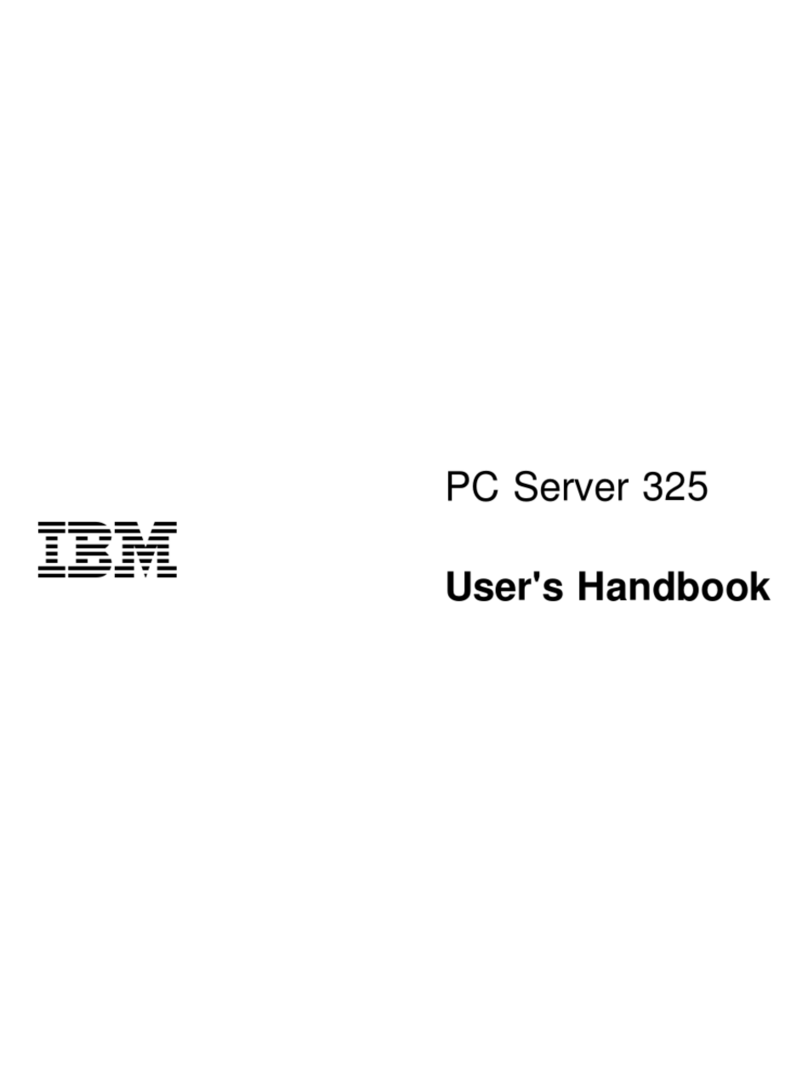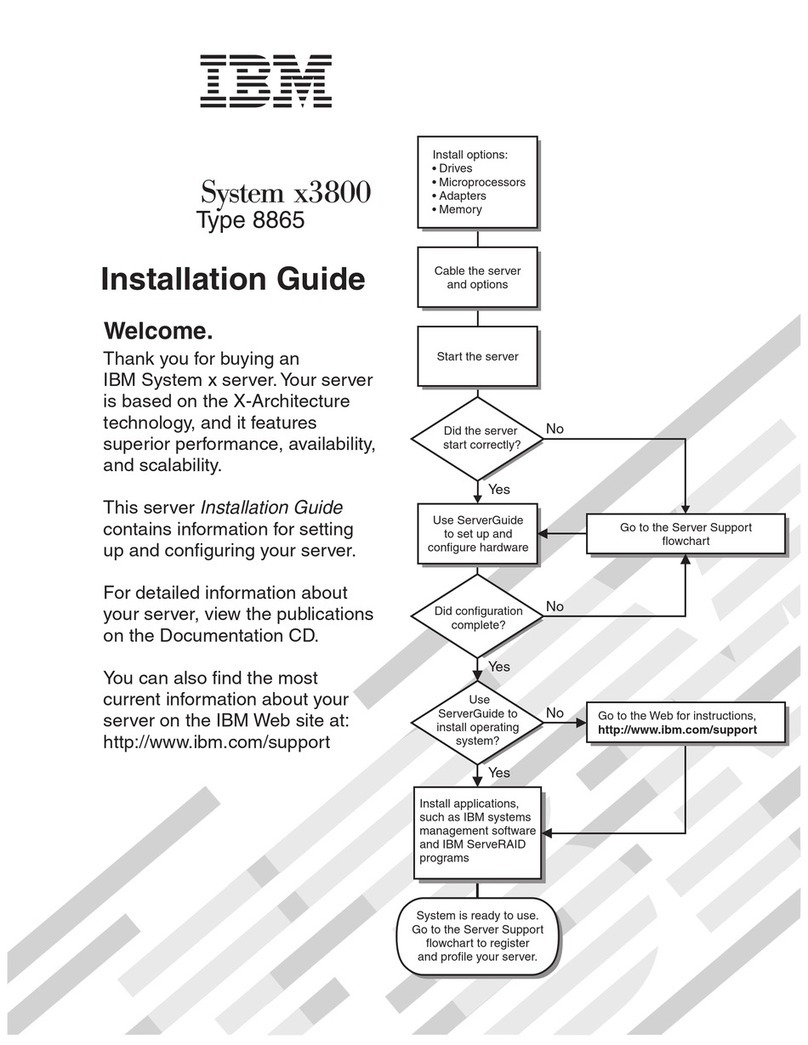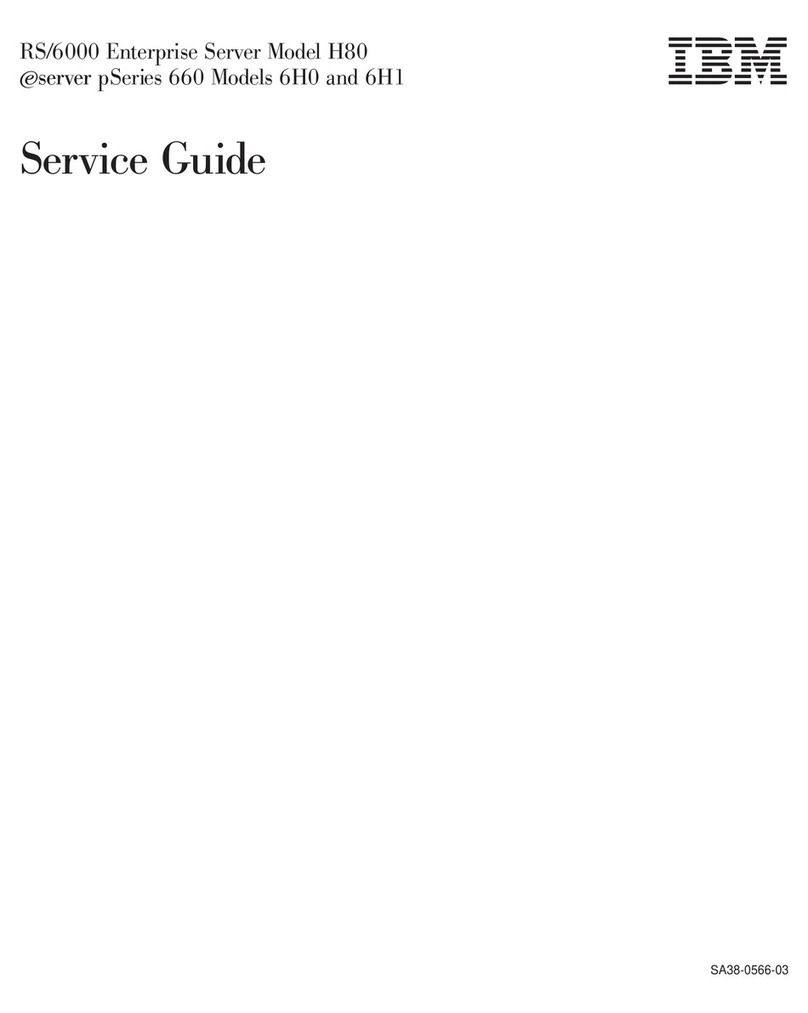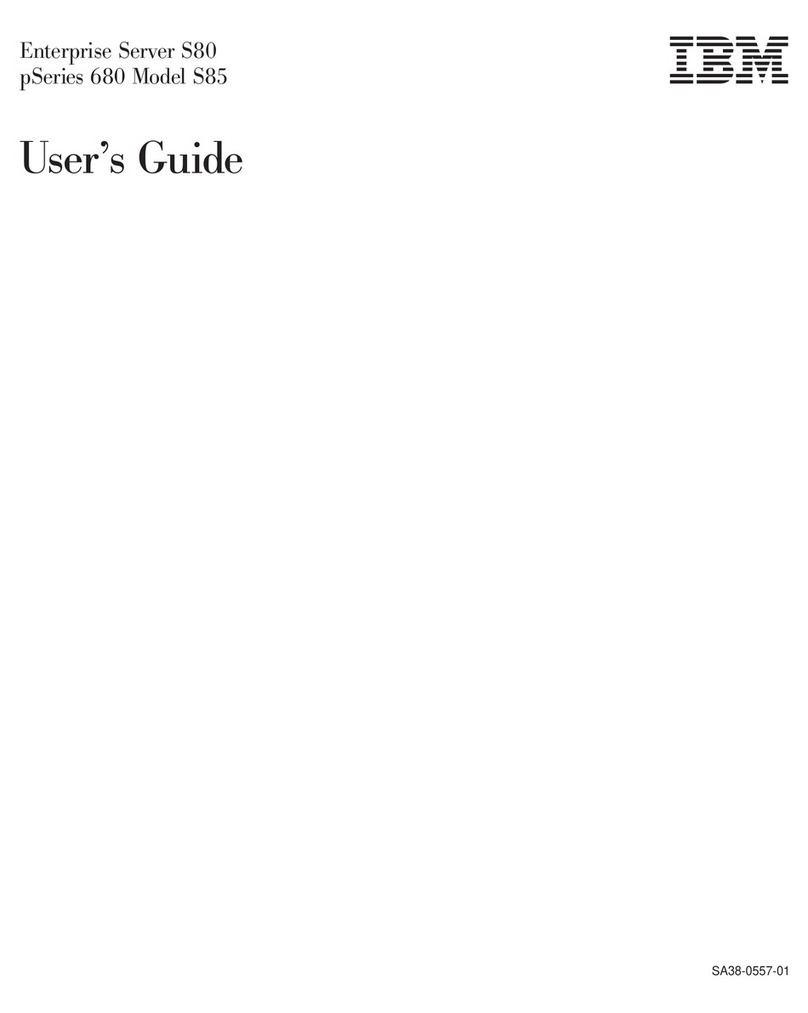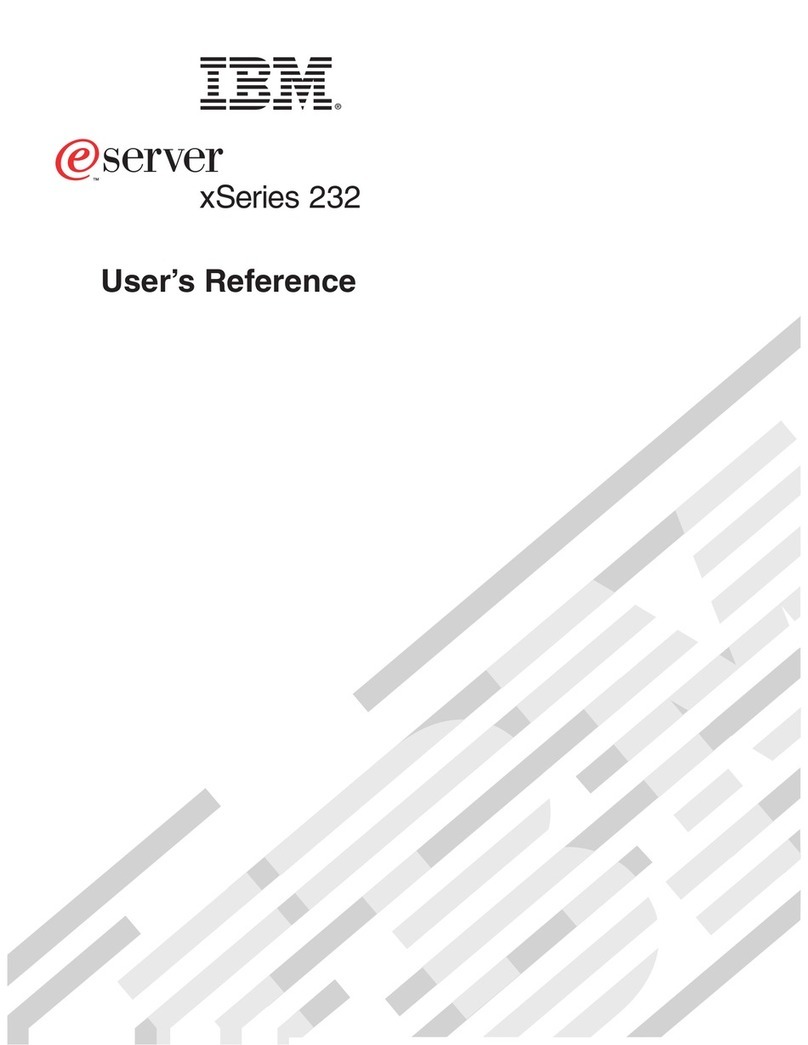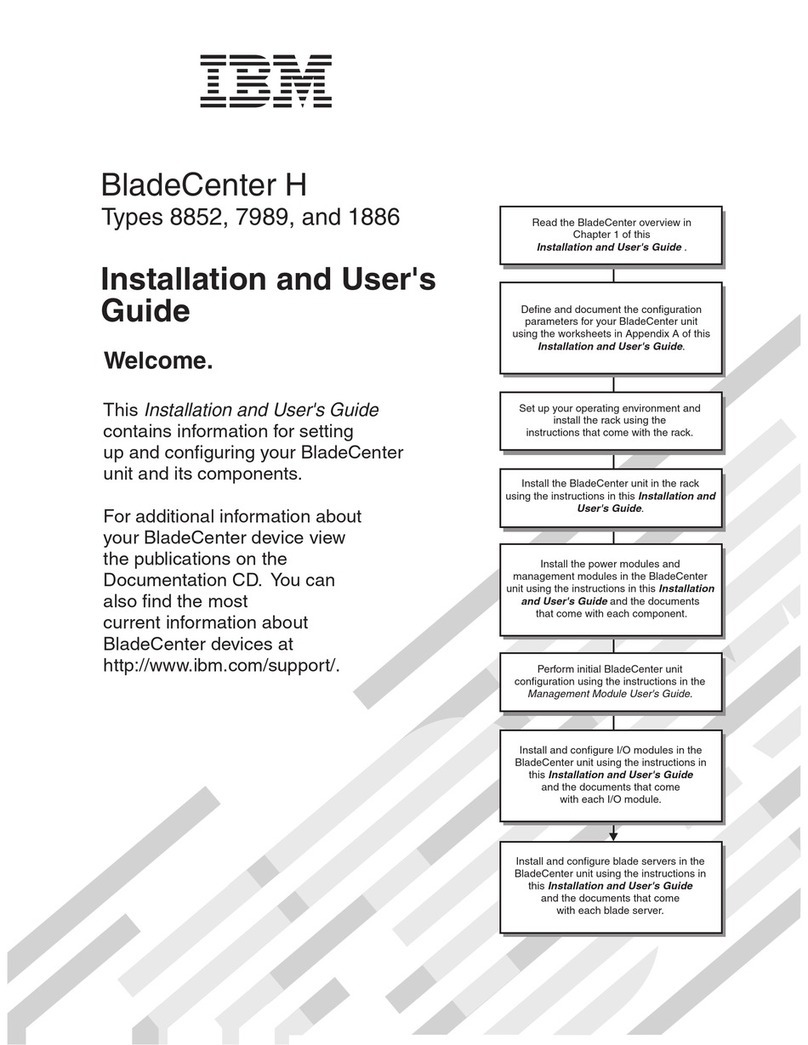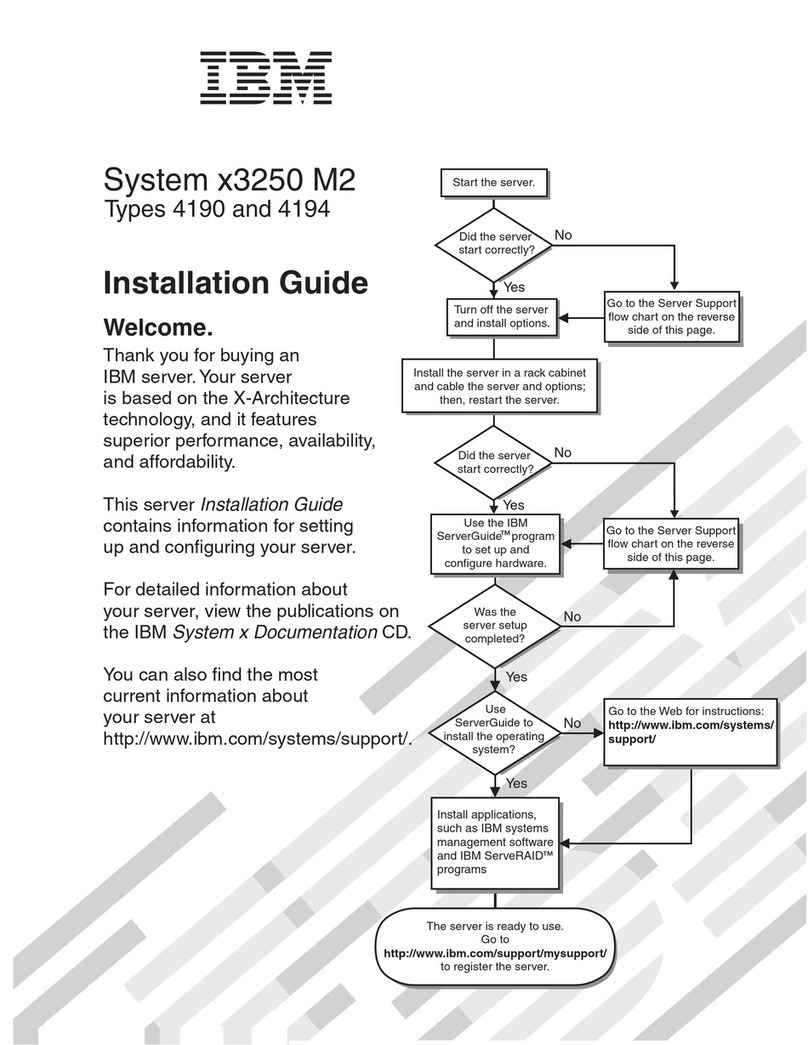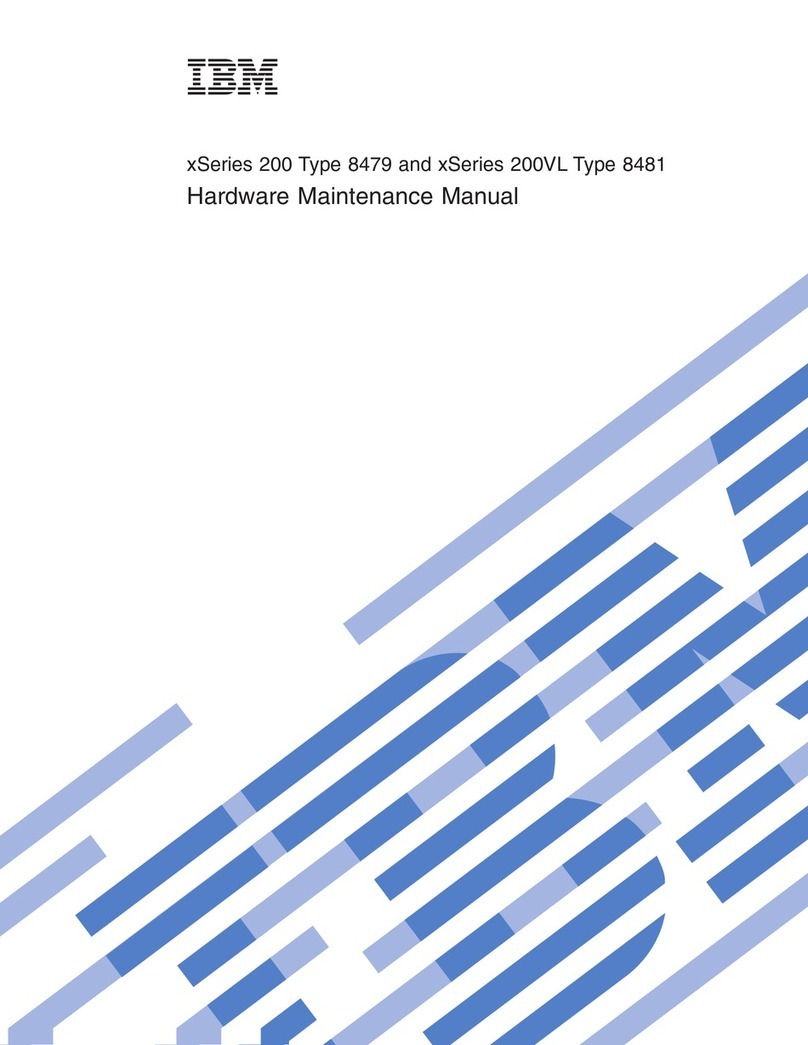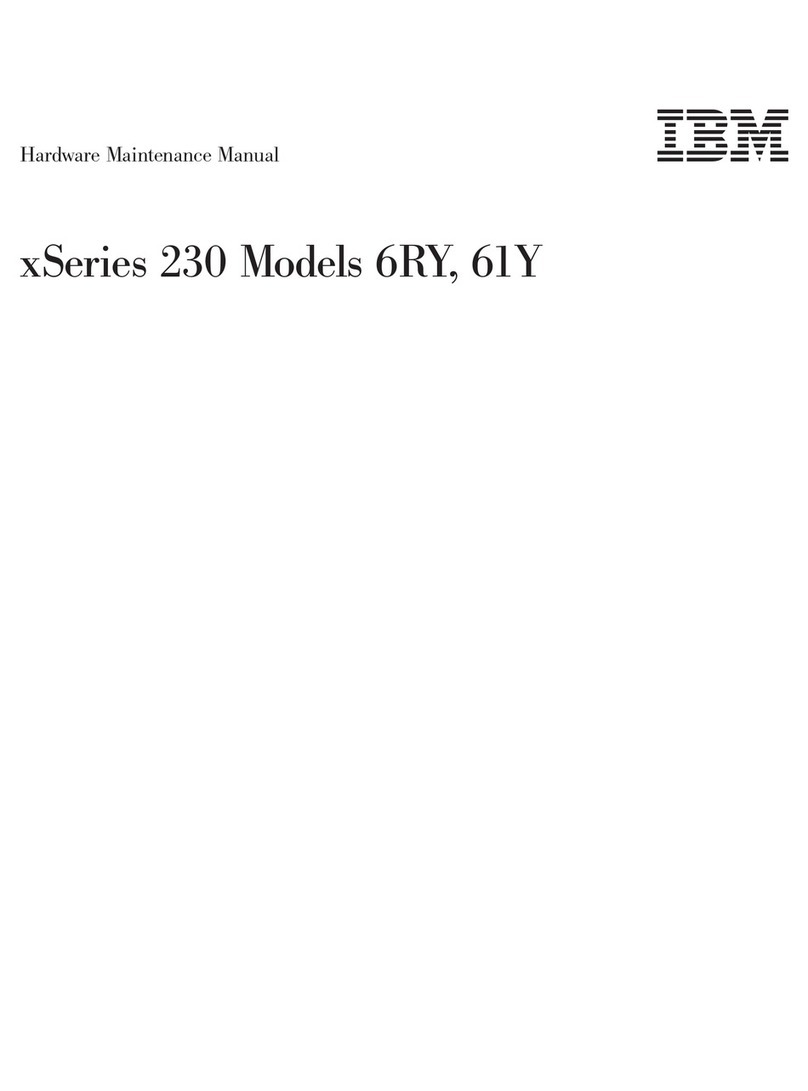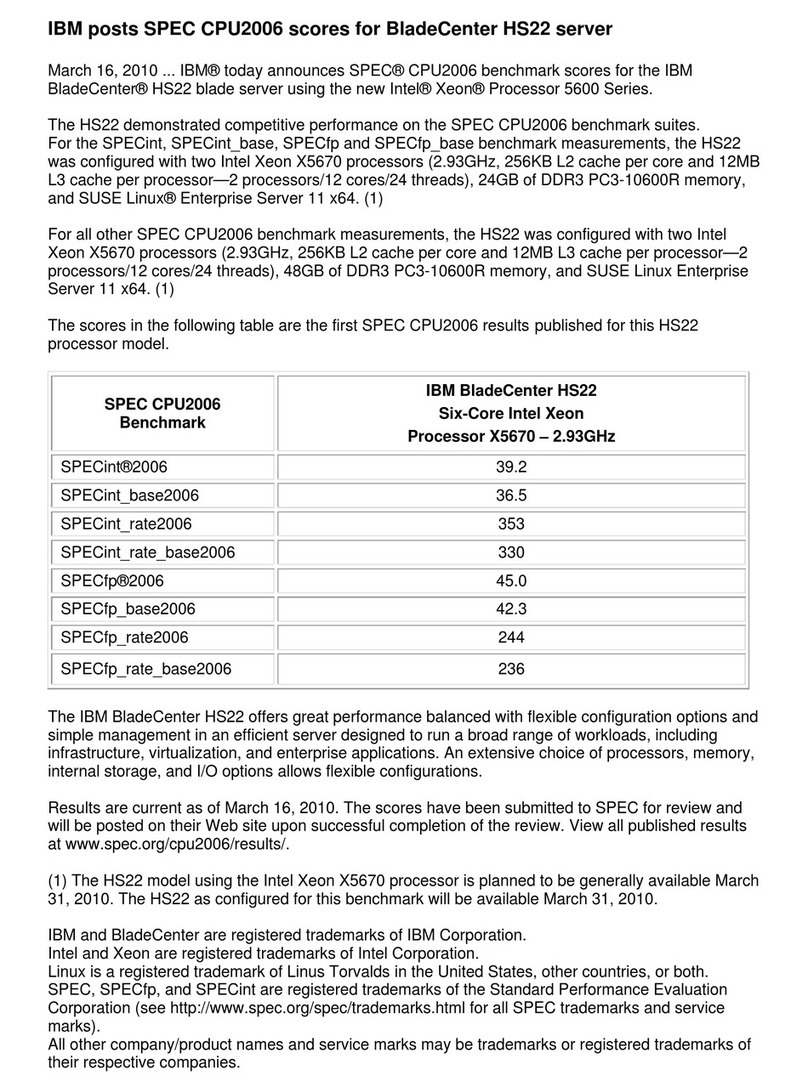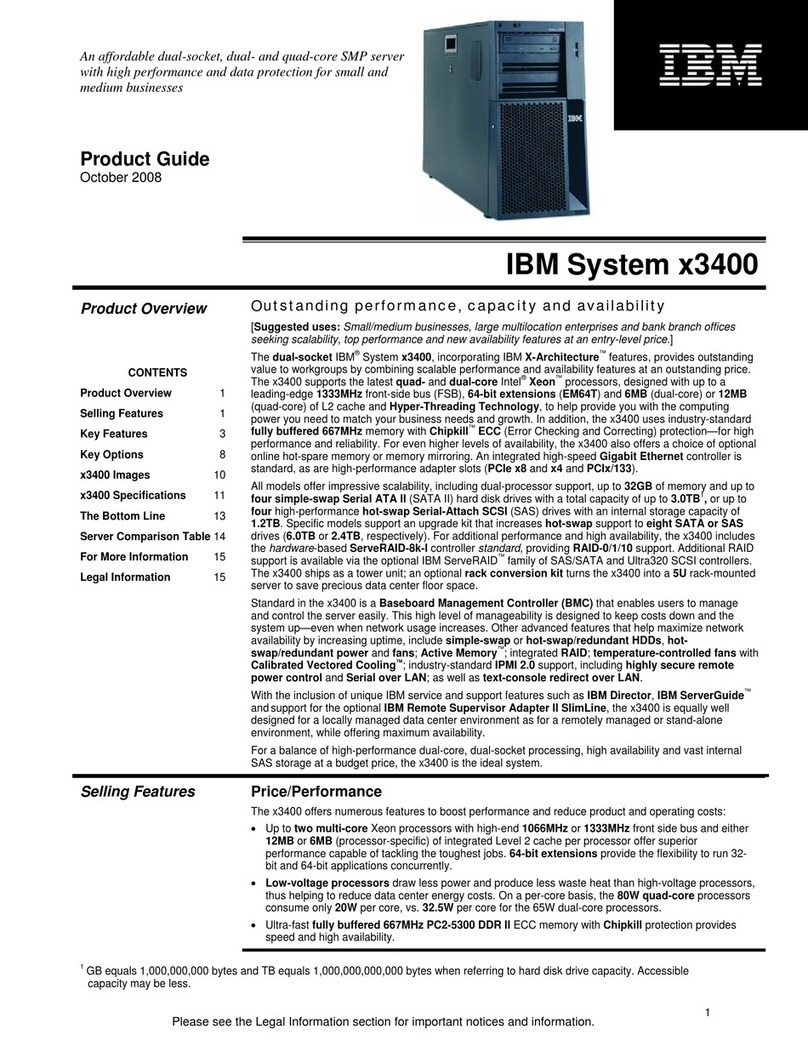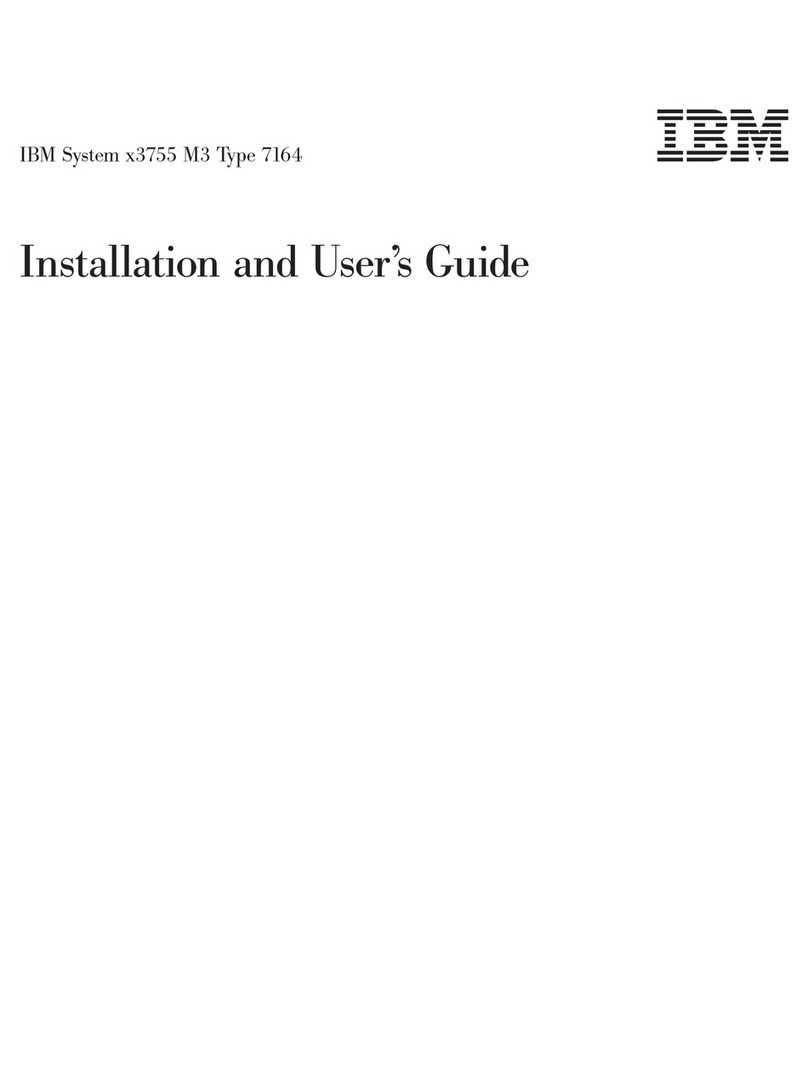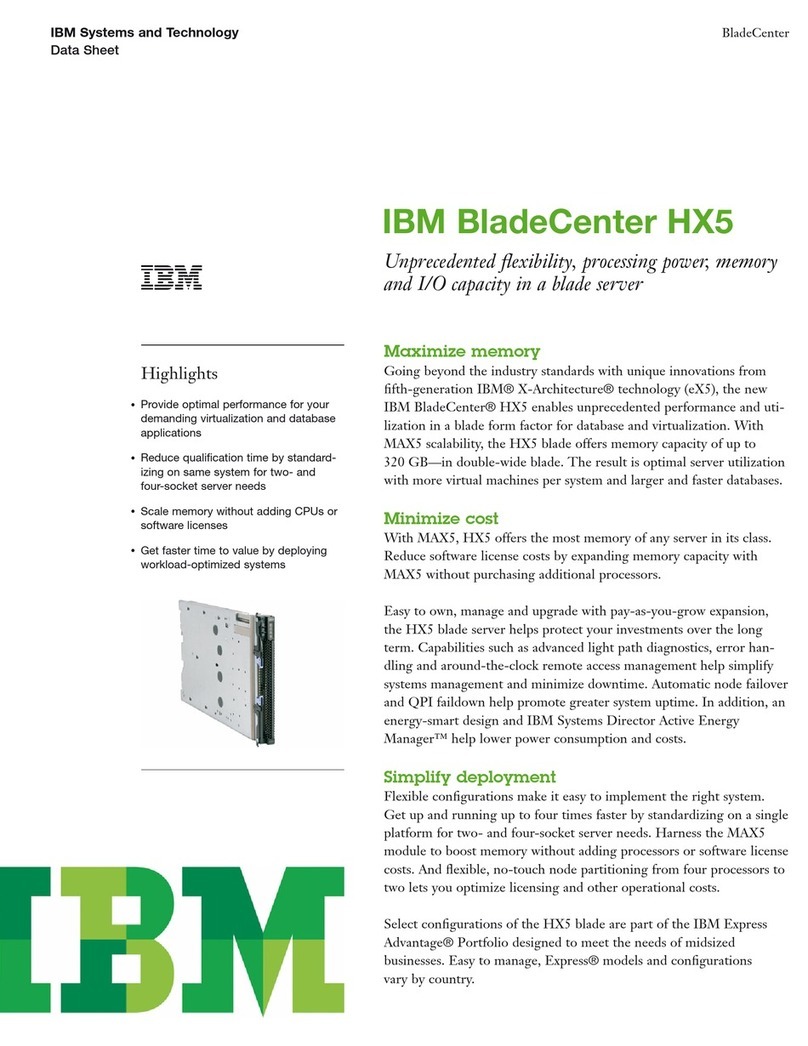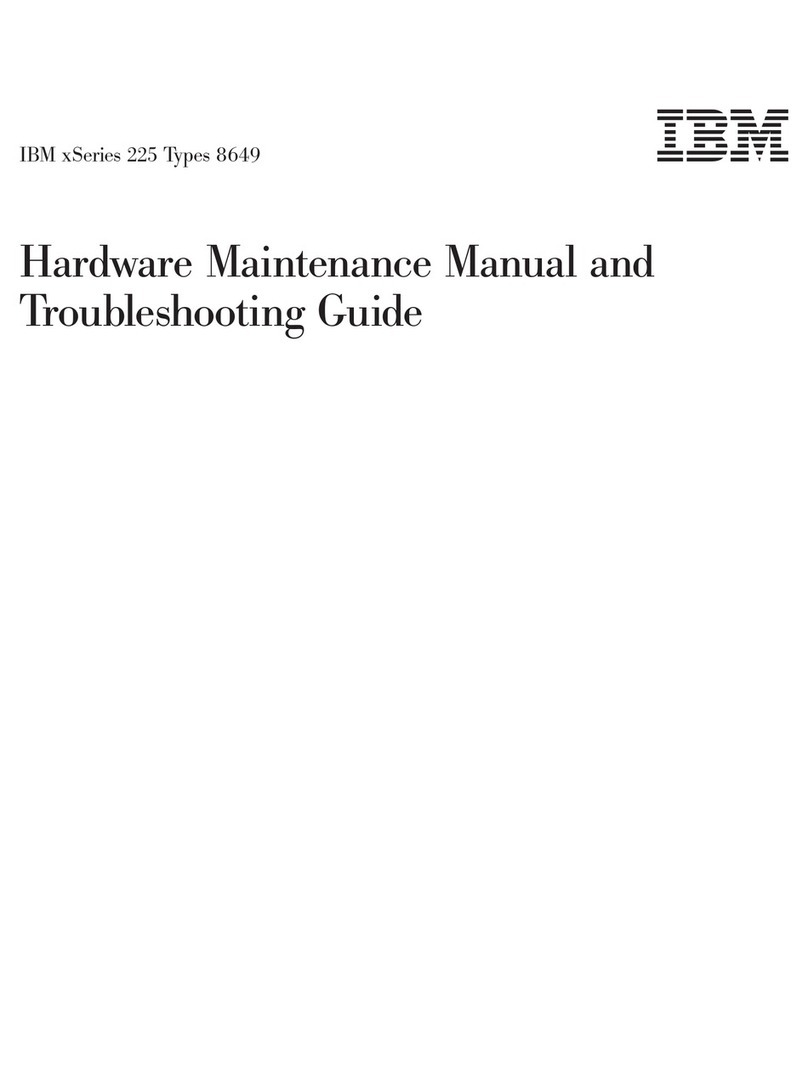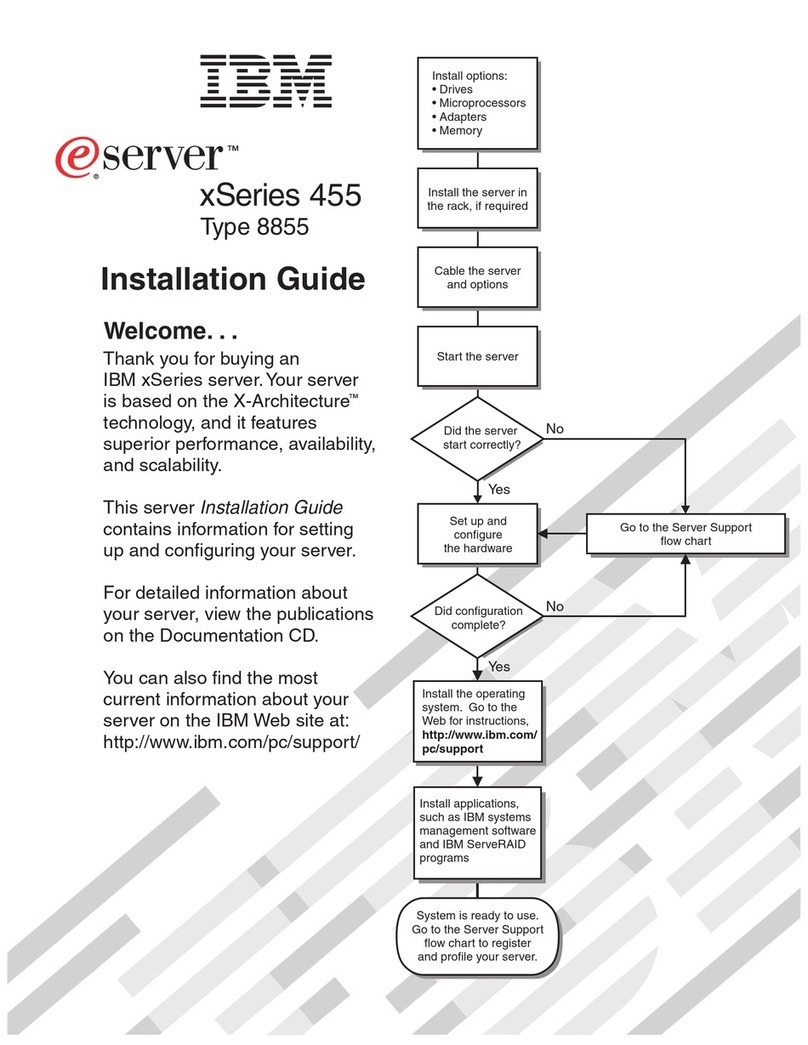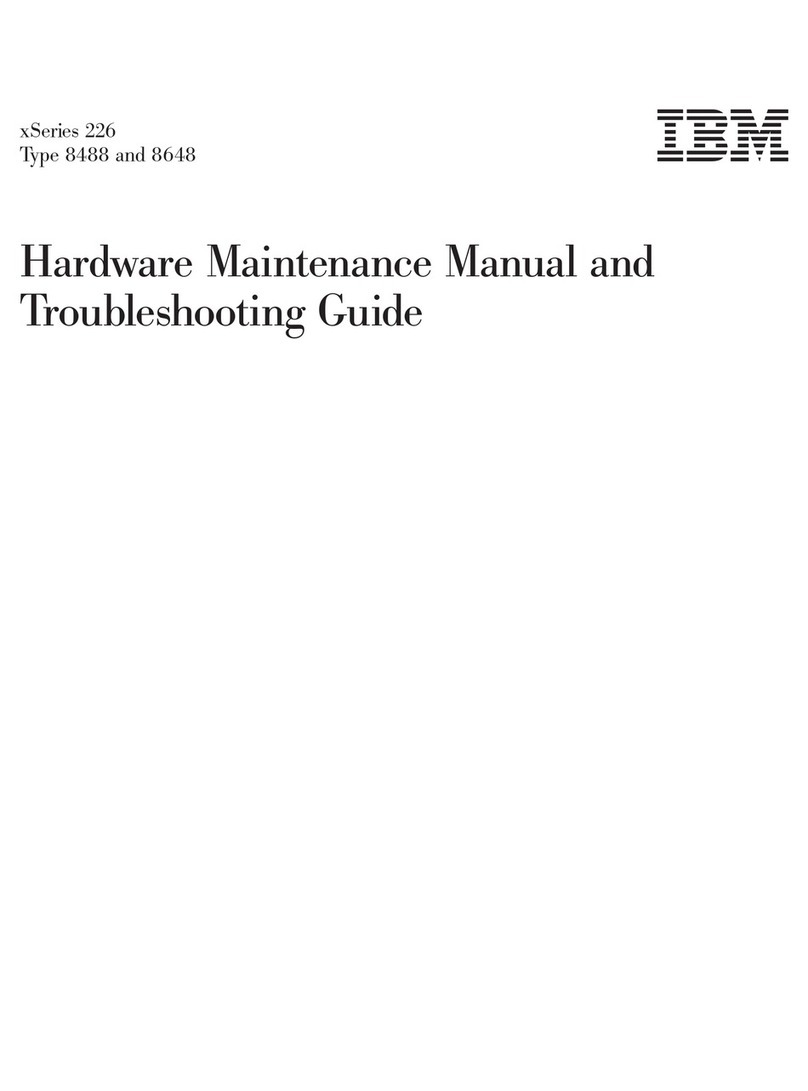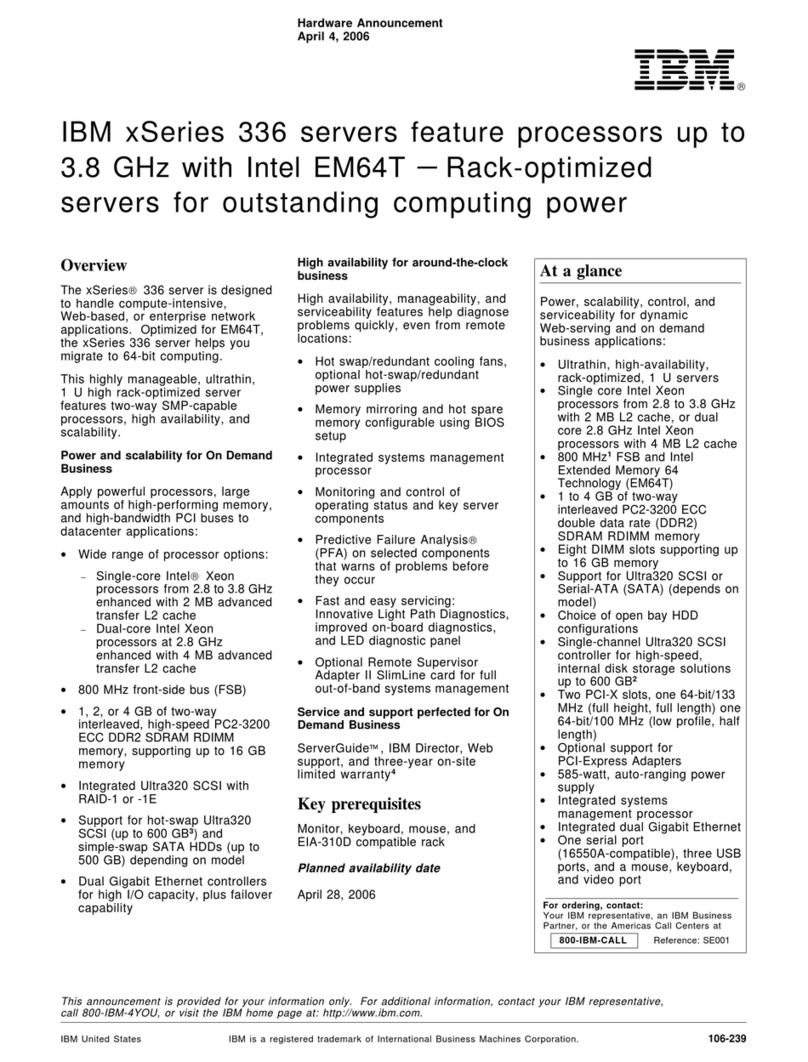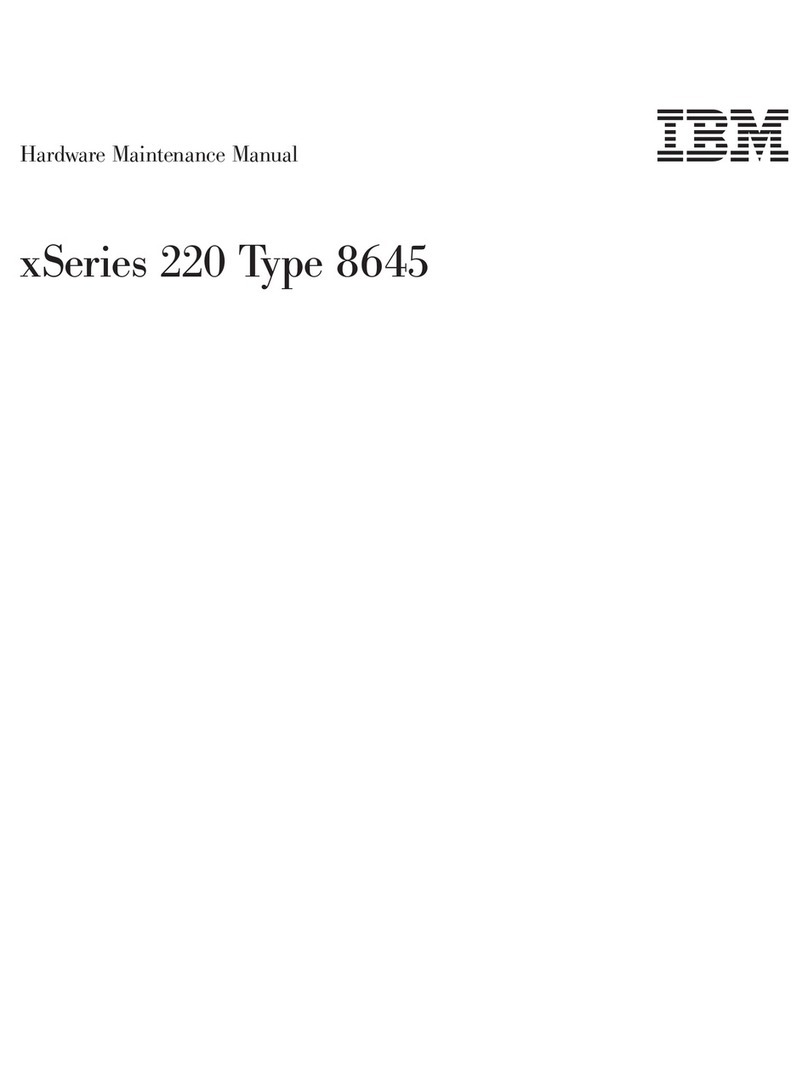SAN140M Installation and Service Manual
iv
Configure director identification .............................................34
Configure date and time............................................................35
Configure parameters................................................................36
Configure fabric parameters.....................................................38
Configure network information...............................................39
Configure basic port information.............................................41
Configure port BB_Credit .........................................................42
Configure port NPIV..................................................................42
Configure SNMP ........................................................................43
Enable CLI ...................................................................................44
Enable or disable host control...................................................45
Configure SSL encryption.........................................................46
Install PFE keys (optional) ........................................................47
Configure security......................................................................49
Configure interswitch links.......................................................50
Task 5: Configure director network information (optional)........51
Task 6: Configure server password and network addresses.......55
Configure password...................................................................55
Configure private LAN addresses...........................................56
Configure public LAN addresses (optional) ..........................56
Task 7: Configure management server information.....................57
Access the management server desktop .................................57
Configure management server names ....................................58
Configure gateway and DNS server addresses .....................59
Task 8: Configure Windows operating system users....................61
Change default administrator password................................61
Add a new user...........................................................................61
Change user properties..............................................................62
Task 9: Set management server date and time ..............................63
Task 10: Configure the call-home feature (optional).....................65
Task 11: Assign user names and passwords ..................................66
Task 12: Configure the director to the management application 67
Task 13: Record or verify server restore information ...................68
Task 14: Verify director-to-server communication........................69
Task 15: Configure PFE key (optional) ...........................................70
Task 16: Configure management server (optional).......................72
Task 17: Set director date and time..................................................73
Task 18: Configure the Element Manager application .................74
Configure director identification .............................................75
Configure director parameters.................................................75
Configure fabric parameters.....................................................77
Configure ports...........................................................................79
Configure SNMP ........................................................................80