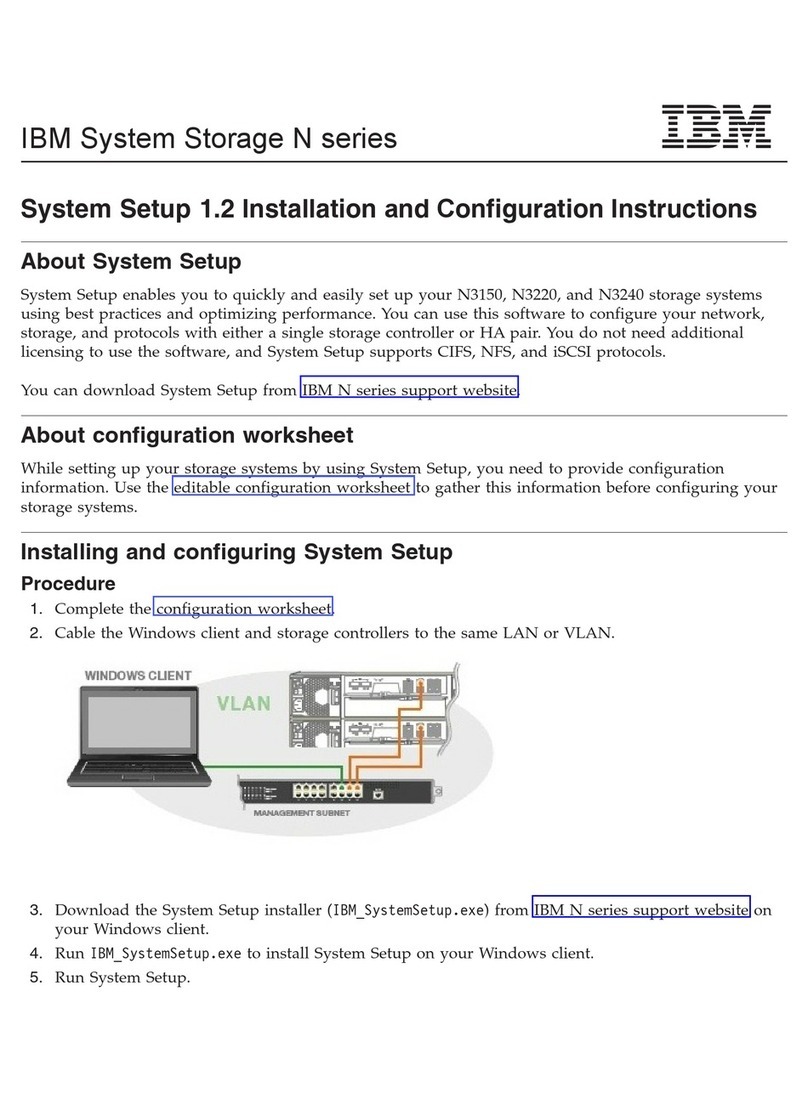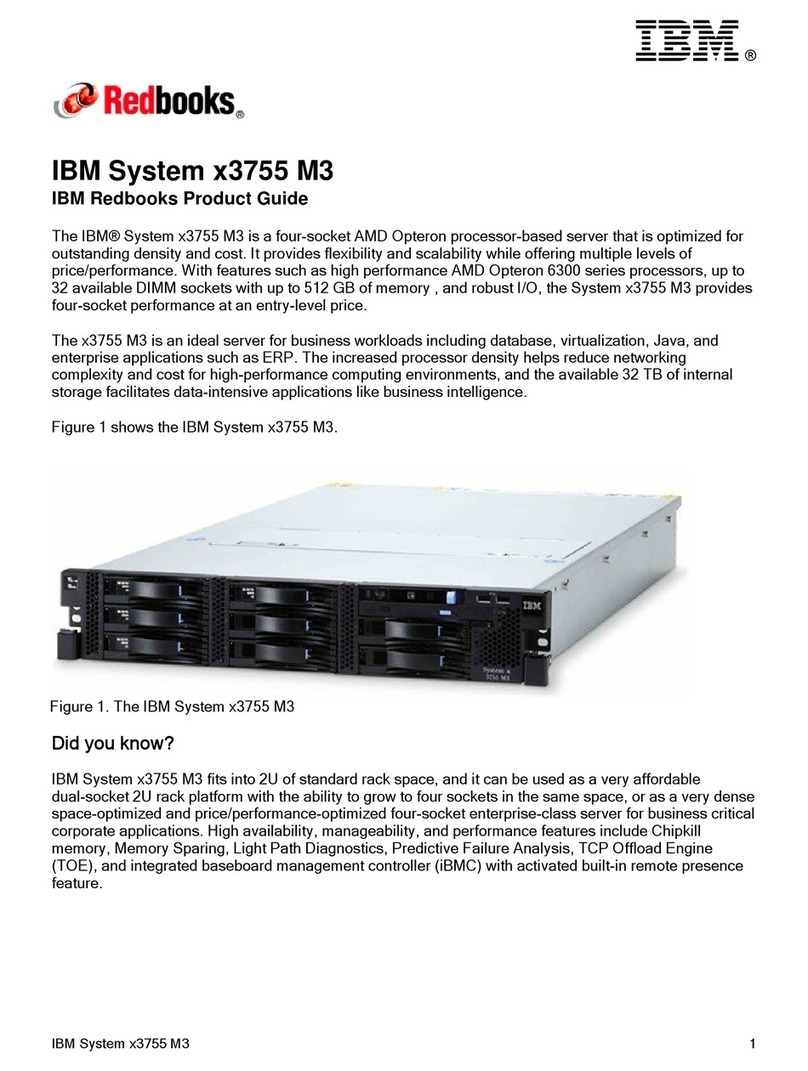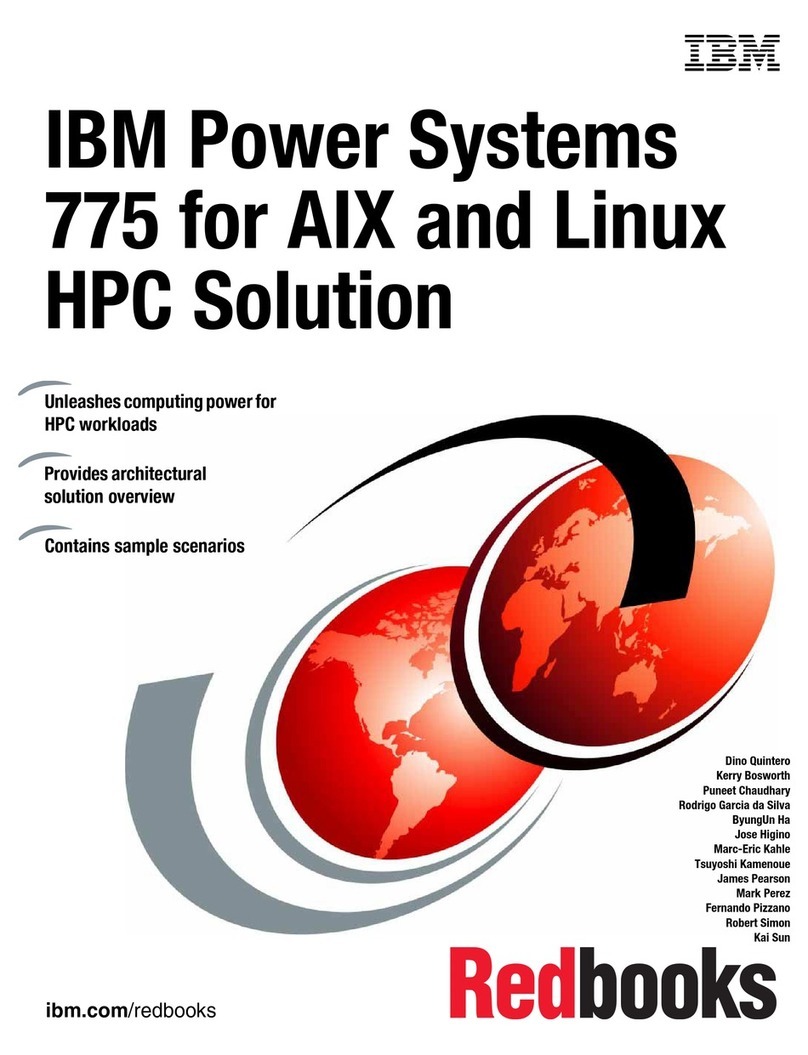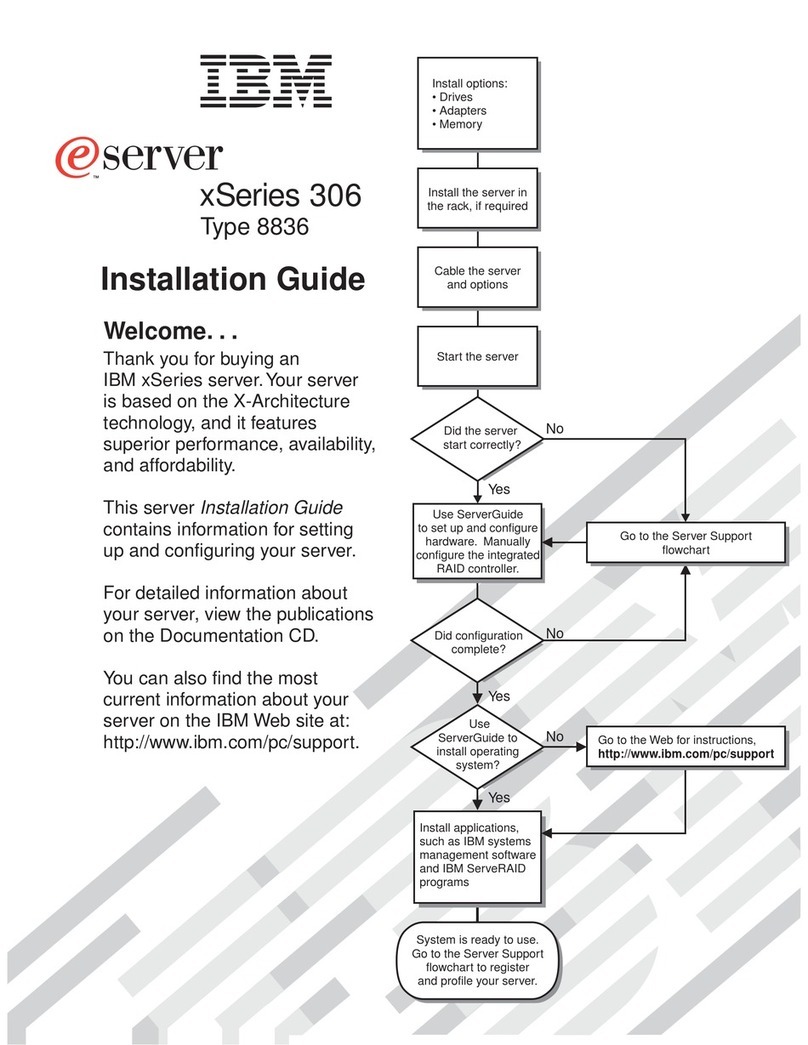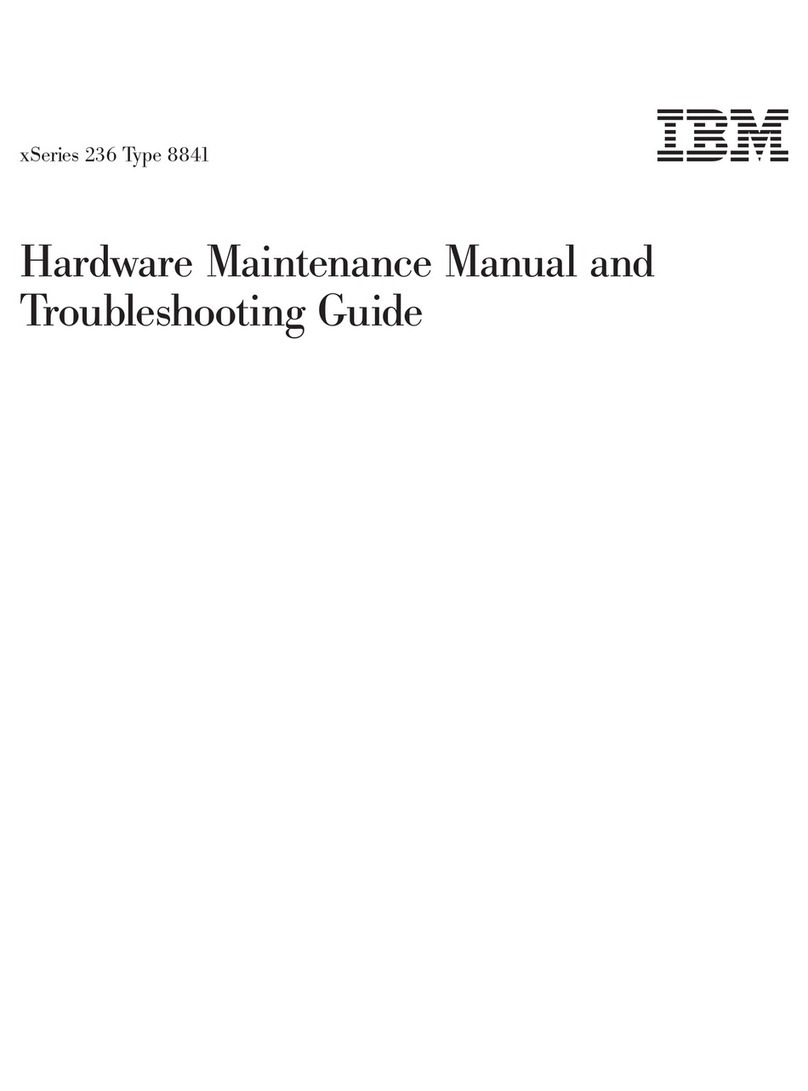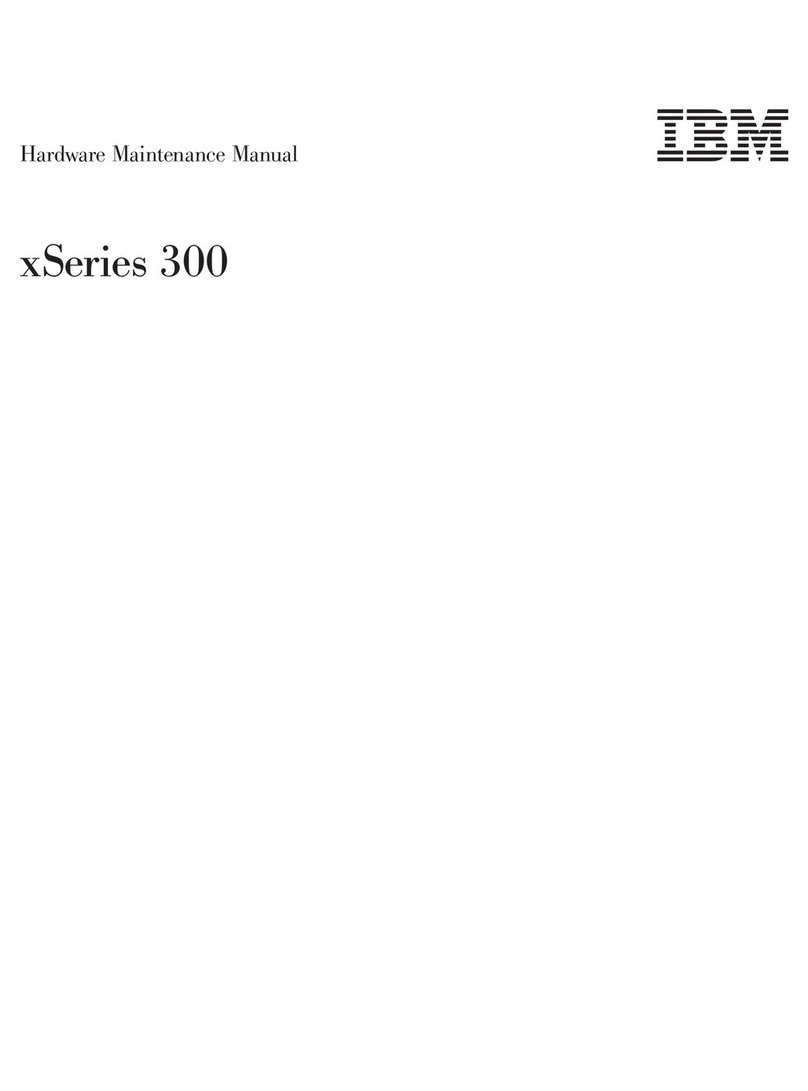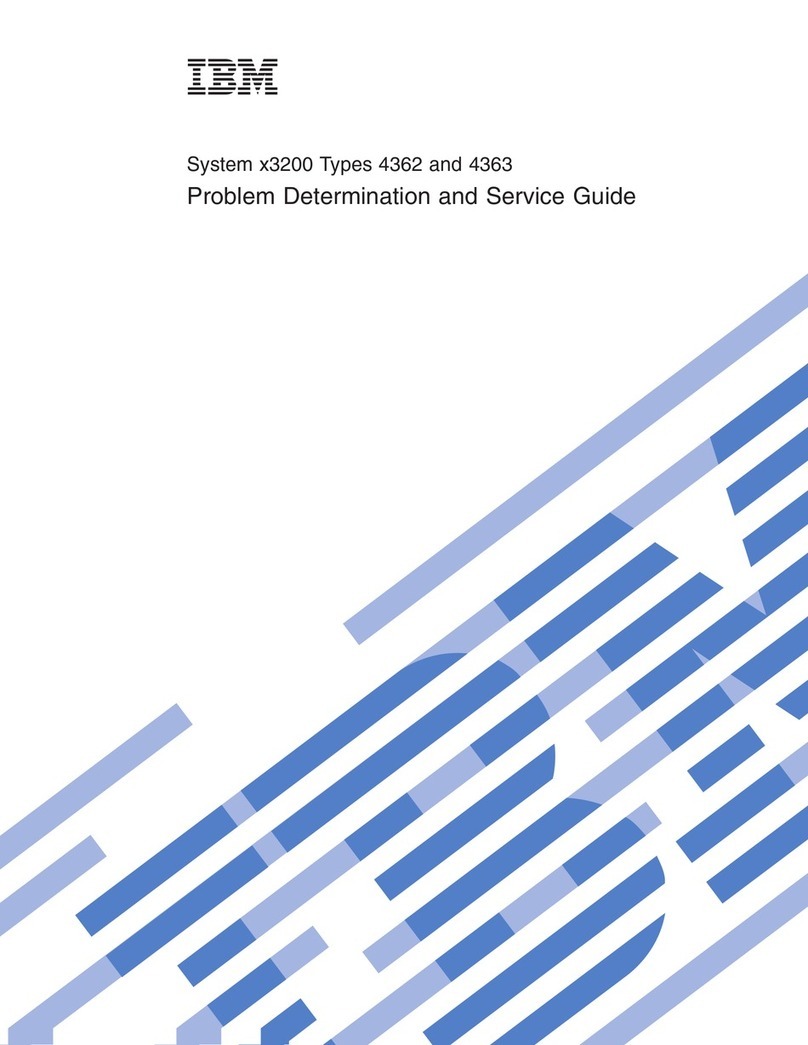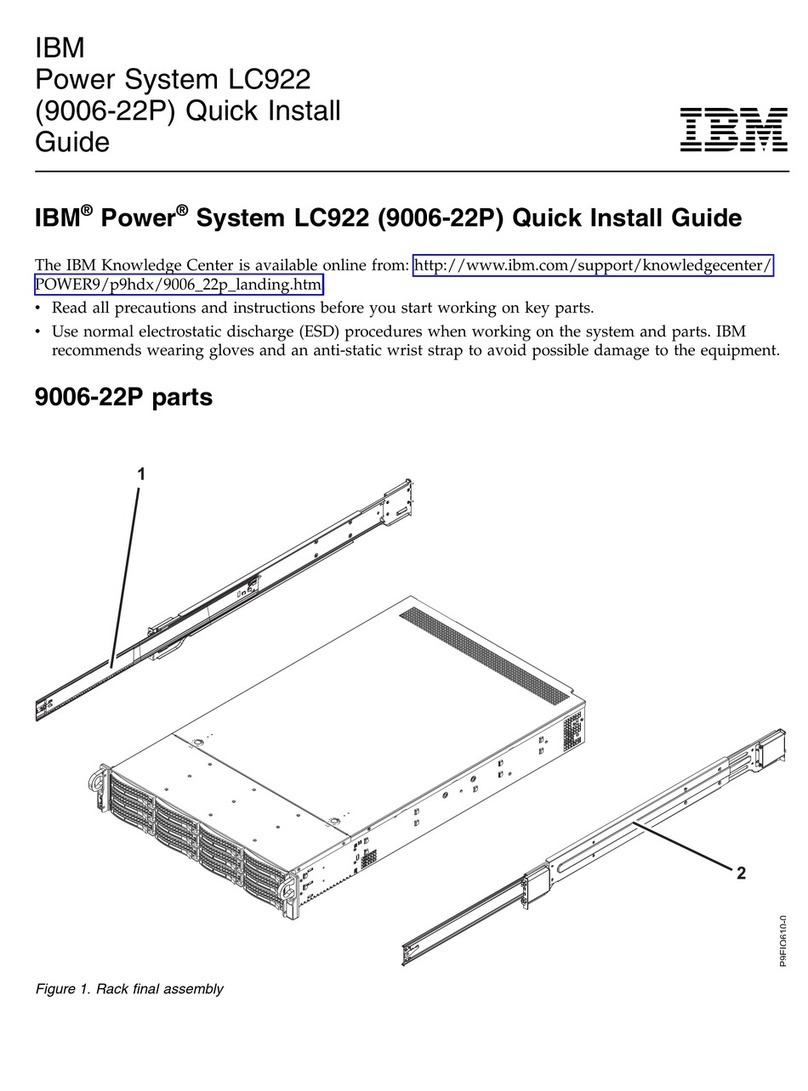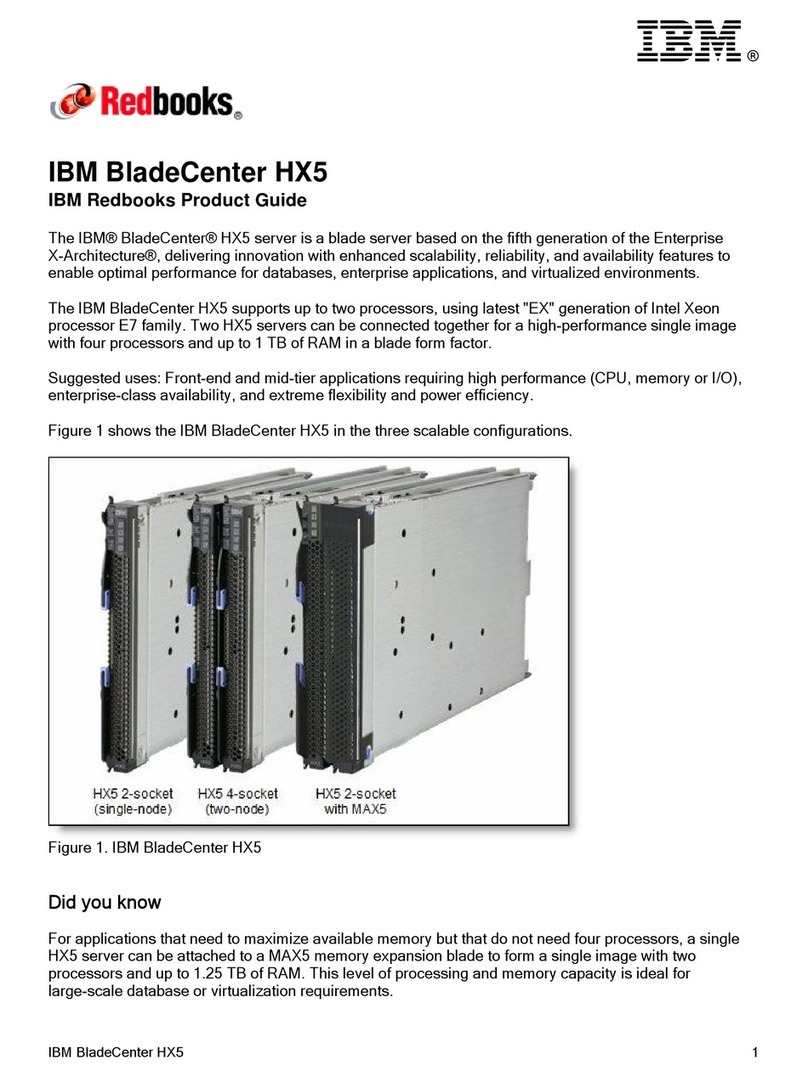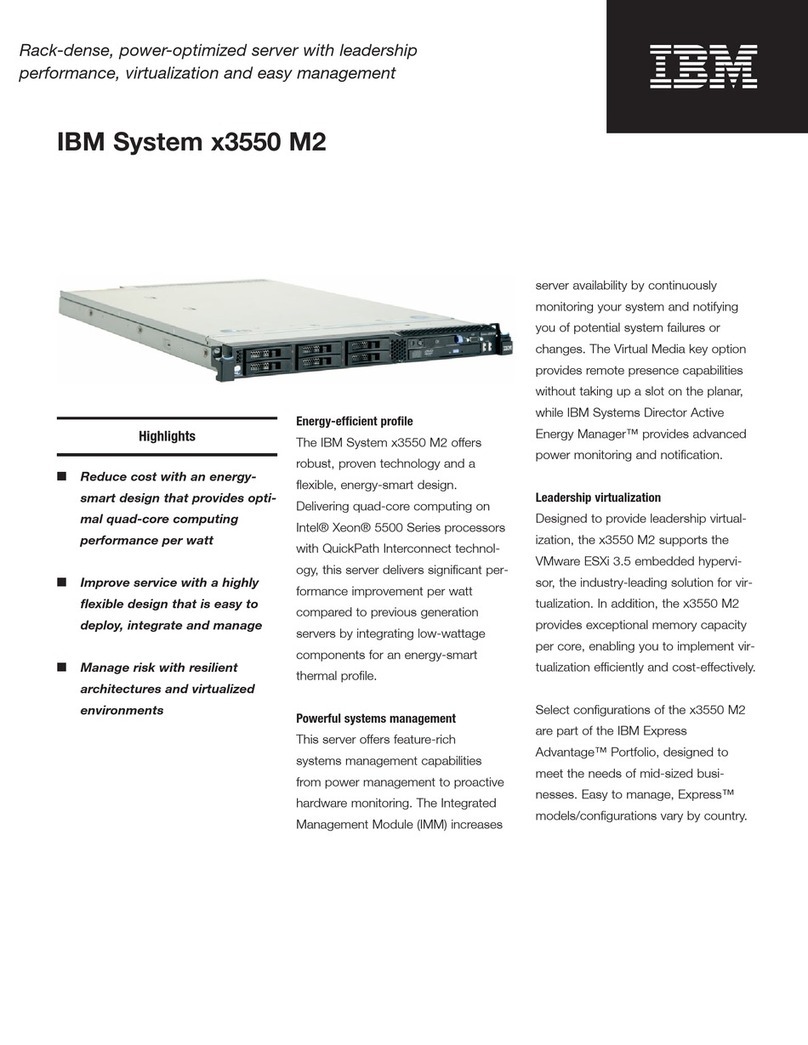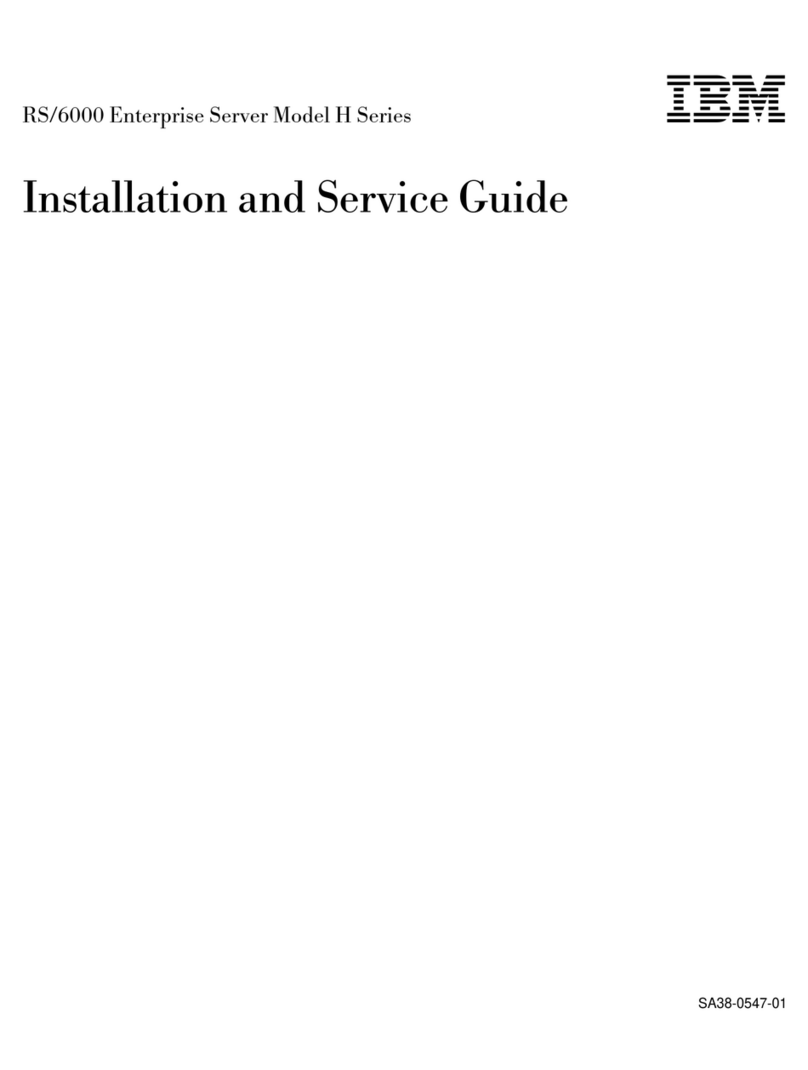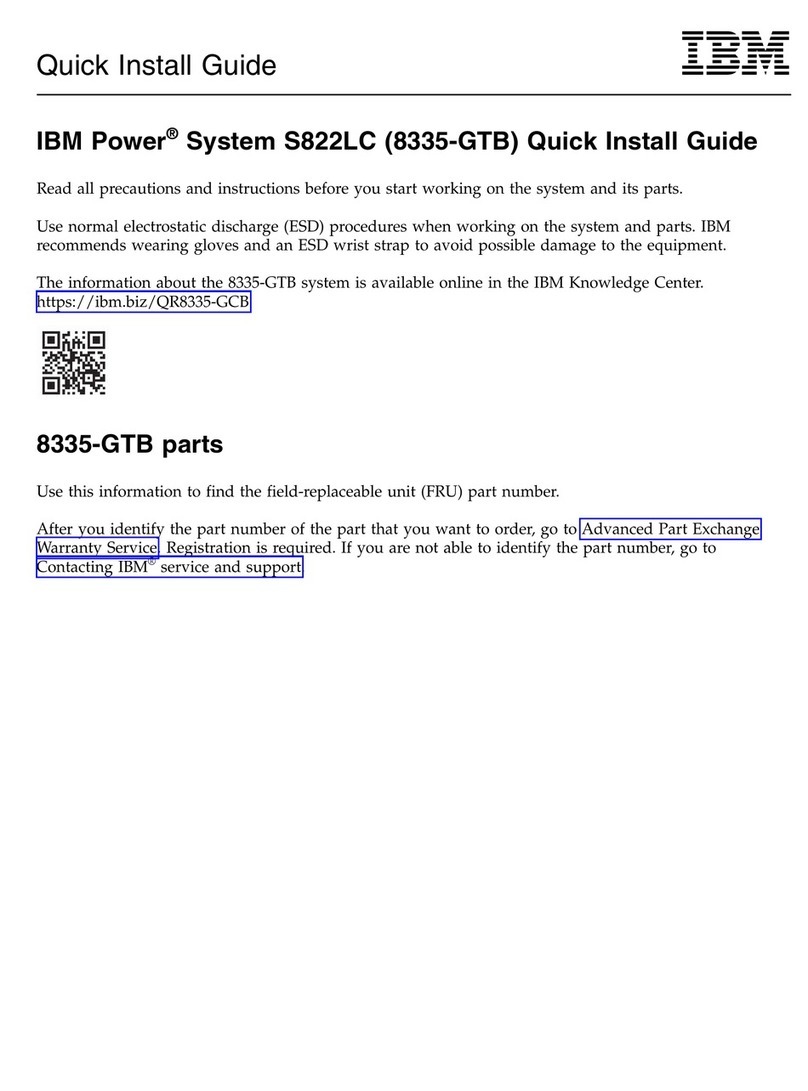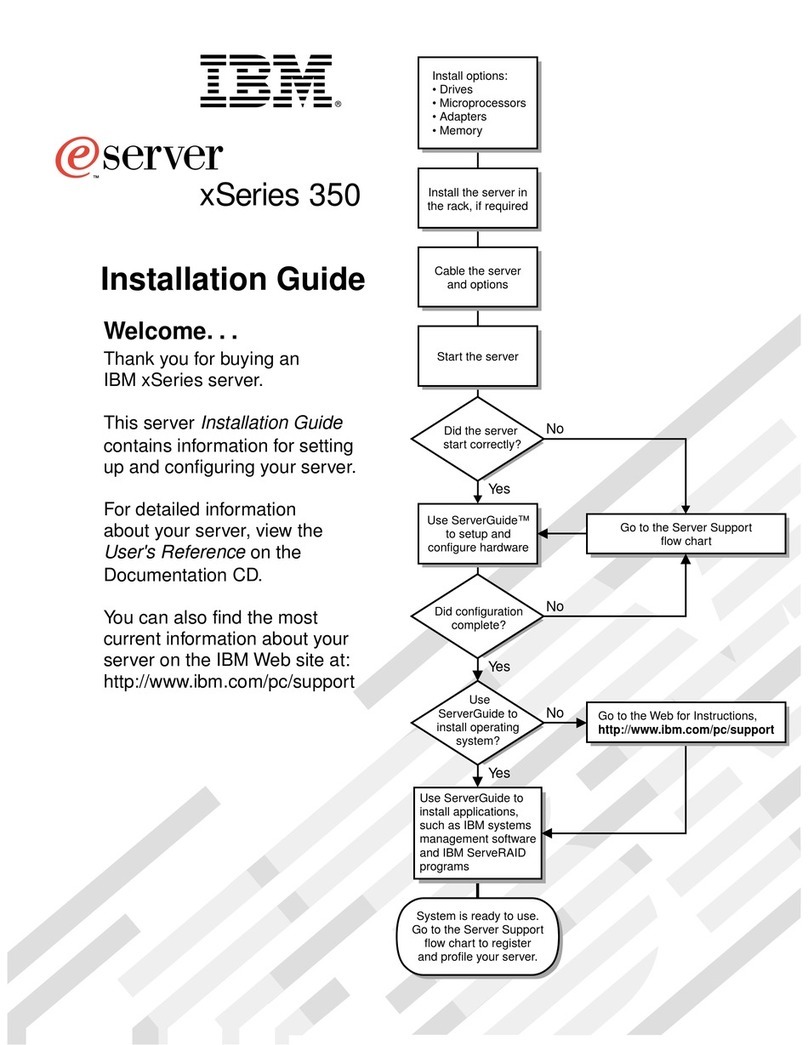Contents
Contents . . . . . . . . . . . . . . . . . i
Safety . . . . . . . . . . . . . . . . . . iii
Safety statements . . . . . . . . . . . . . . . iv
Chapter . The Lenovo System
x3550 M3 server . . . . . . . . . . . . .
T e IBM Documentation CD . . . . . . . . . . . 3
Hardware and software requirements . . . . . 3
Using t e Documentation Browser . . . . . . 3
Related documentation . . . . . . . . . . . . . 4
Notices and statements in t is document . . . . . . 5
Features and specifications . . . . . . . . . . . 5
W at your server offers . . . . . . . . . . . . . 8
Reliability, availability, and serviceability . . . . . 12
IBM Systems Director . . . . . . . . . . . . 13
T e UpdateXpress System Pack Installer . . . . . 13
Server controls, LEDs, and power. . . . . . . . 14
Front view . . . . . . . . . . . . . . . 14
Operator information panel . . . . . . . . 15
Lig t pat diagnostics panel . . . . . . . . 16
Rear view . . . . . . . . . . . . . . . 24
System pulse LEDs . . . . . . . . . . . 29
Server power features . . . . . . . . . . 30
Chapter 2. Installing optional
devices . . . . . . . . . . . . . . . . . 33
Instructions for IBM Business Partners . . . . . . 33
How to send DSA data . . . . . . . . . . . . 33
Server components . . . . . . . . . . . . . 33
System-board internal connectors. . . . . . 35
System-board external connectors . . . . . 35
System-board switc es and jumpers. . . . . 36
System-board LEDs . . . . . . . . . . . 39
System-board optional device connectors . . 40
Installation guidelines . . . . . . . . . . . . 41
System reliability guidelines . . . . . . . . 42
Working inside t e server wit t e power on . . 43
Handling static-sensitive devices . . . . . . 43
Internal cable routing and connectors . . . . . . 44
Removing t e cover . . . . . . . . . . . . . 48
Removing t e DIMM air baffle . . . . . . . . . 49
Removing t e microprocessor 2 air baffle. . . . . 50
Installing a memory module . . . . . . . . . . 51
DIMM installation sequence . . . . . . . . 54
Memory mirroring . . . . . . . . . . . . 54
Online-spare memory. . . . . . . . . . . 56
Installing a DIMM . . . . . . . . . . . . 57
Installing drives . . . . . . . . . . . . . . . 58
Installing a ot-swap ard disk drive . . . . . 58
Installing a simple-swap ard disk drive . . . 59
Installing an optional DVD drive . . . . . . . 61
Replacing a PCI riser-card assembly . . . . . . 64
Installing an adapter . . . . . . . . . . . . . 66
Replacing a PCI Express assembly wit a PCI-X
assembly . . . . . . . . . . . . . . . . . 68
Replacing a PCI-X assembly wit a PCI Express
assembly . . . . . . . . . . . . . . . . . 69
Installing a ServeRAID SAS/SATA controller on t e
SAS/SATA RAID riser card . . . . . . . . . . 70
Installing an optional ServeRAID adapter advanced
feature key. . . . . . . . . . . . . . . . . 73
Installing a ot-swap fan assembly . . . . . . . 75
Installing a ot-swap ac power supply . . . . . . 76
Installing a USB embedded ypervisor flas
device . . . . . . . . . . . . . . . . . . 80
Installing t e virtual media key . . . . . . . . . 80
Installing t e optional two-port Et ernet adapter . . 81
Installing a RAID adapter battery remotely in t e
server. . . . . . . . . . . . . . . . . . . 84
Installing t e DVD enablement kit . . . . . . . . 89
Installing a SAS/SATA 4 Pac HDD option . . . . . 92
Installing a second microprocessor and eat
sink . . . . . . . . . . . . . . . . . . . 94
T ermal grease . . . . . . . . . . . . . 99
Completing t e installation . . . . . . . . . . 100
Installing t e microprocessor 2 air baffle . . . 100
Installing t e DIMM air baffle . . . . . . . . 101
Installing t e cover . . . . . . . . . . . . 101
Connecting t e cables . . . . . . . . . . 102
Updating t e server configuration . . . . . . 103
Chapter 3. Configuring the
server . . . . . . . . . . . . . . . . . 05
Using t e Setup utility . . . . . . . . . . . . 106
Starting t e Setup utility. . . . . . . . . . 106
Setup utility menu c oices . . . . . . . . . 107
Passwords . . . . . . . . . . . . . . . 109
Using t e Boot Manager program . . . . . . . . 111
Starting t e backup server firmware . . . . . . . 111
Using t e ServerGuide Setup and Installation
CD . . . . . . . . . . . . . . . . . . . . 111
ServerGuide features . . . . . . . . . . . 112
Setup and configuration overview . . . . . . 112
© Copyrig t Lenovo 2014, 2023 i