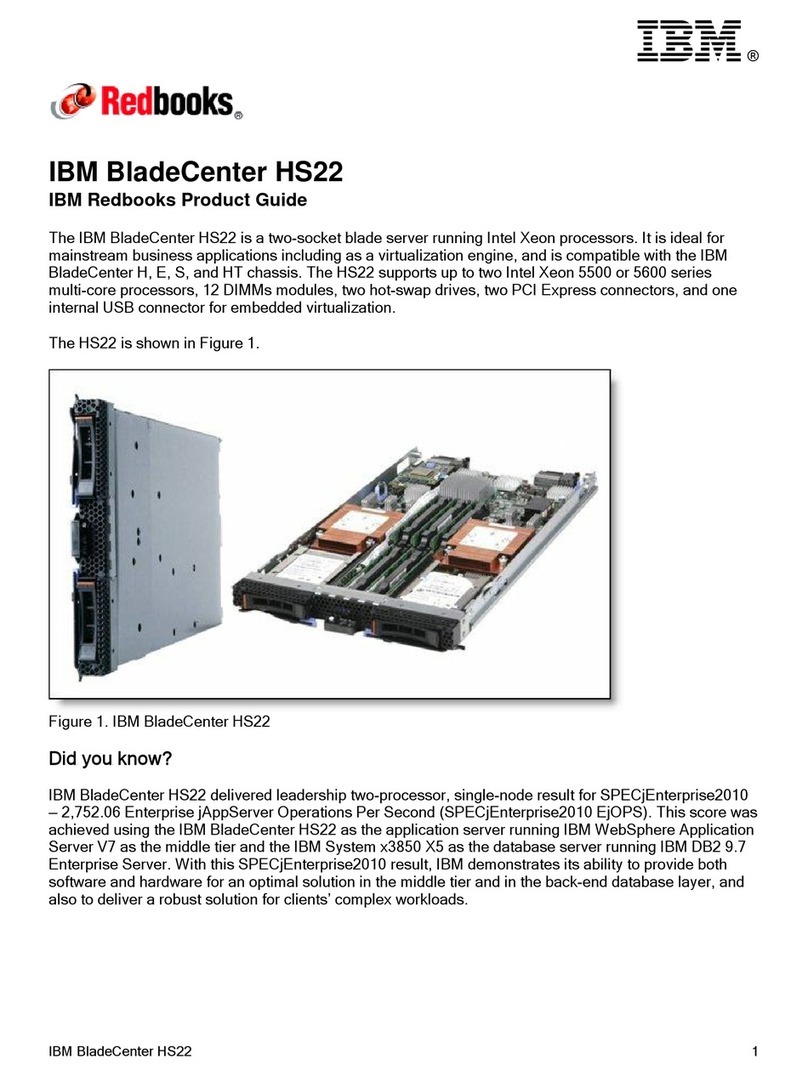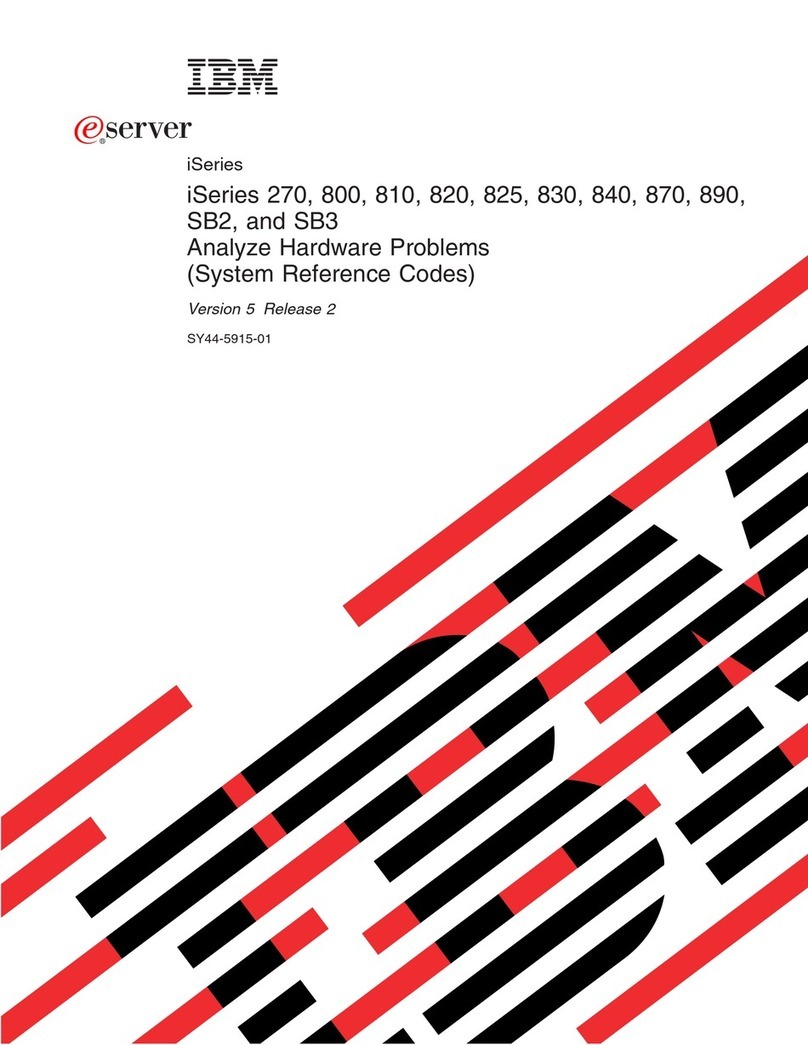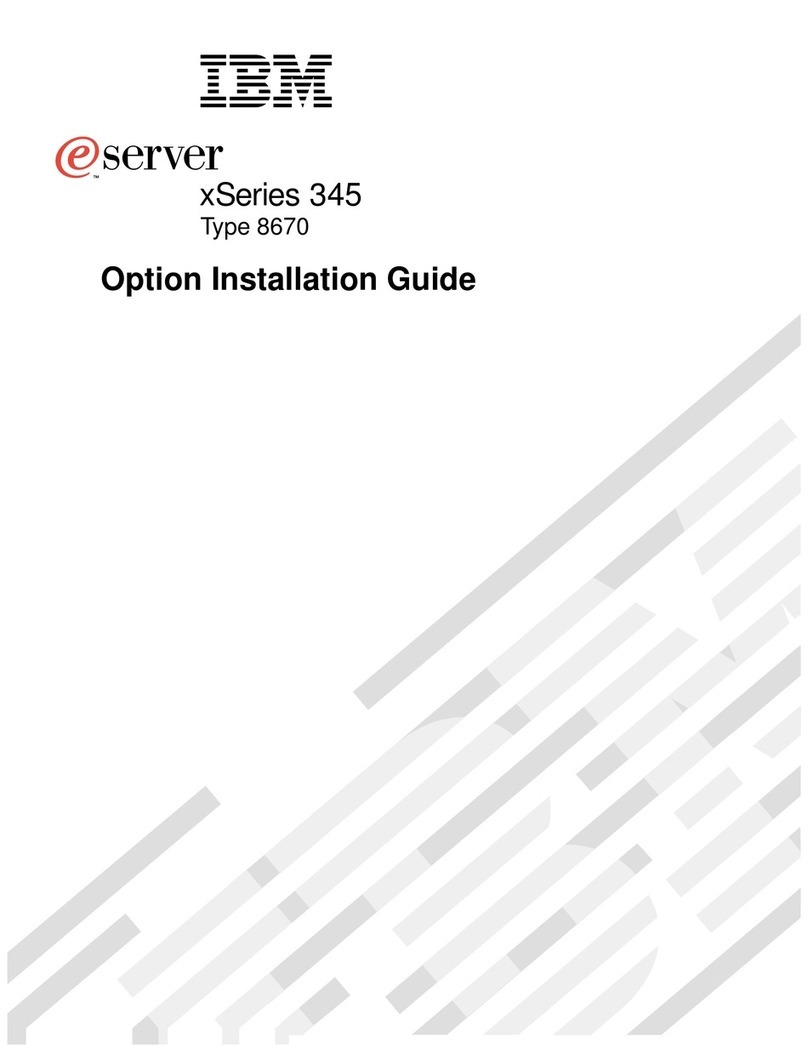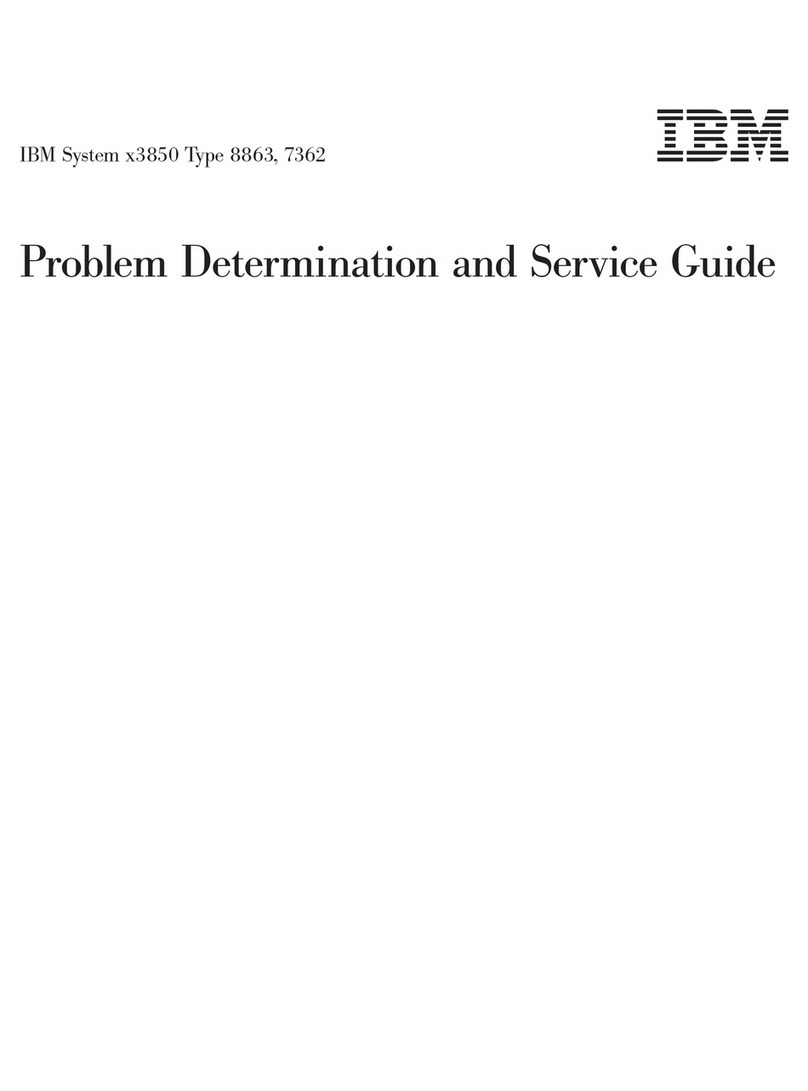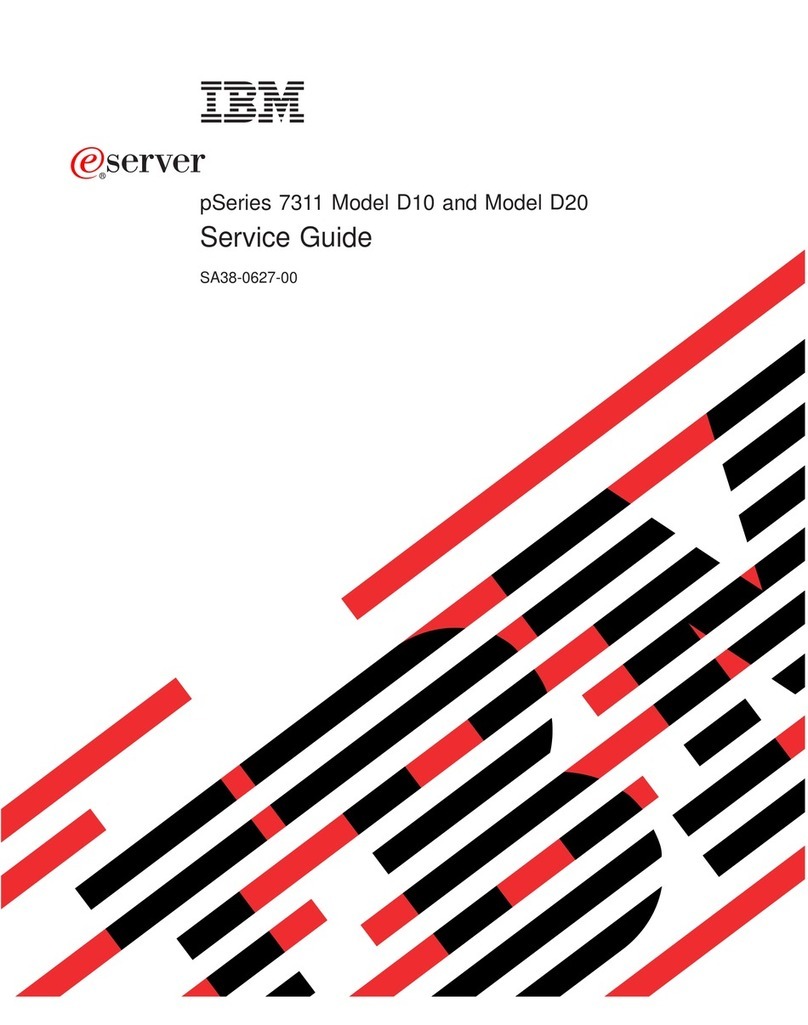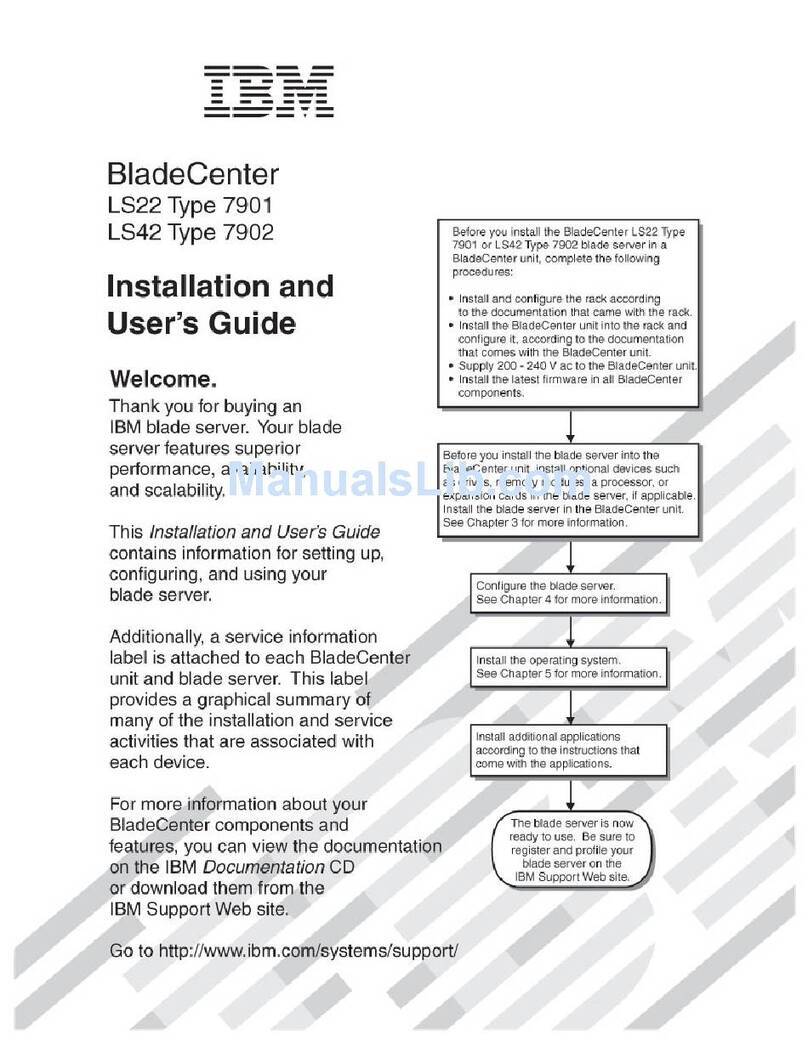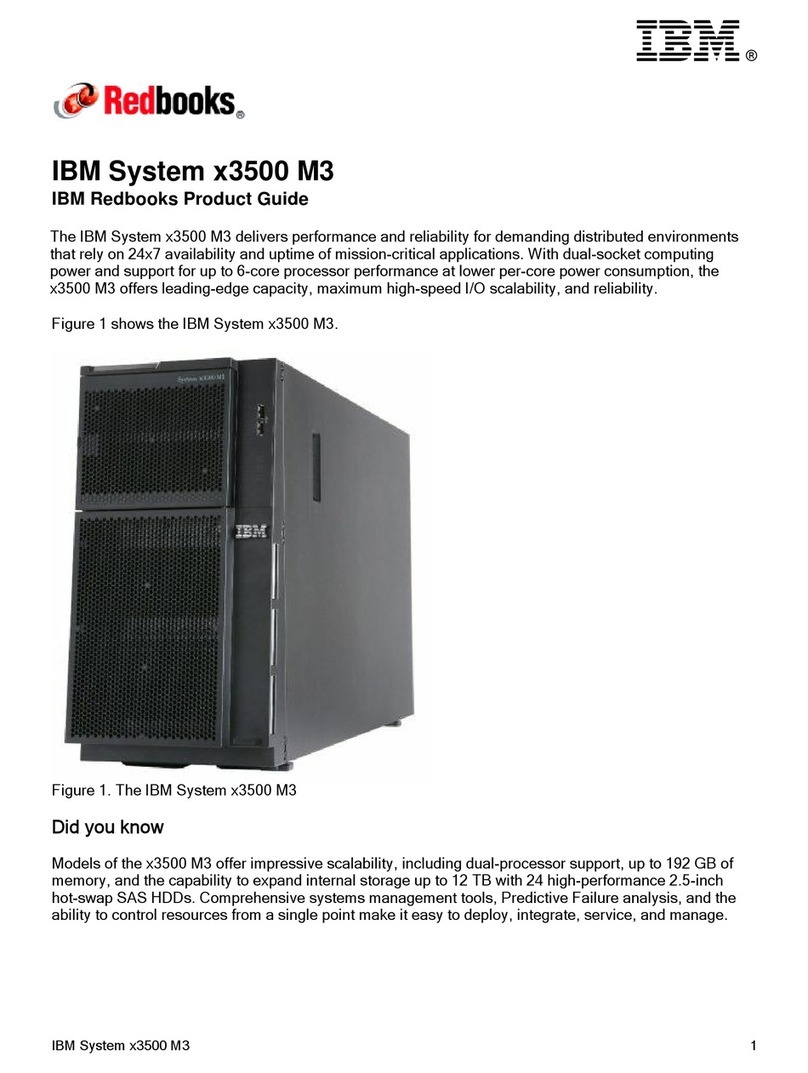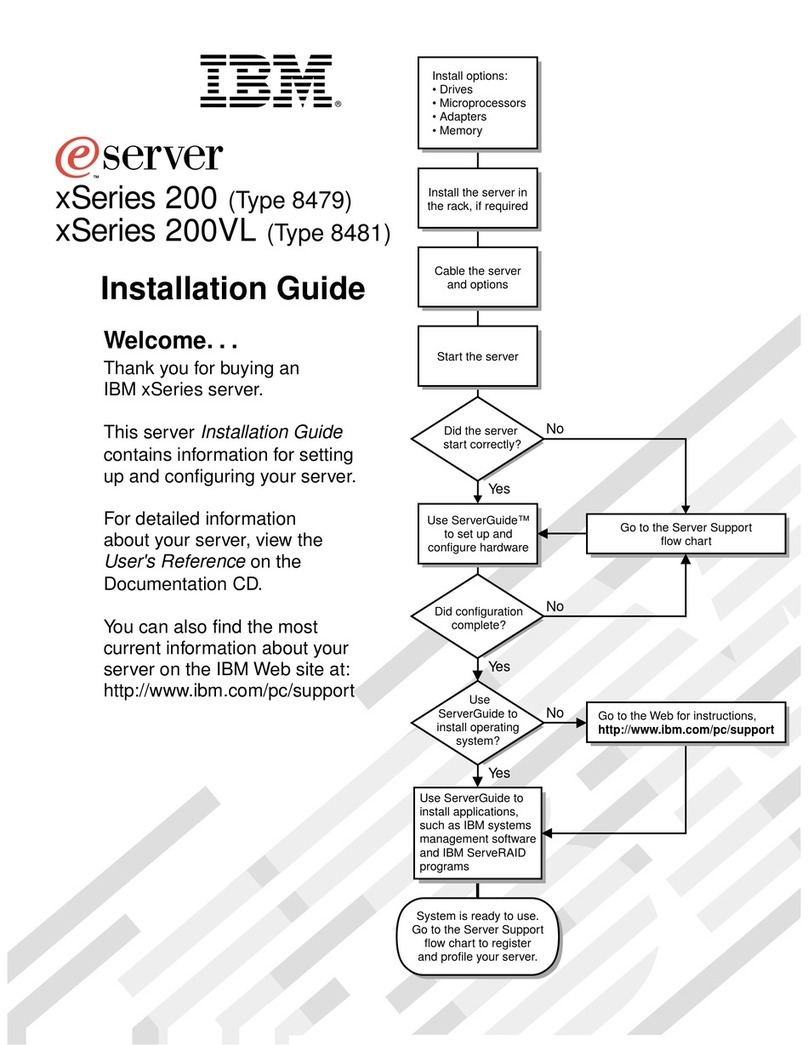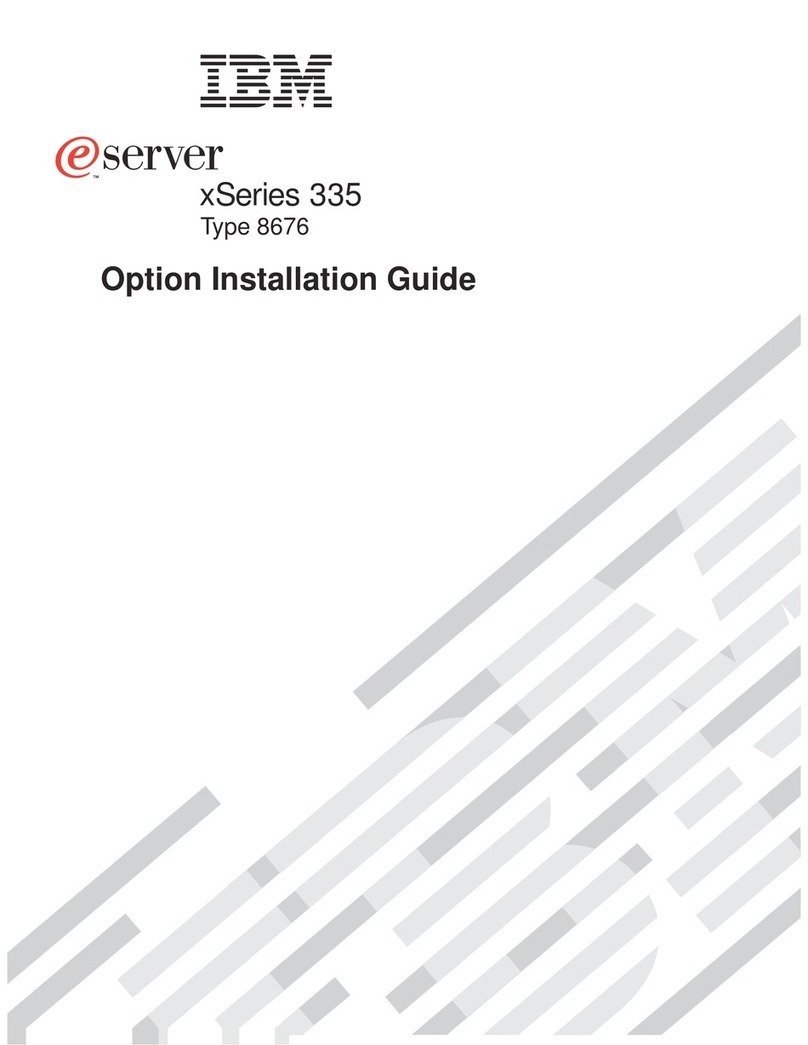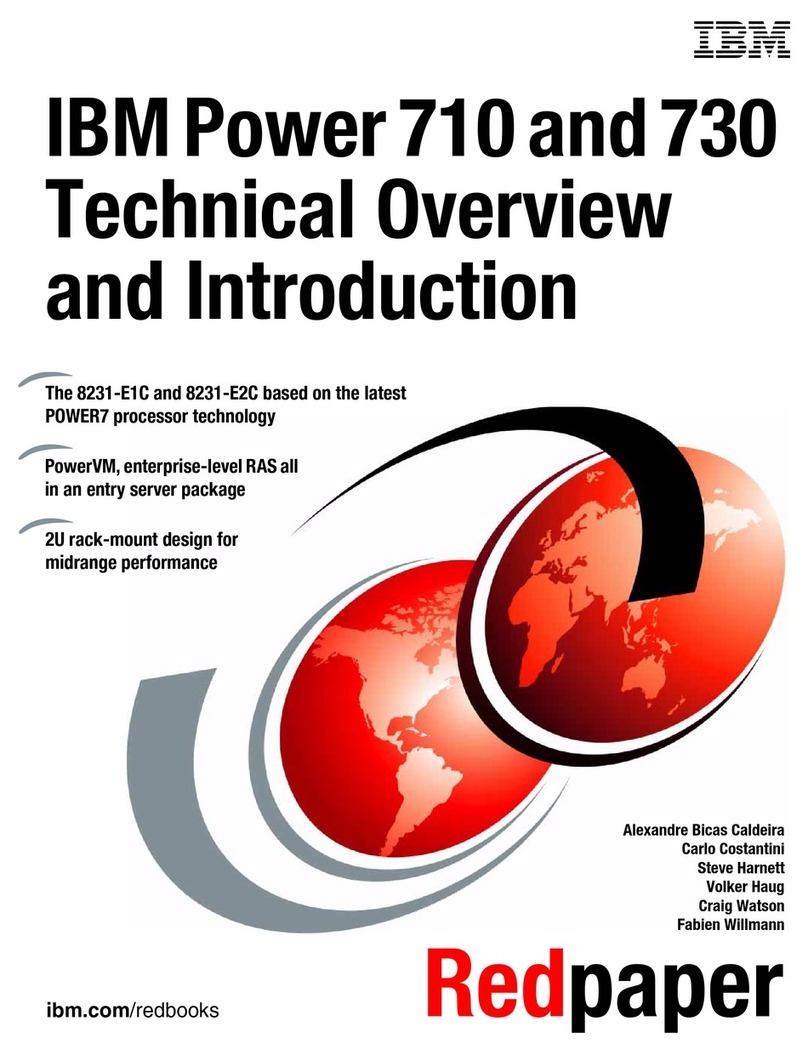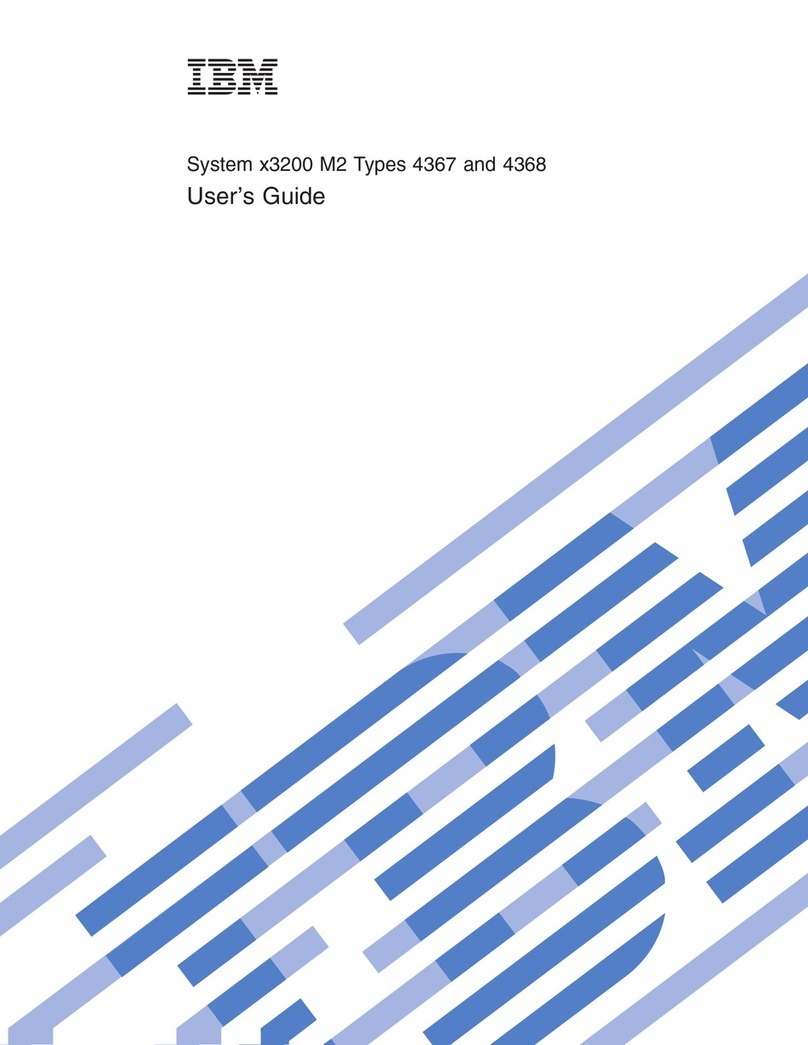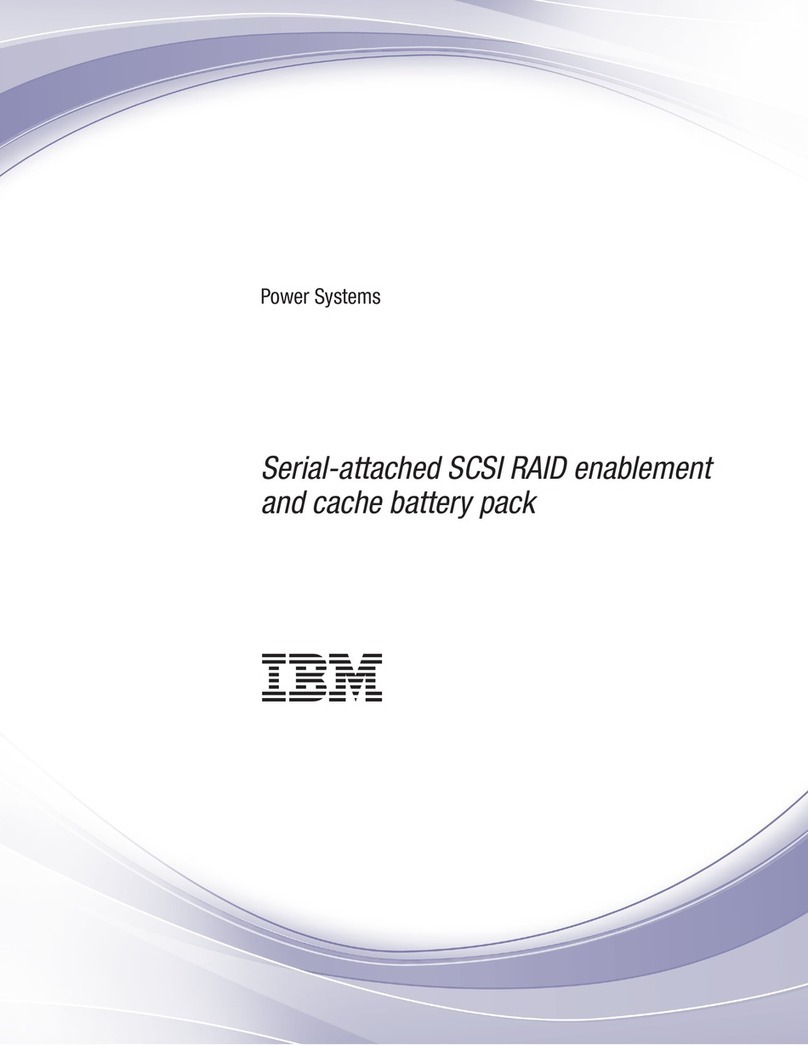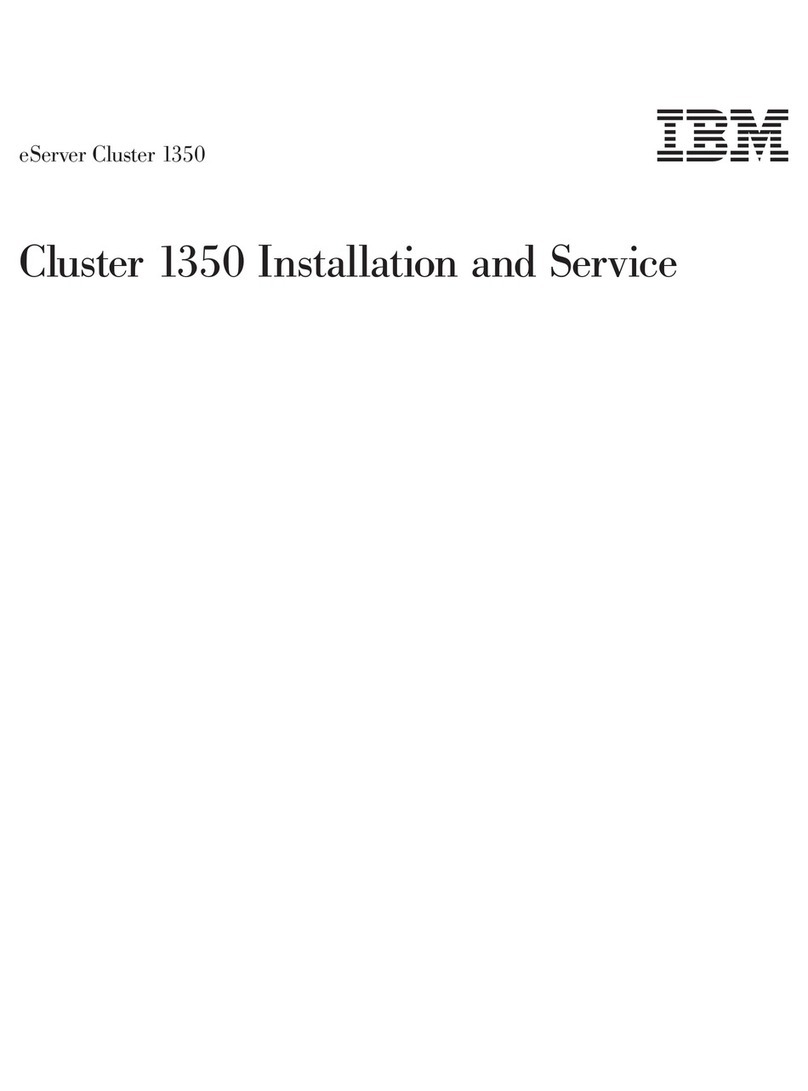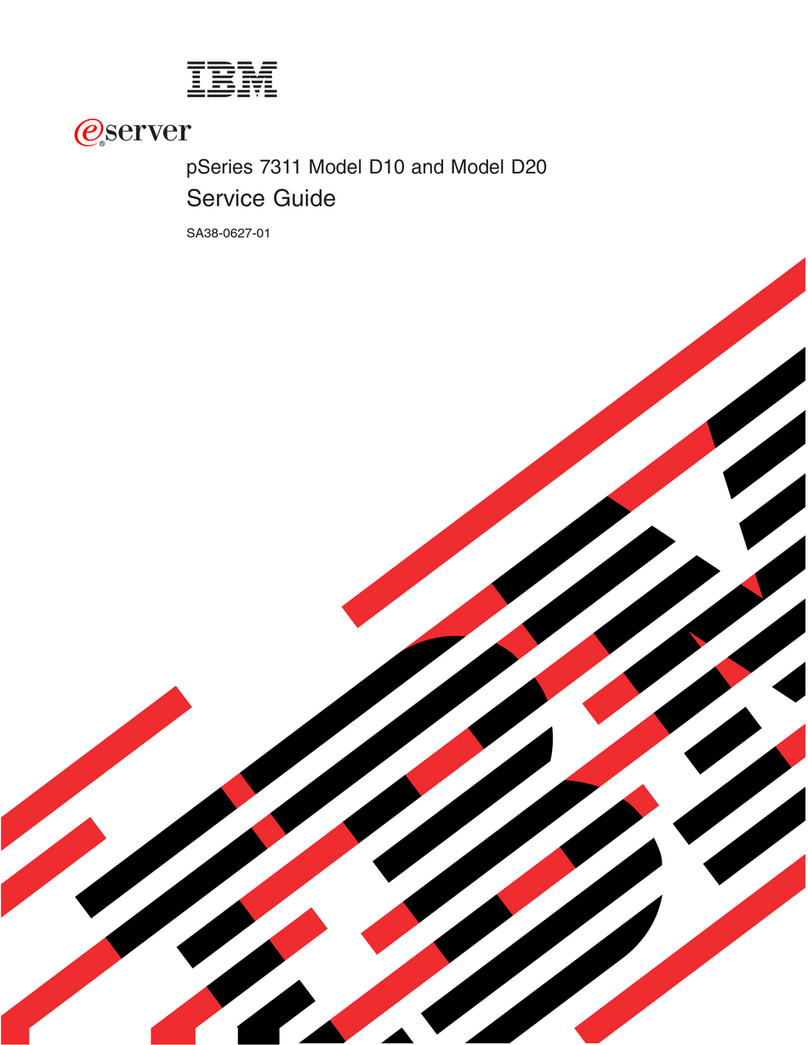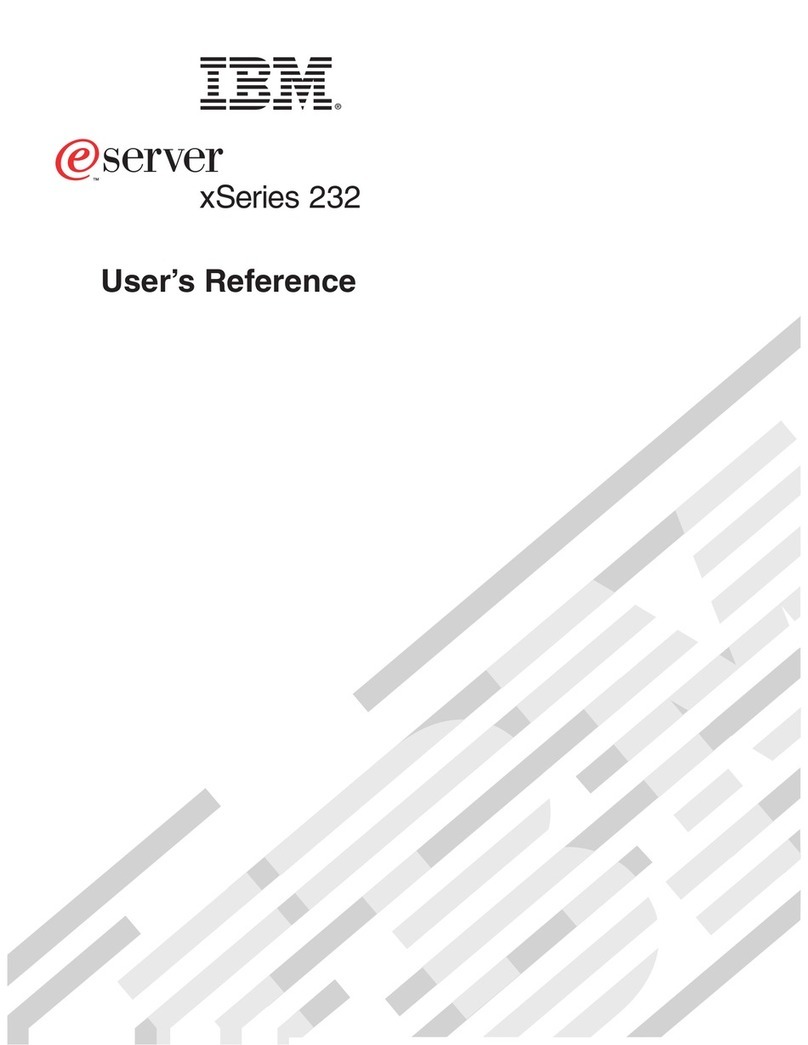Contents
About this manual ..........iii
Important safety information ........iii
Online Support .............iv
IBM Online Addresses ..........iv
Chapter 1. General checkout ......1
Chapter 2. General information .....3
Features and specifications..........4
What the IBM xSeries 300 offers ........5
Reliability, availability, and serviceability features . . 6
Servercontrolsandindicators ........7
Frontview..............7
Rearview..............8
Turning on the server ..........9
Turning off the server ..........9
Standby mode ............10
Chapter 3. Diagnostics ........11
Diagnostic tools overview .........11
POST ................11
POST beep code descriptions .......11
POST error messages ..........11
Small computer system interface messages (some
models)................12
Diagnostic programs and error messages ....12
Textmessages ............13
Starting the diagnostic programs ......14
Using the diagnostics CD........14
Downloading the diagnostics program . . . 14
Using the diagnostic diskette ......15
Viewing the test log ..........15
Diagnostic error message tables.......15
Power checkout .............16
Recovering BIOS code ...........17
ClearingCMOS.............19
Replacing the battery ...........19
Temperature checkout ...........21
Diagnosing errors ............21
Troubleshooting the Ethernet controller .....22
Network connection problems .......22
Ethernet controller troubleshooting chart . . . 22
Ethernet controller messages.........24
Novell NetWare or IntraNetWare system ODI
driverteamingmessages.........24
NDIS 4.0 (Windows NT) driver messages . . . 25
Ethernetteamingmessages:........27
Chapter 4. Configuring the server . . . 29
Starting the utility programs.........30
Using the Configuration/Setup Utility program 30
Starting the Configuration/Setup Utility
program.............30
Using the SCSISelect utility program (some
models)...............30
Starting the SCSISelect utility program . . . 30
Using the PXE boot agent utility program . . . 31
Starting the PXE boot agent utility program 31
UsingtheServerGuideCDs........32
ServerGuidestartupproblems.......33
Chapter 5. Installing Options .....35
Major components of the xSeries 300 server . . . 36
Before you begin ............36
Working inside the server with the power on . . 37
System reliability considerations ......37
Handling static-sensitive devices ......37
Removingthecover...........38
System board..............39
System board internal cable connectors .....40
System board jumpers ...........41
Working with adapters ..........41
Adapter considerations .........42
Installing an adapter ..........42
Harddiskdrives ............44
Installing or replacing a hard disk drive ....44
WorkingwithDIMMs...........45
Installing DIMMs ...........45
Replacing the fan assembly .........47
Removing and installing a microprocessor ....47
Removing a microprocessor ........49
Installing a microprocessor ........51
Installing the cover ............53
Workingwithcables...........54
Chapter 6. FRU information (service
only)................55
Diskette/CD-ROM drives..........55
Diskette/CD-ROM drive bracket .......56
Power supply - AC ............57
Power supply - DC ............57
Beforeyoubegin ...........57
Wiring the –48 V dc power connection to the
power supply ............57
Single input instructions ........58
Dual input instructions ........60
Disconnecting the DC Power Connection ....60
PCI riser card..............61
System board..............62
Chapter 7. Symptom-to-FRU index . . . 63
Beepsymptoms.............63
Nobeepsymptoms............63
Diagnostic error codes...........63
Errorsymptoms.............66
POST error codes ............69
ServeRAID ..............70
Undetermined problems ..........70
© Copyright IBM Corp. 2000 v