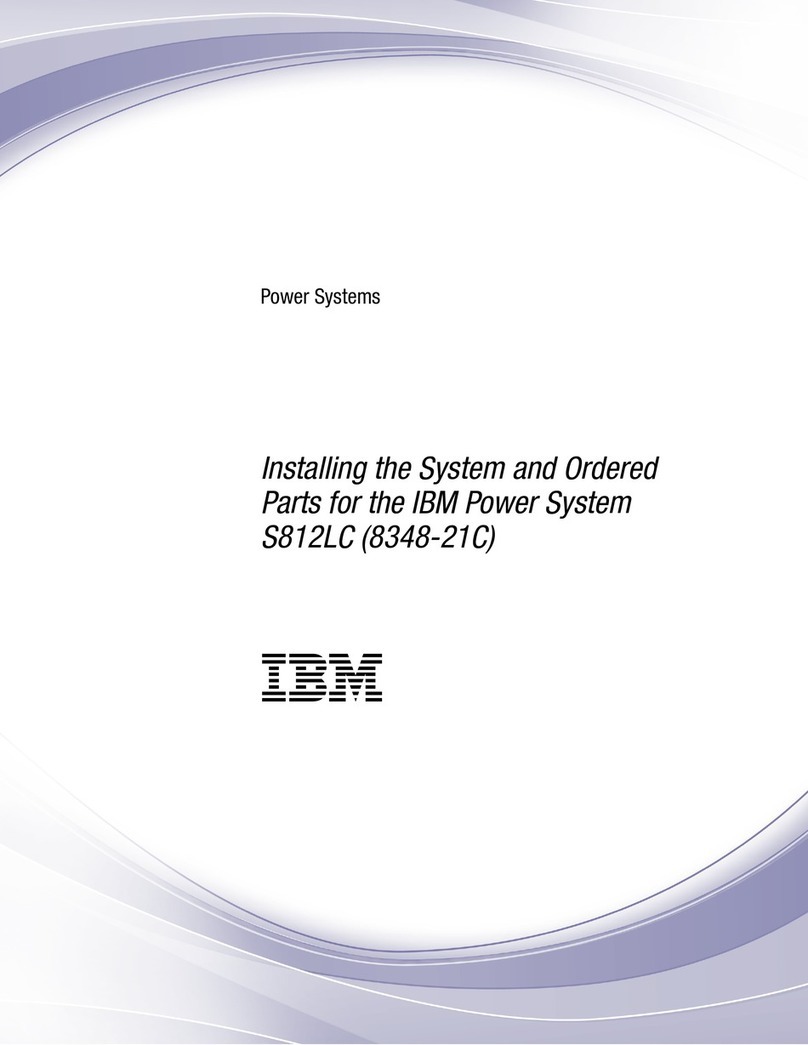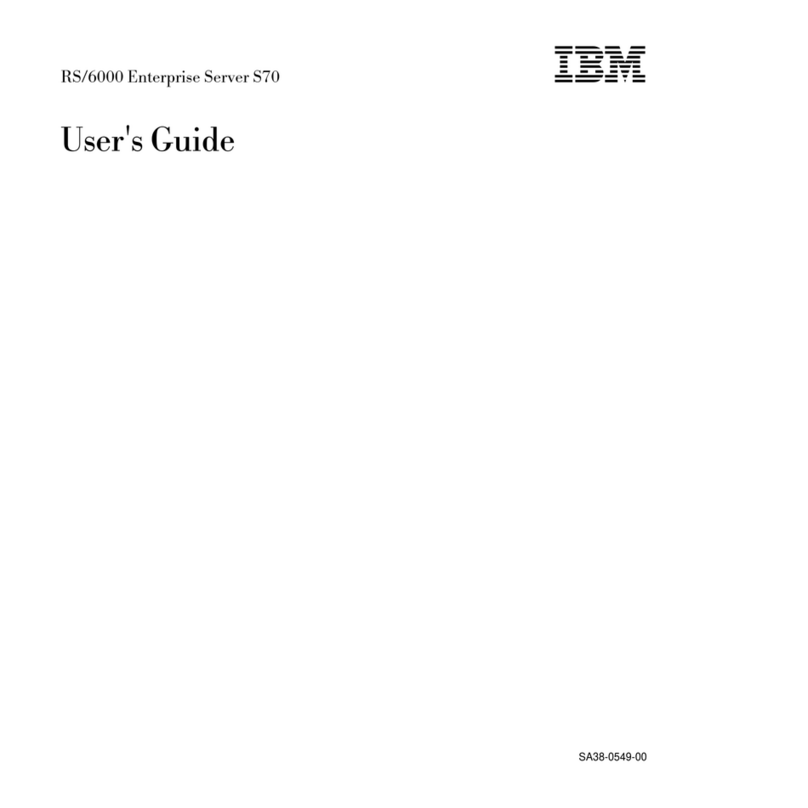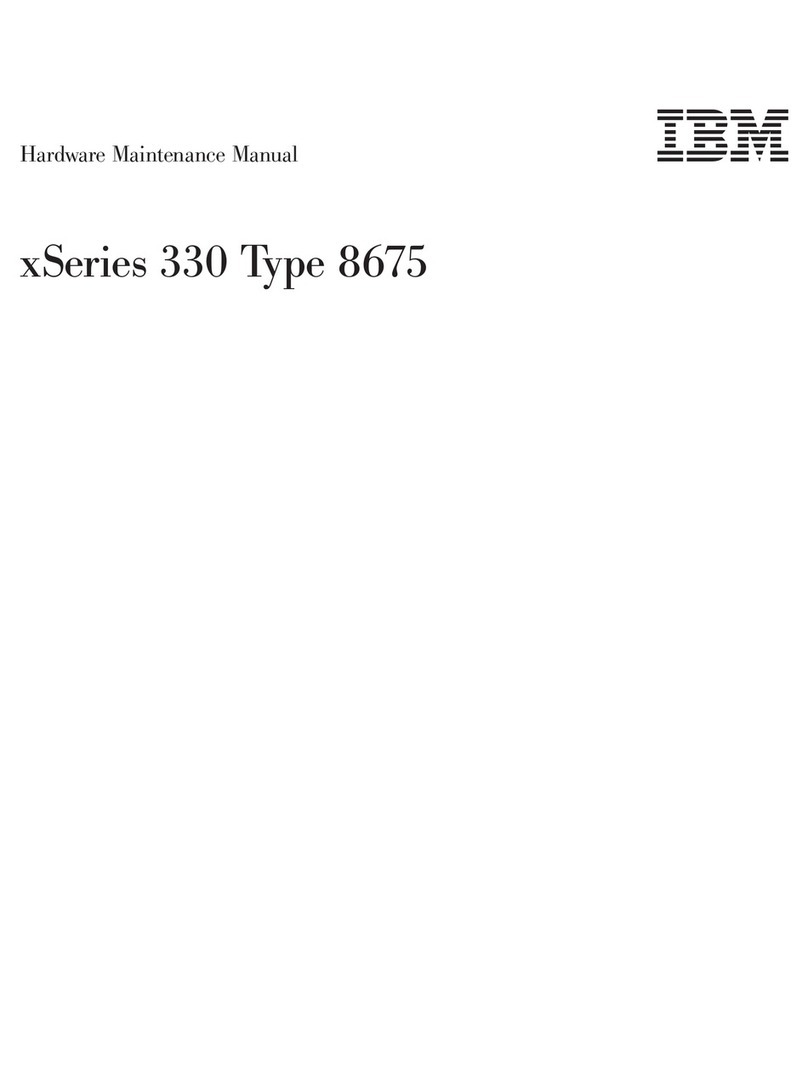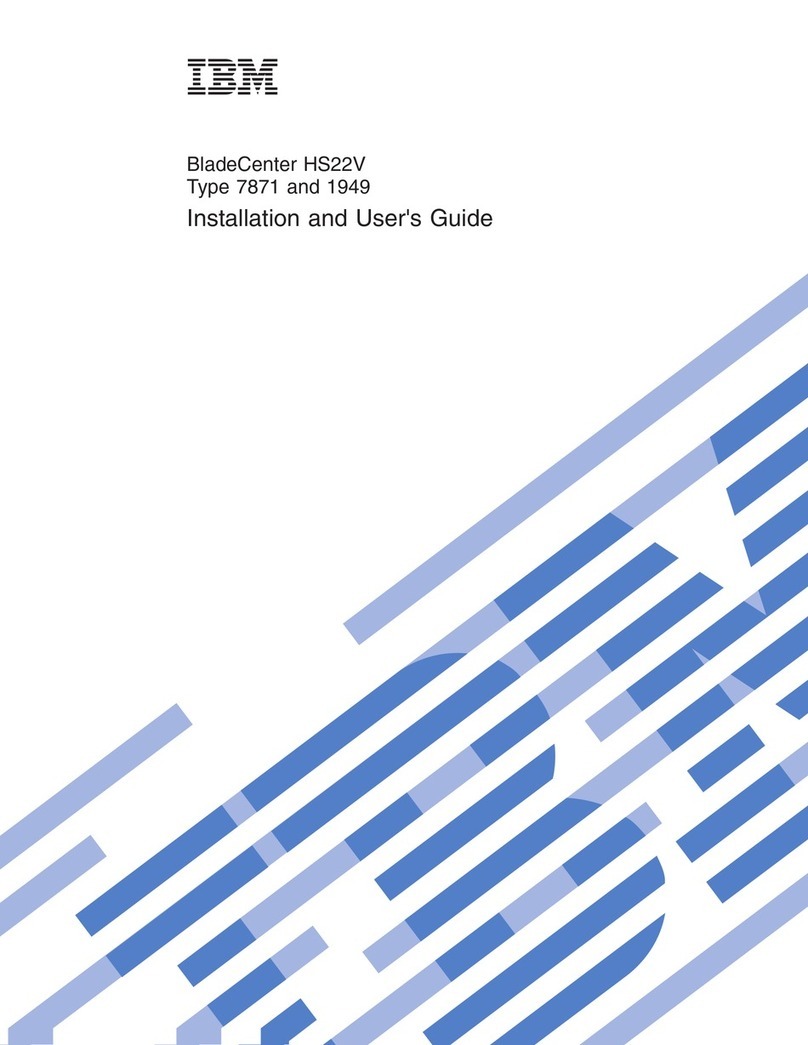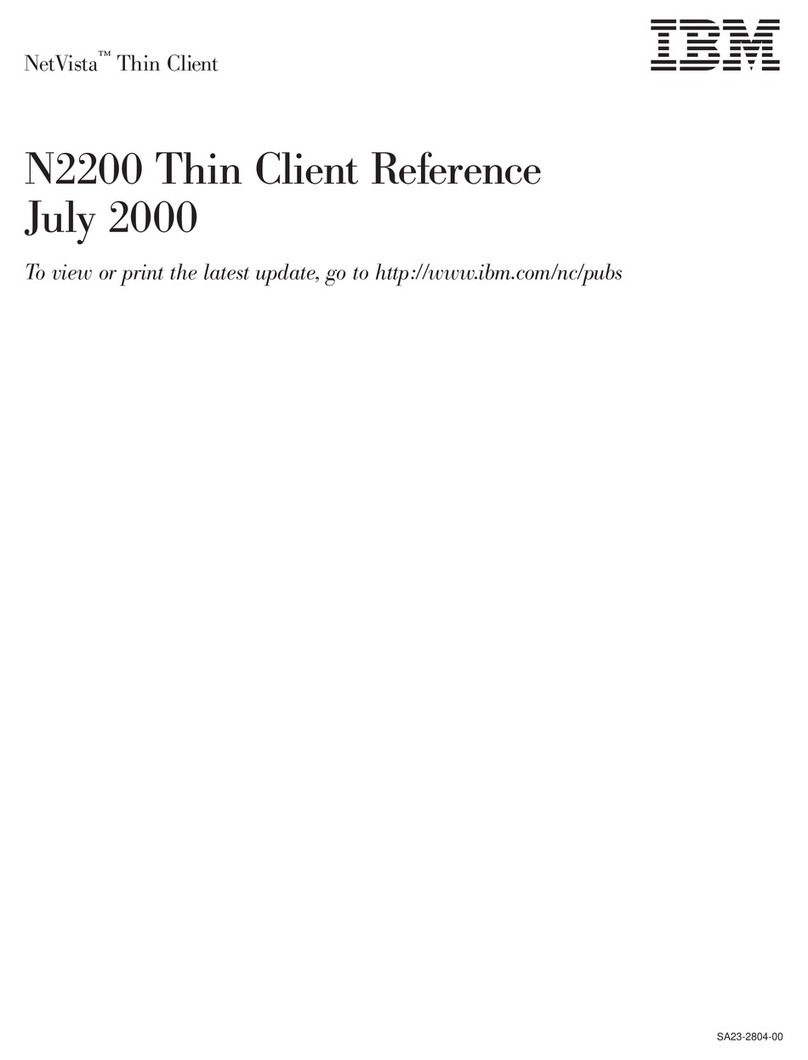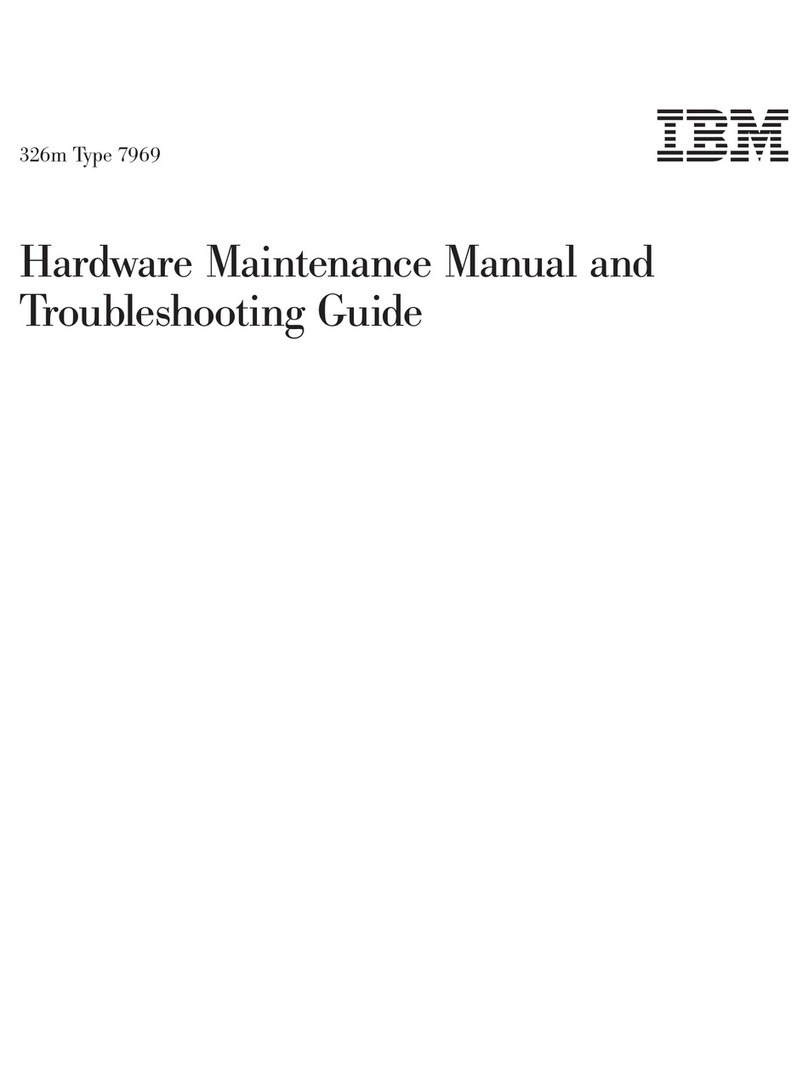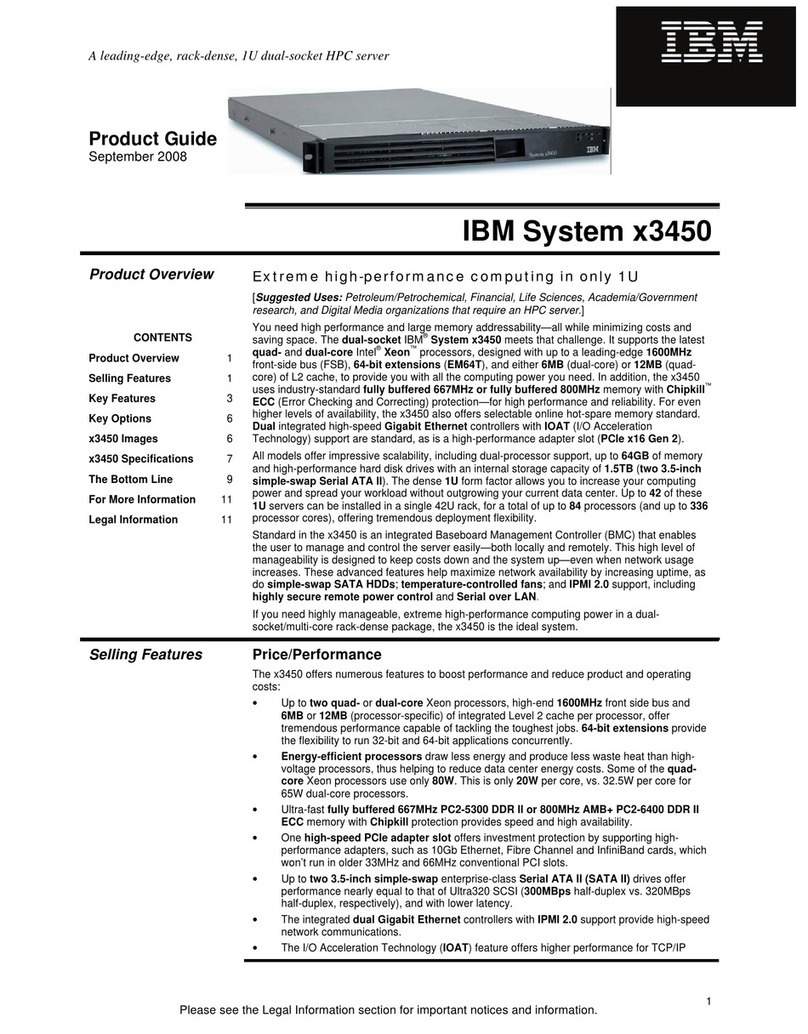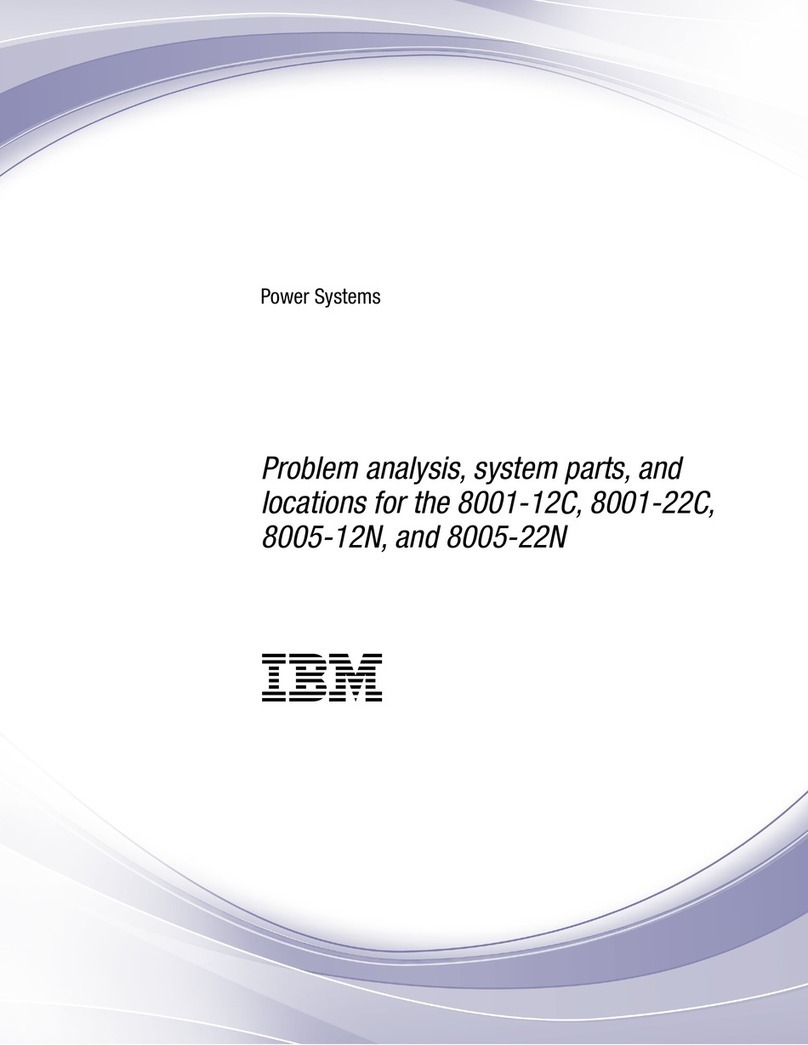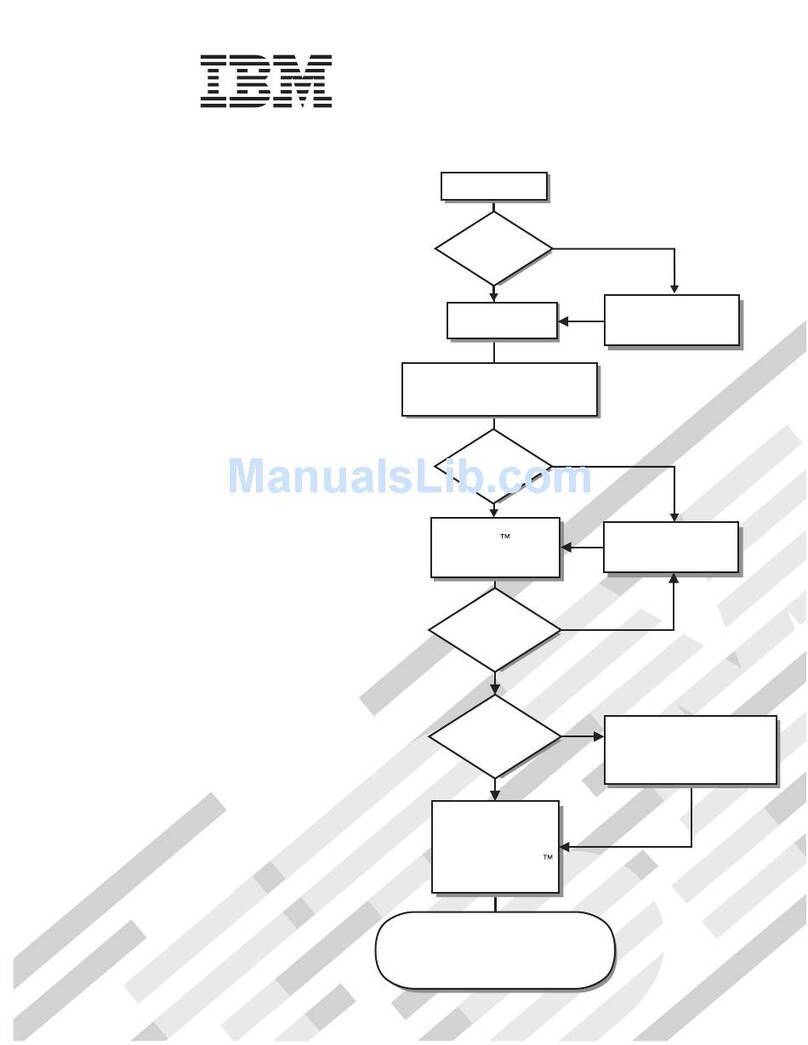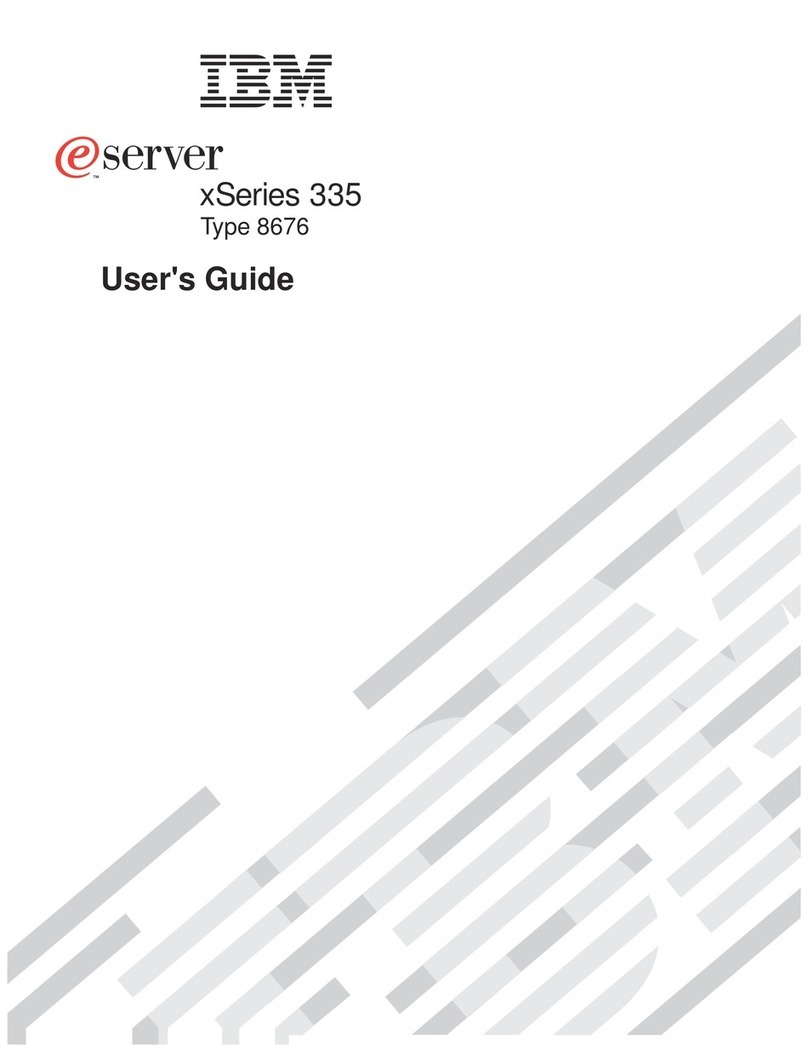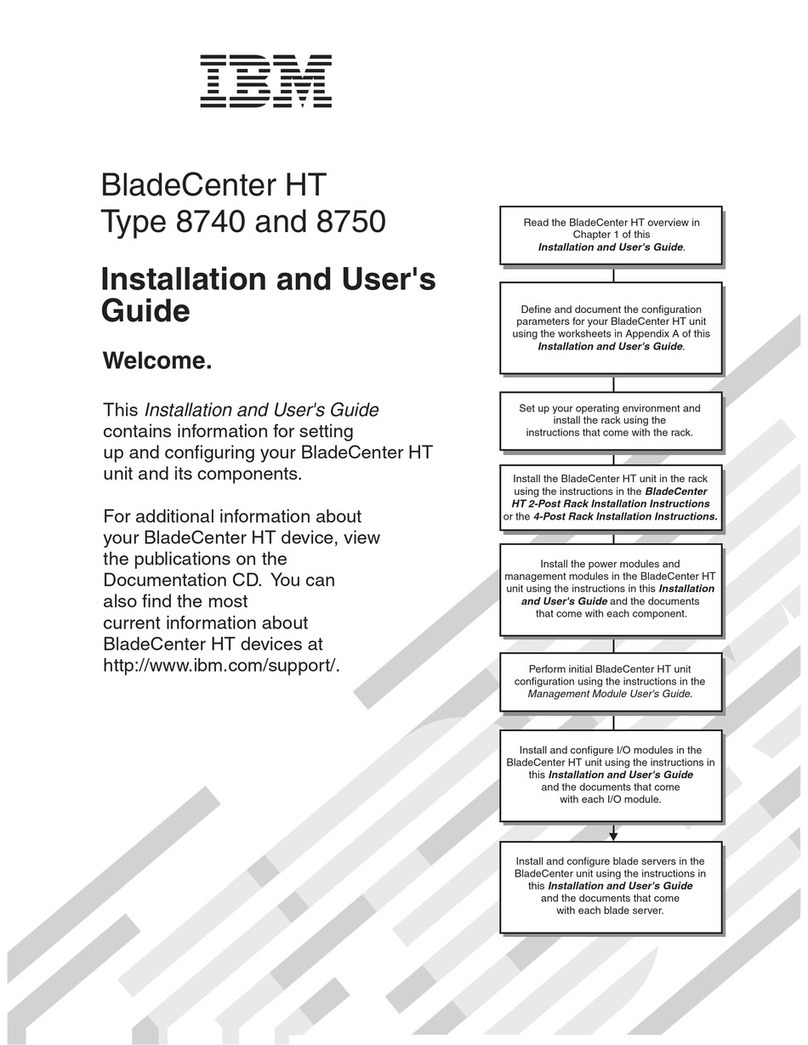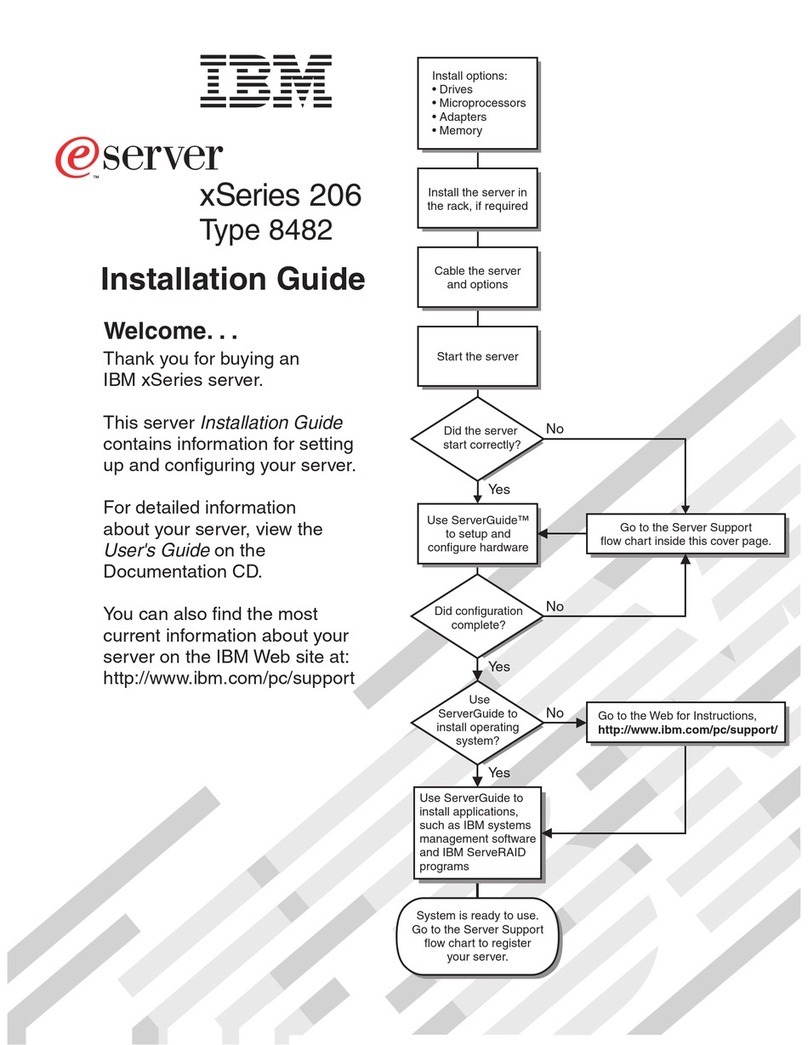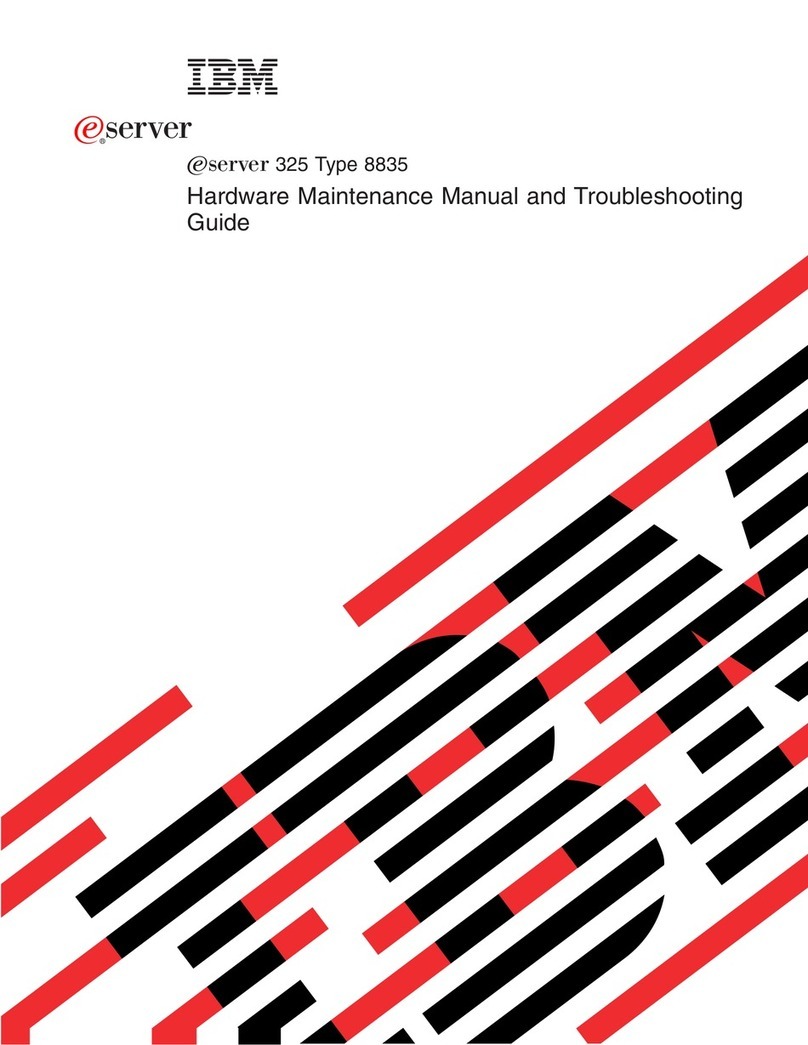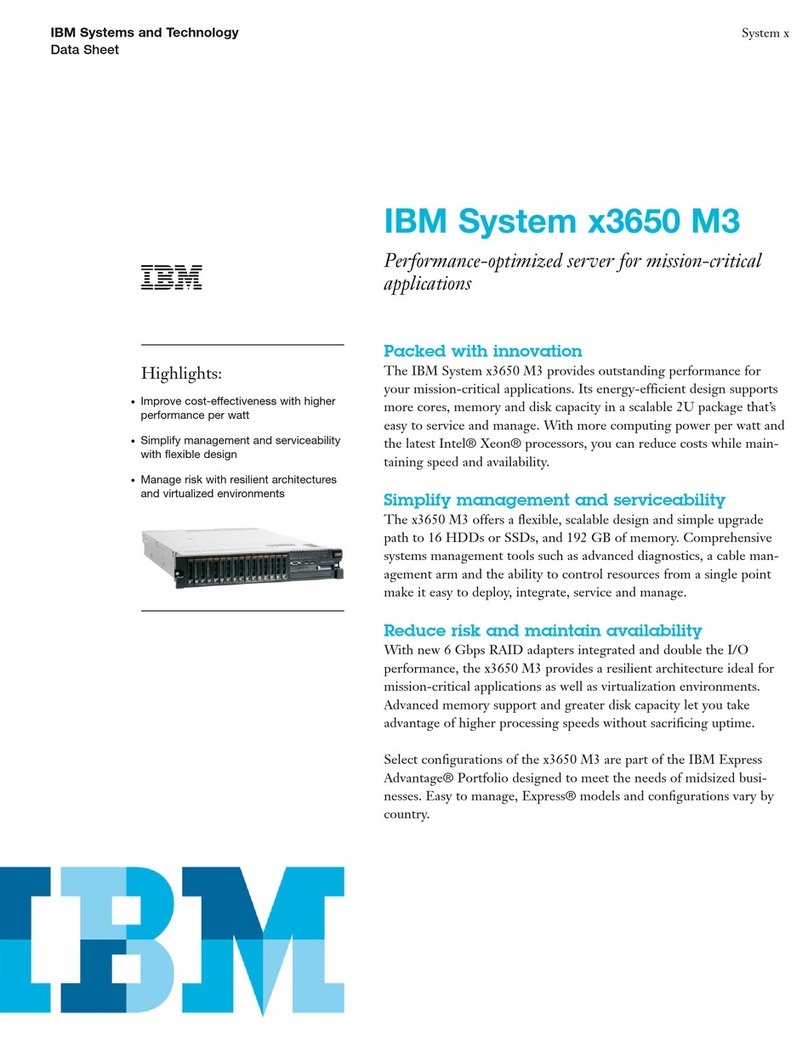© Copyright IBM Corp. 2001 v
Contents
About this manual . . . . . . . . . . . . . . . . . . . iii
Important safety information . . . . . . . . . . . . . . . . . . . . . . iii
Online support. . . . . . . . . . . . . . . . . . . . . . . . . . . . . . . . . . . iv
General checkout . . . . . . . . . . . . . . . . . . . . 1
General information . . . . . . . . . . . . . . . . . . 3
Features and specifications . . . . . . . . . . . . . . . . . . . . . . . . 4
What the xSeries 330 / IntelliStation R Pro offers . . . . . 5
Reliability, availability, and serviceability features . . . . 5
Server controls and indicators. . . . . . . . . . . . . . . . . . . . . . 6
Front view . . . . . . . . . . . . . . . . . . . . . . . . . . . . . . . . . . . . 6
Rear view. . . . . . . . . . . . . . . . . . . . . . . . . . . . . . . . . . . . . 7
Turning on the server . . . . . . . . . . . . . . . . . . . . . . . . . . 8
Turning off the server . . . . . . . . . . . . . . . . . . . . . . . . . . 9
Stand-by mode . . . . . . . . . . . . . . . . . . . . . . . . . . . . . 9
Diagnostics . . . . . . . . . . . . . . . . . . . . . . . . 11
Diagnostic tools overview . . . . . . . . . . . . . . . . . . . . . . . . 11
POST . . . . . . . . . . . . . . . . . . . . . . . . . . . . . . . . . . . . . . . . . . 12
POST error messages. . . . . . . . . . . . . . . . . . . . . . . . . . 12
Event/error logs. . . . . . . . . . . . . . . . . . . . . . . . . . . . . . 12
Small computer system interface messages . . . . . . . . . 12
Identifying problems using status LEDs . . . . . . . . . . . . 13
Light Path Diagnostics . . . . . . . . . . . . . . . . . . . . . . . . 13
Diagnostics panel . . . . . . . . . . . . . . . . . . . . . . . . . . 14
Diagnostic programs and error messages . . . . . . . . . . . 15
Text messages . . . . . . . . . . . . . . . . . . . . . . . . . . . . . . . . 15
Starting the diagnostic programs . . . . . . . . . . . . . . . 16
Viewing the test log . . . . . . . . . . . . . . . . . . . . . . . . . . . 17
Recovering BIOS . . . . . . . . . . . . . . . . . . . . . . . . . . . . . . . . 18
Troubleshooting the Ethernet controller . . . . . . . . . . . . 19
Network connection problems. . . . . . . . . . . . . . . . . . 19
Ethernet controller troubleshooting chart . . . . . . . . 19
Ethernet controller messages. . . . . . . . . . . . . . . . . . . . . . 20
NDIS 4.0 (Windows NT) driver messages . . . . . . . . 20
Power checkout . . . . . . . . . . . . . . . . . . . . . . . . . . . . . . . . . 23
Replacing the battery . . . . . . . . . . . . . . . . . . . . . . . . . . . . 23
Temperature checkout . . . . . . . . . . . . . . . . . . . . . . . . . . . 25
Configuration . . . . . . . . . . . . . . . . . . . . . . 27
Using the Configuration/Setup Utility program . . . . . 27
Starting the Configuration/Setup Utility program 27
Choices available from the Configuration/Setup main
menu . . . . . . . . . . . . . . . . . . . . . . . . . . . . . . . . . . . . . . . . . . 28
Using passwords . . . . . . . . . . . . . . . . . . . . . . . . . . . . . 31
Power-on password . . . . . . . . . . . . . . . . . . . . . . . . 31
Administrator password . . . . . . . . . . . . . . . . . . . . 32
Using the SCSISelect utility program. . . . . . . . . . . . . . . 33
Starting the SCSISelect utility program . . . . . . . . . . 33
Choices available from the SCSISelect menu . . . . . 34
Using the PXE boot agent utility program . . . . . . . . 34
Starting the PXE Boot Agent Utility program . . 35
PXE Boot Agent Utility menu choices . . . . . . . . . 35
Advanced System Management . . . . . . . . . . . . . . . . . . . 36
Updating the ASM firmware . . . . . . . . . . . . . . . . . . . 36
ASM Firmware Update Utility diskette menu choices.
37 Hardware Status and Information . . . . . . . . . . . . 37
Configuration Settings. . . . . . . . . . . . . . . . . . . . . . 37
Update System Management Firmware . . . . . . . 38
Exit . . . . . . . . . . . . . . . . . . . . . . . . . . . . . . . . . . . . . . 38
Configuring the ASM processor . . . . . . . . . . . . . . . . 38
Installing options . . . . . . . . . . . . . . . . . . . 41
Notices and statements used in this book . . . . . . . . . . . 42
Major components of the xSeries 330 . . . . . . . . . . . . . . . 43
Major components of the R Pro computer . . . . . . . . . . . 43
System board . . . . . . . . . . . . . . . . . . . . . . . . . . . . . . . . . . . 44
System board options connectors . . . . . . . . . . . . . . . 44
System board LEDs . . . . . . . . . . . . . . . . . . . . . . . . . . . 46
Before you begin . . . . . . . . . . . . . . . . . . . . . . . . . . . . . . . . 46
System reliability considerations . . . . . . . . . . . . . . . . 47
Working inside a server/workstation with power on .
47
Rack installation. . . . . . . . . . . . . . . . . . . . . . . . . . . . . . . . . 47
Removing the cover. . . . . . . . . . . . . . . . . . . . . . . . . . . . . . 49
Working with adapters in the xSeries 330 . . . . . . . . . . . 49
Adapter considerations . . . . . . . . . . . . . . . . . . . . . . . . 50
Installing an adapter . . . . . . . . . . . . . . . . . . . . . . . . . . 50
Working with adapters in the R Pro . . . . . . . . . . . . . . . 53
Adapter considerations . . . . . . . . . . . . . . . . . . . . . . . . 53
Removing an adapter . . . . . . . . . . . . . . . . . . . . . . . . . 54
Installing an adapter . . . . . . . . . . . . . . . . . . . . . . . . . . 54
The IBM Remote Supervisor Adapter . . . . . . . . . . . . . . 56
Installation prerequisites. . . . . . . . . . . . . . . . . . . . . . . 56
Installation requirements . . . . . . . . . . . . . . . . . . . . . . 57
Remote Supervisor Adapter features . . . . . . . . . . . . 57
About your documentation . . . . . . . . . . . . . . . . . . . . 58
System requirements . . . . . . . . . . . . . . . . . . . . . . . 58
Starting the IBM Documentation Browser . . . . . 59
Using the IBM Documentation Browser . . . . . . . 59
Unpacking and verifying components . . . . . . . . . . . 60
Inventory checklist . . . . . . . . . . . . . . . . . . . . . . . . . 60
Remote Supervisor Adapter components . . . . . . 62
Installing the Remote Supervisor Adapter . . . . . . . . . . 62
Connecting the power-supply adapter . . . . . . . . . . . . . 65
Connecting the LAN and serial port cables . . . . . . . . . 66
Cabling the Ethernet LAN port . . . . . . . . . . . . . . . . . 67
Cabling the serial (COM) port . . . . . . . . . . . . . . . . . . 68
Updating the Remote Supervisor Adapter firmware. . 68
Configuring your system to enable remote access to the
Remote Supervisor Adapter. . . . . . . . . . . . . . . . . . . . . . . 71
Configuring the Ethernet settings . . . . . . . . . . . . . . . 71
Configuring the serial port . . . . . . . . . . . . . . . . . . . . . 73
Setting up point-to-point protocol . . . . . . . . . . . . . . . 74
Completing the installation . . . . . . . . . . . . . . . . . . . . . . . 76
Planning and cabling your interconnect network . . . . 77
Forwarding alerts . . . . . . . . . . . . . . . . . . . . . . . . . . . . . 77
Cabling for the ASM interconnect network. . . . . . . . . . 78
Installing the ASM Interconnect module on the xSeries
330 . . . . . . . . . . . . . . . . . . . . . . . . . . . . . . . . . . . . . . . . . . . . 79
ASM interconnect network configuration examples . . 80
Hard disk drives . . . . . . . . . . . . . . . . . . . . . . . . . . . . . . . . 82
Preinstallation steps . . . . . . . . . . . . . . . . . . . . . . . . . . 83
Installing or replacing a hard disk drive. . . . . . . . . . 83
Memory. . . . . . . . . . . . . . . . . . . . . . . . . . . . . . . . . . . . . . . . 84
Installing memory modules . . . . . . . . . . . . . . . . . . . . 85
Microprocessor. . . . . . . . . . . . . . . . . . . . . . . . . . . . . . . . . . 86
Installing the microprocessor . . . . . . . . . . . . . . . . . . . 87
Removing a microprocessor . . . . . . . . . . . . . . . . . . . . 89
Fan assembly replacement . . . . . . . . . . . . . . . . . . . . . . . . 91