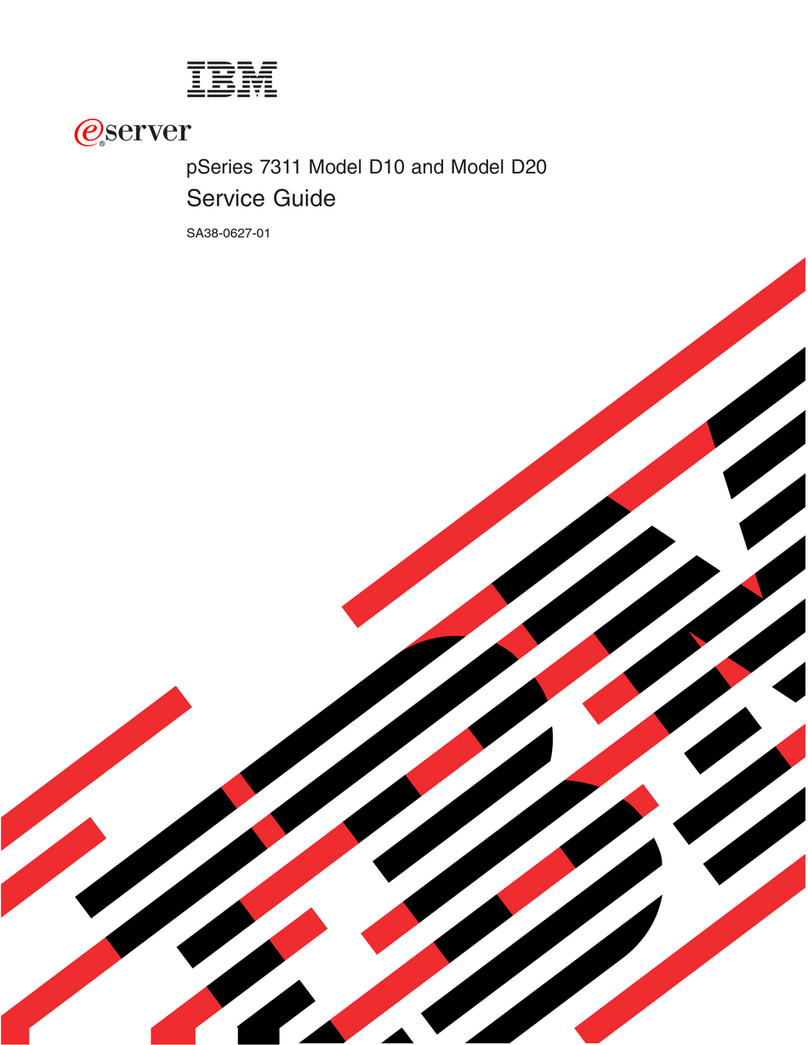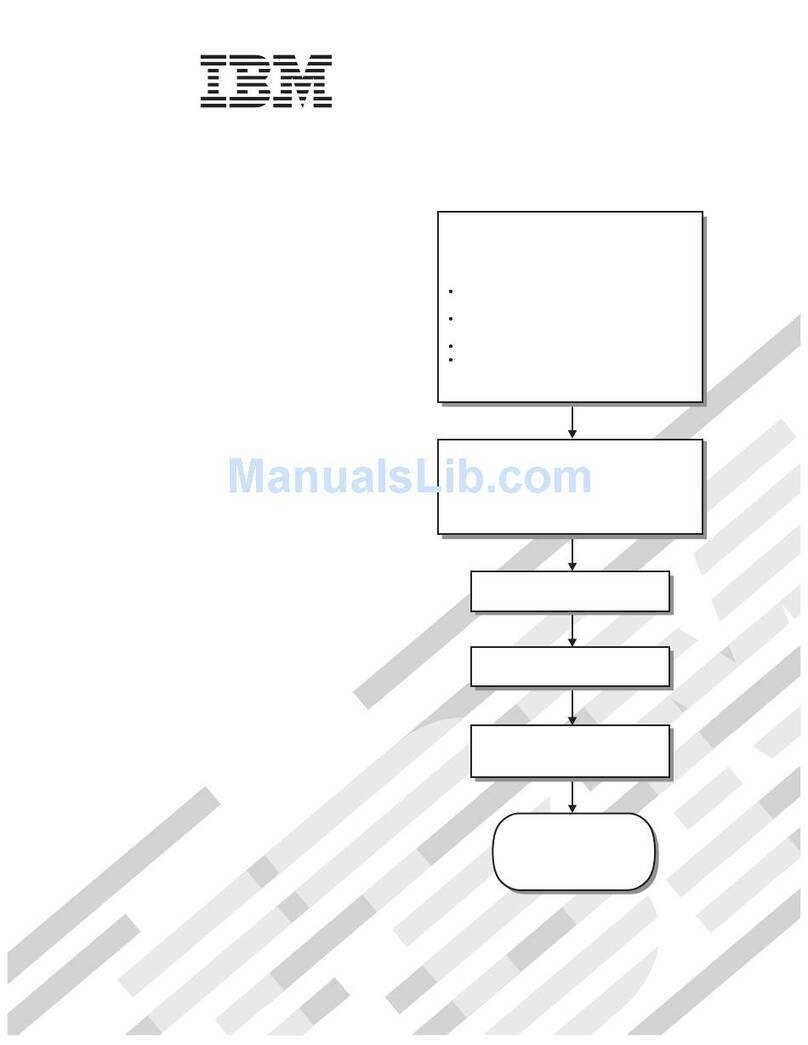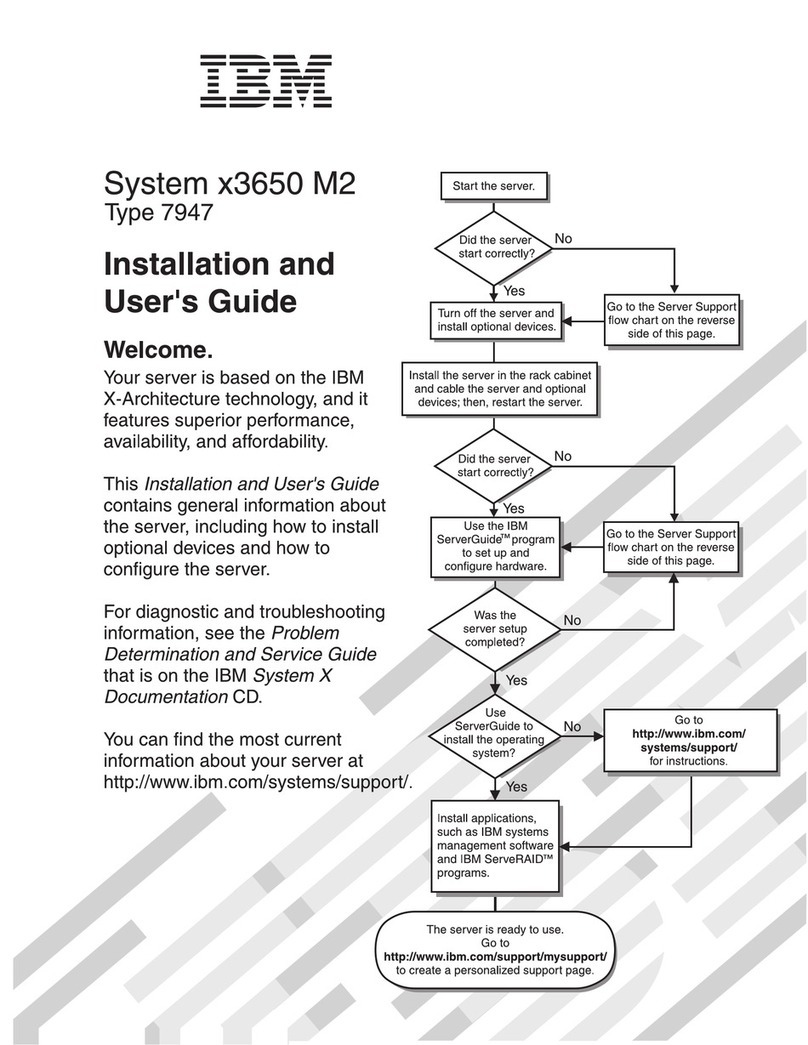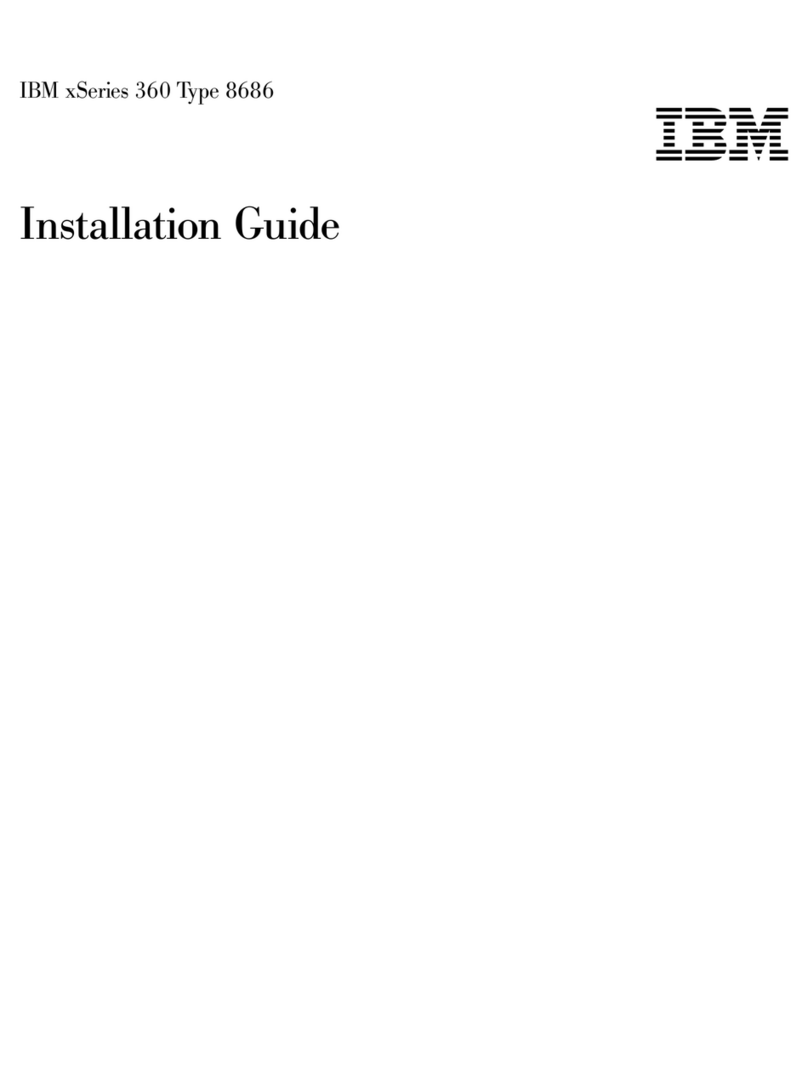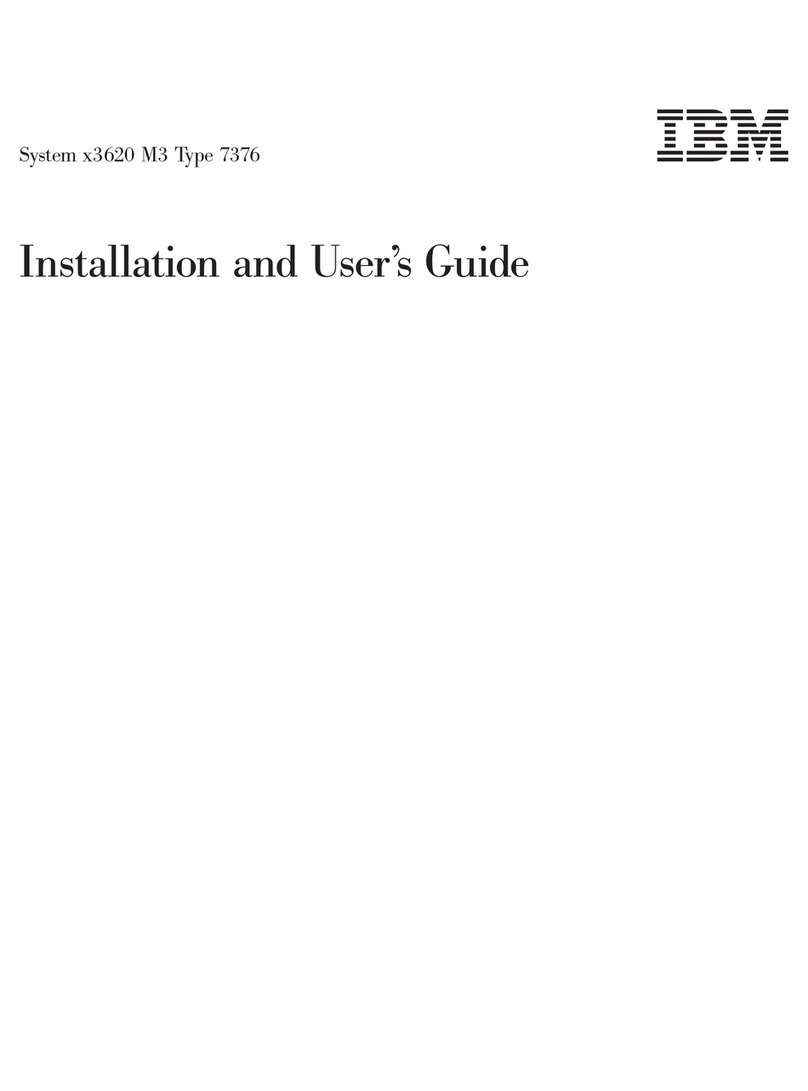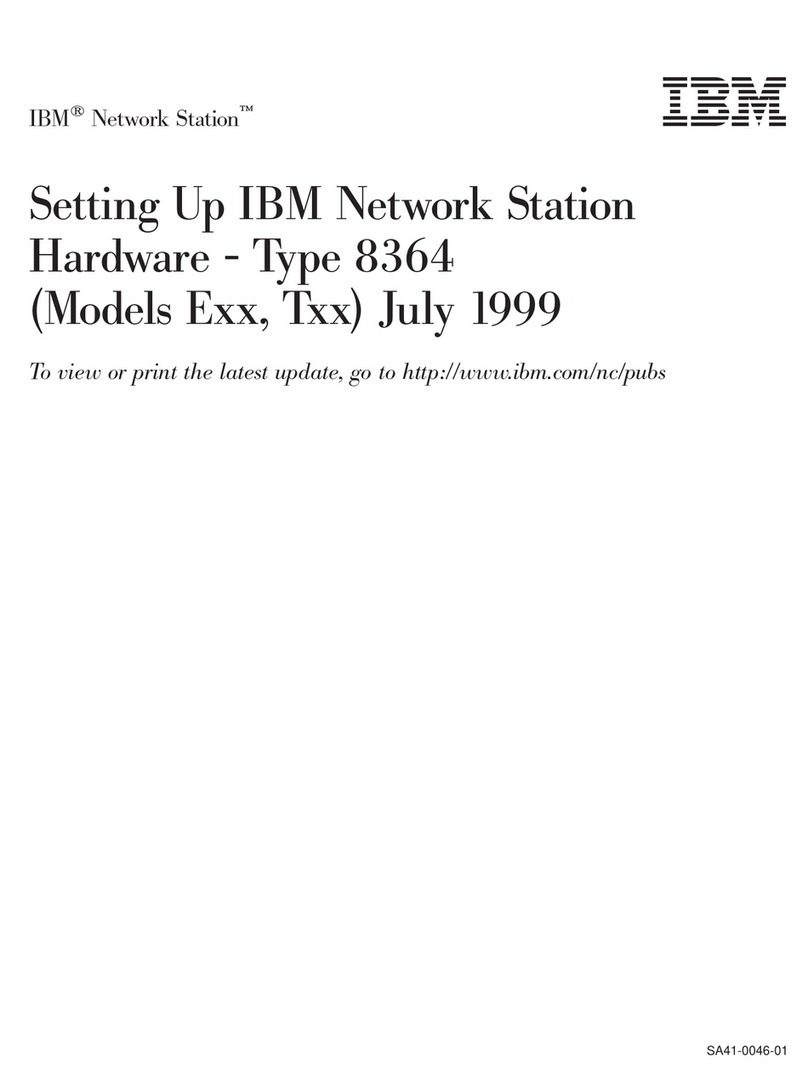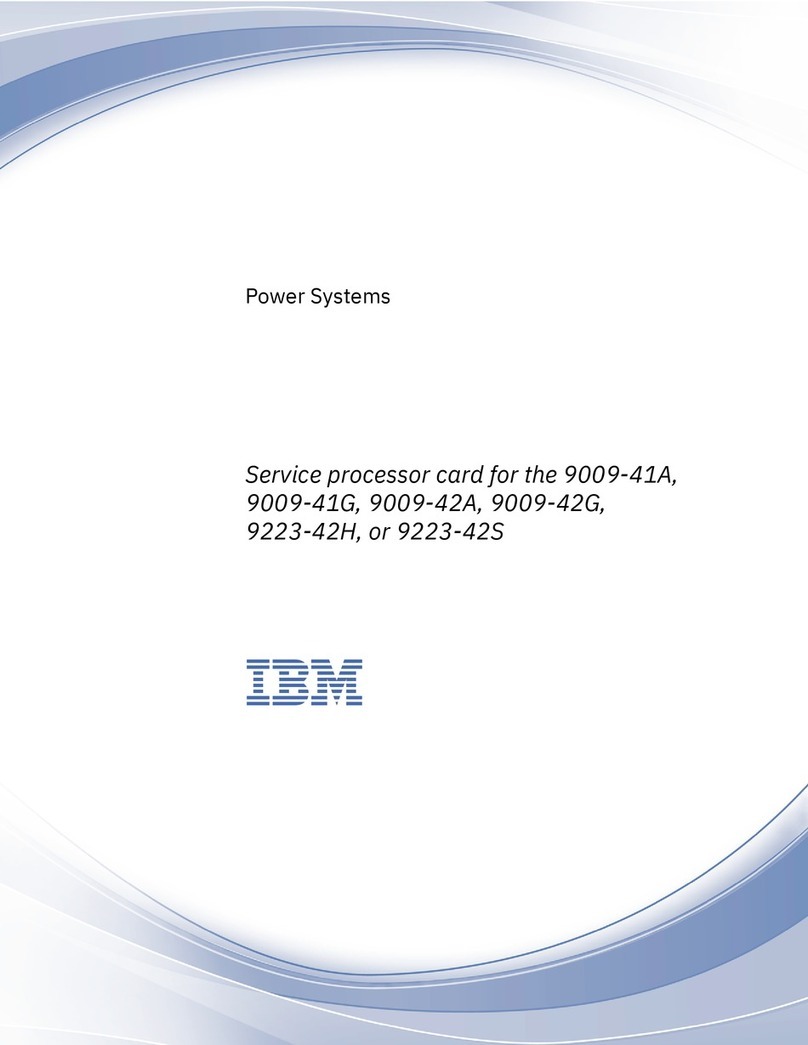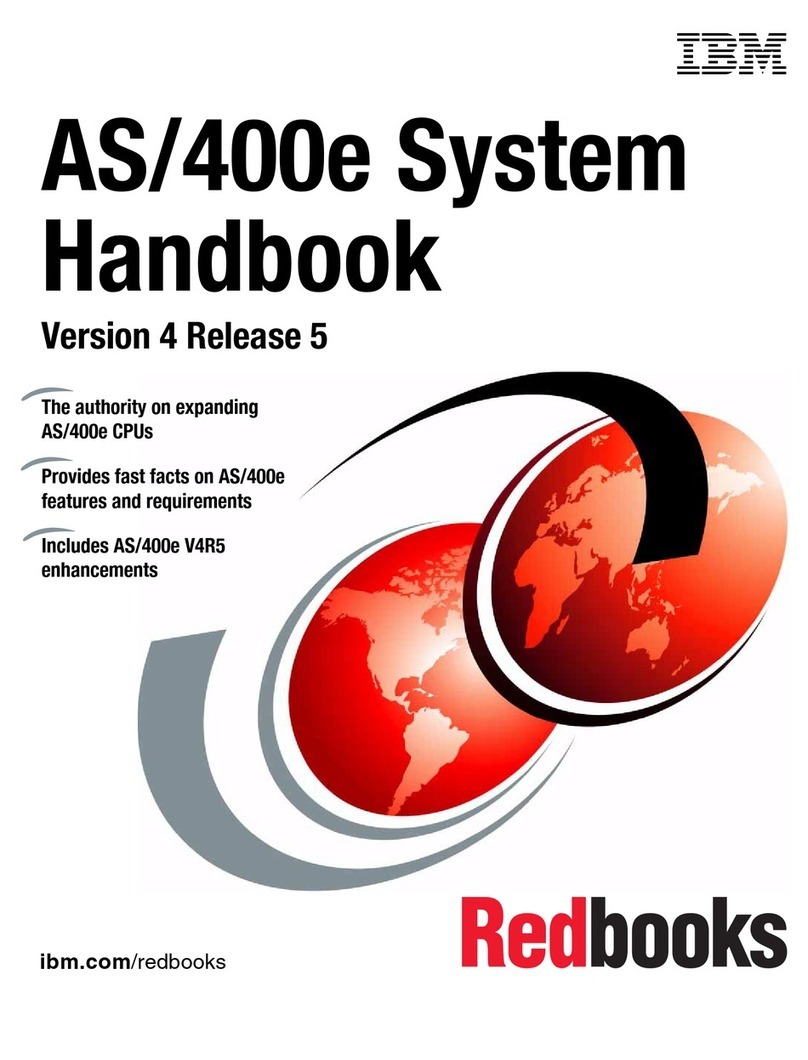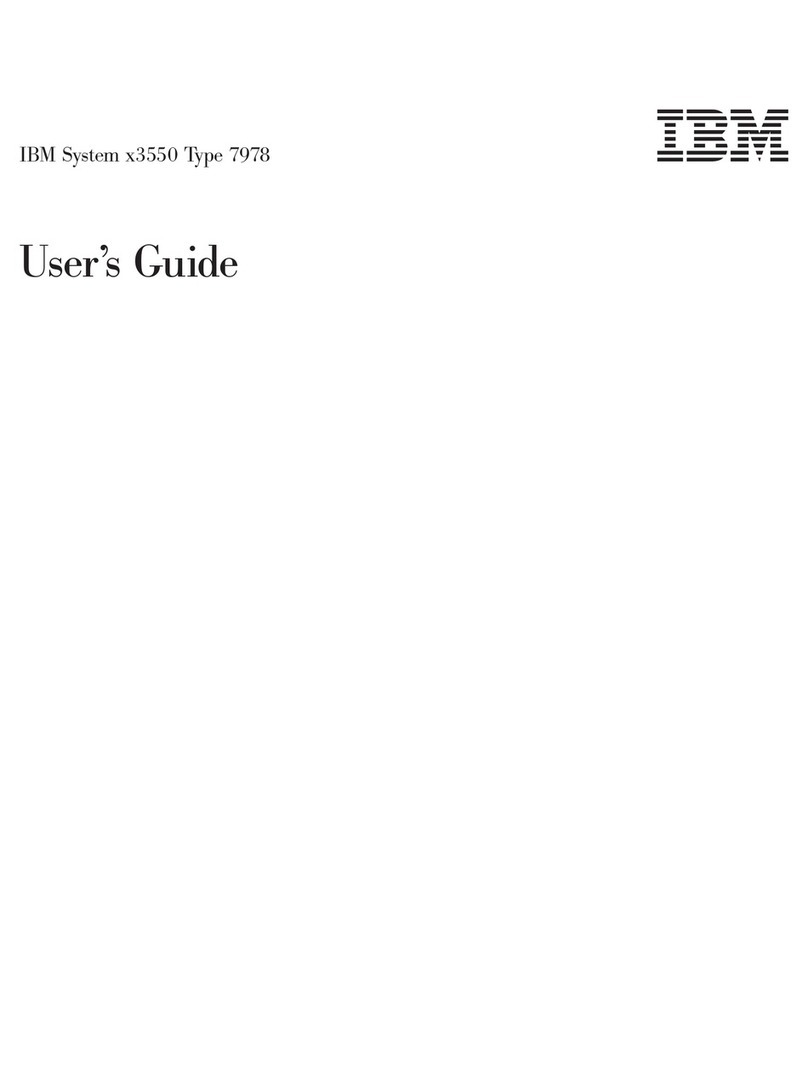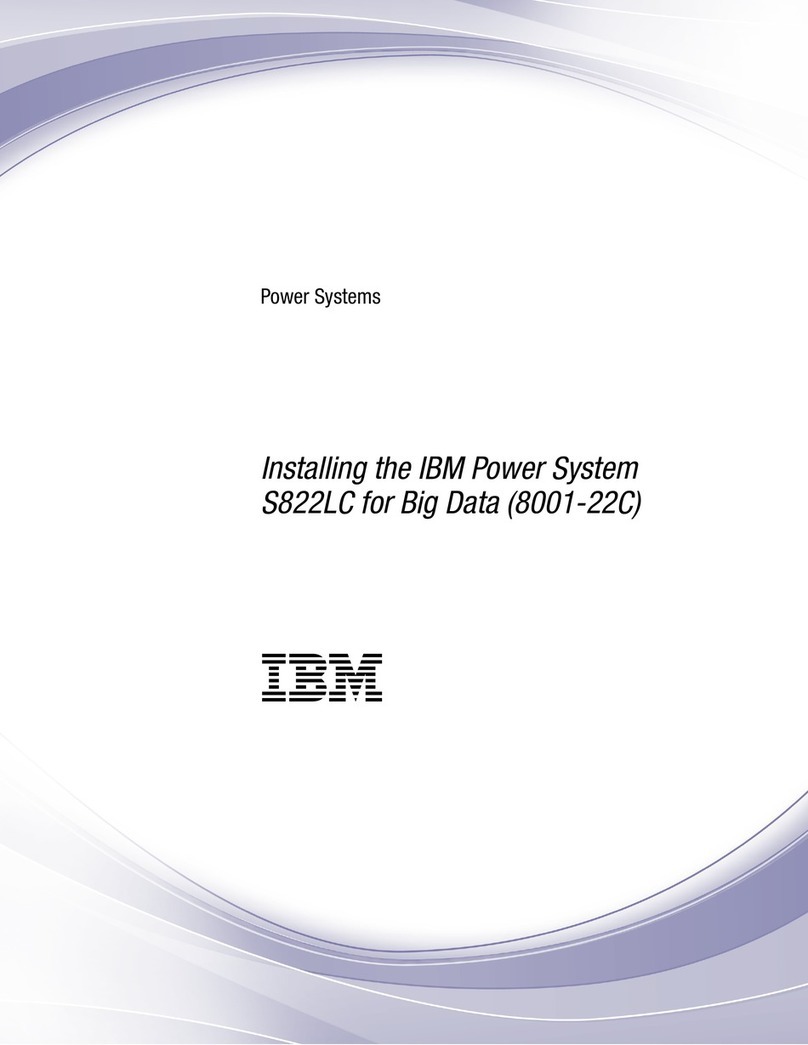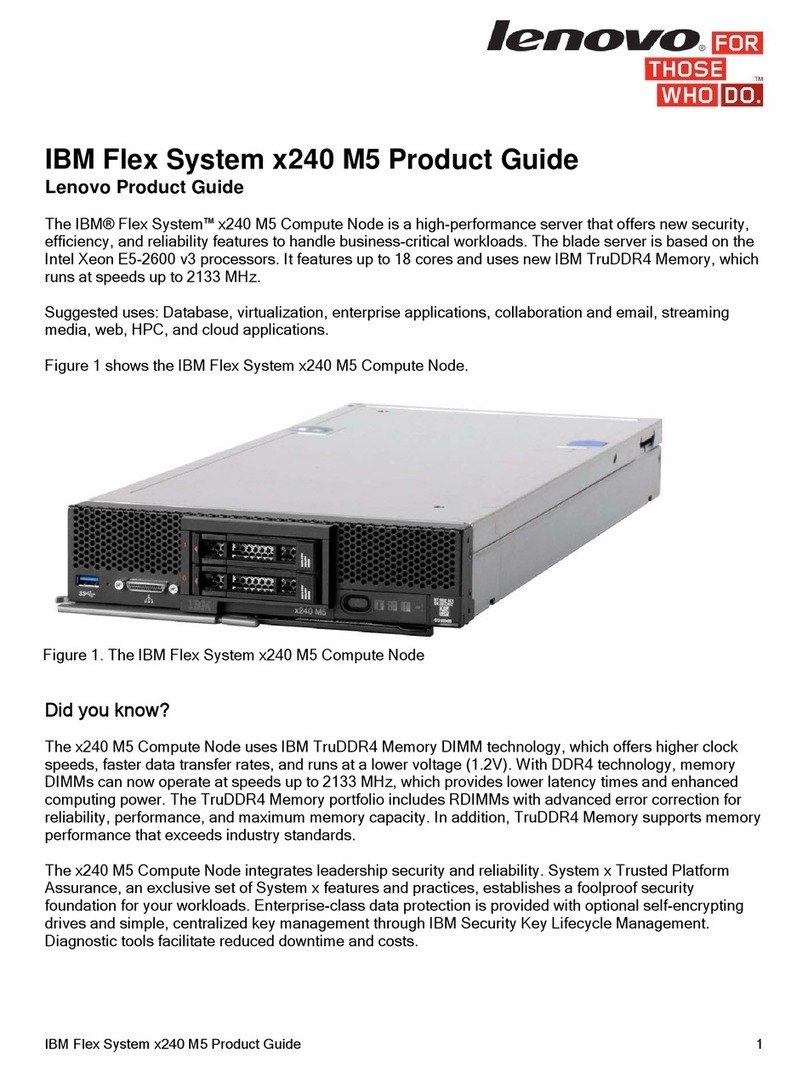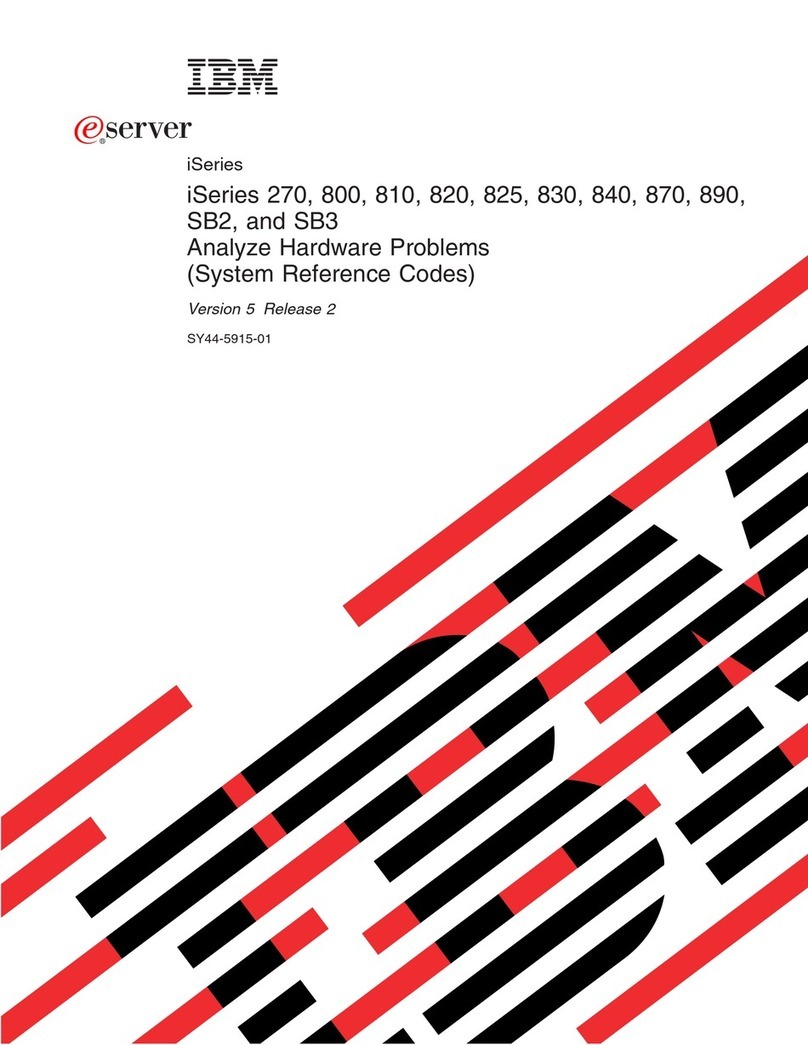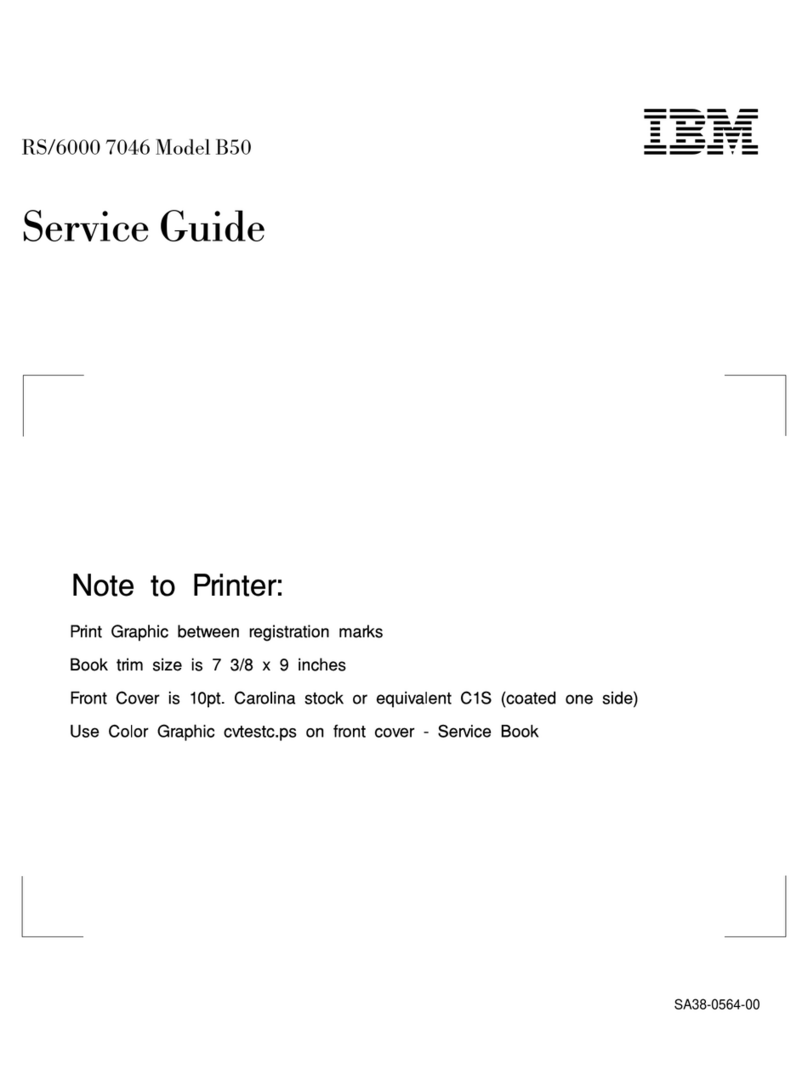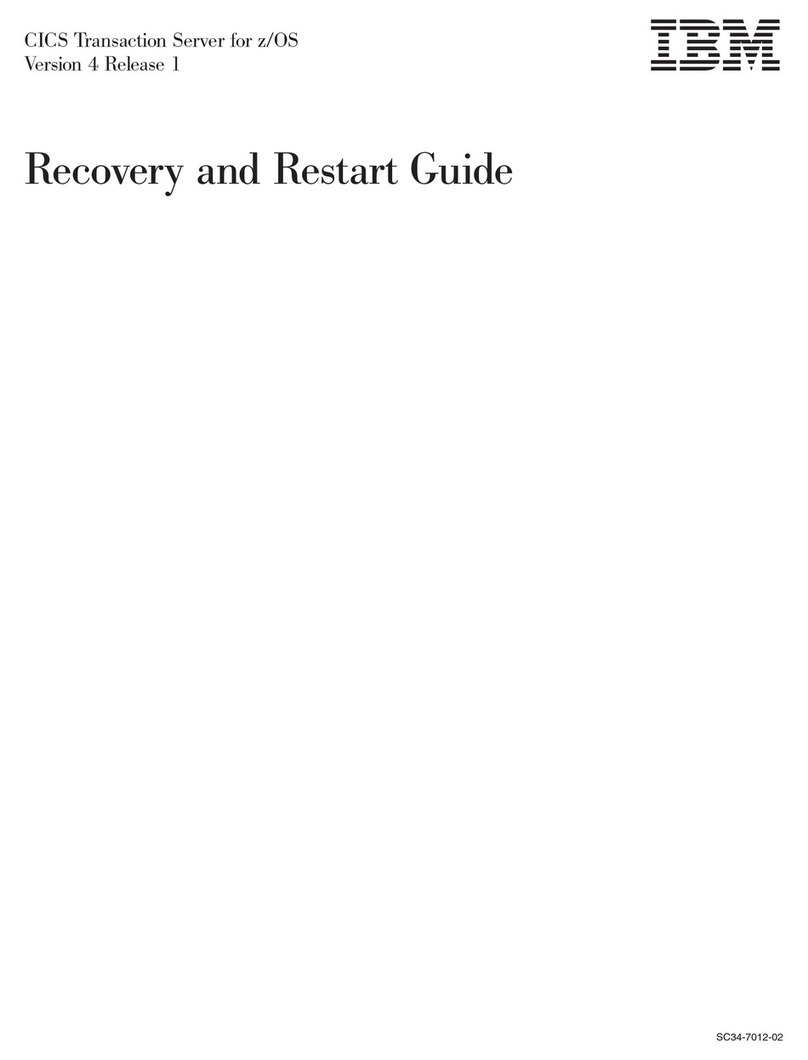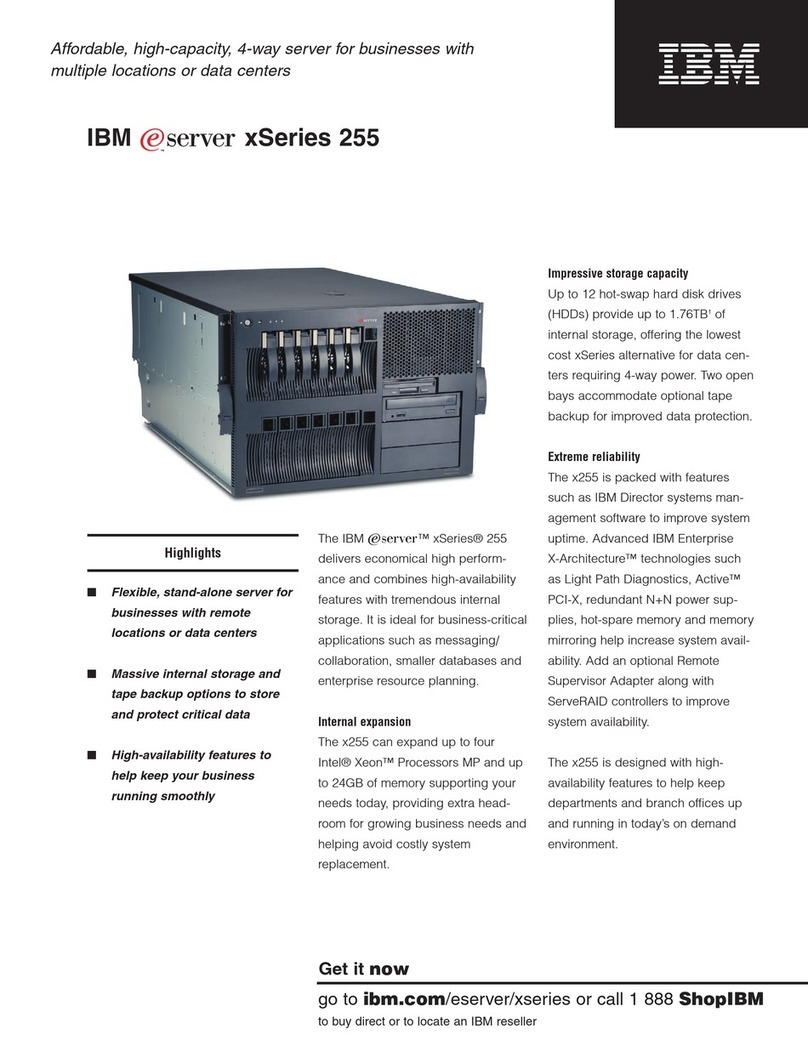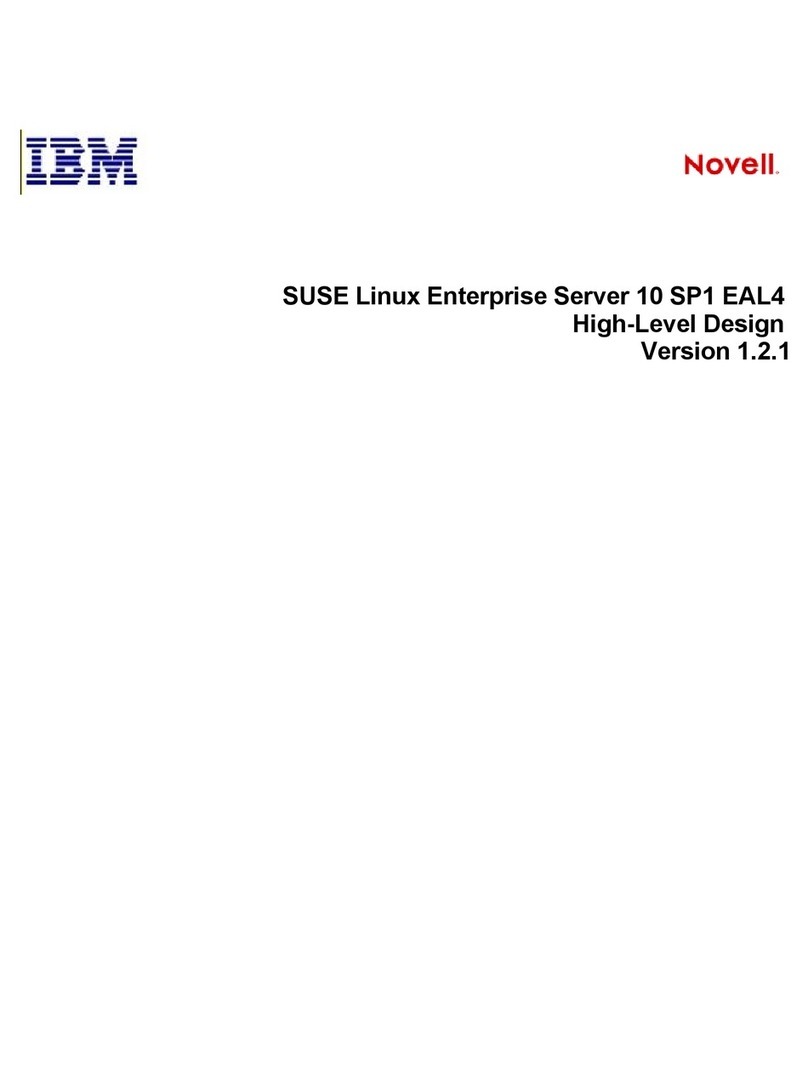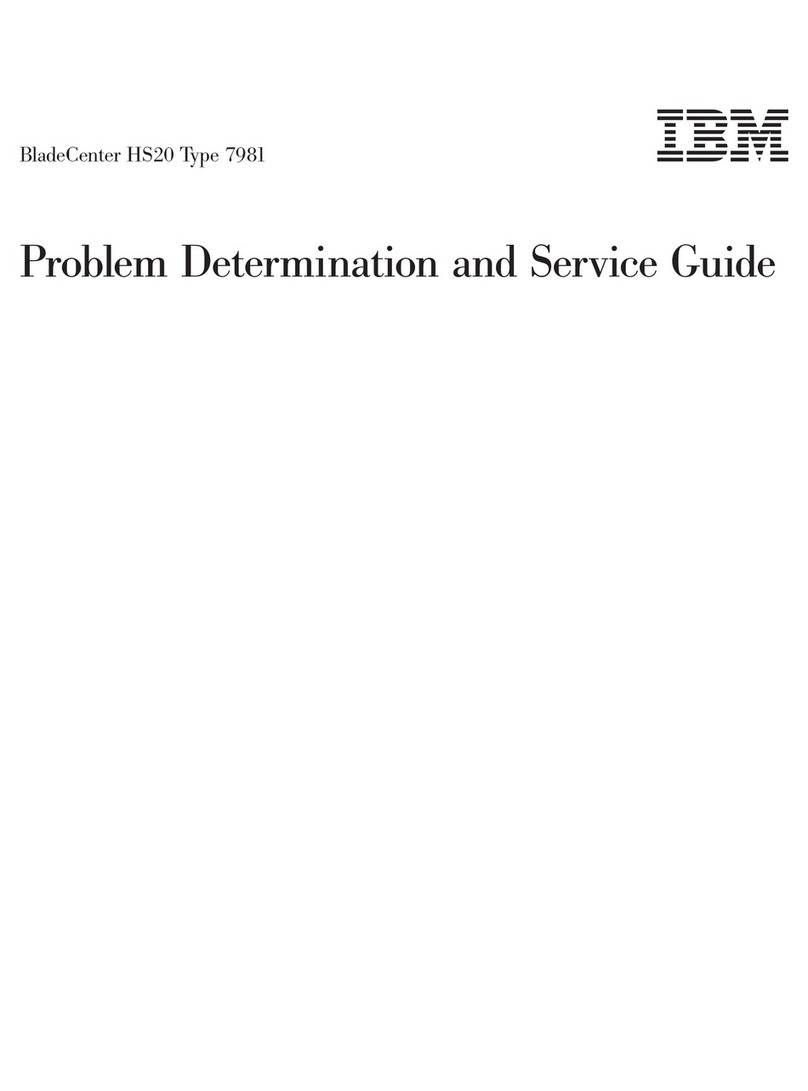Contents
Safety ...............v
About this document .........ix
Chapter 1. General information .....1
Front components ............2
Status LED ..............2
Operator controls ............2
Rear components .............3
Specifications ..............3
Tape drive environment and use........4
Tape handling and storage.........4
Environmental issues ..........4
Tape drive cleaning ...........5
Firmware updates ...........5
Chapter 2. Mounting the 87691VX Tape
Autoloader in arack .........7
Removing the shipping key .........7
Assembling the rails ............9
Attaching the rails to the rack ........11
Attaching the 87691VX Tape Autoloader to the rails 13
Chapter 3. Installing and setting up the
87691VX Tape Autoloader ......15
Step 1. Performing aparts inventory ......15
Step 2. Checking the electrical outlets......16
Step 3. Determining the SCSI address......16
Step 4. Setting the SCSI address .......17
Step 5. Connecting the SCSI bus cable .....17
Step 6. Installing the SCSI bus terminator ....18
Step 7. Connecting the power cables ......19
Step 8. Installing abackup application .....20
Chapter 4. Using the 87691VX Tape
Autoloader .............21
Using the operator panel ..........21
Using the 87691VX Tape Autoloader menus ...22
Overview of the main menus .......23
Setting password protection ........24
Setting the operating mode ........26
Using the 87691VX Tape Autoloader Ethernet
connection...............27
Connecting the 87691VX Tape Autoloader to an
Ethernet network ...........27
Setting the Ethernet configuration options ...27
Chapter 5. Using the media ......29
Types of tape cartridges ..........29
Guidelines for using tape cartridges ......30
Erasing atape cartridge ..........30
Storage and shipping tape cartridges ......30
Operating in harsh environments .......32
Setting the write-protect switch ........32
Placing the cartridge labels .........33
Importing and exporting cartridges in the
autoloader...............33
Importing tape cartridges.........33
Exporting tape cartridges .........34
Loading and unloading cartridges in the tape drive 35
Loading tape cartridges .........35
Unloading tape cartridges ........35
Cleaning the tape drive ..........36
Cleaning the drive by using the Clean Drive option 36
Cleaning the drive by loading acleaning cartridge 37
Chapter 6. Maintaining the 87691VX
Tape Autoloader...........39
Using the repair identification (RID) tag .....39
Handling static-sensitive devices .......39
Removing tape cartridges manually ......40
Resetting the autoloader ..........41
Updating firmware and creating diagnostic logs
using FTP ...............41
Updating firmware ...........41
Creating diagnostic logs .........42
Solving problems ............42
Troubleshooting hints ..........42
Maintenance analysis procedures ......44
CRU list ...............47
Removal and replacement procedures .....47
Replacing the autoloader tape drive .....47
Replacing the autoloader .........50
Manually Removing aTape Cartridge ....51
Chapter 7. Using the Remote
Management utility .........55
Setting configuration options ........57
Changing the library configuration .....58
Changing the Ethernet configuration .....59
Changing the Web access password .....60
Viewing statistics ............60
Running diagnostics ...........61
Appendix A. Error messages .....63
Appendix B. Notices .........67
Edition notice .............67
Trademarks ..............68
Product recycling and disposal ........68
Electronic emission notices .........69
Federal Communications Commission (FCC)
statement ..............69
Industry Canada Class Aemission compliance
statement ..............69
Australia and New Zealand Class Astatement .69
©Copyright IBM Corp. 2006 iii