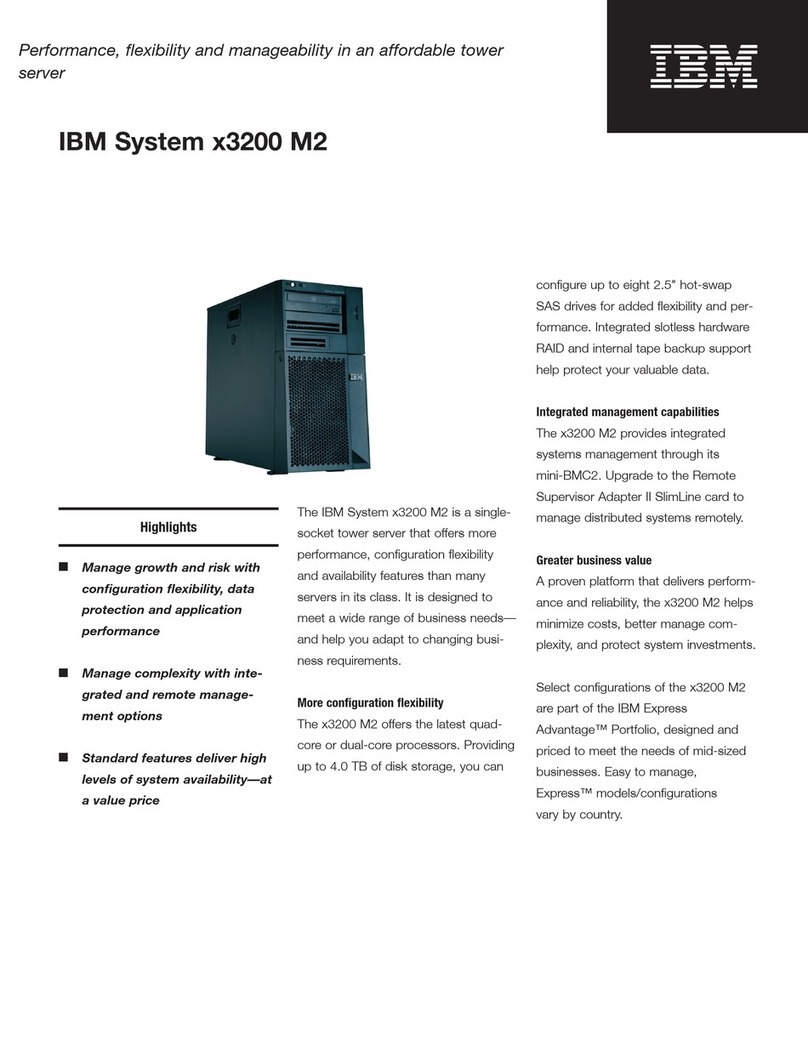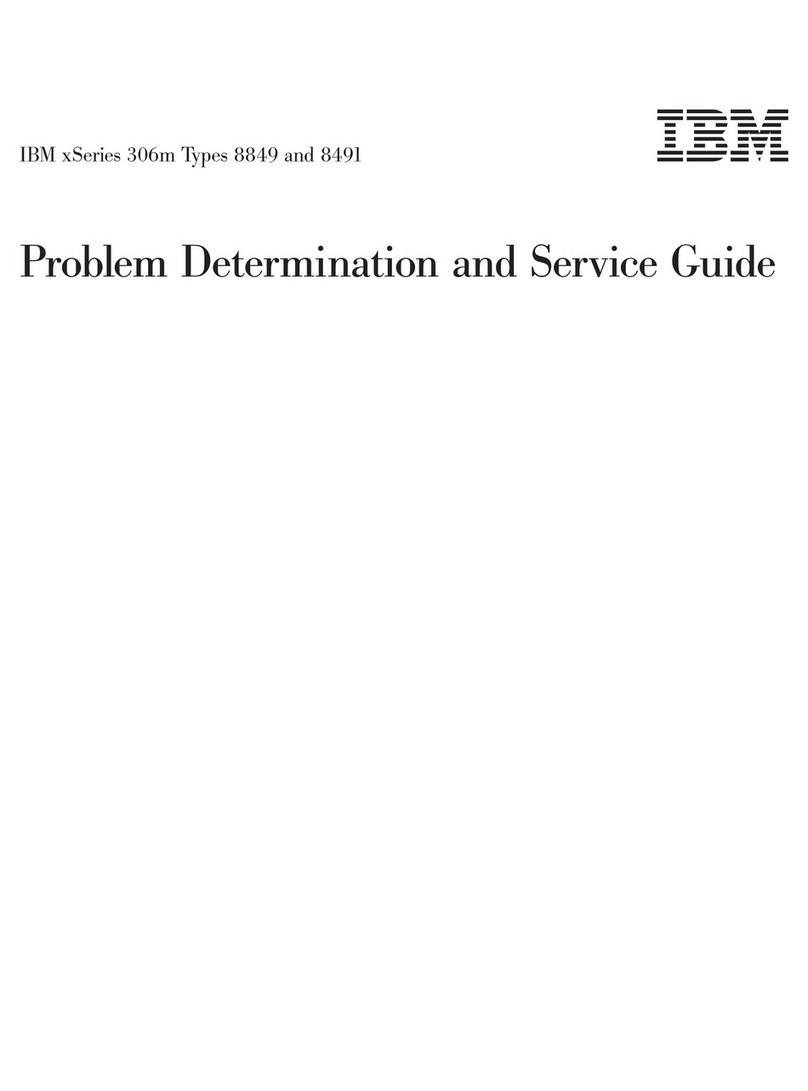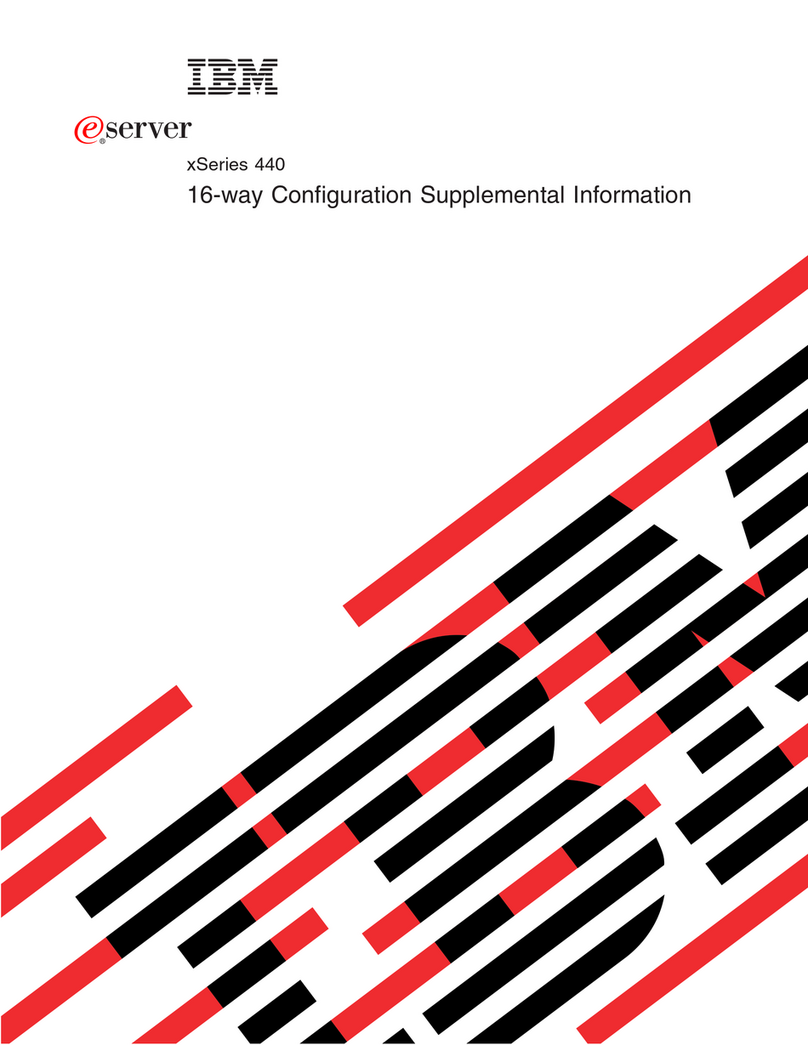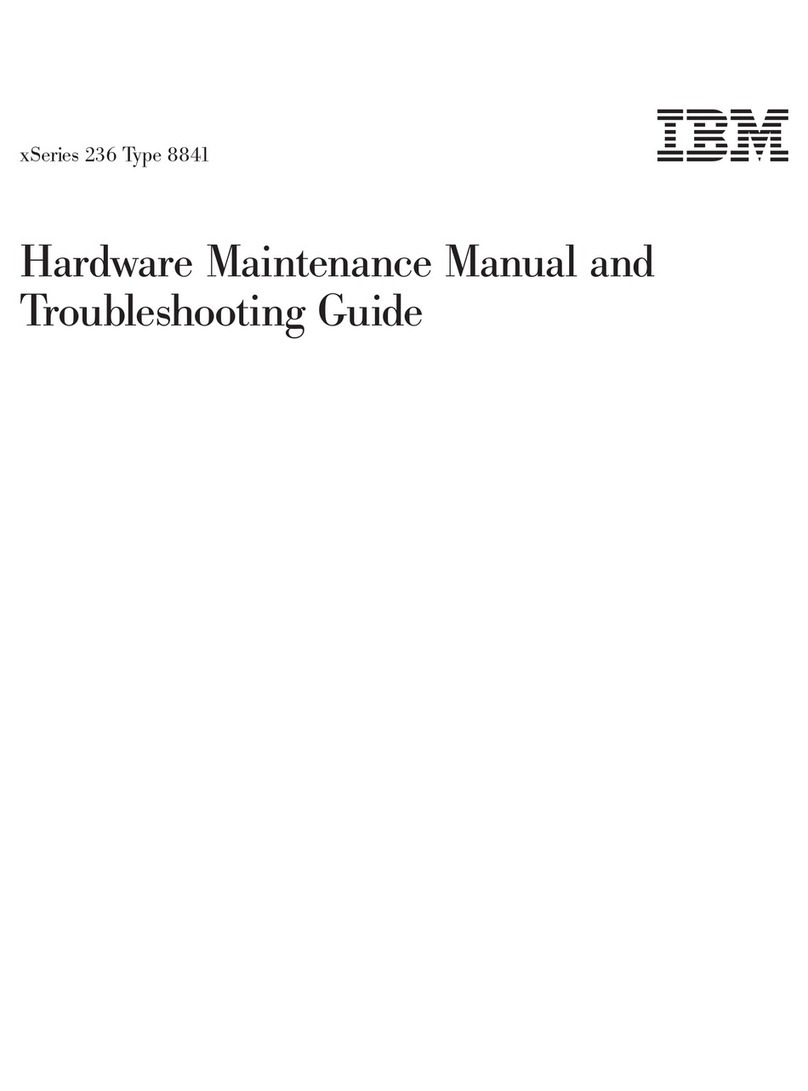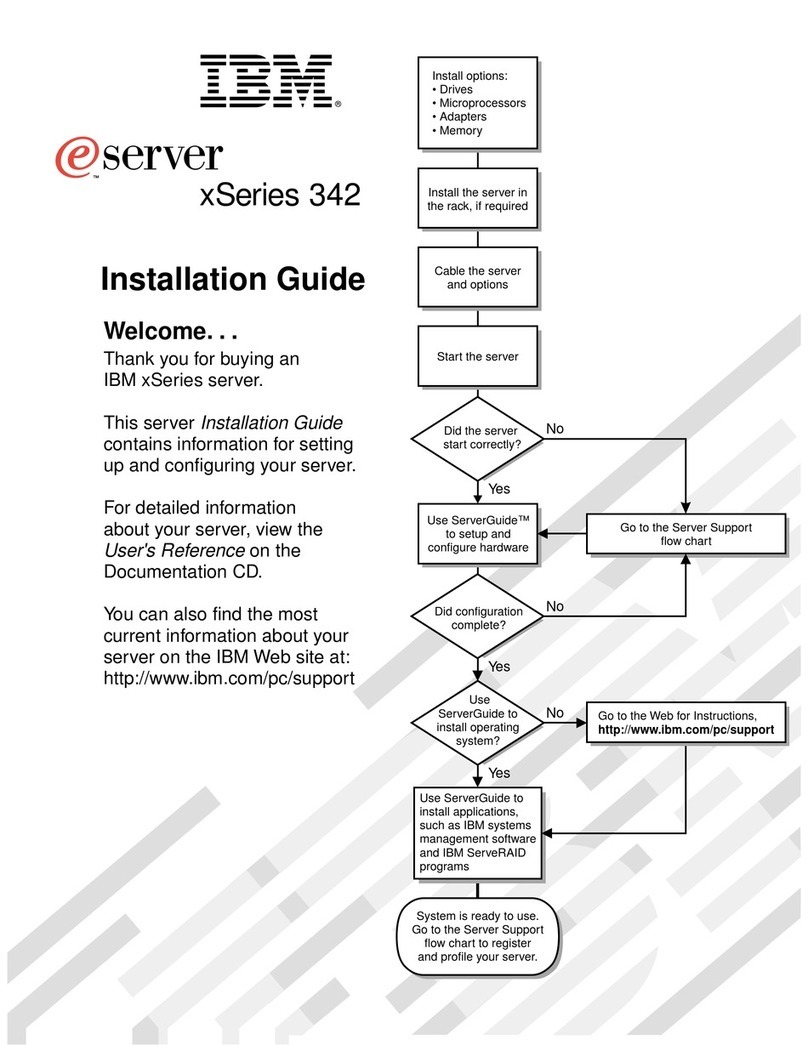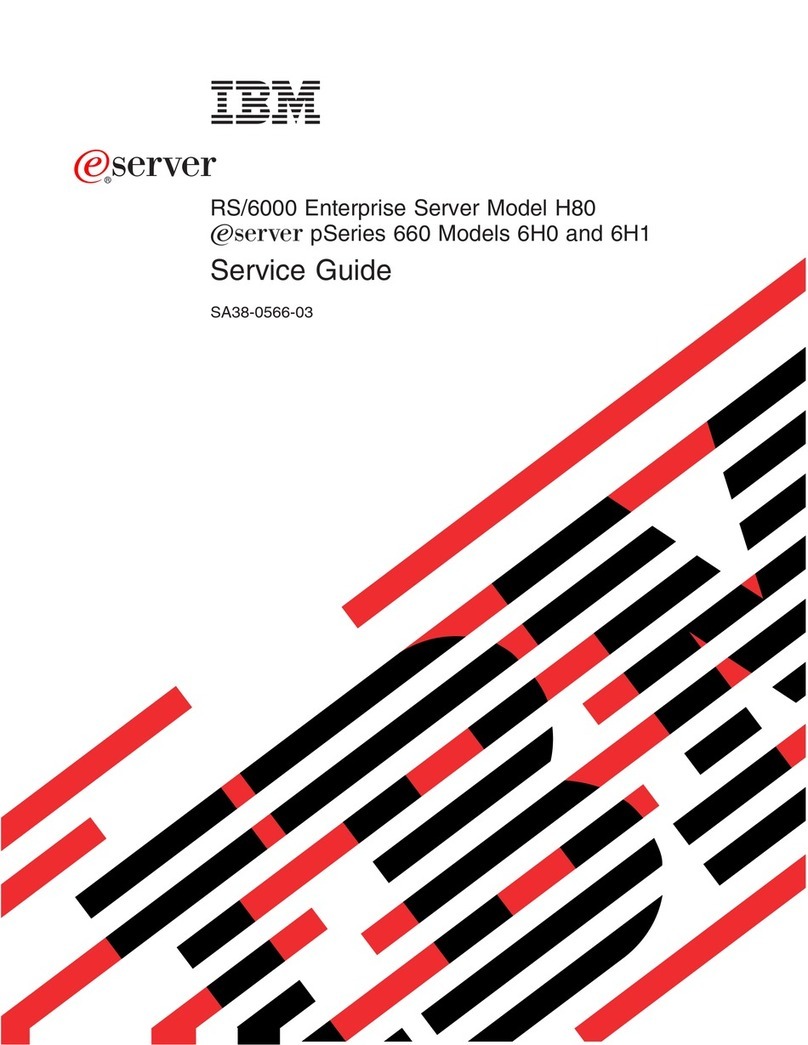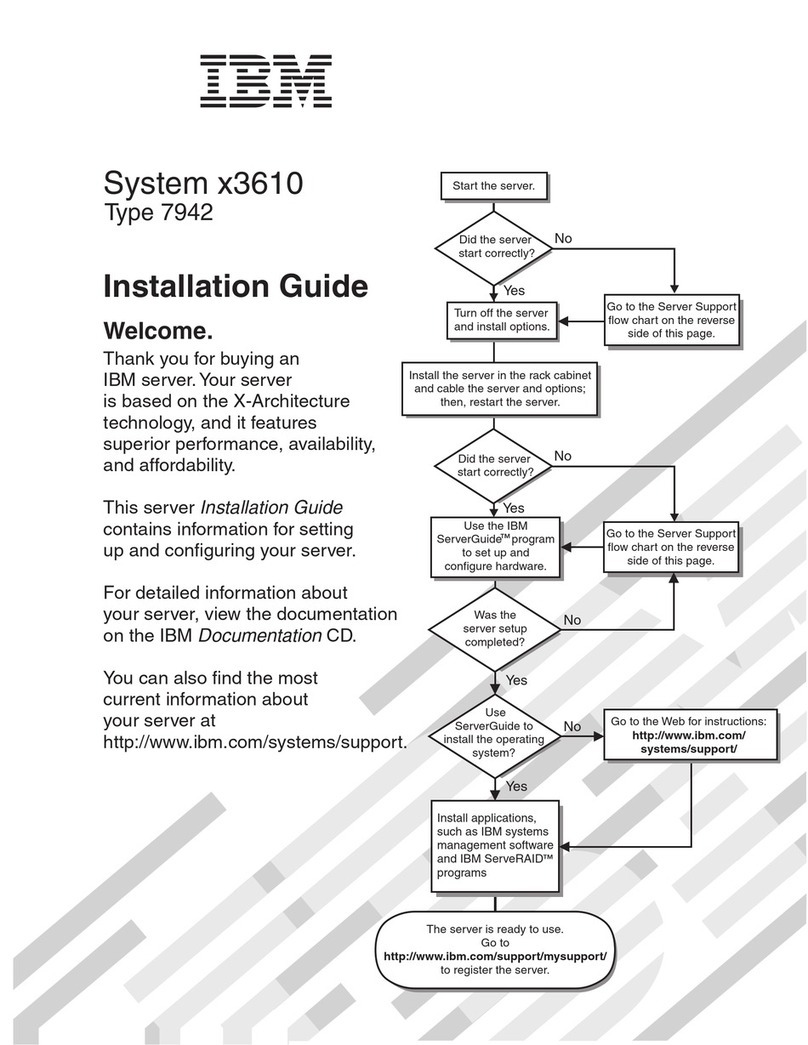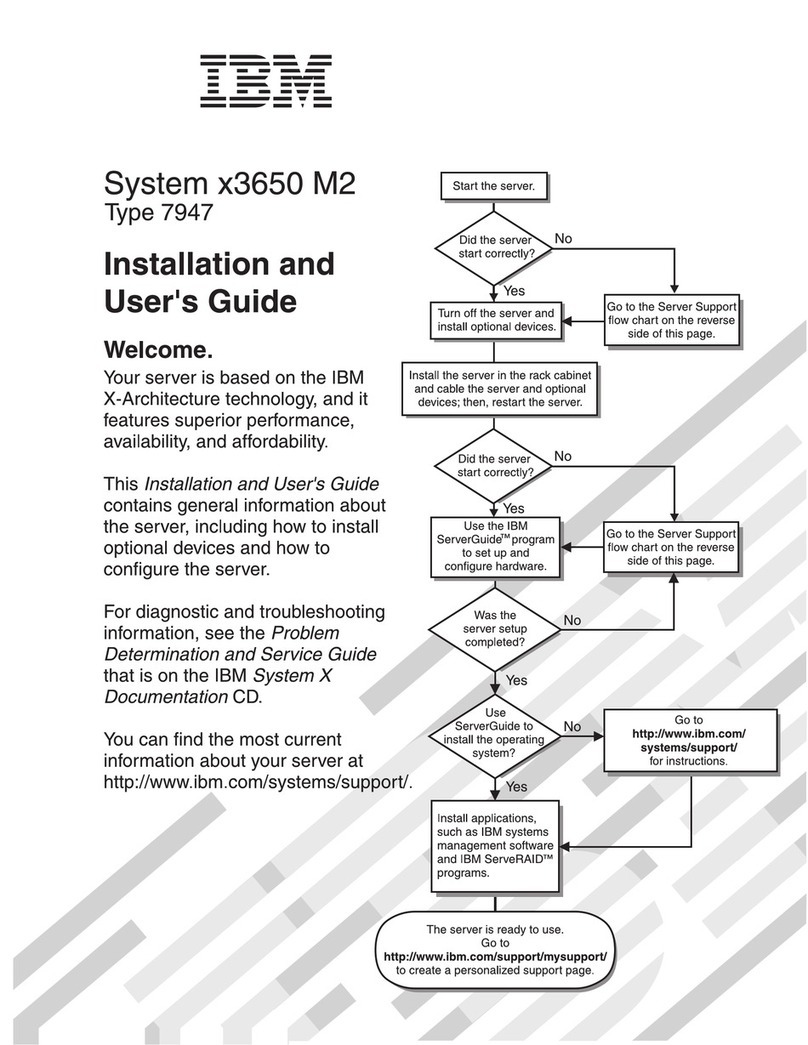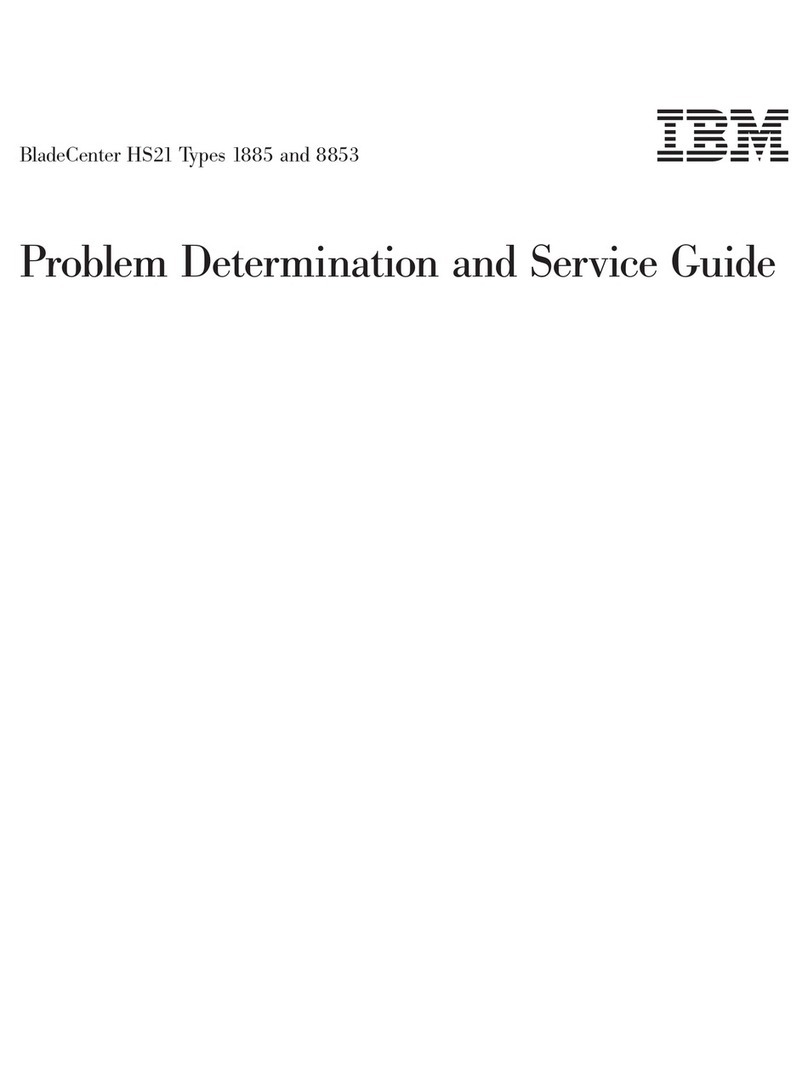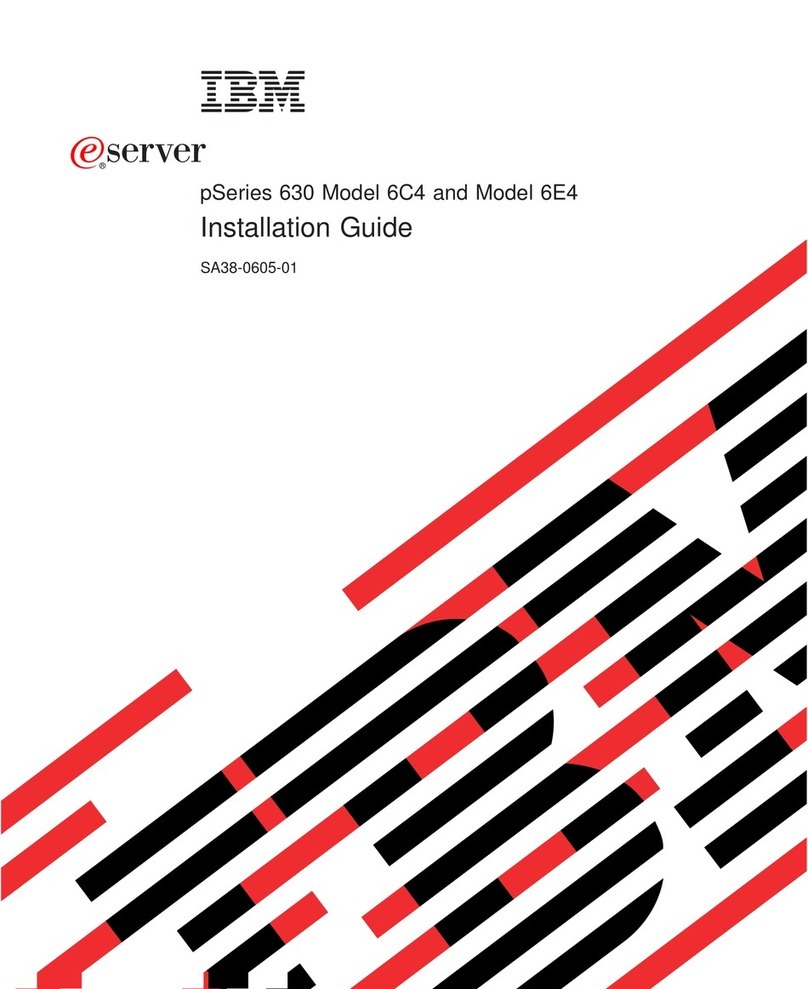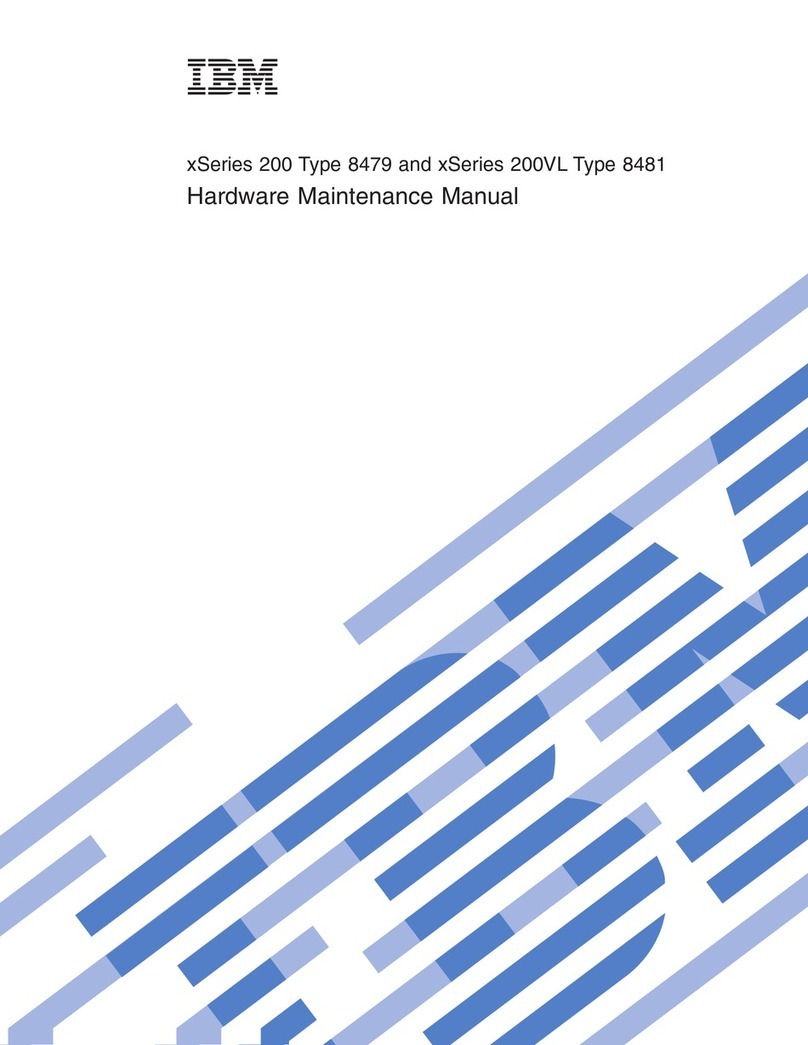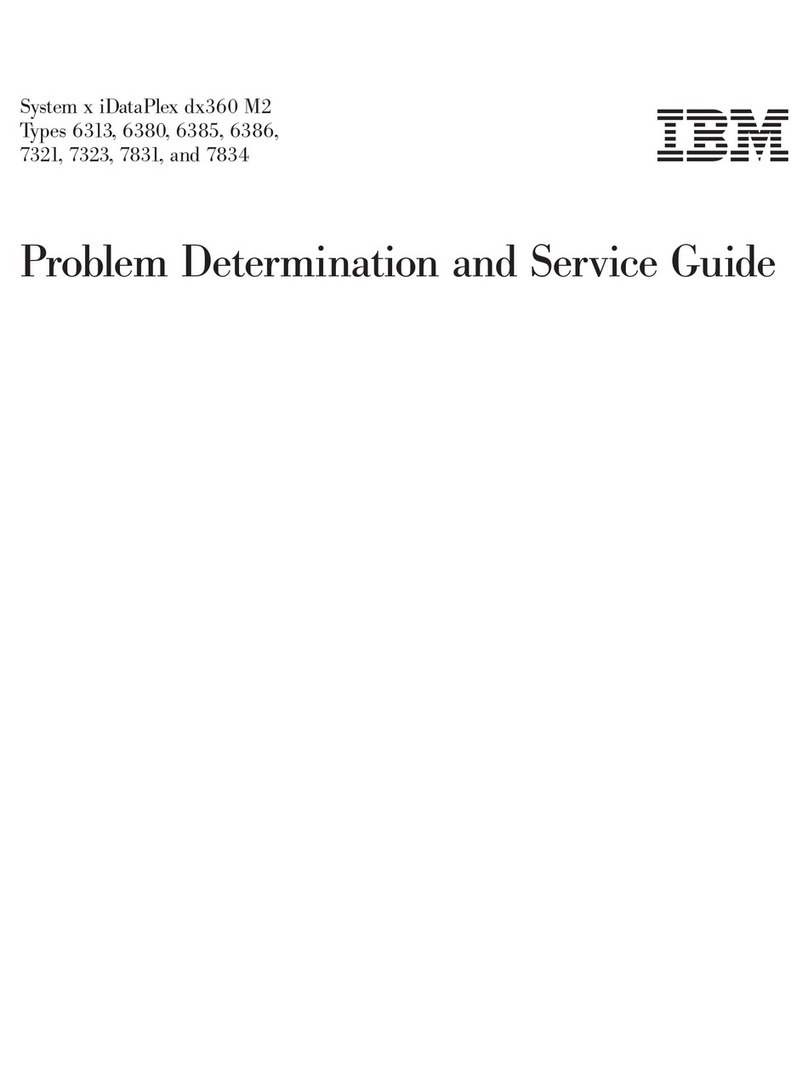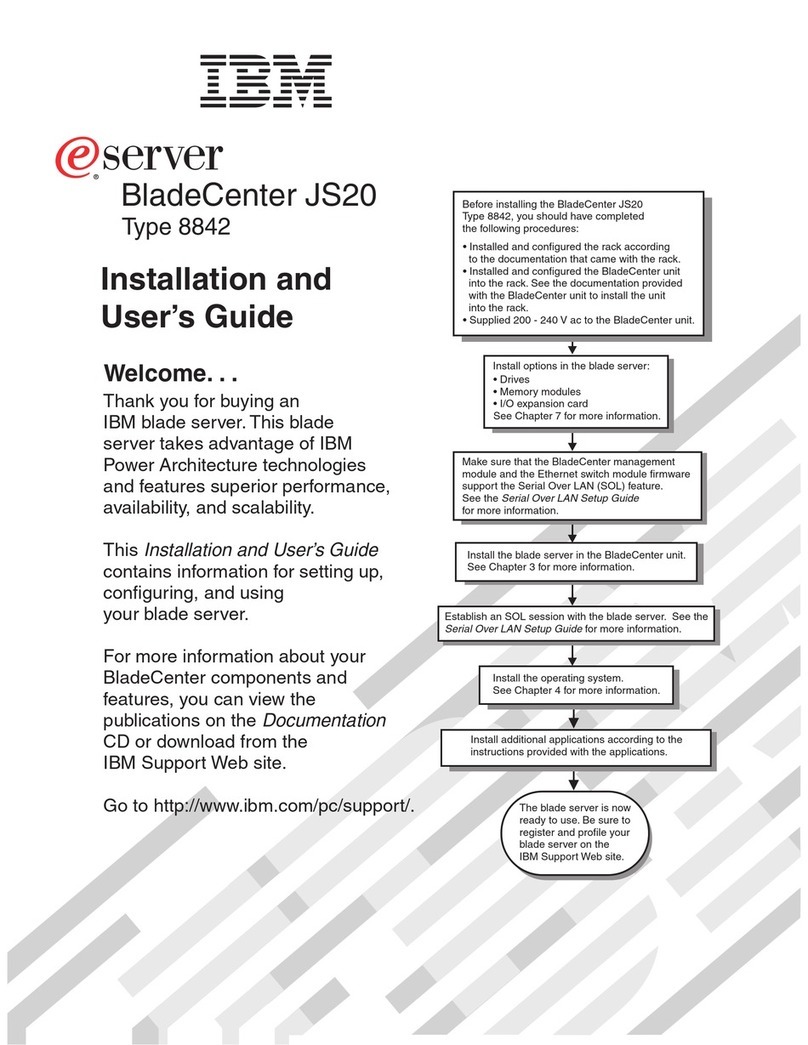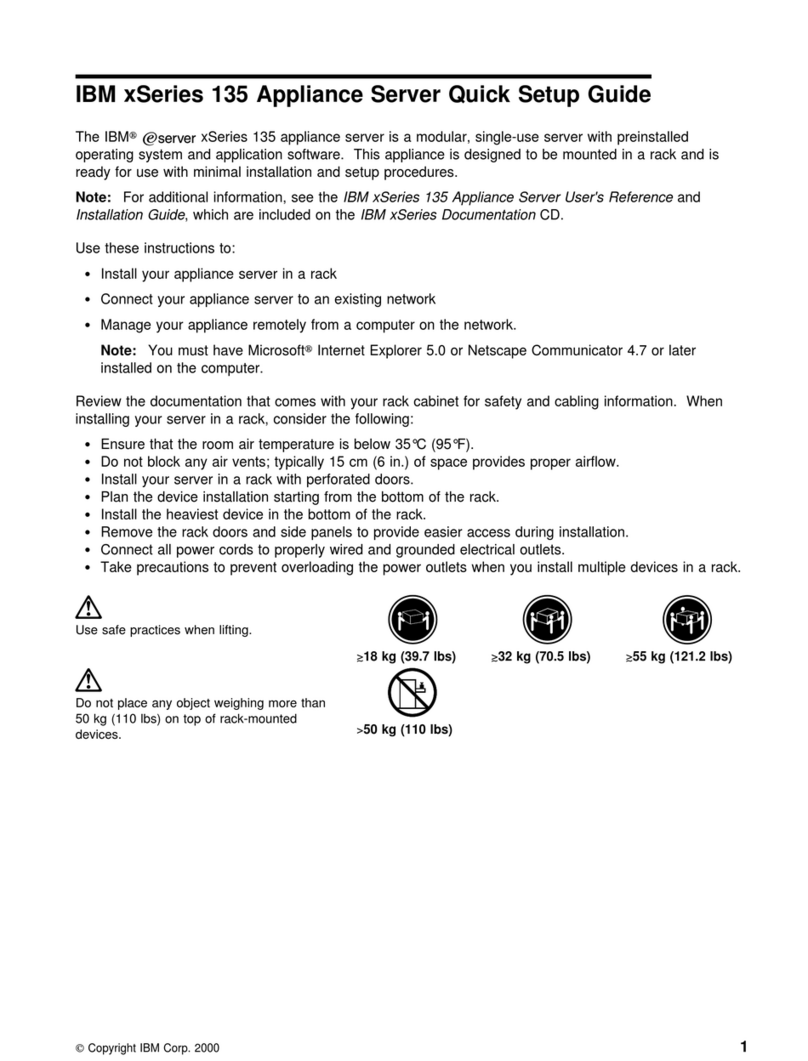Controller Specifications ....................91
Controller Servicing Notes ...................91
Troubleshooting Controller Problems ...............92
Replacing a Failed Controller ..................93
Controller Backpanel ......................96
Controller Backpanel Description .................96
Controller Backpanel Specifications ................97
Controller Backpanel Servicing Notes ...............97
Troubleshooting Controller Backpanel Problems ...........97
Replacing a Failed Controller Backpanel ..............98
Chapter 5. Cooling System ...................101
Overview of Cooling System ...................101
General Description......................101
Servicing the Cooling System ...................101
Preserving Proper Air Flow ...................102
Determining Which Fan Failed ..................102
Controller Fan FRU .......................103
Controller Fan Description ...................103
Controller Fan Specifications ..................104
Controller Fan Servicing Notes..................105
Troubleshooting Controller Fan Problems..............105
Replacing a Failed Controller Fan ................106
Power Supply Fan FRU .....................107
Power Supply Fan Description ..................107
Power Supply Fan ......................108
Power Supply Fan Servicing Notes ................109
Troubleshooting Power Supply Fan Problems ............109
Replacing a Failed Power Supply Fan ...............109
Chapter 6. Power System ....................111
Overview of Power System ....................111
General Description......................111
Servicing the Power System ...................111
Types of Power System Problems ................112
Hardware-Related Problems ..................112
Battery FRU .........................112
Battery Description ......................112
Battery Specifications .....................113
Battery Servicing Notes ....................113
Troubleshooting Battery Problems ................114
Checking the Battery Service Date ................115
Replacing the Battery FRU ...................116
Power Supply FRU .......................118
Power Supply Description ...................118
Power Supply Specifications ..................119
Power Supply Recovery Notes..................119
Troubleshooting Power Supply Problems ..............120
Recovering from a Power Supply Shutdown .............121
Replacing a Failed Power Supply.................122
Battery Harness ........................123
Battery Harness Description...................123
Battery Harness Specifications..................124
Battery Harness Servicing Notes .................124
Troubleshooting Battery Harness Problems .............125
Replacing the Battery Harness..................125
Contents v