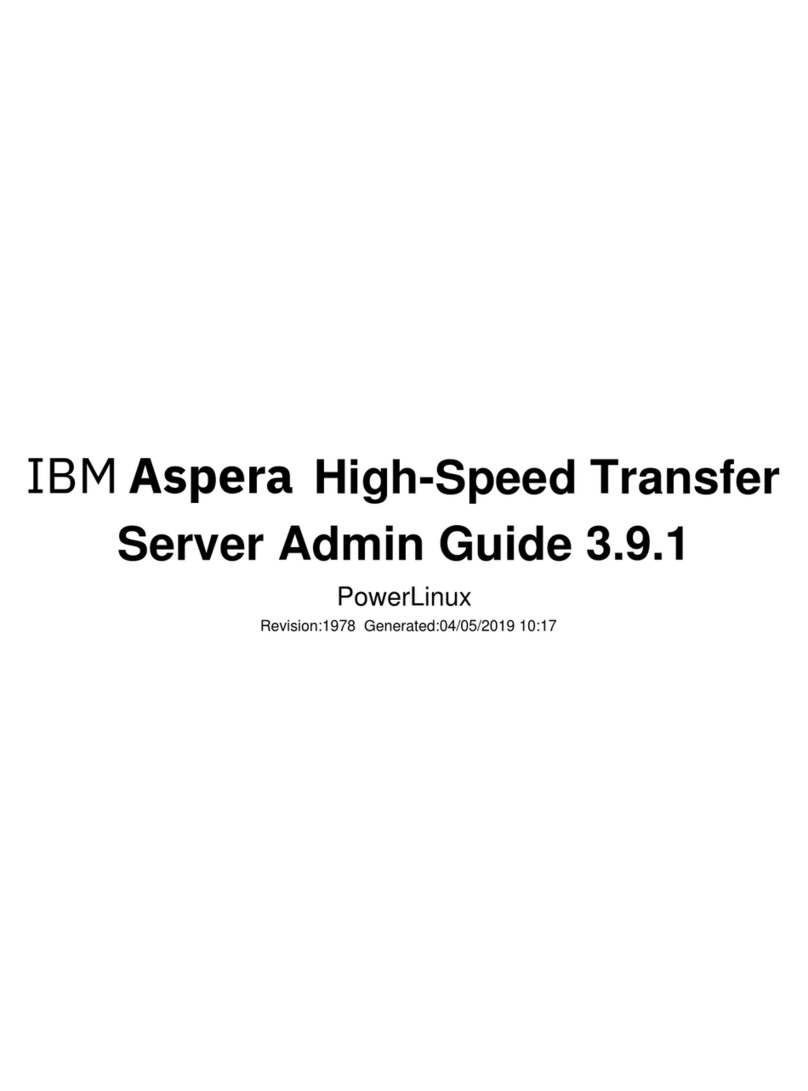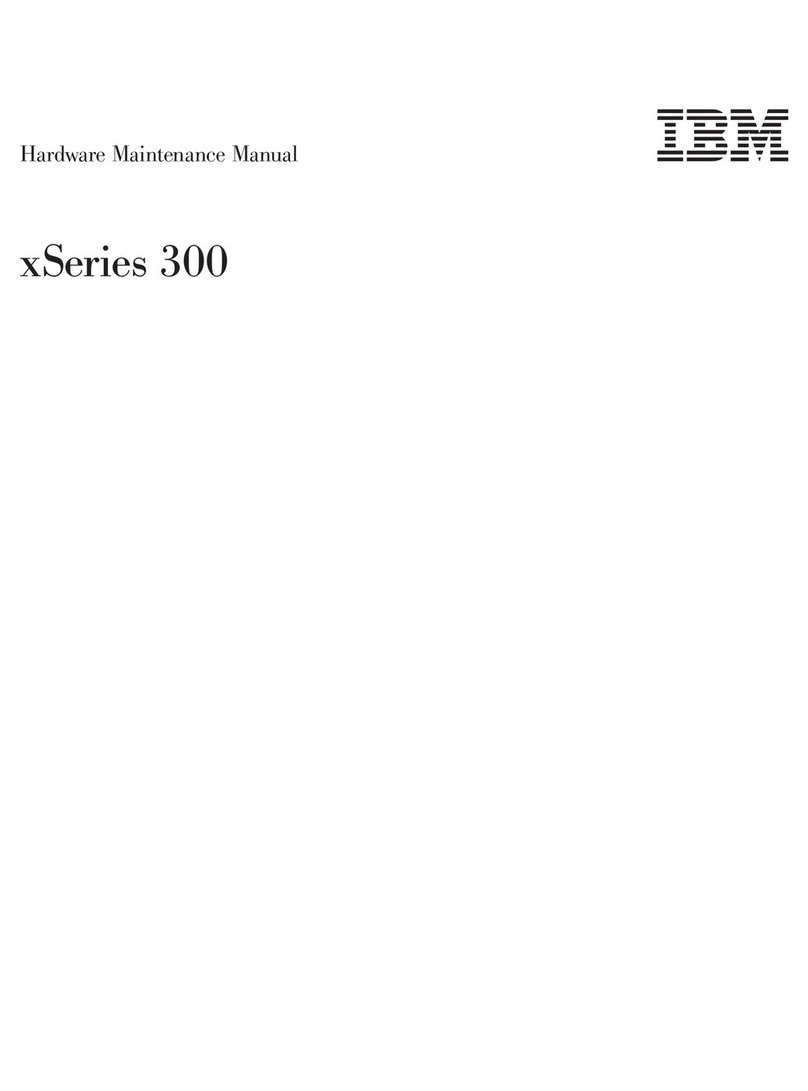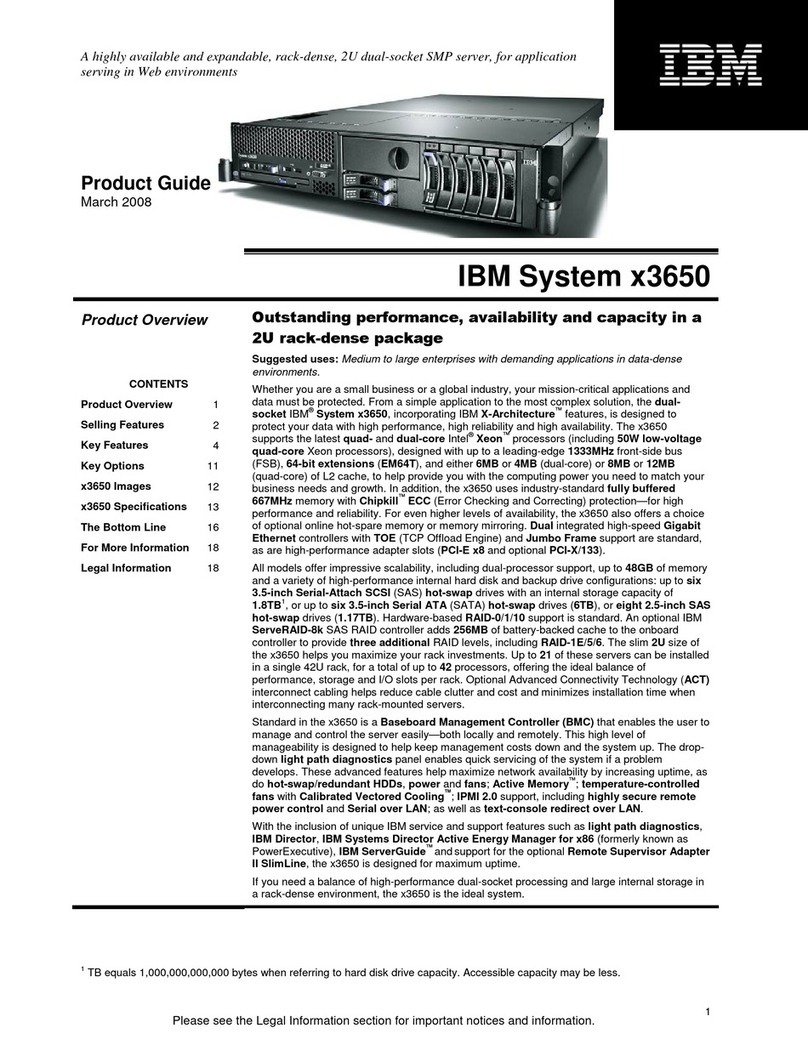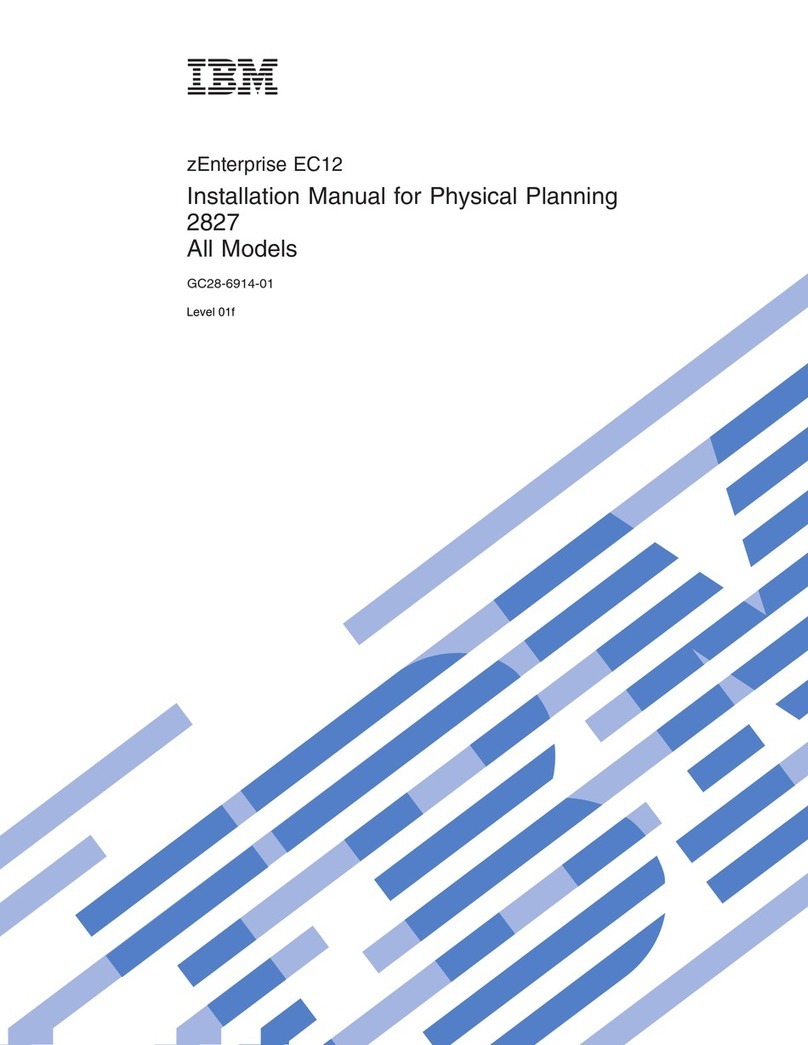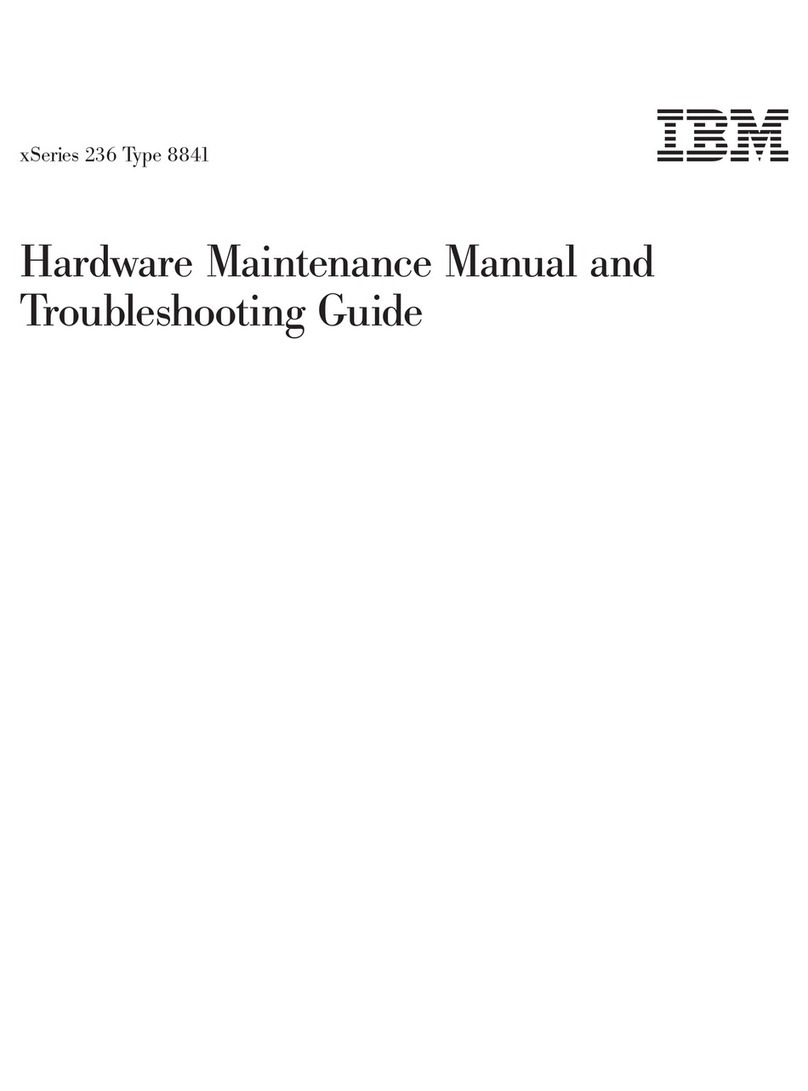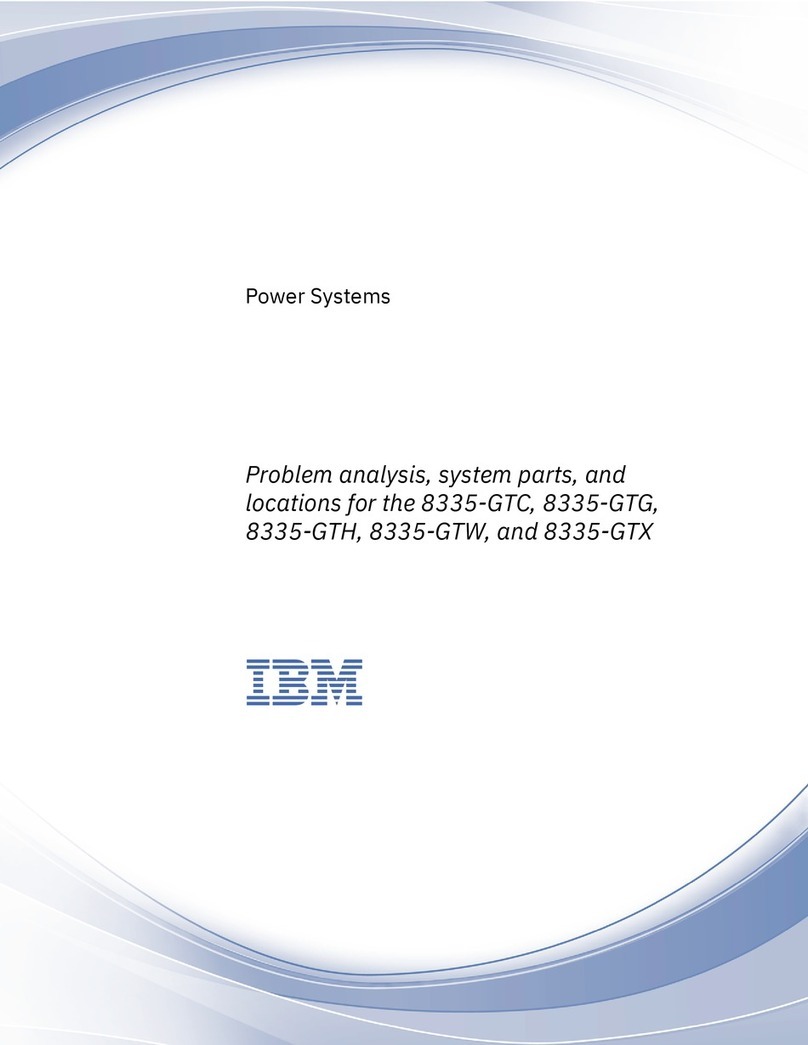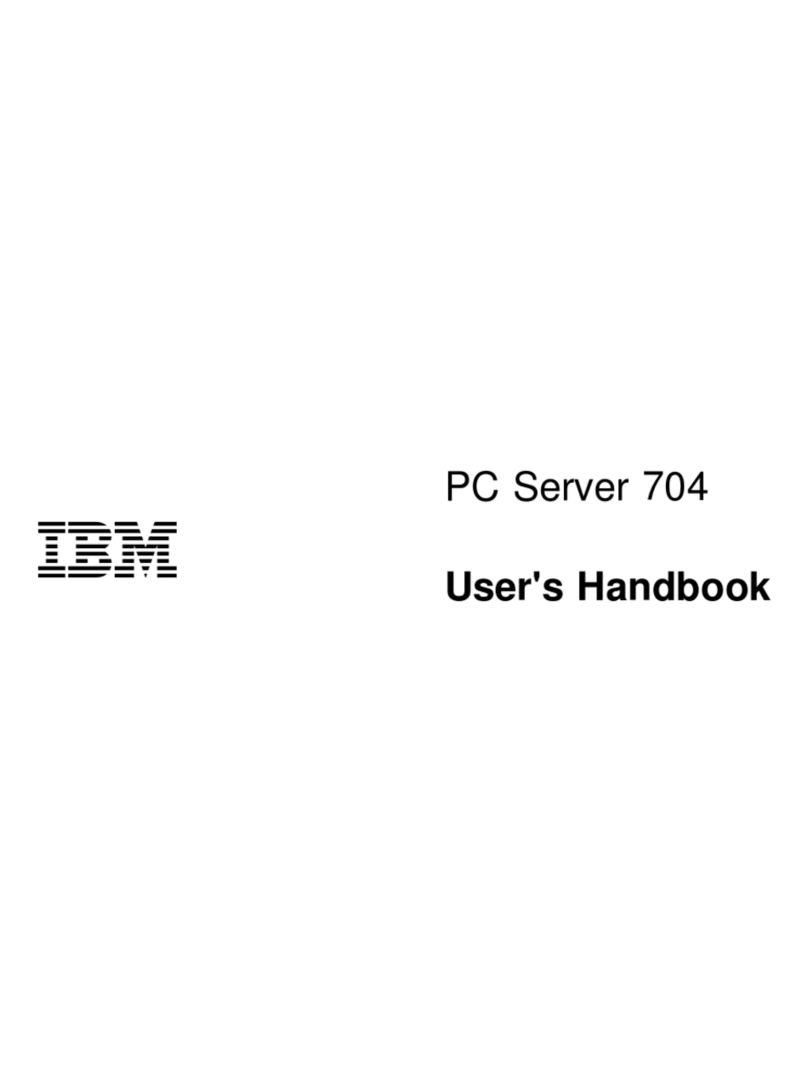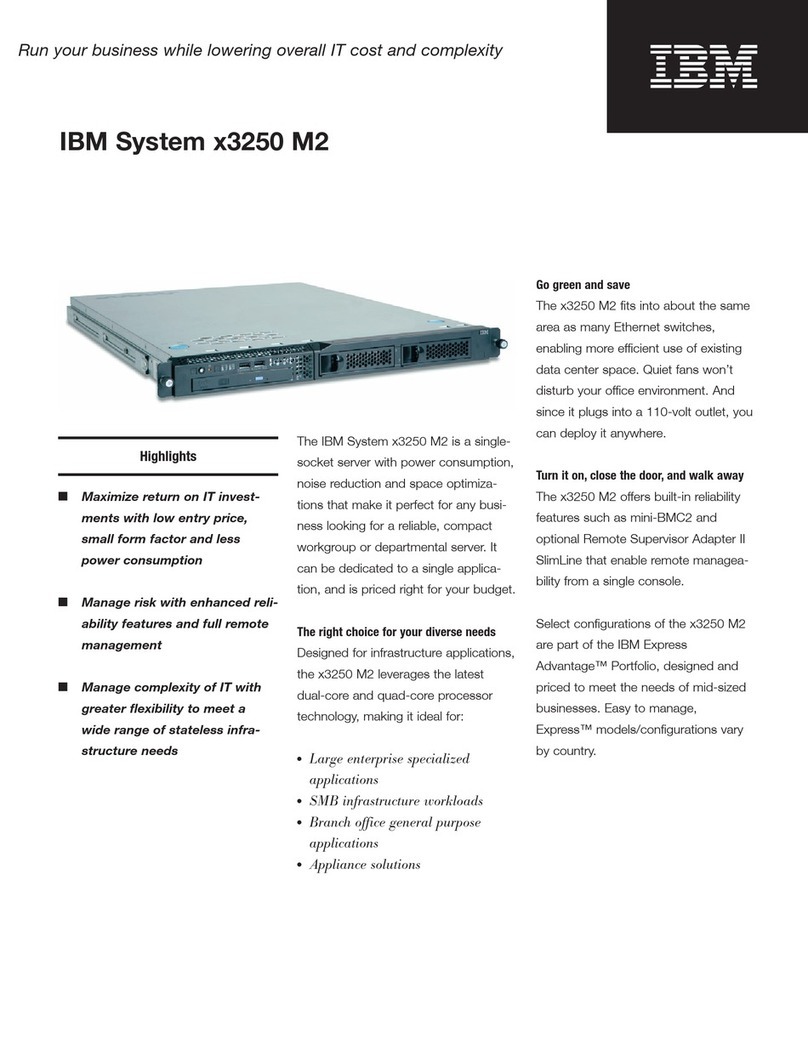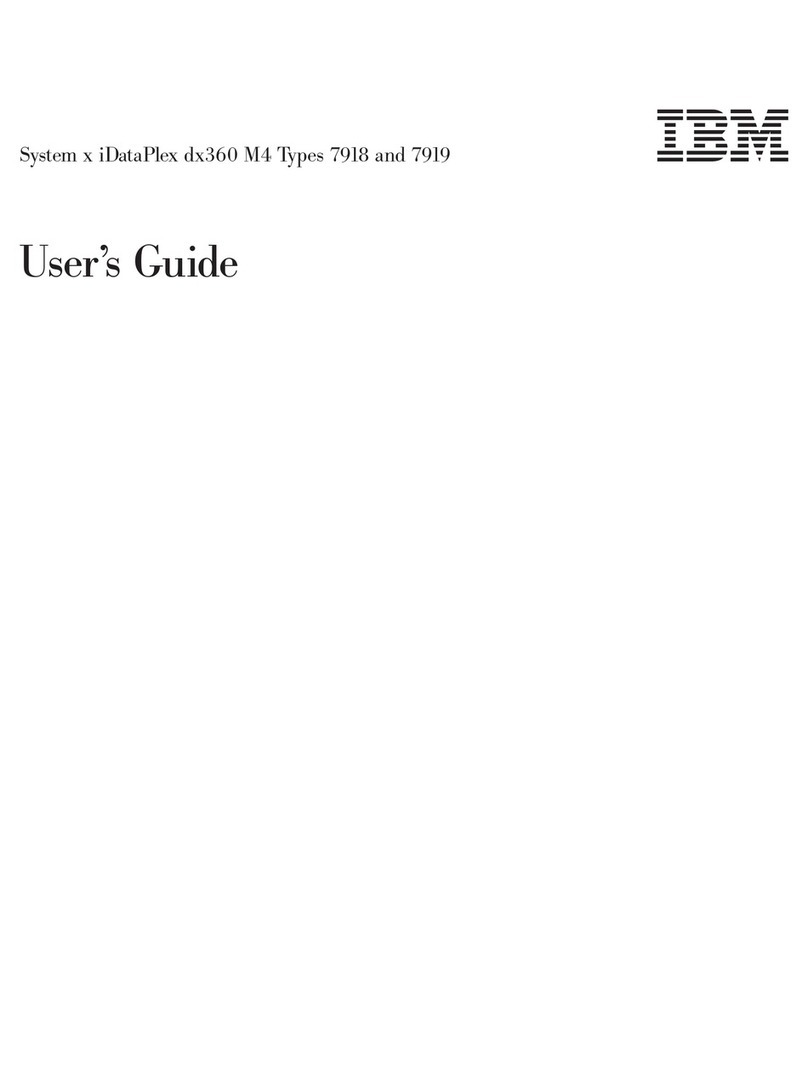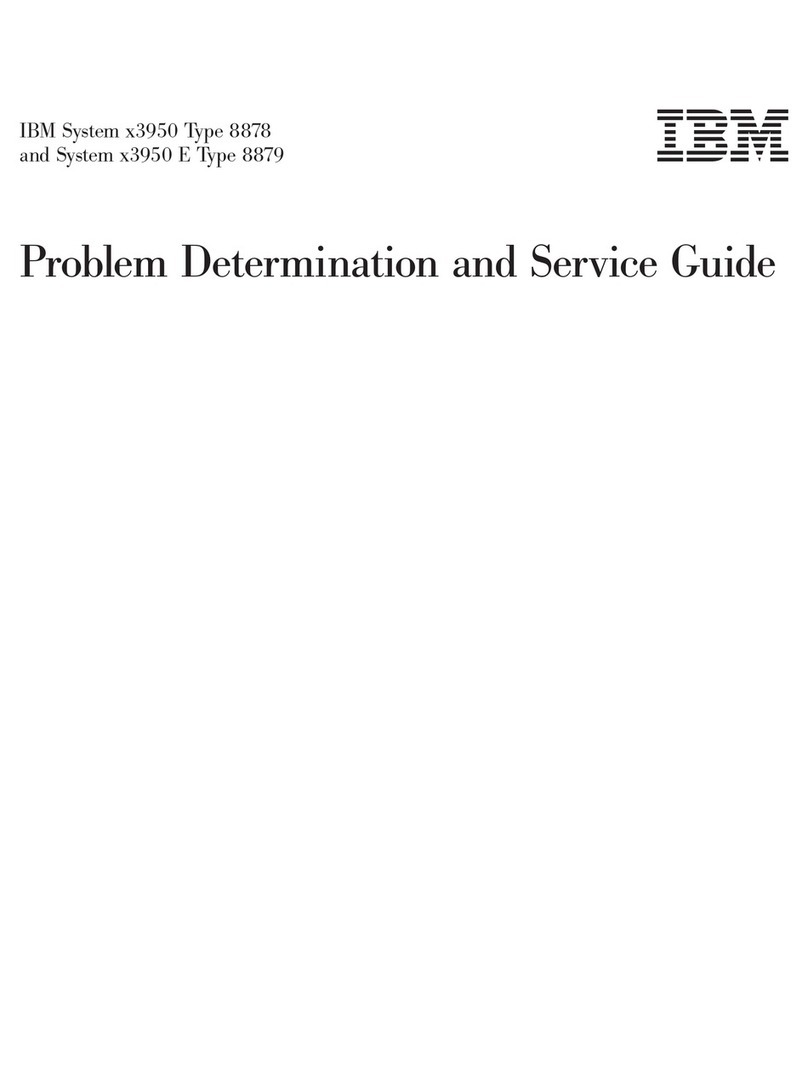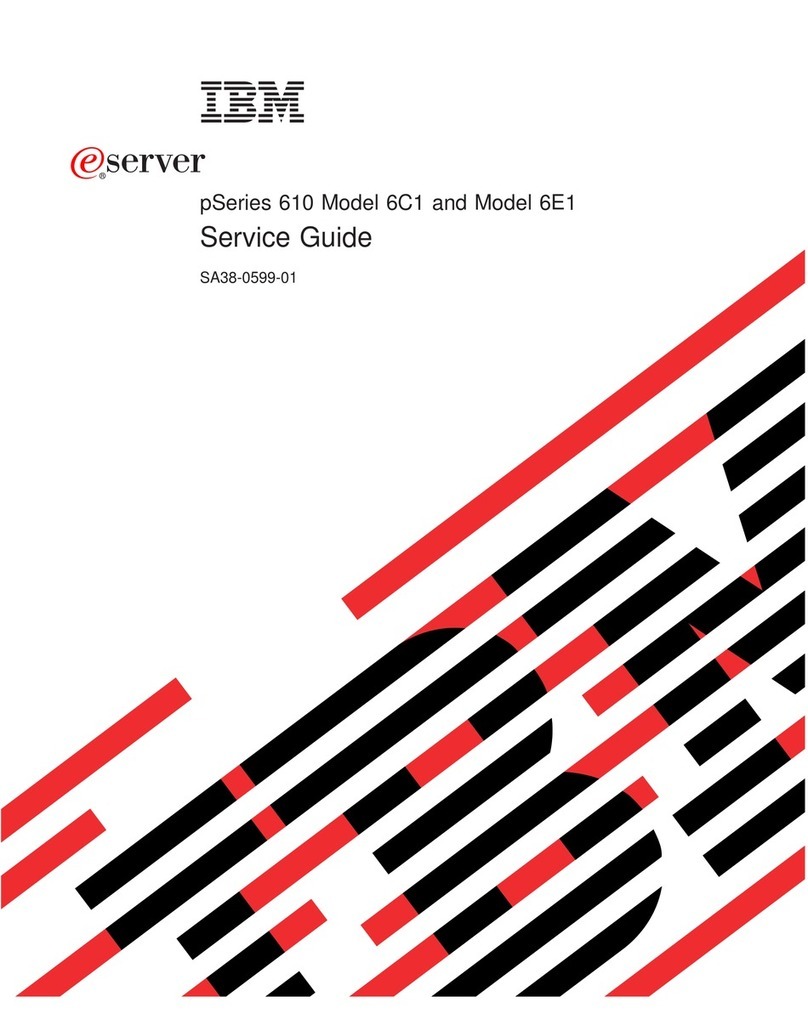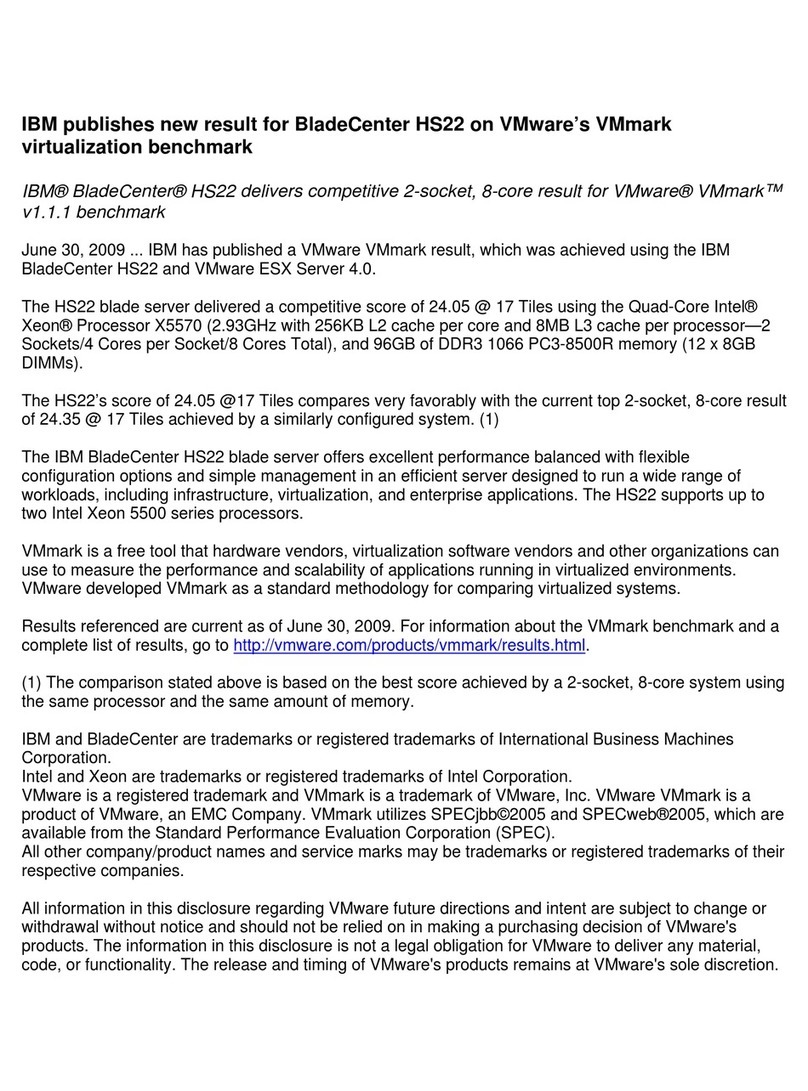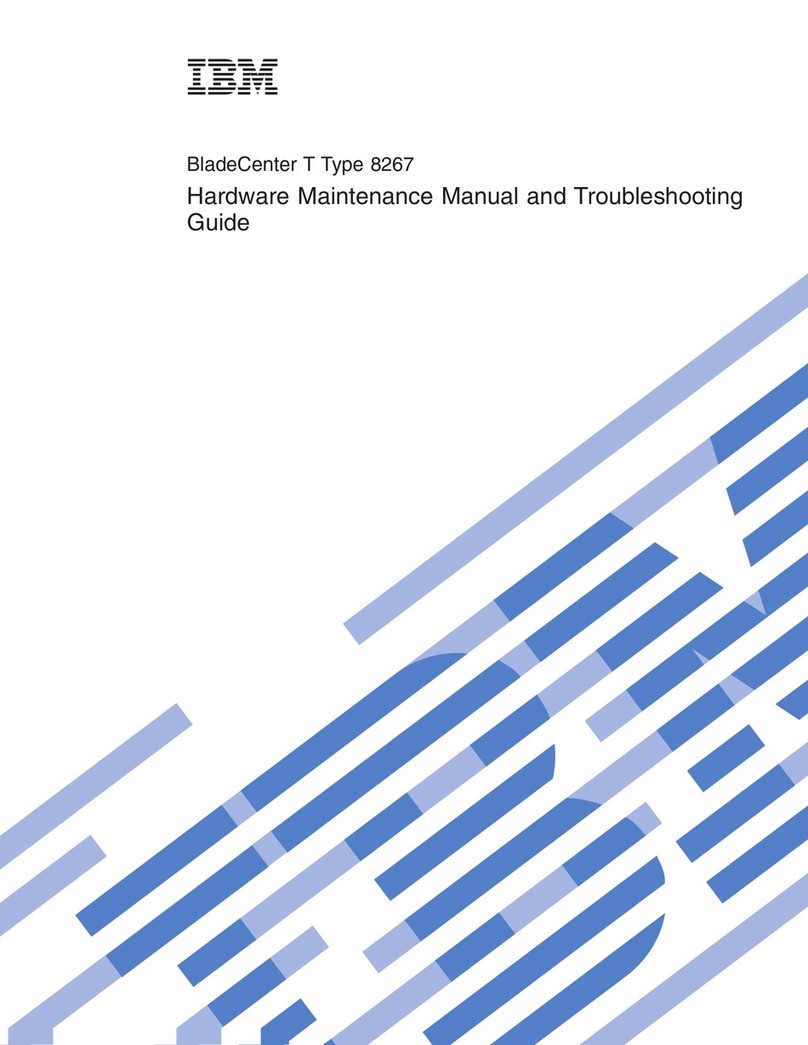Removing and installing I/O modules .................44
Removing an I/O module ....................46
Installing an I/O module ....................46
Blade servers .........................47
Blade server expansion options ..................47
Removing and installing ablade server or filler module .........48
Chapter 4. BladeCenter Tcomponents, controls, and LEDs .......51
Front view ..........................51
System service cards .....................51
Management module controls and indicators .............52
Media tray .........................53
Power modules........................54
Rear view ...........................55
Blower modules .......................55
KVM (keyboard, video, mouse) module indicators and input/output connectors 56
LAN-module indicators and input/output connectors ..........58
I/O modules .........................59
Chapter 5. Configuring the BladeCenter Tunit ............61
Setting up the remote connection ..................63
Cabling the Ethernet port ....................63
Management and configuration program ...............64
Setting up the management and configuration program .........64
Starting the management and configuration program ..........65
Setting management and configuration program options.........67
Saving and restoring the configuration file ..............68
Configuring an I/O module.....................68
What to configure .......................68
Supporting Ethernet failover ...................69
Configuring the Ethernet controllers in the blade servers ........69
BladeCenter Tnetworking guidelines .................70
Using Remote Deployment Manager Version 4.11 Update 3or later .....72
Using IBM Director .......................72
Communicating with the IBM Director software ............72
Chapter 6. Solving problems ...................75
Diagnostic tools overview .....................75
Troubleshooting charts ......................76
Monitor problems .......................76
Power problems .......................77
Management module problems ..................77
Blower module problems ....................78
Options problems .......................78
Light path diagnostics feature ...................79
Identifying problems using the light path diagnostics feature .......79
Light path diagnostics LEDs ...................80
Chapter 7. Sharing resources among the blade servers ........83
Appendix A. Getting help and technical assistance ..........85
Before you call .........................85
Using the documentation .....................85
Getting help and information from the World Wide Web ..........86
Software service and support ...................86
Hardware service and support ...................86
iv BladeCenter TTypes 8720 and 8730: Installation and User’s Guide