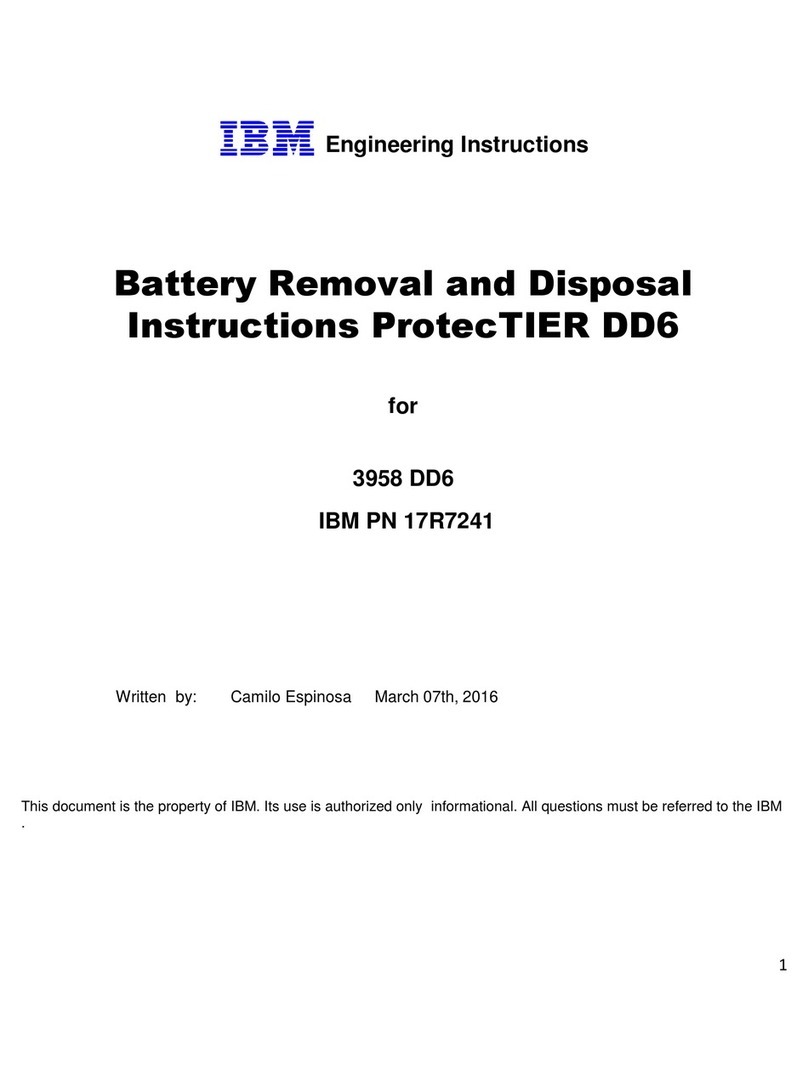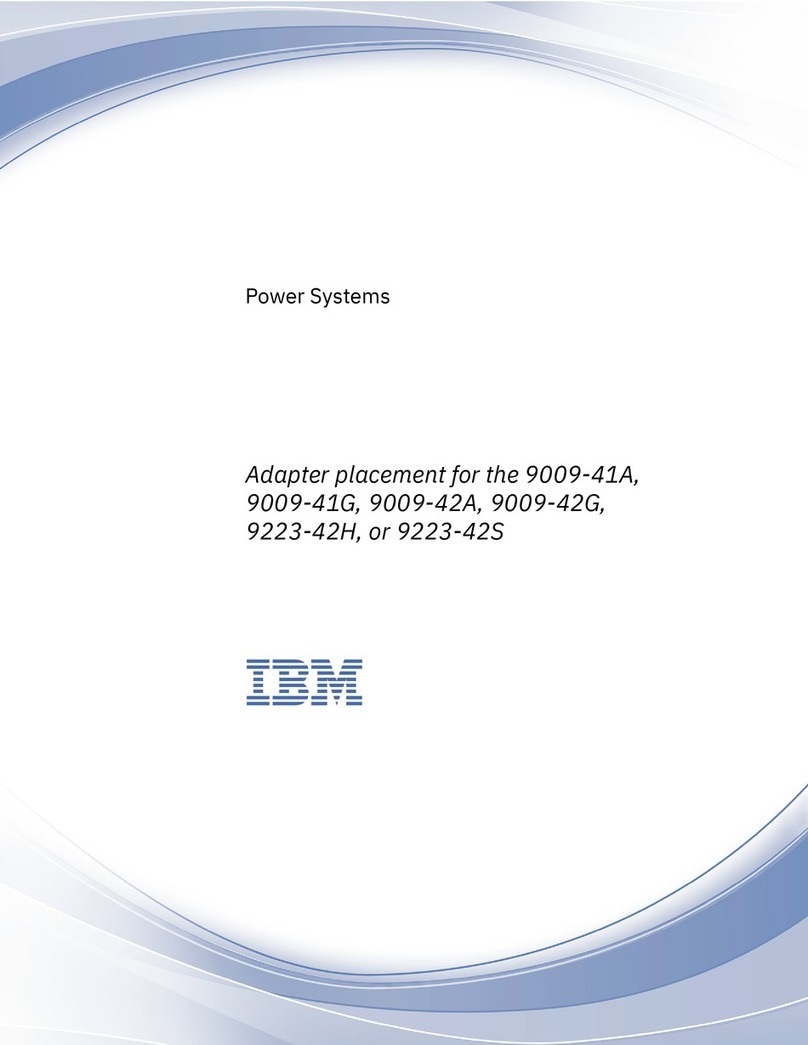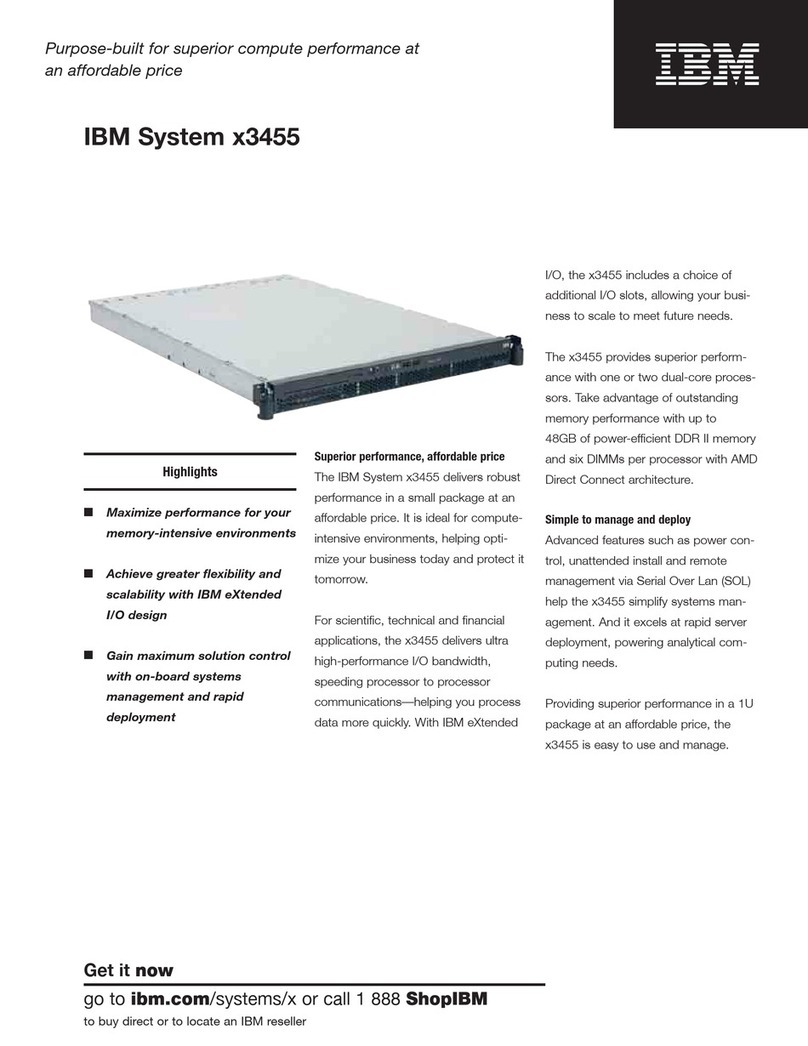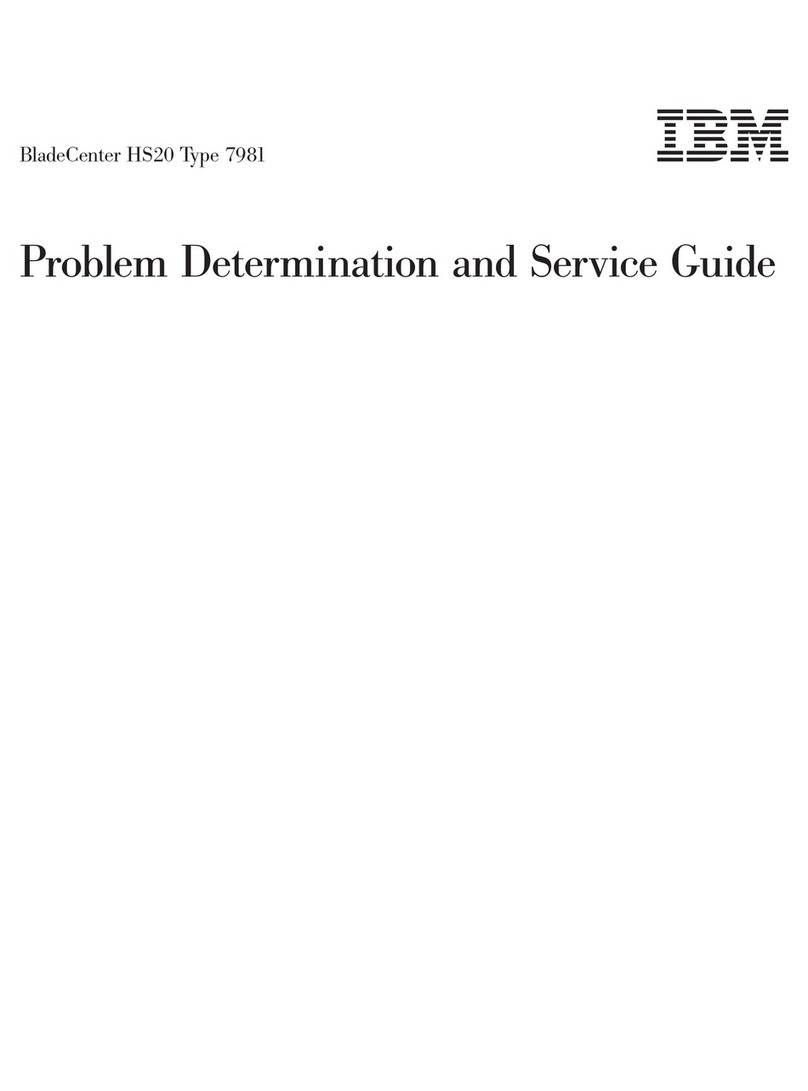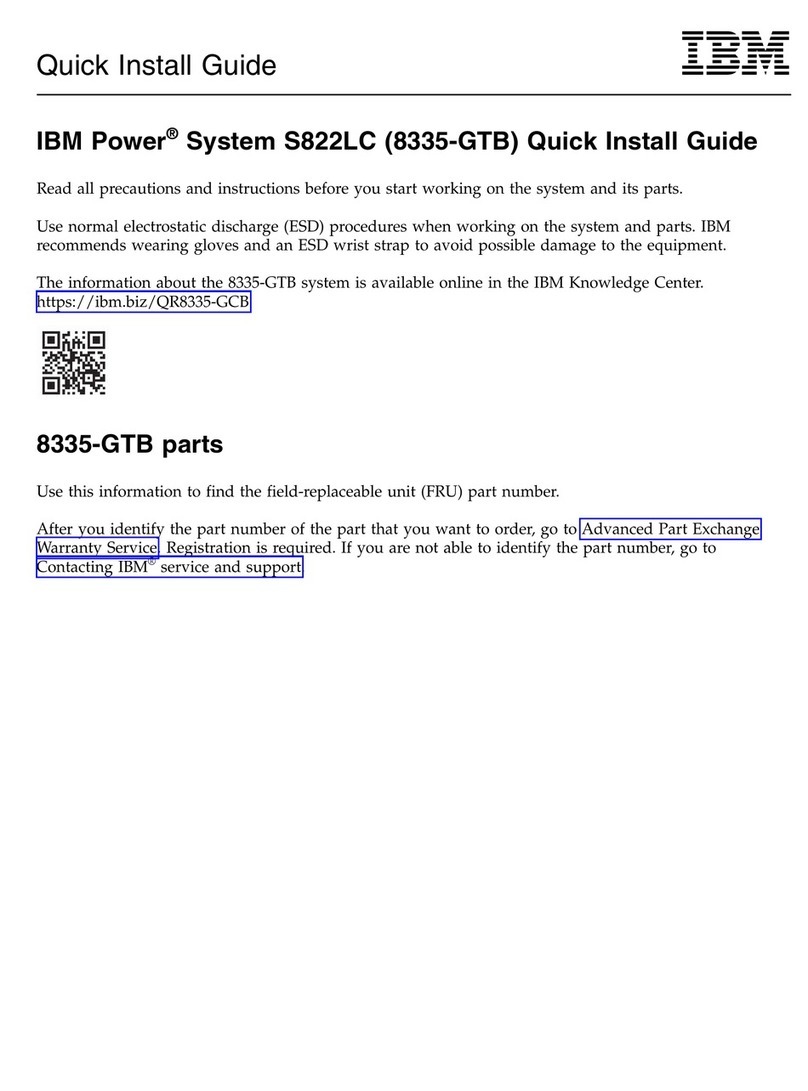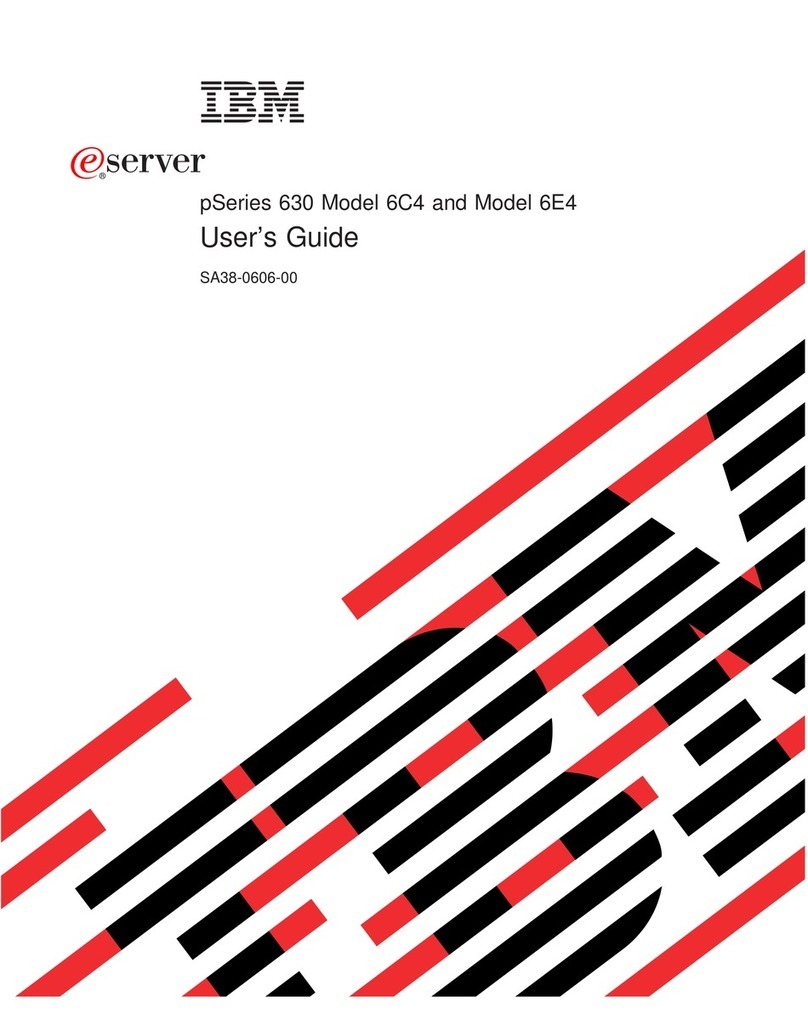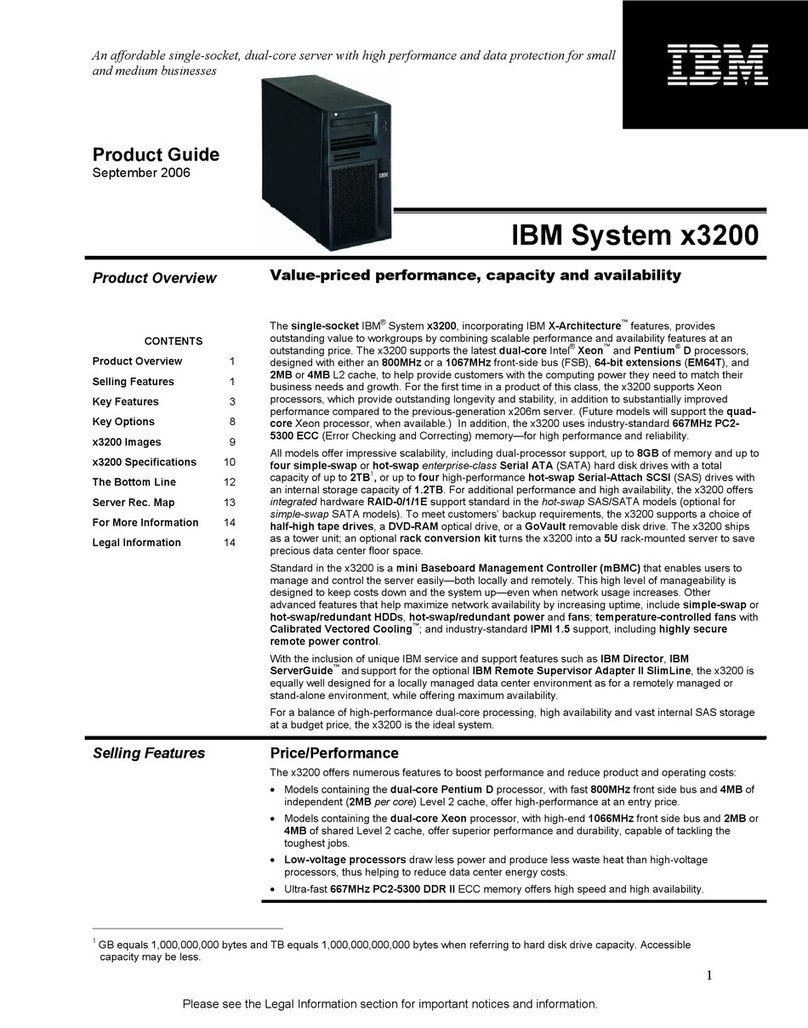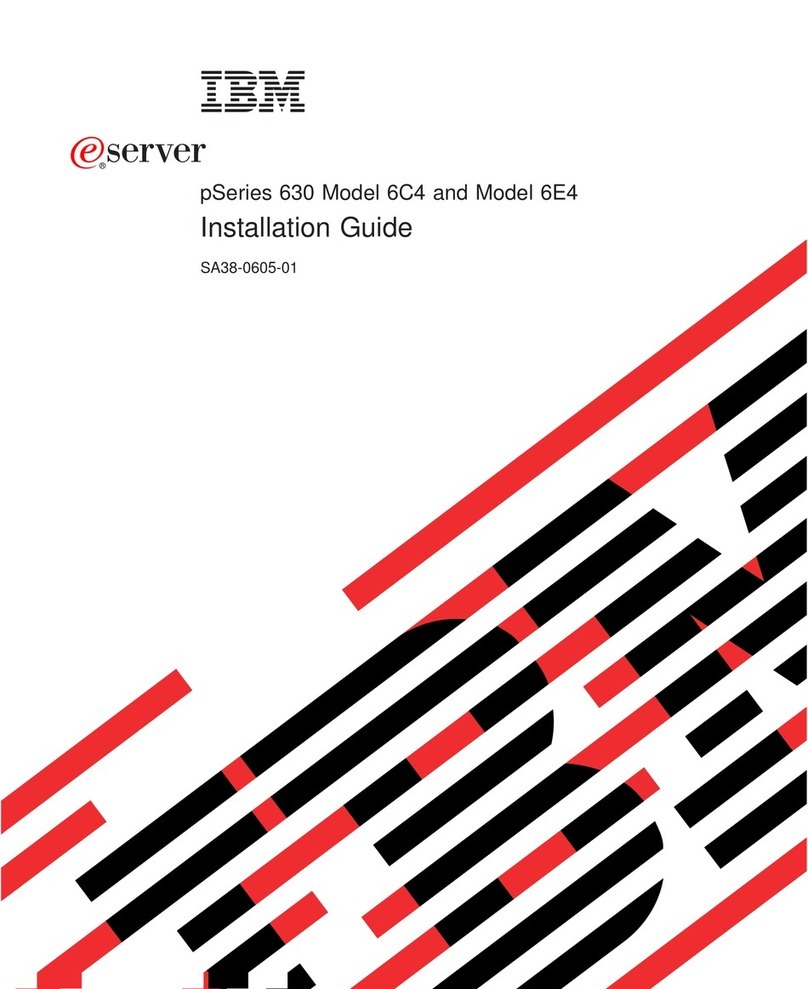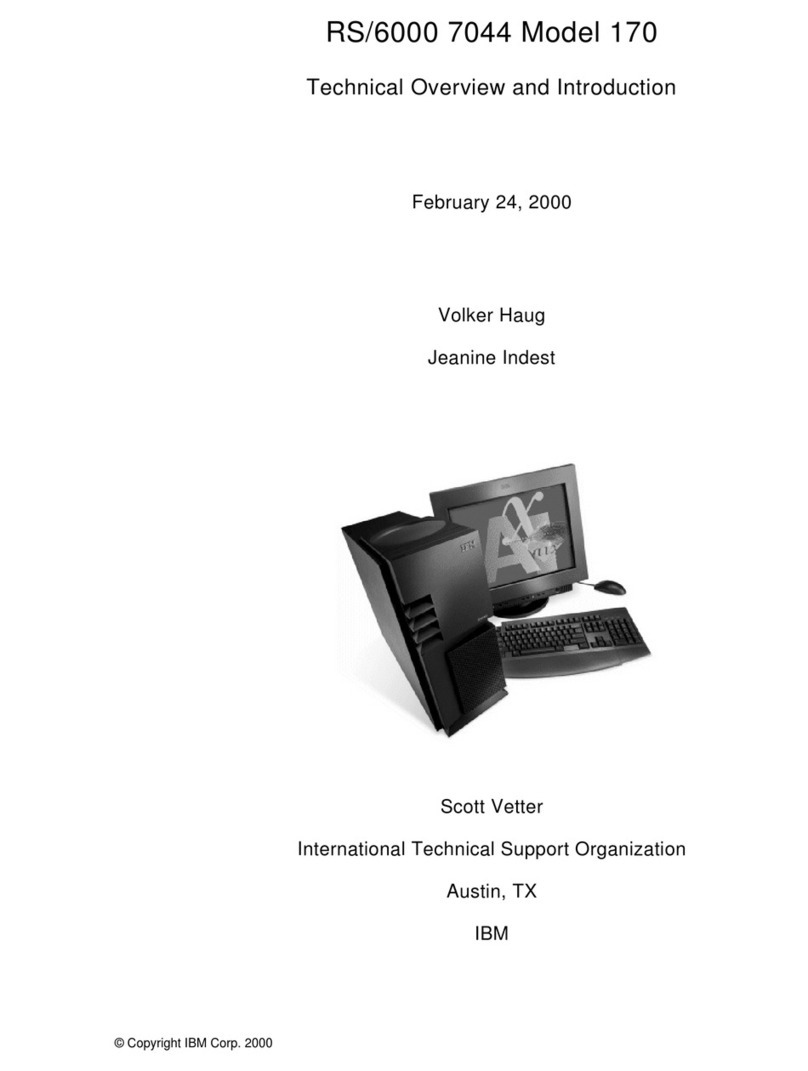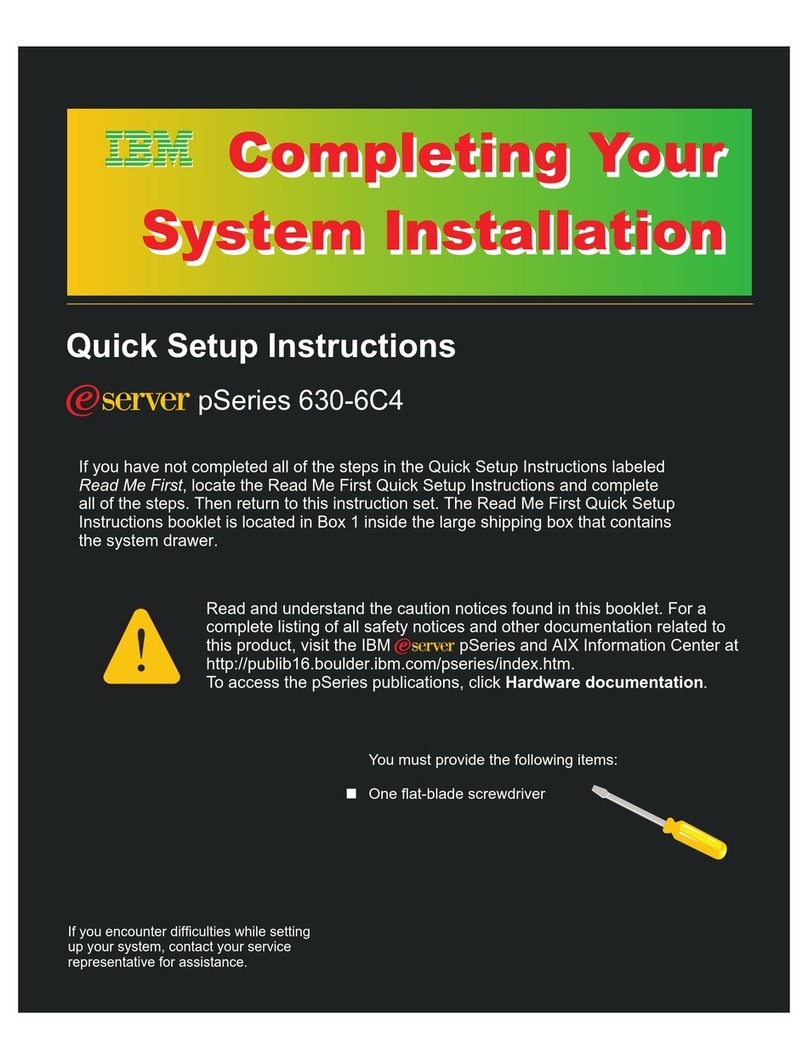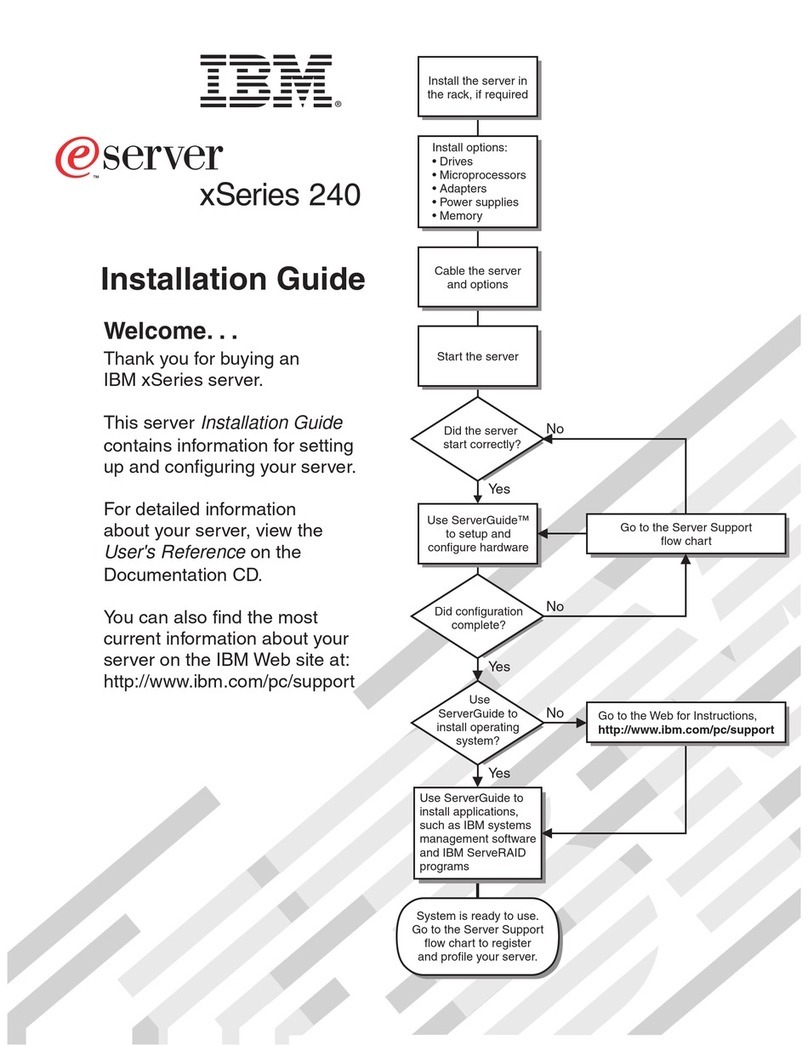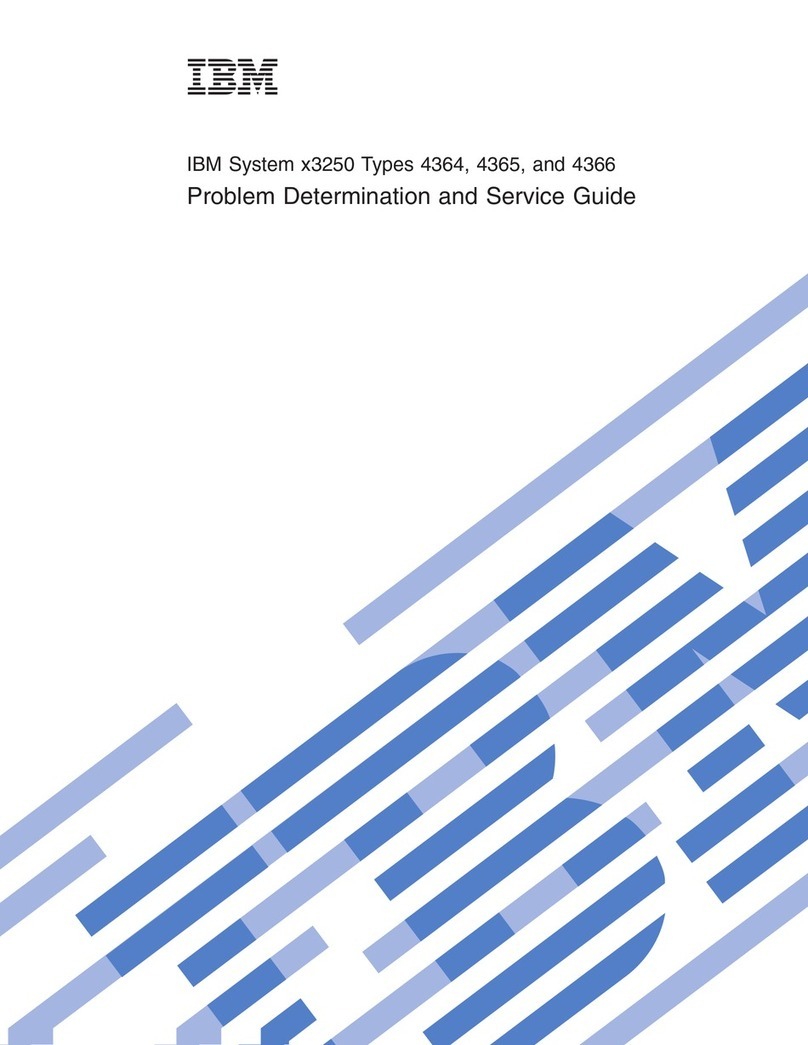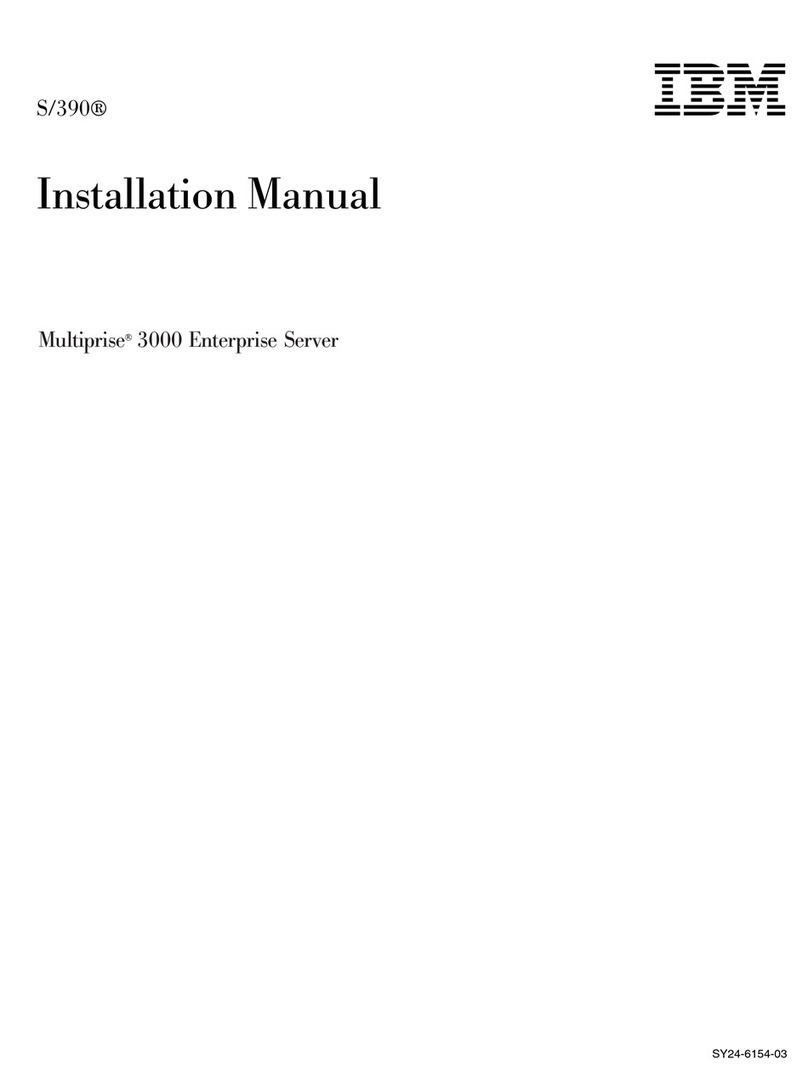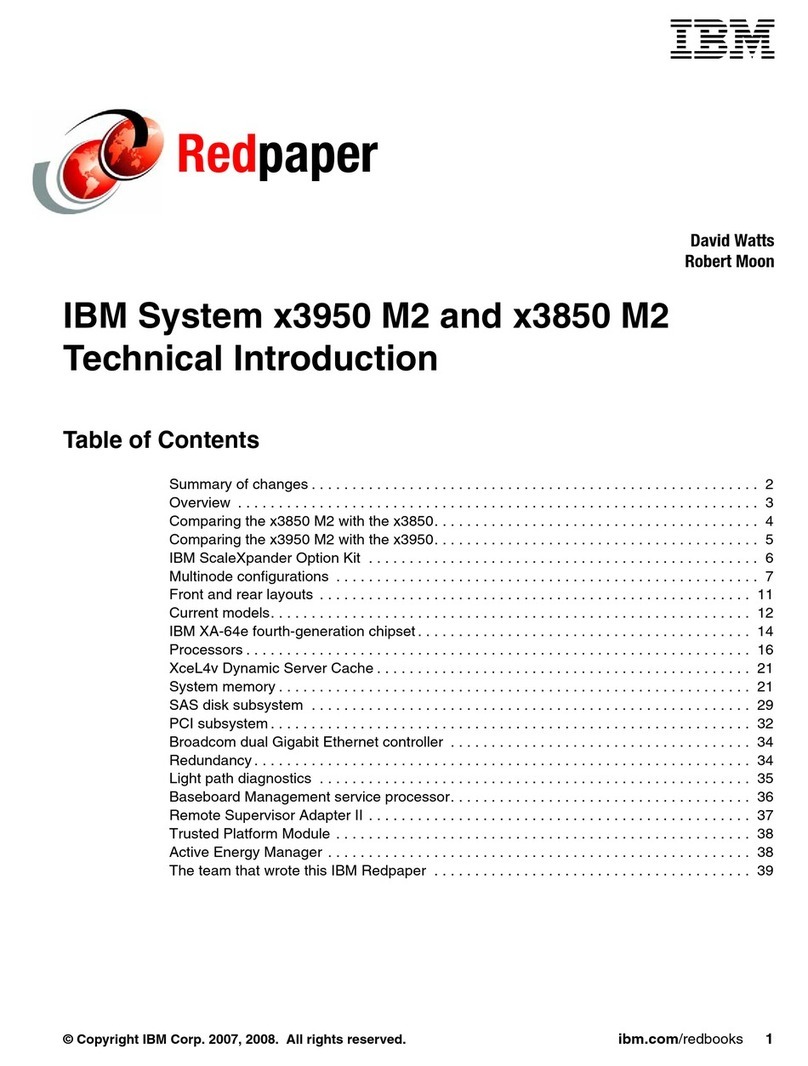DIMM installation sequence ...................74
Memory mirroring .......................75
Rank sparing ........................75
Installing a DIMM .......................76
Installing a second microprocessor .................78
Thermal grease........................83
Installing a hot-swap power supply .................84
Installing a USB hypervisor memory key ...............87
Completing the installation.....................89
Installing the air baffle .....................90
Installing the PCI riser-card assembly ...............90
Rotating the optional hot-swap rear hard disk drive cage down ......93
Installing the server top cover ..................93
Updating the server configuration .................94
Chapter 3. Configuring the server .................95
Updating the firmware ......................95
Configuring the server ......................96
Using the ServerGuide Setup and Installation CD ...........97
Using the Setup utility .....................99
Using the Boot Manager program ................105
Starting the backup server firmware................106
Using the integrated management module II ............106
Using the embedded hypervisor .................108
Using the remote presence capability and blue-screen capture ......109
Enabling the Intel Gigabit Ethernet Utility program ..........110
Configuring the Gigabit Ethernet controller .............110
Configuring RAID arrays ....................110
Starting the Human Interface Infrastructure (HII) Configuration Application 112
Creating RAID of hard disk drives (C105 only) .............112
IBM Advanced Settings Utility program................113
Updating IBM Systems Director ..................113
Updating the Universal Unique Identifier (UUID) ............114
Updating the DMI/SMBIOS data ..................116
Appendix A. Getting help and technical assistance ..........121
Before you call ........................121
Using the documentation.....................122
Getting help and information from the World Wide Web .........122
How to send Dynamic System Analysis data to IBM ...........122
Creating a personalized support web page ..............122
Software service and support ...................122
Hardware service and support ...................123
IBM Taiwan product service....................123
Appendix B. Notices ......................125
Trademarks..........................125
Important notes ........................126
Particulate contamination.....................127
German Ordinance for Work gloss statement .............127
Documentation format ......................128
Telecommunication regulatory statement ...............128
Electronic emission notices ....................128
Federal Communications Commission (FCC) statement ........128
Industry Canada Class A emission compliance statement ........129
Avis de conformité à la réglementation d'Industrie Canada .......129
iv System x3630 M4 Type 7158: Installation and User’s Guide