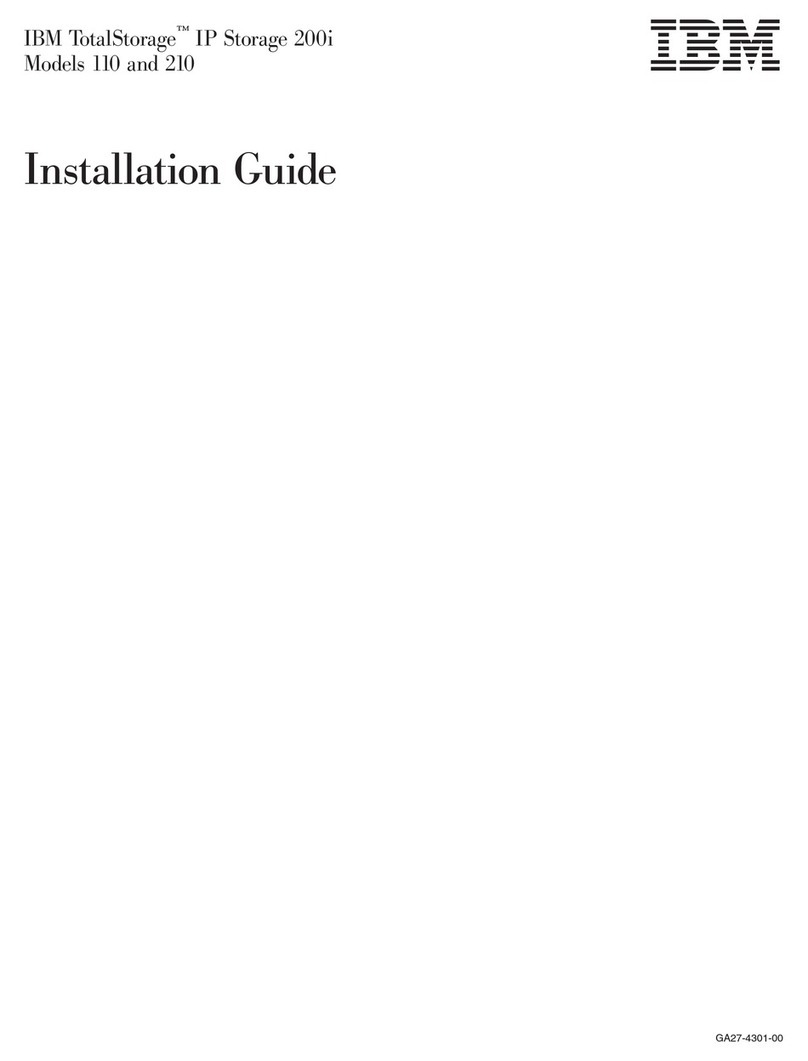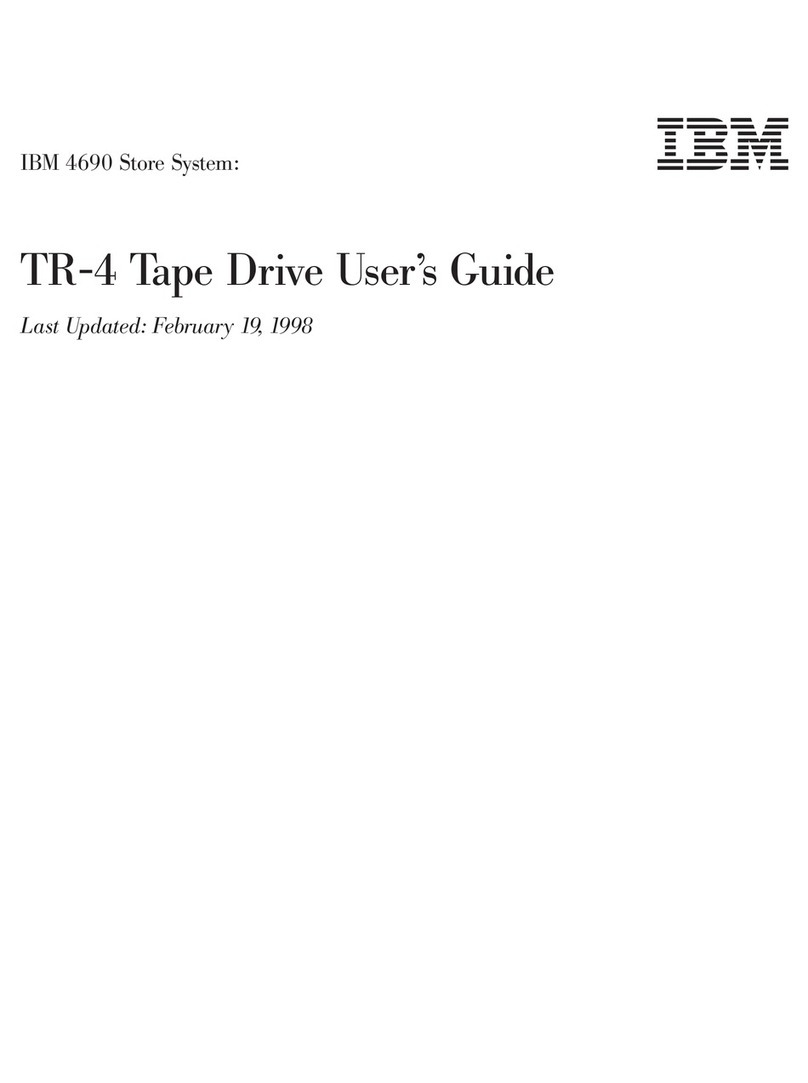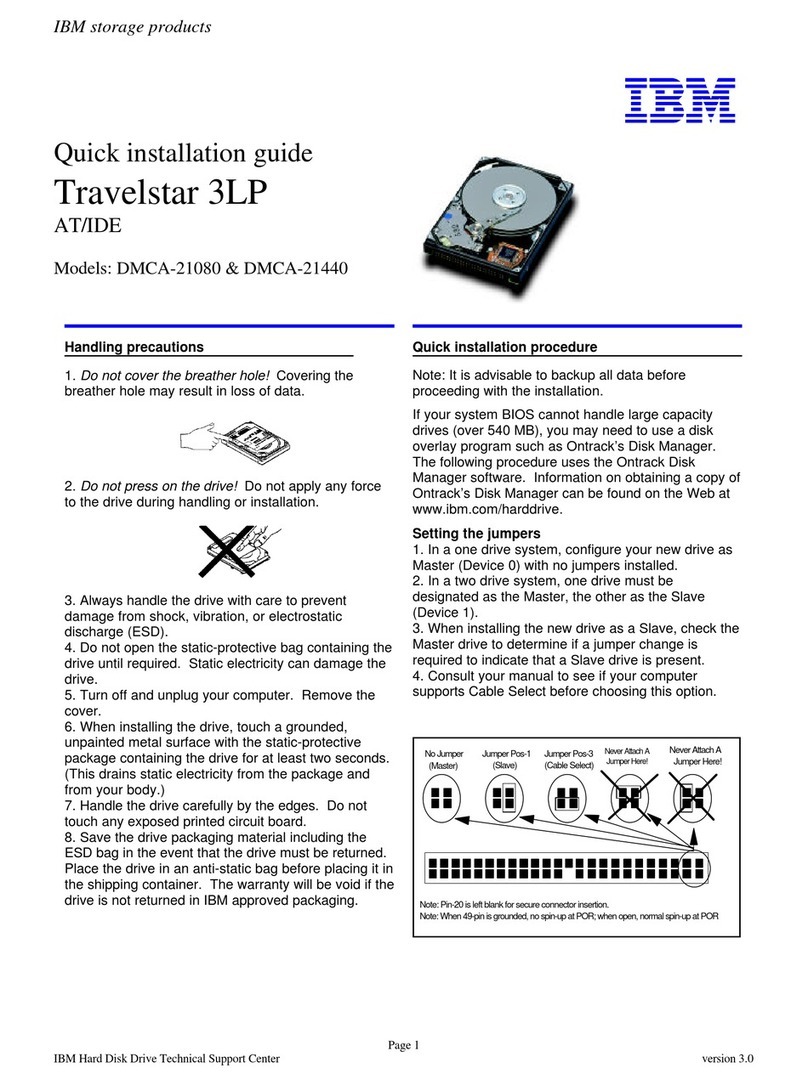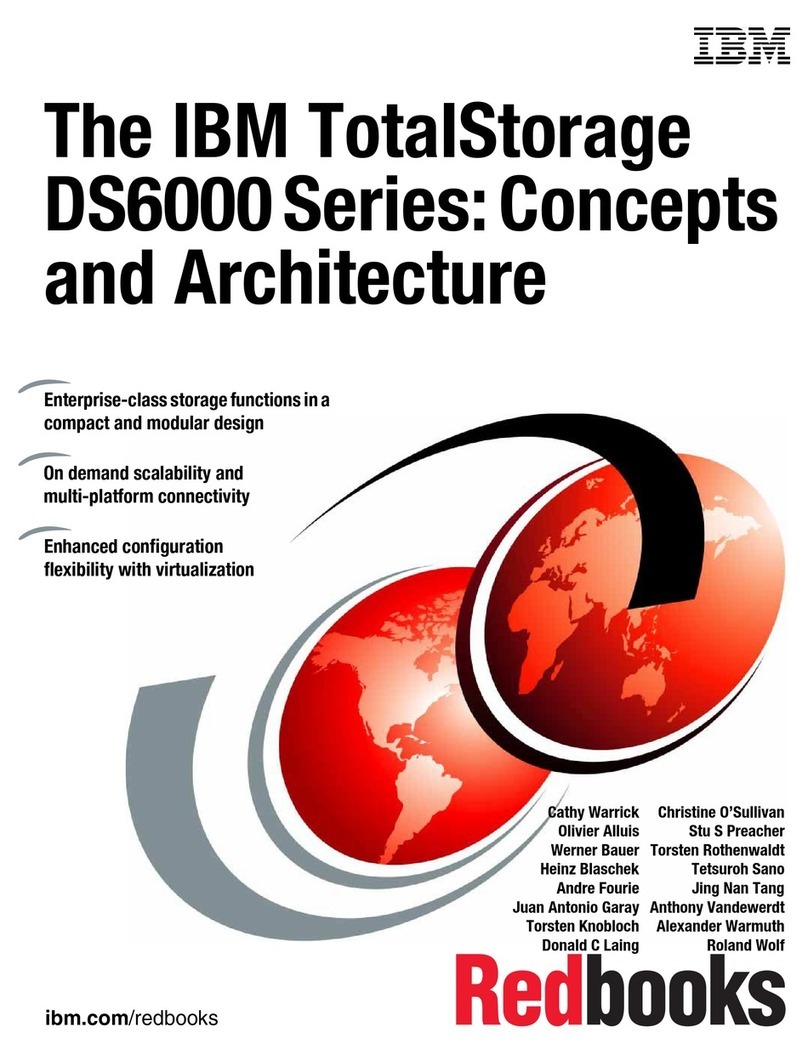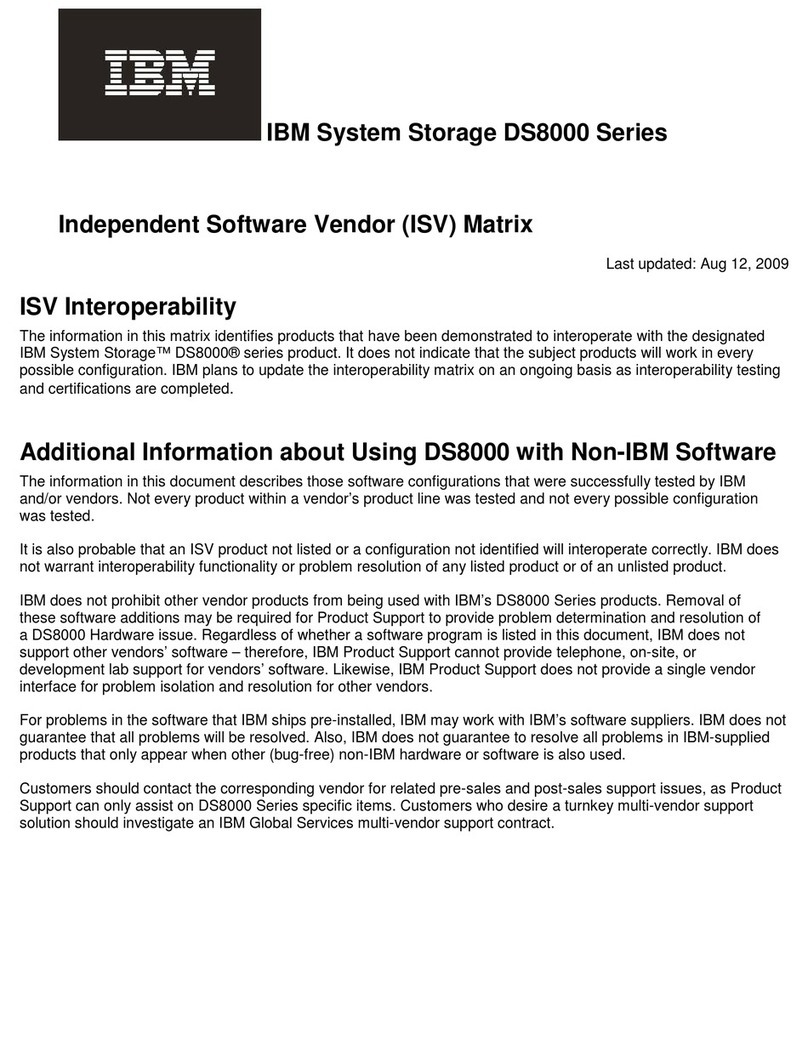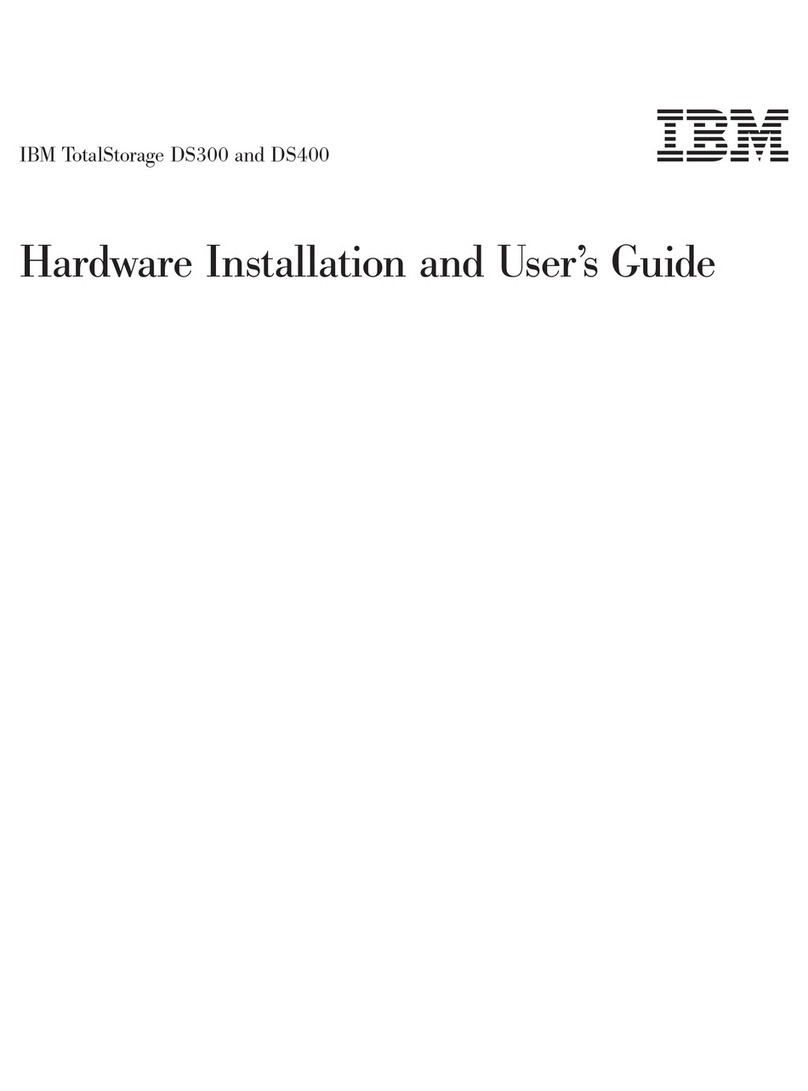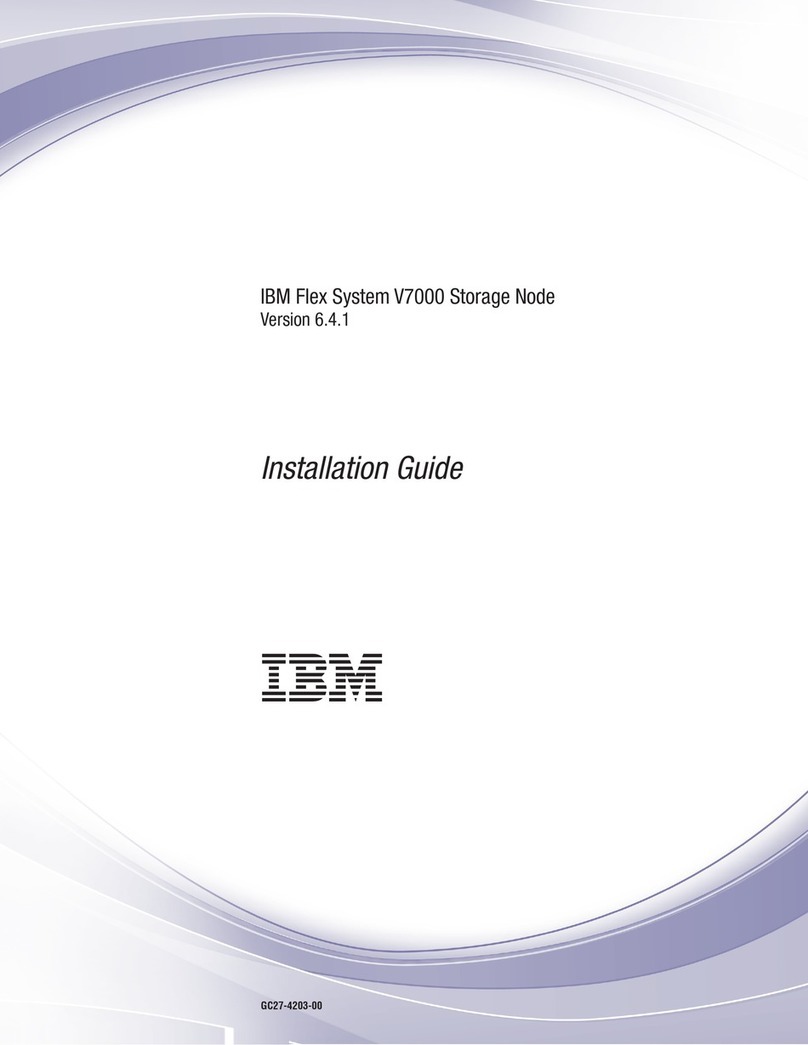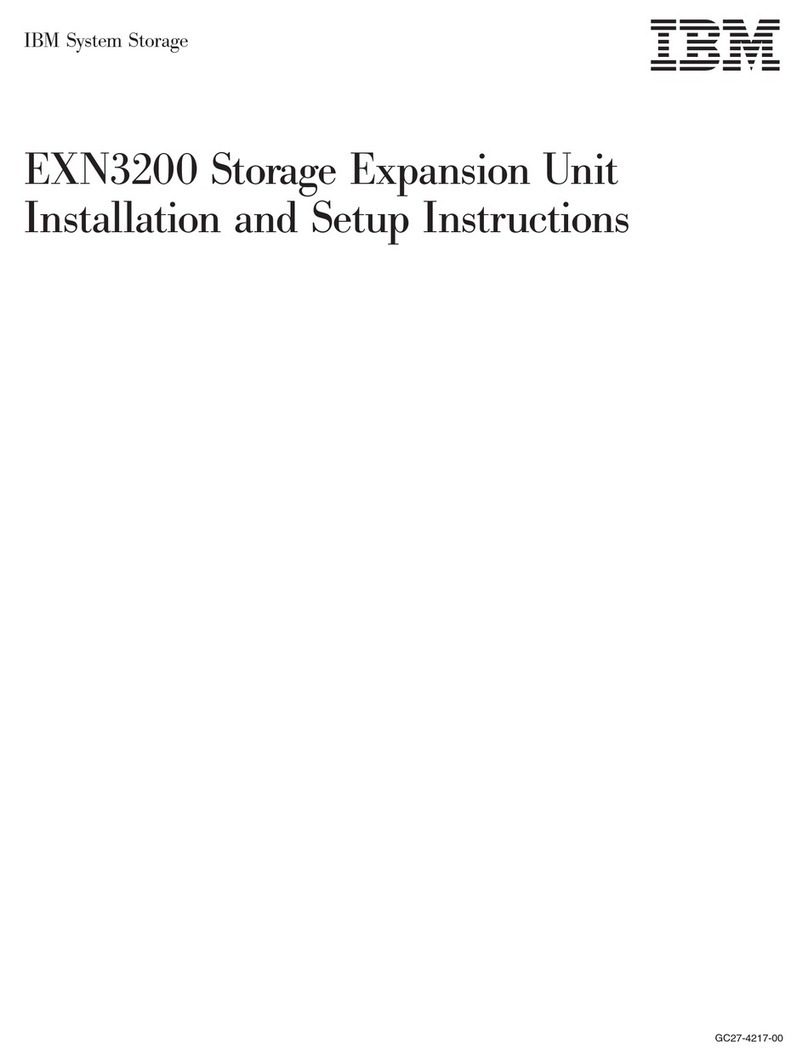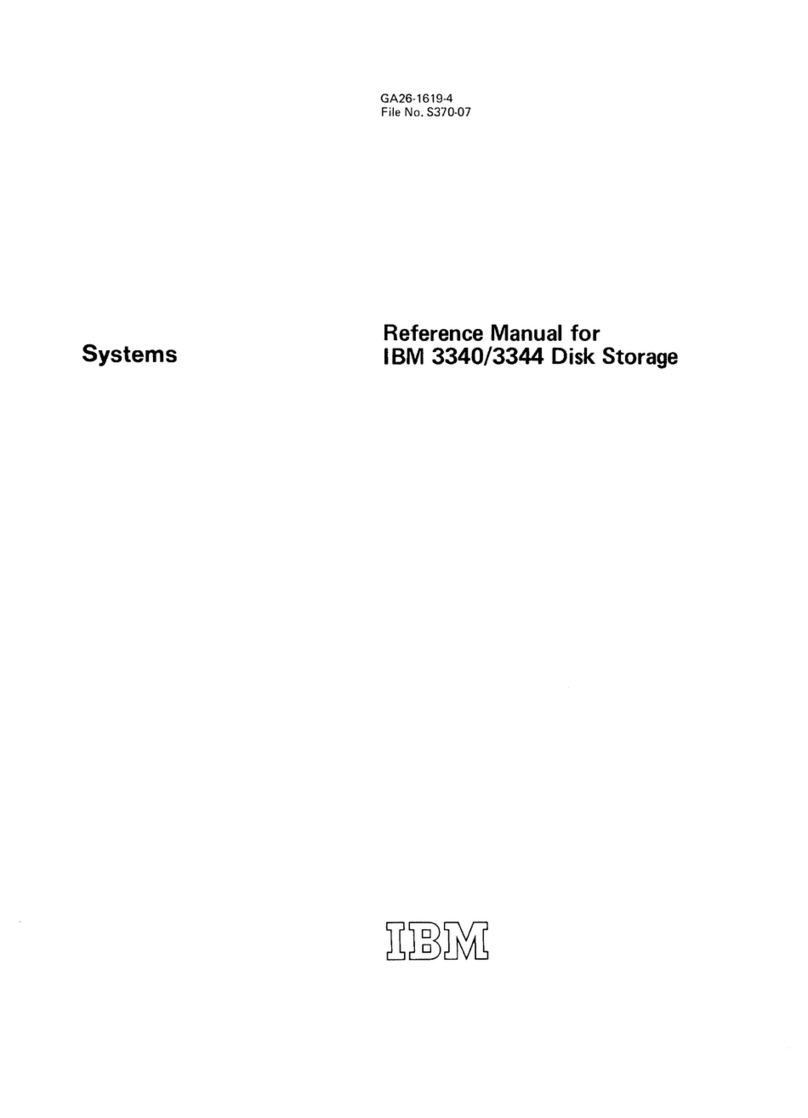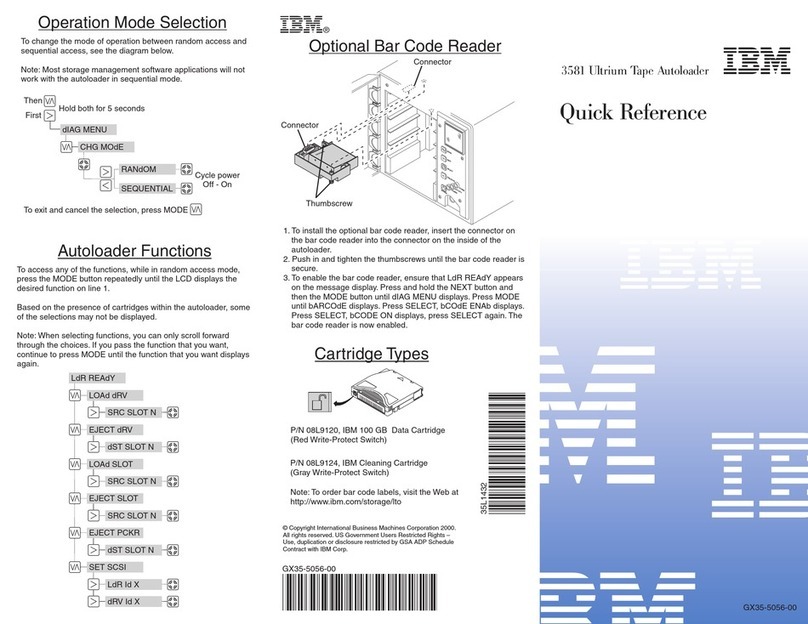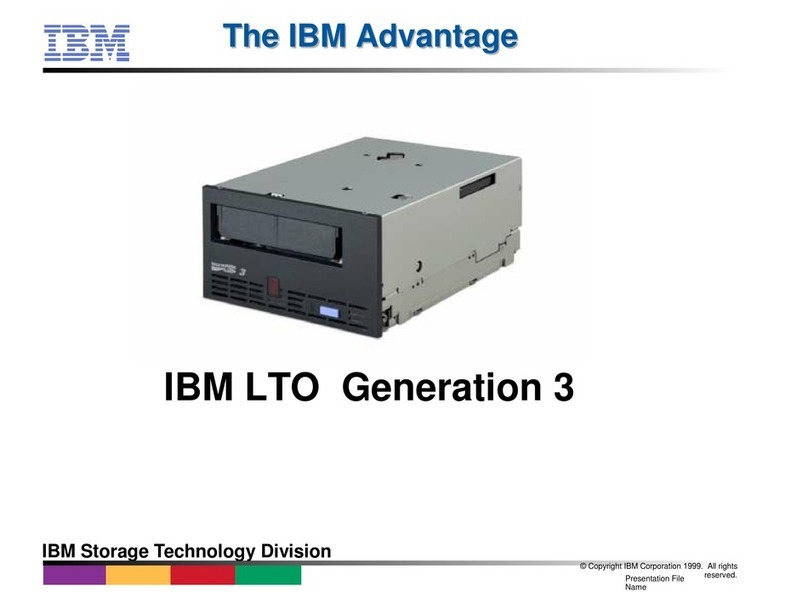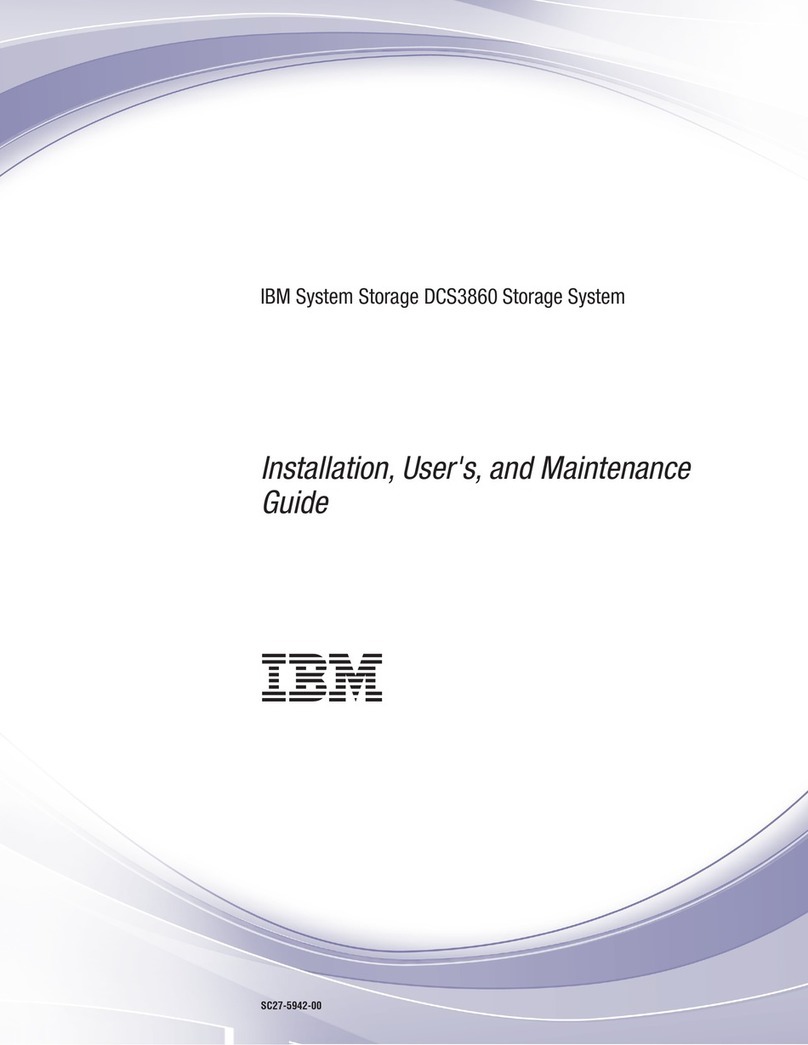Adding aControl Path Drive to aLogical
Library .............. 8-16
Assigning Drive IDs .......... 8-16
Modifying aFibre Channel Drive Port Setting 8-16
Capturing aDrive Dump ........ 8-17
Cartridges .............. 8-17
Inserting Data Cartridges ........ 8-17
Removing aData Cartridge ....... 8-17
Moving Data Cartridges ........ 8-18
Inserting aCleaning Cartridge ...... 8-18
Removing aCleaning Cartridge ...... 8-18
Chapter 9. Using Ultrium Media .... 9-1
Cartridge Compatibility .......... 9-2
Data Cartridge ............. 9-2
Capacity Scaling ........... 9-3
WORM (Write Once, Read Many)....... 9-3
WORM Media ............ 9-3
Data Security on WORM Media ...... 9-3
WORM Media Errors .......... 9-4
Cleaning Cartridge............ 9-4
Cartridge Memory Chip (LTO-CM) ...... 9-4
Bar Code Label ............. 9-4
Guidelines for Using Bar Code Labels .... 9-6
Write-Protect Switch ........... 9-7
Handling the Cartridges .......... 9-7
Provide Training ........... 9-8
Ensure Proper Packaging ........ 9-8
Provide Proper Acclimation and Environmental
Conditions ............. 9-9
Perform aThorough Inspection ...... 9-9
Examples of Cartridge Problems ...... 9-10
Repositioning or Reattaching aLeader Pin ... 9-10
Repositioning aLeader Pin ....... 9-11
Reattaching aLeader Pin ........ 9-13
Environmental and Shipping Specifications for
Tape Cartridges ............ 9-17
Disposing of Tape Cartridges ........ 9-17
Ordering Media Supplies ......... 9-18
Ordering Bar Code Labels ........ 9-19
Chapter 10. Troubleshooting .... 10-1
How the Library Reports Problems ...... 10-1
Operator Intervention Messages ....... 10-2
Diagnosing aProblem .......... 10-2
Interpreting LEDs............ 10-6
Power Button LEDs .......... 10-7
Library Control Blade LEDs ....... 10-7
Tape Drive LEDs ........... 10-9
Power Supply LEDs ......... 10-11
Picker LED ............ 10-12
Checking /Reseating Cables ....... 10-13
External Cables ........... 10-13
E-mailing Logs ............ 10-16
Manually Recovering Tape from Picker .... 10-16
Pre-Call Checklist ........... 10-17
Contacting IBM Technical Support...... 10-17
Chapter 11. Service Action Tickets
(Txxx) and Diagnostic Resolutions
(DRxxx) ............. 11-1
Service Action Tickets .......... 11-1
T001: Manually remove cartridge from Picker,
motion OK ............. 11-1
T002: PUT operation failed, cartridge final
position unknown, motion OK ...... 11-2
T003: GET operation failed, cartridge final
position unknown, motion OK ...... 11-3
T004: PUT operation failed, cartridge back in
source location, motion OK ....... 11-4
T005: X, Y, Θmotion profile failure, cartridge in
Picker, motion NOT OK ........ 11-5
T006: X, Y, Θmotion profile failure, no cartridge
in Picker, motion NOT OK........ 11-6
T007: X, Y, Θmotion obstruction, motion OK 11-7
T008: Cannot home, motion OK ...... 11-7
T009: Drive load unsuccessful, motion OK .. 11-8
T010: Drive unload failed ........ 11-9
T013: Invalid or damaged library serial number
label ............... 11-9
T014: I/O Station Magazine Missing .... 11-10
T015: Cannot read sled bar code label ... 11-10
T017: Invalid storage or I/O position .... 11-11
T018: Invalid Drive Position ....... 11-11
T019: Cannot calibrate drive, motion OK... 11-11
T020: Cannot calibrate storage, motion OK 11-12
T021: Lost electrical connection/
communications with drive sled ..... 11-13
T022: Lost electrical connection/
communication with drive brick ..... 11-13
T023: Drive sled fan spinning too slow or not
at all............... 11-14
T024: AC power loss ......... 11-14
T025: Lost electrical connection with single
power supply............ 11-14
T031: Cannot unlock I/O Station ..... 11-15
T032: Cannot lock I/O Station ...... 11-15
T033: Drive TapeAlert Flag 3-Hard read or
write error............. 11-16
T034: Drive TapeAlert Flag 4-Media .... 11-16
T035: Drive TapeAlert Flag 5-Read Failure 11-17
T036: Drive TapeAlert Flag 6-Write Failure 11-17
T037: Drive TapeAlert Flag 8-Not Data Grade 11-17
T038: Drive TapeAlert Flag 9-Write Protected 11-17
T039: Drive TapeAlert Flag 12 -Unsupported
Format .............. 11-18
T040: Drive TapeAlert Flag 15 -MIC Chip
Failure .............. 11-18
T041: Drive TapeAlert Flag 16 -Forced Eject 11-18
T045: Drive TapeAlert Flag 20 -Clean Now 11-19
T046: Drive TapeAlert Flag 21 -Clean Periodic 11-19
T047: Drive TapeAlert Flag 22 -Expired
Cleaning Media ........... 11-19
T048: Drive TapeAlert Flag 23 -Invalid
Cleaning Tape ........... 11-20
T049: Drive TapeAlert Flag 30 -Hardware A11-20
T050: Drive TapeAlert Flag 31 -Hardware B11-21
T051: Drive TapeAlert Flag 32 -Interface .. 11-21
Contents vii