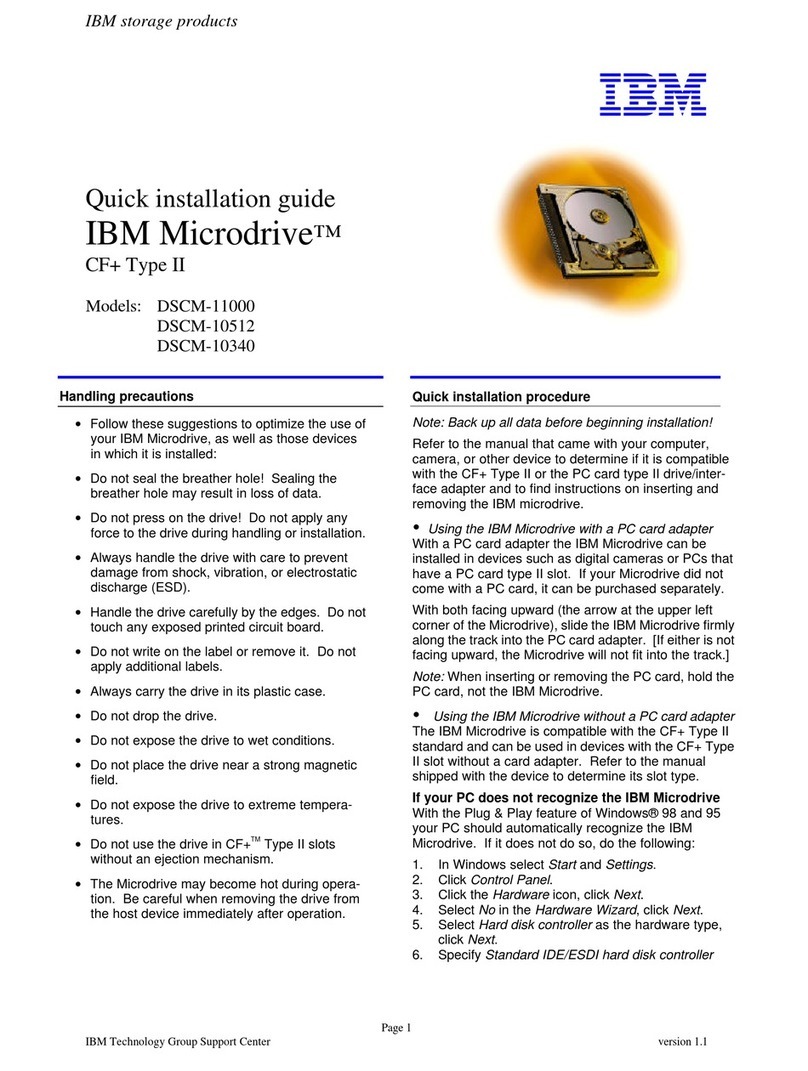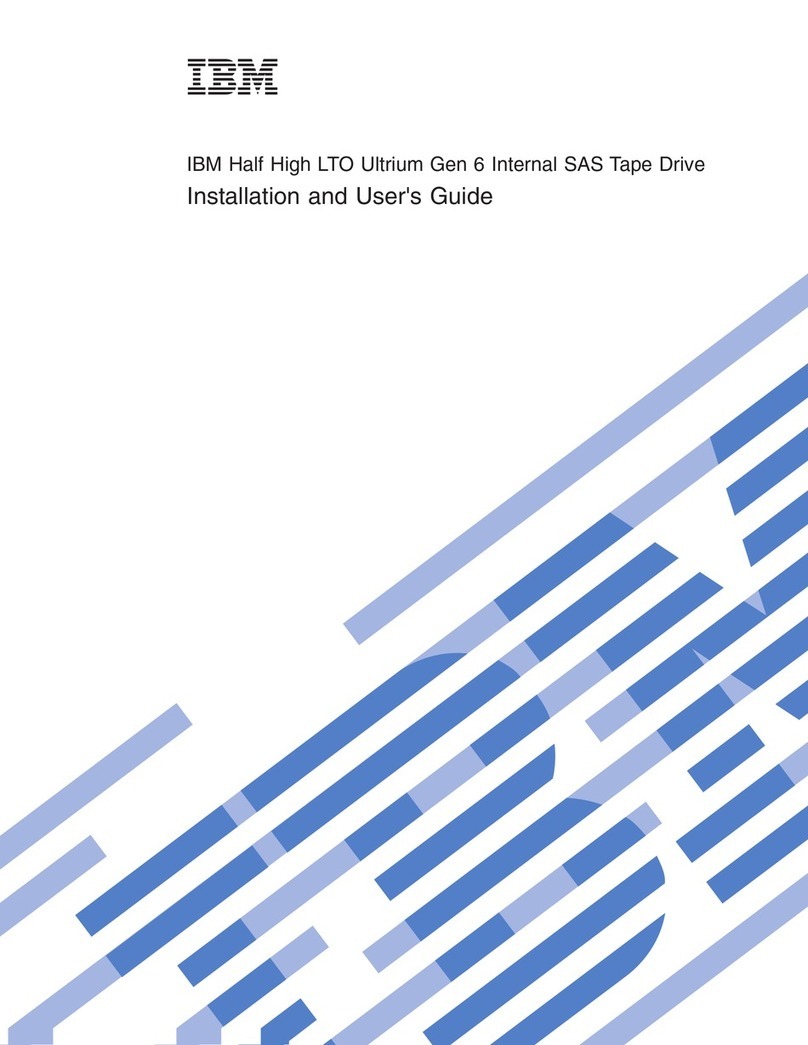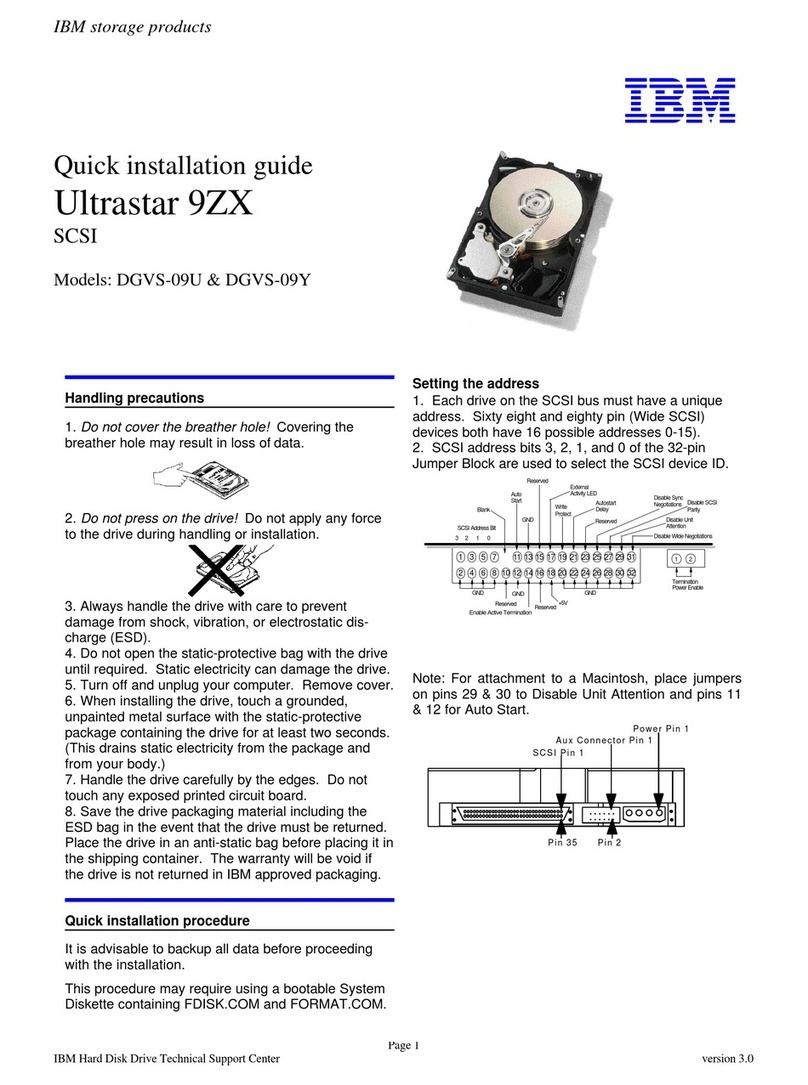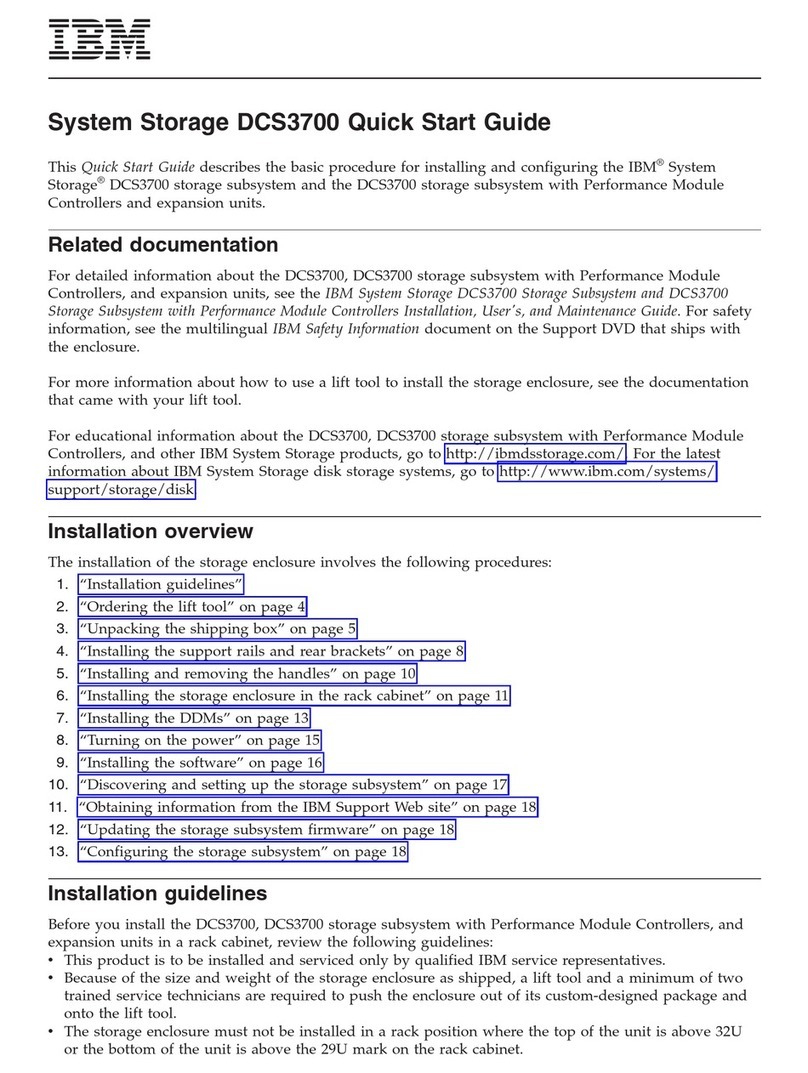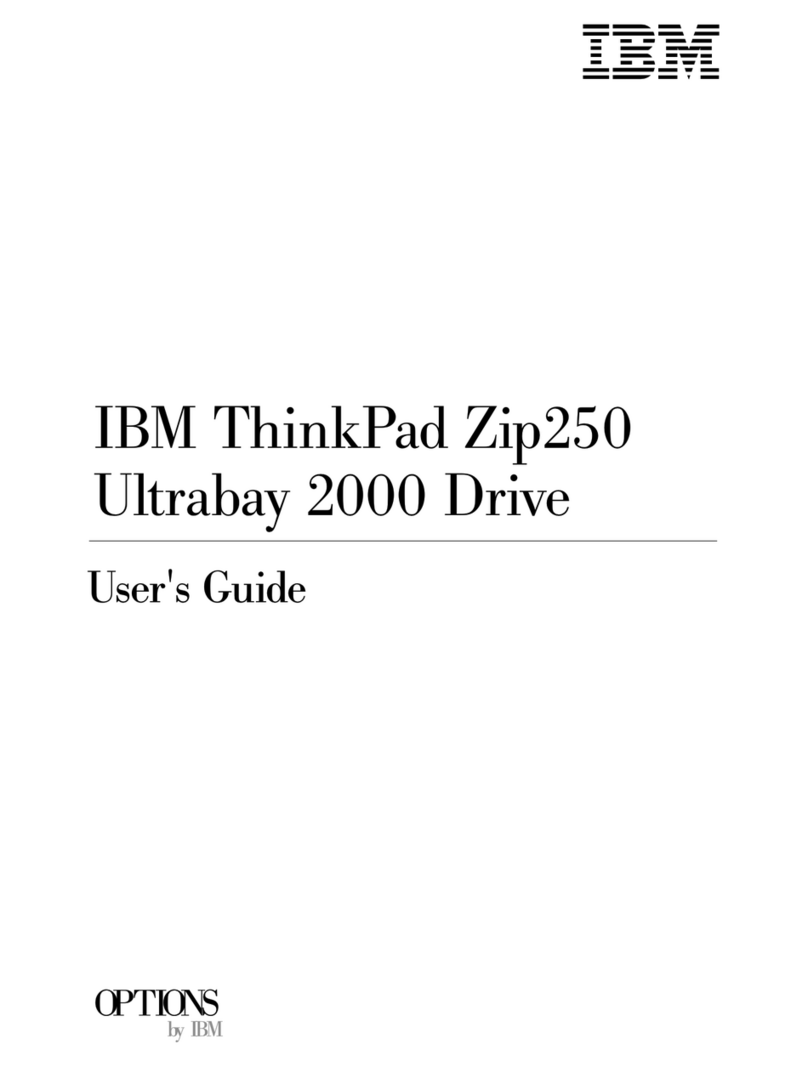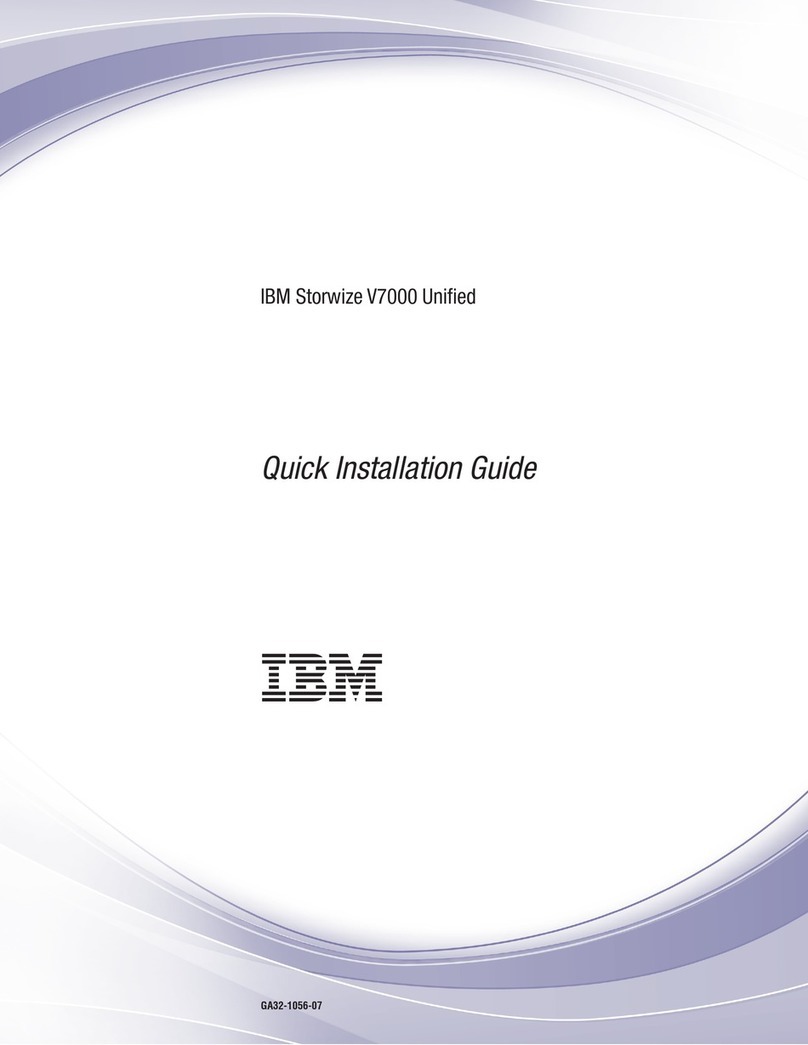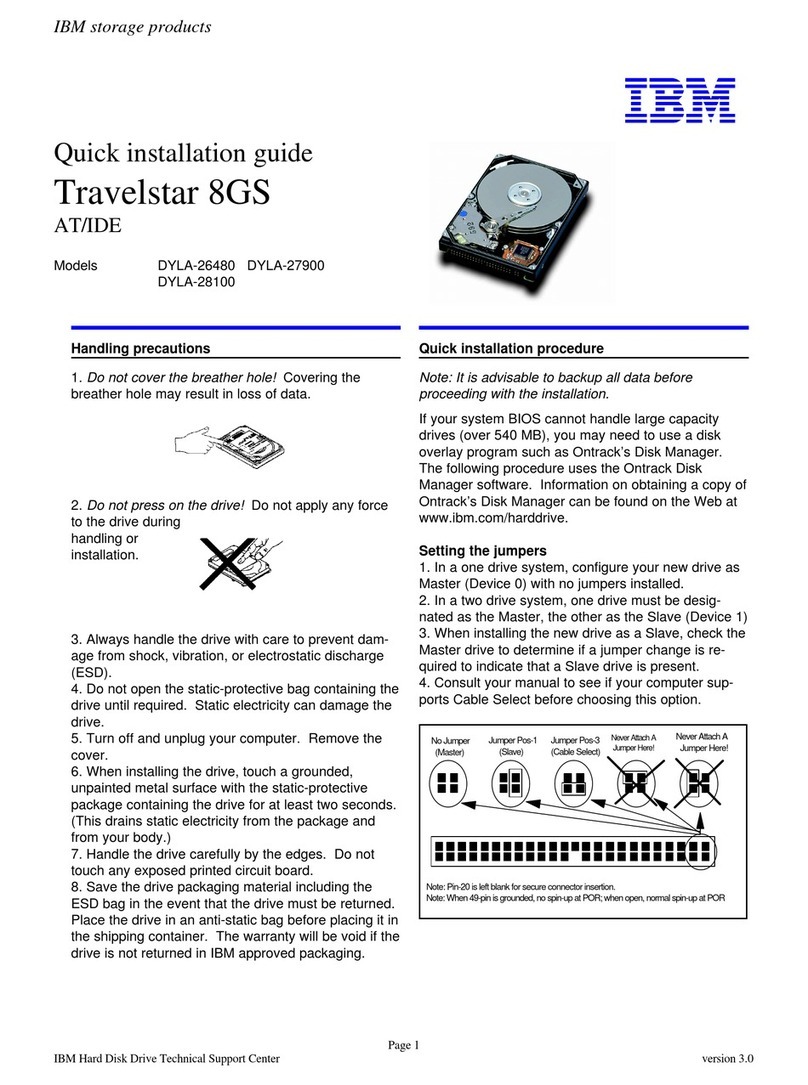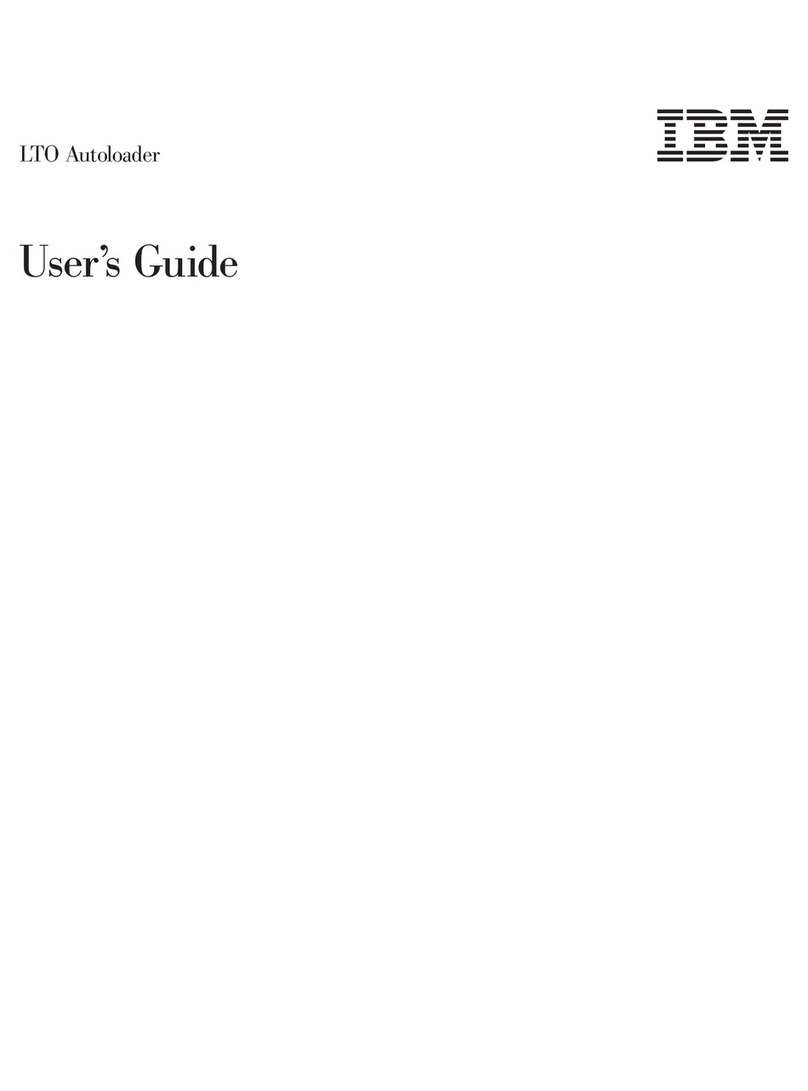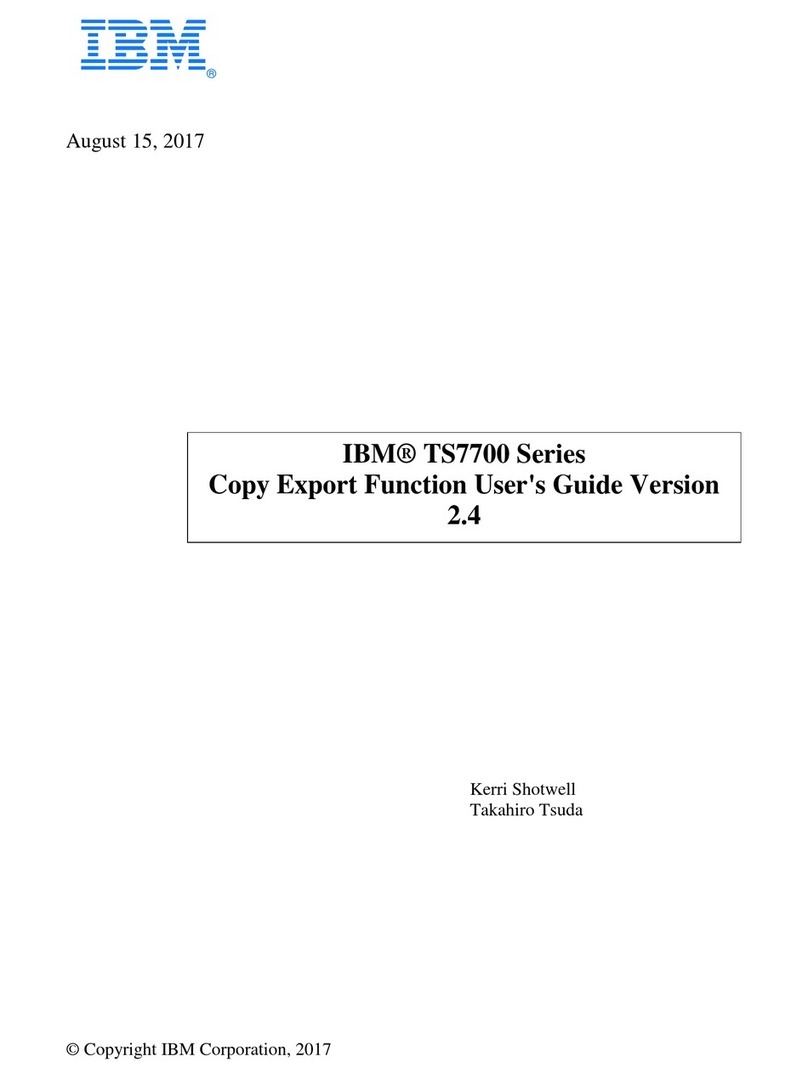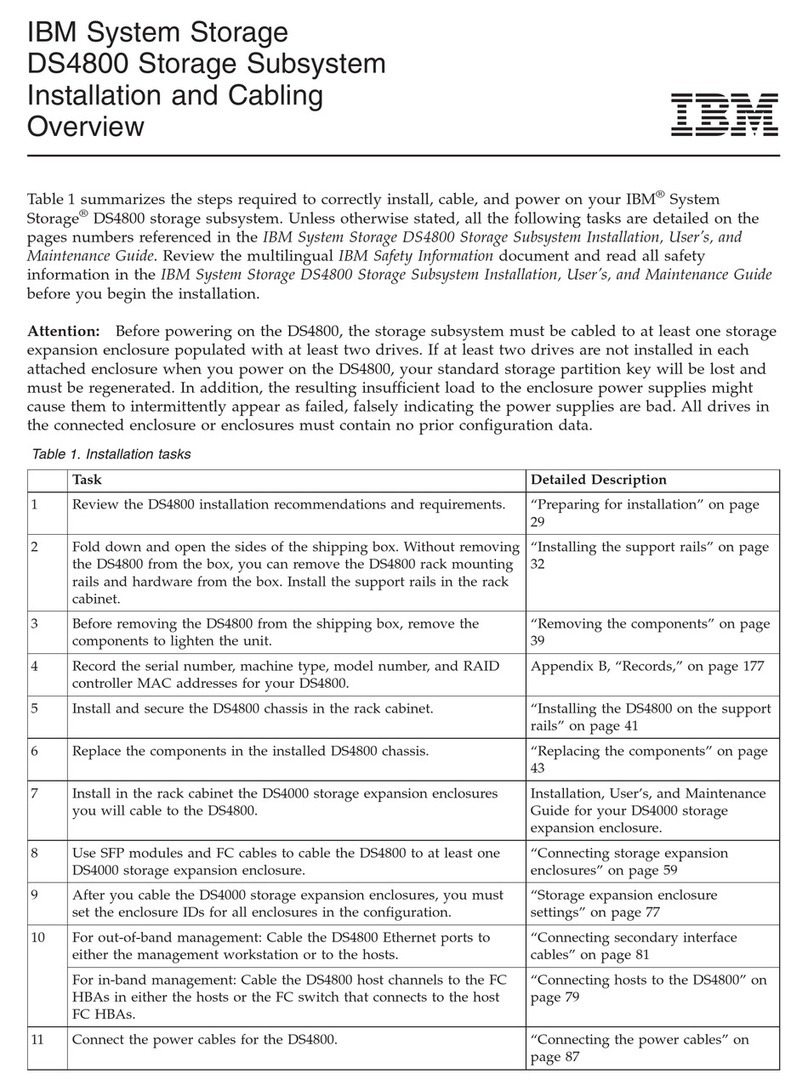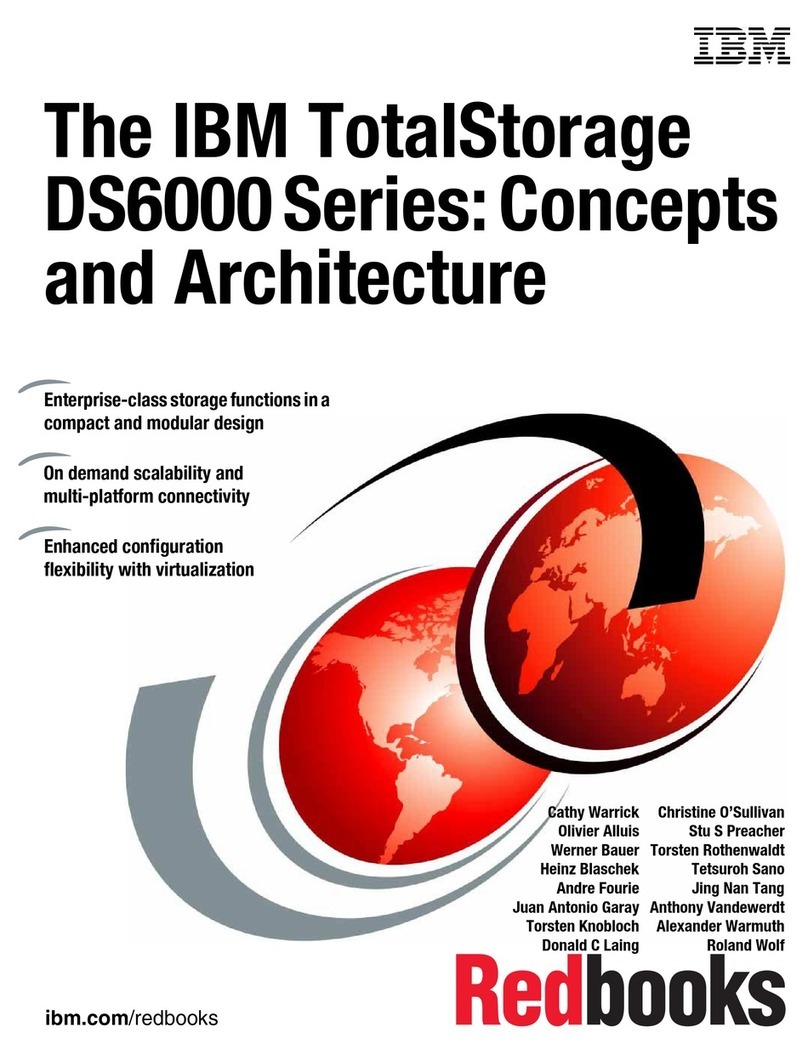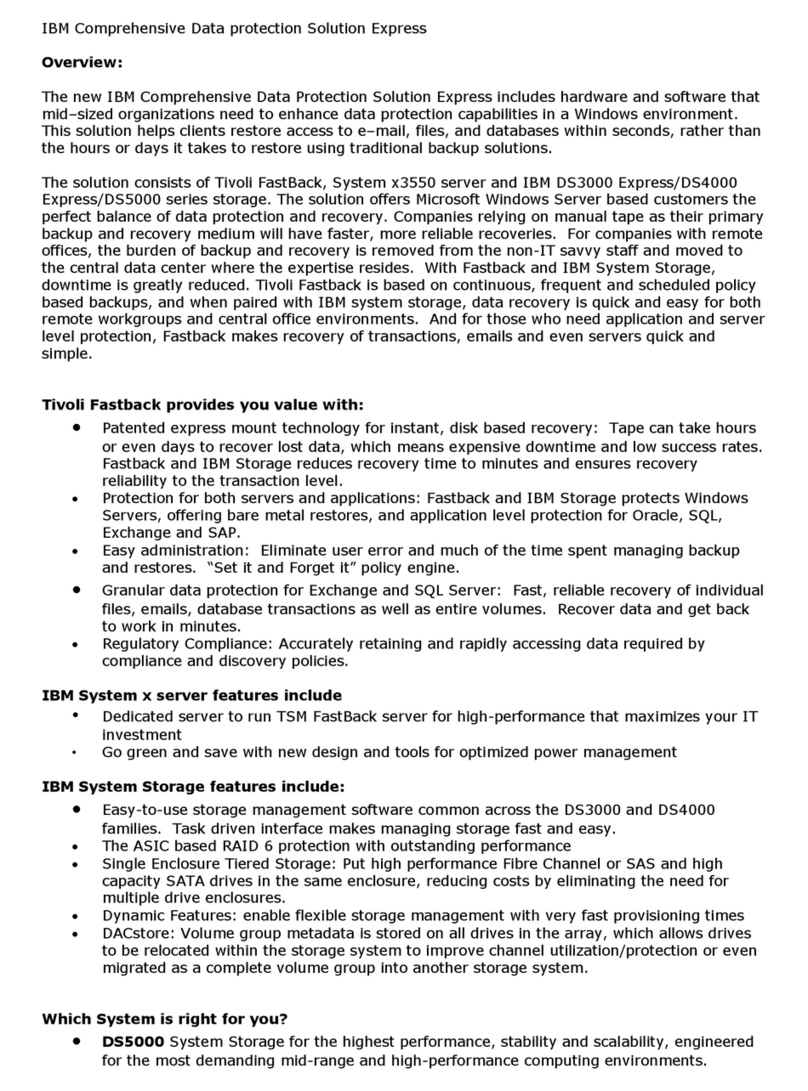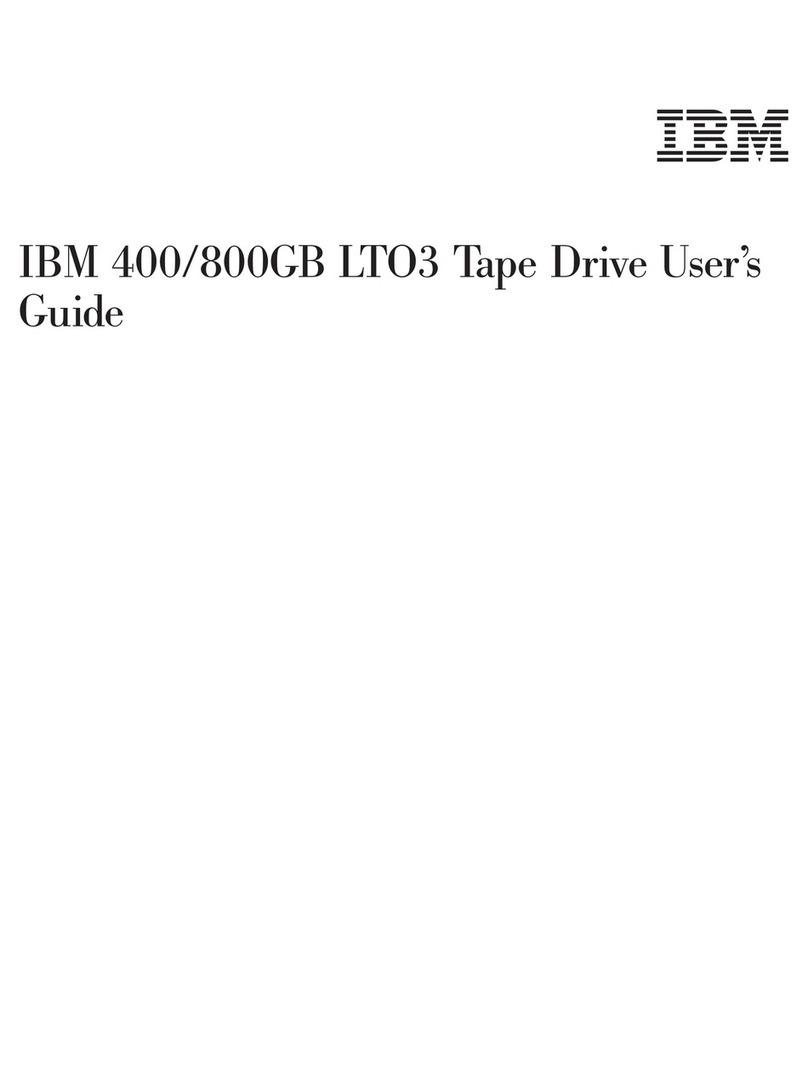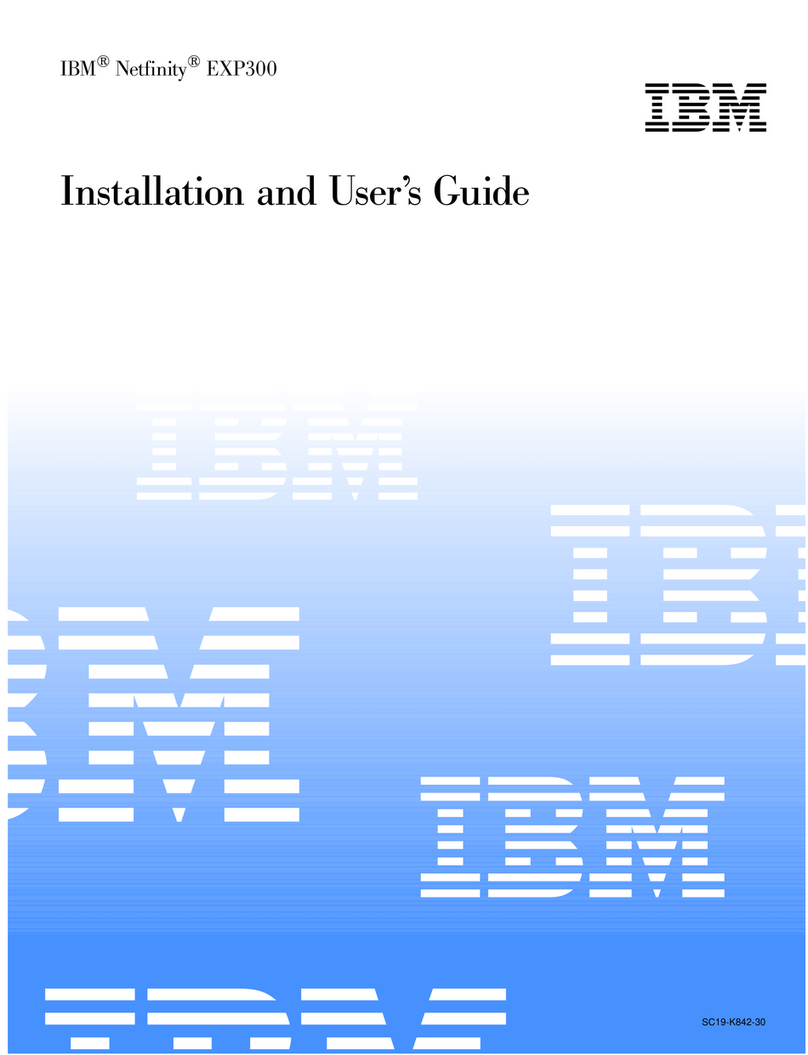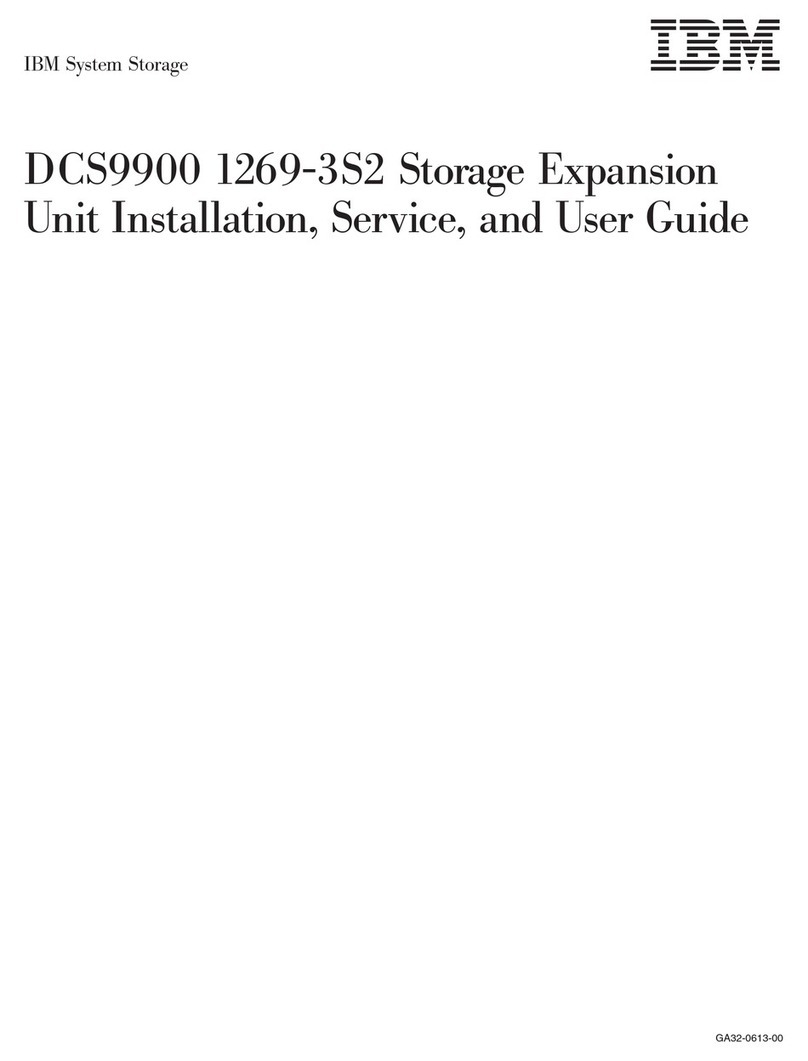Contents
Read this First............ iii
Summary of Changes ........... iii
Third Edition ............. iii
Second Edition ............ iii
Accessing Online Technical Support ...... iii
Registering for My Support ......... iii
Sending Us Your Comments ......... iii
Figures .............. vii
Tables ...............ix
Safety and Environmental Notices ...xi
Danger Notices .............xi
Caution Notices .............xi
Performing the Safety Inspection Procedure ... xii
Tape Drive AC Grounding Inspection ..... xii
Product Recycling and Disposal ....... xiii
Battery Return Program .......... xiii
Flat Panel Display ............ xiv
End of Life (EOL) Plan .......... xiv
Preface ..............xv
Related Publications ........... xvi
Product Description .........1
Front Panel Components ..........2
Rear Panel Components ..........3
3580 Models ..............3
Drive Performance ............4
Supported Servers and Operating Systems ....4
Supported Device Drivers ..........5
TapeAlert Support ............5
Specifications ..............6
Installation .............7
Installation Overview ...........7
Unpack the Tape Drive ...........8
Verify the Shipment ............8
Install the Rack Mount Kit (optional) ......8
Inspect the Power Cord and Outlet .......9
Set the SCSI ID .............9
Position the Tape Drive ...........9
Connect Power .............10
Run Write Performance Test (Function Code F) ..10
Install the SCSI Host Adapter Card (if required) ..11
Connect the SCSI Bus Cable .........11
Install Device Drivers ...........13
Configure the Tape Drive to aServer/Host ....13
Update Drive Firmware ..........13
Register for My Support ..........14
Operation .............15
Power Button..............15
Unload Button .............15
Single-character Display (SCD) ........16
SCD Dot ..............16
Status Light ..............16
Inserting aTape Cartridge .........18
Removing aTape Cartridge .........19
Mid-tape Recovery ............19
Performing Diagnostic and Maintenance Functions 19
Updating Drive Firmware .........20
ITDT SCSI Firmware Update, Dump Retrieval,
and Library/Drive Test Tool ........20
Updating Firmware through the SCSI Interface 20
Updating the Firmware with an FMR Tape
Cartridge ..............21
Cleaning the Drive Head ..........21
Cleaning the Tape Drive ..........22
Ultrium Media............23
Cartridge Compatibility ..........23
Data Cartridge .............24
Capacity Scaling............25
WORM (Write Once, Read Many) .......25
WORM Media ............25
Data Security on WORM Media ......25
WORM Media Errors ..........25
Requirements.............26
Cleaning Cartridge ............26
Bar Code Label .............26
Guidelines for Using Bar Code Labels ....27
Write-Protect Switch ...........28
Handling the Cartridges ..........30
Provide Training............30
Ensure Proper Packaging .........30
Provide Proper Acclimation and Environmental
Conditions..............31
Perform aThorough Inspection.......32
Handle the Cartridge Carefully .......33
Examples of Cartridge Problems ......33
Repositioning or Reattaching aLeader Pin ....34
Repositioning aLeader Pin ........34
Reattaching aLeader Pin .........36
Environmental and Shipping Specifications for Tape
Cartridges ...............40
Disposing of Tape Cartridges ........41
Ordering Media Supplies ..........42
Ordering Bar Code Labels ........43
Troubleshooting...........45
Procedure 1: Determining Firmware Level and
Capturing Drive Dump ..........46
Procedure 2: Inspecting aCartridge for Damage ..46
Procedure 3: Verifying SCSI Address Switch Position 47
Procedure 4: Checking SCSI Connections ....47
Procedure 5: Verifying SCSI Interface
Communications ............48
©Copyright IBM Corp. 2004, 2006 v
||
||
||
||
||
||