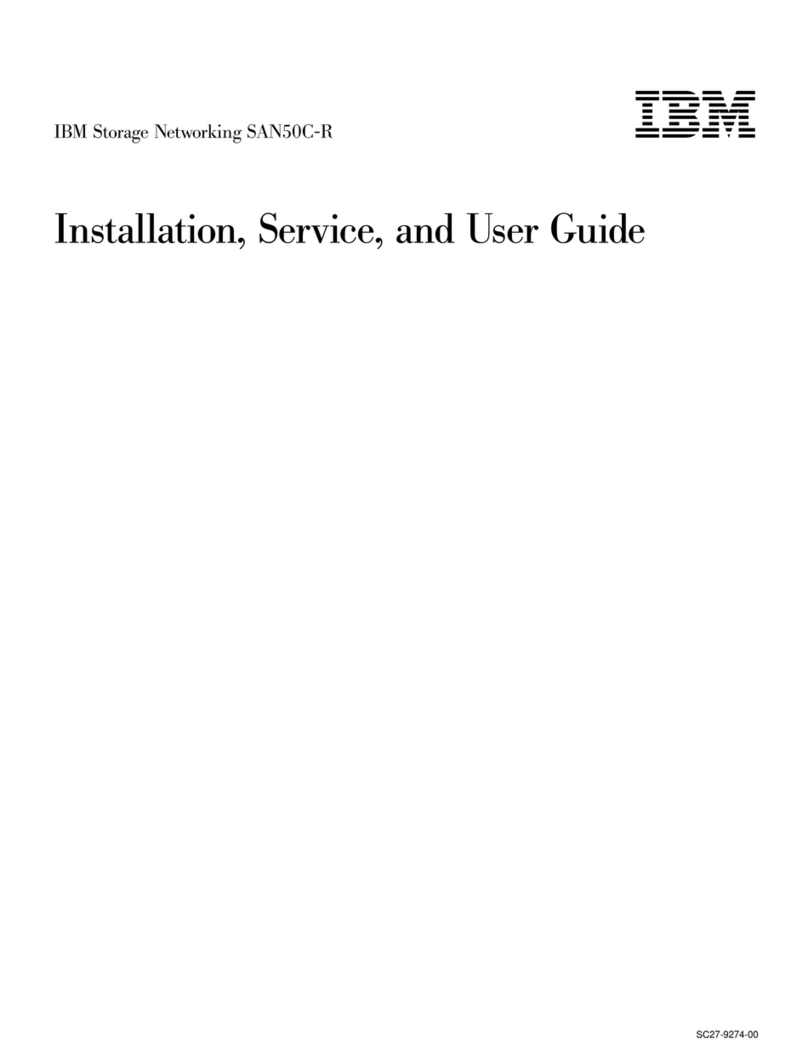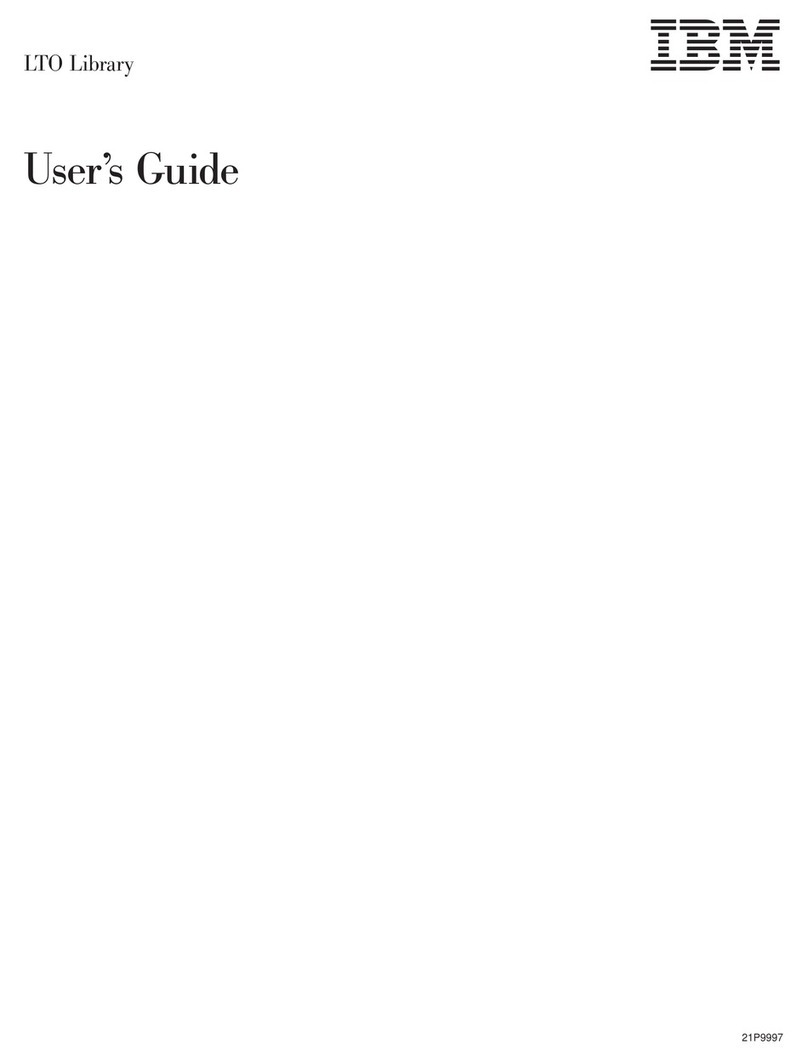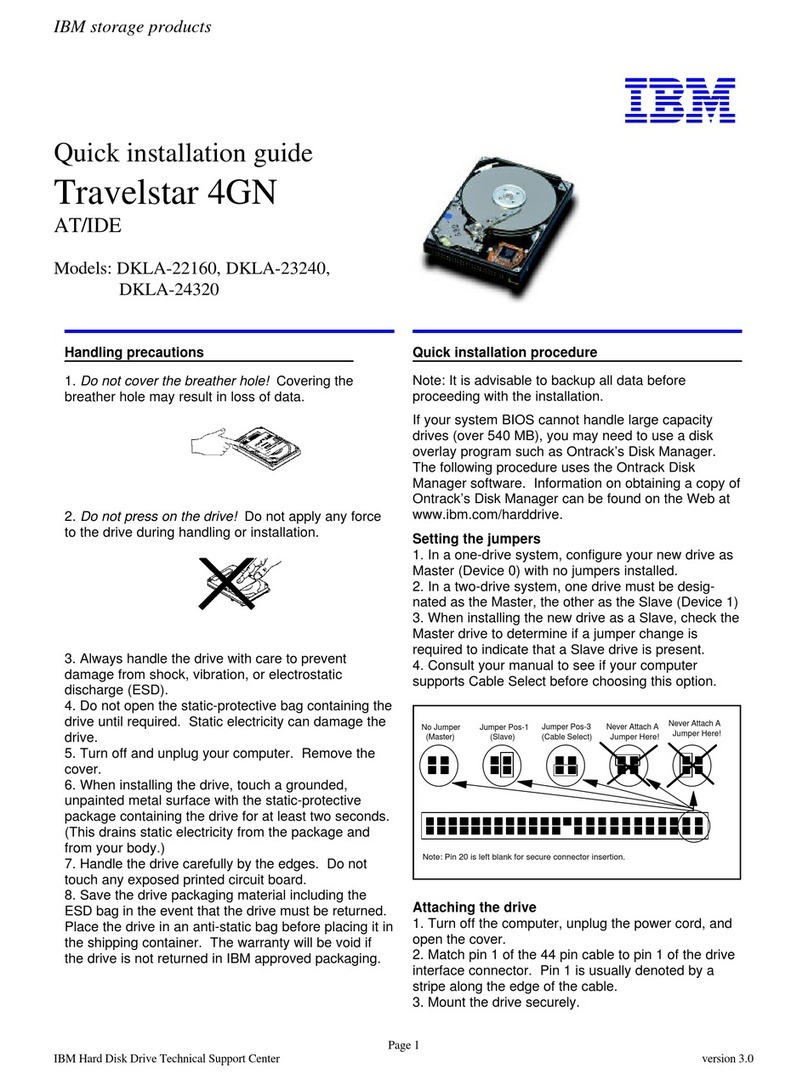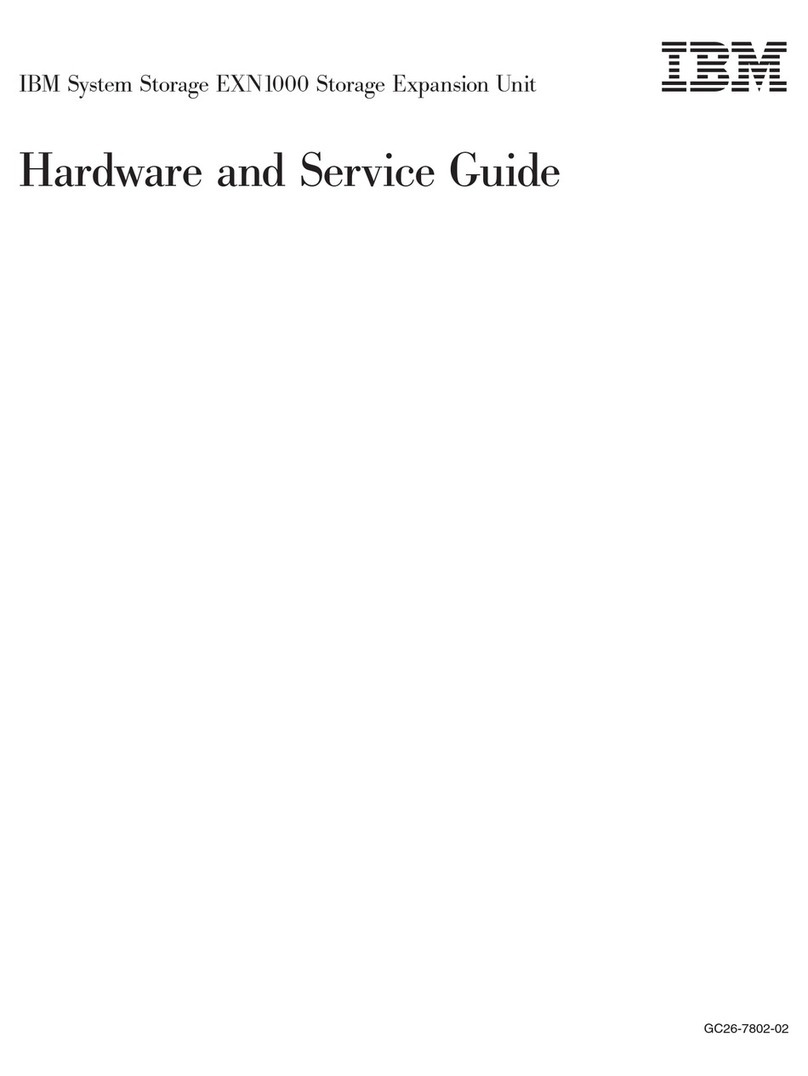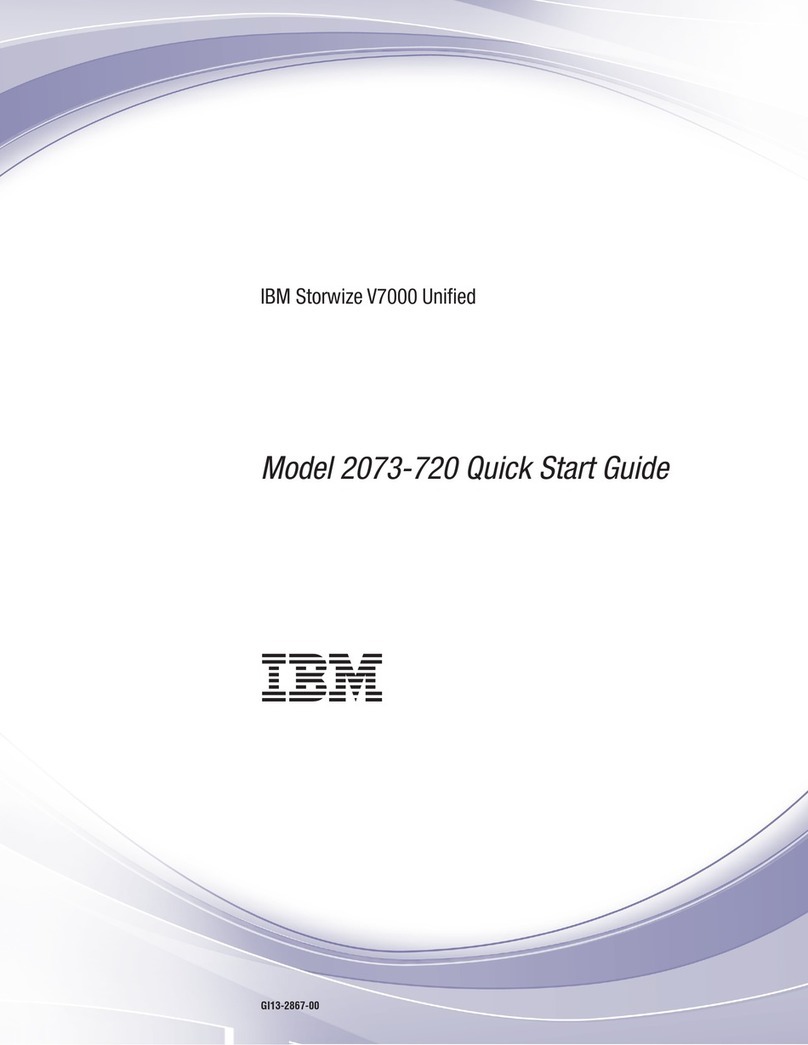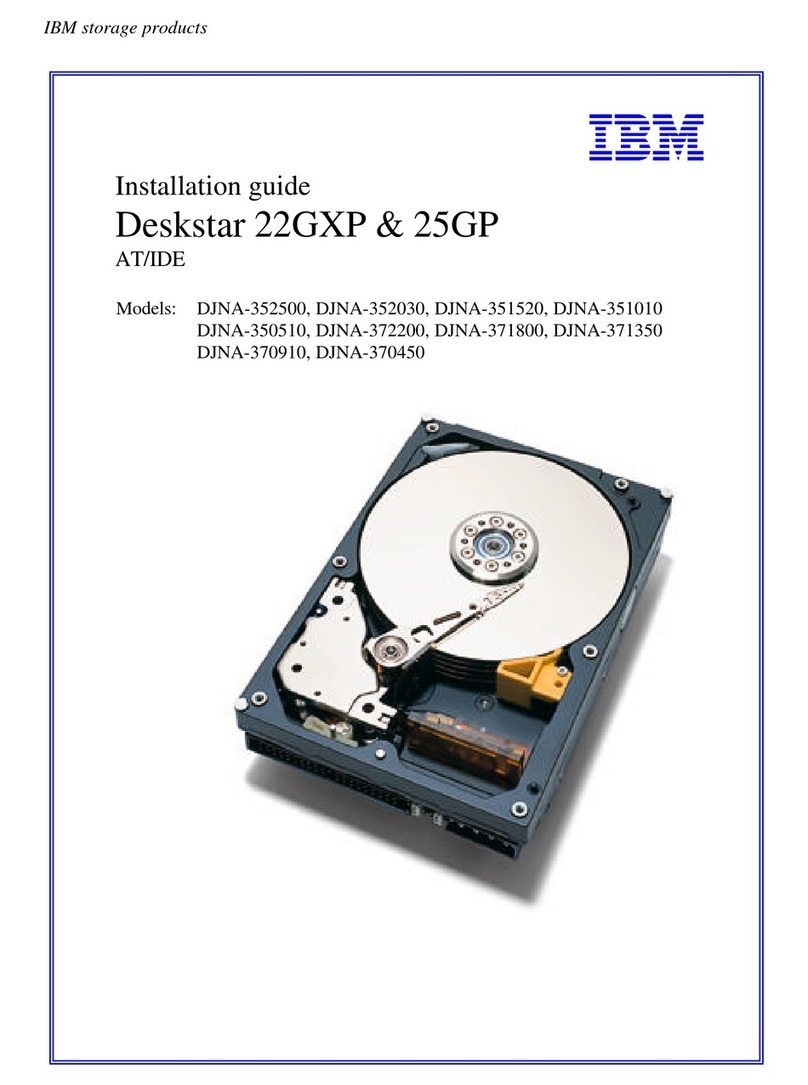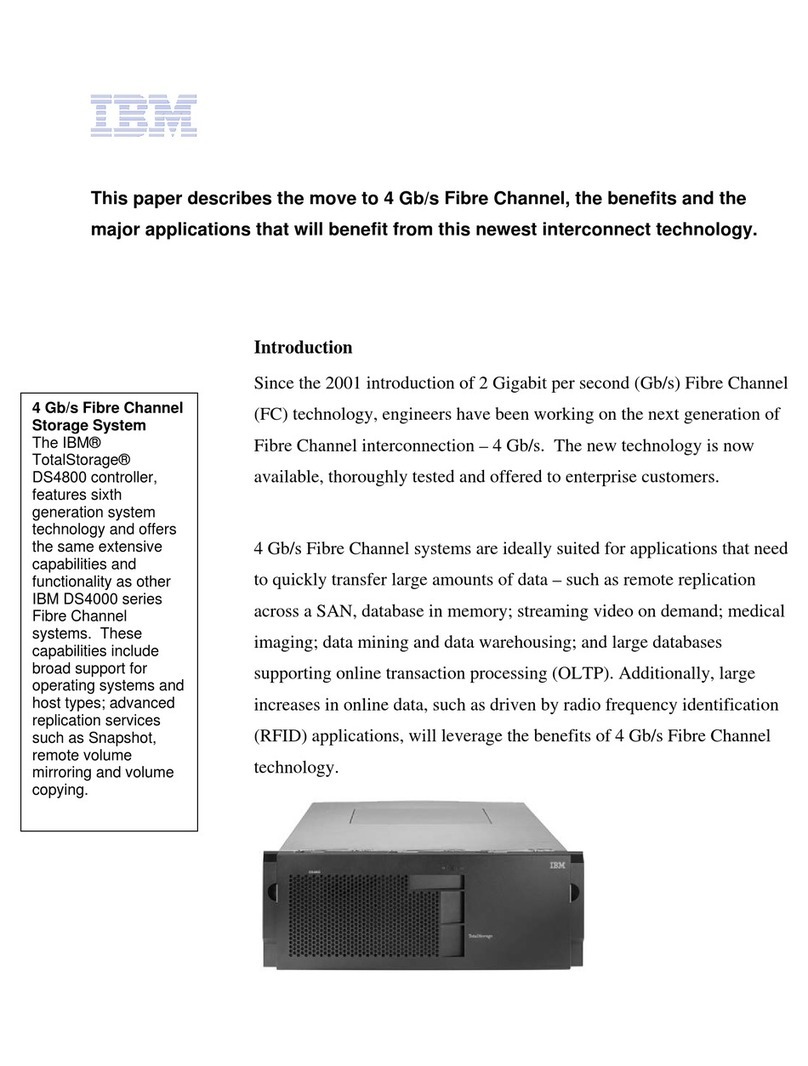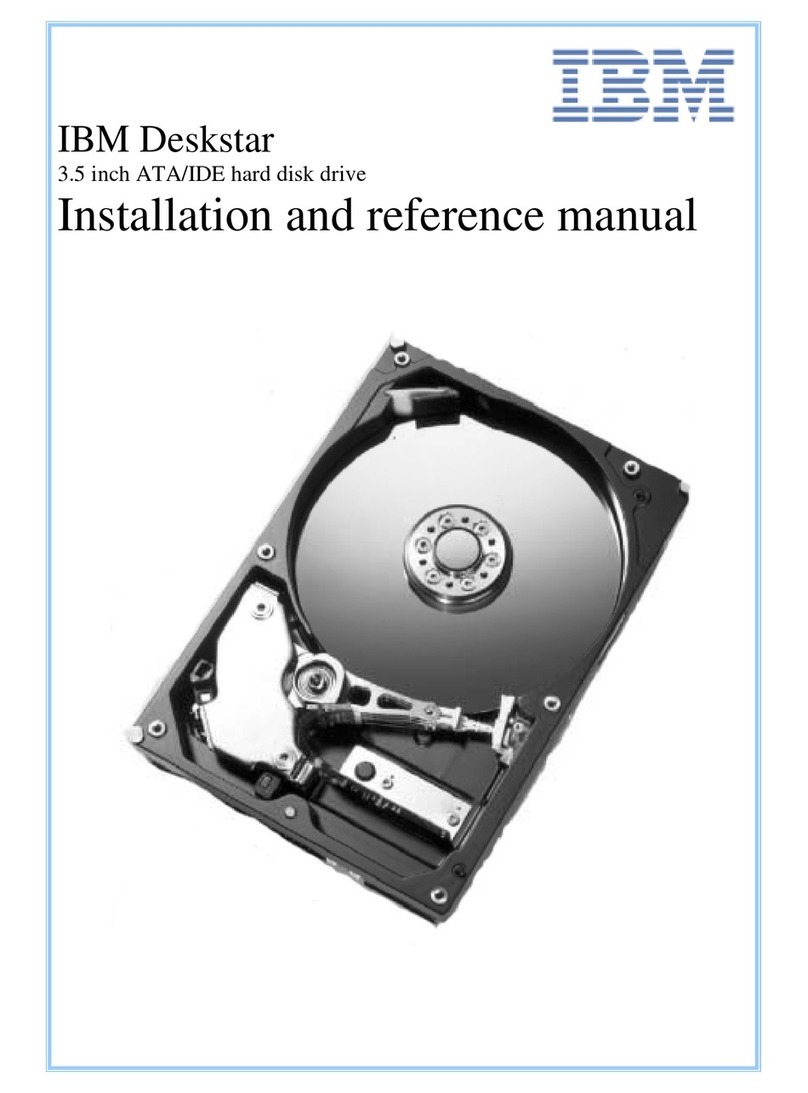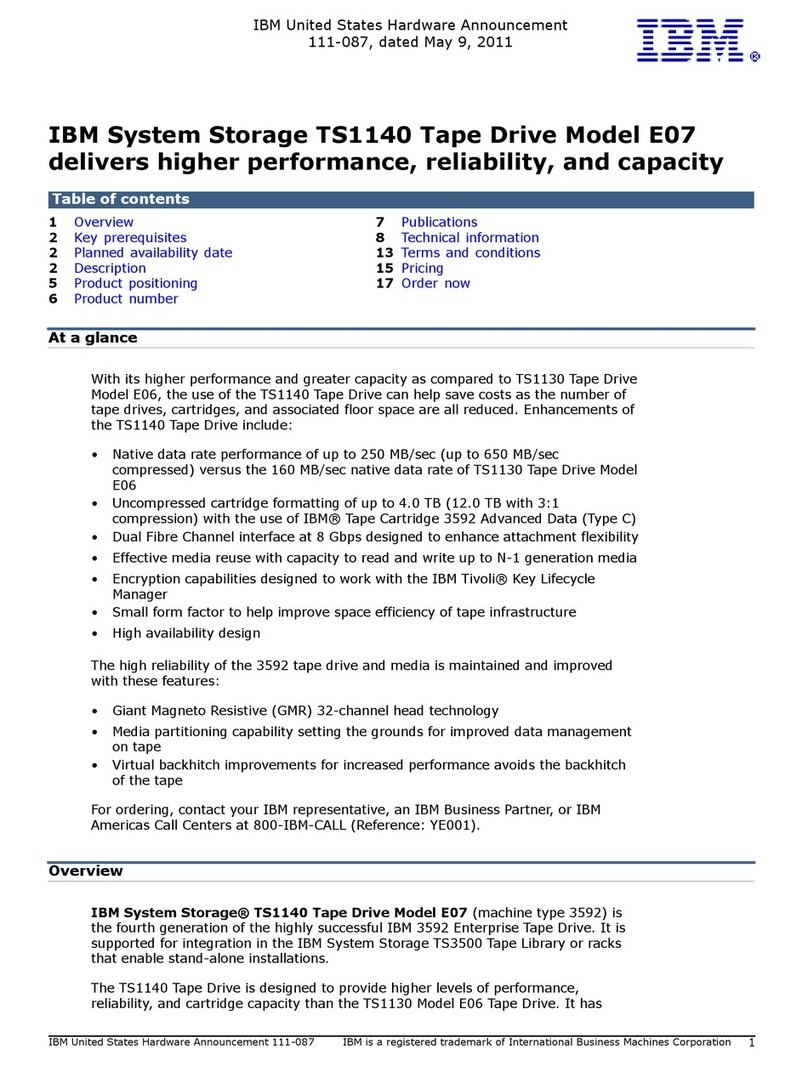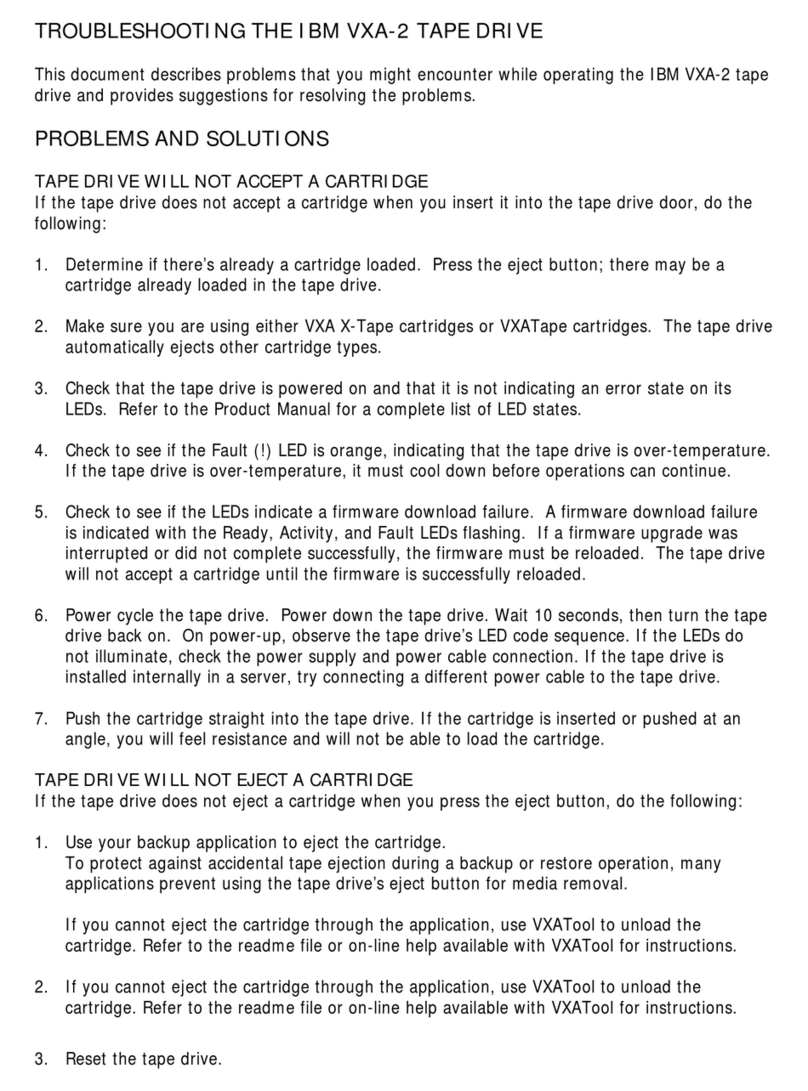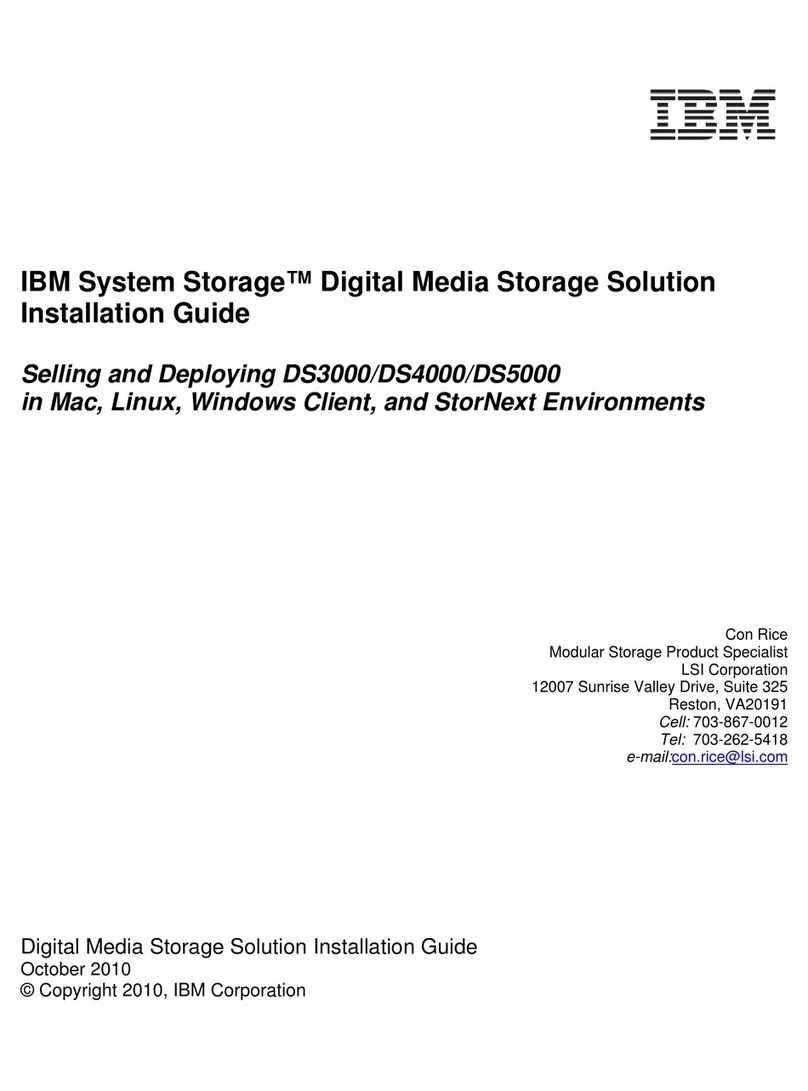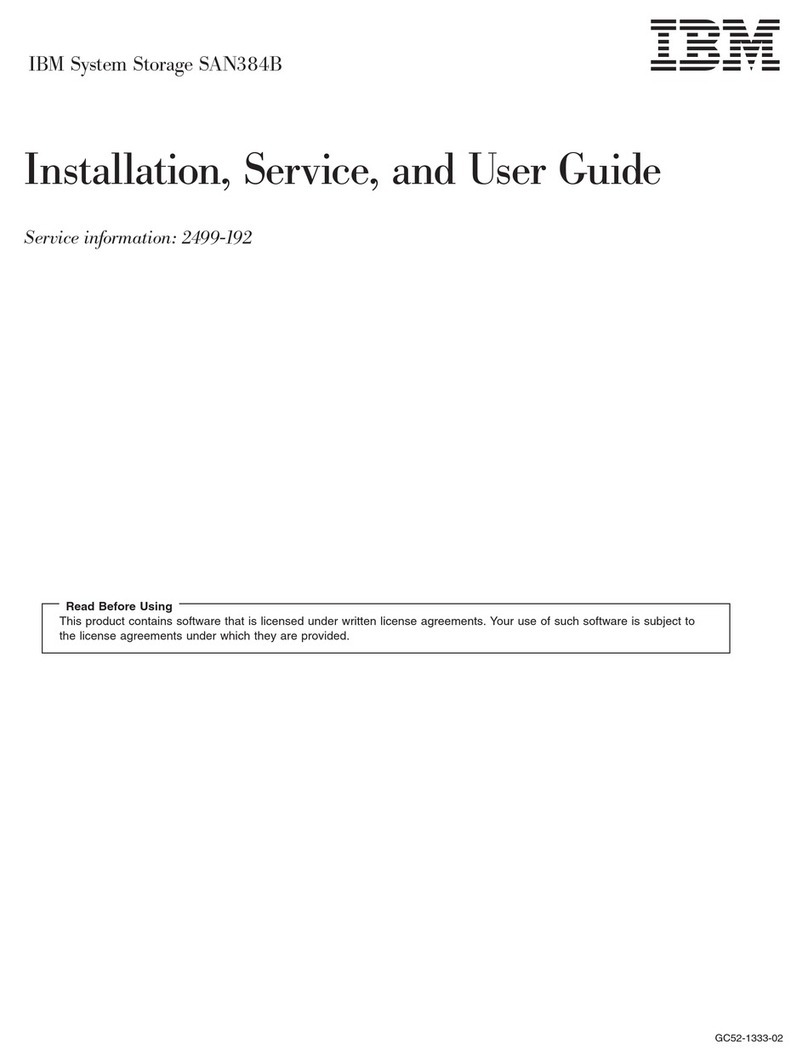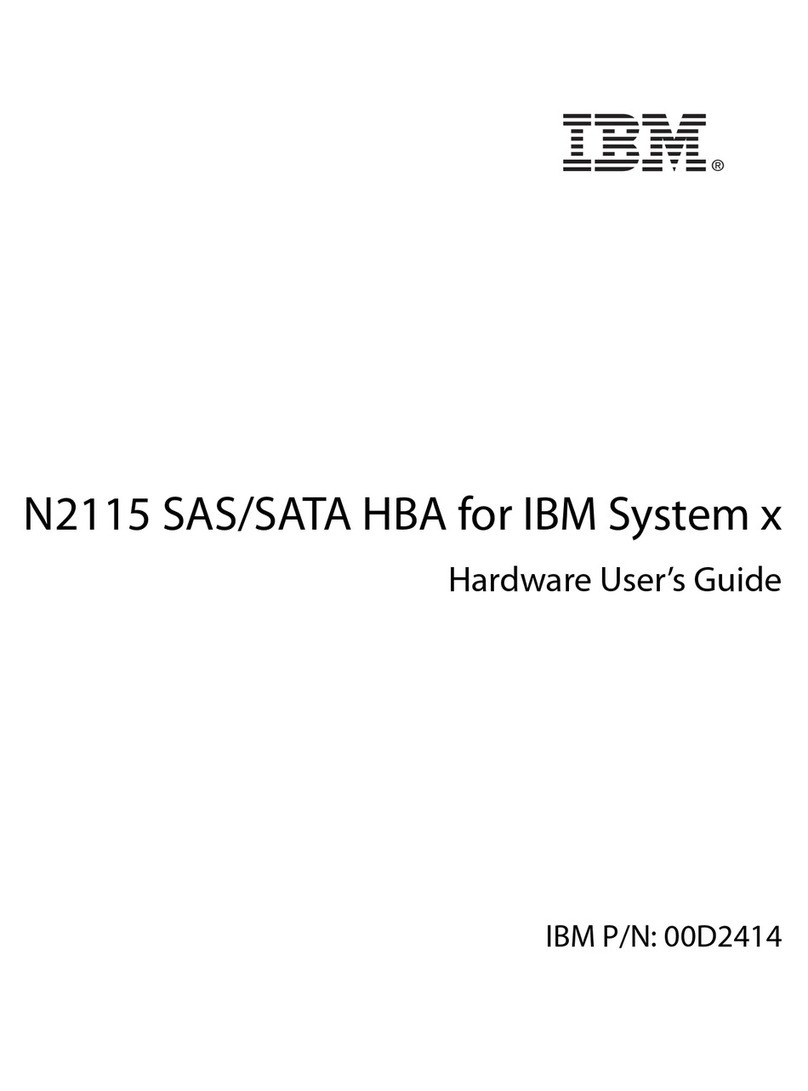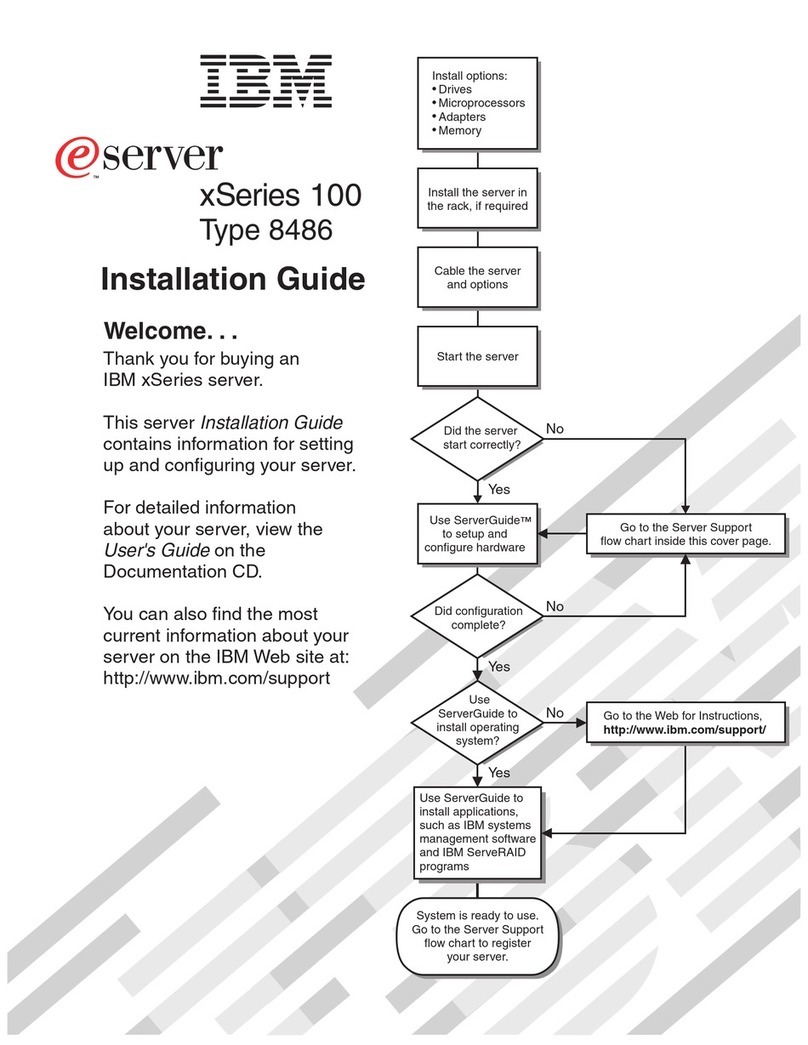Figures
1. DS4200 Express hot-swap drive bays .......................7
2. Back view; connectors, switch, ports, enclosure ID for the DS4200 Express .........9
3. Power supply and fan unit components for the DS4200 Express .............10
4. Power supply and fan unit and airflow .......................11
5. Battery unit .................................12
6. SFP module and fiber optic cable.........................13
7. DS4200 Express dimensions ..........................16
8. DS4200 Express airflow ............................18
9. Example of cold aisle/hot aisle rack configuration ...................21
10. Example of DS4200 Express serial number, machine type, and model number location .....24
11. Front rack mounting template ..........................29
12. Rear rack mounting template ..........................30
13. Installing the support rails ...........................32
14. Removing and replacing acontroller........................34
15. Removing apower supply and fan unit.......................35
16. Removing aEV-DDM CRU ...........................36
17. Installing the DS4200 Express ..........................37
18. Securing the DS4200 Express to the rack cabinet...................38
19. Removing and replacing acontroller........................39
20. Replacing apower supply and fan unit.......................40
21. Replacing an EV-DDM.............................41
22. Storage subsystem seven-segment enclosure ID on the DS4200 Express ..........43
23. SFP module and protective cap .........................46
24. Installing an SFP module into the host port .....................47
25. Unlocking the SFP module latch -plastic variety ...................47
26. Unlocking the SFP module latch -wire variety ....................48
27. LC-LC fibre-channel cable ...........................48
28. Removing fiber-optic cable protective caps .....................49
29. Inserting an LC-LC fibre-channel cable into an SFP module ...............50
30. LC-LC fibre-channel cable lever and latches.....................50
31. Removing the LC-LC fibre-channel cable ......................51
32. LC-SC fibre-channel cable adapter ........................51
33. Removing the LC-SC cable adapter protective caps ..................52
34. Connecting an LC-LC cable into the LC-SC cable adapter ...............53
35. LC-LC fibre-channel cable lever and latches.....................53
36. Removing the LC-LC fibre-channel cable from an LC-SC fibre-channel cable adapter .....54
37. Example of aredundant drive channel pair .....................56
38. DS4200 Express Storage Subsystem ports and controllers ...............58
39. One DS4200 Express and one storage expansion enclosure —Recommended cabling.....59
40. One DS4200 Express and two storage expansion enclosure —Not recommended cabling 60
41. One DS4200 Express and two storage expansion enclosure —Recommended cabling .....60
42. One DS4200 Express and three storage expansion enclosure —Recommended cabling ....61
43. One DS4200 Express and four storage expansion enclosure —Recommended cabling.....61
44. One DS4200 Express and up to six storage expansion enclosure —Recommended cabling 62
45. One DS4200 Express and up to six storage expansion enclosure —Not recommended ....63
46. One DS4200 Express and one EXP420 storage expansion enclosure —Recommended cabling 64
47. One DS4200 Express and two EXP420 storage expansion enclosures behind apair of DS4200
Express drive ports ..............................65
48. One DS4200 Express and three EXP420 storage expansion enclosures behind apair of DS4200
Express drive ports ..............................66
49. One DS4200 Express and four EXP420 storage expansion enclosures behind apair of DS4200
Express drive ports ..............................67
©Copyright IBM Corp. 2006 vii