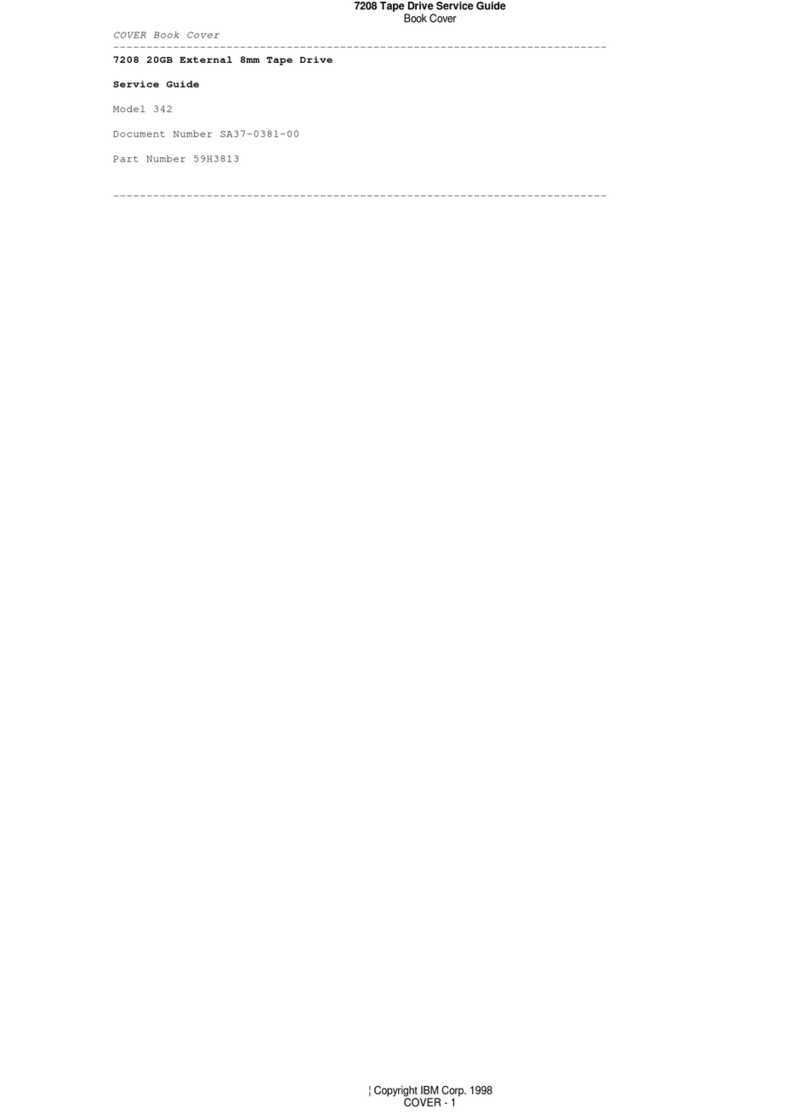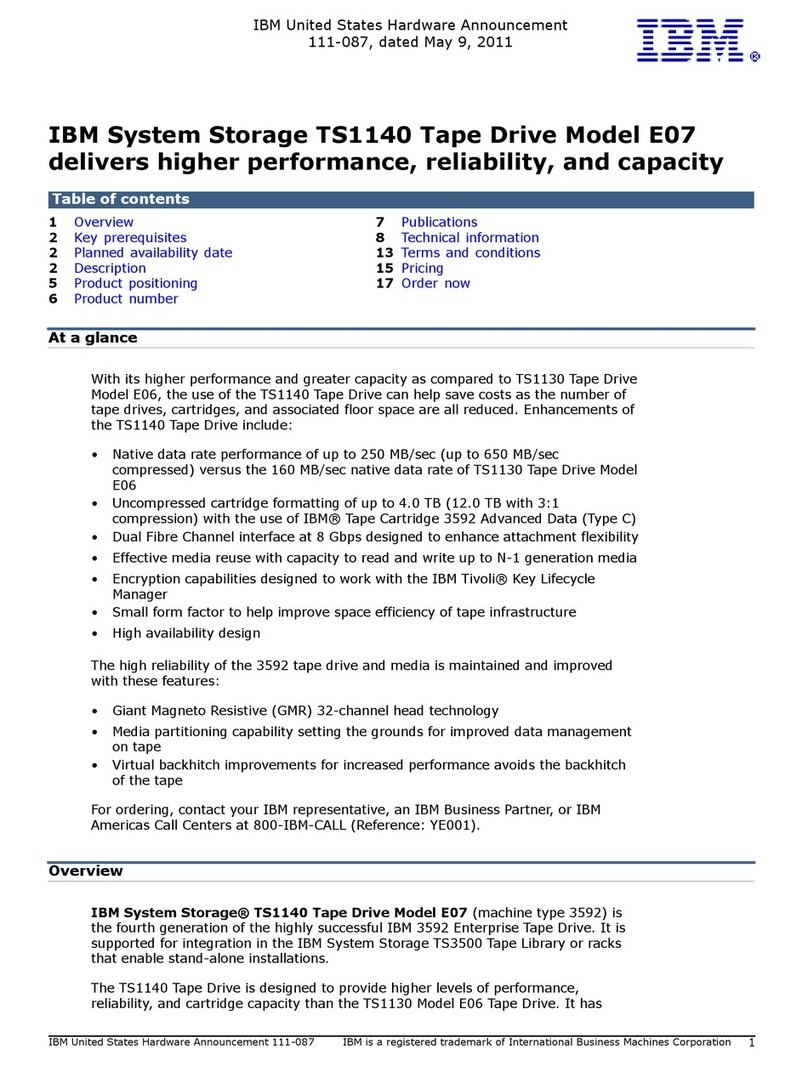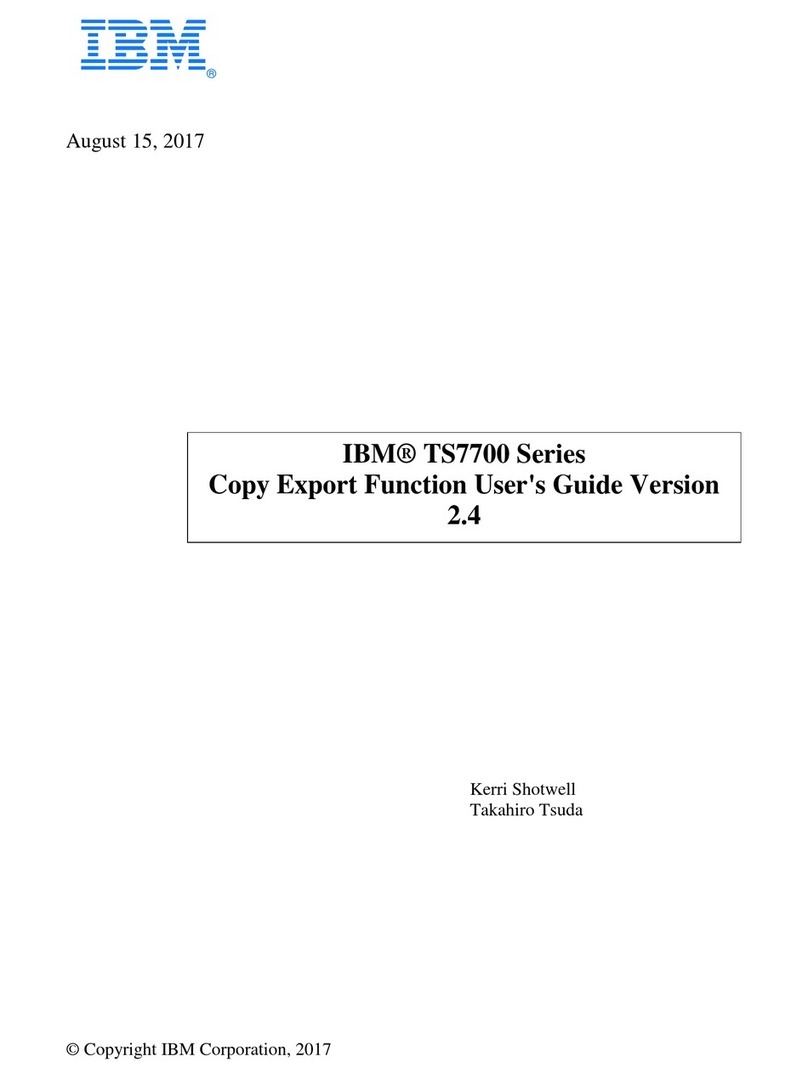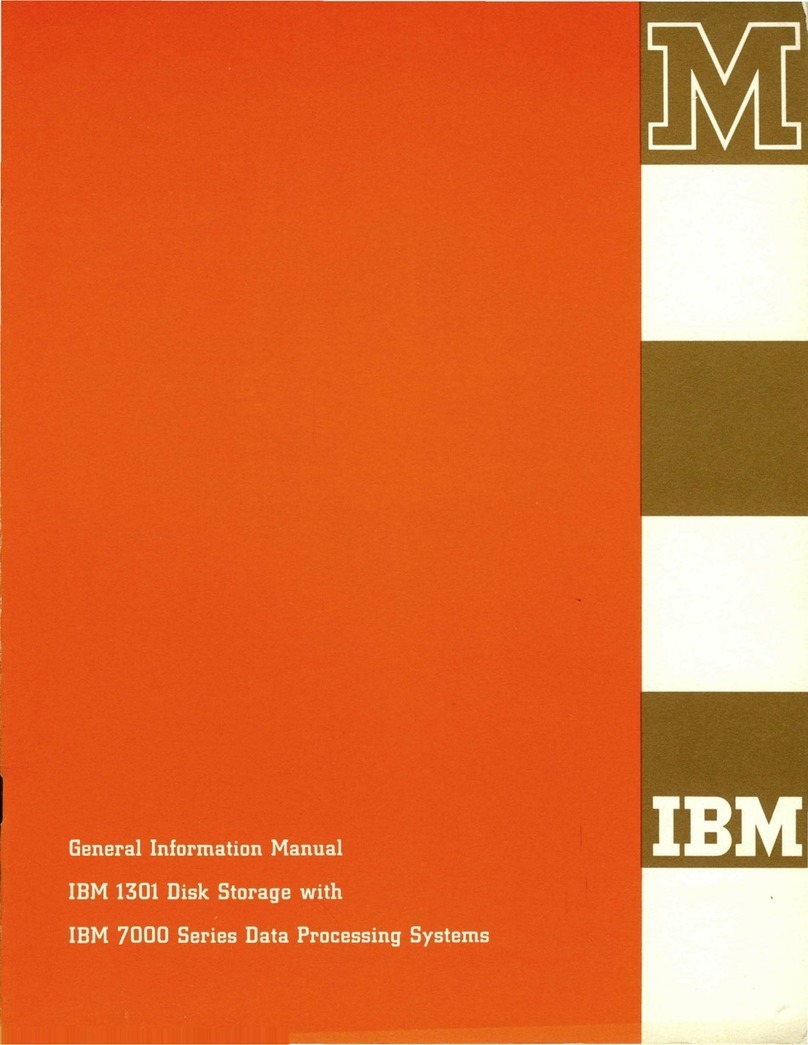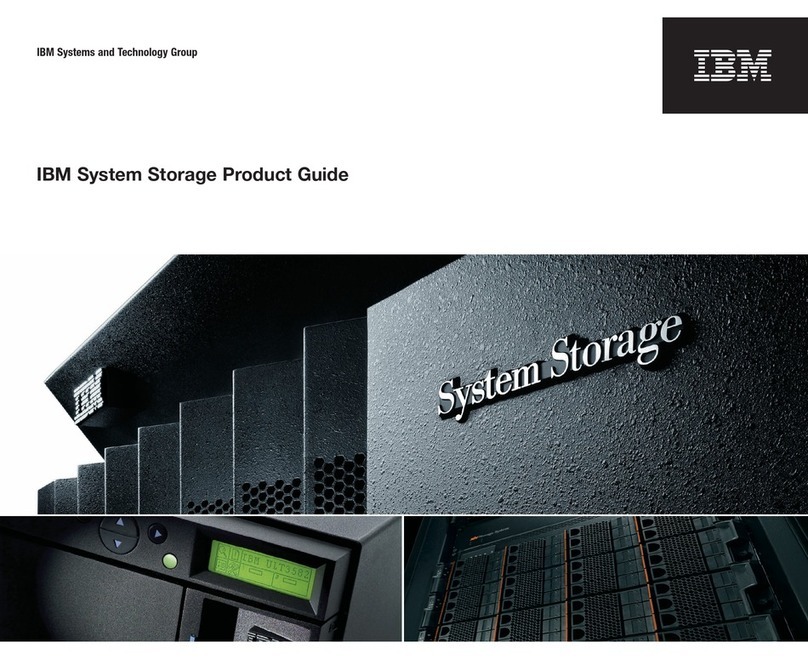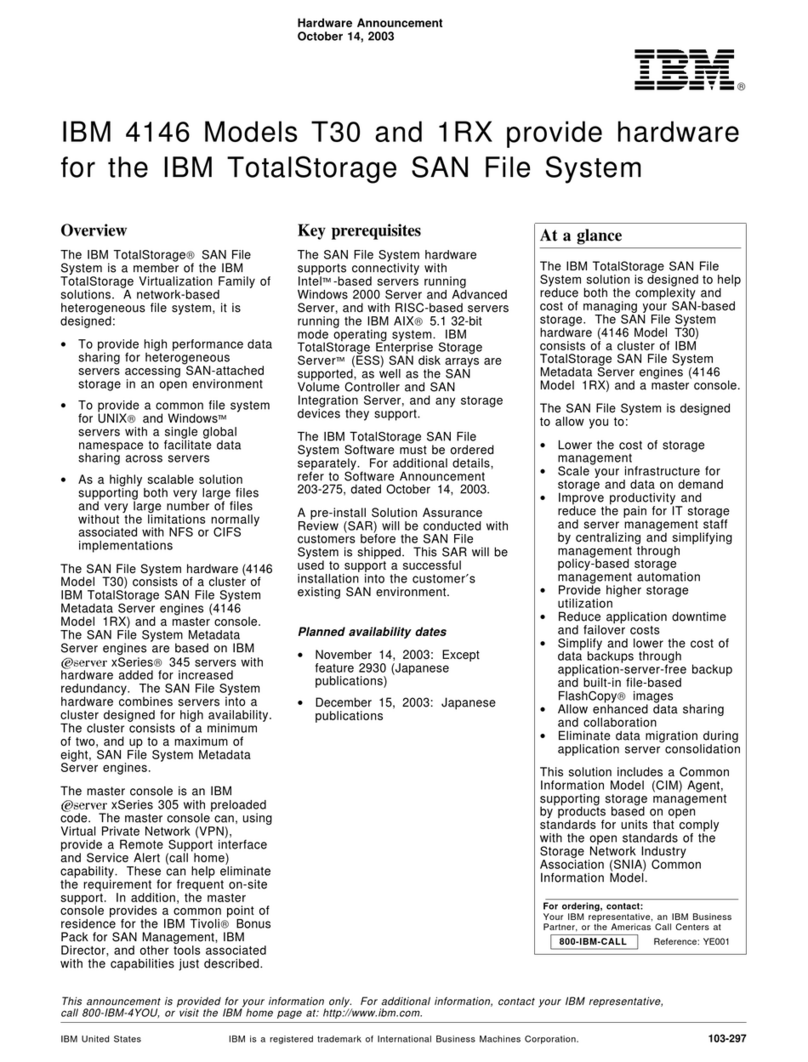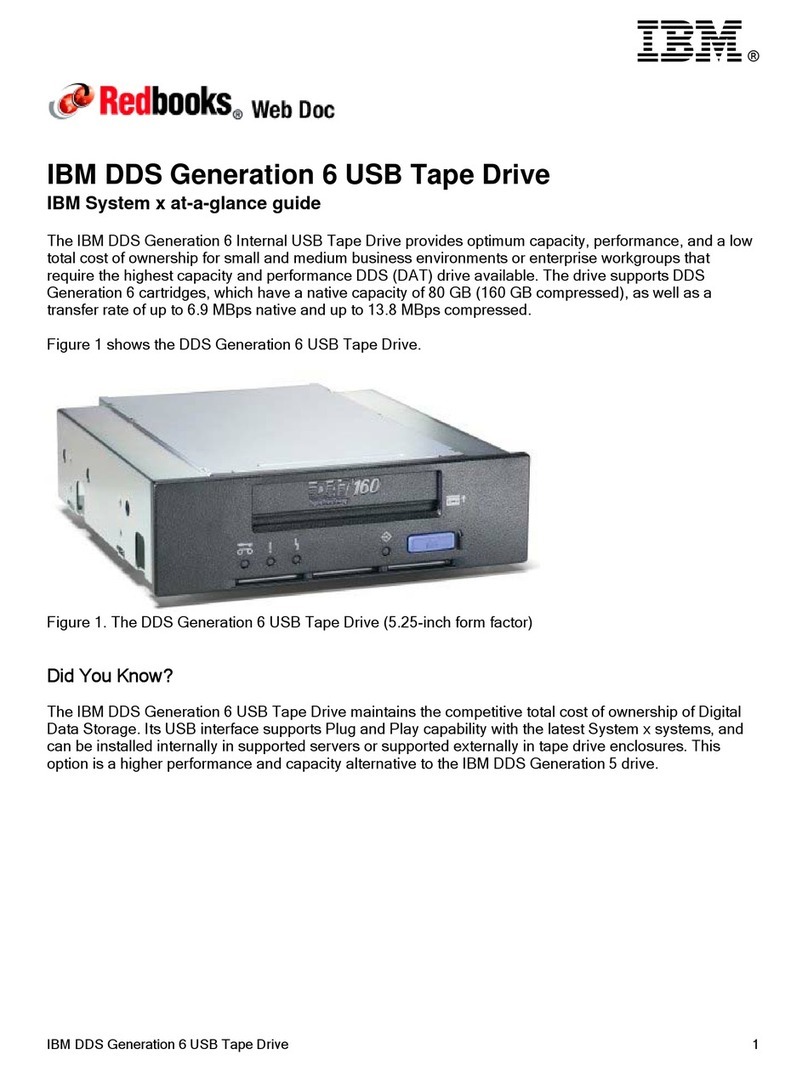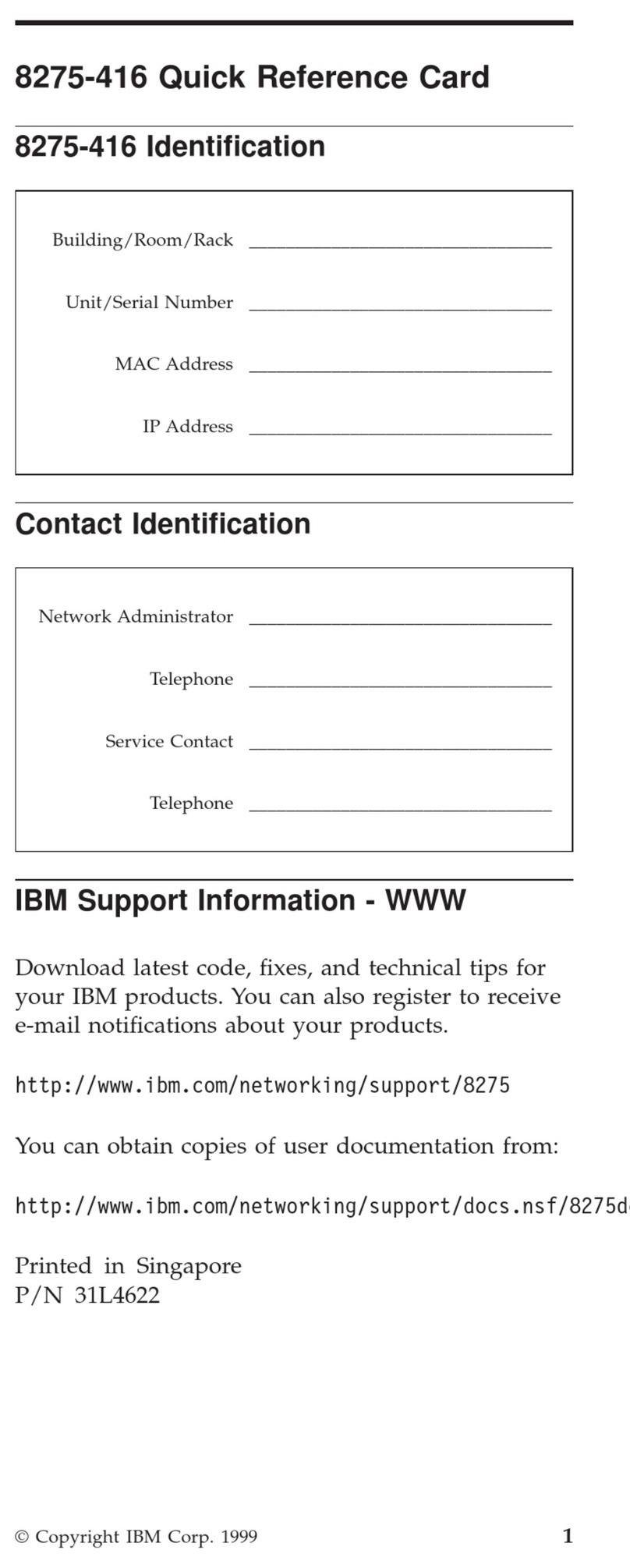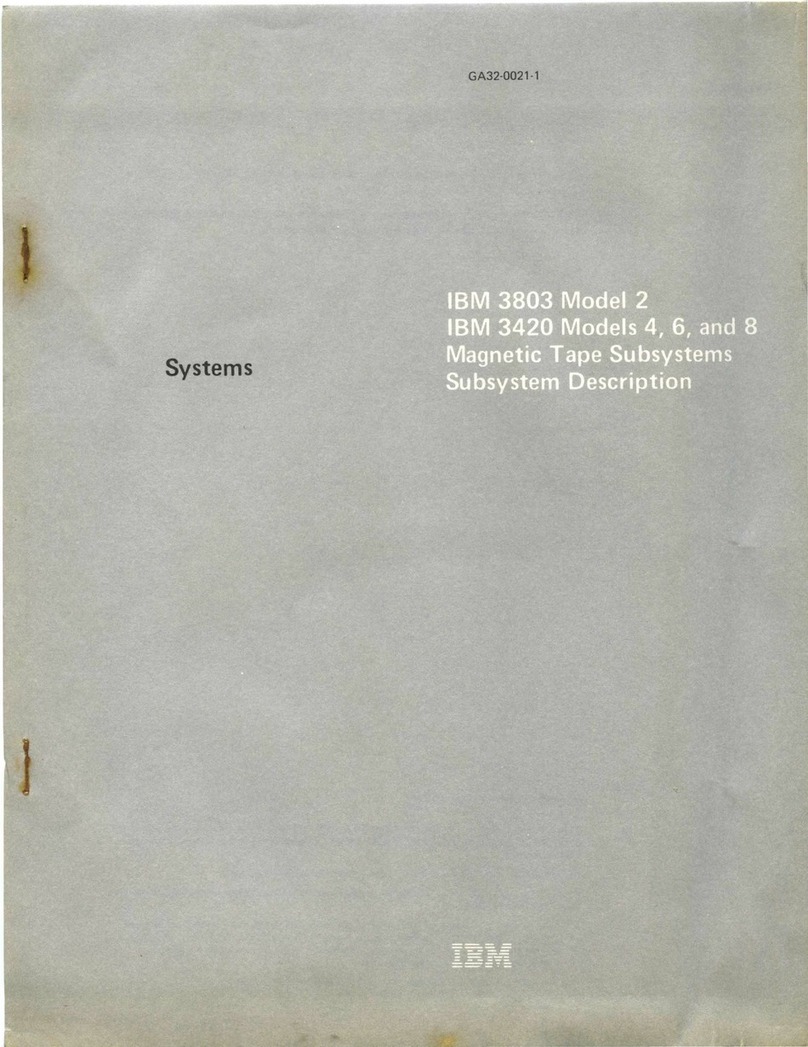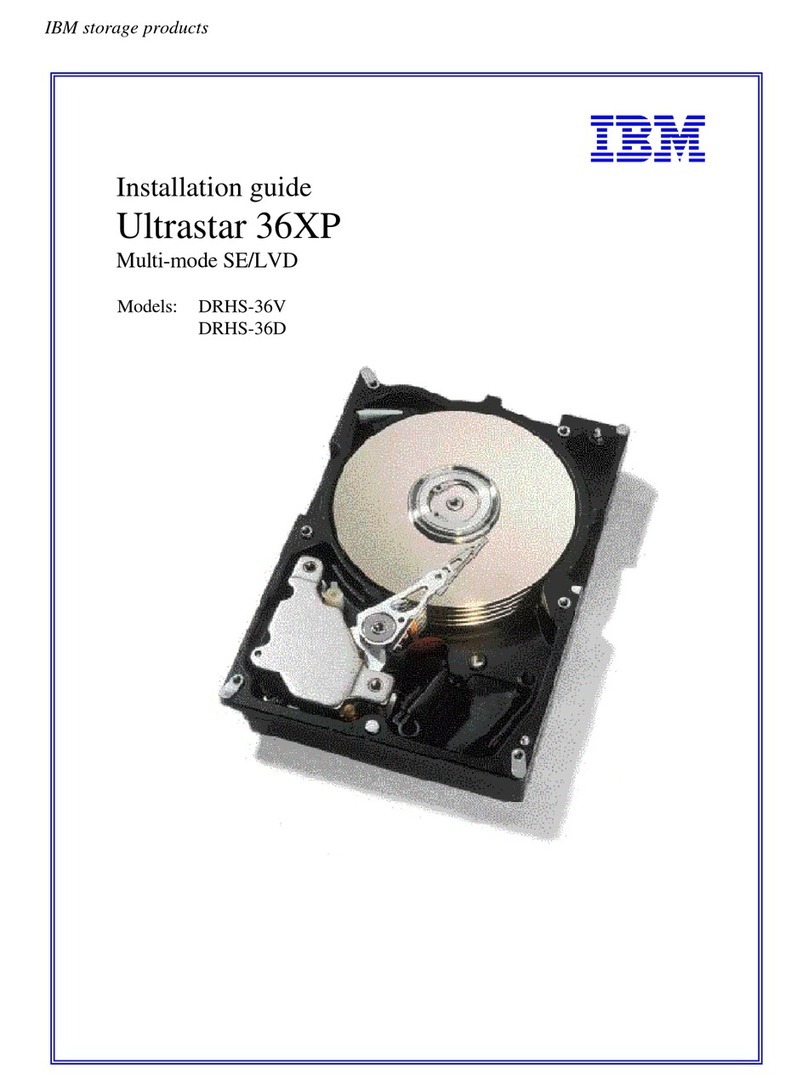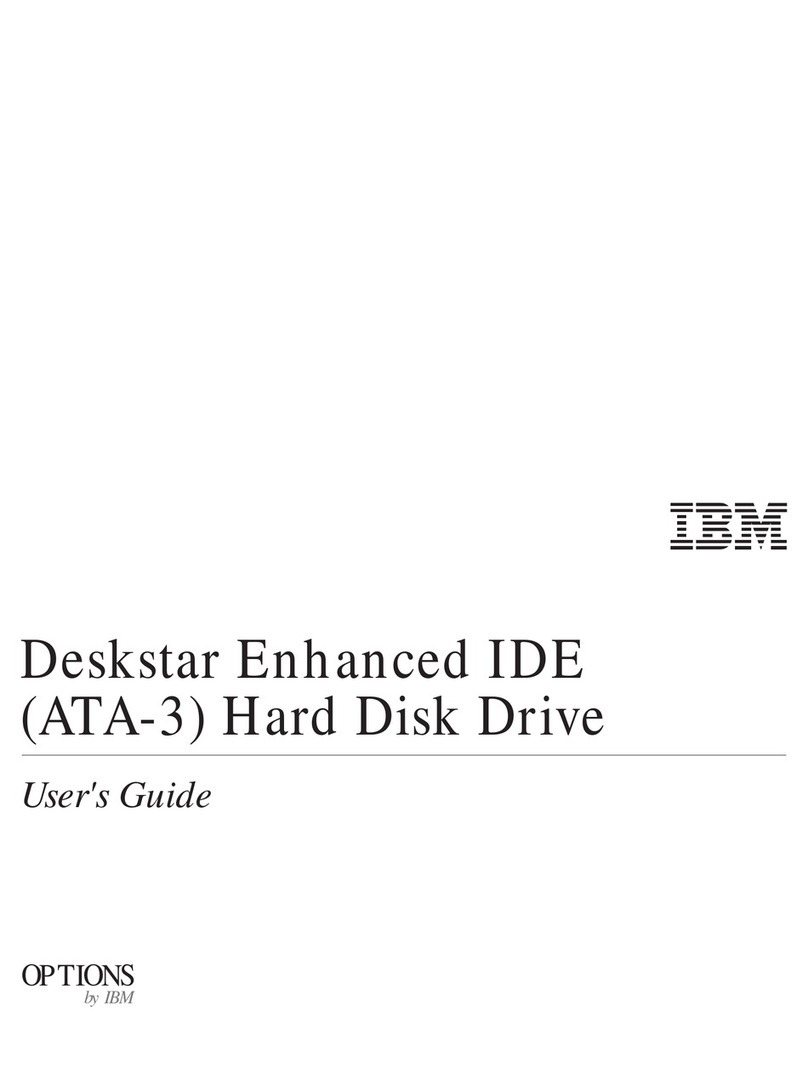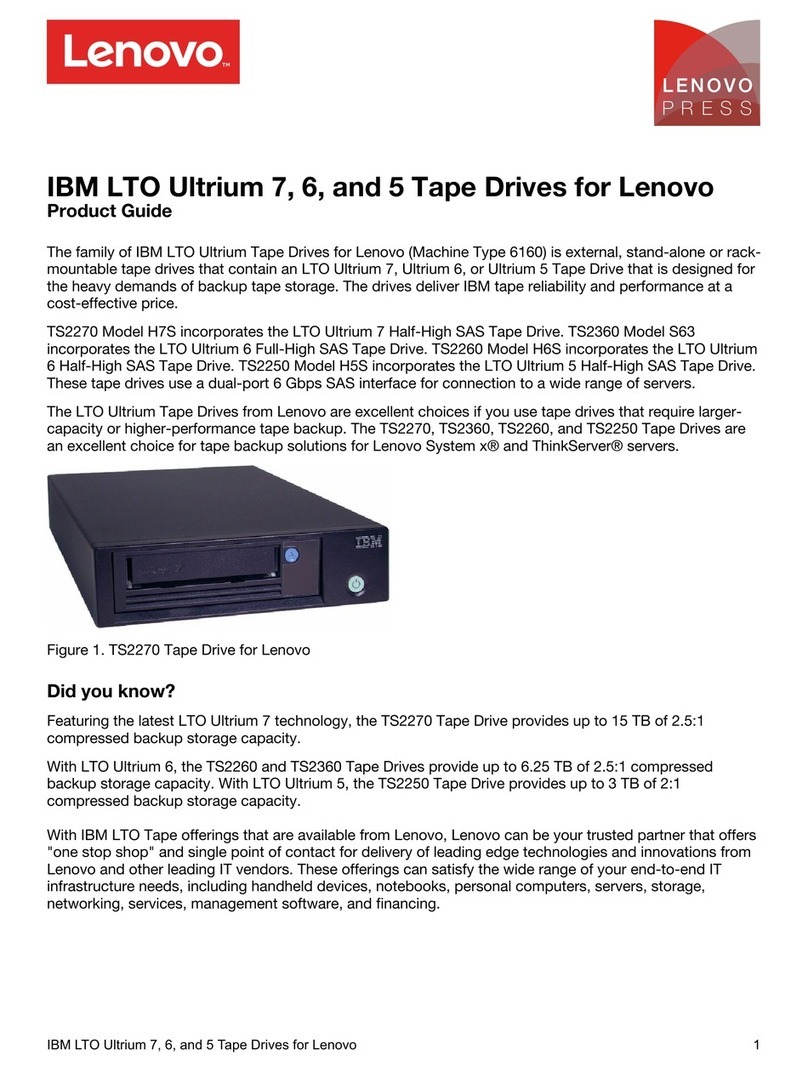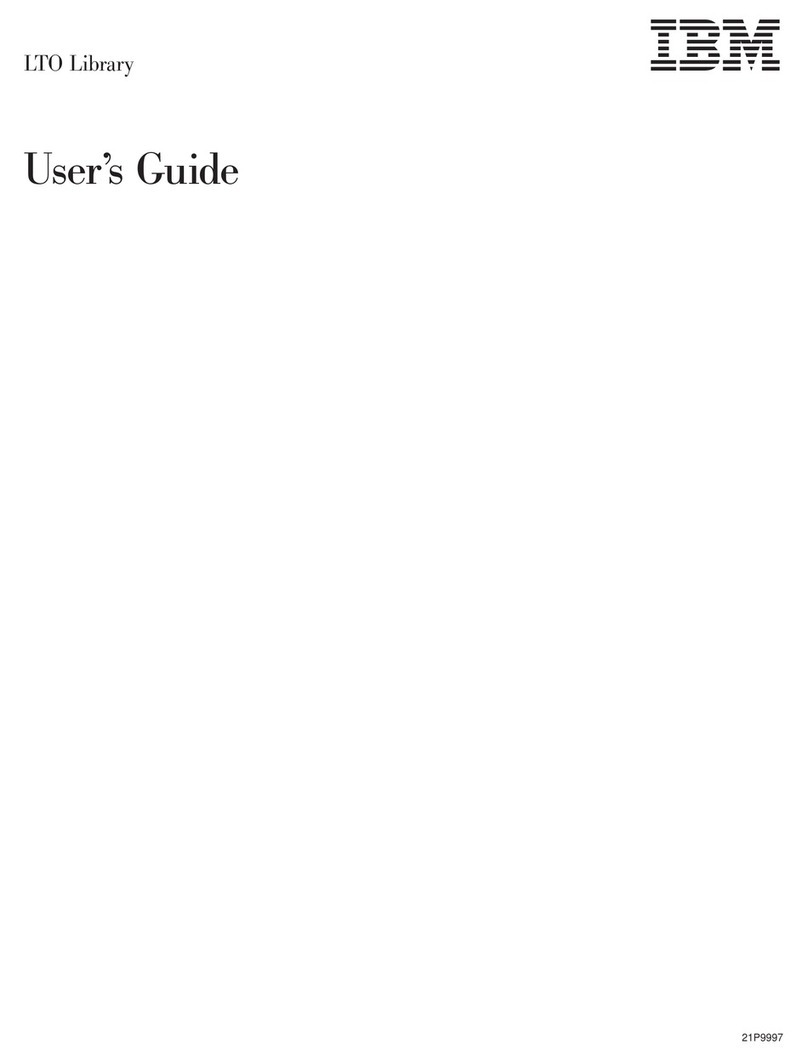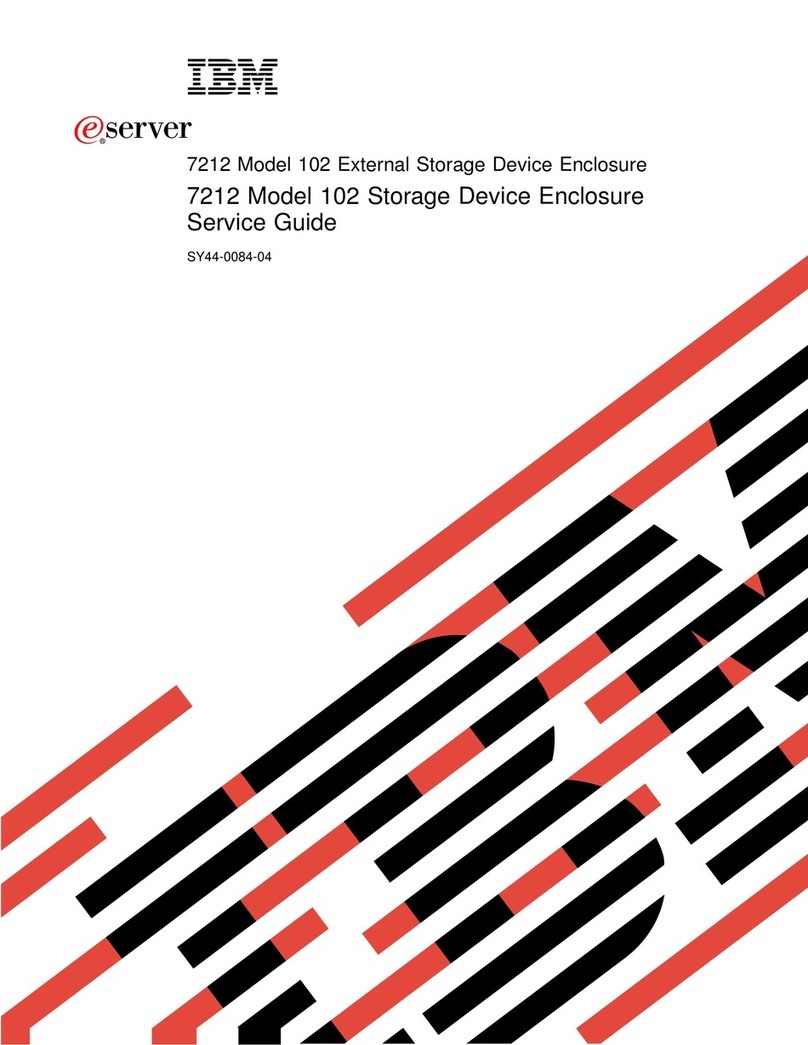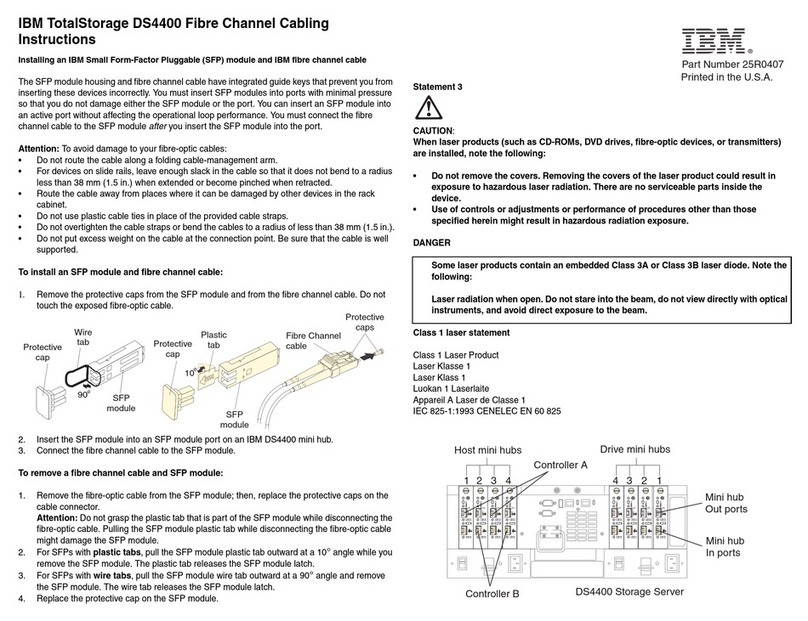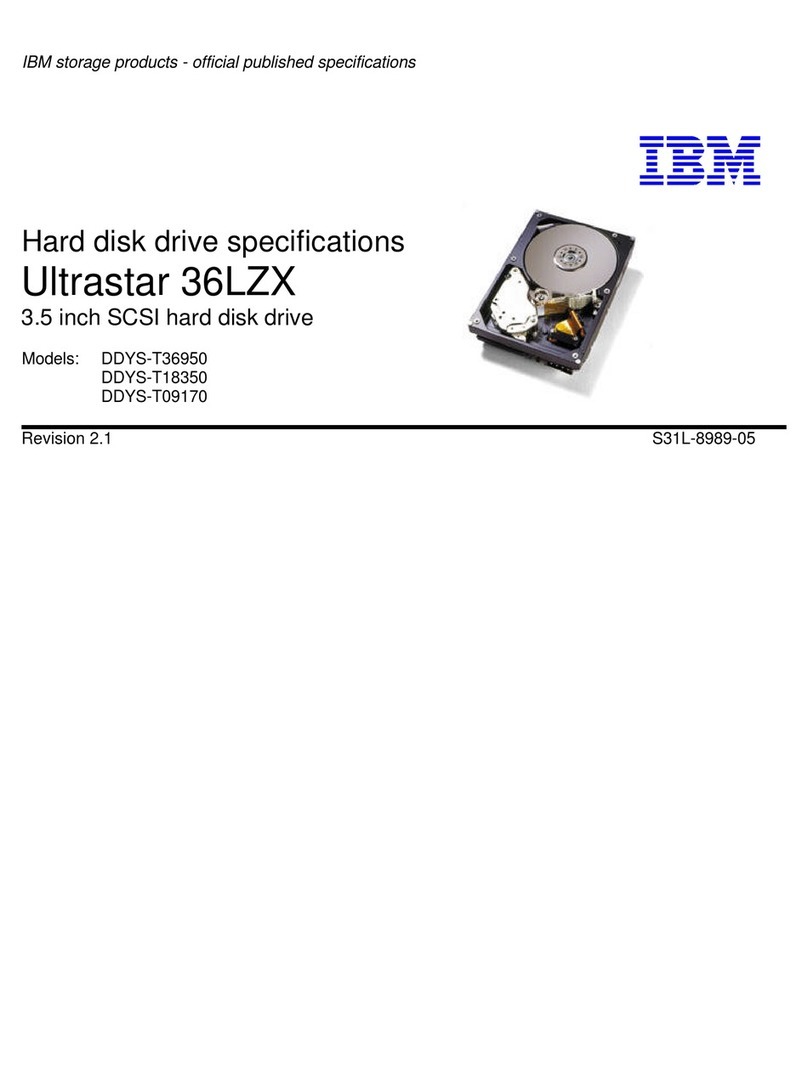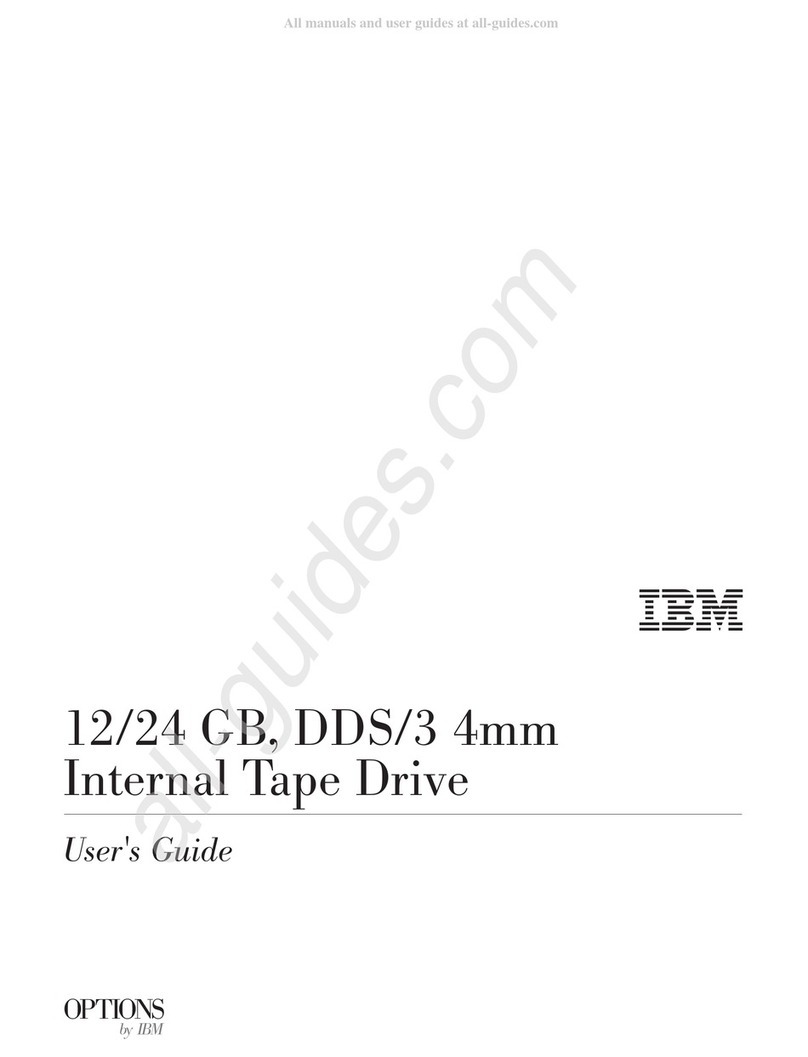Contents
Safety ............................v
Chapter 1. Introduction ......................1
The IBM Documentation CD ....................1
Hardware and software requirements ................1
Using the Documentation Browser .................1
Notices and statements in this documentation ..............2
Components ..........................2
Front panel..........................3
Back panel ..........................3
Tape drive ..........................4
Library components .......................4
Library scalability ........................5
Configuring the magazines .....................5
Chapter 2. Installing and configuring the library ............7
Installation guidelines .......................7
Handling static-sensitive devices ..................7
Returning adevice or component .................8
Required tools .........................8
Installing the Universal Tape Library .................8
Installing Fibre Channel tape drive cables ..............13
Installing tape cartridges ....................14
Turning the library on and off...................14
Stacking libraries ........................15
Configuring the library ......................15
Chapter 3. Using the menus ...................17
Info menu ...........................17
Overview information......................17
Hardware information .....................17
Event logs .........................18
Statistics ..........................18
Operations menu ........................19
Library operations .......................19
Find tape ..........................20
Move tape .........................20
Drive operations .......................20
Scan inventory ........................21
Setup menu ..........................21
Cabinet...........................21
Library ...........................21
Security ..........................22
Network ..........................22
Date &time .........................23
Diagnostics menu ........................23
System-level tests.......................23
Subsystem tests .......................23
Component tests .......................24
Chapter 4. Using the Remote Management utility ...........25
Displaying library information....................25
Operating the library .......................26
©Copyright IBM Corp. 2007 iii