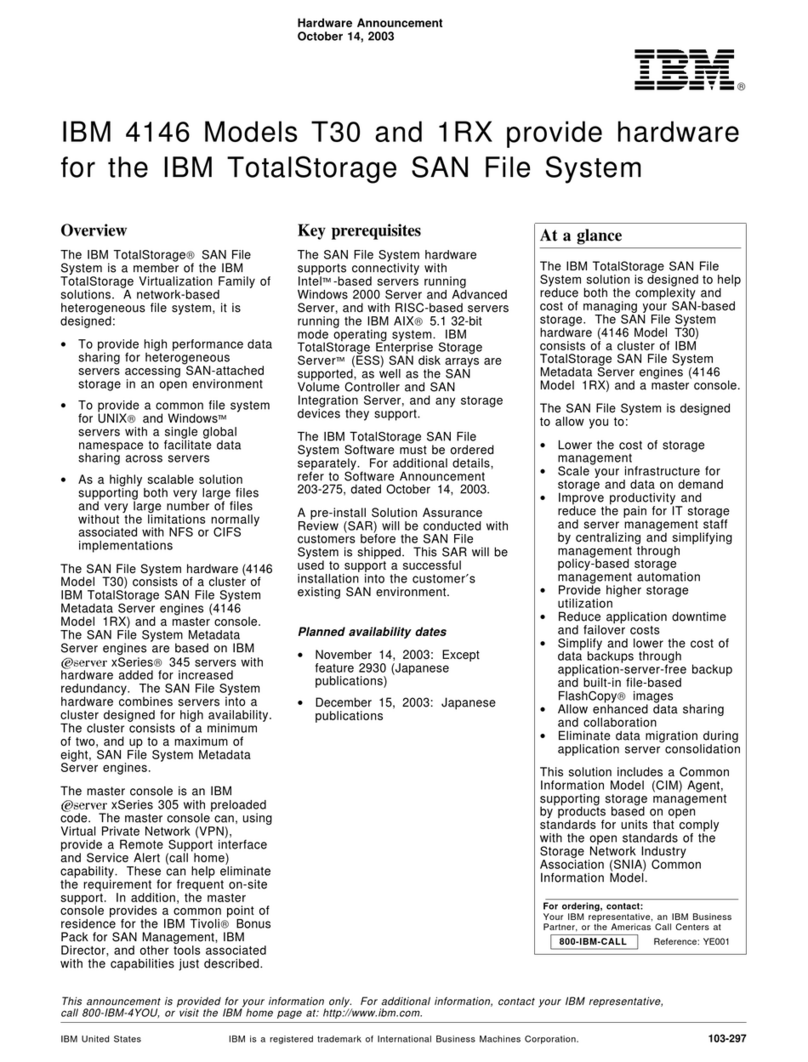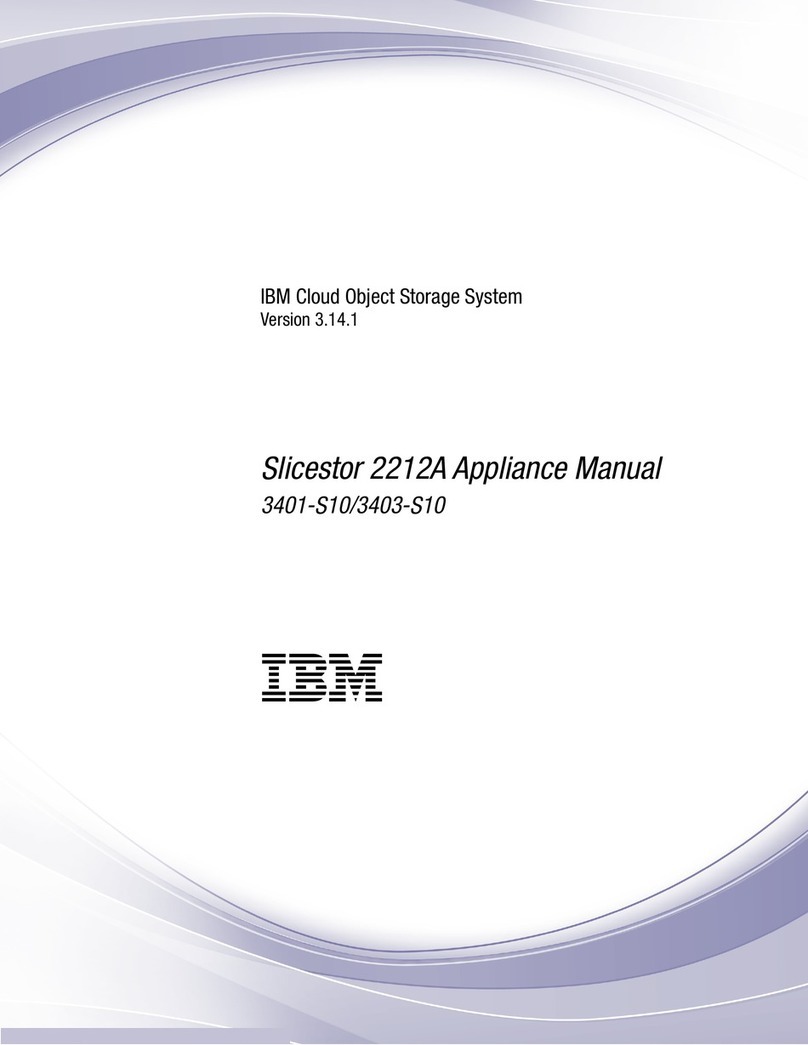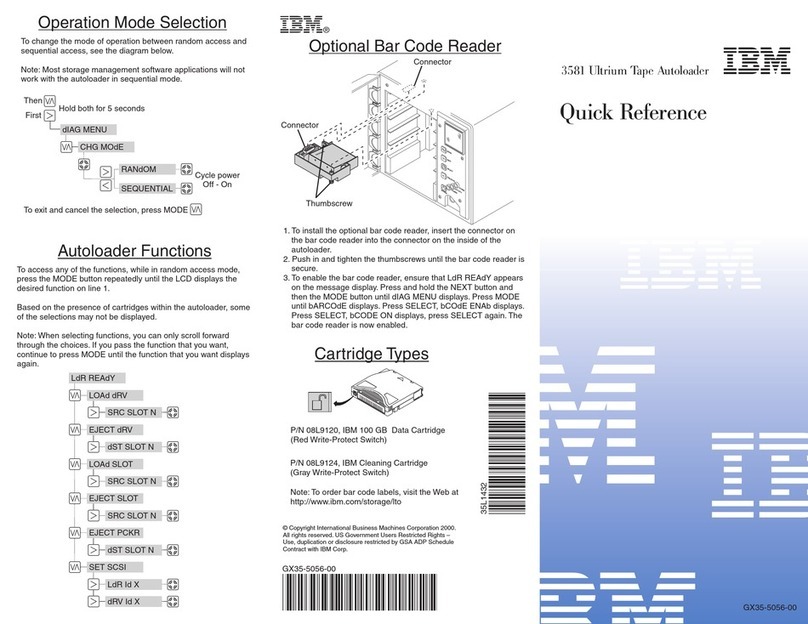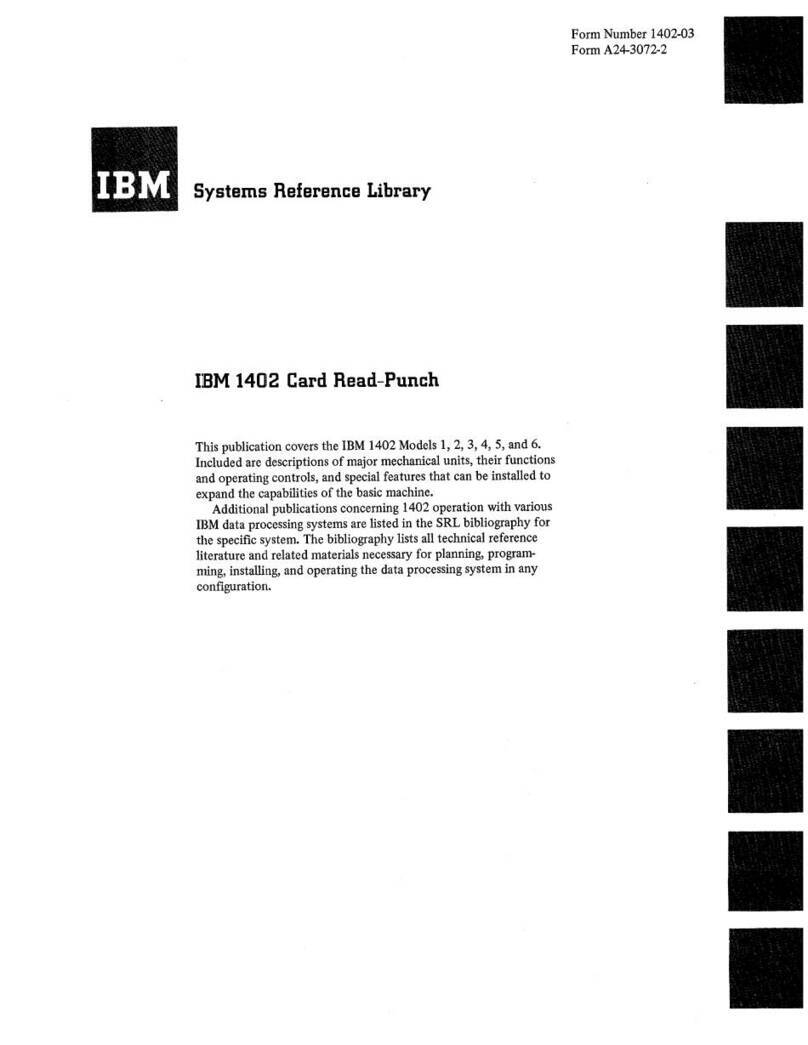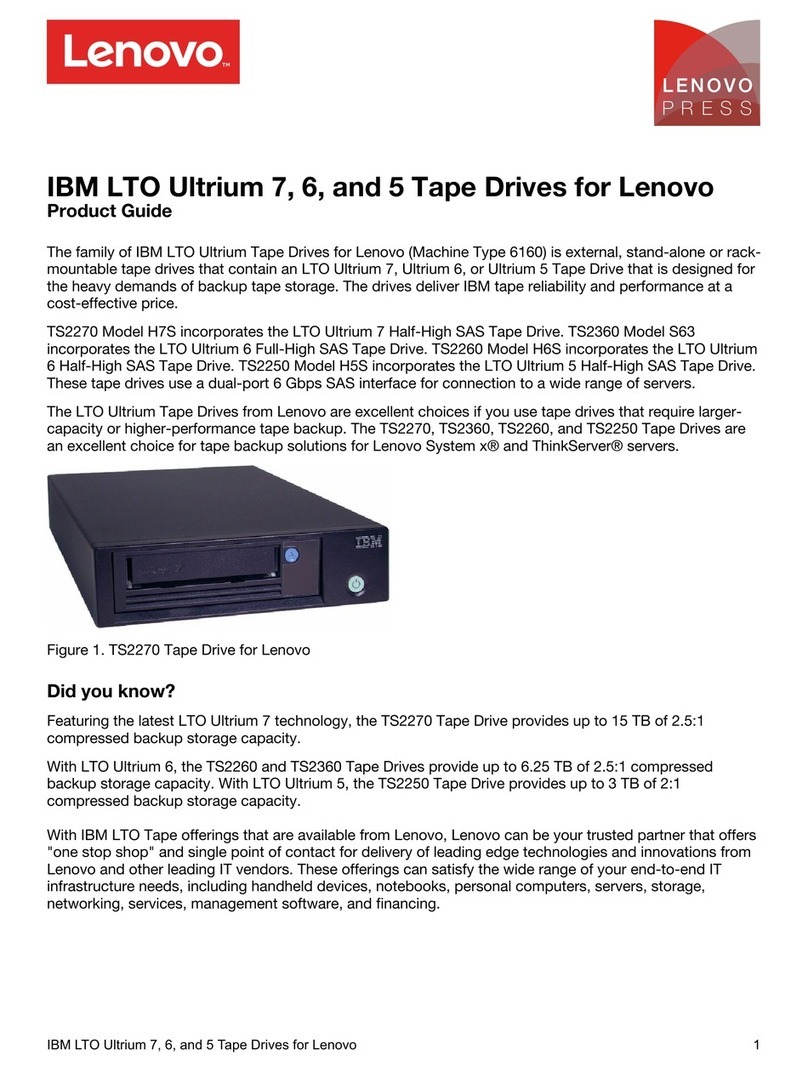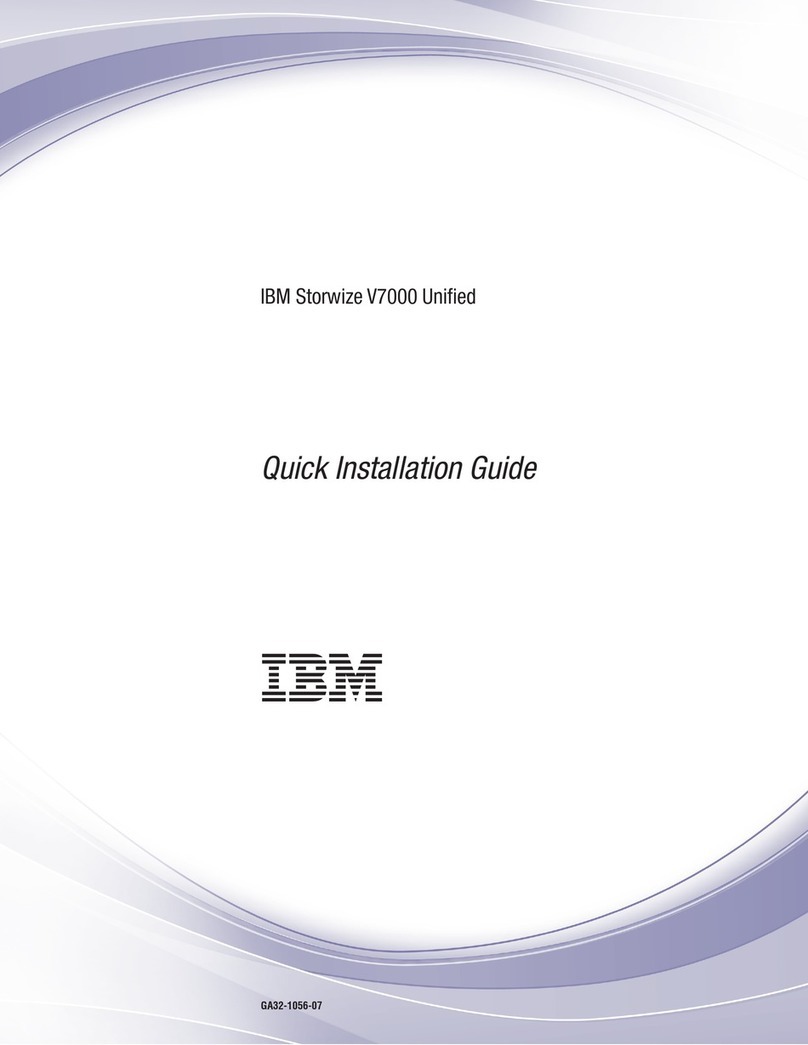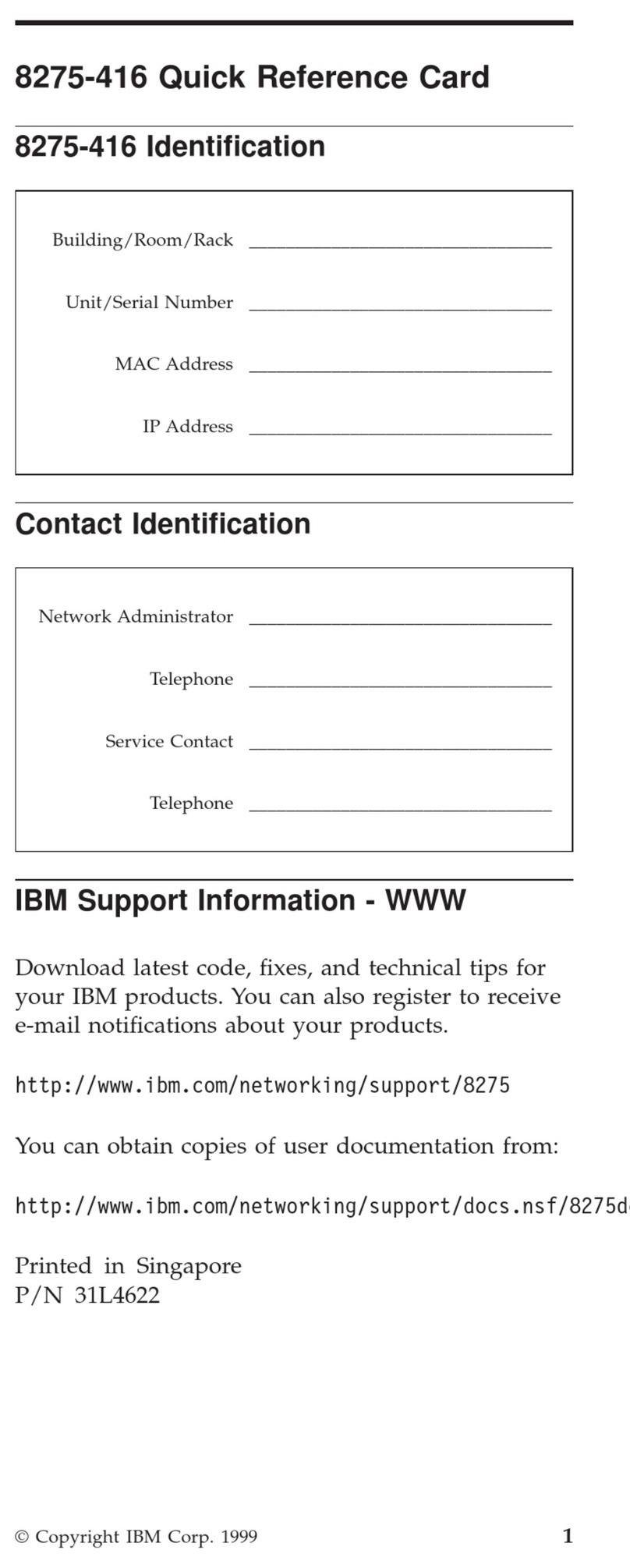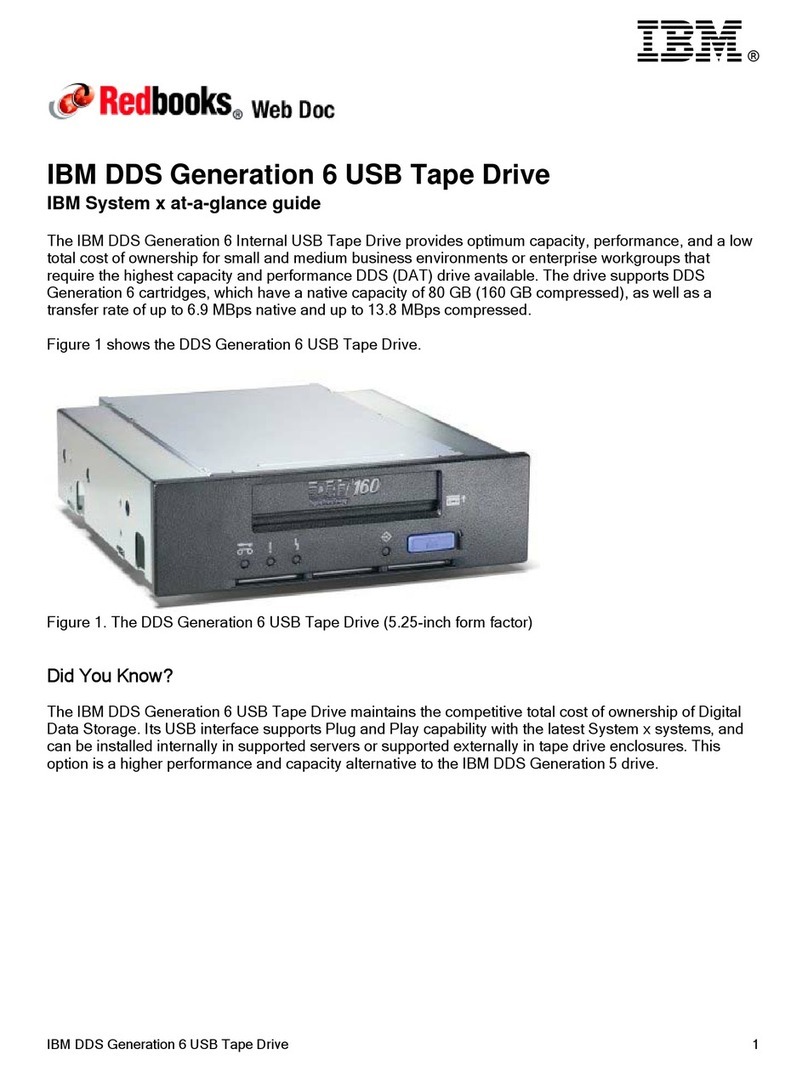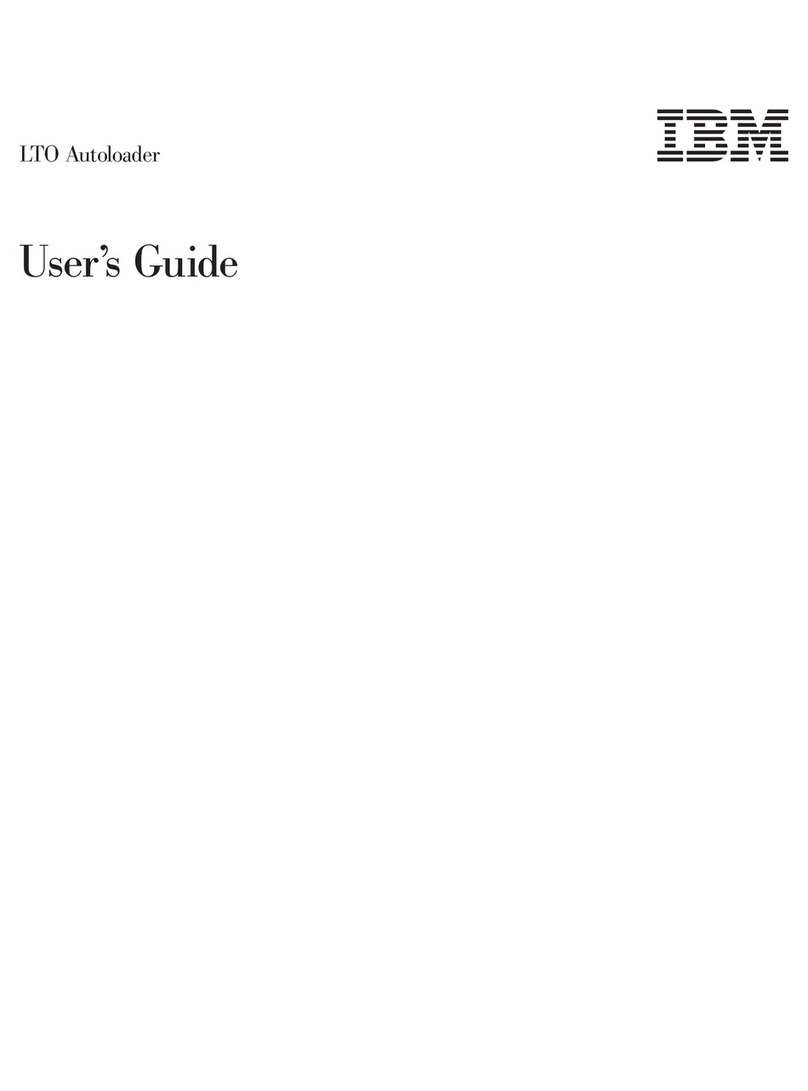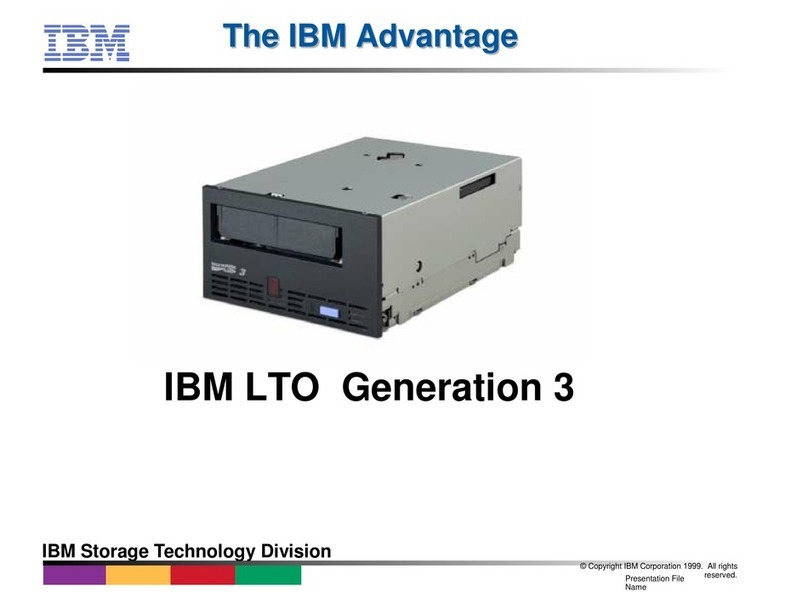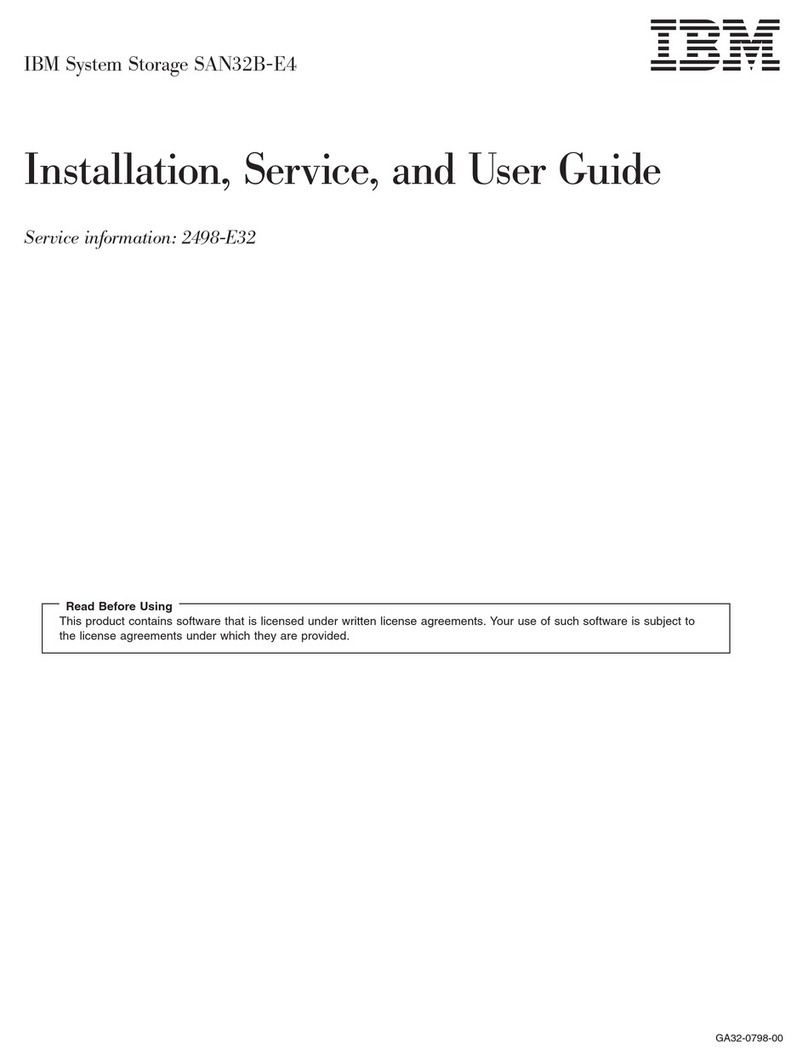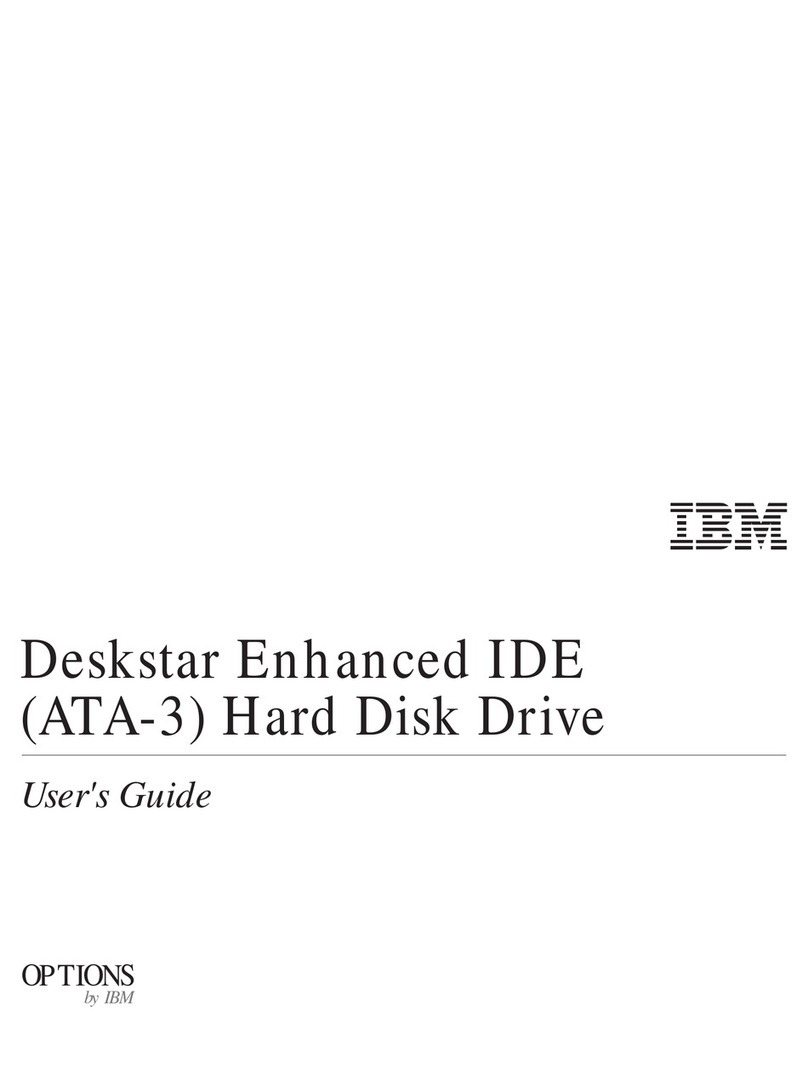Service assistant interface ........183
Storage system command-line interface....185
Service command-line interface ......186
USB flash drive and Initialization tool interface 186
Event reporting.............193
Understanding events .........193
Event notifications...........195
Power-on self-test ...........195
Understanding events .........196
Understanding the error codes ......196
Viewing logs and traces .........196
Understanding the Storwize V7000 Unified battery
operation for the control enclosure ......196
Maintenance discharge cycles .......198
Understanding the medium errors and bad blocks 199
Resolving a problem ...........200
Start here: Use the management GUI
recommended actions .........201
Problem: Another system may be using the
system IP address ...........202
Problem: Unable to change the system IP
address because you cannot access the CLI . . 203
Problem: Management IP address unknown . . 204
Problem: Unable to connect to the management
GUI...............204
Problem: Unable to log on to the management
GUI...............205
Problem: Cannot create a clustered storage
system ..............205
Problem: Node canister service IP address
unknown ..............206
Problem: Cannot connect to the service assistant 207
Problem: Management GUI or service assistant
does not display correctly ........208
Problem: A node canister has a location node
error...............208
Problem: SAS cabling not valid ......208
Problem: New expansion enclosure not detected 209
Problem: Mirrored volume copies no longer
identical ..............209
Problem: Command file not processed from USB
flash drive .............210
Procedure: FCoE host-link ........210
Procedure: Resetting superuser password . . . 211
Procedure: Identifying which enclosure or
canister to service ...........211
Procedure: Checking the status of your system 212
Procedure: Getting node canister and system
information using the service assistant ....212
Procedure: Getting node canister and system
information using a USB flash drive .....213
Procedure: Understanding the system status
using the LEDs ............213
Procedure: Finding the status of the Ethernet
connections .............218
Procedure: Removing system data from a node
canister ..............219
Procedure: Deleting a system completely . . . 219
Procedure: Fixing node errors .......220
Procedure: Changing the service IP address of a
node canister ............220
Procedure: Accessing a canister using a directly
attached Ethernet cable .........221
Procedure: Reseating a node canister ....222
Procedure: Powering off your system ....222
Procedure: Collecting information for support 223
Procedure: Rescuing node canister software
from another node (node rescue) ......223
Removing and replacing parts........224
Preparing to remove and replace parts ....224
Replacing a node canister ........224
Replacing an expansion canister ......226
Replacing an SFP transceiver .......228
Replacing a power supply unit for a control
enclosure ..............230
Replacing a power supply unit for an expansion
enclosure ..............233
Replacing a battery in a power supply unit . . 237
Releasing the cable retention bracket ....241
Replacing a 3.5" drive assembly or blank carrier 241
Replacing a 2.5" drive assembly or blank carrier 243
Replacing enclosure end caps .......244
Replacing a SAS cable .........245
Replacing a control enclosure chassis ....246
Replacing an expansion enclosure chassis . . . 251
Replacing the support rails ........254
General storage system procedures ......255
SAN problem determination .......256
Fibre Channel link failures ........256
Ethernet iSCSI host-link problems .....257
Recover system procedure .........257
When to run the recover system procedure . . 258
Fix hardware errors ..........260
Removing system information for node canisters
with error code 550 or error code 578 using the
service assistant ...........260
Performing system recovery using the service
assistant ..............261
Recovering from offline VDisks using the CLI 263
What to check after running the system
recovery ..............263
Backing up and restoring the system configuration 264
Backing up the system configuration using the
CLI................266
Deleting backup configuration files using the
CLI................268
Chapter 6. Call home and remote
support ..............269
Configuring the remote support system ....269
Establishing an AOS connection ......269
Chapter 7. Recovery procedures . . . 273
User ID and system access .........273
Accessing a file module as root ......273
Recovering from losing the root password. . . 273
Resetting the NAS ssh key for configuration
communications ...........275
Working with NFS clients that fail to mount
NFS shares after a client IP change .....275
iv Storwize V7000 Unified: Problem Determination Guide Version