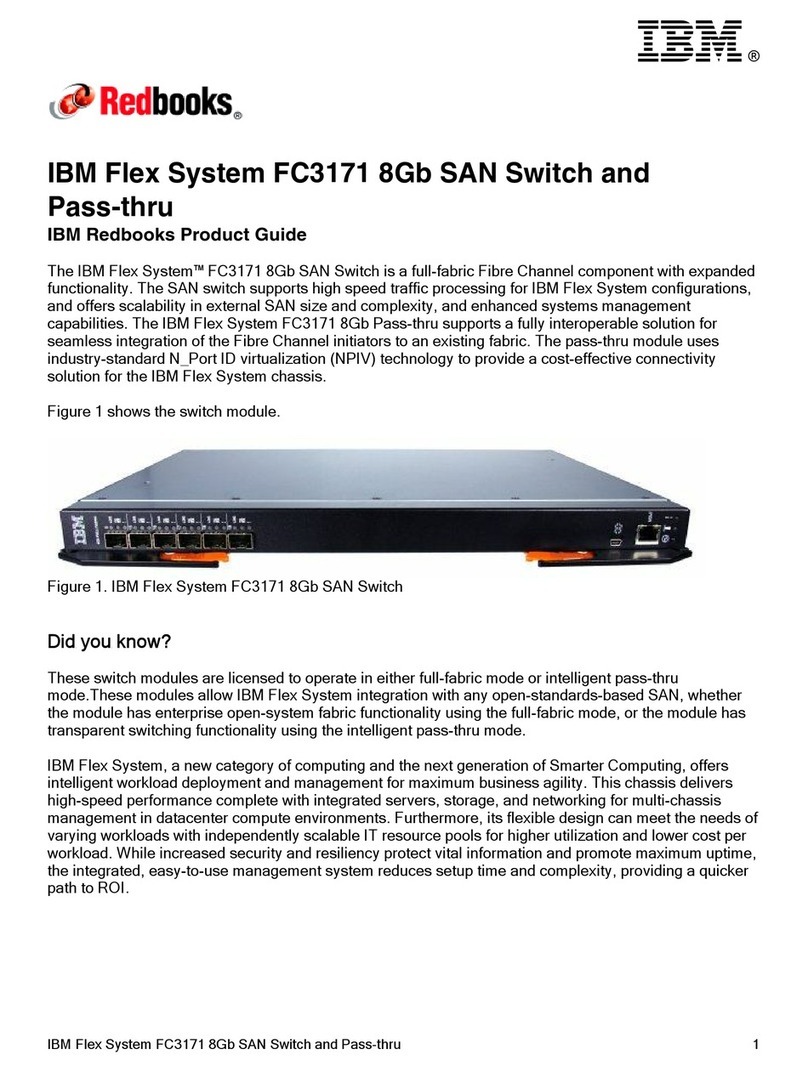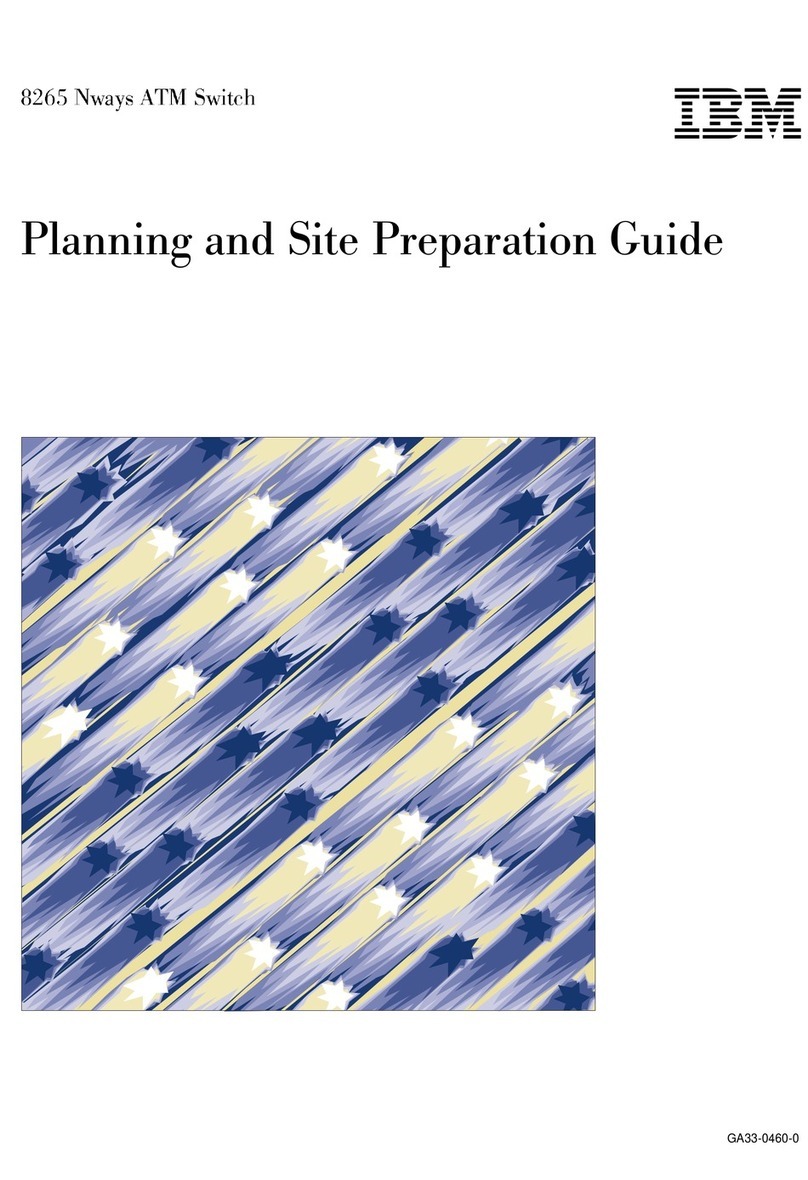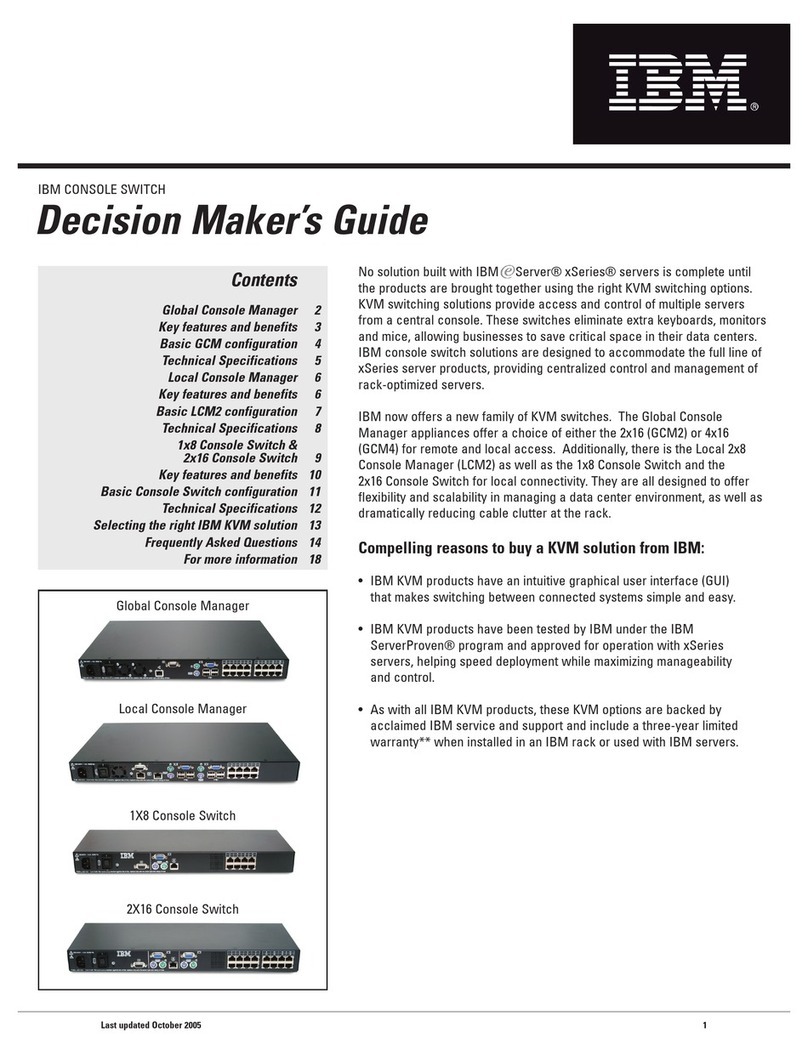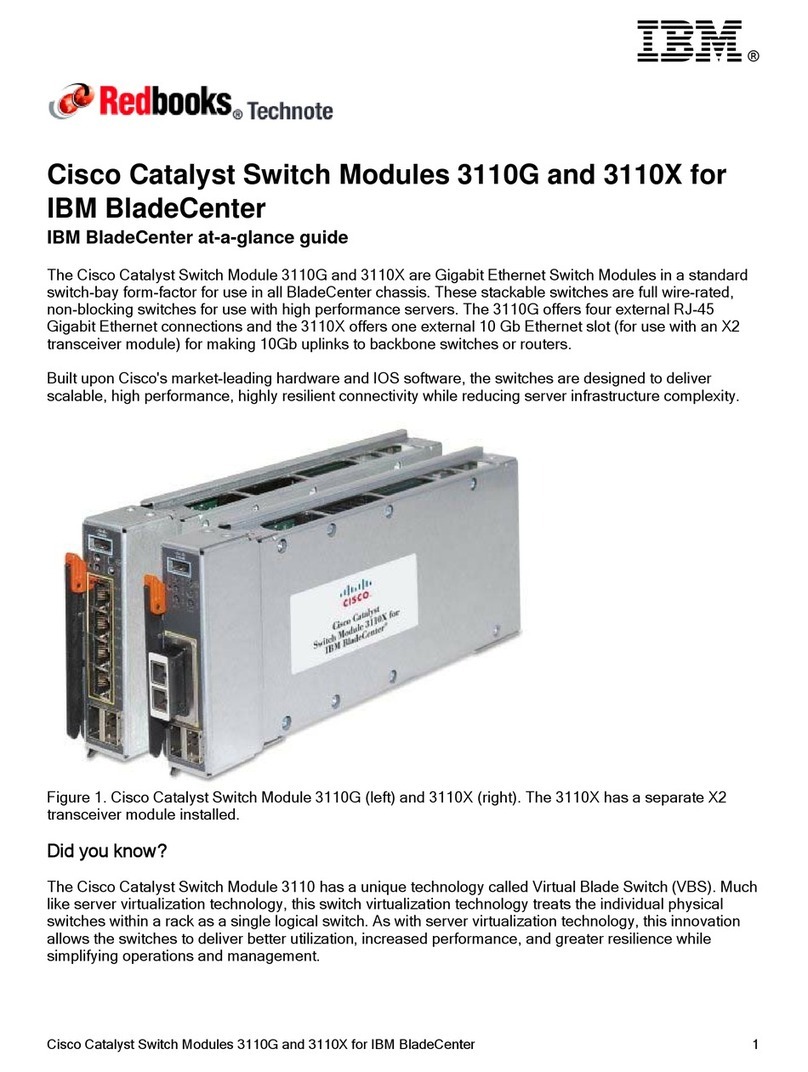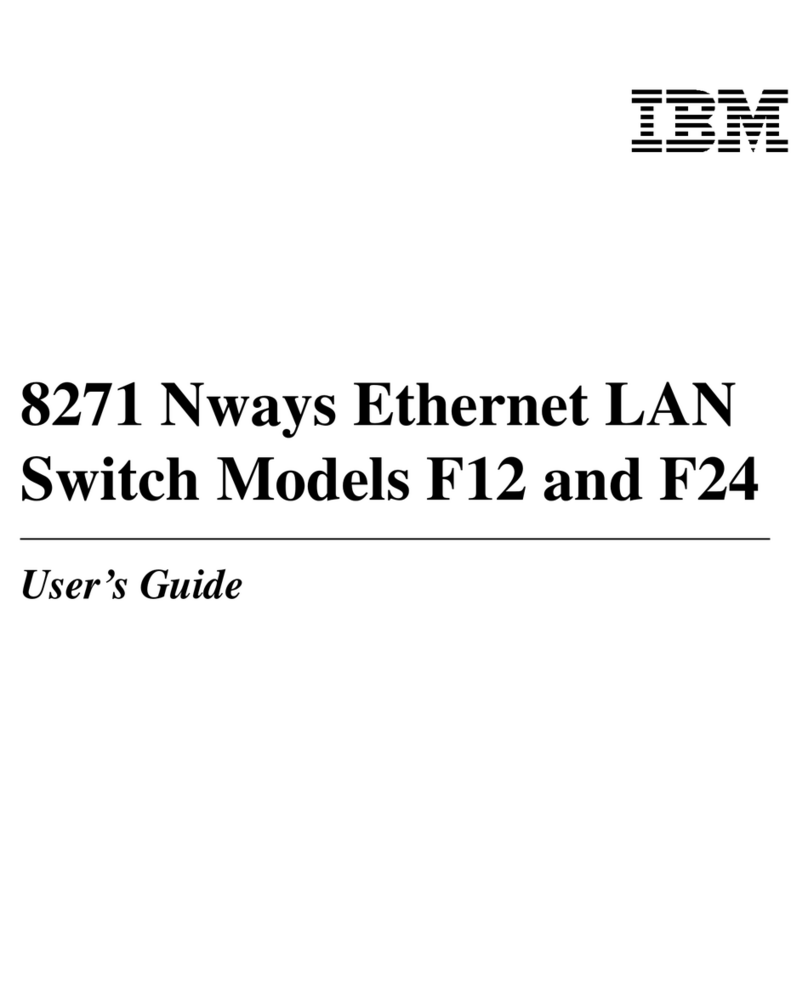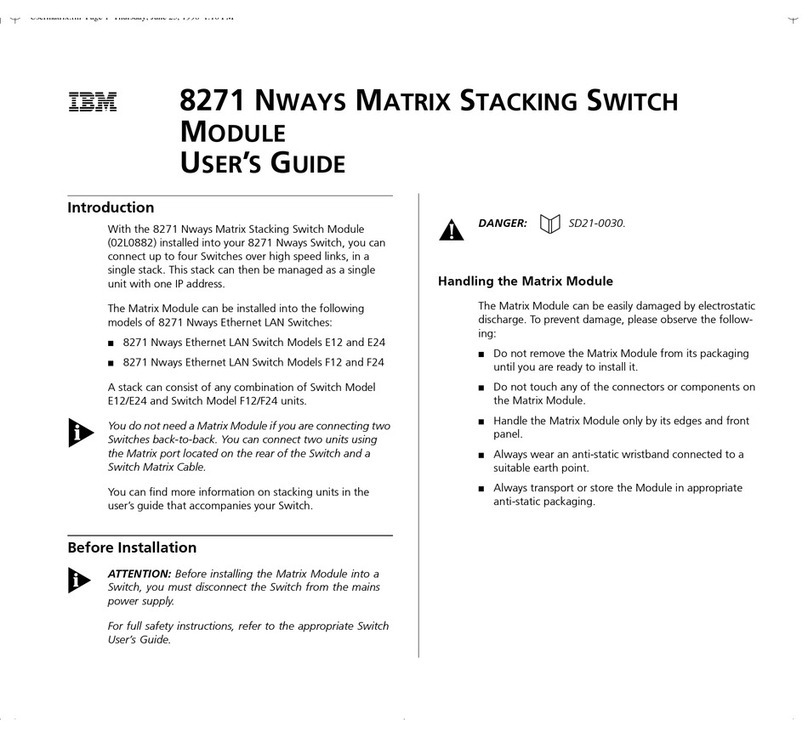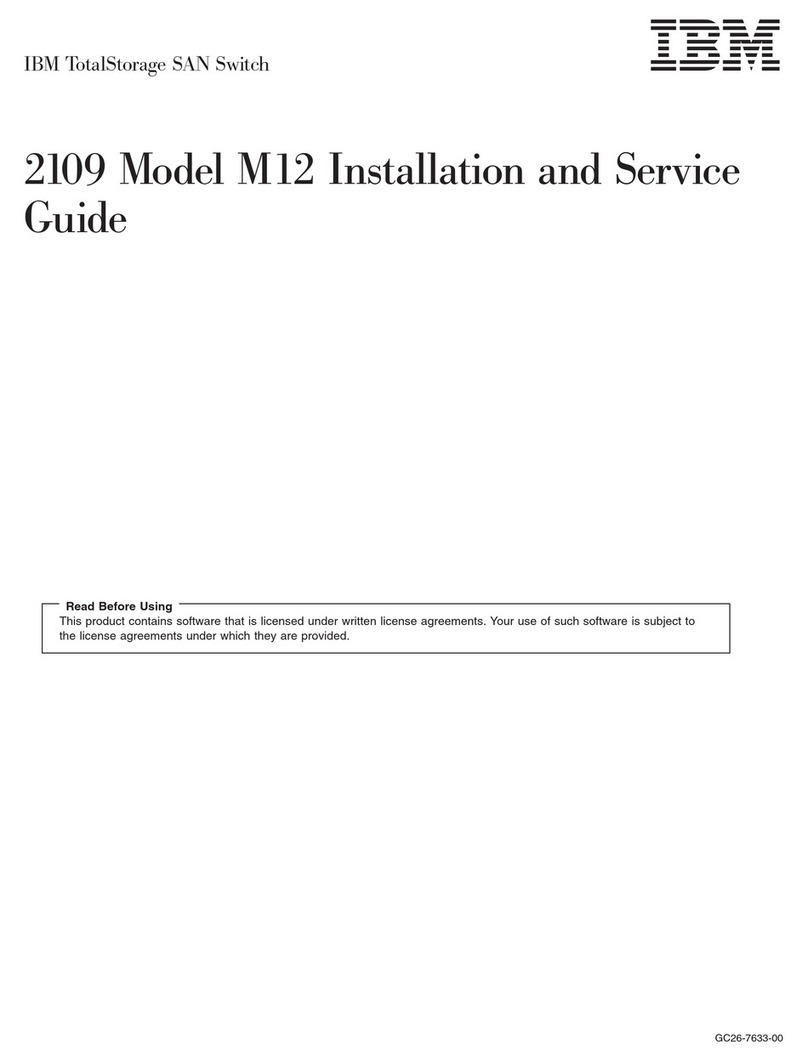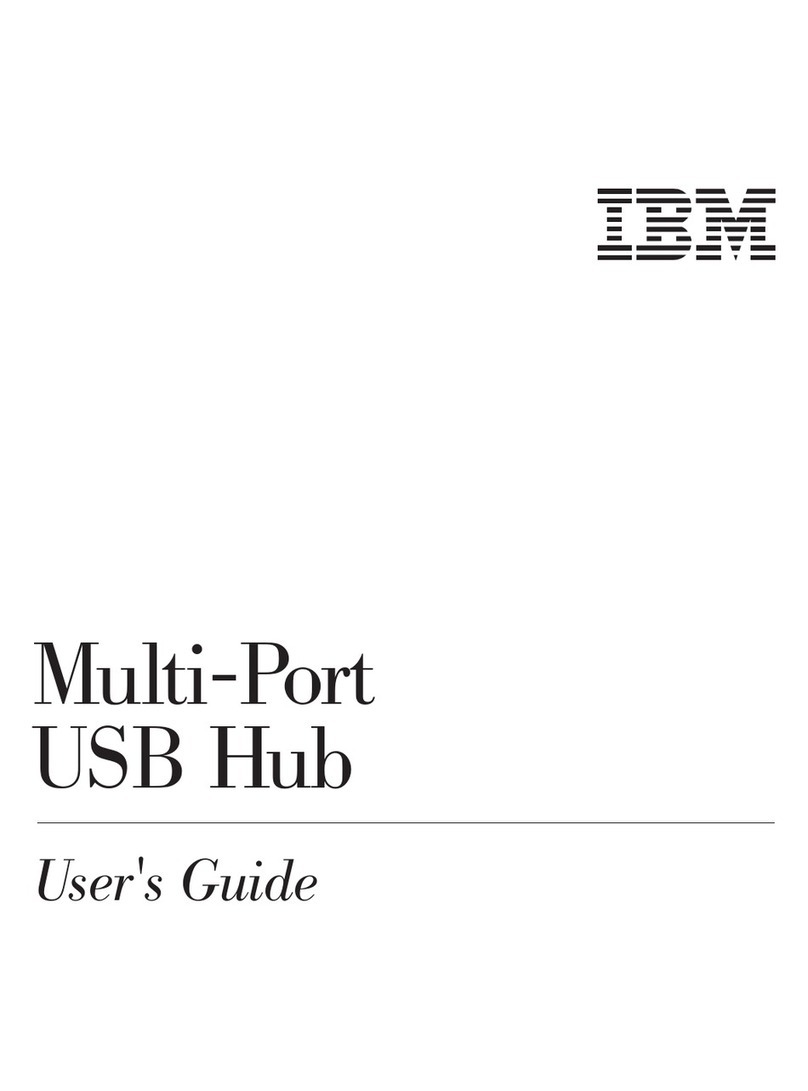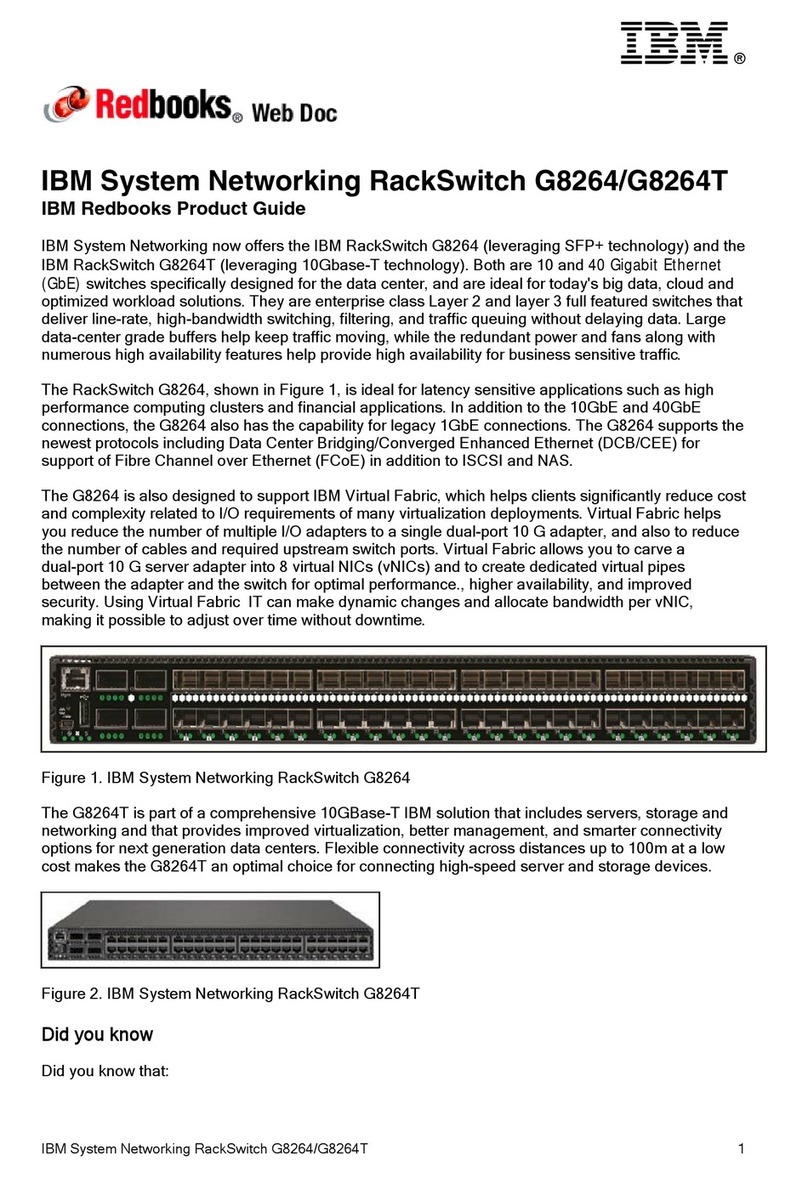Connecting Switches . . . . . . . . . . . . . . . . . . . . . . . . . . . . . . . . . . . . . . . . . . . . . . . . 51
Connecting Switches Directly ......................................... 51
Example . . . . . . . . . . . . . . . . . . . . . . . . . . . . . . . . . . . . . . . . . . . . . . . . . . . . 51
Connecting Switches via VPCs Over VOID or Public UNI Interfaces .................. 52
Connecting Switches via a WAN ....................................... 52
Allowing Duplicate ATM Addresses ....................................... 53
Enabling Port Mirroring .............................................. 54
Chapter 6. Configuring PNNI Parameters .................................. 55
Configuration Control Mechanism ........................................ 55
Critical Changes . . . . . . . . . . . . . . . . . . . . . . . . . . . . . . . . . . . . . . . . . . . . . . . . . 56
Non-Critical Changes . . . . . . . . . . . . . . . . . . . . . . . . . . . . . . . . . . . . . . . . . . . . . . 57
Working with PNNI Configuration Settings ................................... 58
Default Parameter Settings .......................................... 58
Changing Parameter Values .......................................... 58
Applying Configuration Changes ....................................... 58
Saving the Active Configuration ........................................ 59
Restoring the Active Configuration ...................................... 59
Restoring the Future Configuration ...................................... 59
Viewing Configuration Settings ........................................ 60
Configuring the ATM Switch Address ...................................... 61
Example . . . . . . . . . . . . . . . . . . . . . . . . . . . . . . . . . . . . . . . . . . . . . . . . . . . . . 61
Configuring Peer Group Identifiers ........................................ 62
Using the Switch's ATM Address ....................................... 62
Explicitly Entering a Peer Group ID ...................................... 63
Configuring Summary Addresses ........................................ 64
Configuring PNNI Path Selection ......................................... 66
Constant Bit Rate and Variable Bit Rate (CBR, rt VBR, and nrt VBR) .................. 66
Available Bit Rate ................................................ 66
Unspecified Bit Rate .............................................. 67
Using the Crankback Function .......................................... 68
Displaying PNNI Information ........................................... 69
Displaying Node_0 Information ........................................ 69
Path Selection Settings ............................................. 70
Summary Addresses . . . . . . . . . . . . . . . . . . . . . . . . . . . . . . . . . . . . . . . . . . . . . . 70
Configuration State . . . . . . . . . . . . . . . . . . . . . . . . . . . . . . . . . . . . . . . . . . . . . . . 71
Peer Group Members .............................................. 71
Neighbor Node Ids ............................................... 71
PTSEs . . . . . . . . . . . . . . . . . . . . . . . . . . . . . . . . . . . . . . . . . . . . . . . . . . . . . . 72
Chapter 7. Configuring Network Access Security ............................. 75
Introduction . . . . . . . . . . . . . . . . . . . . . . . . . . . . . . . . . . . . . . . . . . . . . . . . . . . . . 75
Autolearn Function . . . . . . . . . . . . . . . . . . . . . . . . . . . . . . . . . . . . . . . . . . . . . . . 76
Default Values . . . . . . . . . . . . . . . . . . . . . . . . . . . . . . . . . . . . . . . . . . . . . . . . . . 76
Violation Trapping . . . . . . . . . . . . . . . . . . . . . . . . . . . . . . . . . . . . . . . . . . . . . . . . 76
Violation Logging . . . . . . . . . . . . . . . . . . . . . . . . . . . . . . . . . . . . . . . . . . . . . . . . 76
Enabling or Disabling Security .......................................... 77
Enabling Security . . . . . . . . . . . . . . . . . . . . . . . . . . . . . . . . . . . . . . . . . . . . . . . . 77
Tips . . . . . . . . . . . . . . . . . . . . . . . . . . . . . . . . . . . . . . . . . . . . . . . . . . . . . . 77
Disabling Security . . . . . . . . . . . . . . . . . . . . . . . . . . . . . . . . . . . . . . . . . . . . . . . . 78
Setting the Autolearn Values ........................................... 79
Enabling and Disabling Violation Traps ..................................... 80
Enabling and Disabling Violation Logging .................................... 80
Setting Default Values ............................................... 81
Contents v