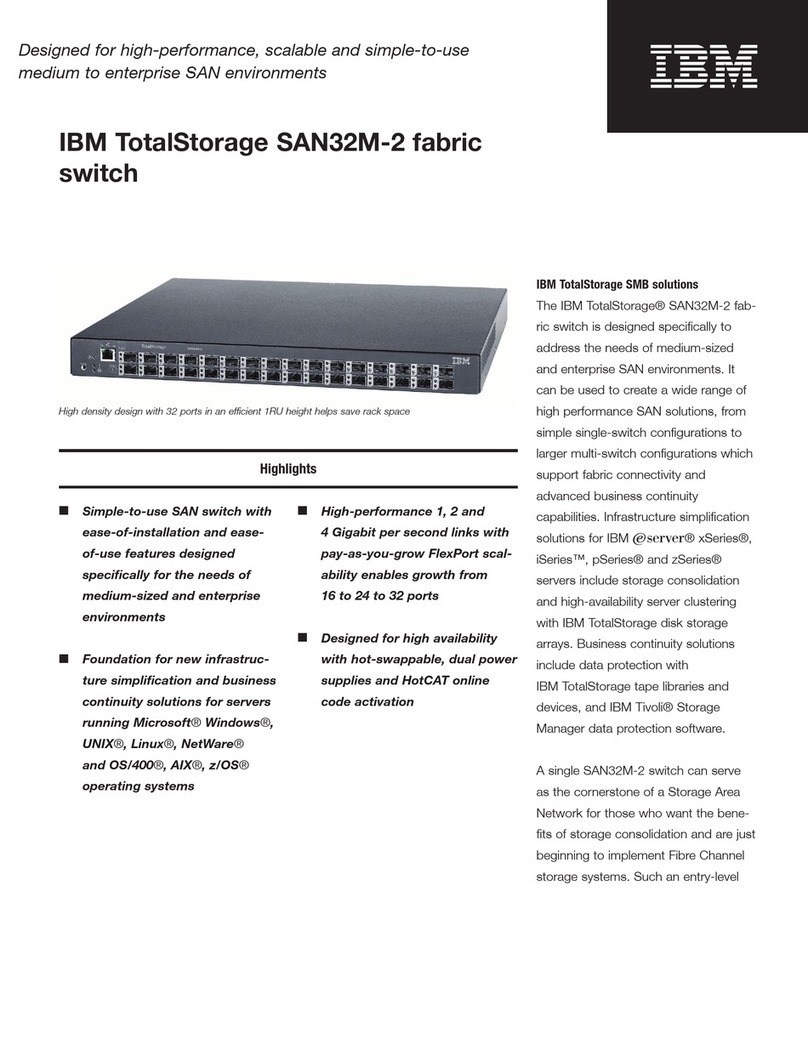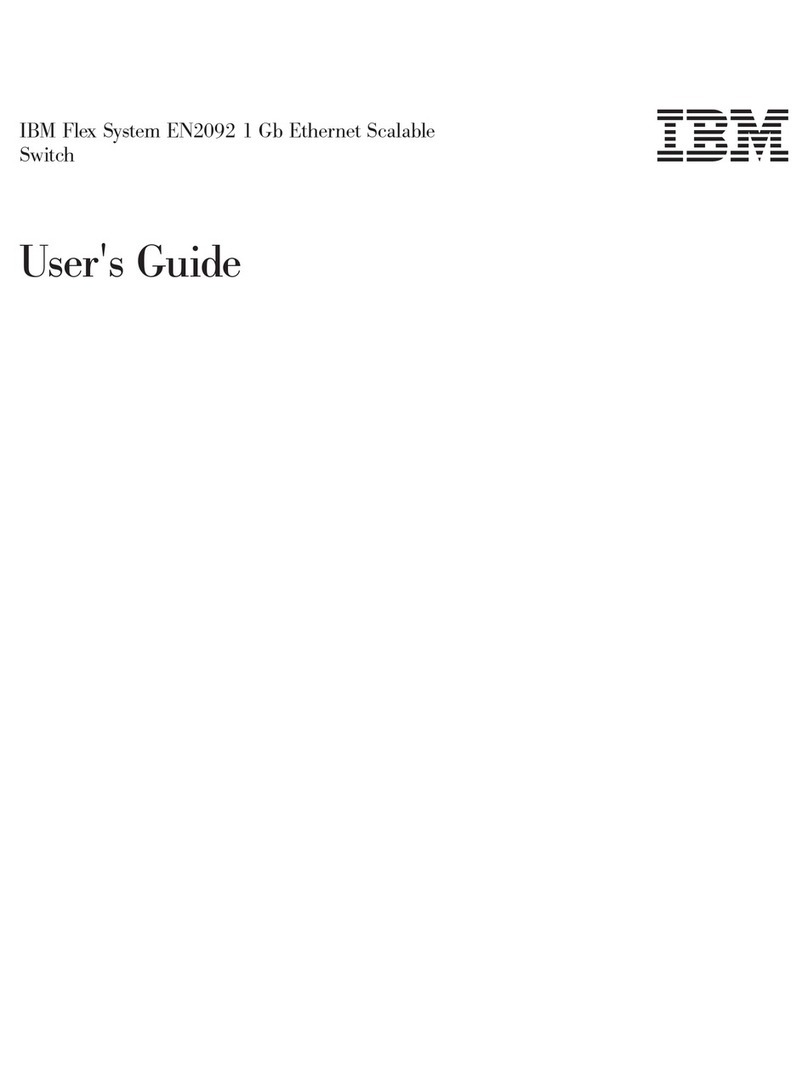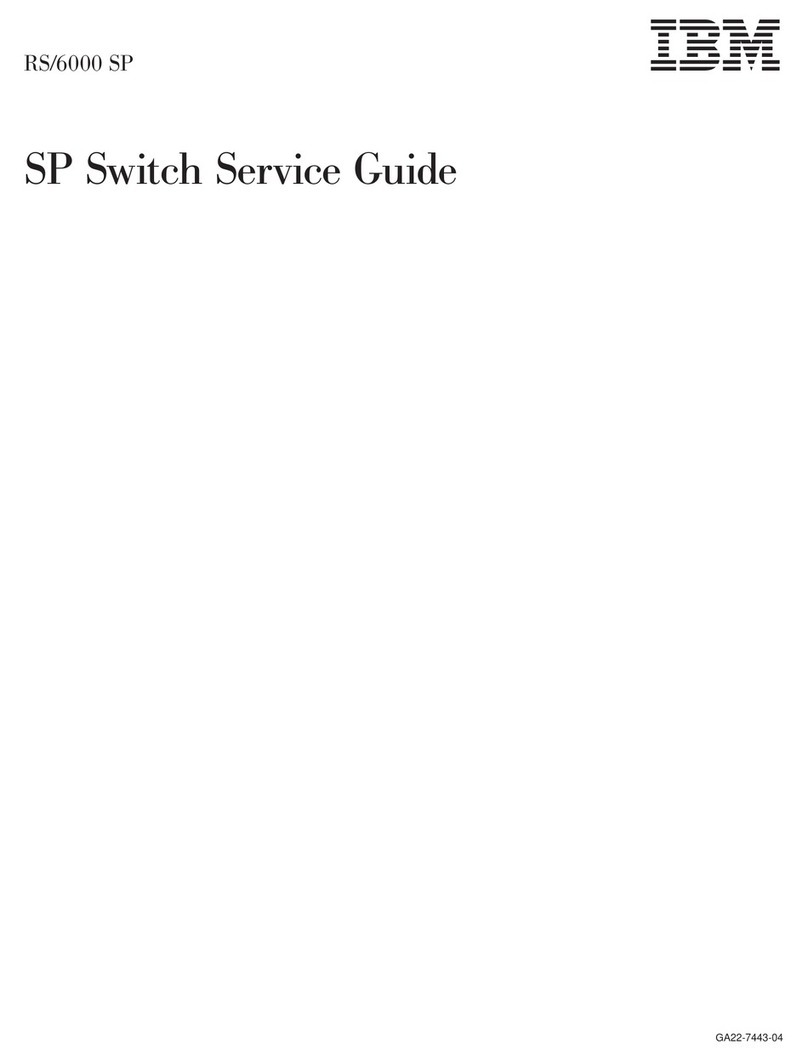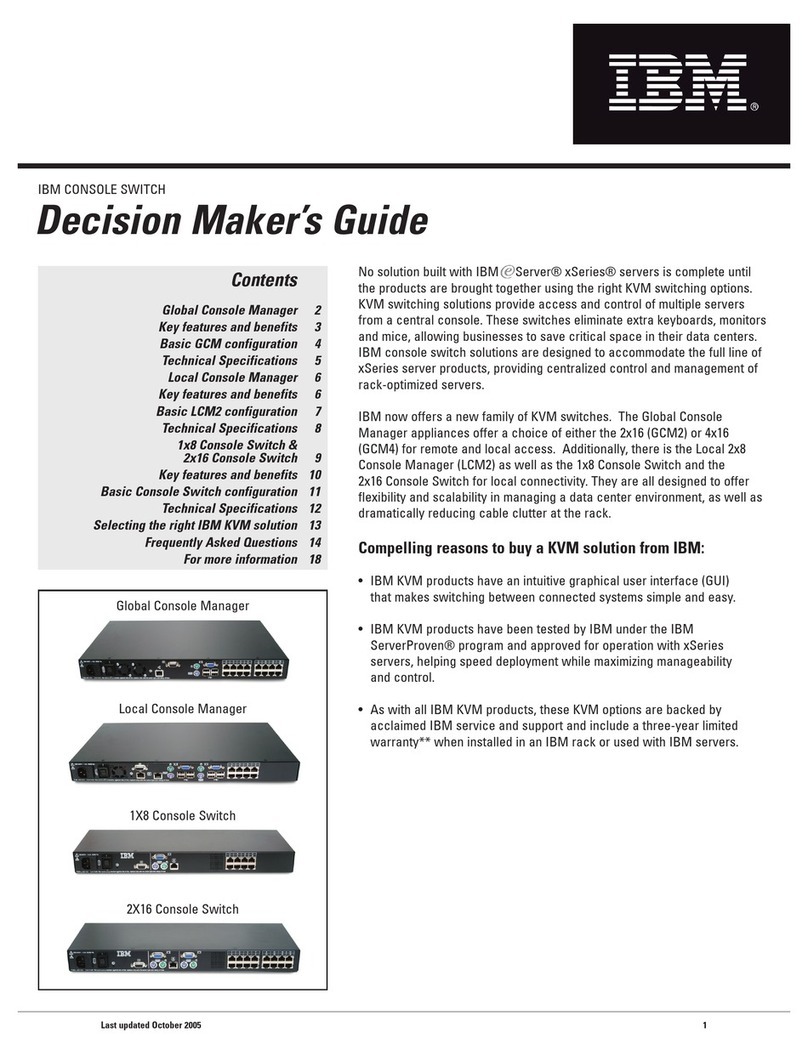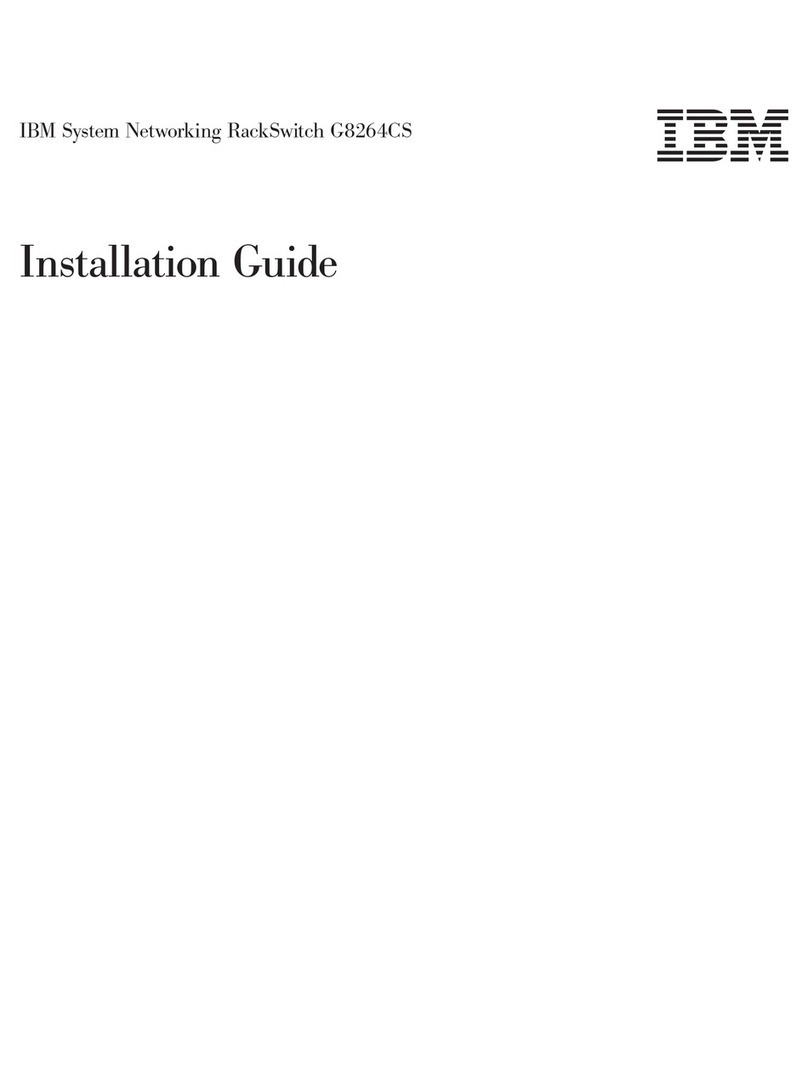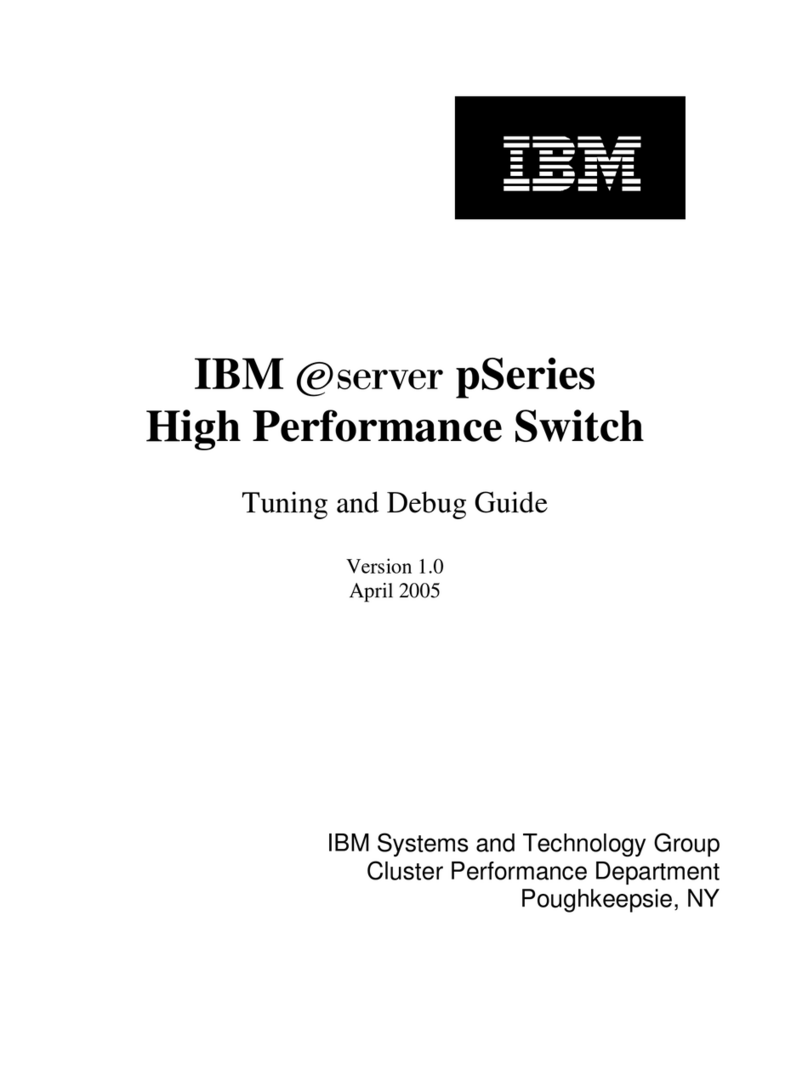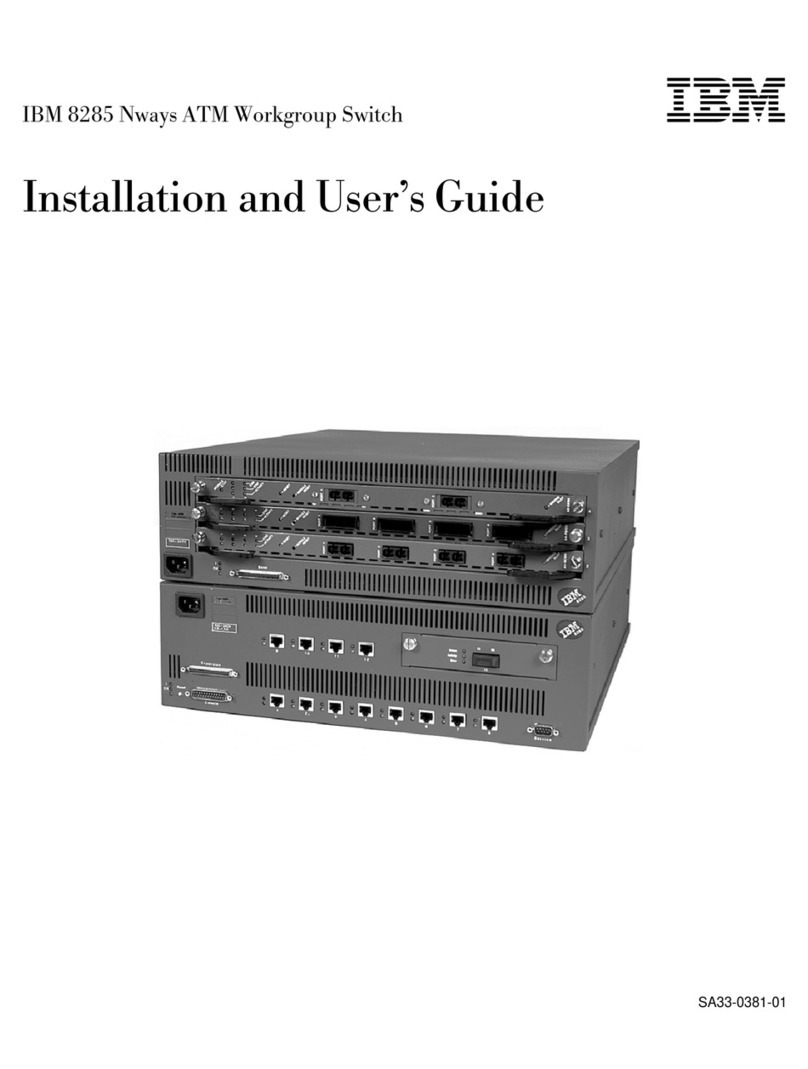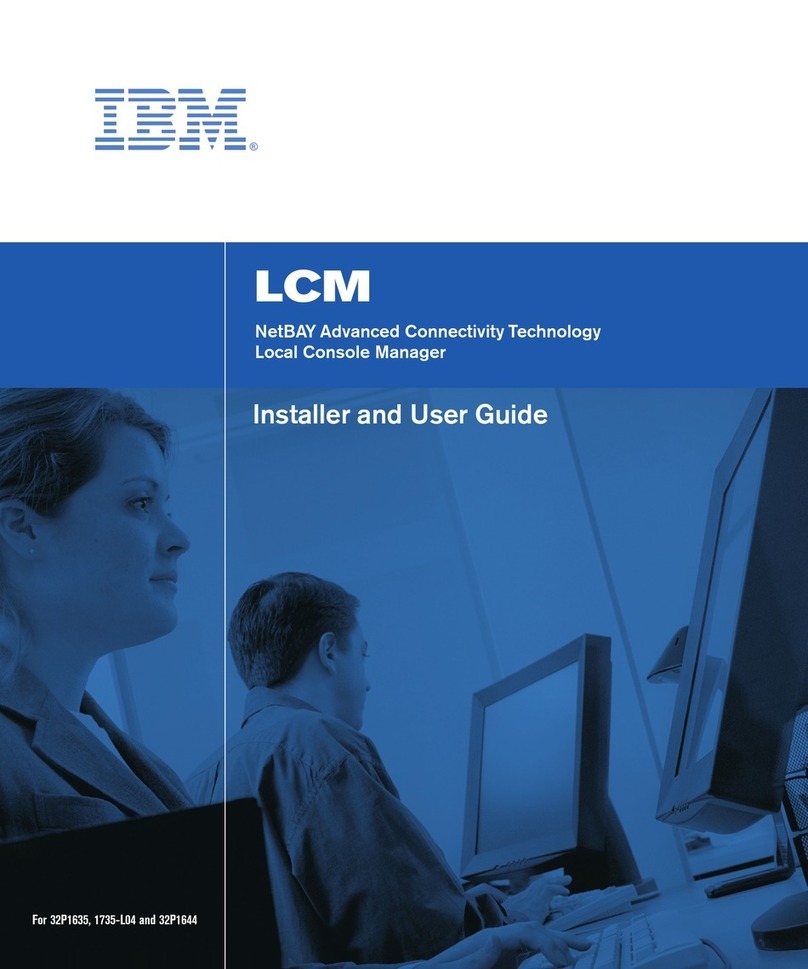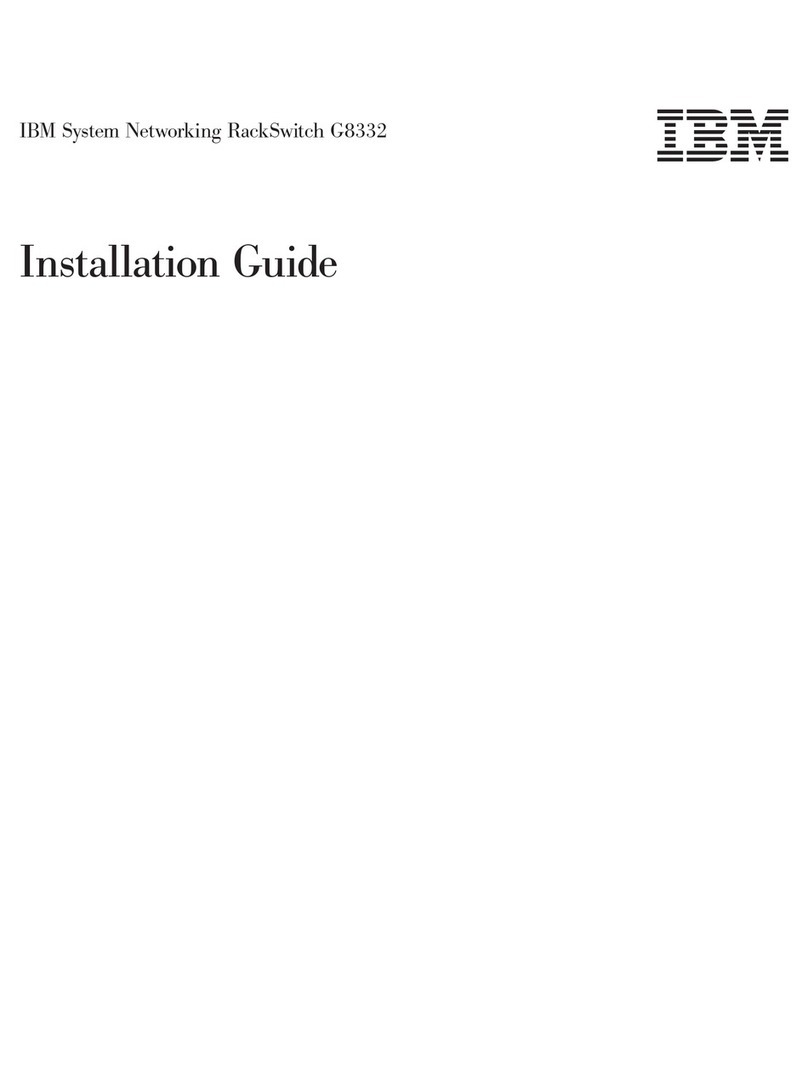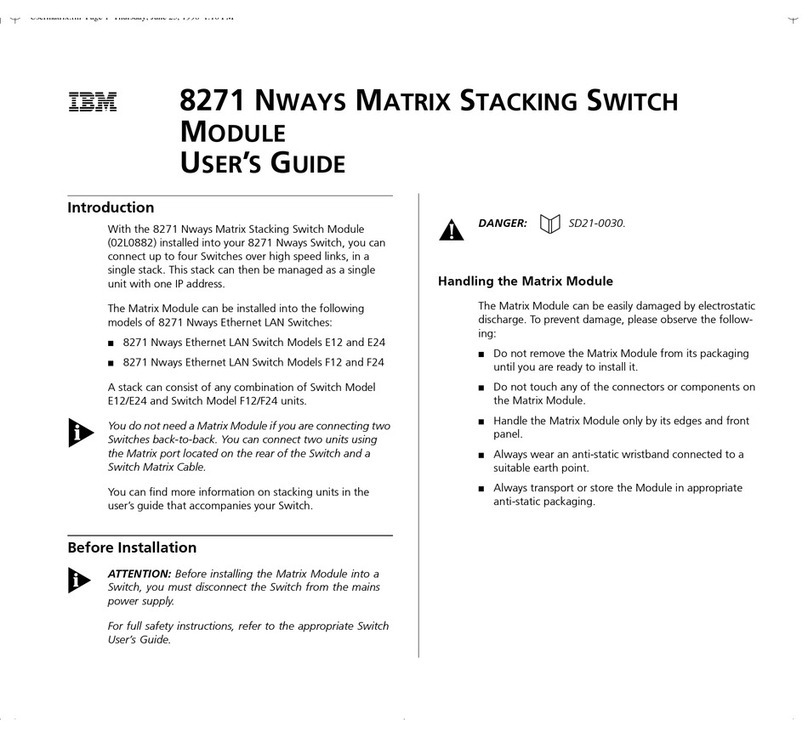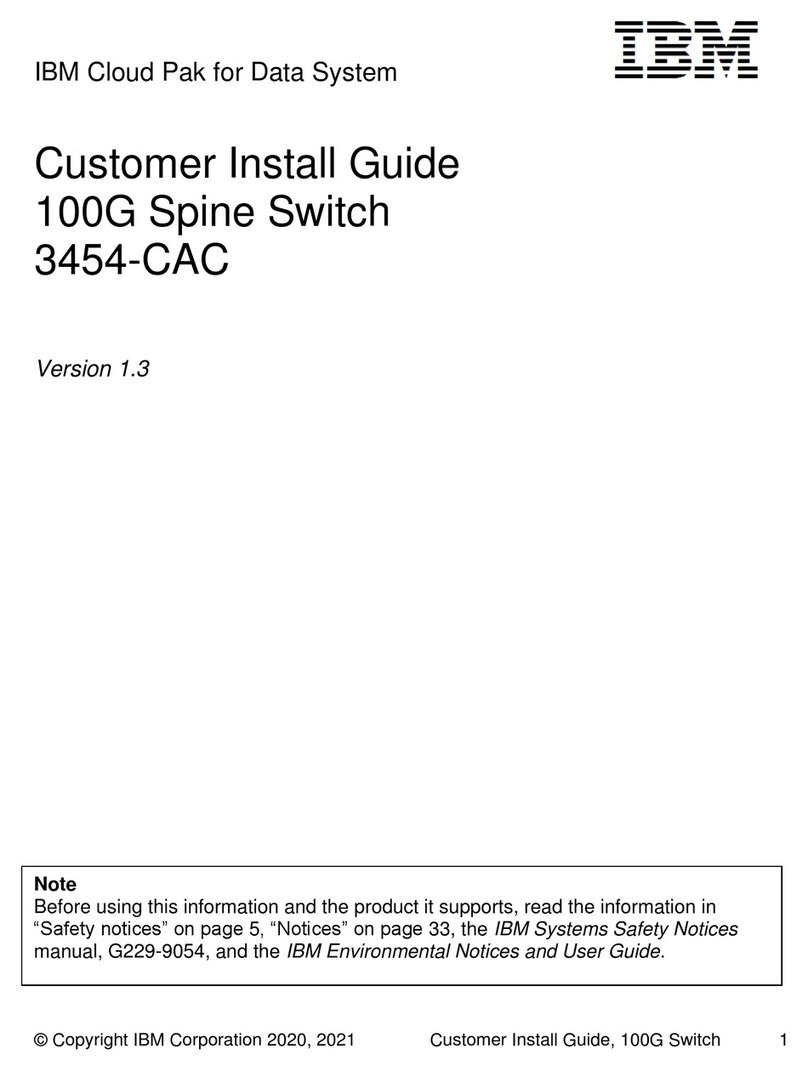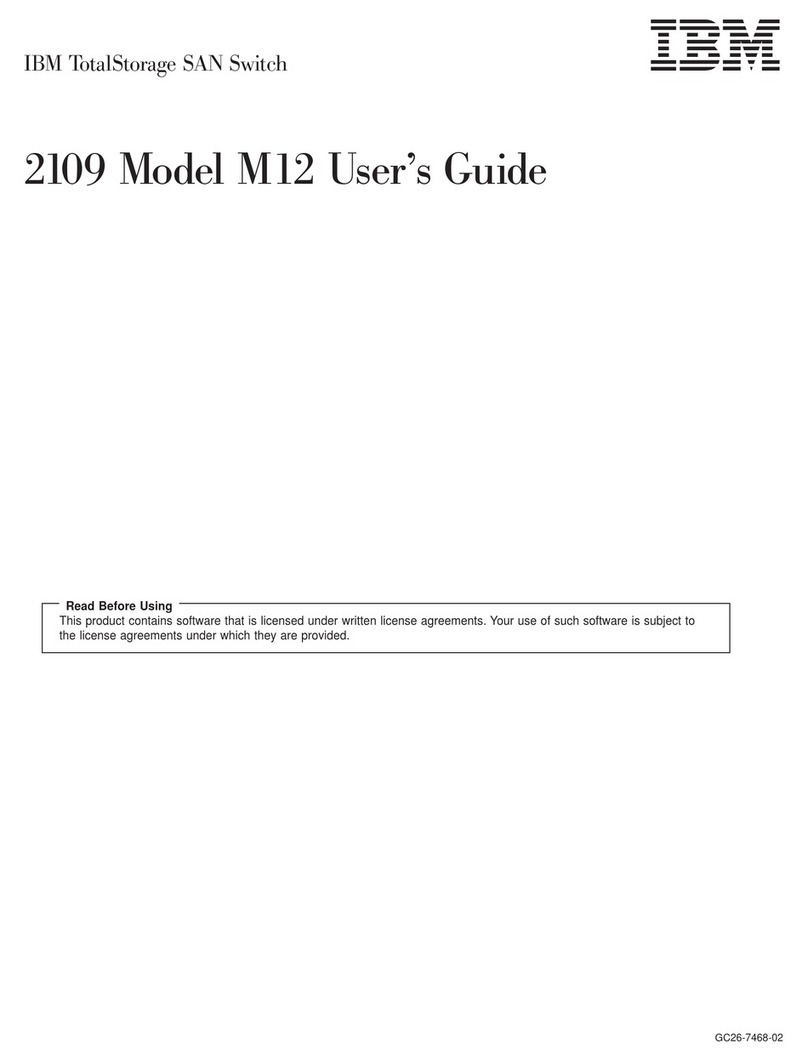Installing the Controller Module .......................................... 33
Considerations When Installing Two Controller Modules .......................... 33
Installing the Module .............................................. 33
Guidelines for Installing 8265 Media Modules ................................. 35
Cautionary Guidelines . . . . . . . . . . . . . . . . . . . . . . . . . . . . . . . . . . . . . . . . . . . . . 35
Installation Guidelines . . . . . . . . . . . . . . . . . . . . . . . . . . . . . . . . . . . . . . . . . . . . . 36
Guidelines for Installing 8260 ATM Media Modules ............................ 37
Chapter 6. Attaching a Configuration Console ............................... 39
Configuring the Modem .............................................. 40
Example Parameter Settings ........................................... 41
ASCII Terminal Cabling .............................................. 43
VT100 Emulation on PS/2 ............................................. 44
Chapter 7. Completing the Installation ................................... 45
Checking Your Installation ............................................. 45
Powering on the 8265 ............................................... 46
DC Power Source ................................................ 46
AC Power Source ................................................ 46
Verifying Your Installation ............................................. 47
Verifying Power Supply Operation ...................................... 48
Verifying Fan Operation ............................................ 49
Verifying Controller Module Operation .................................... 50
Verifying Control Point and Switch Module Installation ........................... 51
Verifying Configuration Console Installation ................................. 53
Appendix A. Troubleshooting . . . . . . . . . . . . . . . . . . . . . . . . . . . . . . . . . . . . . . . . . 55
Troubleshooting Fault Conditions ........................................ 55
Specific CPSW2 Module Problems ...................................... 57
Problems After Power-On .......................................... 57
Problems When Hot-Plugging ....................................... 58
Appendix B. Maintenance . . . . . . . . . . . . . . . . . . . . . . . . . . . . . . . . . . . . . . . . . . . 59
Routine Maintenance . . . . . . . . . . . . . . . . . . . . . . . . . . . . . . . . . . . . . . . . . . . . . . . 60
Replacing a Defective Power Supply ...................................... 61
Replacing an AC Power Supply ........................................ 62
Replacing a -48 Volt DC Power Supply ................................... 64
Replacing a -48 Volt DC Power Supply Cable ............................... 65
Replacing a Defective Fan Unit .......................................... 66
Replacing a Defective Controller Module .................................... 68
Appendix C. Notices . . . . . . . . . . . . . . . . . . . . . . . . . . . . . . . . . . . . . . . . . . . . . . . 69
Product Page/Warranties . . . . . . . . . . . . . . . . . . . . . . . . . . . . . . . . . . . . . . . . . . . . . 69
Statement of Limited Warranty .......................................... 70
Production Status . . . . . . . . . . . . . . . . . . . . . . . . . . . . . . . . . . . . . . . . . . . . . . . . 70
The IBM Warranty ................................................ 70
Warranty Service . . . . . . . . . . . . . . . . . . . . . . . . . . . . . . . . . . . . . . . . . . . . . . . . 71
Extent of Warranty ............................................... 71
Limitation of Liability .............................................. 72
Warranty and Maintenance Service ...................................... 73
Industry Standards Reflected in This Product ................................. 75
European Union (EU) Statement ......................................... 76
Year 2000 Statement ............................................... 76
Electronic Emission Notices ............................................ 77
iv IBM 8265: Installation Guide