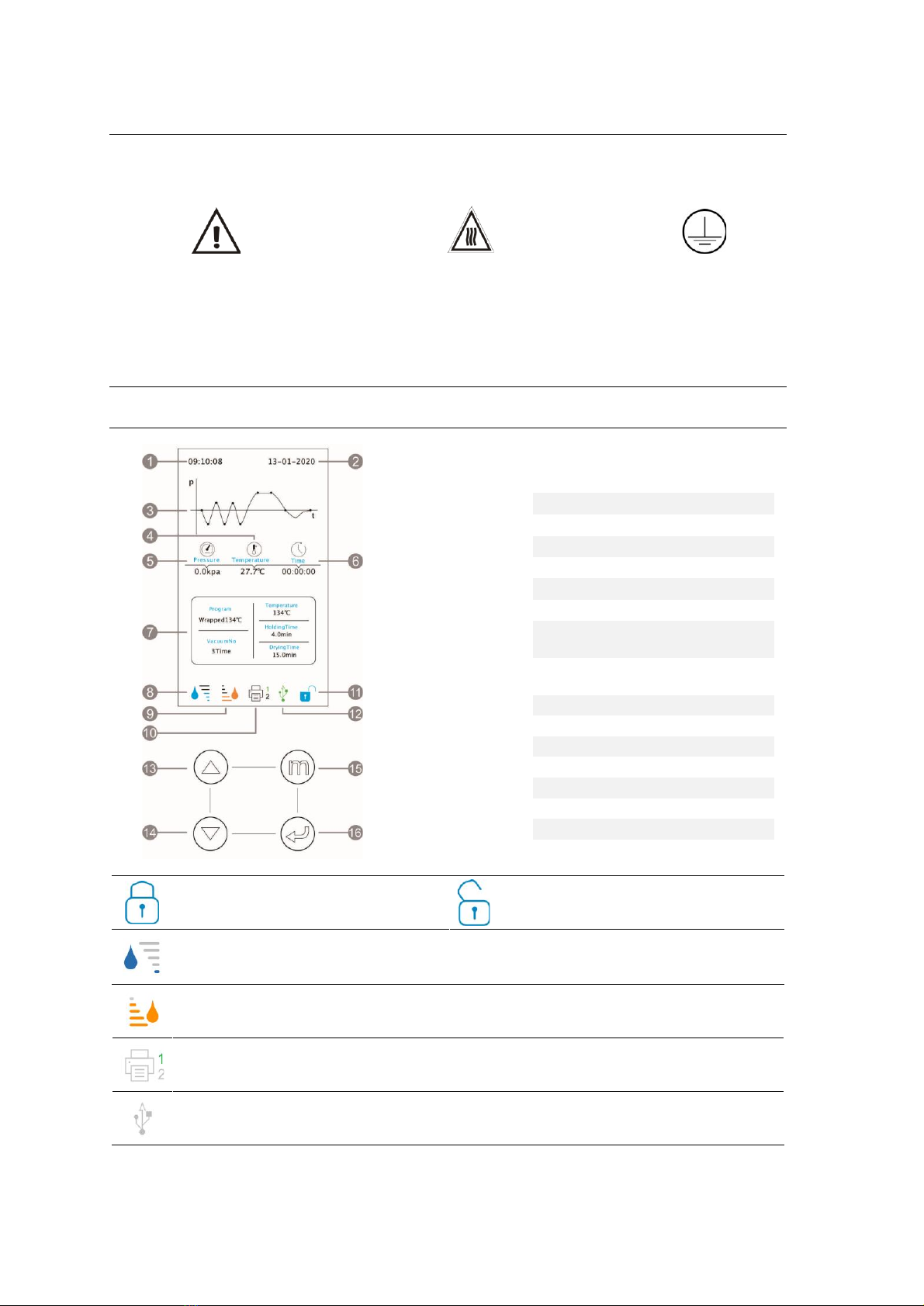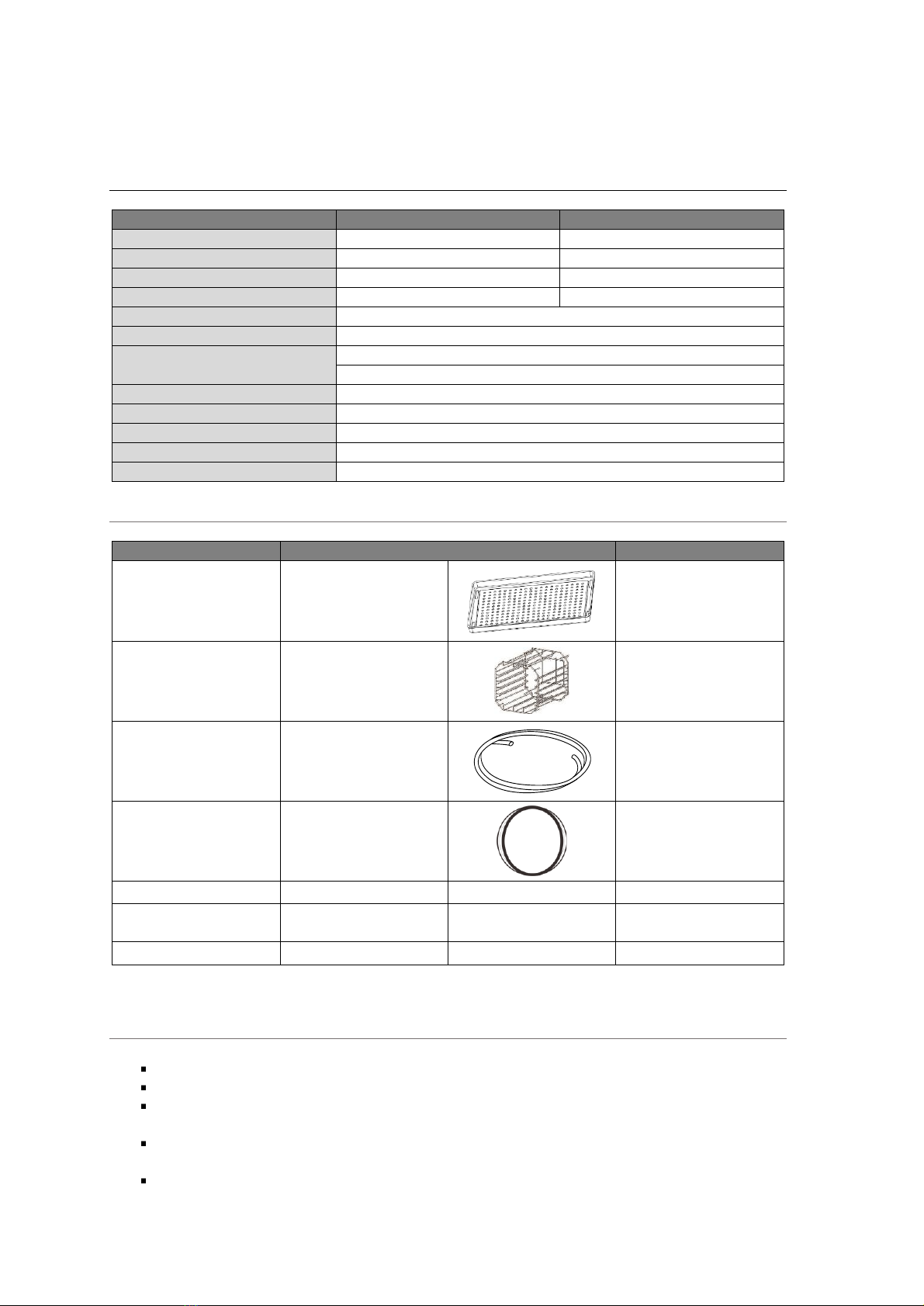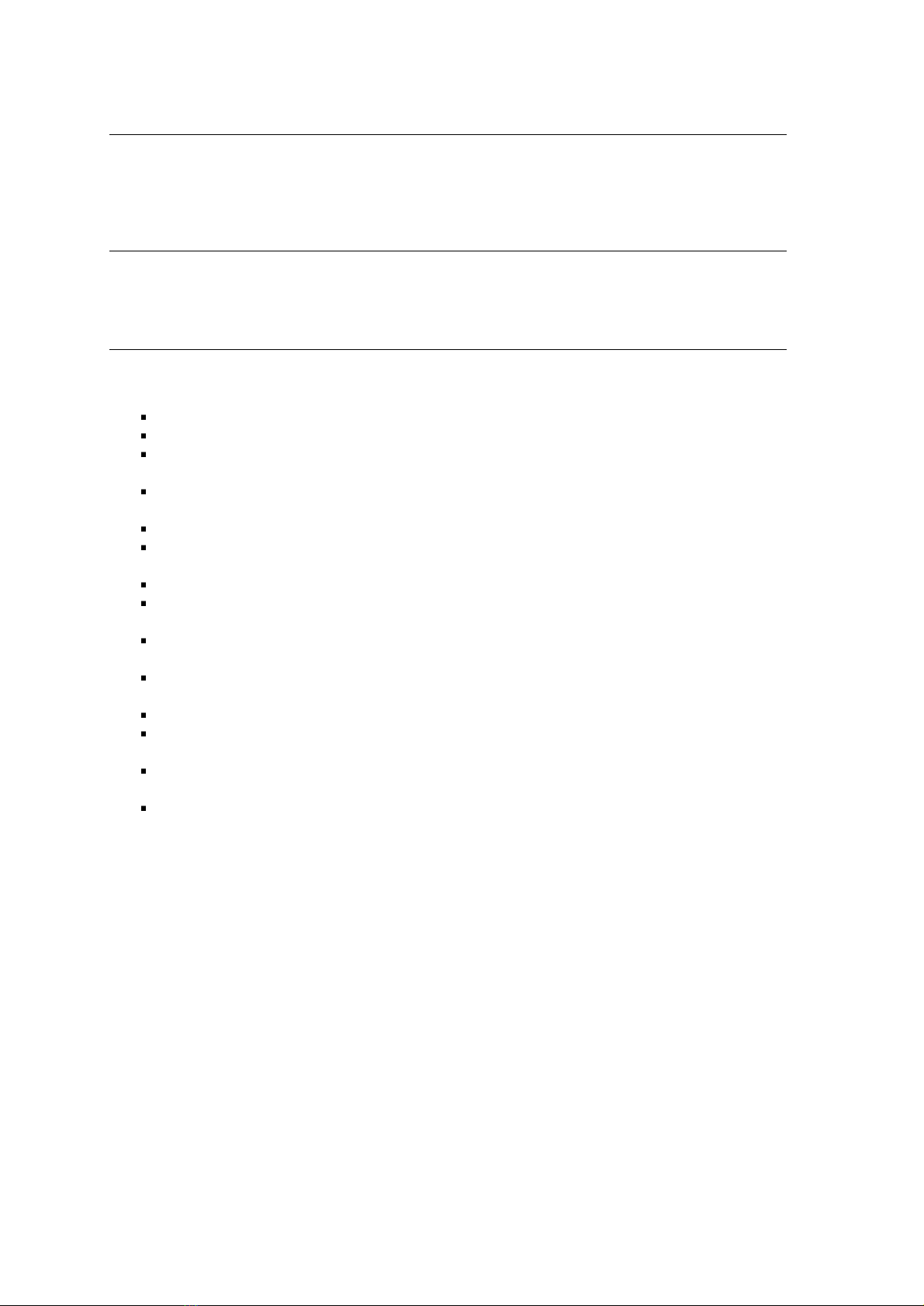Scope of Manual
This manual contains information concerning the installation, operation and
maintenance of the steam sterilizers. To ensure proper performance of the sterilizer, the
instructions given in this manual should be thoroughly understood and followed.
Keep the manual near the sterilizer in an accessible location for future reference.
Intended Use
The steam sterilizer described in this manual is intended for the sterilization in all
medical, dental, beauty, vet and tattoo fields of the following types of instrument loads:
solid, porous, hollow loads type A and hollow loads type B, un-wrapped, single wrapped
and double wrapped, liquid, that are compatible with steam sterilization.
General Safety Instructions
Read and understand this manual before attempting to install or operate th e
sterilizer.
Make sure that all the installation conditions are fully complied with.
Ensure that the voltage agrees with the supply voltage specified on the supply
on the type plate of the sterilizer.
This appliance must be grounded. Connect only to a properly grounded outlet.
Do not cover or block any openings on this appliance.
Use this appliance only for its intended use as described in this manual.
Do not exceed the maximum weight limit of the loads specified in this manual.
Do not operate this appliance if it has a damaged cord or plug if it is not working
properly or if it has been damaged or dropped.
Never put into the sterilizer inflammables or explosive products.
The sterilizer may not be operated in areas in which gas or any other explosive
volatile substance is present.
Installation and repair work should only be performed by authorized service
technicians. Work by unqualified persons could be dangerous and may void the
warranty.
Standards and directives
The steam sterilizers were designed and produced in conformity with the following
directives and standards:
Directives:
97/23/CE Pressure equipment.
93/42/EEC Medical devices (class II b).
Standards:
EN 13060 Relative to small steam sterilizers.
EN 61010-1 Safety regulations for laboratory devices - Part 1: General
regulations.
EN 61010-2-040 Safety regulations specific to sterilizers used in the processing
of medical material.
EN 61326-1 Electromagnetic compatibility regulations for laboratory devices.