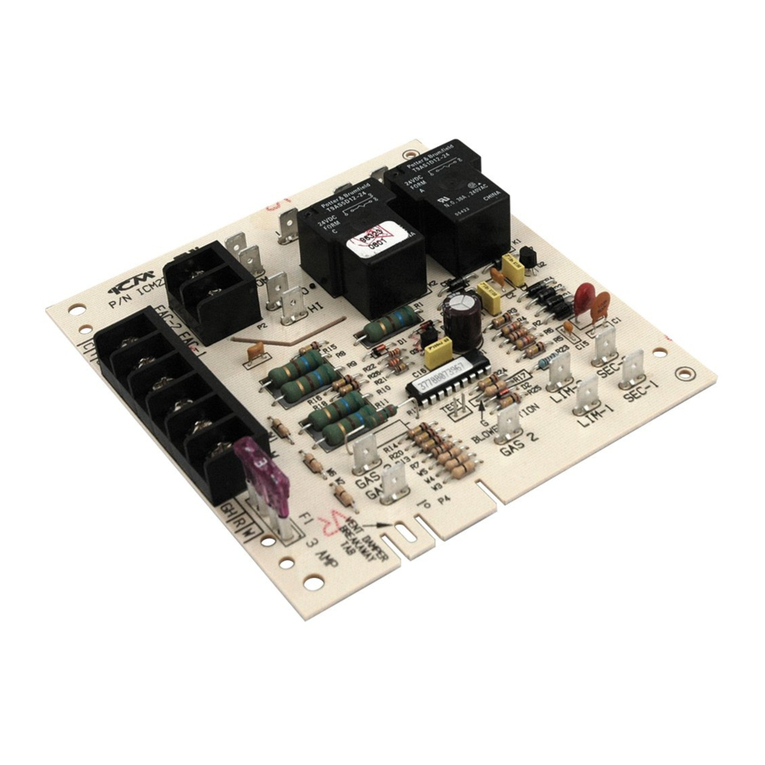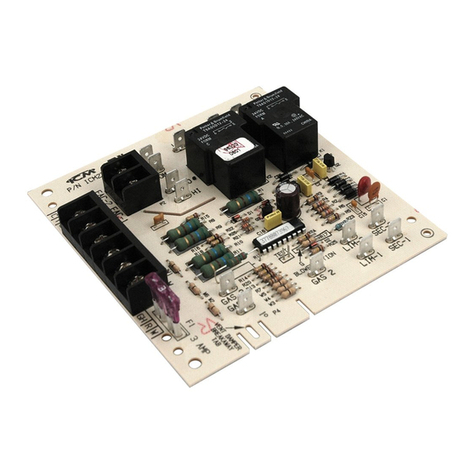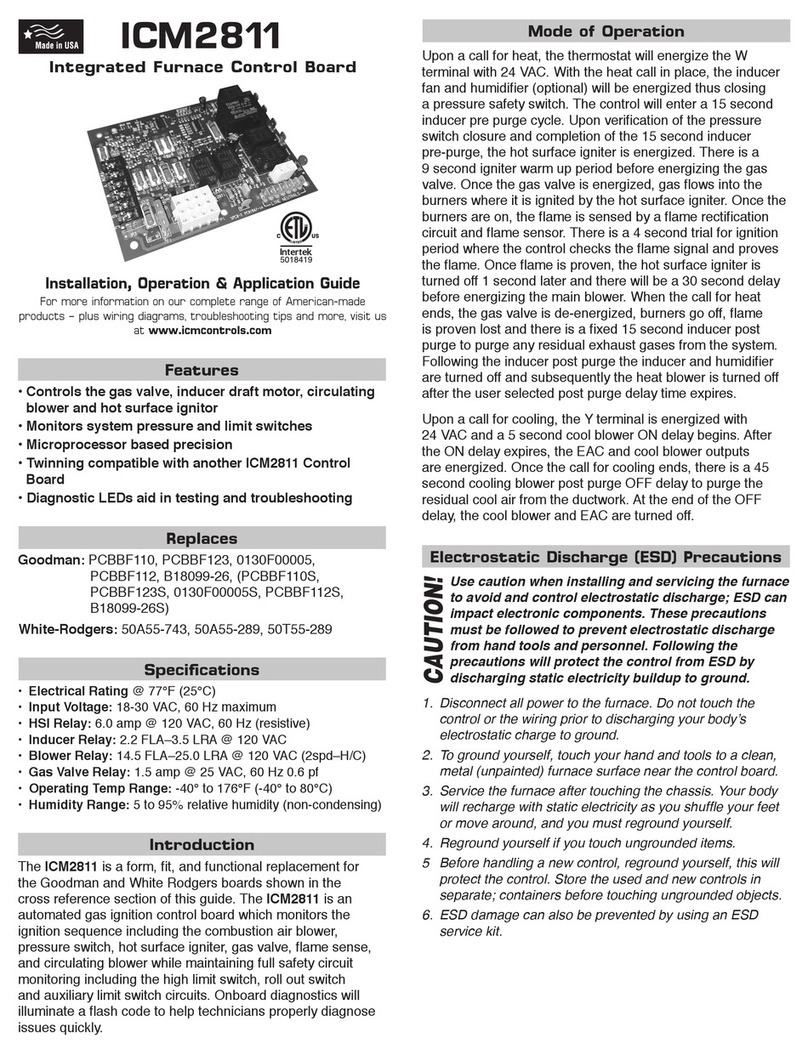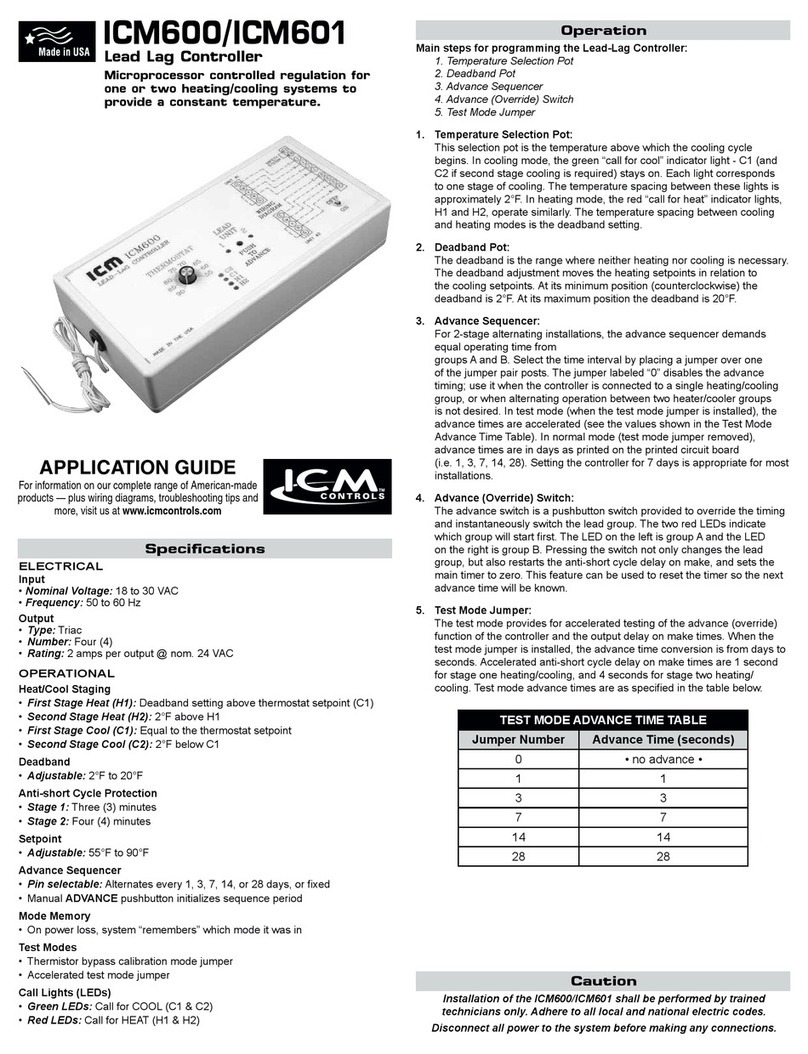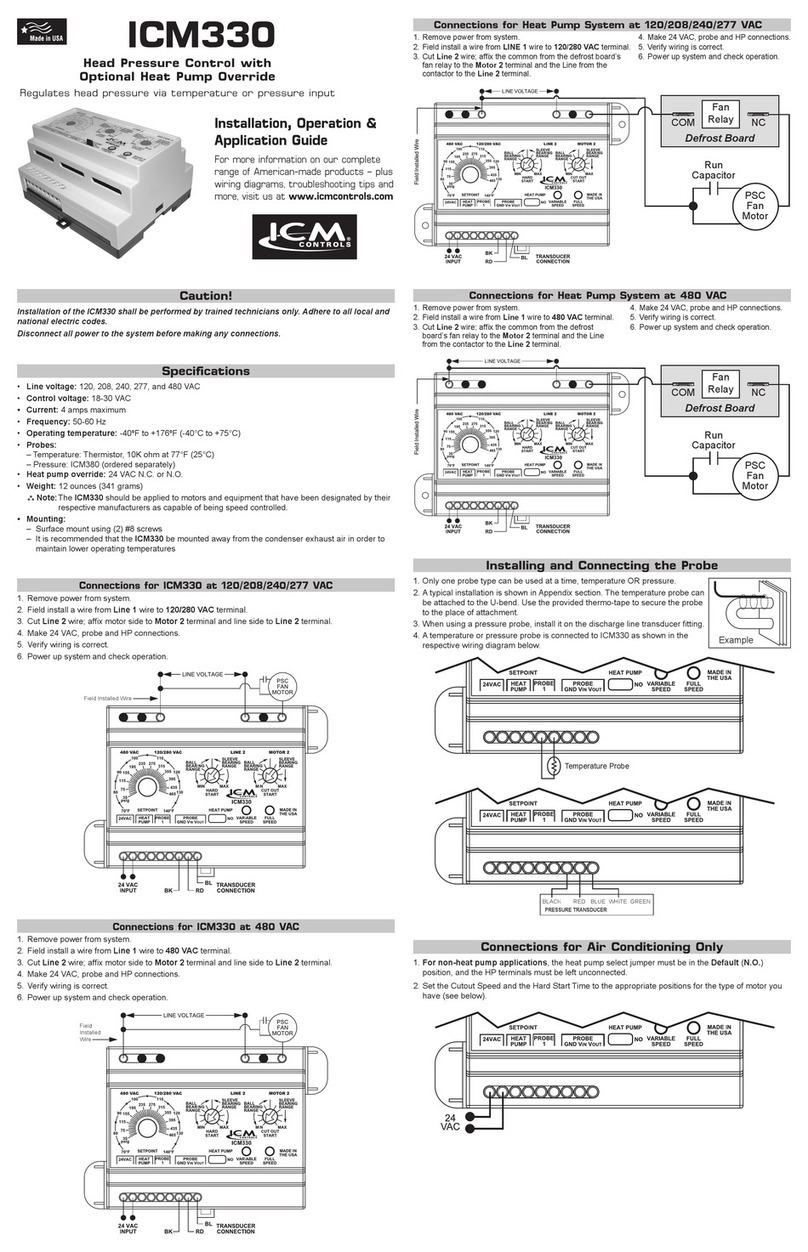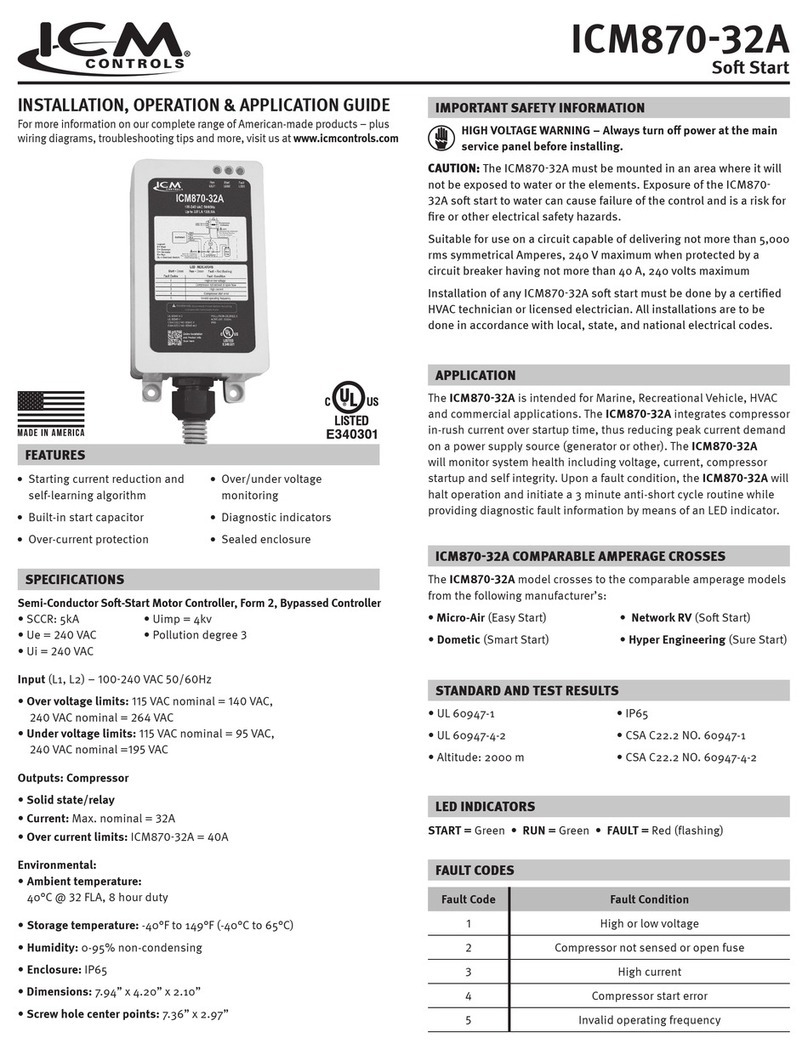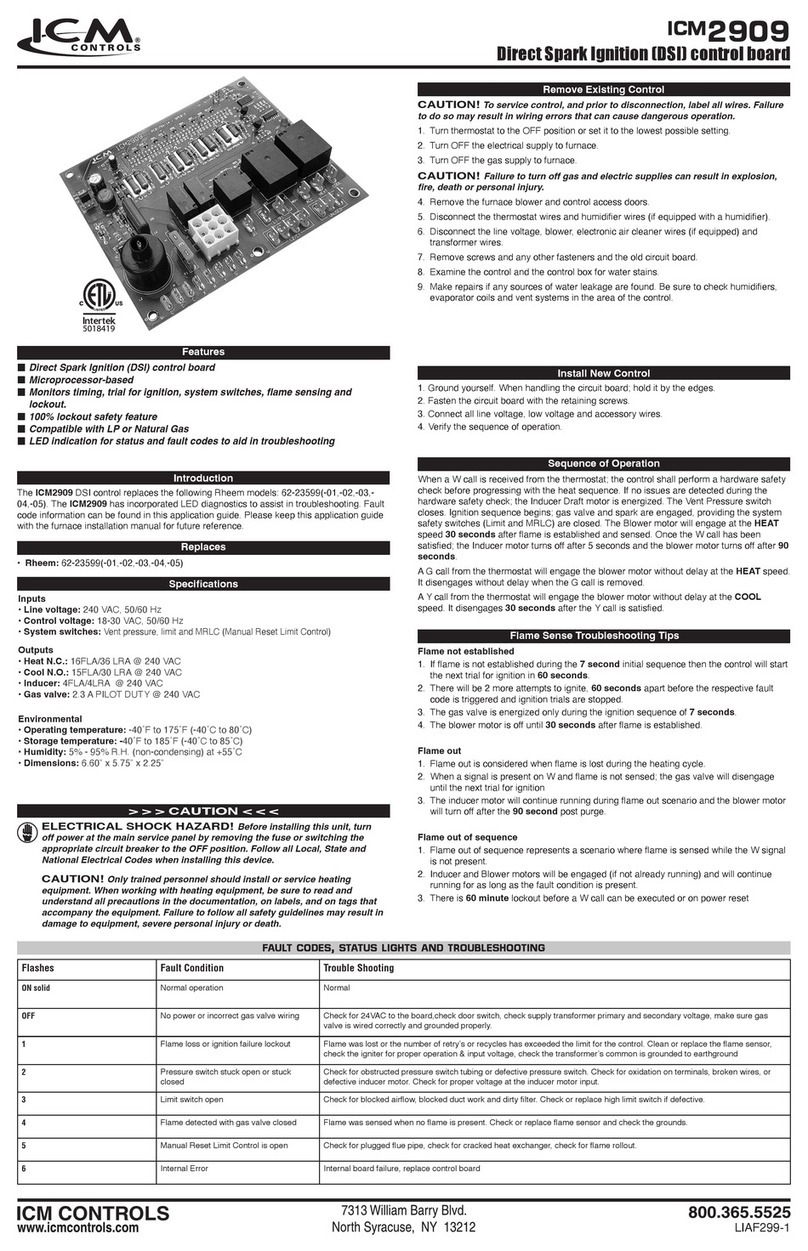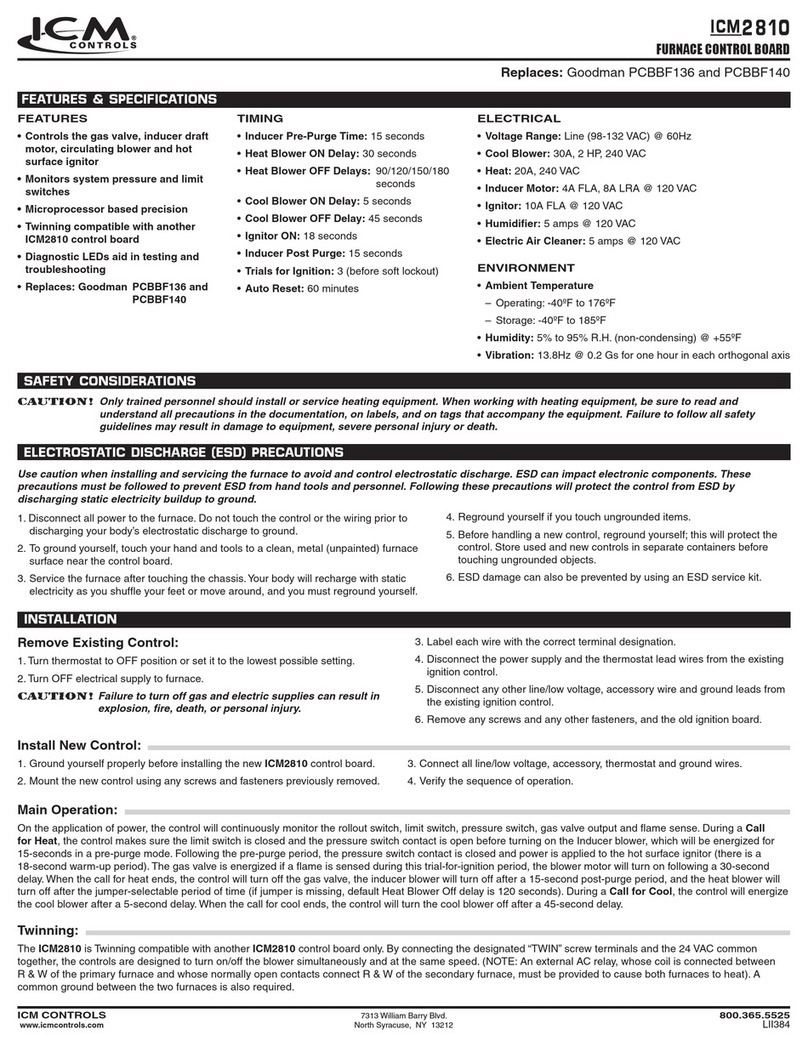LIAF236-1
ICM550
DEFROST CONTROL
Replaces
• Grasslin: 010-0011B, DT040, DT140, DTAV40, DTMV, DTSX
• Paragon: 8041, 8045, 8047, 8141, 8143, 8145, 8245, 8247
• Precision: 6041, 6045, 6047, 6141, 6145
• ICM550 defrost control module
• Bracket mount
• Installation guide
• Terminal block & wiring diagram label sheet
• #8 x 1/2” sheet metal screws (3)
• #6 x 1/2” hex head screws (4)
Package Contents
ELECTRICAL SHOCK HAZARD!
Turn off power at the main service panel by removing
the fuse or switching the appropriate circuit breaker
to the OFF position before working on a high voltage
control.
CAUTION!
Installation of the ICM550 shall be performed by trained
technicians only. Adhere to all local and national electric
codes.
WARNING!
Never turn the dial backward, always turn the dial clockwise
to adjust. Do not attempt to touch or adjust the hands of the
clock as this may cause permanent damage to the clock.
> > > CAUTION < < <
Default Wiring Diagram
Specifications
Inputs:
• Nominal voltage range: 120-240 VAC
• Frequency: 60Hz
Outputs:
• Type: Relay
Contact Ratings:
• Compressor: [2]&[4]: 30A R, 1HP@120VAC, 2HP@240VAC
• Electric heat: [1]&[3]: 40A R, 1HP@120VAC, 2HP@240VAC
• Fan: [1]&[F]: 30A R, 1HP@120VAC, 2HP@240VAC
Environmental
• Operating temperature: -40 to +131°F
• Operating humidity: 0-95%, non-condensing
Mechanical
• Construction: Open board (plastic bracket mounted)
• Mounting: Vertical or Horizontal orientation
Timing
• Minimum defrost time: 15 minutes
• Maximum defrost time: 23 hours 45 minutes
• Terminate defrost: Defrost can be terminated by shorting “X to N”
Status LED
• Defrost mode: (Red LED)
• Refrigeration mode: (Green LED)
Terminal Block
“USE COPPER WIRES ONLY”
Tightening torque 15 in-lb.
The following example shows the
clock set to 2:30 PM:
Turn the outer dial clockwise
until the inner clock hands
point to the correct time.
Each tick mark on the outer
dial represents 15 minutes.
The inner dial is representative
of conventional clock, with the
printed “hand” showing the hour
and the physical hand showing the
minute. The time displayed on the inner dial will always
correspond with the time on the outer dial.
To Set the Current Time
Decide the amount of defrost time
necessary for your environment
and the hours which you want
defrost to occur. Next, set the
switches for each 15 minute
interval of defrost you require
by moving the switch to the
outer position.
Each switch represents a 15
minute interval of defrost and
there are 4 intervals per hour.
In this example, the system will begin one defrost cycle at
the 5:00 PM, which will last for 45 minutes (3 intervals). The
unit will resume normal operation at 5:45 PM.
If multiple defrost cycles are required, please select the
appropriate dipswitches to represent each 15 minute interval
throughout the 24 hour period where defrost is desired.
To Set Defrost Time
F 3 N X1 2 4
T-Stat
Fan
Defrost
Heater
120
VAC
L1
L2
Defrost
Thermostat
w/ Fan Delay
K1K2
Switch Position
Mode A
Compressor
Contactor Coil
Solenoid Valve