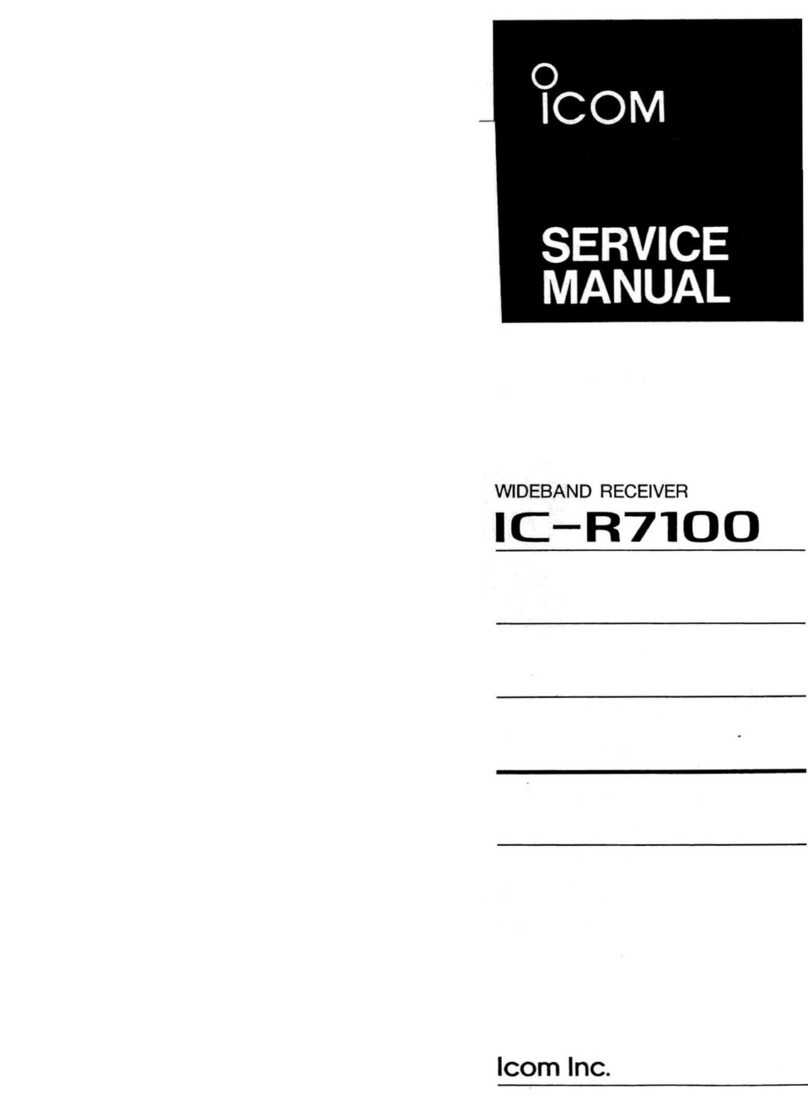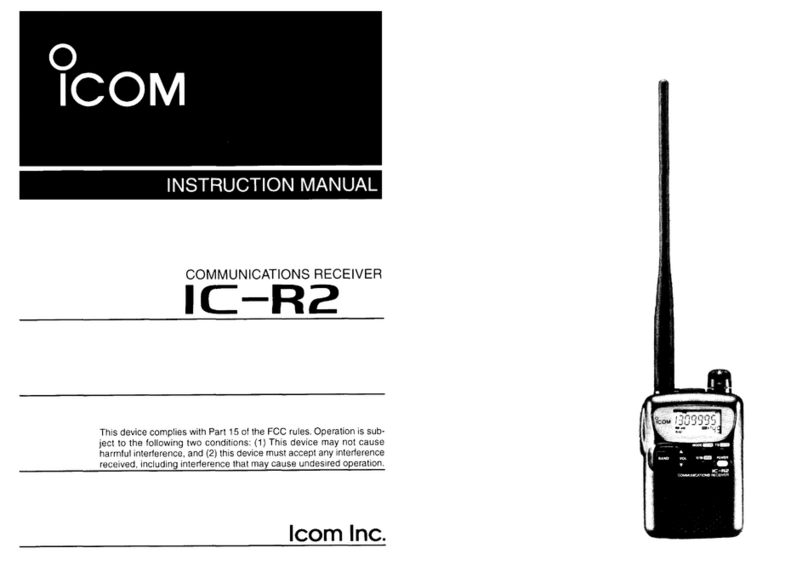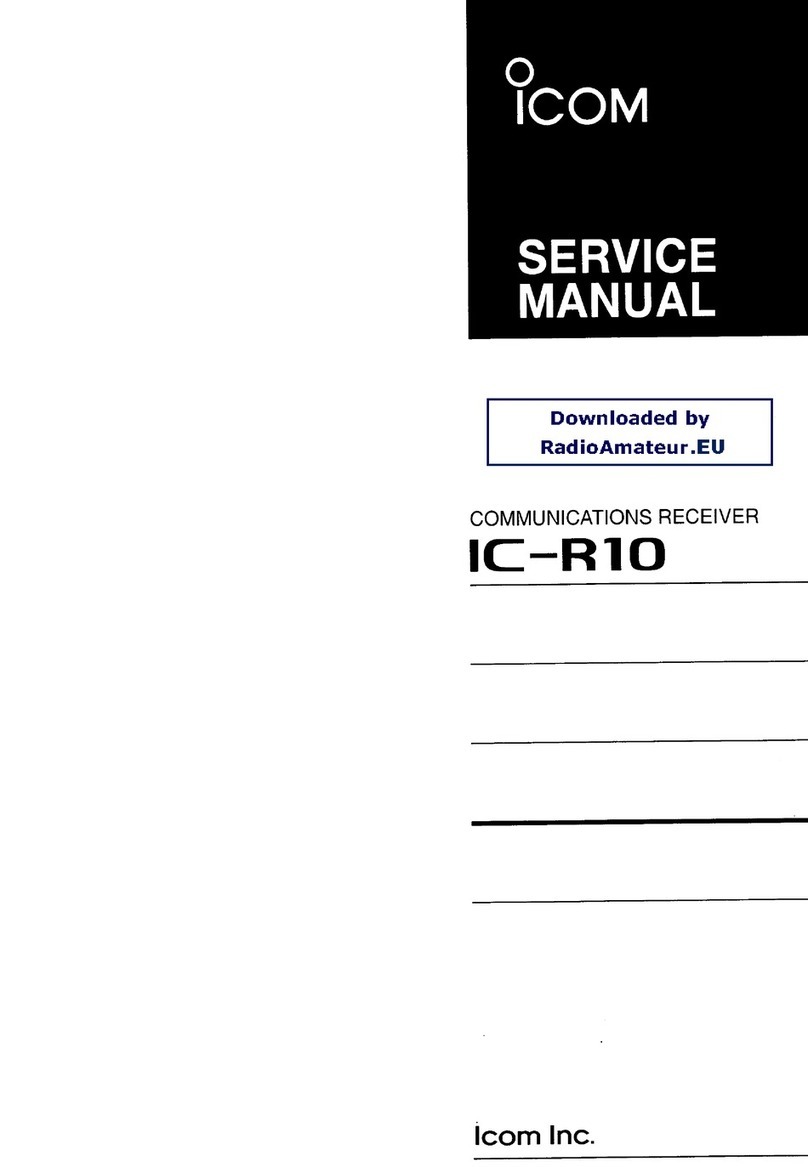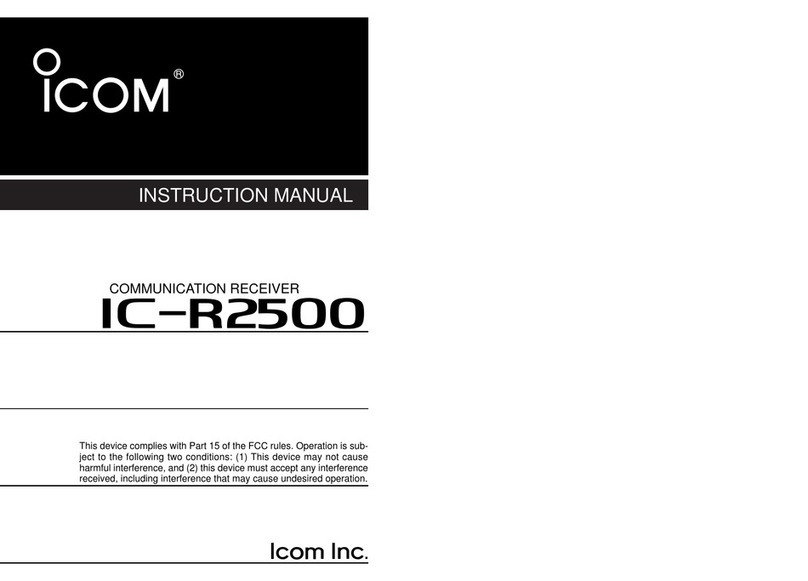• Memory scan watch ·40
TABLE OF CONTENTS
IMPORTANT· I
OPERATING NOTES· I
CAUTIONS, I
EXPLICIT DEFINITIONS I
TABLE OF CONTENTS· ·11
FOREWORD
·······················1
UNPACKING·
·1
1
PRE-OPERATION ·.. ·.. 2
2 PANEL DESCRIPTION·
3-8
• Front and side panels' ·3
.Top panel .. ···· .. · ··········4
• Keyboard 5
• Function display··············· ···7
3 BATTERY CHARGING······
'9-10
4 ACCESSORY ATTACHMENT··
11
5
BASIC OPERATION
12-20
• General· ·12
• Selecting VFO mode 12
• Selecting a receive mode 13
• Selecting a tuning step' 14
.Tuning a frequency
(via the keyboard) 15
.Tuning a frequency
(via the tuning control) 16
• Dial select steps' 17
• Lock function 17
• Listening example 1 '18
• Listening example 2 , ,19
6
MEMORY MODE·
21-24
.General·,·, ·, .. · · .. 21
• Selecting MEMORY mode· ·21
• Selecting a memory channel· , ·22
• Programming a memory channel' ·23
• Transferring a memory to VFO . , , ·24
• Masking a memory channel .... ,. 24
7
SCAN OPERATION, . , ,
25-37
• What is scanning? , ·25
• Scan types .•...... , ·25
• Programmed scan' . , , .. , ·27
• Programming scan edges ·29
• Programming skip scan , . , . ·31
• Setting and cancelling skip
information ' , , , ·32
• Auto-memory write scan 33
• Memory scan ·34
• Memory select scan ··,··········35
• Mode select scan ·,·,···········36
• Summary of scan types ' , ·37
8
PRIORITY WATCH·,
····38-40
• What is priority watch? ·38
• Types of priority watch 38
• Memory channel watch,········ ·39
9 CLOCK MODE
41-44
• What is CLOCK mode? " ·41
• Setting the time , , ·41
• Power-on timer , ·43
• Sleep timer' , ·44
10
OTHER FEATURES,
45-46
• Display contrast· , ,45
• Monitor function' '45
• Display lighting······,·,········ ·45
• Battery indicator' , , ·46
• Beep tones' , '46
• Power saver' ·46
11
SET MODE
47-50
.General· ,···,·· .. ",
'''47
• Entering SET mode , ·48
• Setting displays' , ·48
12
TROUBLESHOOTING
51-53
• Troubleshooting ., ·51
• Exiting a display' , ·53
13
SPECIFICATIONS
·········54
14
OPTIONS 55
ii
Downloaded
by
RadioManuai.EU