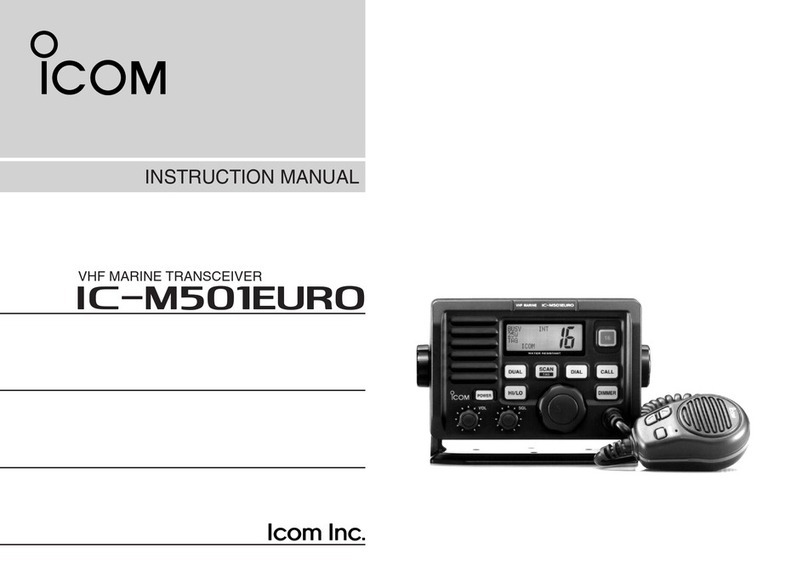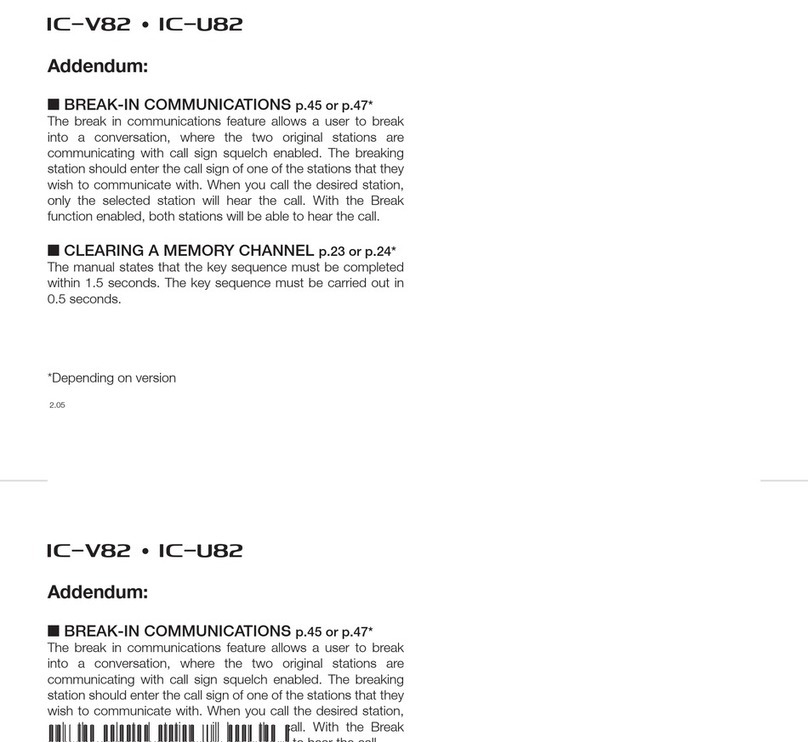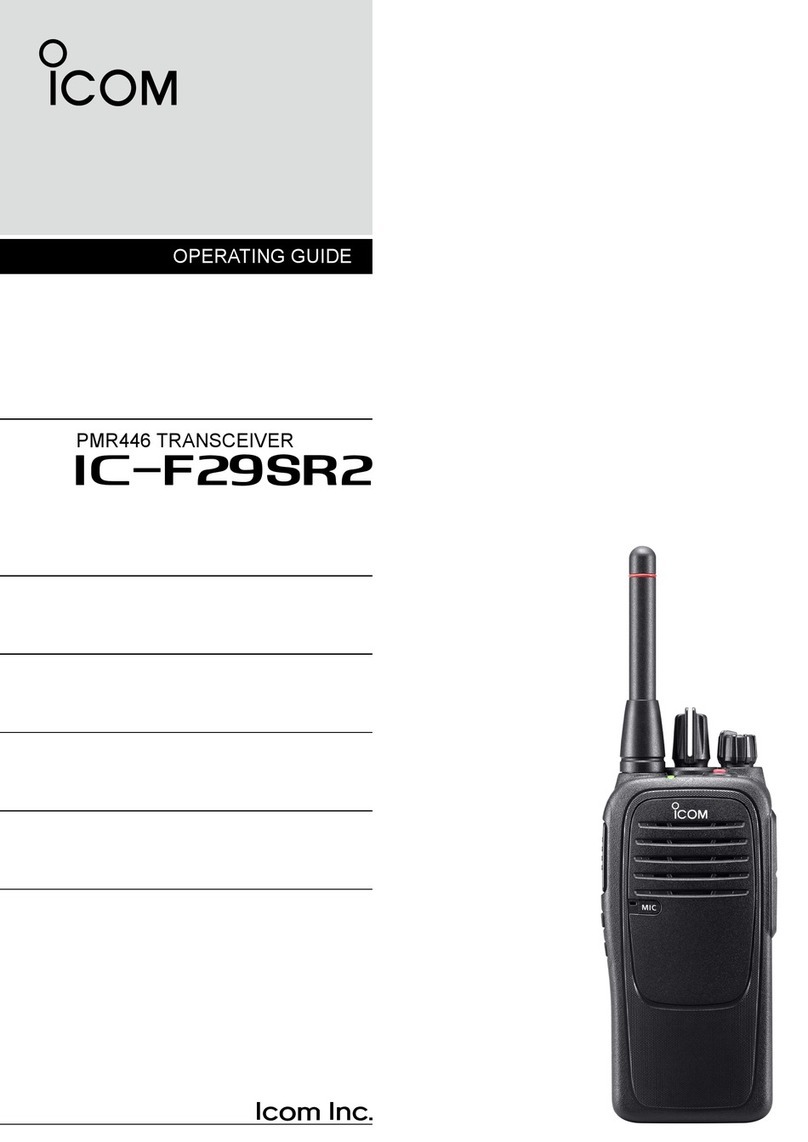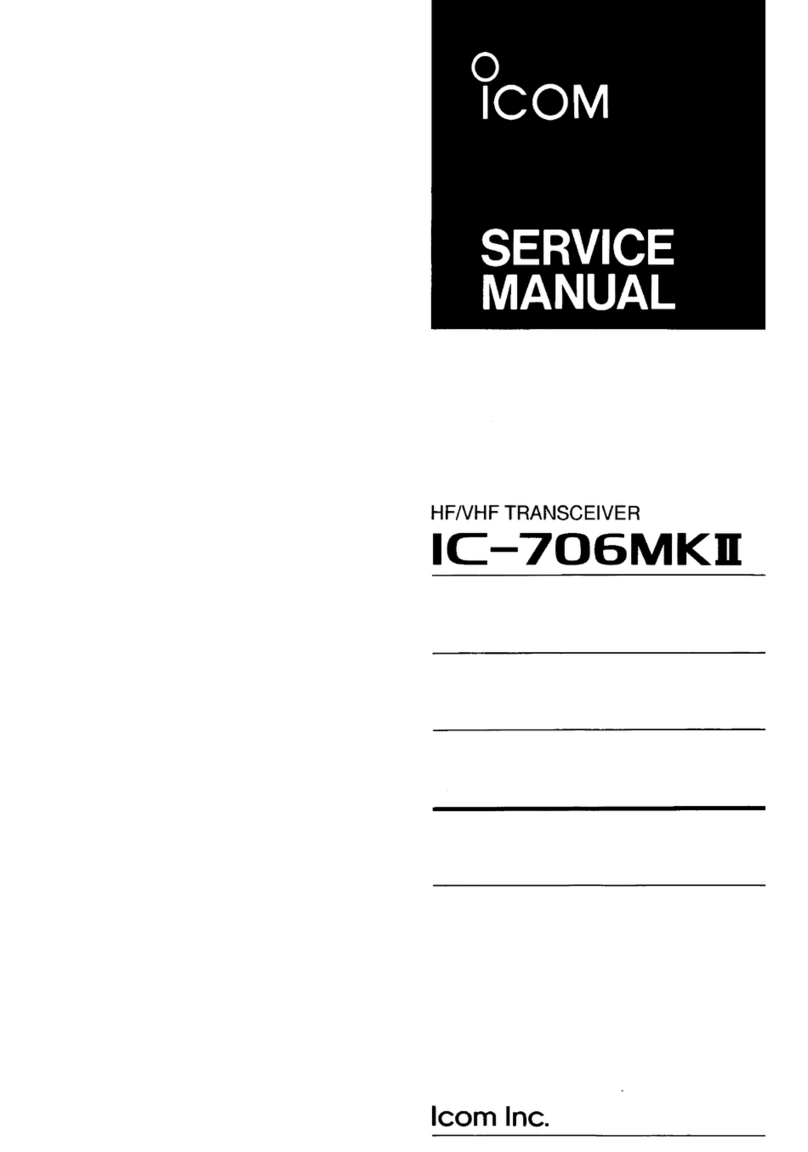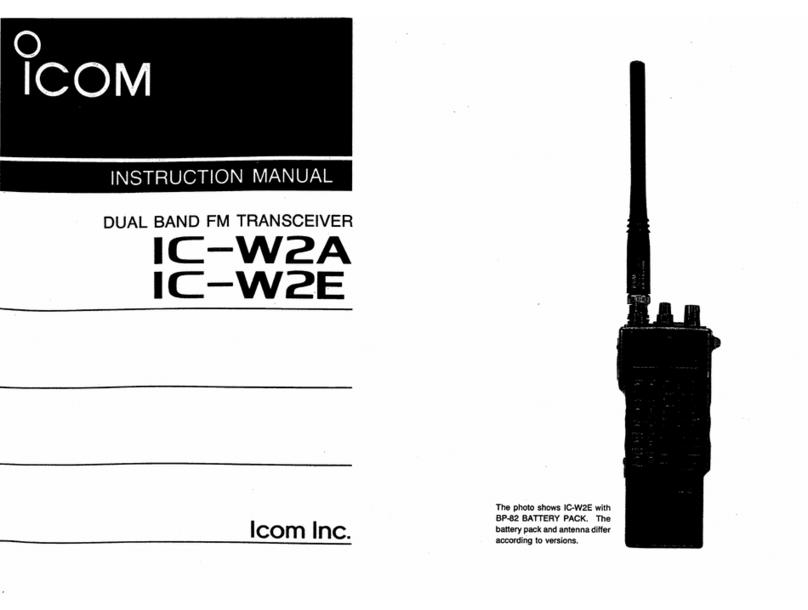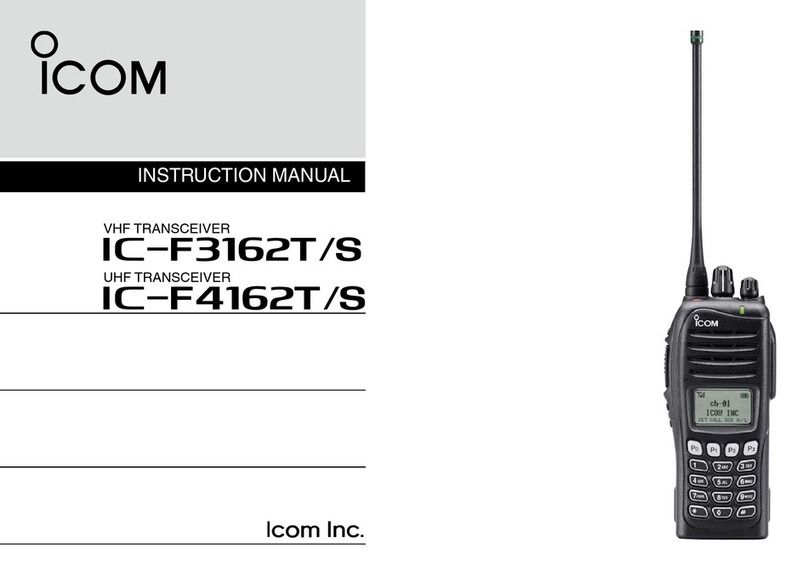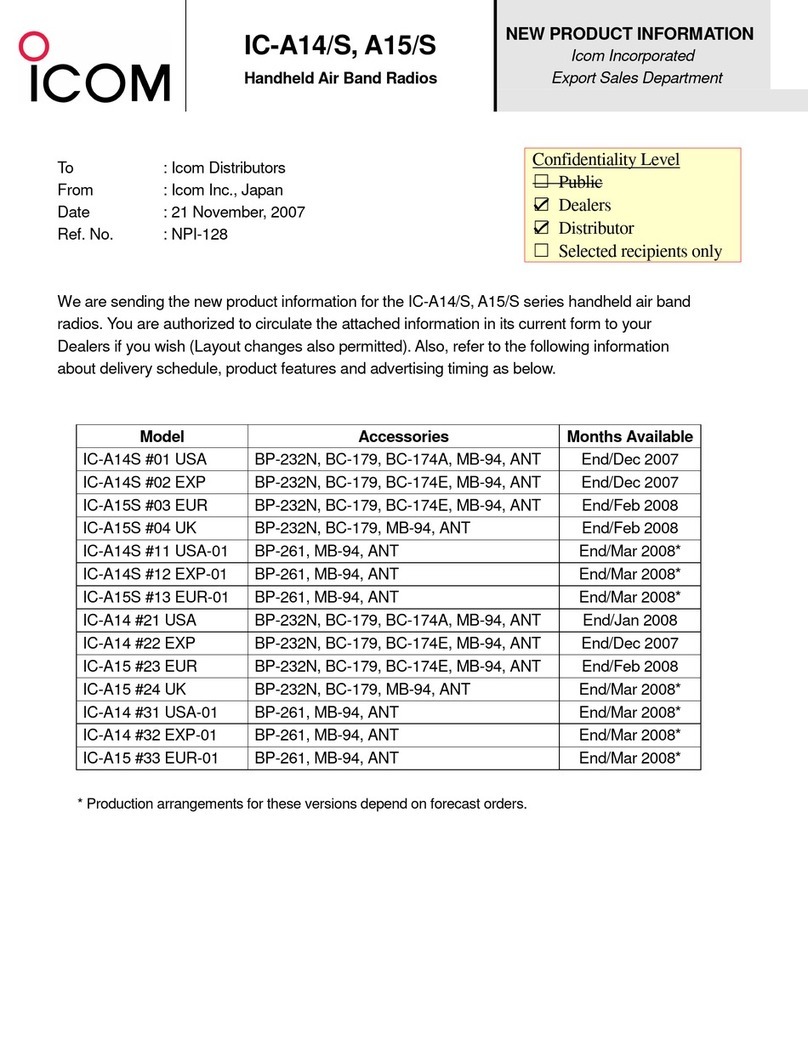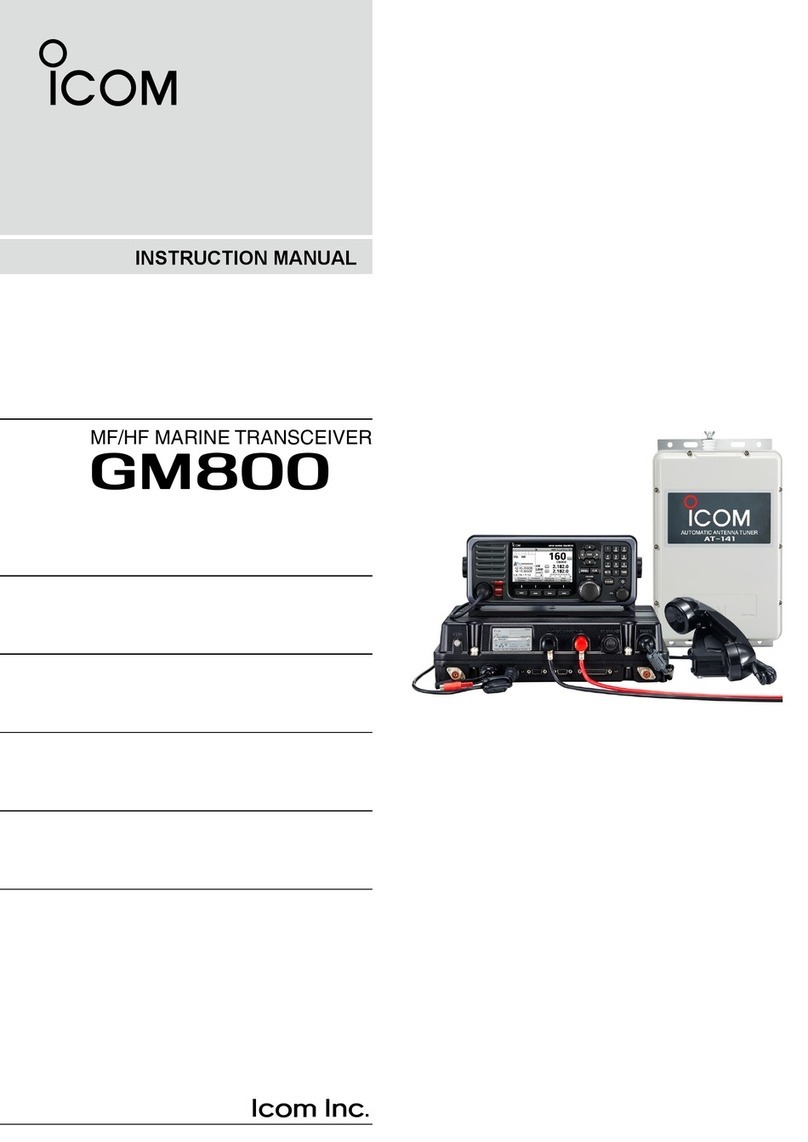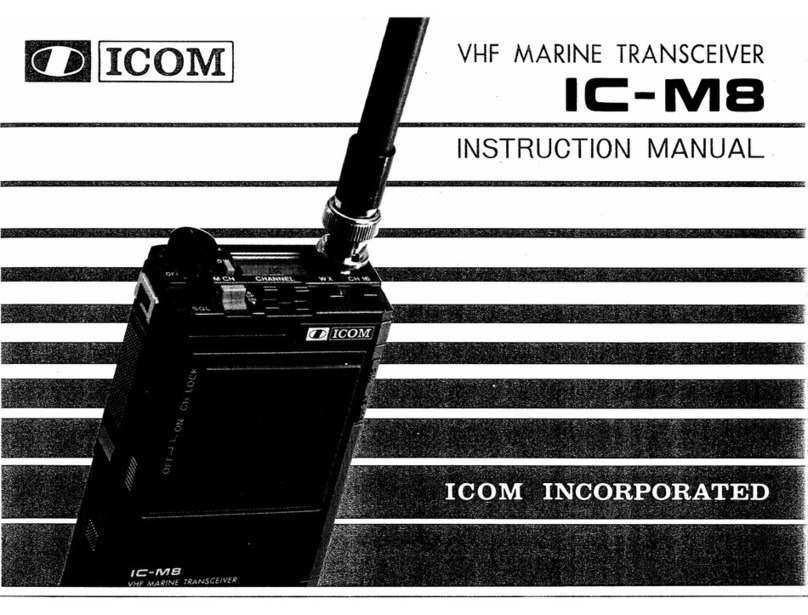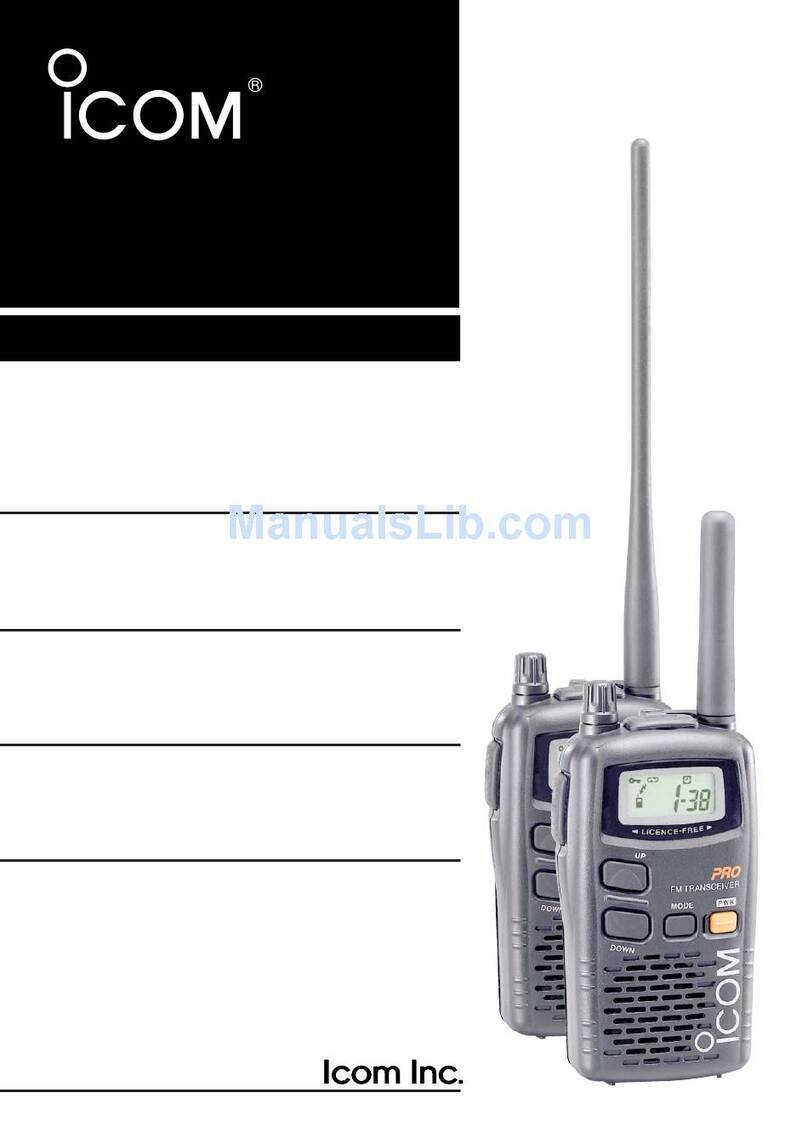TABLE OF CONTENTS
FOREWORD . . . . . . . . . . . . . . . . . . . . . . . . . . . . . . . . . . . . . . . . . . . . i
IMPORTANT . . . . . . . . . . . . . . . . . . . . . . . . . . . . . . . . . . . . . . . . . . . . i
CAUTION . . . . . . . . . . . . . . . . . . . . . . . . . . . . . . . . . . . . . . . . . . . . . i–ii
SUPPLIED ACCESSORY . . . . . . . . . . . . . . . . . . . . . . . . . . . . . . . . . . ii
TABLE OF CONTENTS . . . . . . . . . . . . . . . . . . . . . . . . . . . . . . . . . . . iii
1 ACCESSORY . . . . . . . . . . . . . . . . . . . . . . . . . . . . . . . . . . . . . . . . . 1
2 PANEL DESCRIPTION . . . . . . . . . . . . . . . . . . . . . . . . . . . . . . . . 2–4
‘Switches, controls, keys and connectors . . . . . . . . . . . . . . . . 2–3
‘Function display . . . . . . . . . . . . . . . . . . . . . . . . . . . . . . . . . . . . . 4
3 BATTERY PACK . . . . . . . . . . . . . . . . . . . . . . . . . . . . . . . . . . . . . 5–7
‘Installing batteries in the battery case . . . . . . . . . . . . . . . . . . . . 5
‘Battery pack charging . . . . . . . . . . . . . . . . . . . . . . . . . . . . . . . . . 6
‘ Battery pack life . . . . . . . . . . . . . . . . . . . . . . . . . . . . . . . . . . . . . 6
‘Battery pack CAUTION . . . . . . . . . . . . . . . . . . . . . . . . . . . . . . . 6
‘Charging connections . . . . . . . . . . . . . . . . . . . . . . . . . . . . . . . . . 7
4 BASIC OPERATION . . . . . . . . . . . . . . . . . . . . . . . . . . . . . . . . . . 8–9
‘Power ON . . . . . . . . . . . . . . . . . . . . . . . . . . . . . . . . . . . . . . . . . . 8
‘Adjusting the volume . . . . . . . . . . . . . . . . . . . . . . . . . . . . . . . . . 8
‘Selecting the operating channel . . . . . . . . . . . . . . . . . . . . . . . . . 9
5 RECEIVE AND TRANSMIT . . . . . . . . . . . . . . . . . . . . . . . . . . . 10–11
6 REPEATER OPERATION . . . . . . . . . . . . . . . . . . . . . . . . . . . . . . . 12
7 SCAN FUNCTION . . . . . . . . . . . . . . . . . . . . . . . . . . . . . . . . . . . . . 13
8 GROUP MODE (CTCSS) . . . . . . . . . . . . . . . . . . . . . . . . . . . . 14–15
‘Setting the group code . . . . . . . . . . . . . . . . . . . . . . . . . . . . . . . 14
9 RING FUNCTION . . . . . . . . . . . . . . . . . . . . . . . . . . . . . . . . . . . . . 16
‘Smart-Ring . . . . . . . . . . . . . . . . . . . . . . . . . . . . . . . . . . . . . . . . 16
‘Call-Ring . . . . . . . . . . . . . . . . . . . . . . . . . . . . . . . . . . . . . . . . . . 16
10 OTHER FUNCTIONS . . . . . . . . . . . . . . . . . . . . . . . . . . . . . . 17–22
‘Initial set mode . . . . . . . . . . . . . . . . . . . . . . . . . . . . . . . . . . 17–19
‘ATS (Automatic transponder system) . . . . . . . . . . . . . . . . . . . . 20
‘Auto power save . . . . . . . . . . . . . . . . . . . . . . . . . . . . . . . . . . . . 20
‘LCD backlight . . . . . . . . . . . . . . . . . . . . . . . . . . . . . . . . . . . . . . 20
‘Low battery indicator . . . . . . . . . . . . . . . . . . . . . . . . . . . . . . . . 21
‘Resetting the transceiver . . . . . . . . . . . . . . . . . . . . . . . . . . . . . 21
‘Optional HM-75A functions . . . . . . . . . . . . . . . . . . . . . . . . . . . . 22
11 OPTIONS . . . . . . . . . . . . . . . . . . . . . . . . . . . . . . . . . . . . . . . . . . . 23
12 SPECIFICATIONS . . . . . . . . . . . . . . . . . . . . . . . . . . . . . . . . . 24–25
‘Channel number and group number . . . . . . . . . . . . . . . . . . . . 25
13 WARRANTY . . . . . . . . . . . . . . . . . . . . . . . . . . . . . . . . . . . . . 26–27
iii