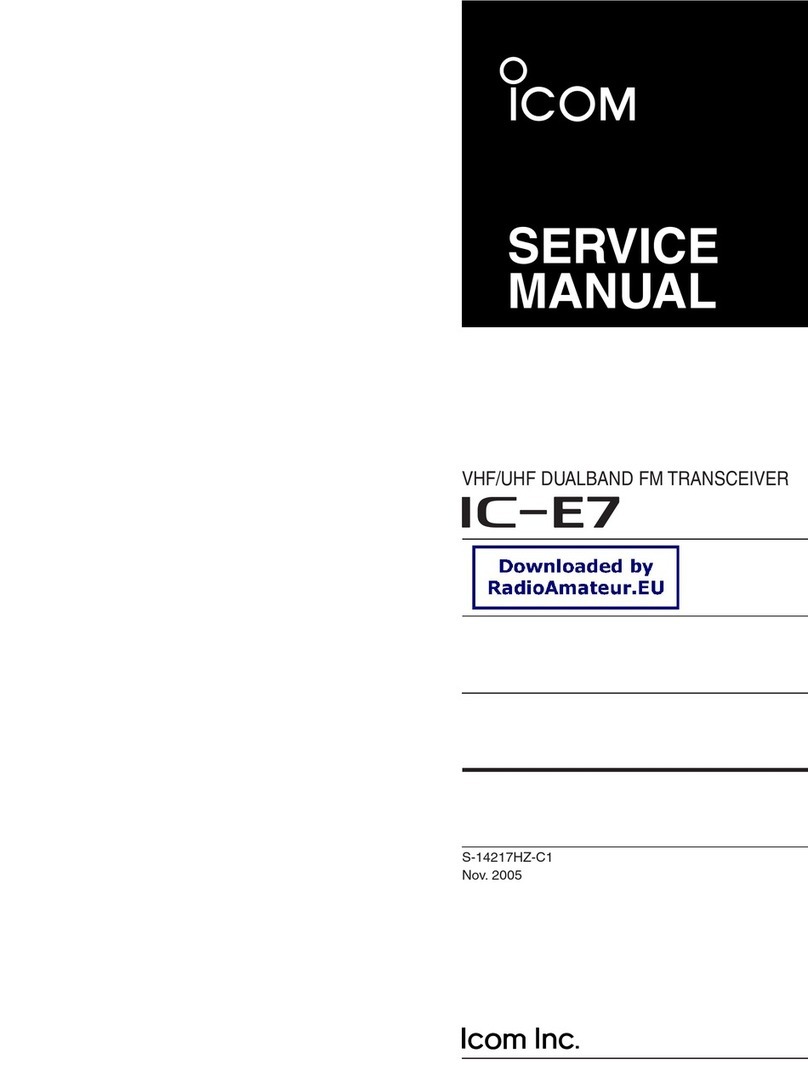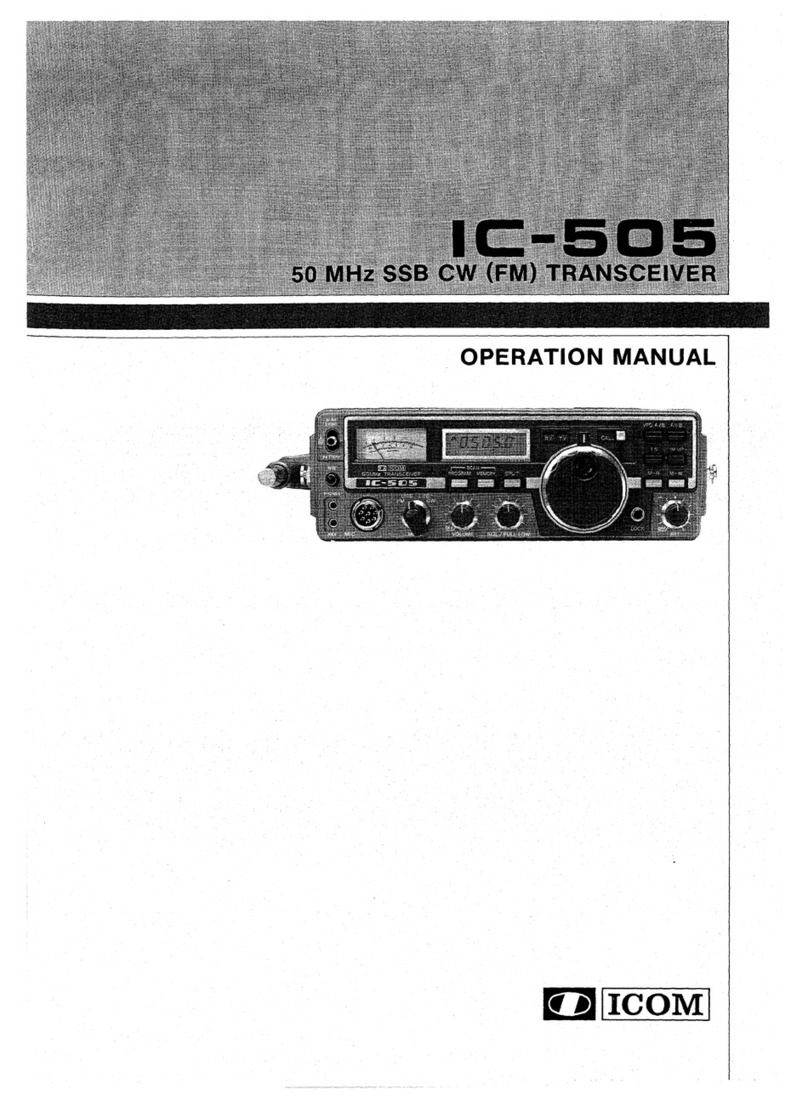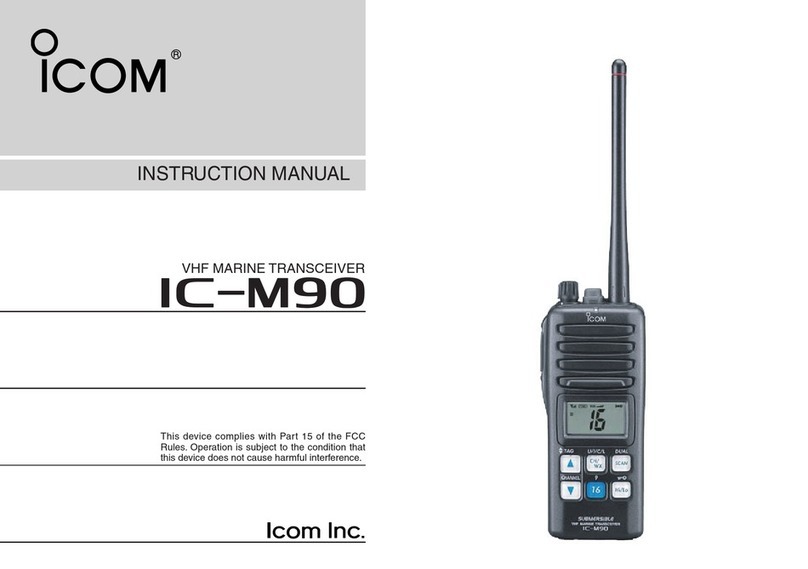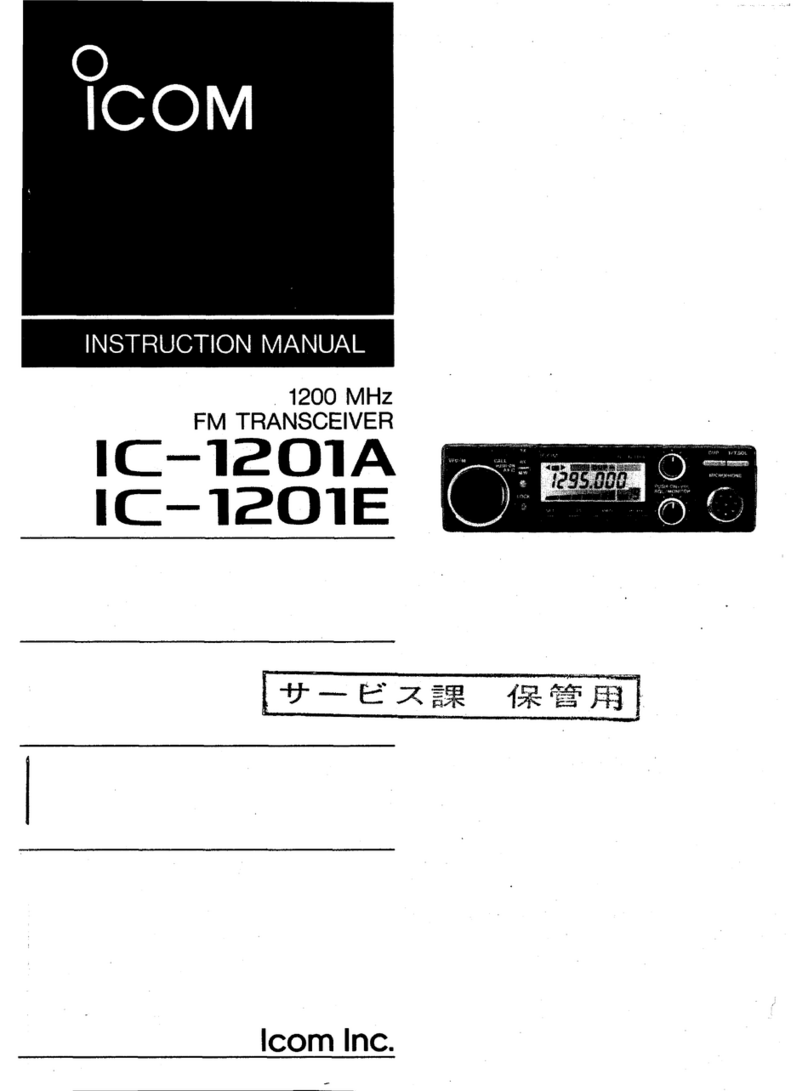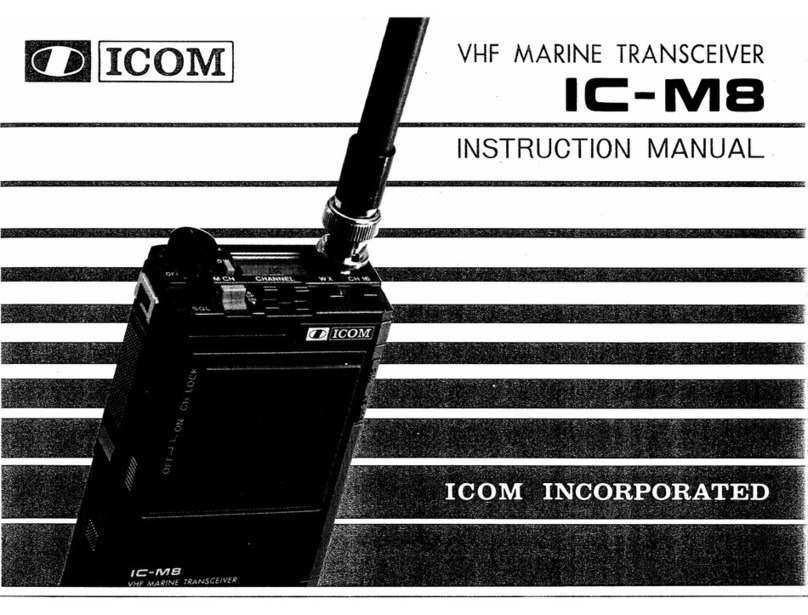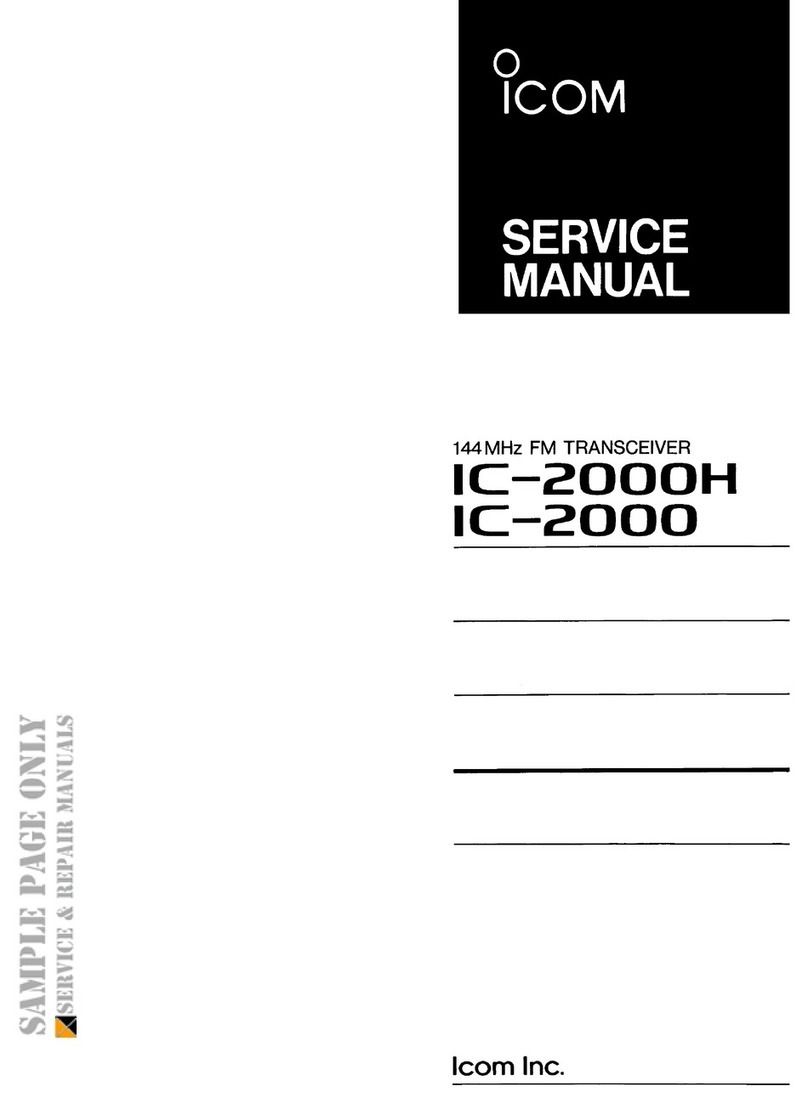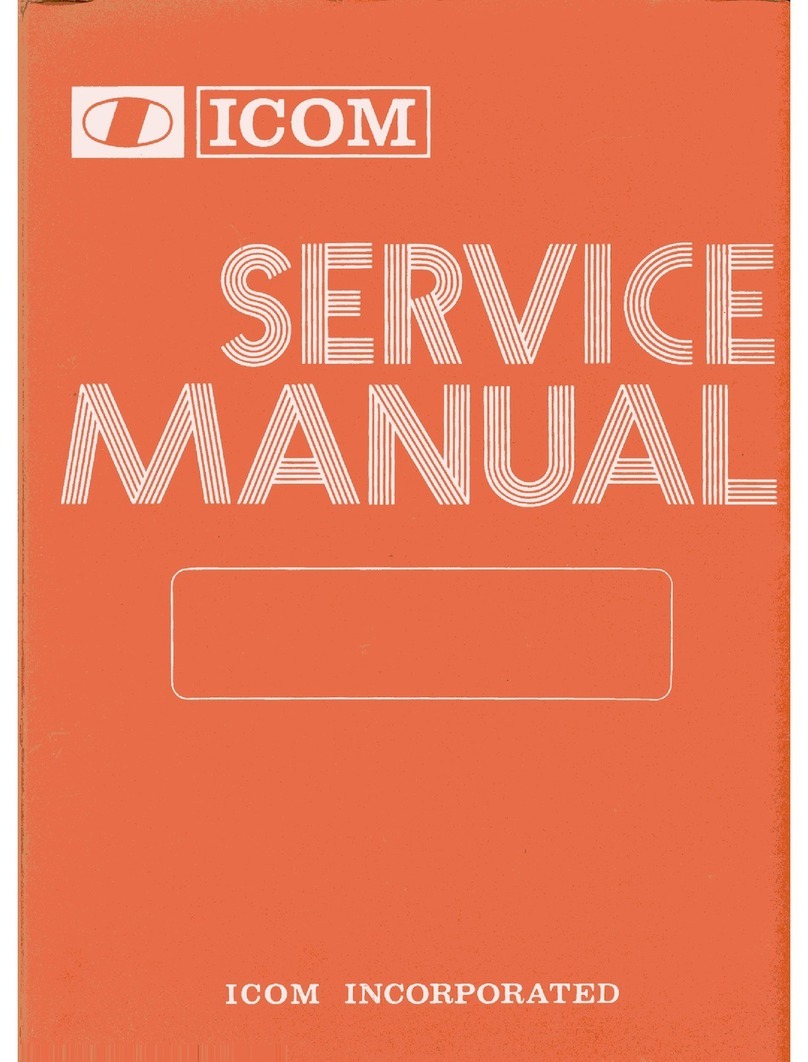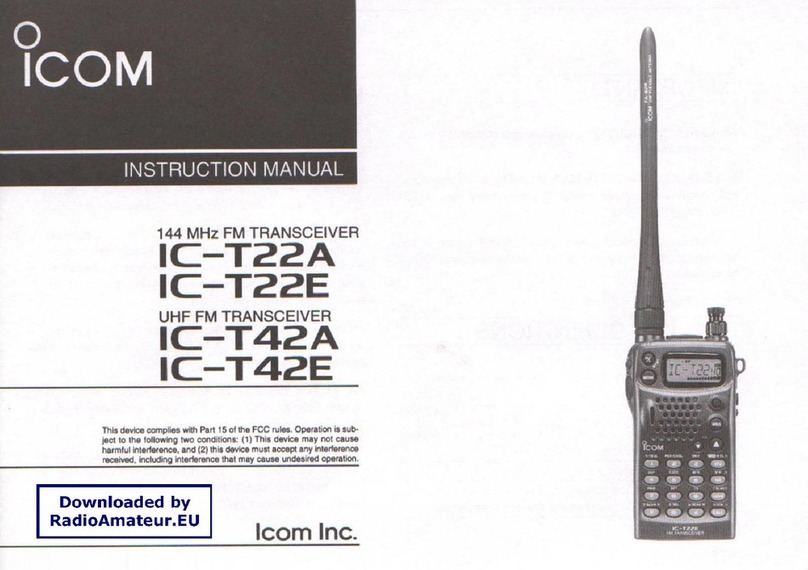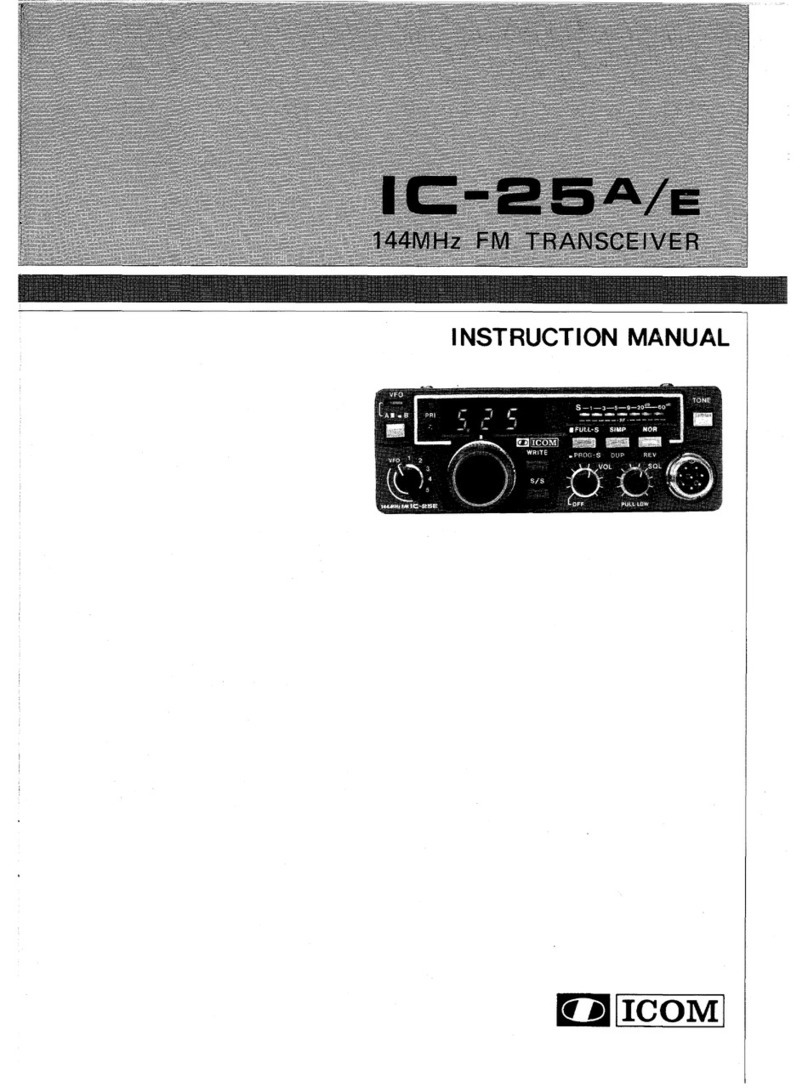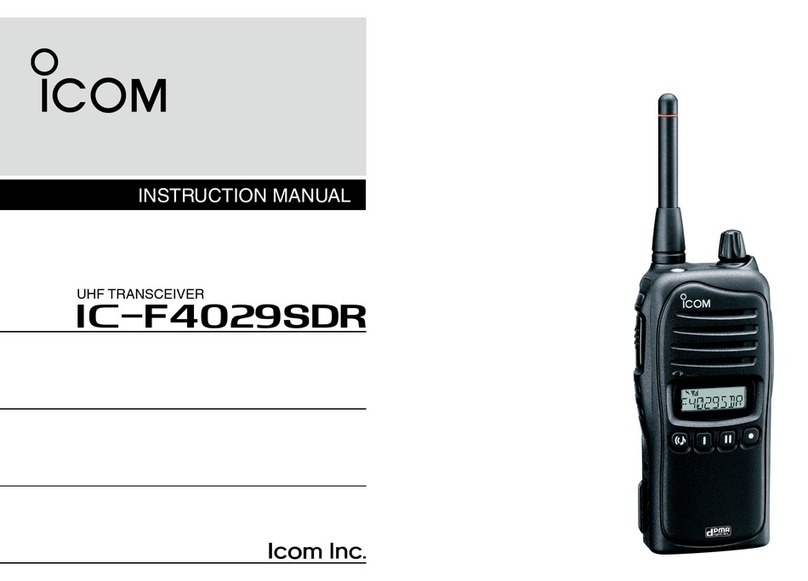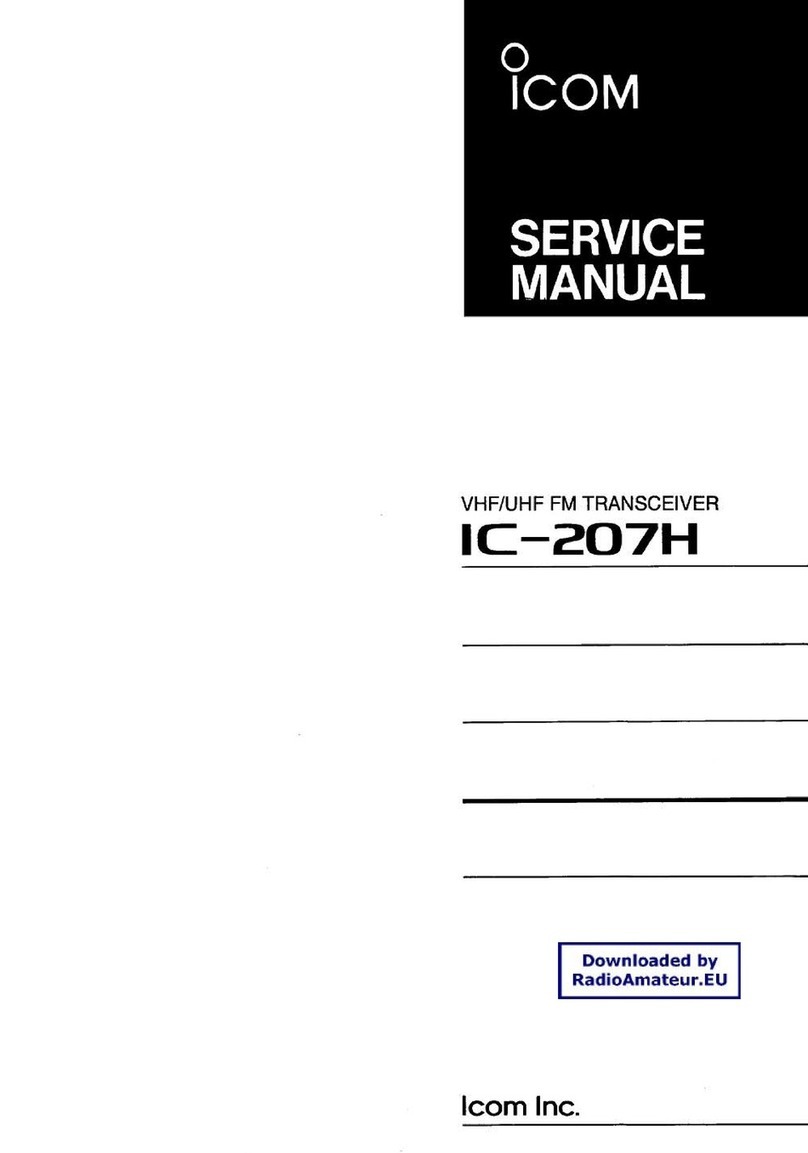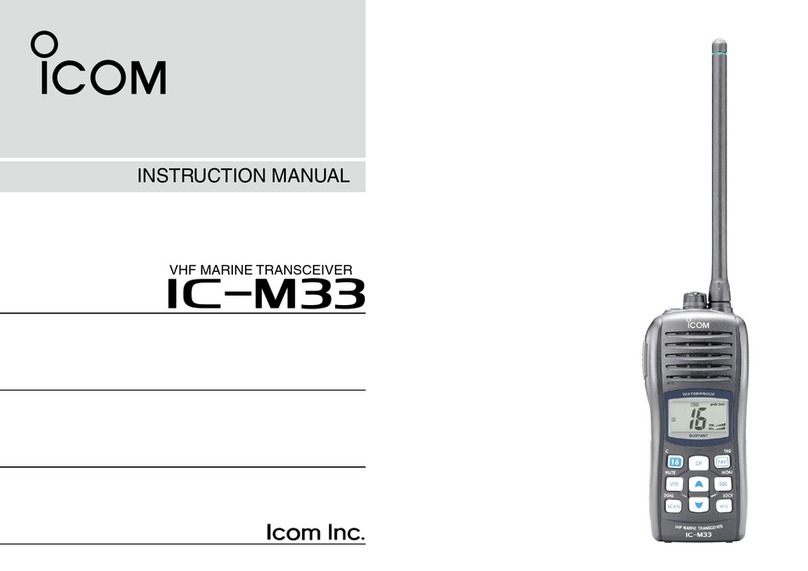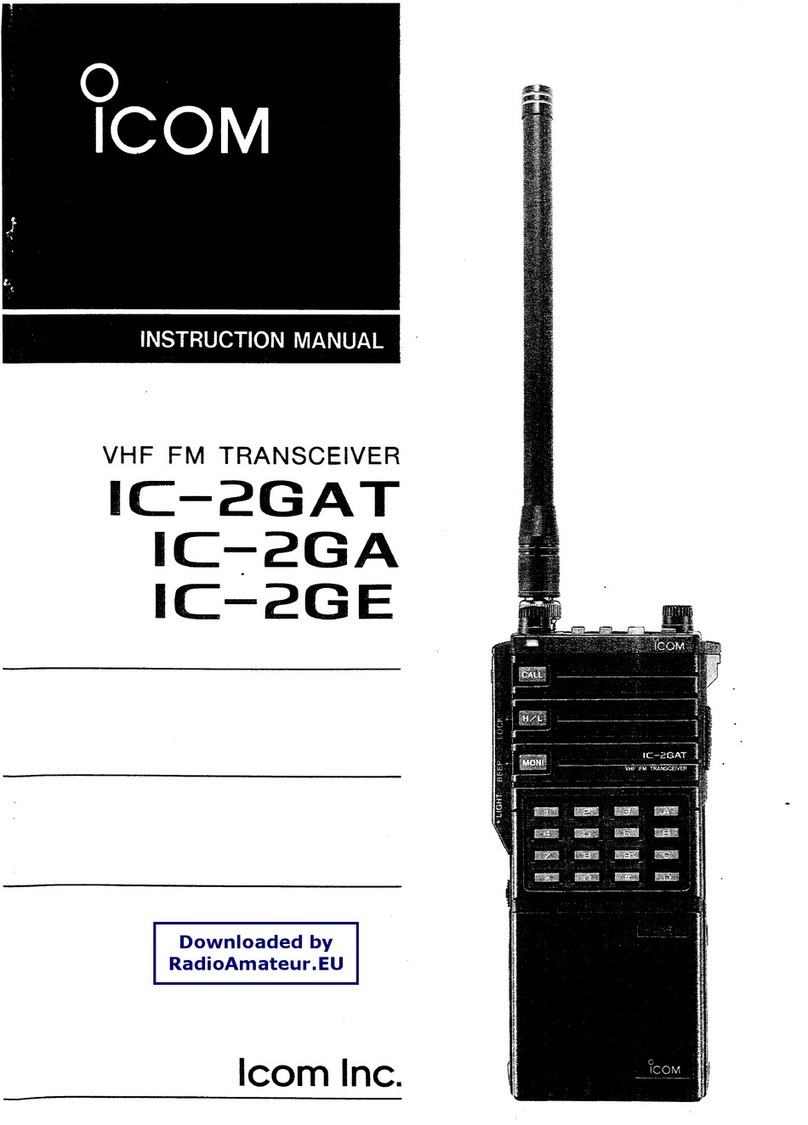iv
4 Paddle Polarity ……………………………… 50
5 Keyer Type ………………………………… 50
6 MIC U/D Keyer (HM-103) ………………… 50
DPaddle operation from [MIC] connector …… 50
■Operating RTTY (FSK) ………………………… 51
DConvenient functions for receive …………… 52
DRTTY reverse mode ………………………… 53
DTwin peak filter………………………………… 53
DFunctions for the RTTY decoder indication… 54
DSetting the decoder threshold level ………… 54
DRTTY decode set mode ……………………… 55
1 RTTY Decode USOS ……………………… 55
2 RTTY Decode New Line Code …………… 55
D
Pre-setting for using RTTY terminal or TNC
…56
■Operating AM …………………………………… 57
DConvenient functions for receive …………… 57
DConvenient functions for transmit …………… 58
■Operating FM …………………………………… 59
DConvenient functions for receive …………… 59
DConvenient functions for transmit …………… 59
DTone squelch operation ……………………… 60
DDTCS operation ……………………………… 61
DTone scan operation ………………………… 62
■Repeater operation ……………………………… 63
DOne-touch repeater function ………………… 63
DRepeater tone frequency …………………… 64
DTransmit frequency monitor check ………… 65
DAuto repeater function (USA version only) … 65
DStoring a non standard repeater …………… 66
■1750 Hz tone burst ……………………………… 67
■DTMF memory encoder ………………………… 67
DDTMF send menu …………………………… 67
DProgramming a DTMF code ………………… 68
DDTMF speed…………………………………… 68
5FUNCTIONS FOR RECEIVE…………… 69–82
■Simple band scope ……………………………… 69
DFix mode ……………………………………… 70
DCenter mode…………………………………… 71
DScope set mode ……………………………… 71
1 Max Hold …………………………………… 72
2 Scope Size ………………………………… 72
3 FAST Sweep………………………………… 72
4 FAST Sweep Sound ……………………… 72
■Preamp and attenuator ………………………… 72
■RIT function ……………………………………… 73
■AGC function …………………………………… 74
DAGC time constant selection ………………… 74
DSetting the AGC time constant ……………… 74
■IF filter selection ………………………………… 75
DIF filter selection ……………………………… 75
DFilter passband width setting
(SSB/CW/RTTY/AM only) …………………… 76
DIF filter shape (SSB/CW only) ……………… 76
■Twin PBT operation …………………………… 77
■Noise blanker …………………………………… 78
DNoise blanker set mode ……………………… 78
1 NB Level …………………………………… 78
2 NB Width …………………………………… 78
■Noise reduction ………………………………… 79
DNoise reduction set mode …………………… 79
➥NR Level …………………………………… 79
■Notch function …………………………………… 80
DAuto notch function …………………………… 80
DManual notch function………………………… 81
DManual notch filter set mode ………………… 81
■Voice squelch control function ………………… 82
■Meter peak hold function ……………………… 82
6FUNCTIONS FOR TRANSMIT ………… 83–92
■VOX function …………………………………… 83
DAdjusting the VOX function ………………… 83
DVOX set mode ………………………………… 84
1 VOX Gain …………………………………… 84
2 Anti-VOX …………………………………… 84
3 VOX Delay ………………………………… 84
■Transmit filter width setting (SSB only) ……… 84
■Break-in function ………………………………… 85
DSemi break-in operation ……………………… 85
DFull break-in operation ……………………… 85
■∂TX function …………………………………… 86
■Monitor function ………………………………… 87
■Speech compressor …………………………… 87
DCompression level setting …………………… 88
➥COMP Level ……………………………… 88
■Split frequency operation ……………………… 89
■Quick split function ……………………………… 90
DSplit offset frequency setting ………………… 91
DQuick split setting …………………………… 91
■Measuring SWR ………………………………… 92
DSpot measurement …………………………… 92
DPlot measurement …………………………… 92
7VOICE RECORDER FUNCTIONS …… 93–99
■Digital voice recorder …………………………… 93
■Recording a received audio …………………… 93
DBasic recording ……………………………… 93
DOne-touch voice recording…………………… 94
■Playing the recorded contents ………………… 94
■Erasing the recorded contents ………………… 95
■Recording a message for transmit …………… 96
DRecording ……………………………………… 96
DConfirming/Erasing the recorded message… 96
■Programming a memory name for transmit … 97
■Sending a recorded message ………………… 98
DTransmit level setting ………………………… 98
■Voice set mode ………………………………… 99
DVoice set mode ……………………………… 99
1 Auto Monitor ………………………………… 99
2 MIC Memo…………………………………… 99
8MEMORY OPERATION ……………… 100–110
■Memory channels ……………………………… 100
■Memory channel selection …………………… 100
■Memory programming ………………………… 101
DProgramming in VFO mode………………… 101
DProgramming in memory mode …………… 102
■Memory channel list …………………………… 103
TABLE OF CONTENTS
1
2
3
4
5
6
7
8
9
10
11
12
13
14
15
16
17
18
19
20
21