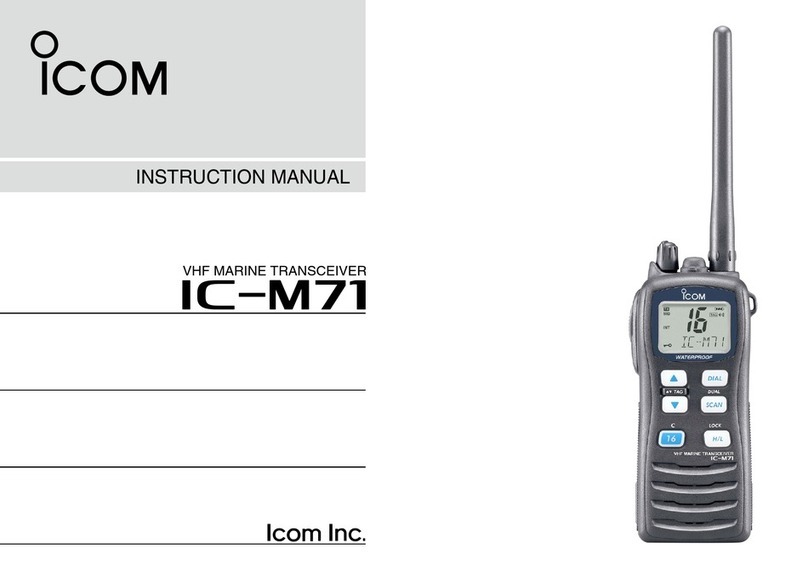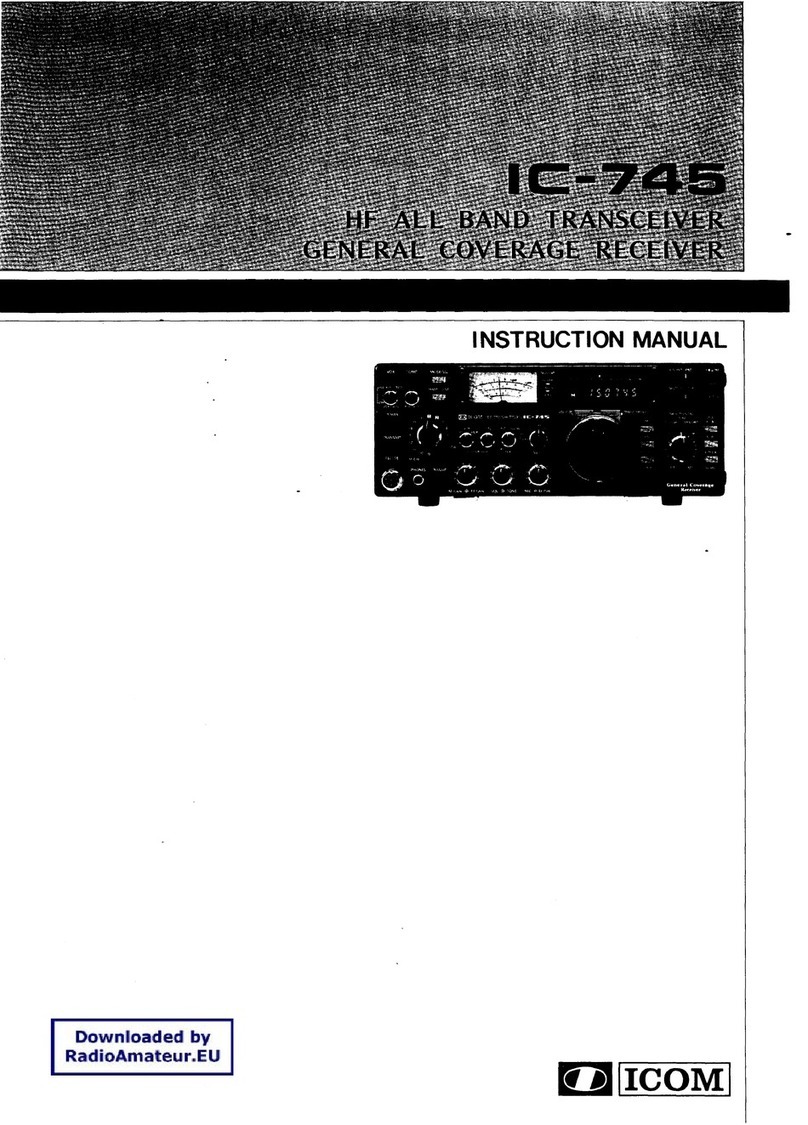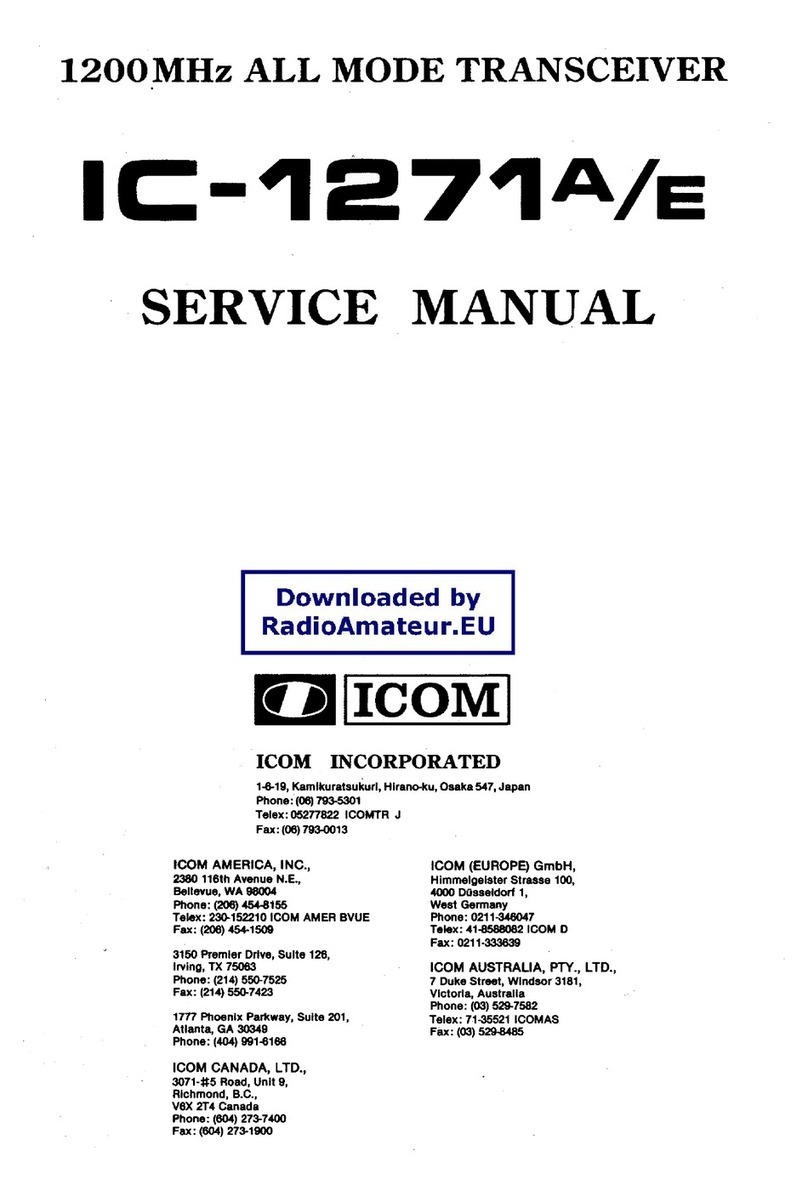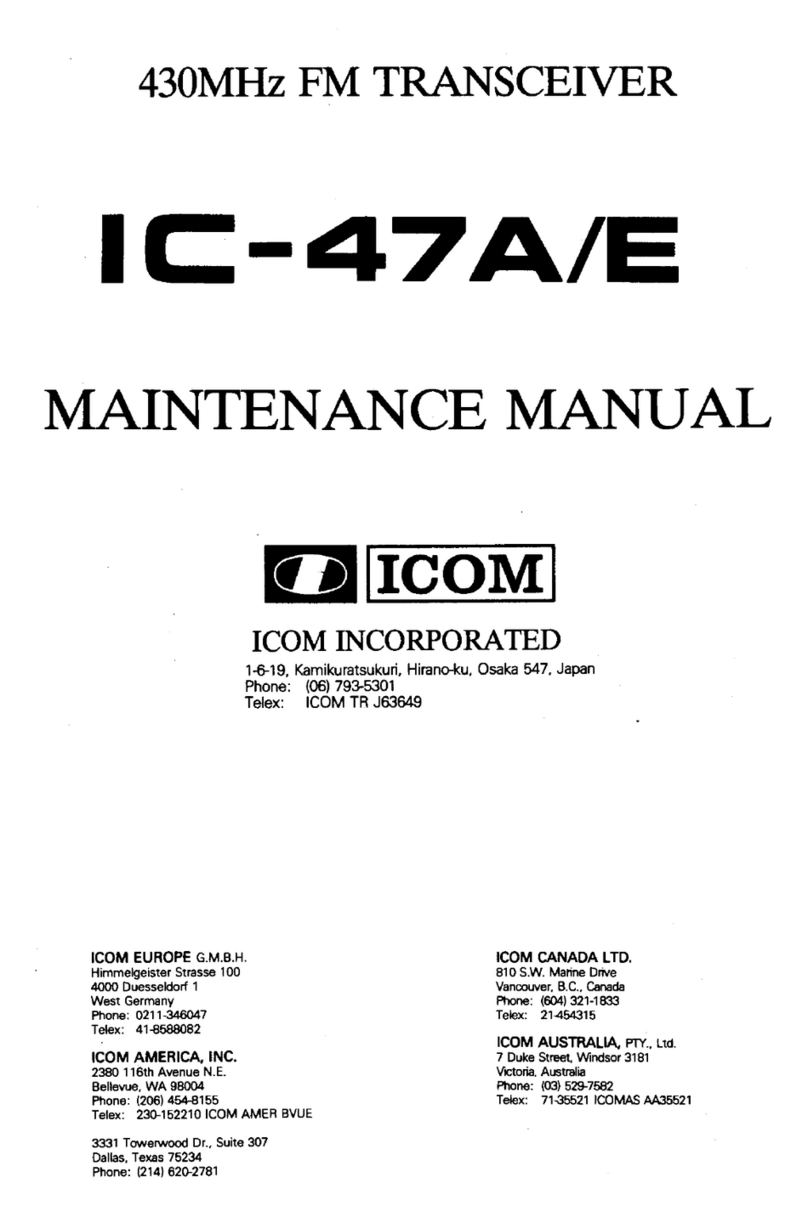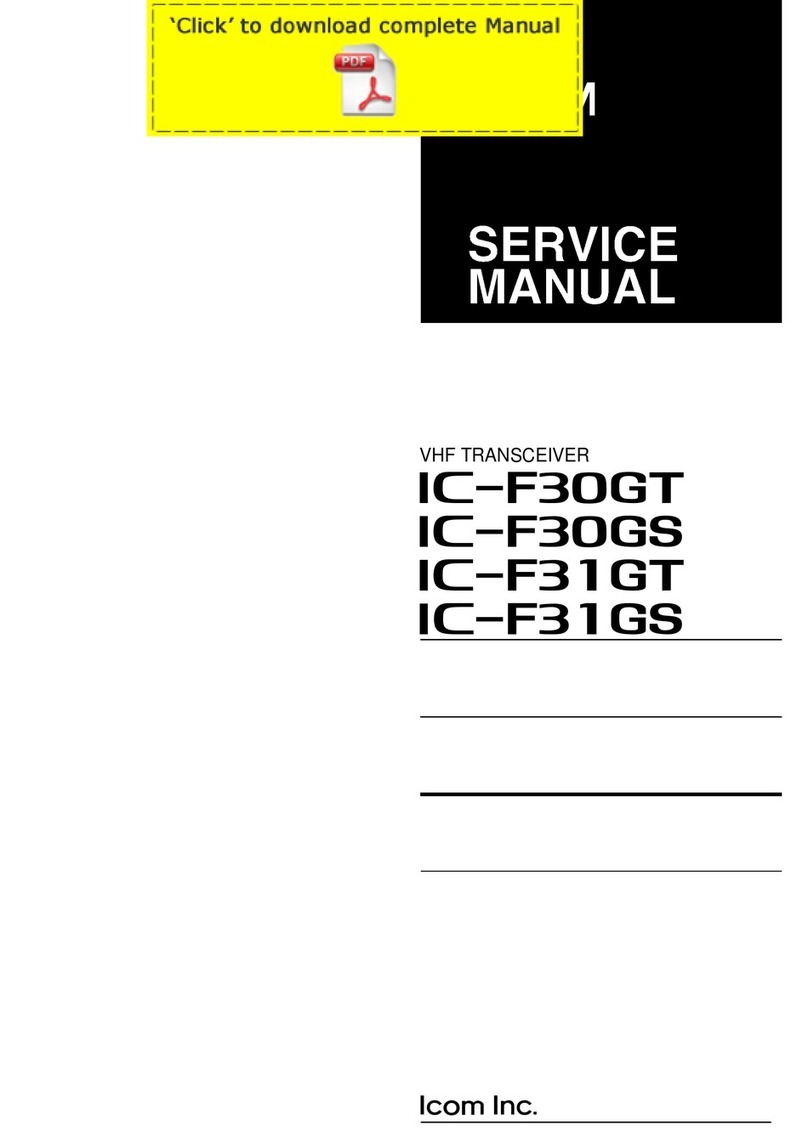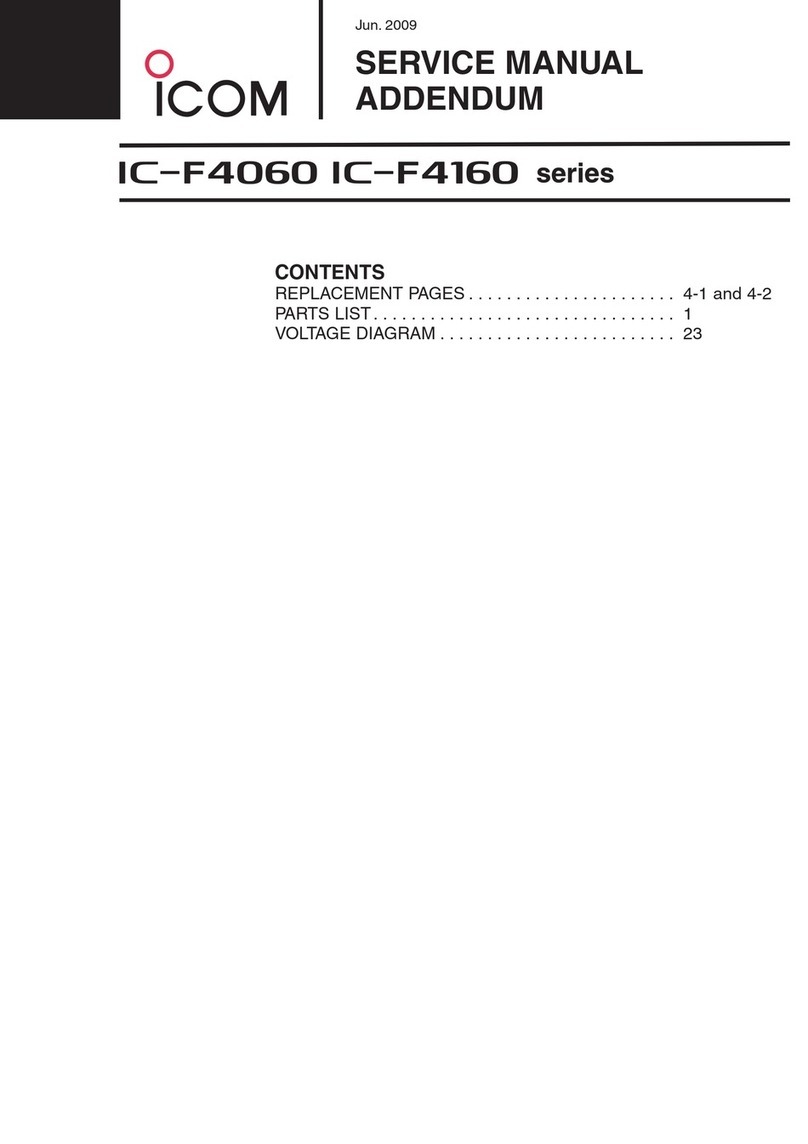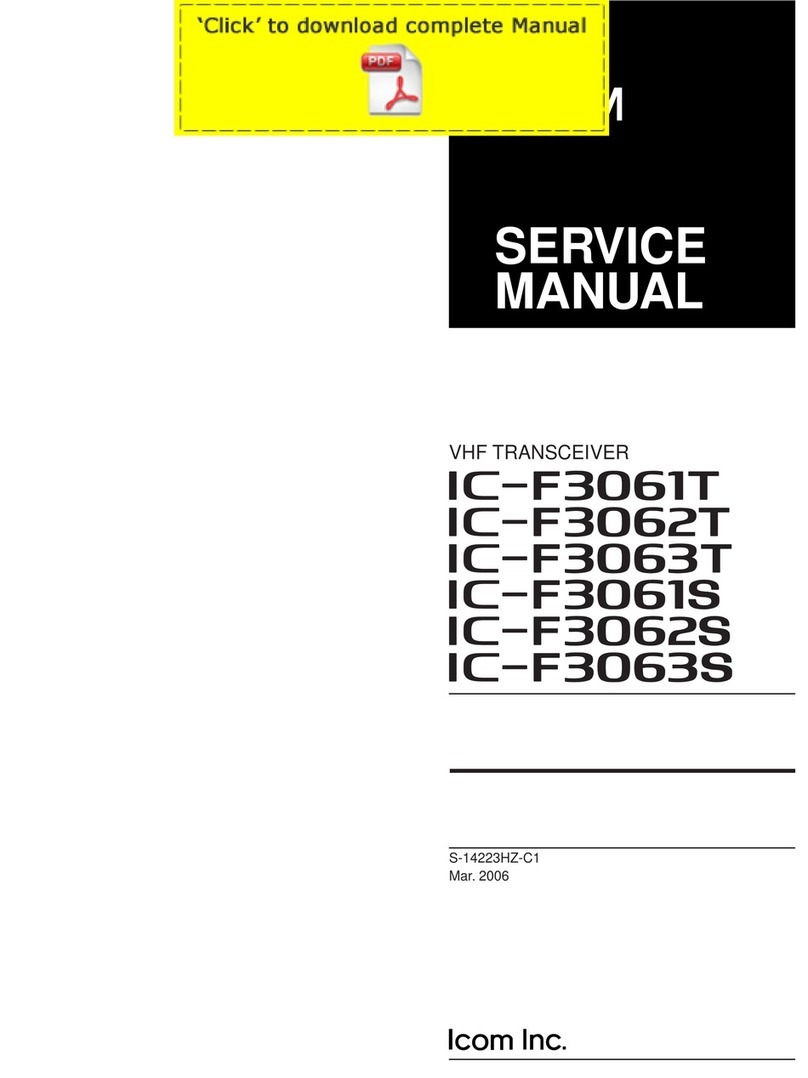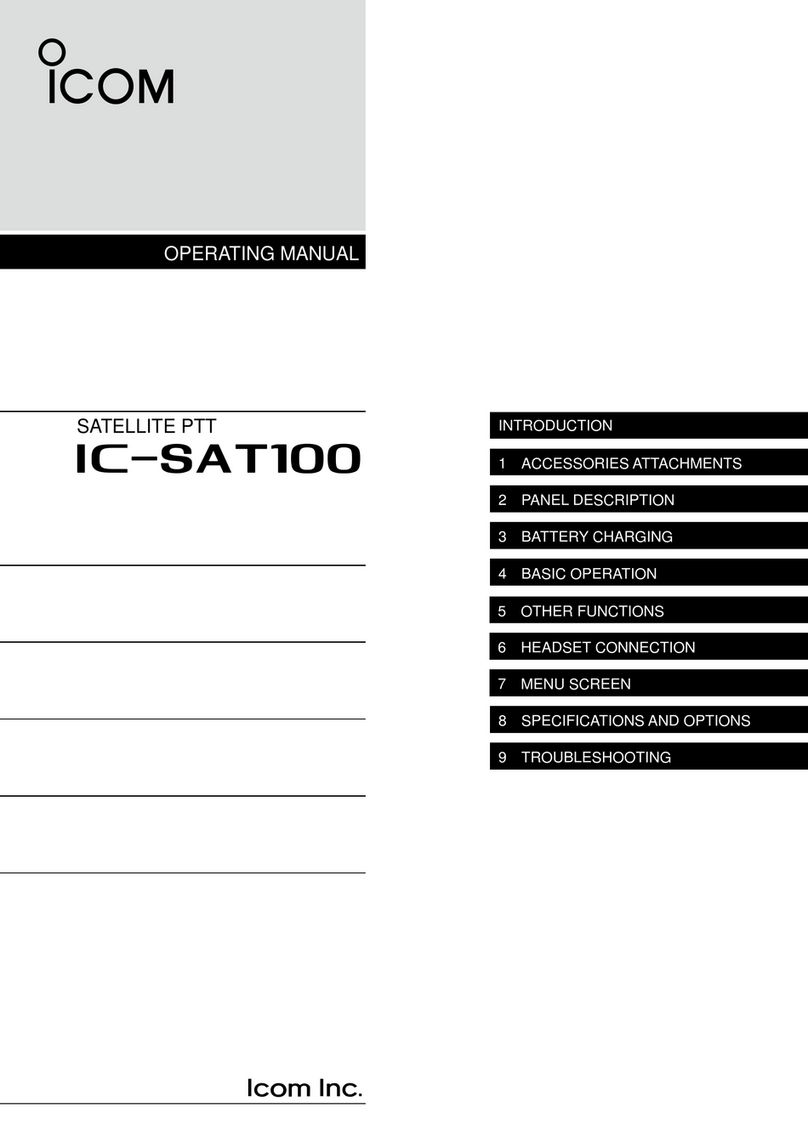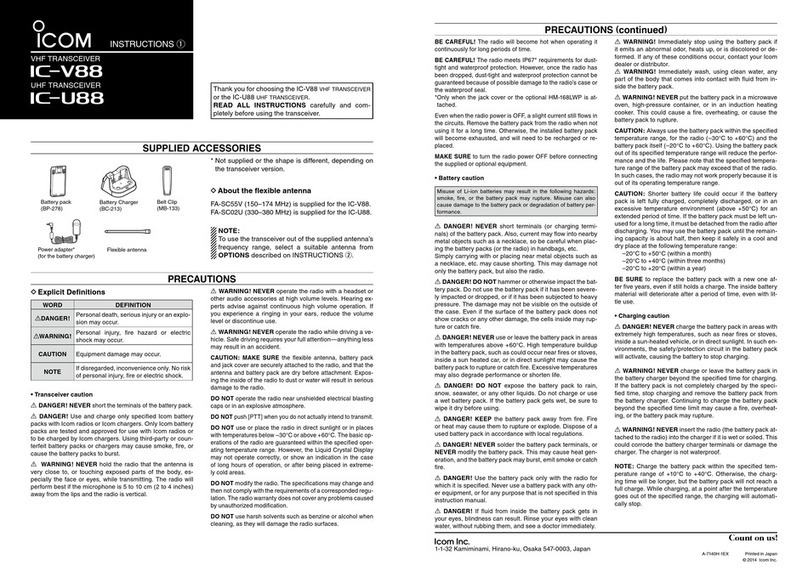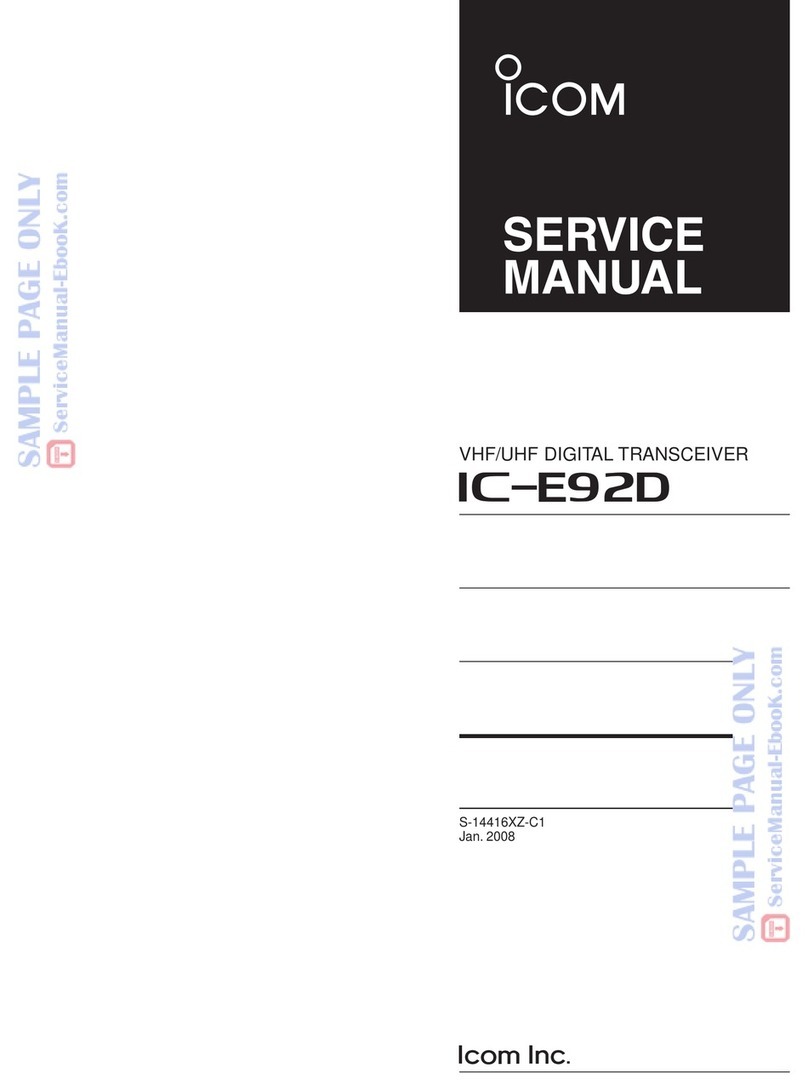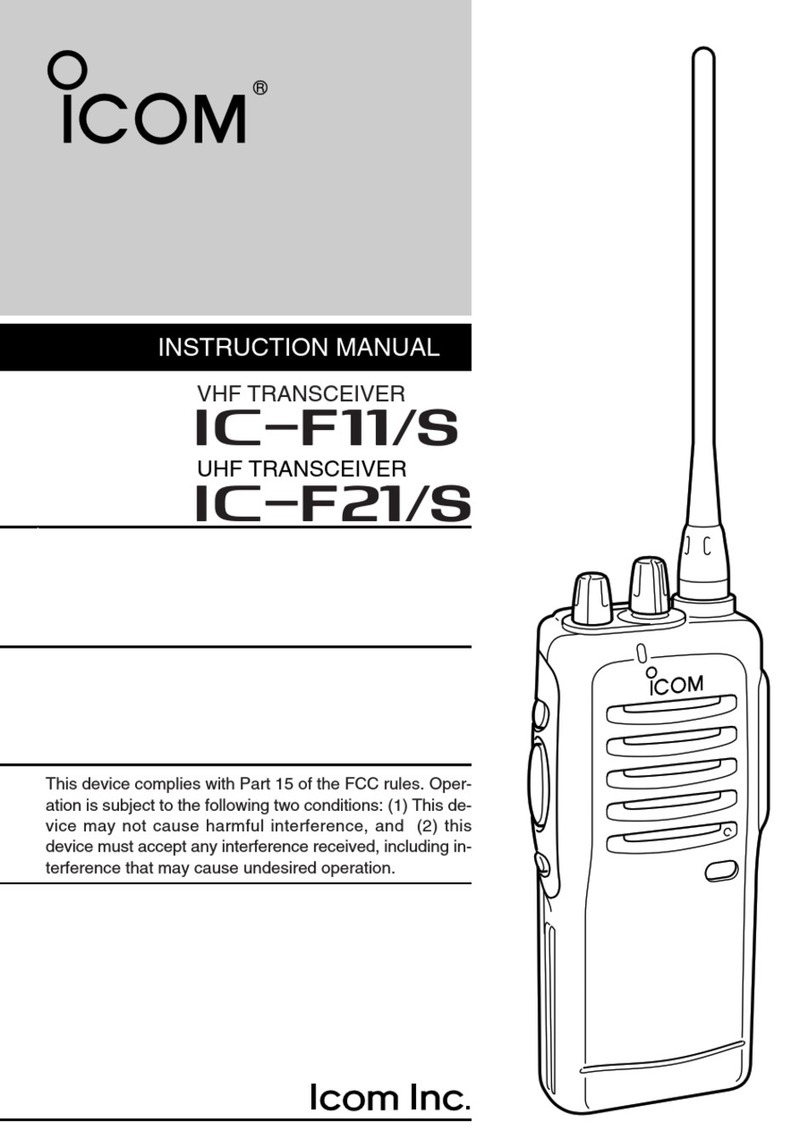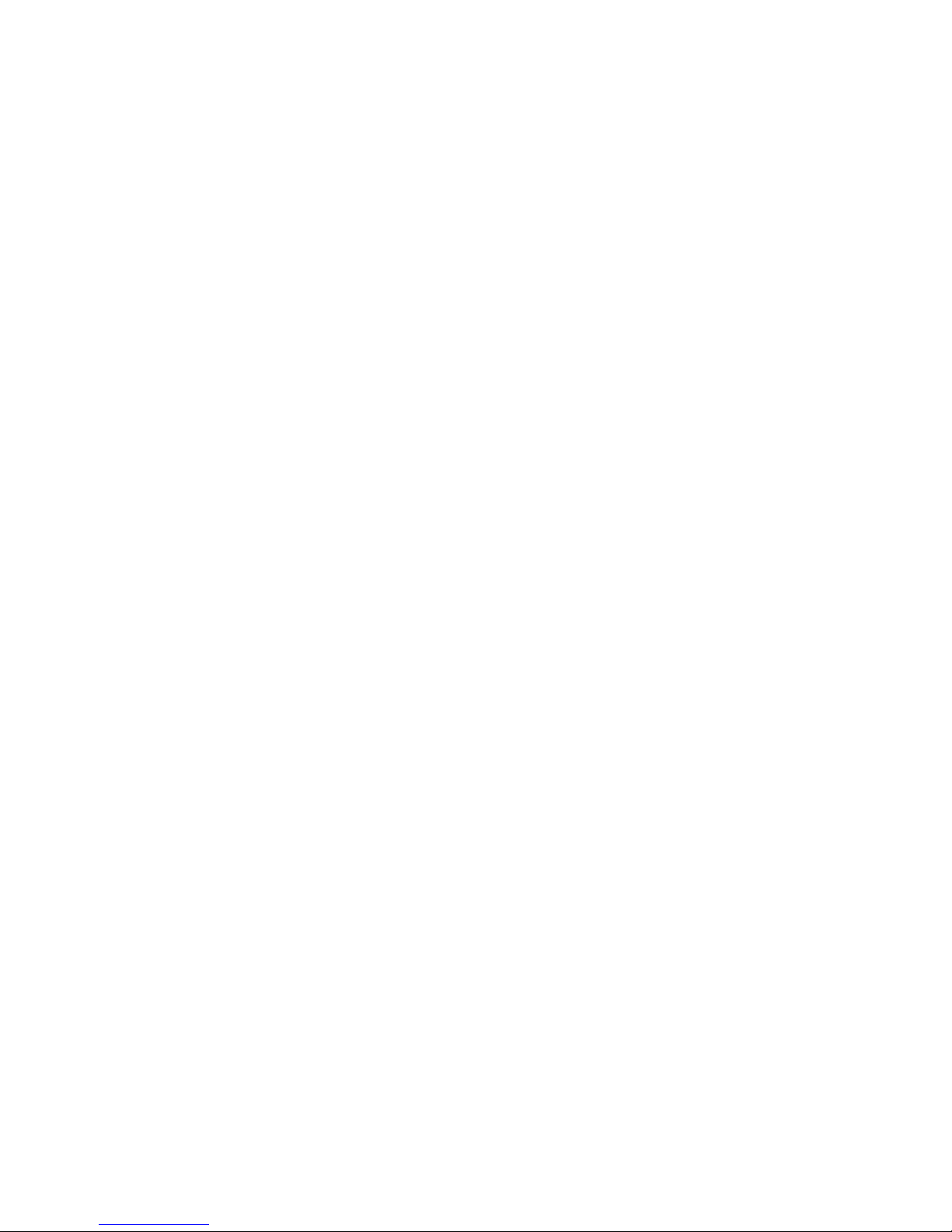iv
TABLE OF CONTENTS
FOREWORD . . . . . . . . . . . . . . . . . . . . . . . . . . . . . . . . . . . . . . . . . . . .i
FEATURES . . . . . . . . . . . . . . . . . . . . . . . . . . . . . . . . . . . . . . . . . . .i–ii
SUPPLIED ACCESSORIES . . . . . . . . . . . . . . . . . . . . . . . . . . . . . . . .ii
IMPORTANT . . . . . . . . . . . . . . . . . . . . . . . . . . . . . . . . . . . . . . . . . . .iii
CAUTIONS . . . . . . . . . . . . . . . . . . . . . . . . . . . . . . . . . . . . . . . . . . . . .iii
TABLE OF CONTENTS . . . . . . . . . . . . . . . . . . . . . . . . . . . . . . . . . . .iv
1 PANEL DESCRIPTION . . . . . . . . . . . . . . . . . . . . . . . . . . . . . . . .1–3
‘Switches, controls, keys and connectors . . . . . . . . . . . . . . . .1–2
‘Function display . . . . . . . . . . . . . . . . . . . . . . . . . . . . . . . . . . . . .3
2 ACCESSORIES . . . . . . . . . . . . . . . . . . . . . . . . . . . . . . . . . . . . . . . .4
3 BATTERY PACKS . . . . . . . . . . . . . . . . . . . . . . . . . . . . . . . . . . . .5–7
‘Installing batteries in the battery case . . . . . . . . . . . . . . . . . . . .5
‘Battery pack charging . . . . . . . . . . . . . . . . . . . . . . . . . . . . . . . . .6
‘ Battery pack life . . . . . . . . . . . . . . . . . . . . . . . . . . . . . . . . . . . . .6
‘Battery pack CAUTION . . . . . . . . . . . . . . . . . . . . . . . . . . . . . . .6
‘Charging connections . . . . . . . . . . . . . . . . . . . . . . . . . . . . . . . . .7
44 BBAASSIICCOOPPEERRAATTIIOONN .. .. .. .. .. .. .. .. .. .. .. .. .. .. .. .. .. .. .. .. .. .. .. .. .. .. .. .. .. .. .. .. .. ..8–9
‘Power ON . . . . . . . . . . . . . . . . . . . . . . . . . . . . . . . . . . . . . . . . . .8
‘Adjusting the volume . . . . . . . . . . . . . . . . . . . . . . . . . . . . . . . . .8
‘Selecting the operating channel . . . . . . . . . . . . . . . . . . . . . . . . .9
5 RECEIVE AND TRANSMIT . . . . . . . . . . . . . . . . . . . . . . . . . . . . .10
6 GROUP MODE (CTCSS) . . . . . . . . . . . . . . . . . . . . . . . . . . . . .11-13
‘Setting the group code . . . . . . . . . . . . . . . . . . . . . . . . . . . . . . .11
7 RING FUNCTION . . . . . . . . . . . . . . . . . . . . . . . . . . . . . . . . . . . . .14
‘Smart-Ring . . . . . . . . . . . . . . . . . . . . . . . . . . . . . . . . . . . . . . . .14
‘Call-Ring . . . . . . . . . . . . . . . . . . . . . . . . . . . . . . . . . . . . . . . . . .14
8 OTHER FUNCTIONS . . . . . . . . . . . . . . . . . . . . . . . . . . . . . . .15–19
‘Initial set mode . . . . . . . . . . . . . . . . . . . . . . . . . . . . . . . . . .15–16
‘ATS (Automatic transponder system) . . . . . . . . . . . . . . . . . . . .17
‘Low battery indicator . . . . . . . . . . . . . . . . . . . . . . . . . . . . . . . .17
‘LCD backlight . . . . . . . . . . . . . . . . . . . . . . . . . . . . . . . . . . . . . .18
‘Auto power save . . . . . . . . . . . . . . . . . . . . . . . . . . . . . . . . . . . .18
‘Resetting the transceiver . . . . . . . . . . . . . . . . . . . . . . . . . . . . .18
‘Optional HM-75A functions . . . . . . . . . . . . . . . . . . . . . . . . . . . .19
9 SPECIFICATIONS . . . . . . . . . . . . . . . . . . . . . . . . . . . . . . . . . . . . .20
10 OPTIONS . . . . . . . . . . . . . . . . . . . . . . . . . . . . . . . . . . . . . . . . . .21
11 MEMO . . . . . . . . . . . . . . . . . . . . . . . . . . . . . . . . . . . . . . . . . .22-24
‘Channel number and group number . . . . . . . . . . . . . . . . . . . .22
12 CE . . . . . . . . . . . . . . . . . . . . . . . . . . . . . . . . . . . . . . . . . . . . .25-26
‘DECLARATION OF CONFORMITY . . . . . . . . . . . . . . . . . . . . .26
IC-446S-(5) 02.3.11 4:17 PM Page 5 (1,1)