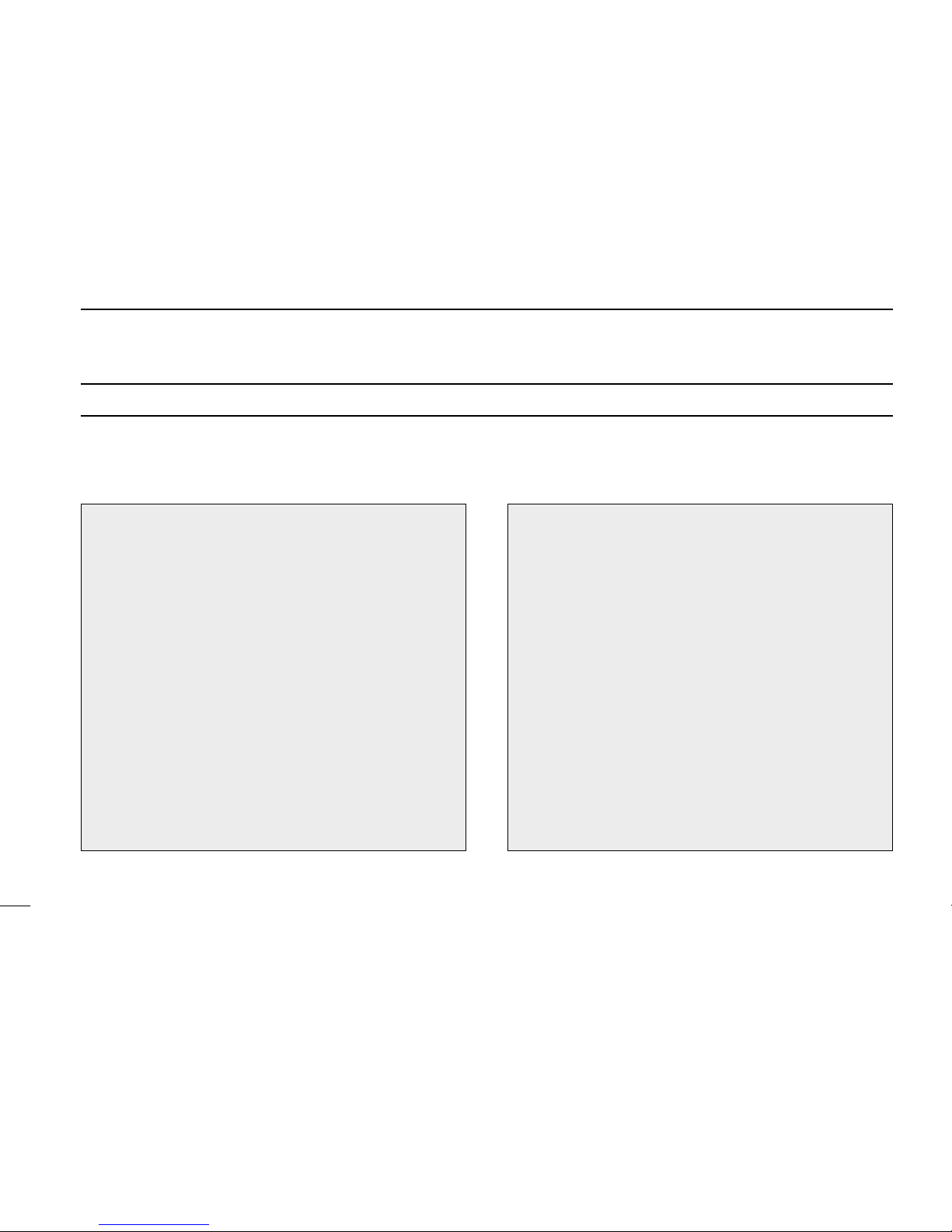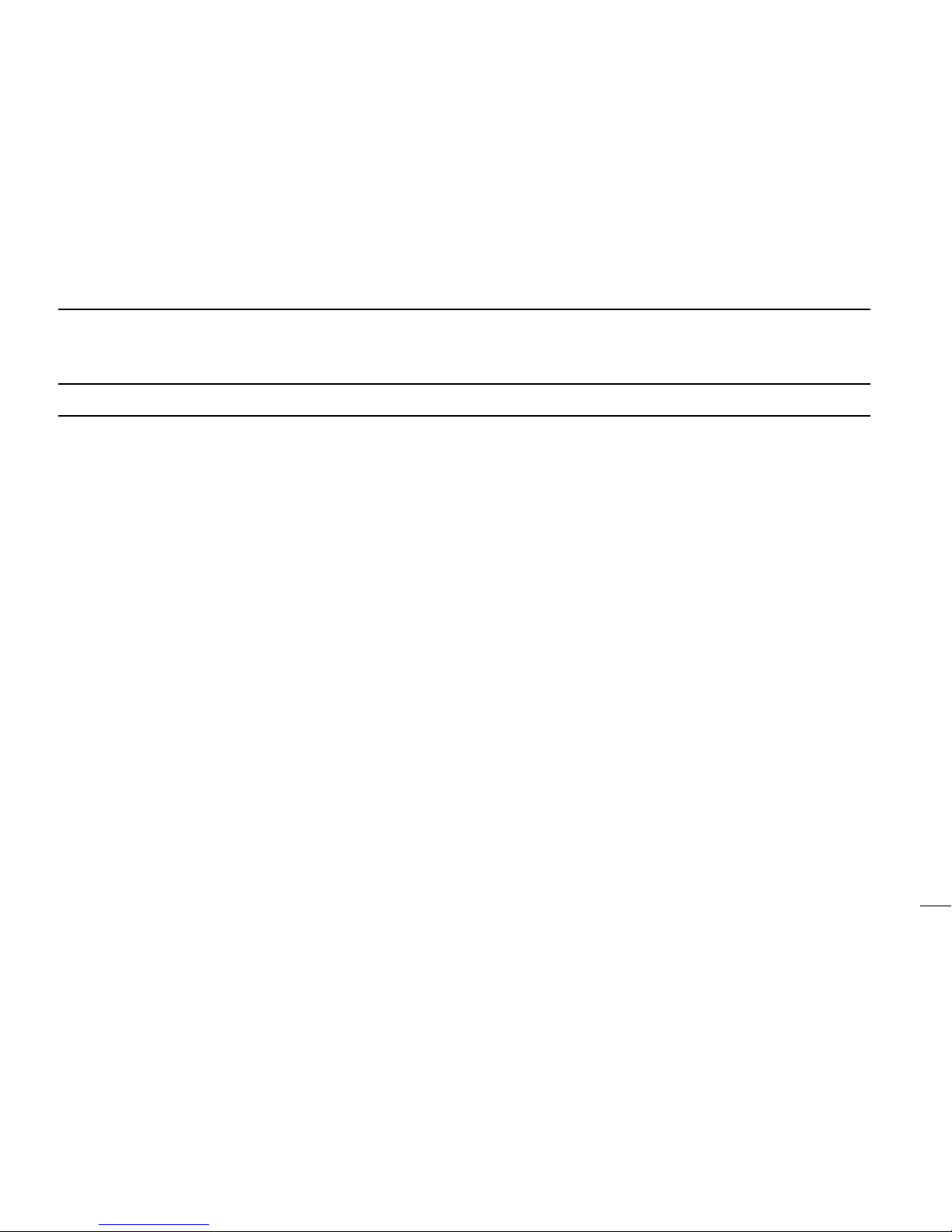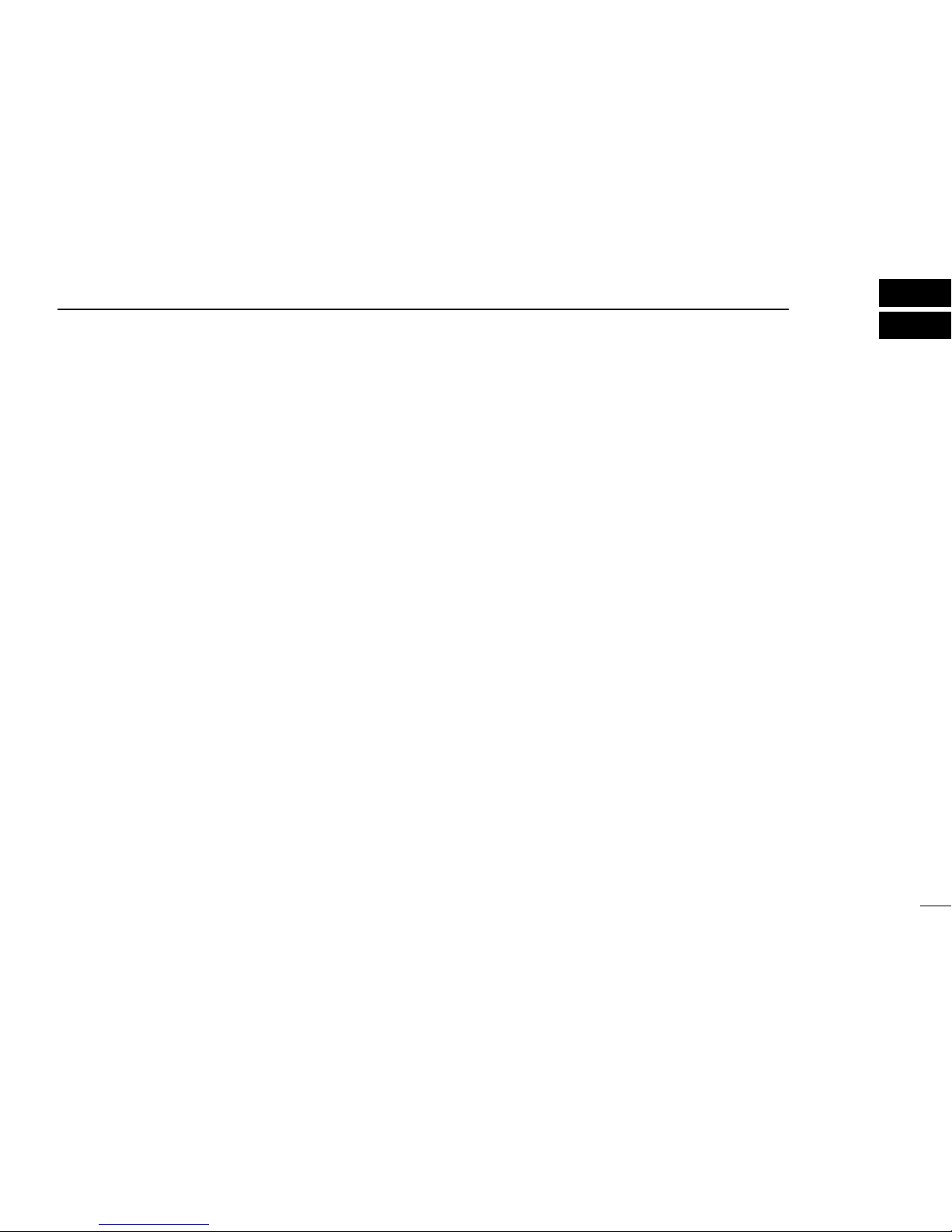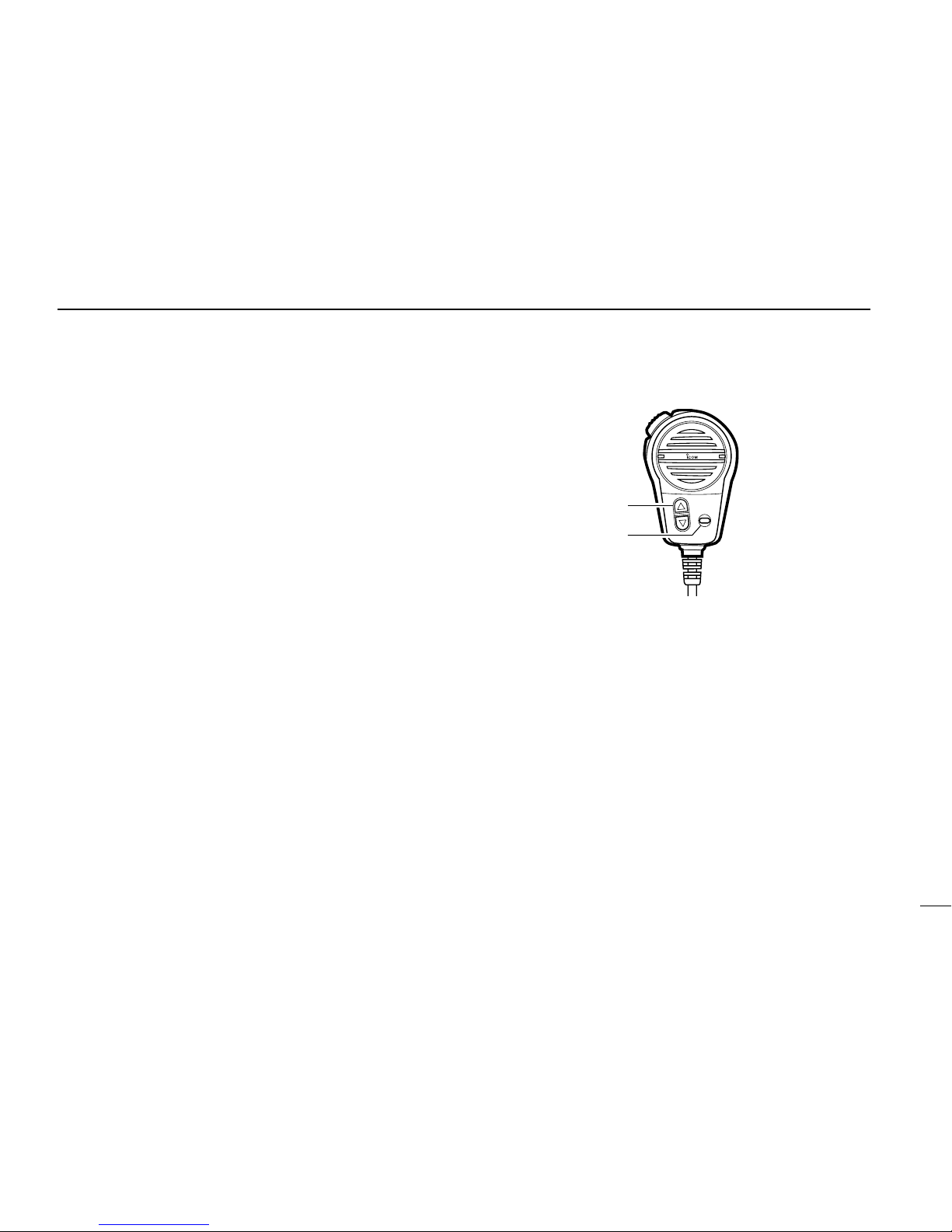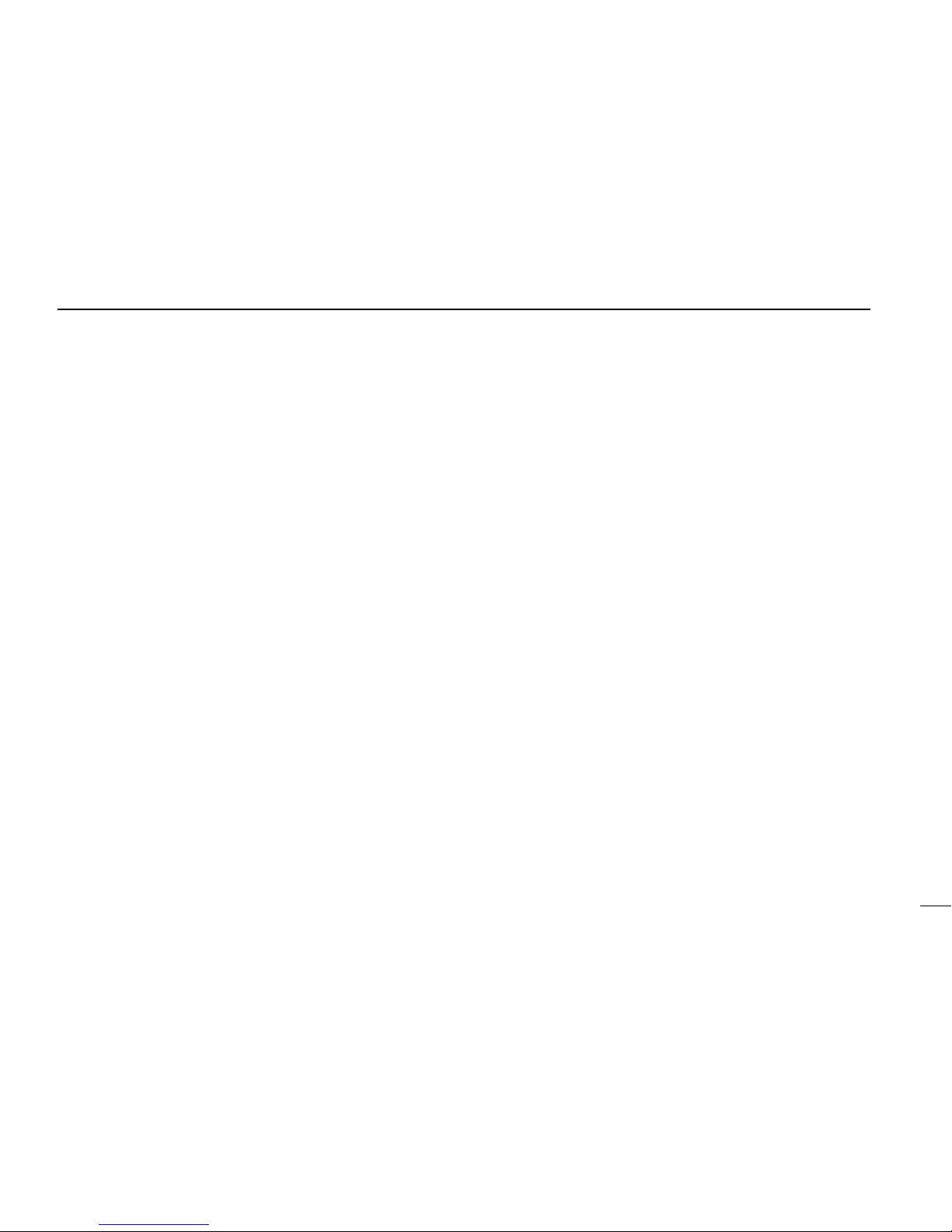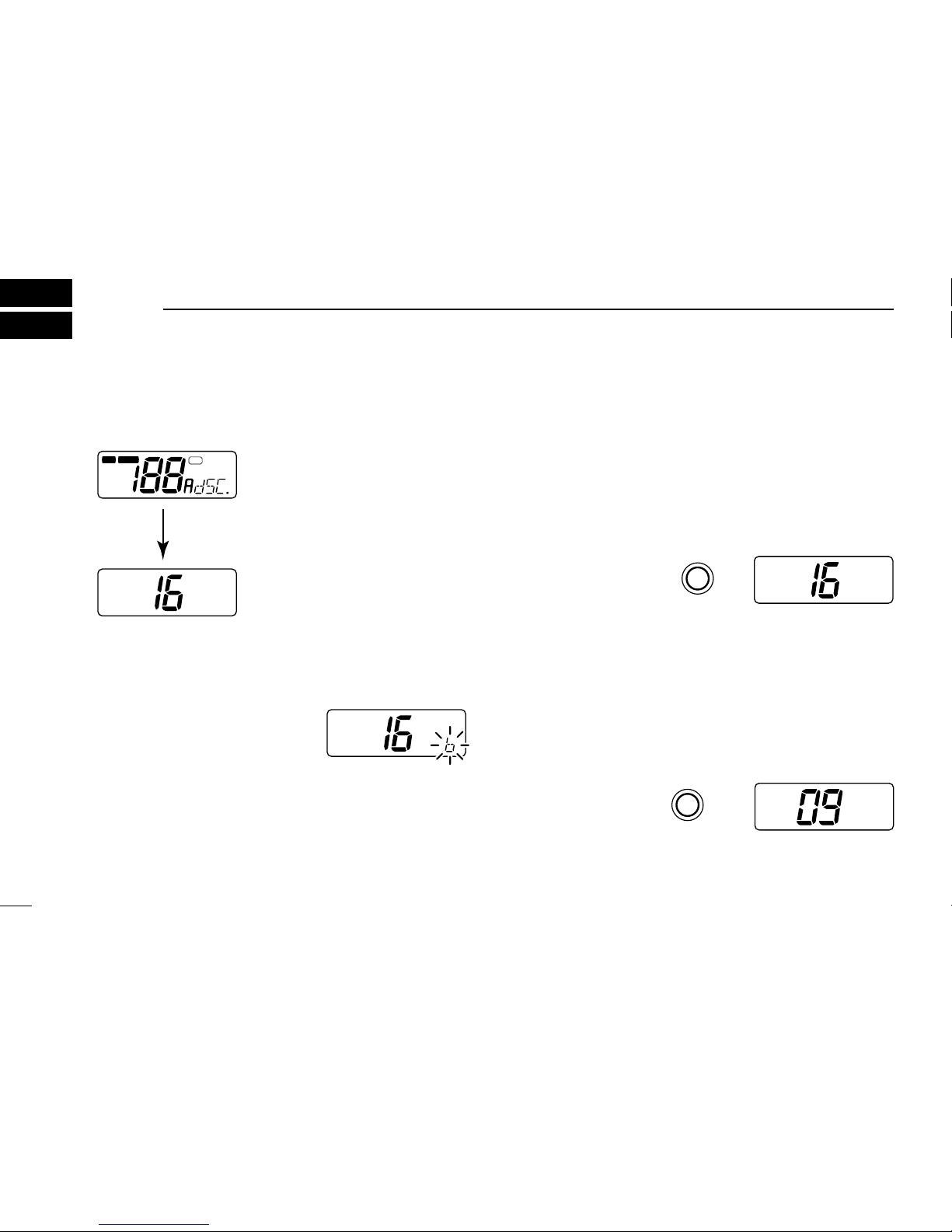ii
TABLE OF CONTENTS
IN CASE OF EMERGENCY ..................................................i
TABLE OF CONTENTS ...................................................... ii
IMPORTANT ...................................................................... iii
CAUTIONS.......................................................................... iii
1 OPERATING RULES ..................................................... 1
2 PANEL DESCRIPTION ............................................ 2 – 5
■Front panel ................................................................. 2
■Microphone ................................................................. 3
■Function display .......................................................... 4
3 BASIC OPERATION .............................................. 6 – 11
■Power ON ................................................................... 6
■Channel selection ....................................................... 6
■Receiving .................................................................... 8
■Transmitting ................................................................ 9
■Scan function ............................................................ 10
■Call channel programming ........................................ 11
■Display backlighting .................................................. 11
4 DIGITAL SELECTIVE CALLING ......................... 12 – 18
■General ..................................................................... 12
■Distress call transmission ......................................... 13
■All ships call transmission ......................................... 14
■Individual call transmission ....................................... 15
■Receiving DSC calls ................................................. 16
5 SET MODE ........................................................... 19 – 21
■Entering SET mode .................................................. 19
■SET mode items ....................................................... 19
6 CONNECTIONS AND MAINTENANCE .............. 22 – 27
■Unpacking ................................................................ 22
■Additional requirements ............................................ 22
■Connections .............................................................. 23
■Mounting the transceiver .......................................... 24
■Dimensions ............................................................... 25
■Antenna .................................................................... 26
■Fuse replacement ..................................................... 26
■Cleaning ................................................................... 26
■Optional unit installations .......................................... 26
7 TROUBLESHOOTING ................................................ 28
8 VHF MARINE CHANNEL LIST ................................... 29
9 SPECIFICATIONS ....................................................... 30
10 OPTIONS ................................................................... 31