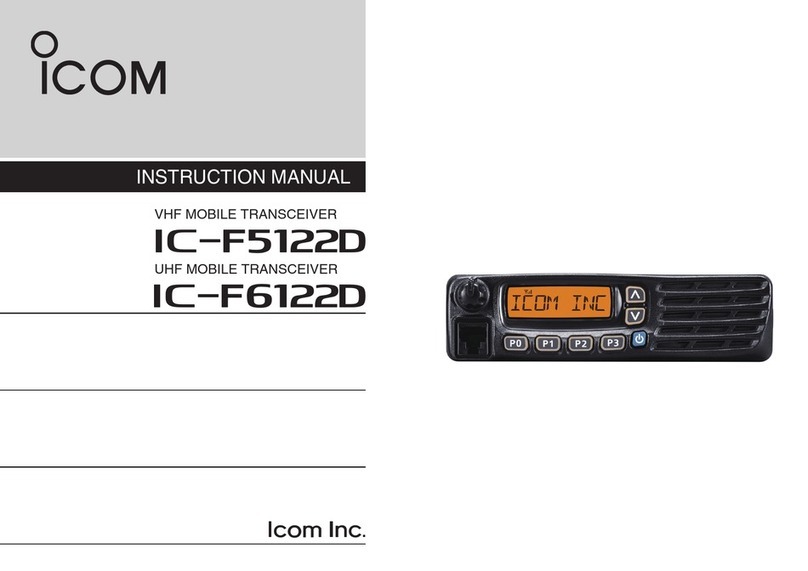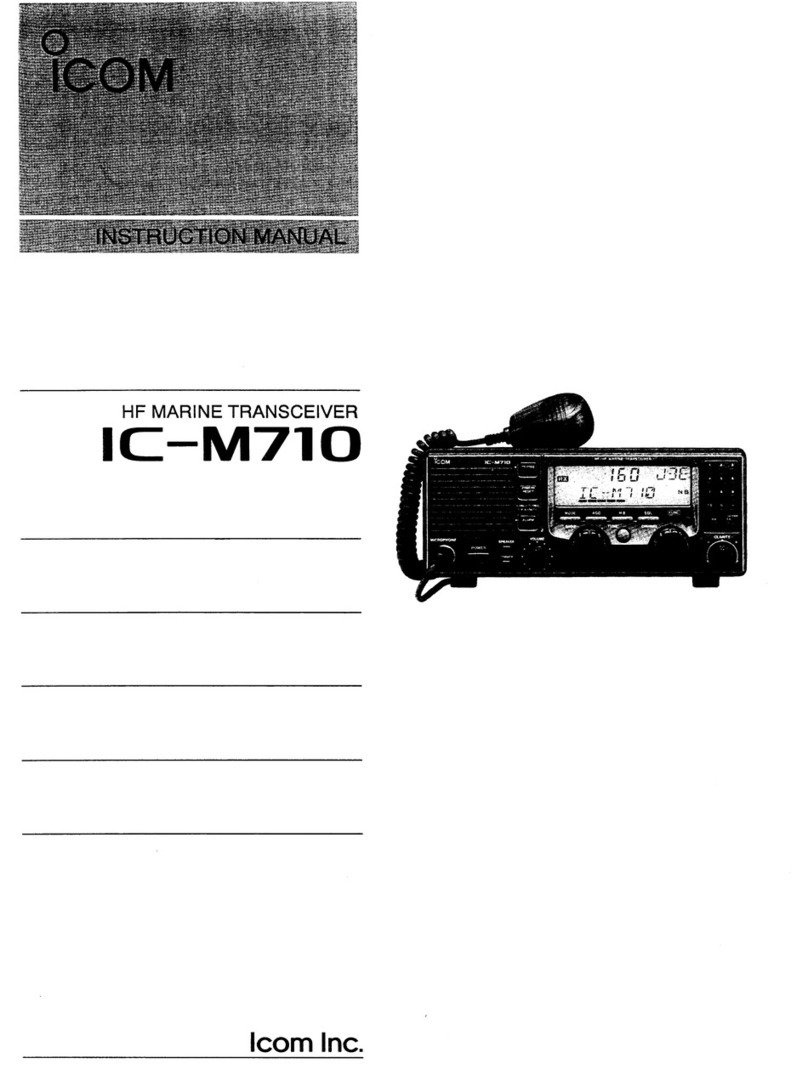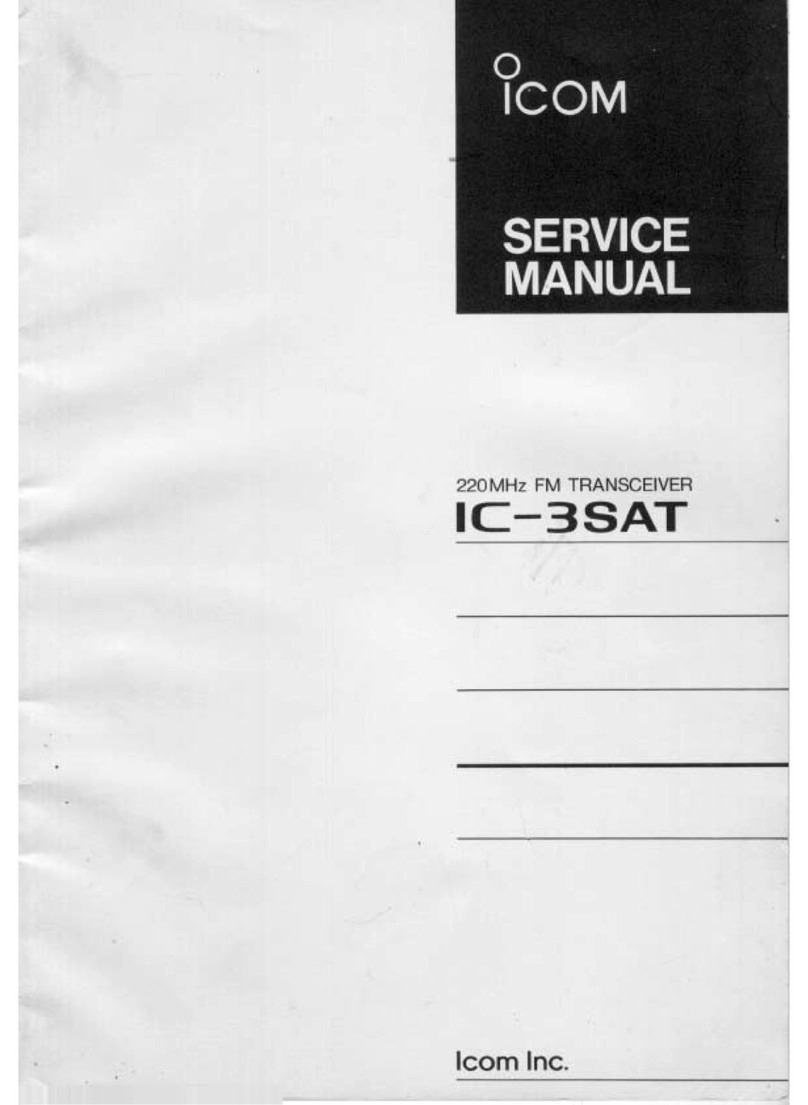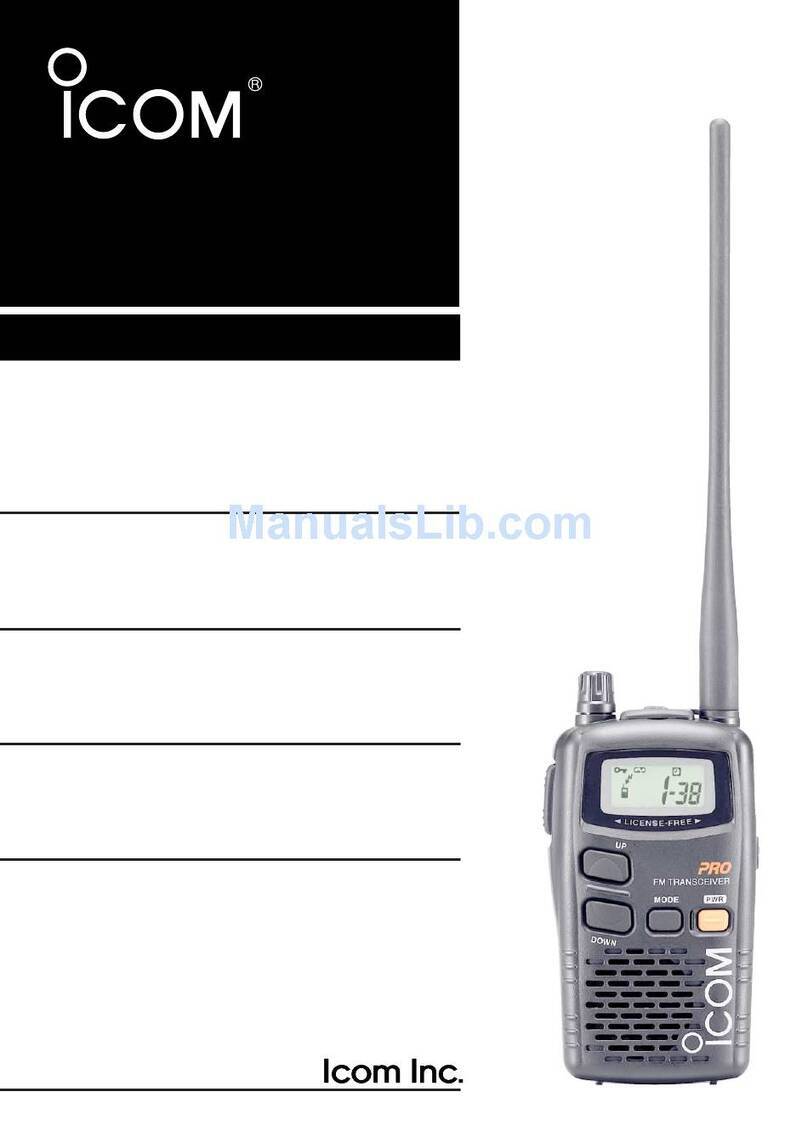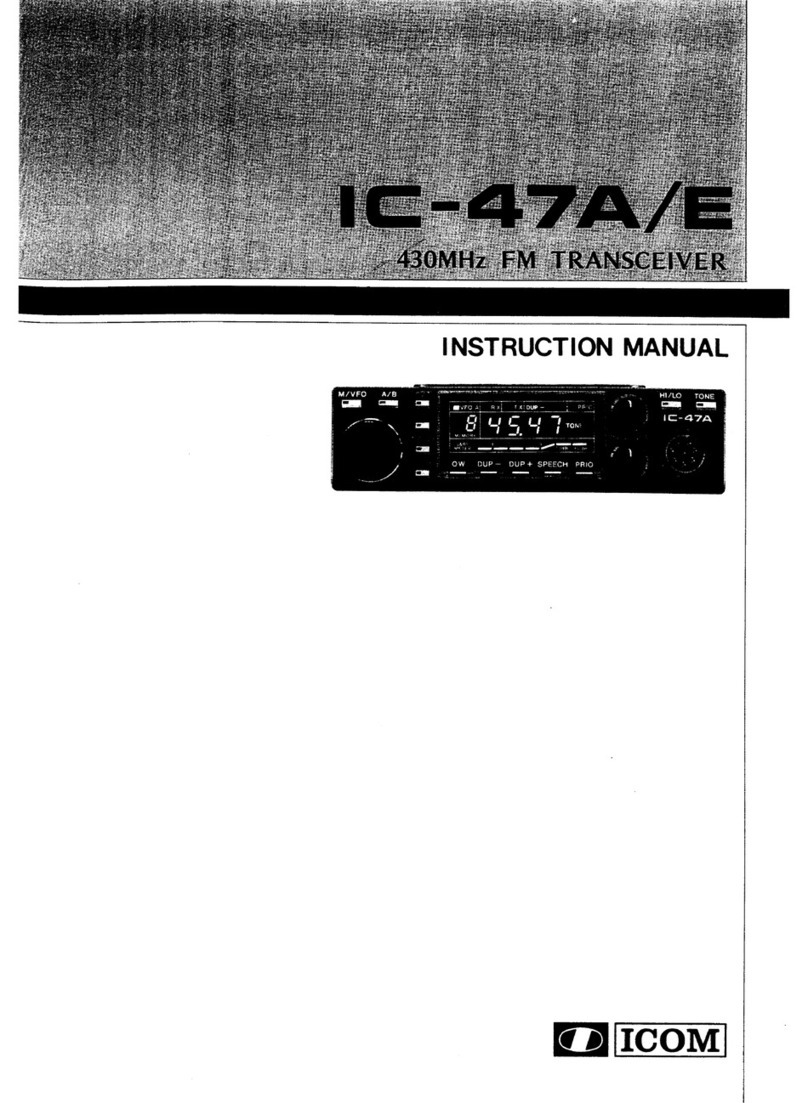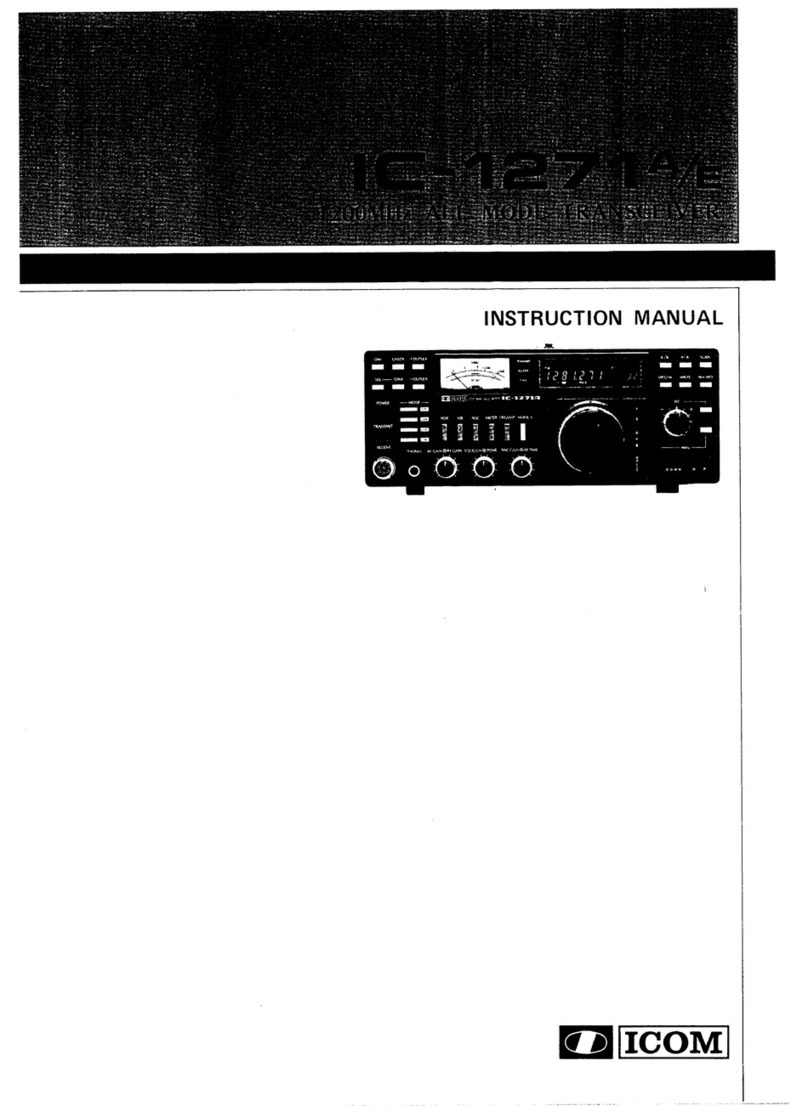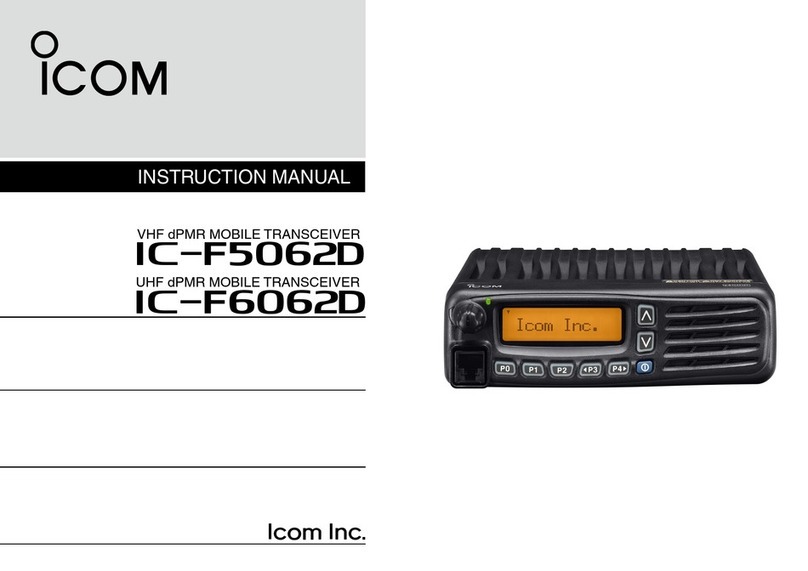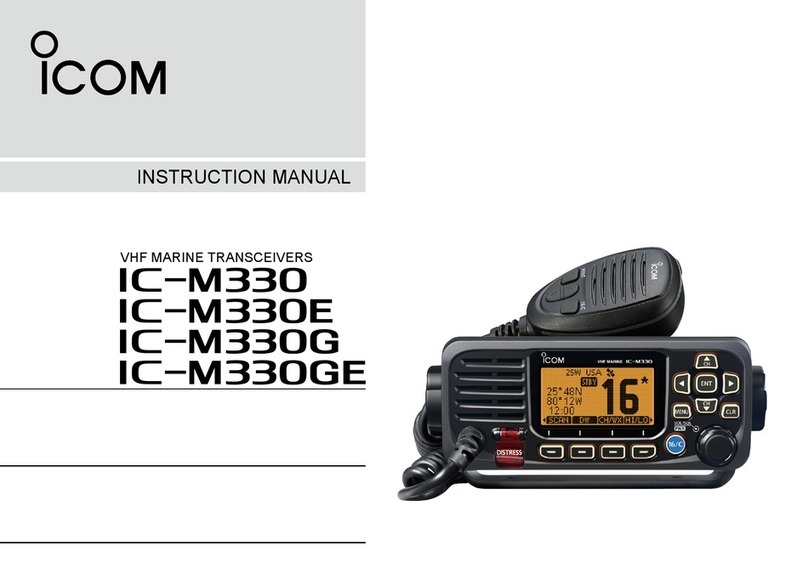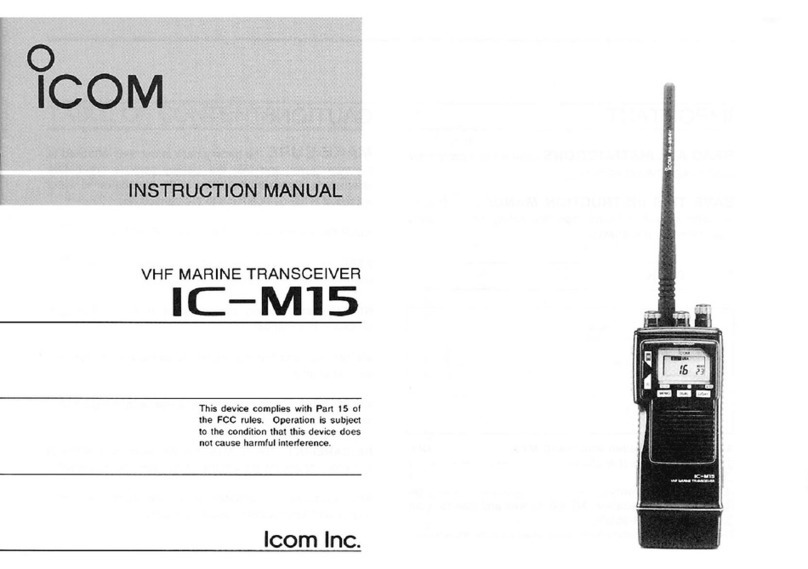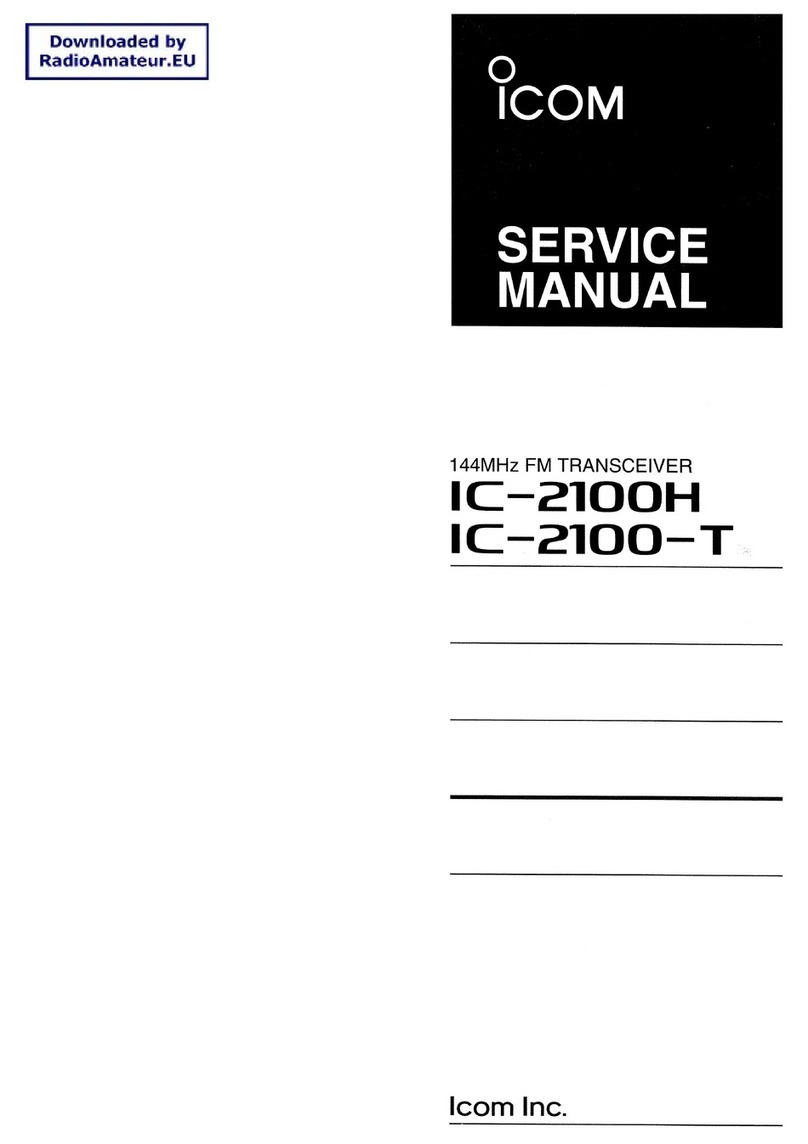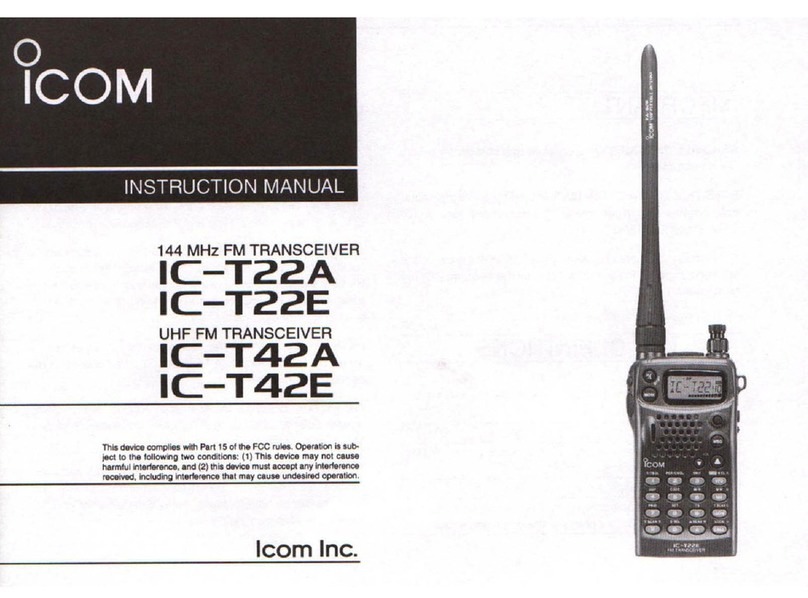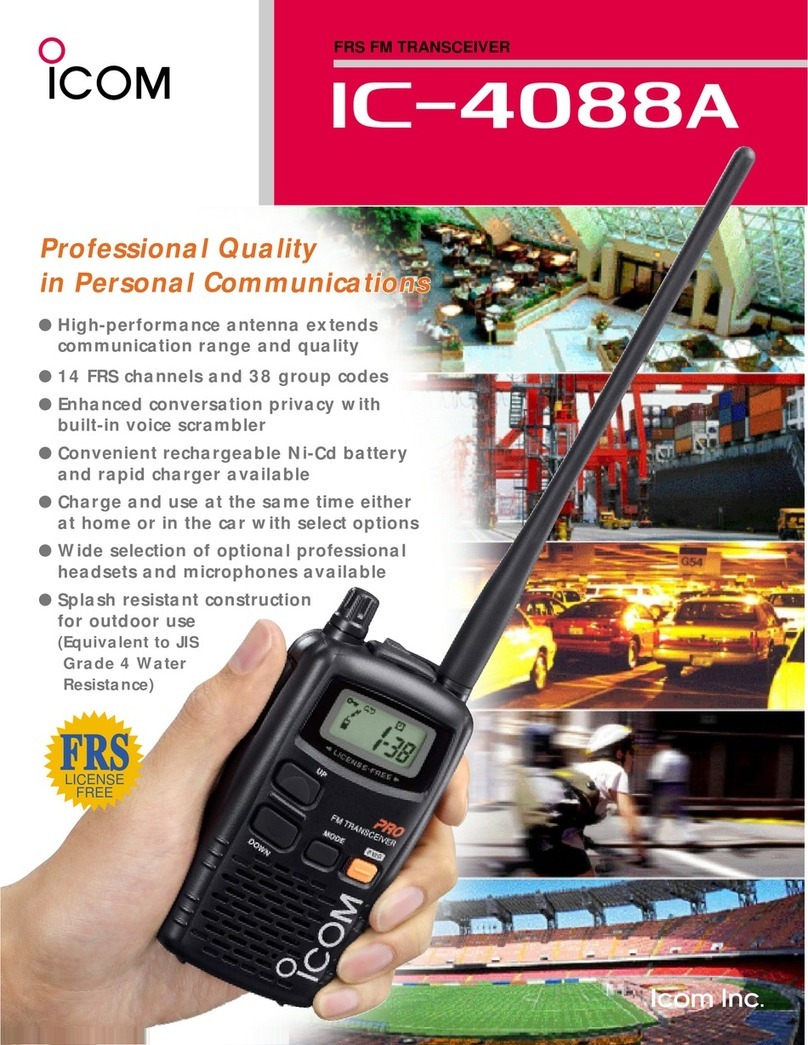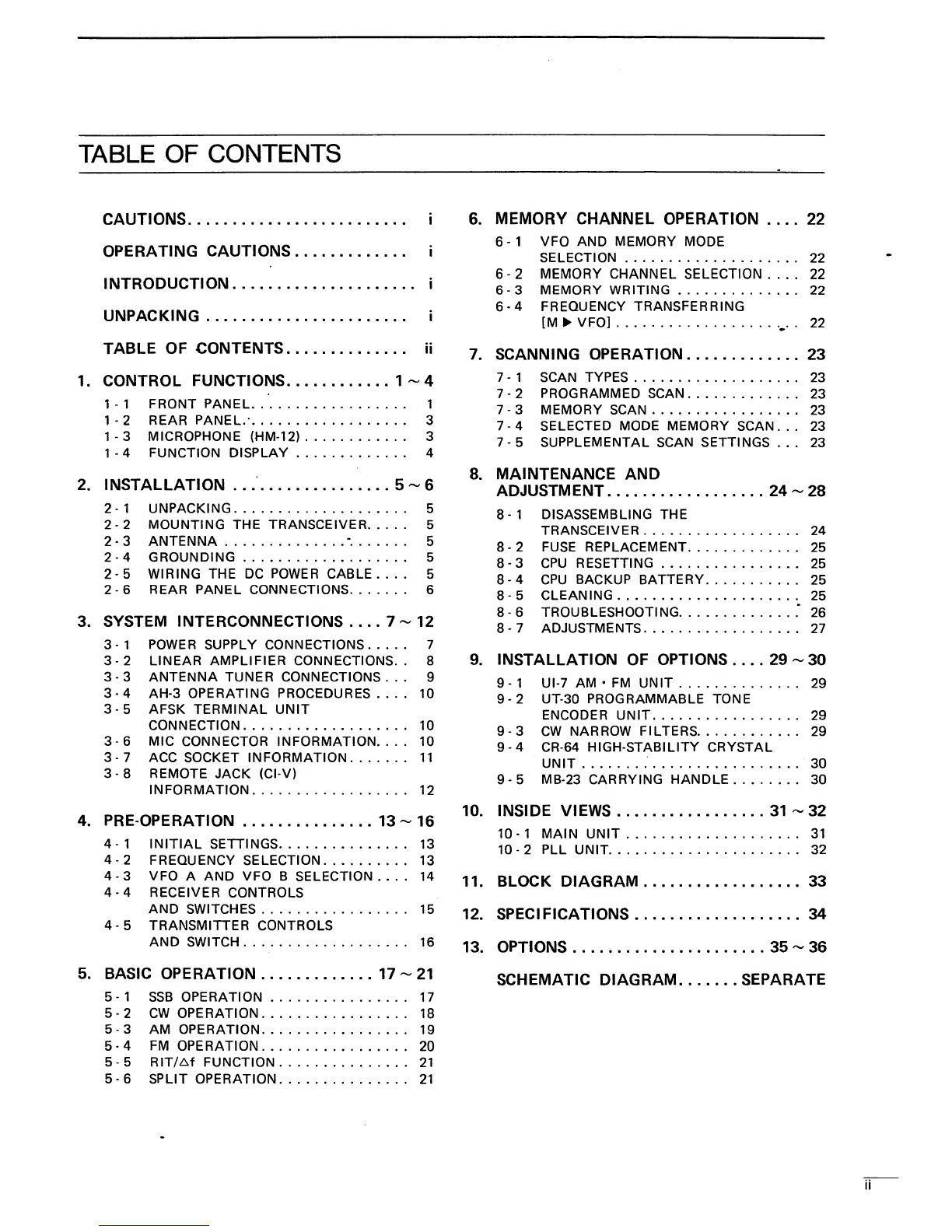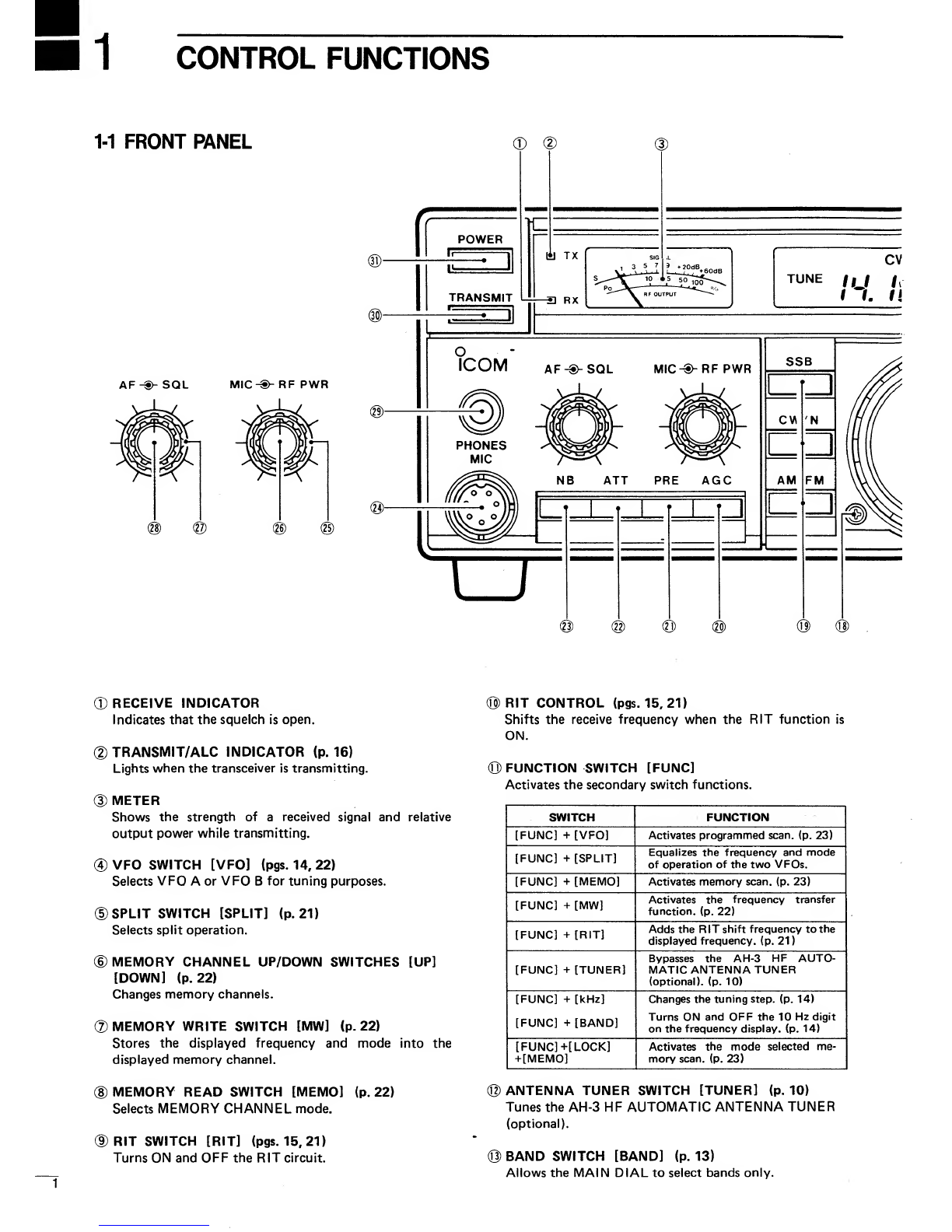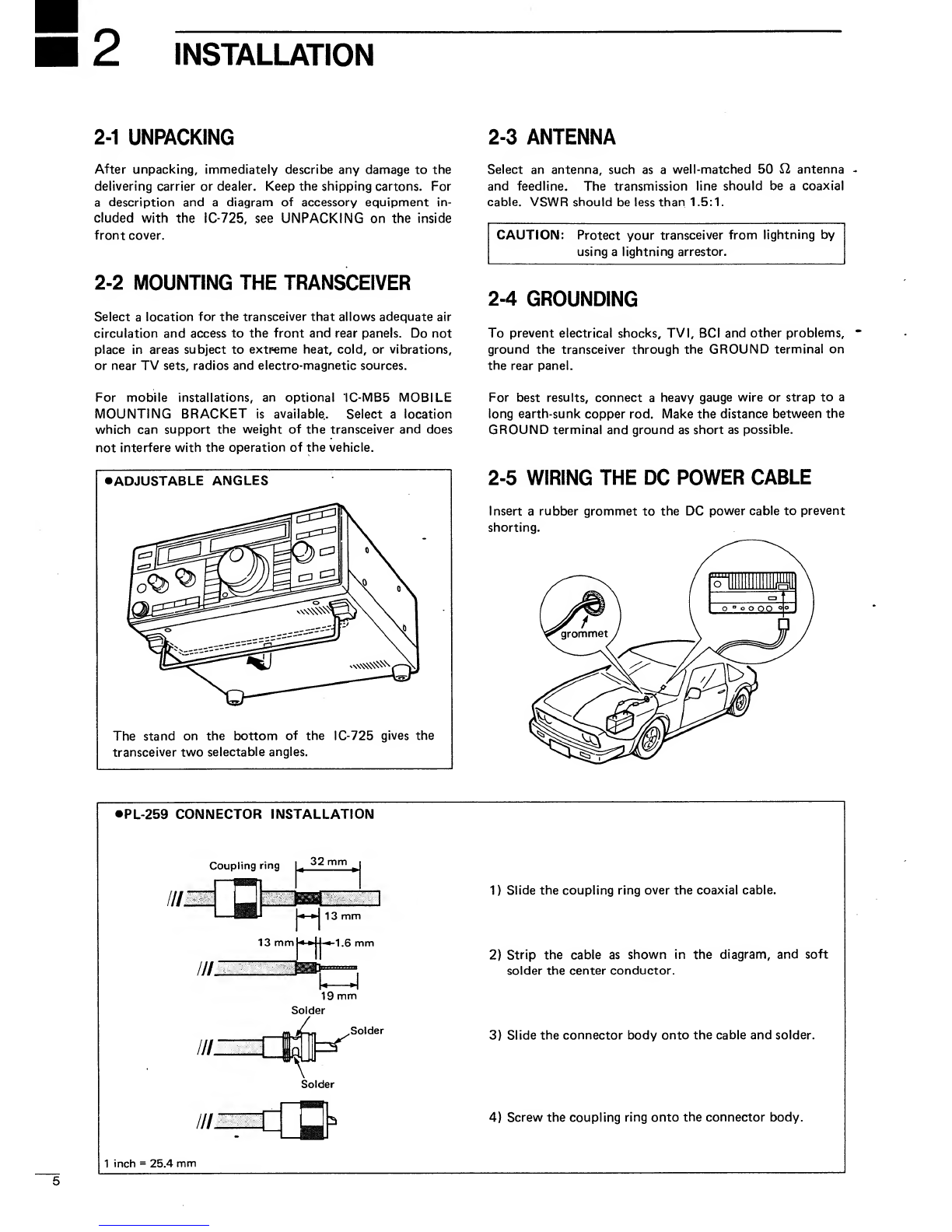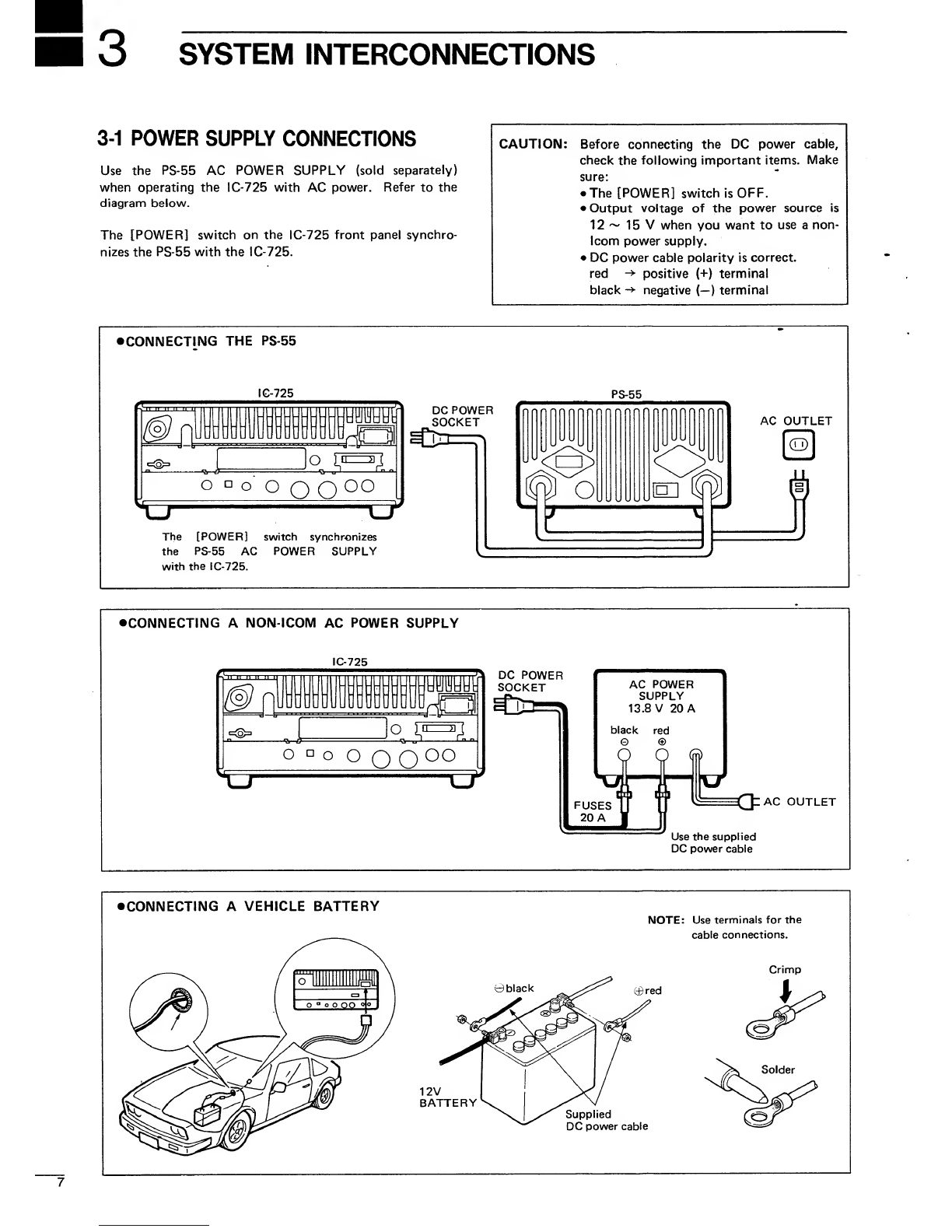CAUTIONS INTRODUCTION
(1) Before using the IC-725, read all instructions carefully
and completely.
(2) SAVE THIS INSTRUCTION MANUAL -This instruc-
tion manual contains important safety and operating
instructions for the IC-725.
(3) NEVER connect the DC power cable to an AC outlet.
This will ruin the transceiver.
(4) NEVER apply more than 16 V DC to the DC POWER
SOCKET on the transceiver rear panel. Check the
power source voltage before connecting the power
cable.
Icom's new IC-725 HF ALL BAND TRANSCEIVER is
designed to meet the increasing demand of today's amateur
radio users for transceivers with fewer controls and switches,
especially for hands-free mobile operation.
The IC-725 has the following advanced features:
•DDS (Direct Digital Synthesizer)
_«26 user-programmable memory channels
•3 scan types
•Selectable tuning rate in 10, 20 or 50 Hz steps
•Band stacking register capability
•10 dB preamplifier
•20 dB' attenuator
(5) NEVER allow children to touch the transceiver during
operation.
(6) NEVER expose the transceiver to rain, snow or any
liquid.
(7) AVOID using or storing the transceiver in temperatures
below -10°C (+14°F) or over +60°C (+150°F).
To thoroughly understand the capabilities of your new
IC-725, please read this manual carefully before attempting
operation. If you have any questions regarding the opera-
tion of the IC-725, feel free to contact your nearest
authorized Icom Dealer or Service Center.
OPERATING CAUTIONS UNPACKING
(1) In any mobile operation, DO NOT operate the trans-
ceiver without running the vehicle's engine. The
vehicle's battery will quickly run out if the transceiver
power is ON while your vehicle's engine is OFF.
(2) In maritime mobile operation, keep interconnection
cables as far away as possible from electronic instru-
ments to prevent instrument malfunctions.
(3) BE CAREFUL! If the transceiver is not securely
mounted with bolts and nuts, personal injury or
transceiver damage could occur due to braking, wave
shock, vibrations, etc.
(4) AVOID using the transceiver in excessively dusty
environments.
(5) AVOID placing the transceiver in direct sunlight.
(6) BE CAREFUL! The heatsink may become hot when
operating the transceiver continuously for long periods.
(7) Transmitting without an antenna may damage the
transceiver.
Accessories included with the IC-725: Qty.
©DC power cable (OPC-025A) 1
@Hand microphone (HM-1 2) 1
<D Spare fuse (20 A) 1
®Spare fuse (4 A) 1
(D Screws B1 4x12 CR (for optional MB-23 installation) .... 2
©Screws CO 3x6(for optional MB-23 installation) 4