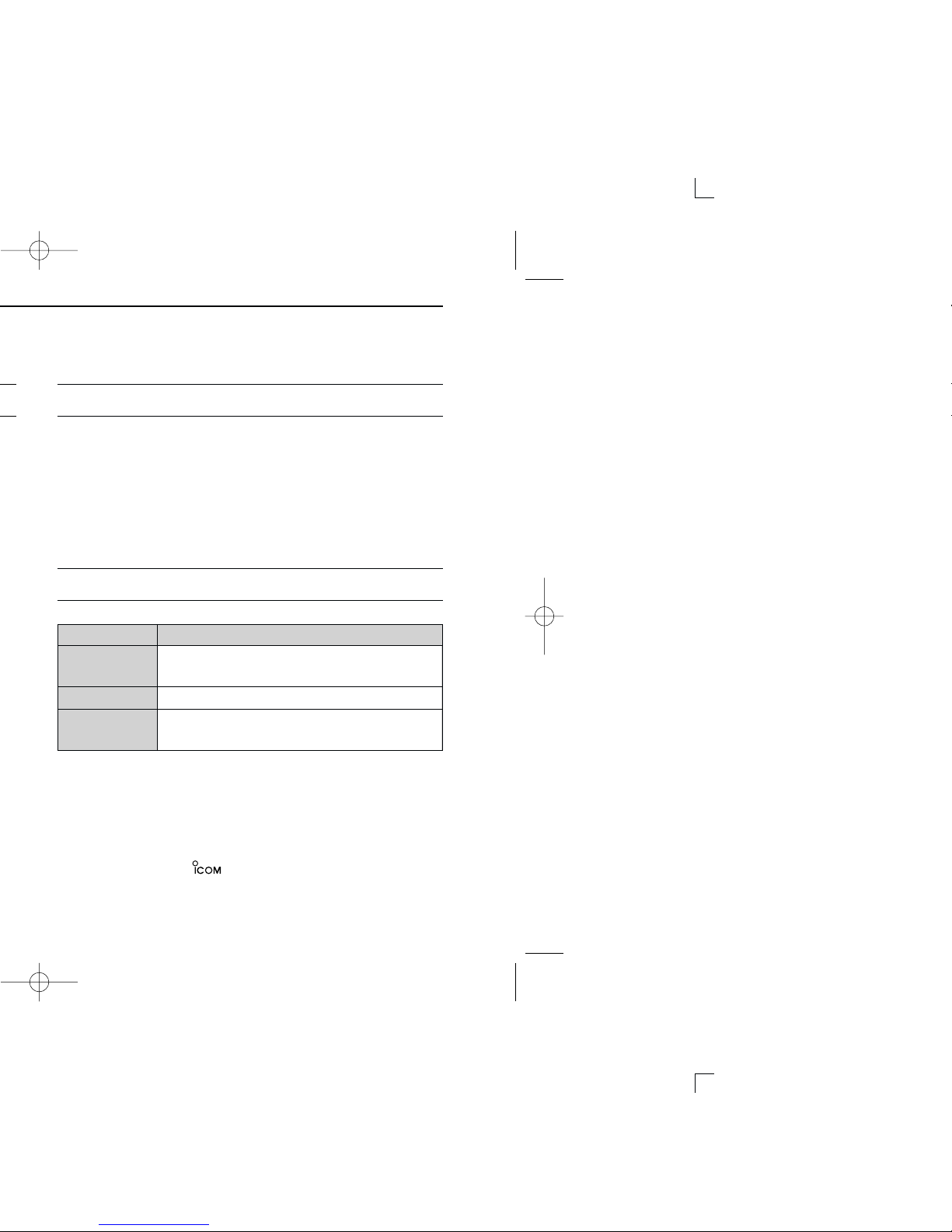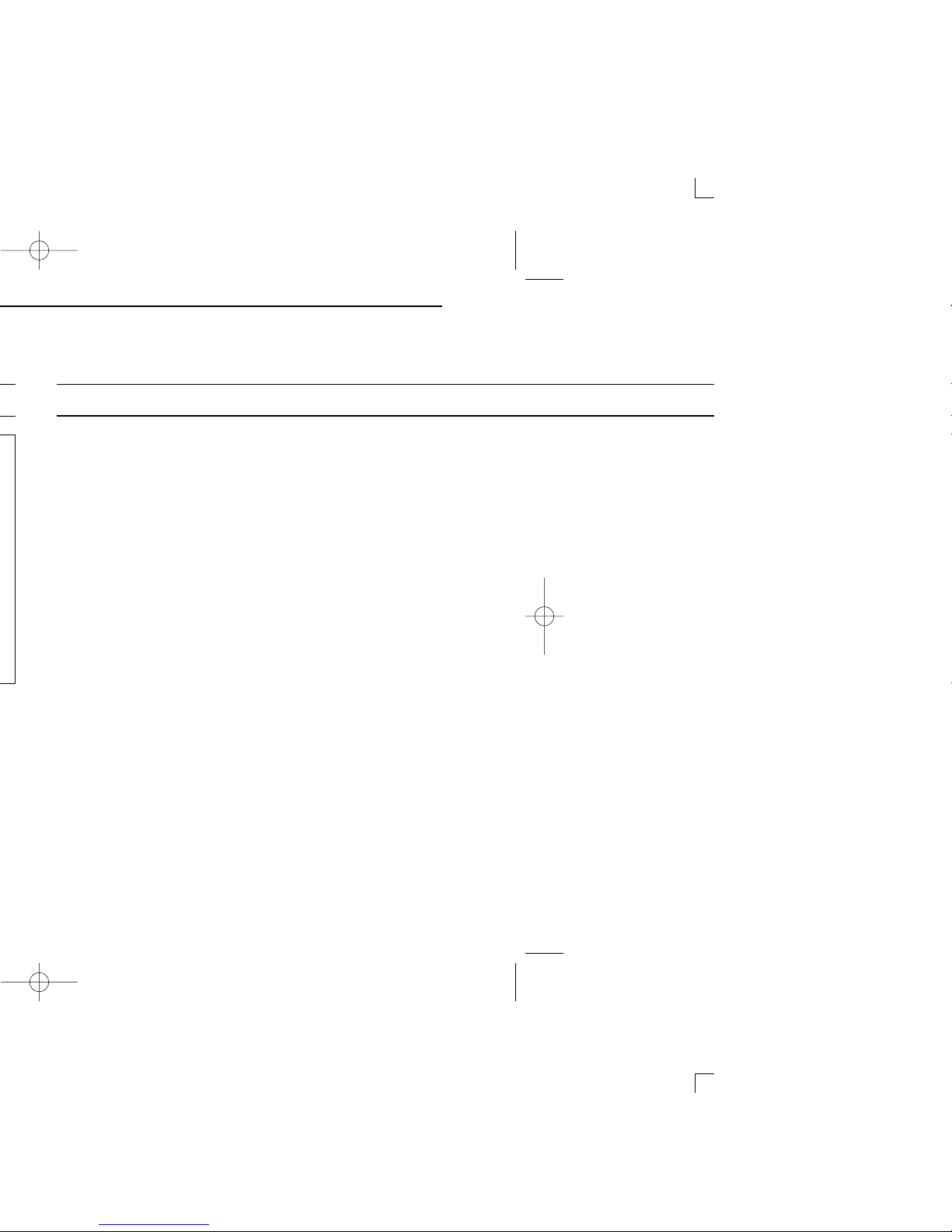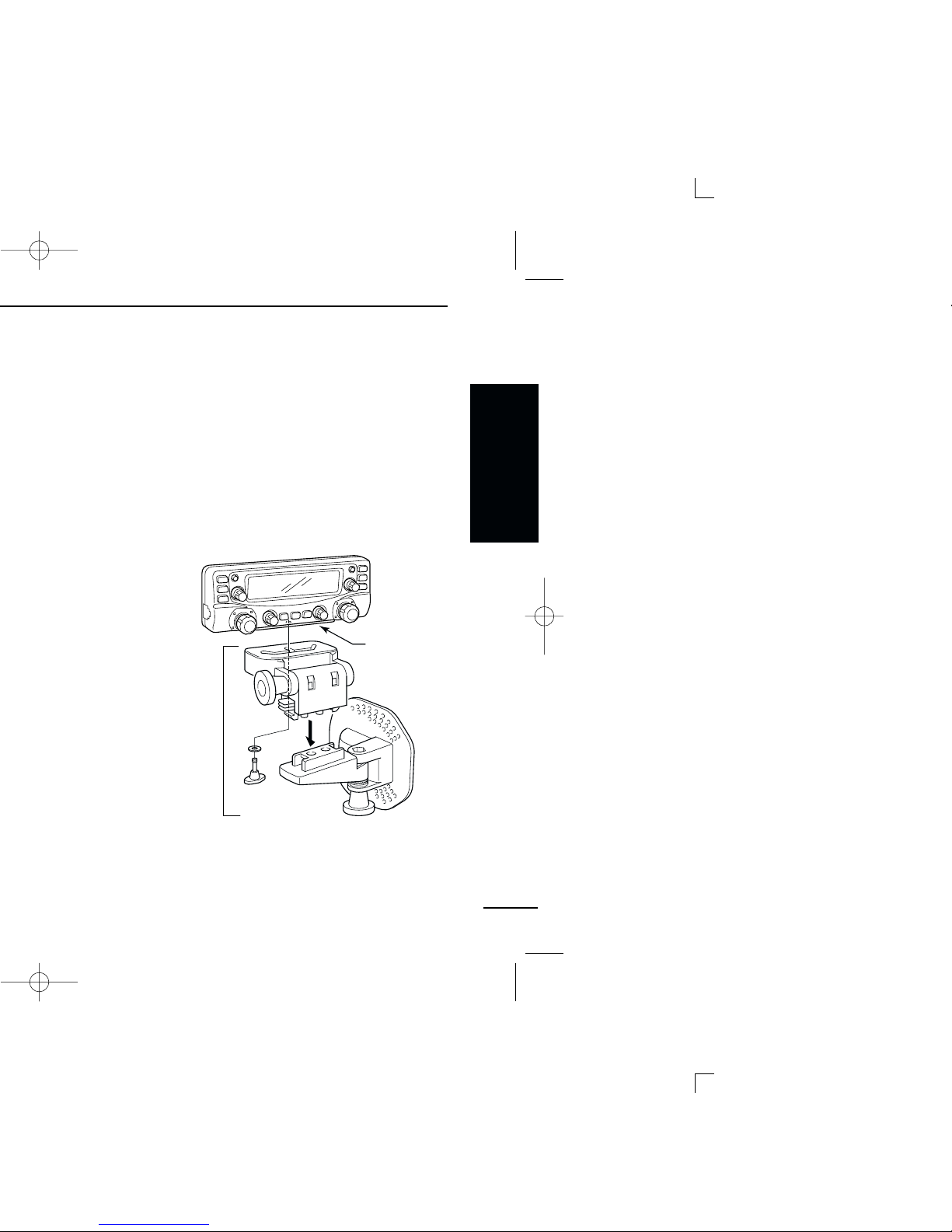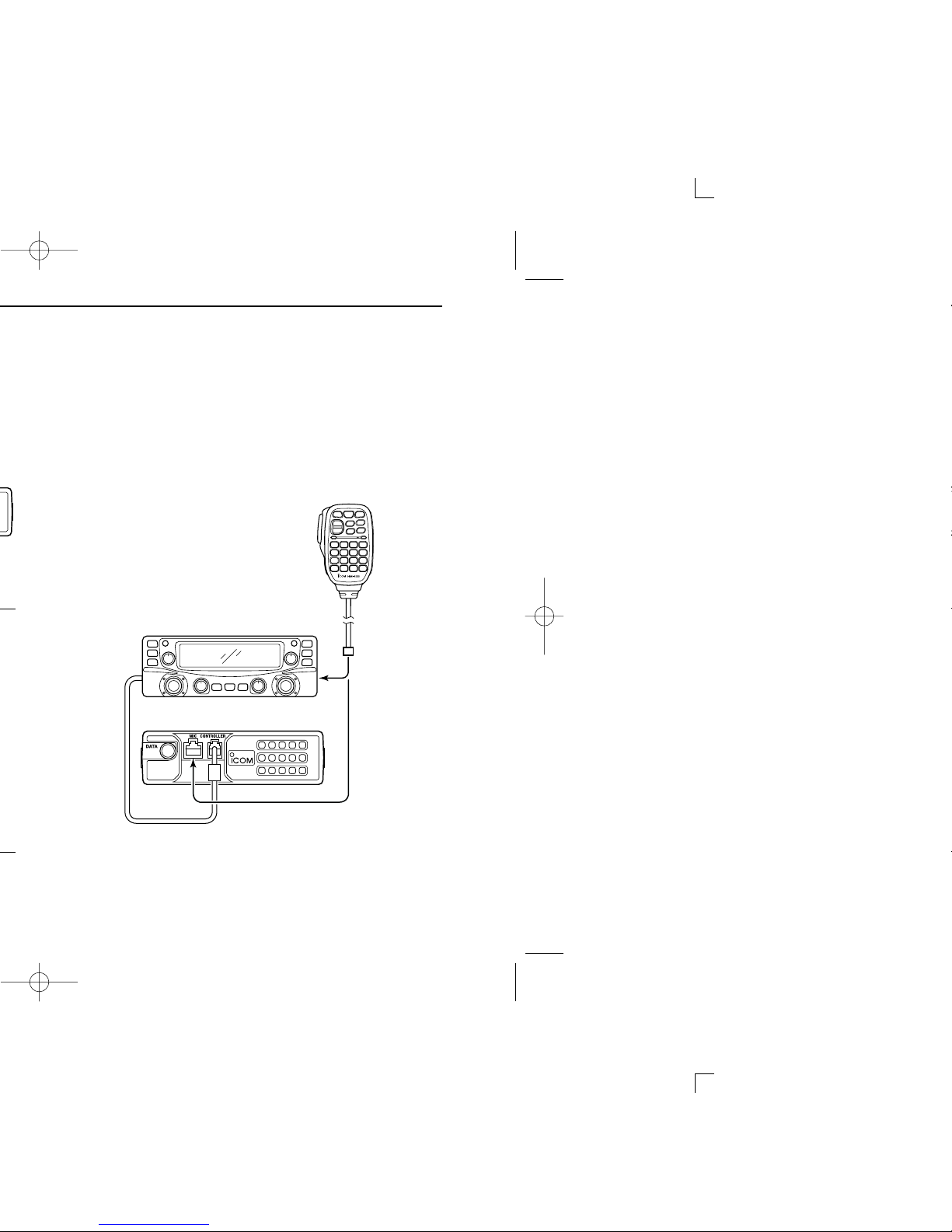New2001
iv
1
2
3
4
5
6
7
8
9
10
11
12
13
14
■Selecting output power ................................................................ 20
■One-touch PTT function ............................................................... 21
■Audio mute function ..................................................................... 21
4 REPEATER OPERATION ......................................................... 22–28
■General ........................................................................................ 22
■Accessing a repeater ................................................................... 23
■Subaudible tones ......................................................................... 25
■Offset frequency .......................................................................... 27
5 MEMORY OPERATION ............................................................ 28–36
■General description ...................................................................... 28
■Memory channel selection ........................................................... 28
■Programming a memory channel ................................................. 29
■Transferring memory contents ..................................................... 31
■Memory clearing .......................................................................... 33
■Memory bank selection ................................................................ 34
■Memory bank setting .................................................................... 35
■Transferring bank contents .......................................................... 36
6 CALL CHANNEL OPERATION ................................................ 37–38
■Call channel selection .................................................................. 37
■Call channel transferring .............................................................. 37
■Programming a call channel ........................................................ 38
7 SCAN OPERATION .................................................................. 39–44
■Scan types ................................................................................... 39
■Scan start/stop ............................................................................. 40
■Scan edges programming ............................................................ 41
■Skip channel setting ..................................................................... 43
■Scan resume condition ................................................................ 44
8 PRIORITY WATCH .................................................................... 45–46
■Priority watch types ...................................................................... 45
■Priority watch operation ............................................................... 46
9 DTMF MEMORY ENCODER ..................................................... 47–50
■Programming a DTMF code ......................................................... 47
■Transmitting a DTMF code .......................................................... 49
■DTMF speed ................................................................................ 50
10 POCKET BEEP AND TONE SQUELCH ................................... 51–54
■Pocket beep operation ................................................................. 51
■Tone/DTCS squelch operation ..................................................... 53
■Tone scan ..................................................................................... 54
11 OTHER FUNCTIONS ................................................................ 55–70
■Set mode ...................................................................................... 55
■Initial set mode ............................................................................. 59
■AM/FM narrow mode ................................................................... 63
■Microphone keys .......................................................................... 64
■Partial reset .................................................................................. 65
■All reset ........................................................................................ 65
■Data cloning ................................................................................. 66
■Packet operation .......................................................................... 67
12 MAINTENANCE ........................................................................ 71–72
■Troubleshooting ........................................................................... 71
■Fuse replacement ........................................................................ 72
13 SPECIFICATIONS AND OPTIONS ........................................... 73–74
■Specifications ............................................................................... 73
■Options ......................................................................................... 74
14 MODE ARRANGEMENT ........................................................... 75–76
15 CE .................................................................................................... 77
15
IC-2725E_1.qxd 02.12.18 12:58 Page iv (1,1)