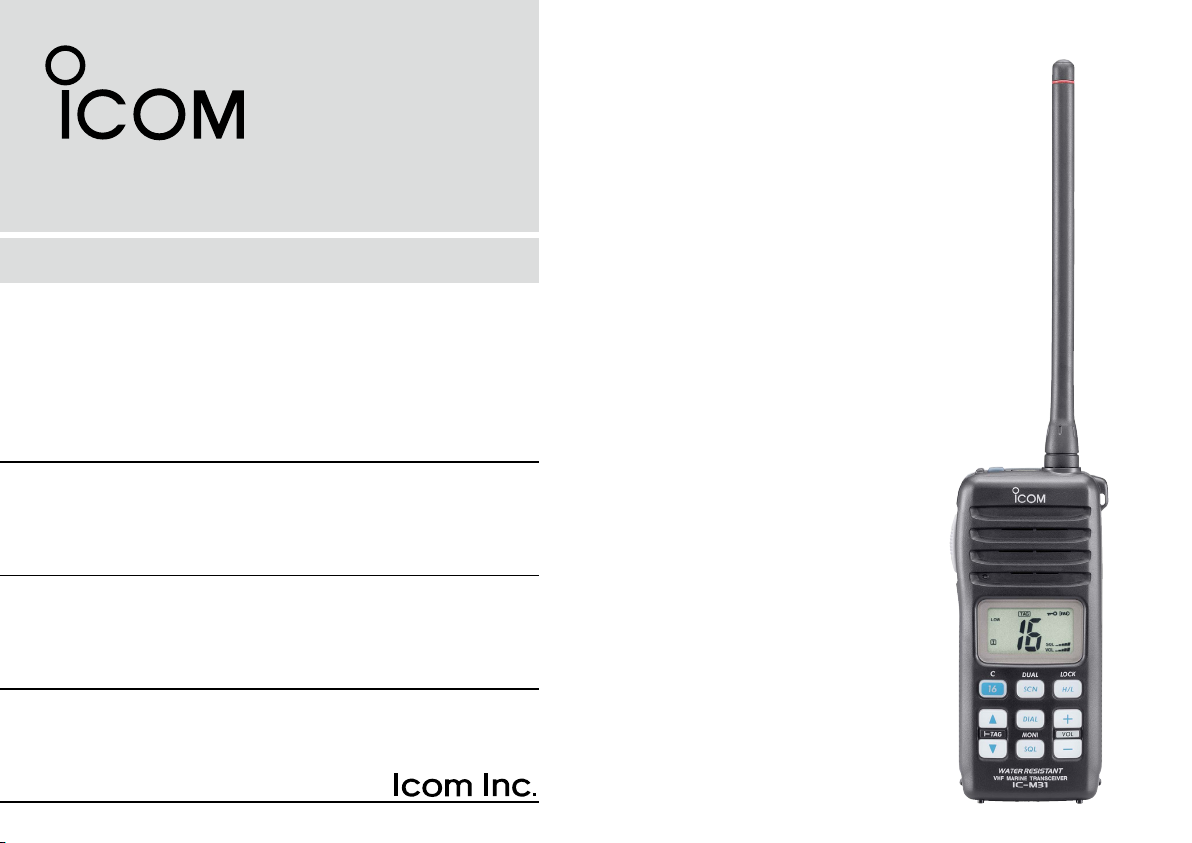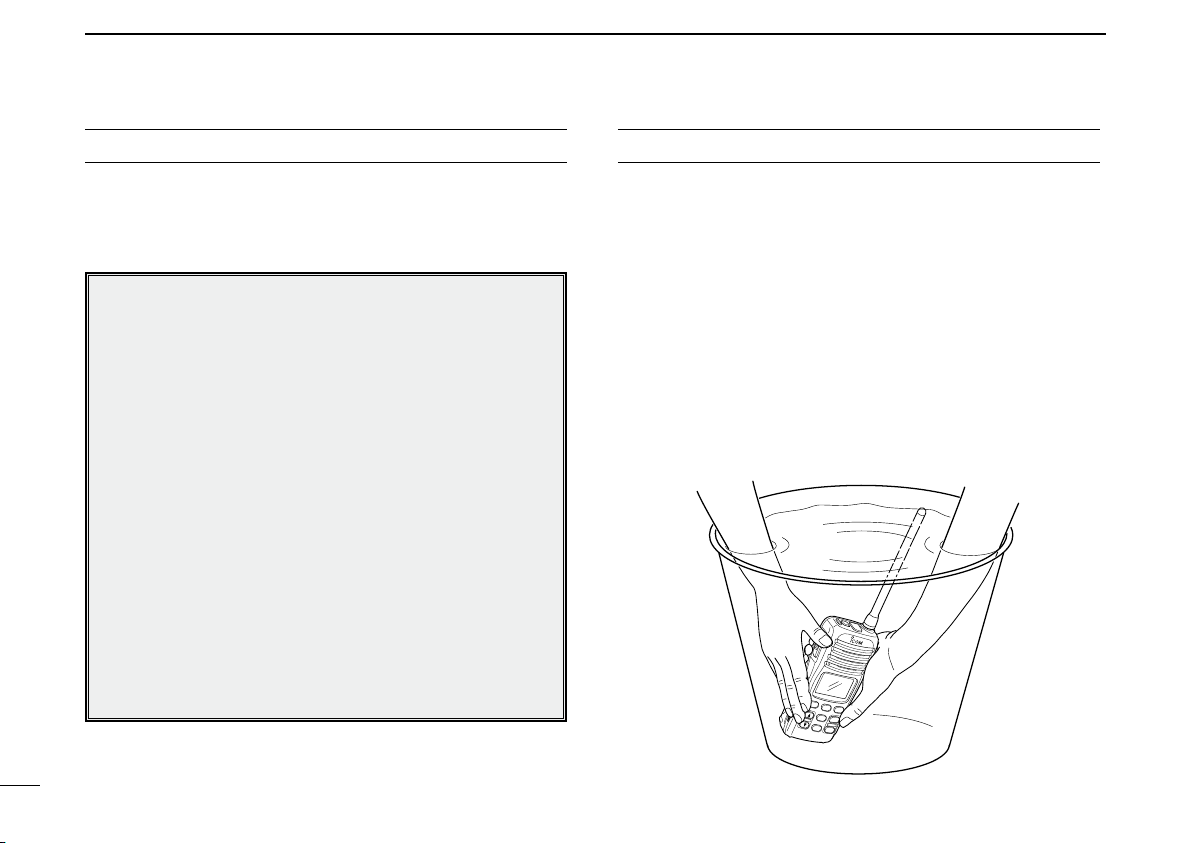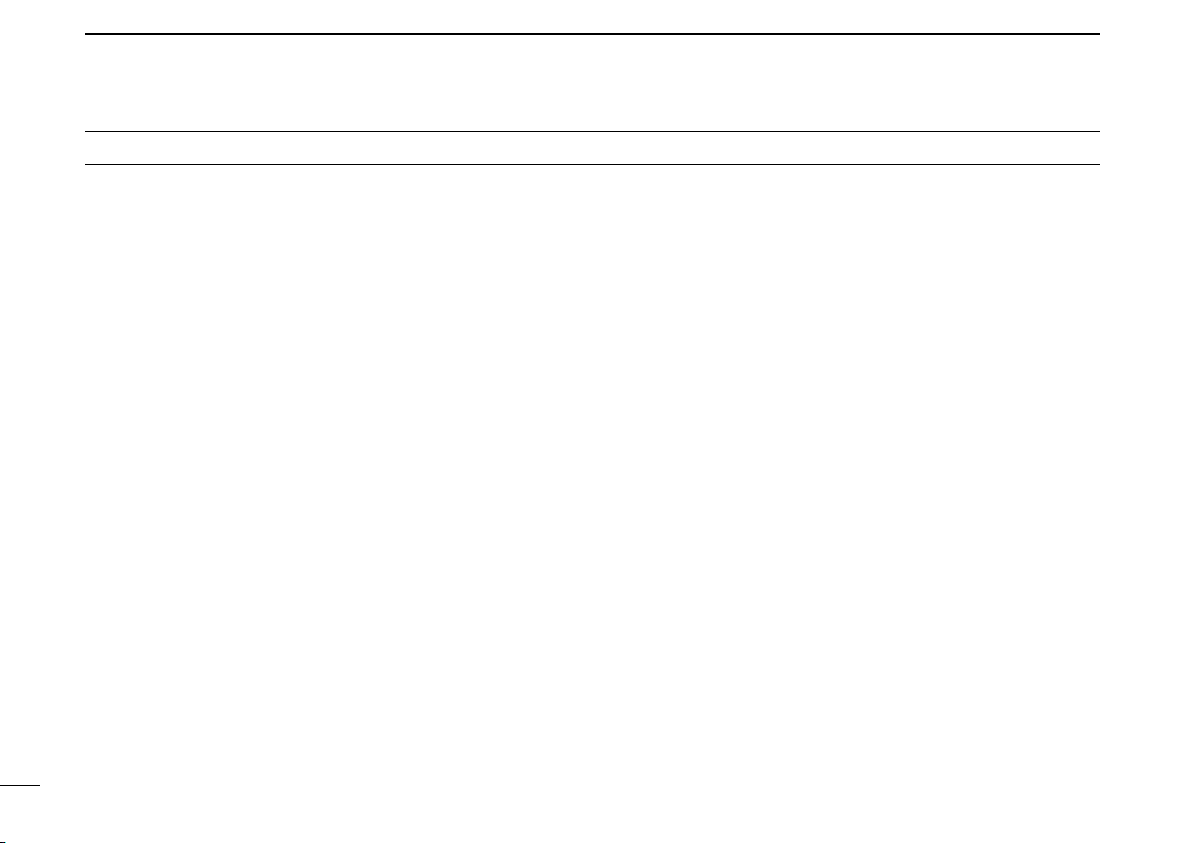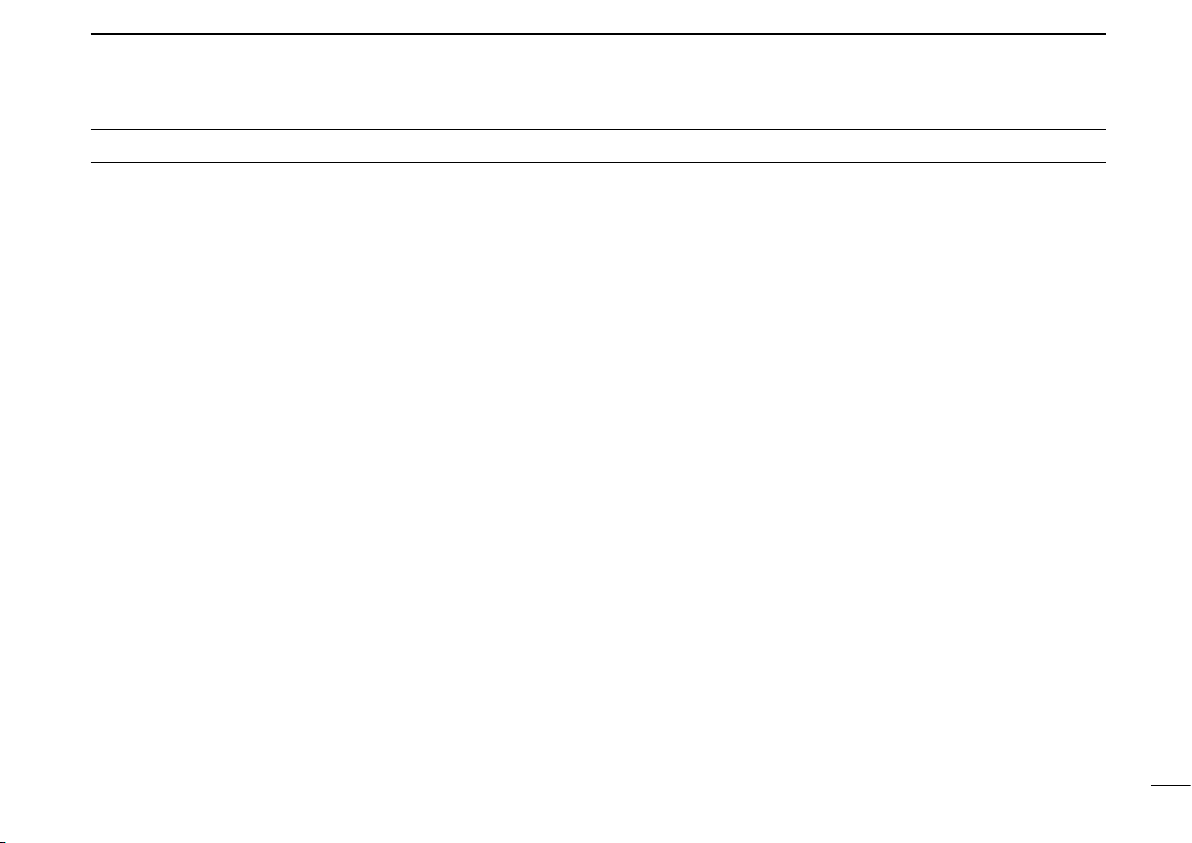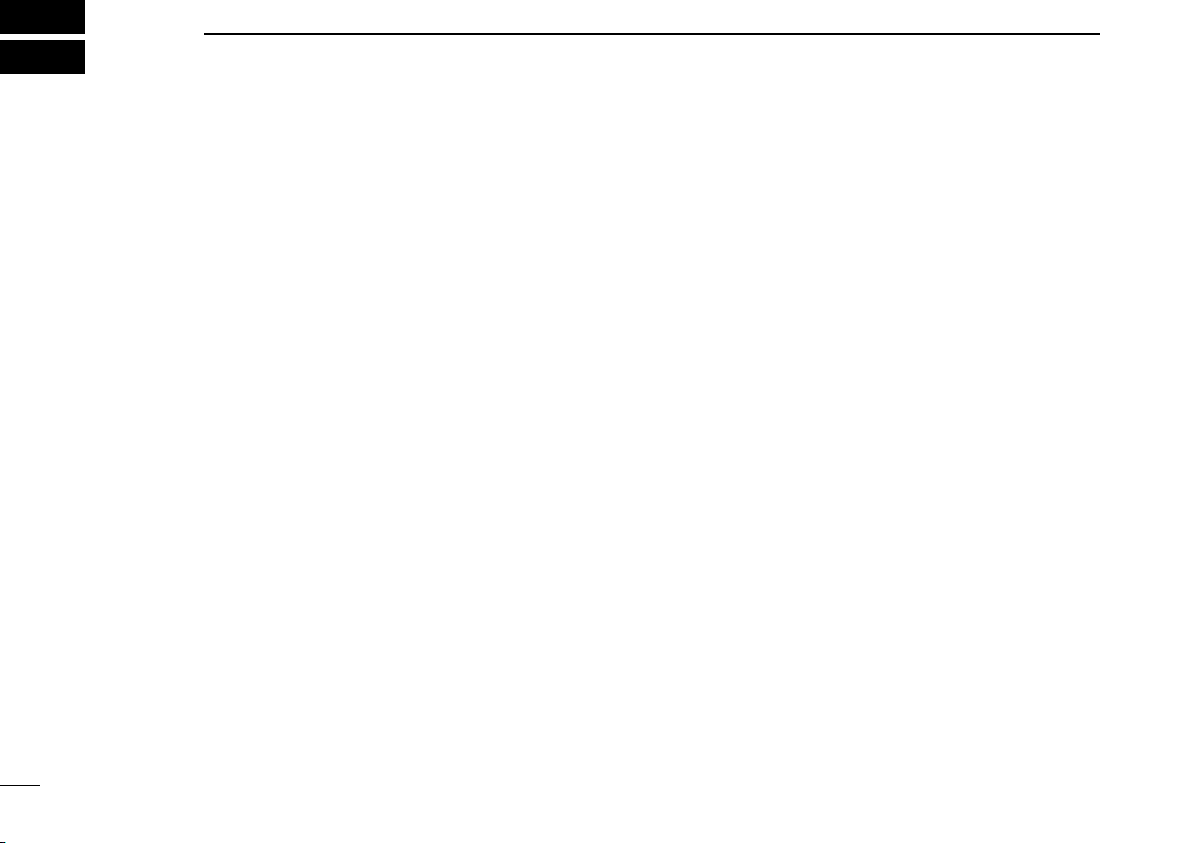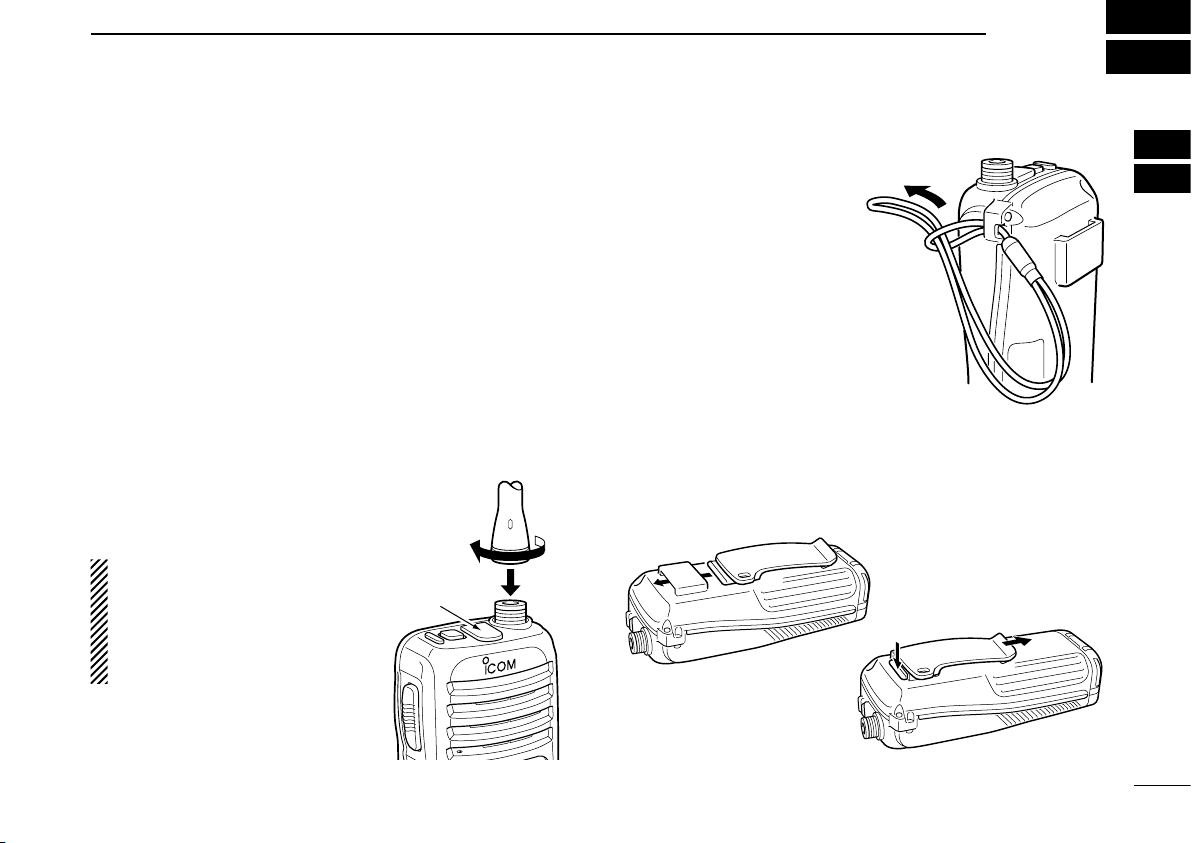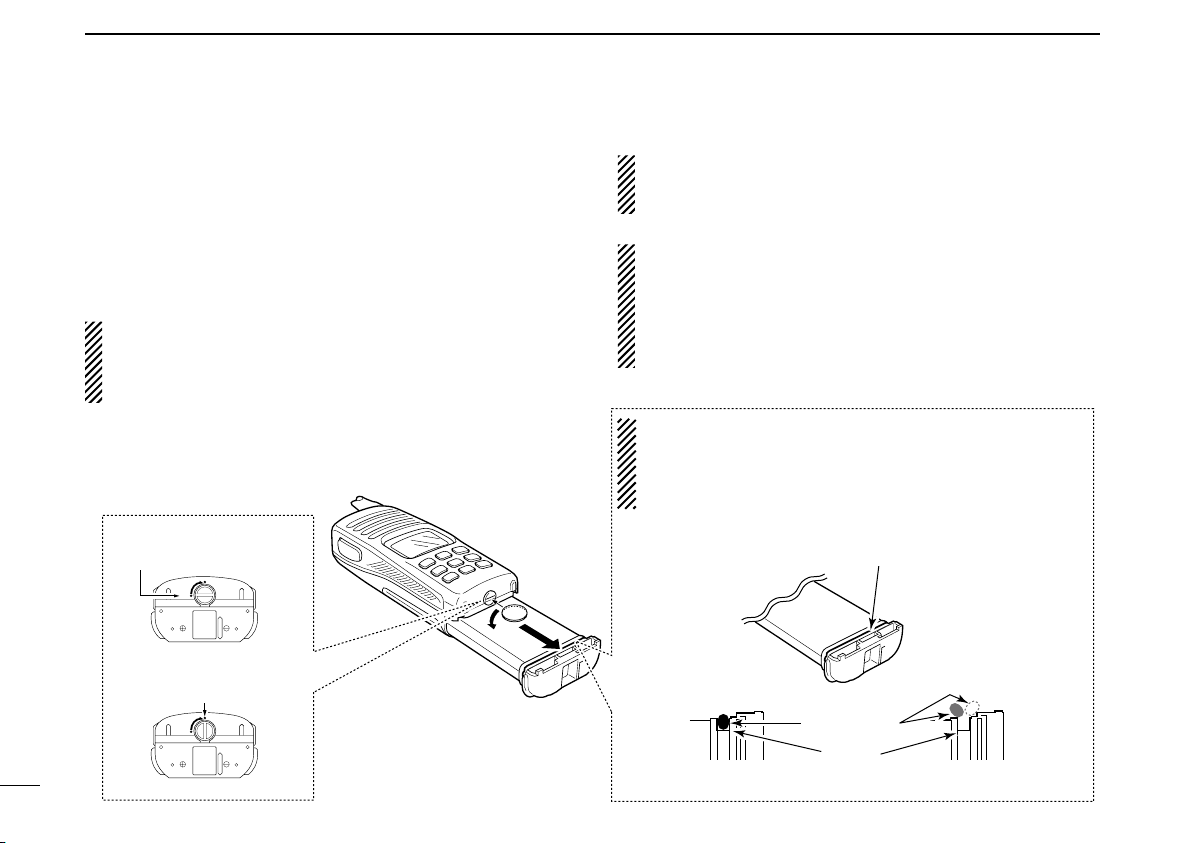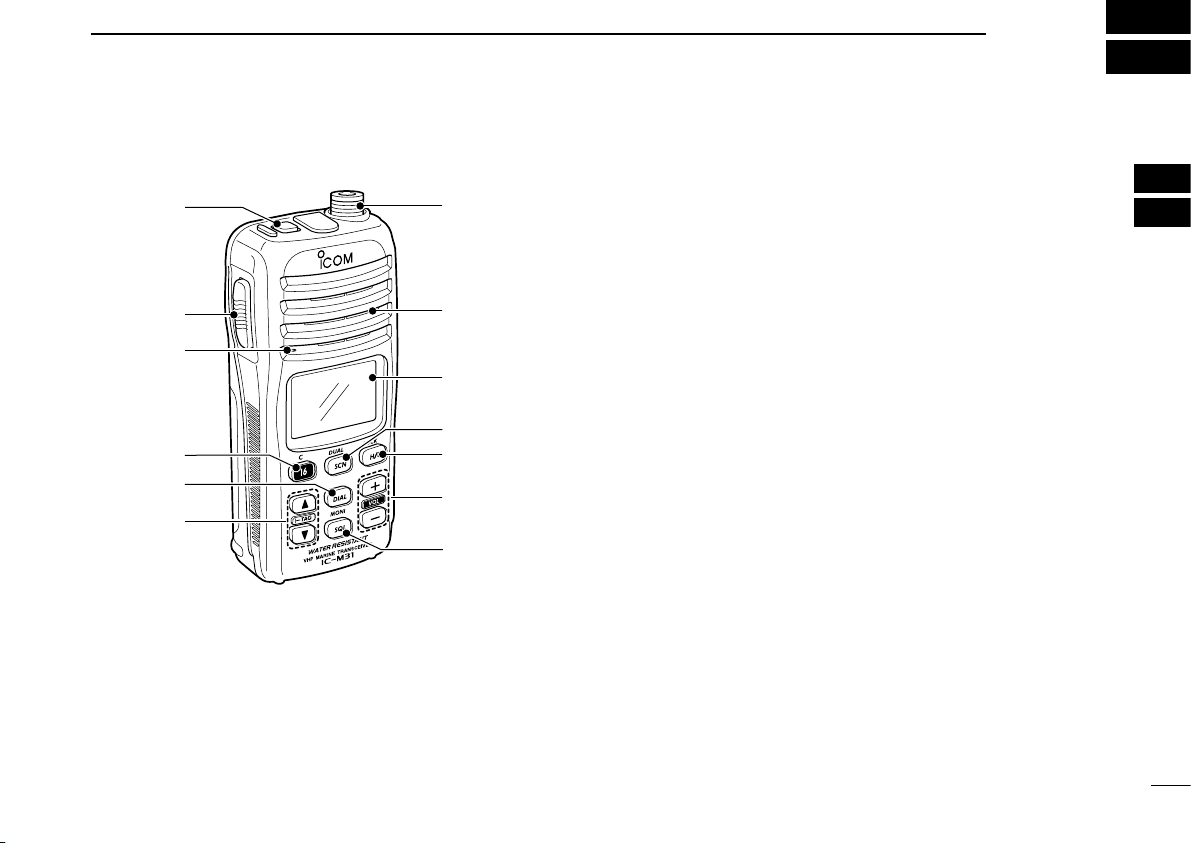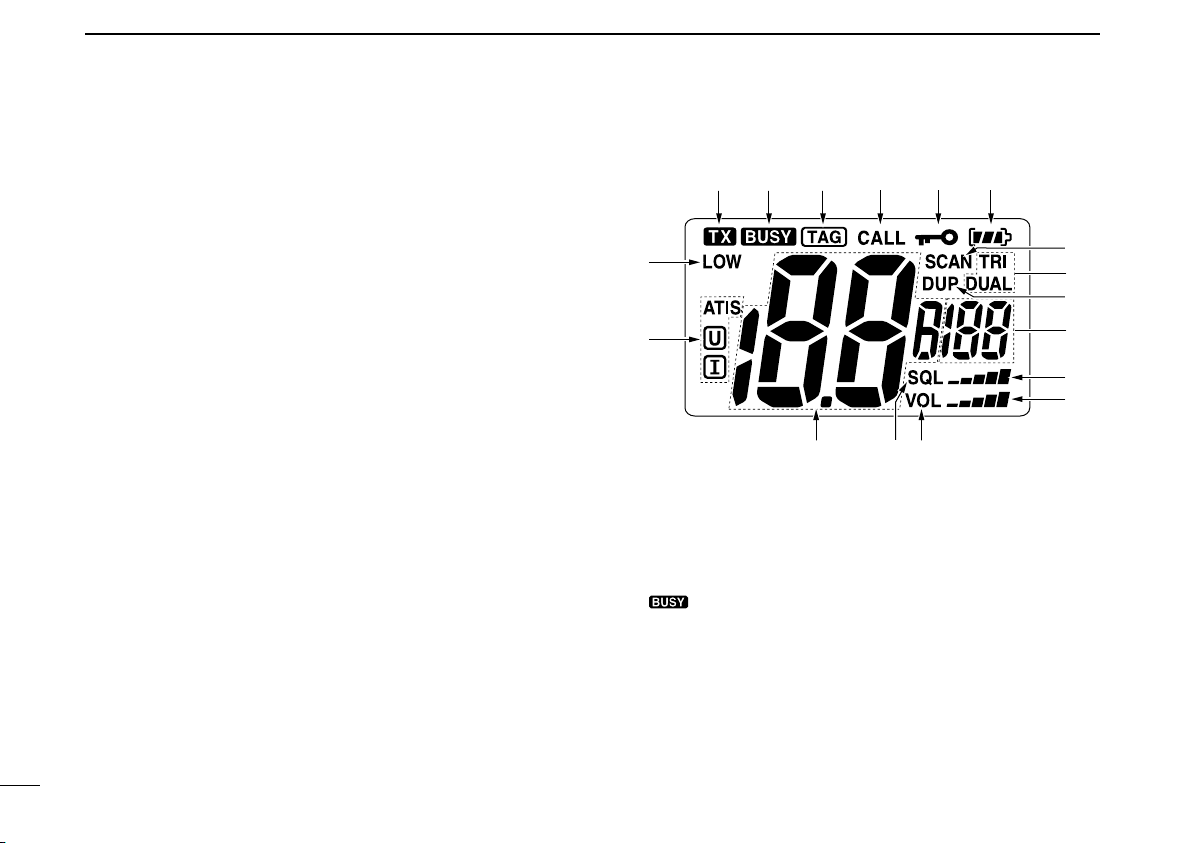iv
New2001
IN CASE OF EMERGENCY ............................................... i
RECOMMENDATION .......................................................... i
FOREWORD ...................................................................... ii
IMPORTANT ...................................................................... ii
EXPLICIT DEFINITIONS .................................................... ii
FEATURES ......................................................................... ii
PRECAUTION ................................................................... iii
TABLE OF CONTENTS ..................................................... iv
1 OPERATING RULES ����������������������������������������������������� 1
2 SUPPLIED ACCESSORIES AND ATTACHMENTS ��� 2–3
■Supplied accessories................................................... 2
■Attachments................................................................. 2
3 PANEL DESCRIPTION ���������������������������������������������� 4–6
■Front, top and side panels ........................................... 4
■Function display .......................................................... 5
4 BASIC OPERATION ������������������������������������������������ 7–12
■Channel selection ....................................................... 7
■Adjusting the volume level .......................................... 9
■Adjusting the squelch level ......................................... 9
■Receiving and transmitting ....................................... 10
■Call channel programming ........................................ 11
■Lock function ............................................................. 12
■Automatic backlighting .............................................. 12
■Monitor function ........................................................ 12
5 SCAN OPERATION ����������������������������������������������� 13–14
■Scan types ................................................................ 13
■Setting tag channels ................................................. 14
■Starting a scan .......................................................... 14
6 DUALWATCH/TRI-WATCH ������������������������������������������ 15
■Description ................................................................ 15
■Operation .................................................................. 15
7 SET MODE ������������������������������������������������������������� 16–20
■SET mode programming ........................................... 16
■SET mode items ....................................................... 17
8 BATTERY CHARGING ������������������������������������������� 21–24
■Battery charging ........................................................ 21
■Battery cautions ........................................................ 21
■Optional battery case ................................................ 22
■Optional battery chargers ......................................... 23
9 OPTIONAL SWIVEL BELT CLIP ��������������������������������� 25
■MB-87 contents ......................................................... 25
■To attach ................................................................... 25
■To detach .................................................................. 25
10 TROUBLESHOOTING ������������������������������������������������� 26
11 CHANNEL LIST ���������������������������������������������������������� 27
12 SPECIFICATIONS�������������������������������������������������������� 28
13 OPTIONS ��������������������������������������������������������������������� 29
14 DOC������������������������������������������������������������������������������ 30
TABLE OF CONTENTS