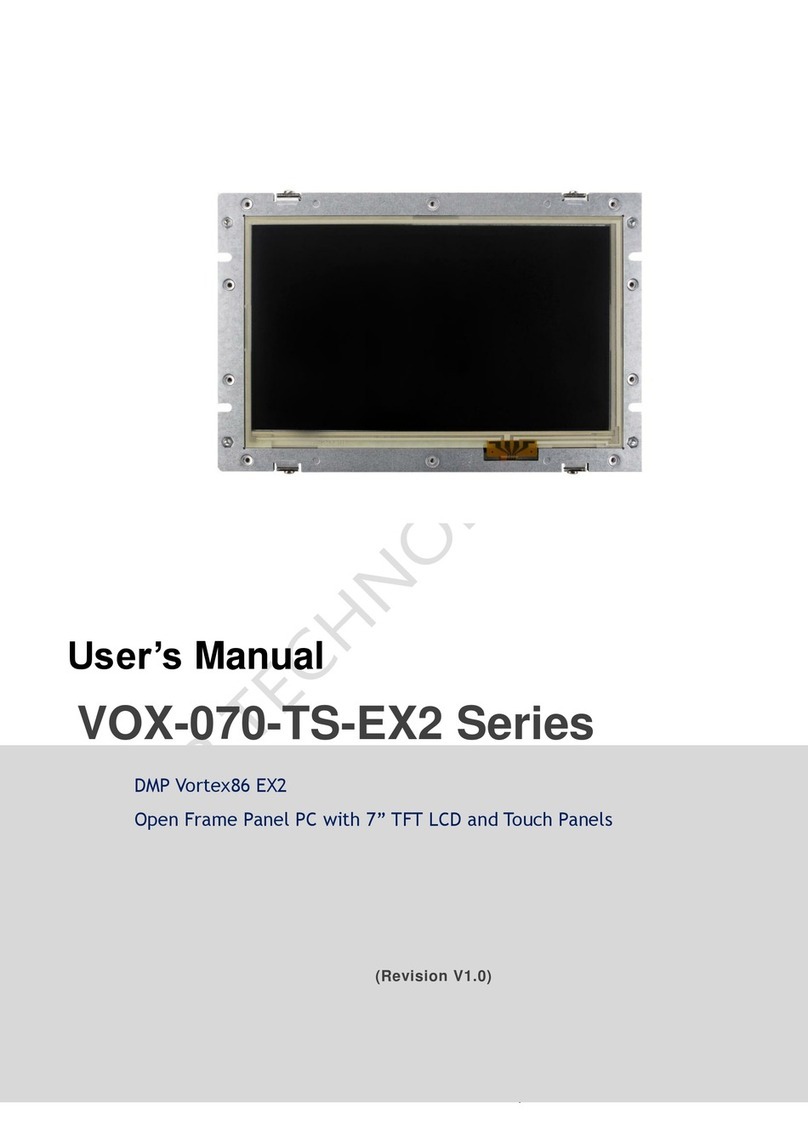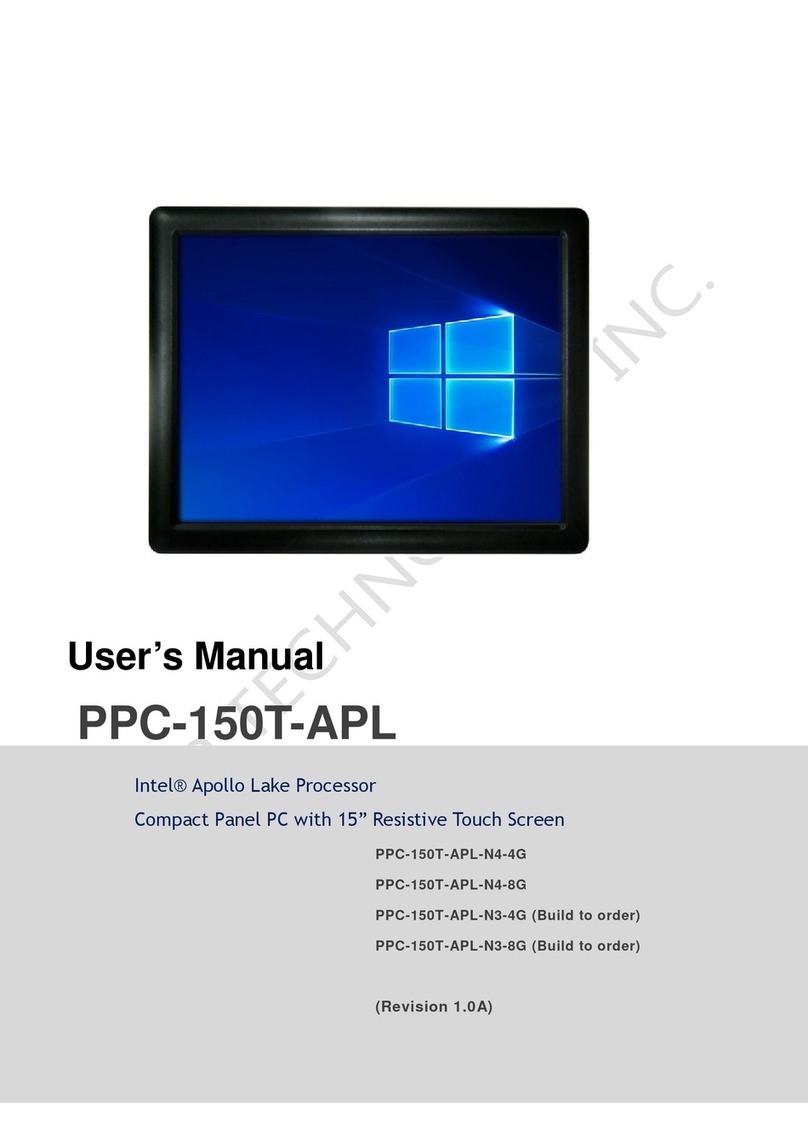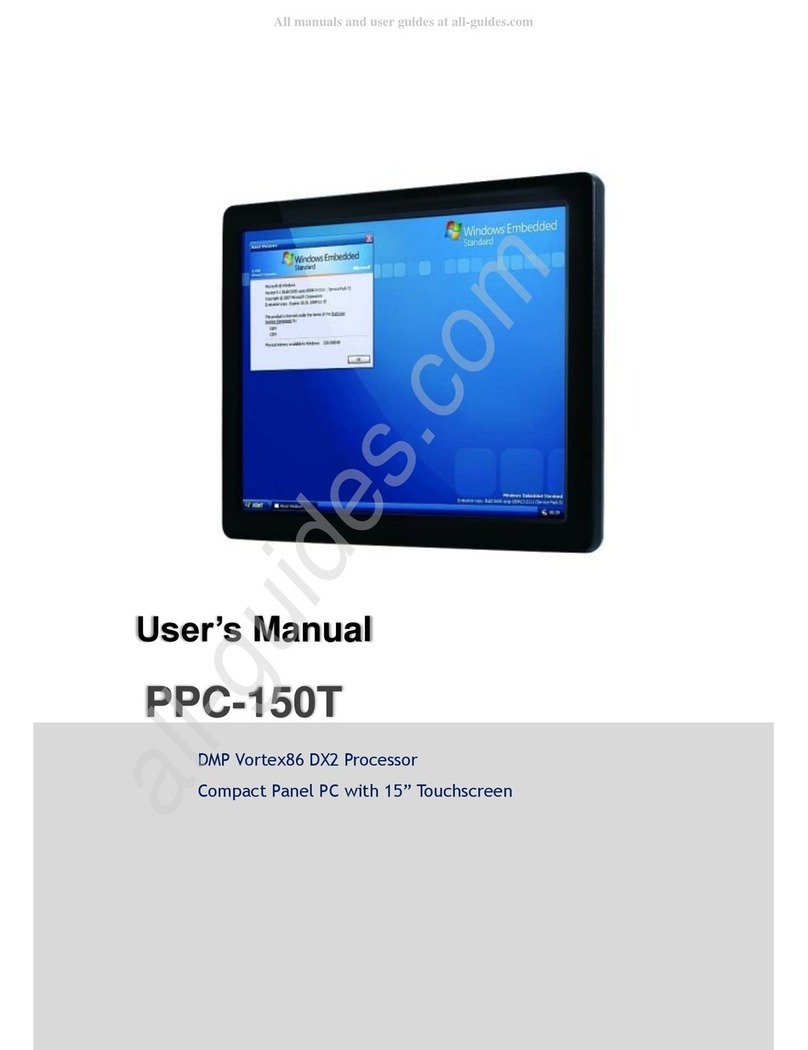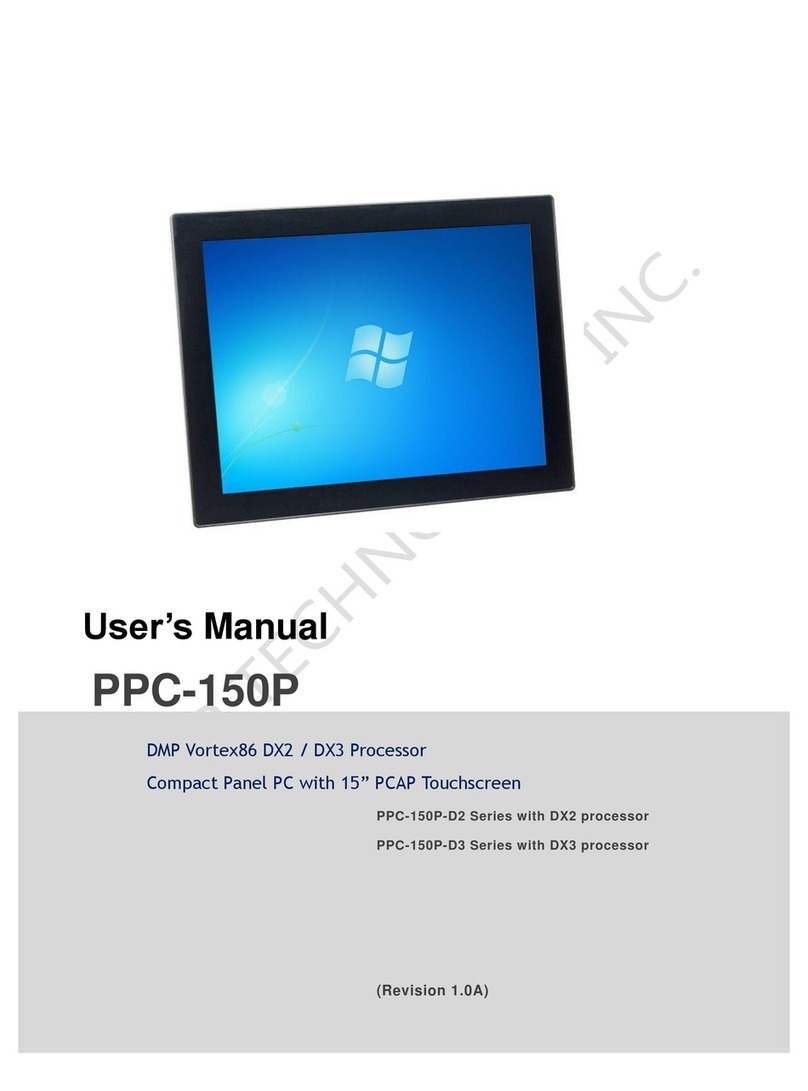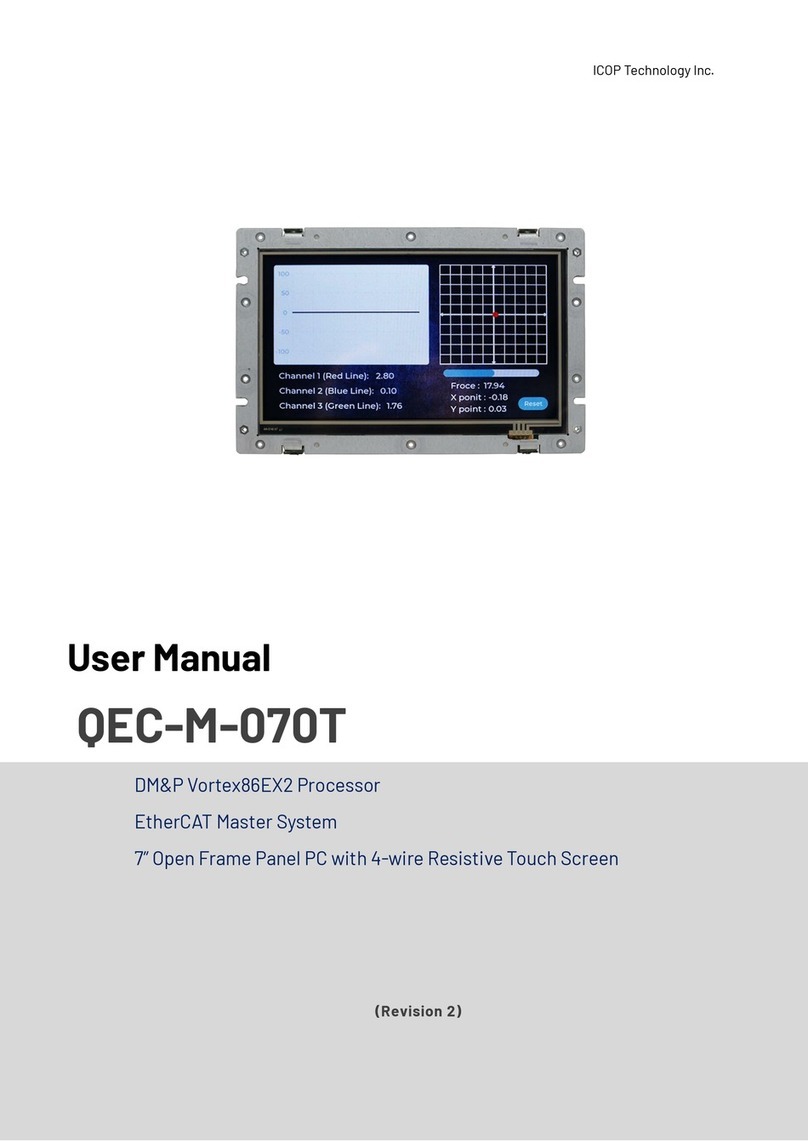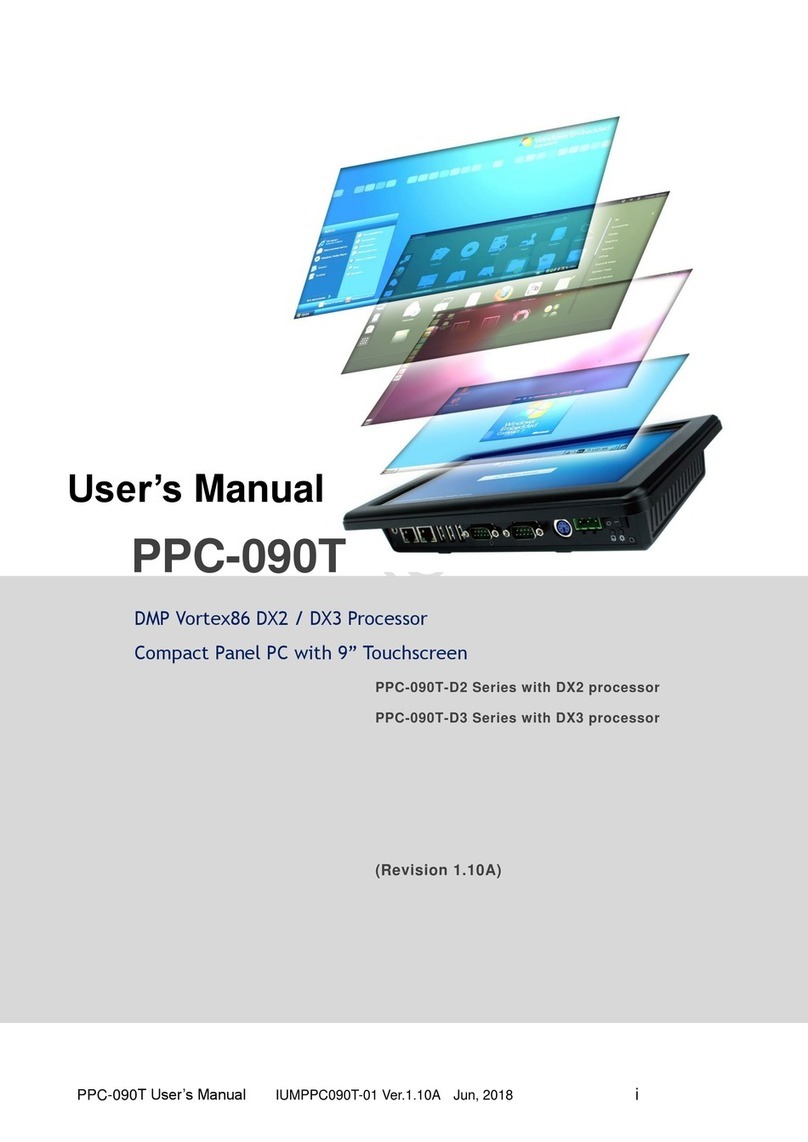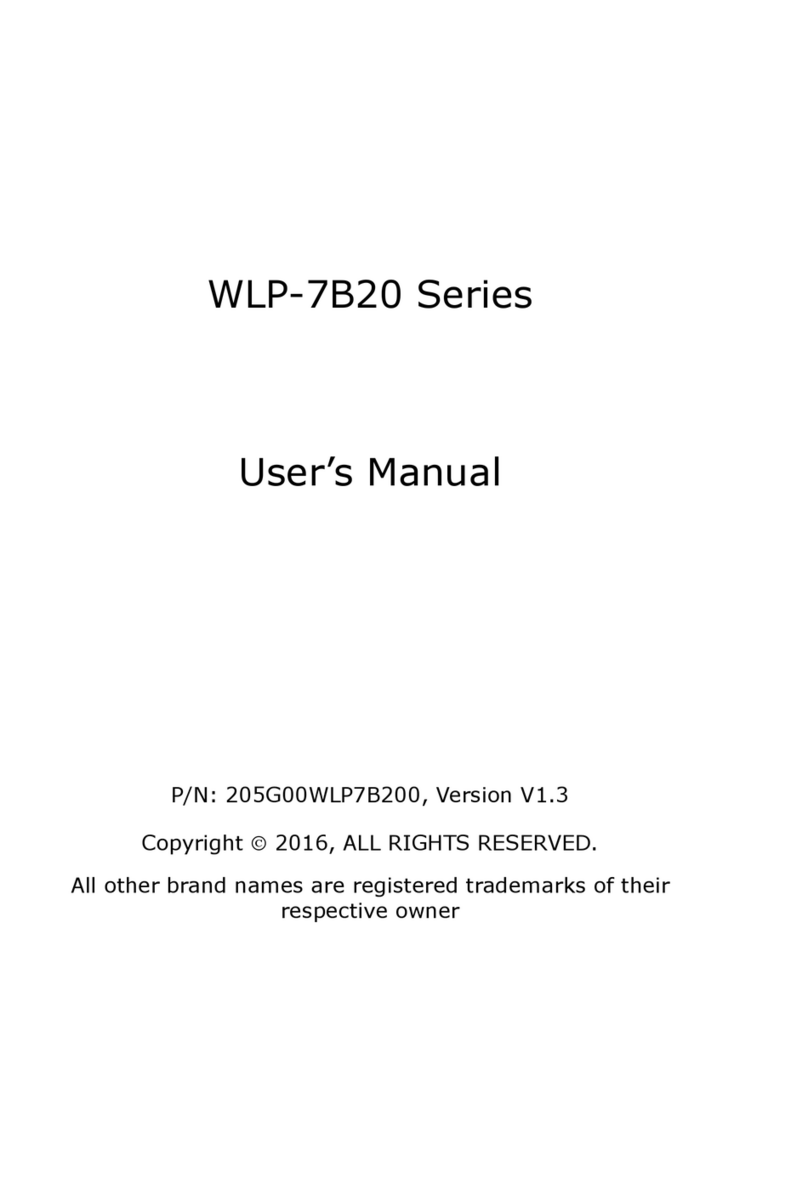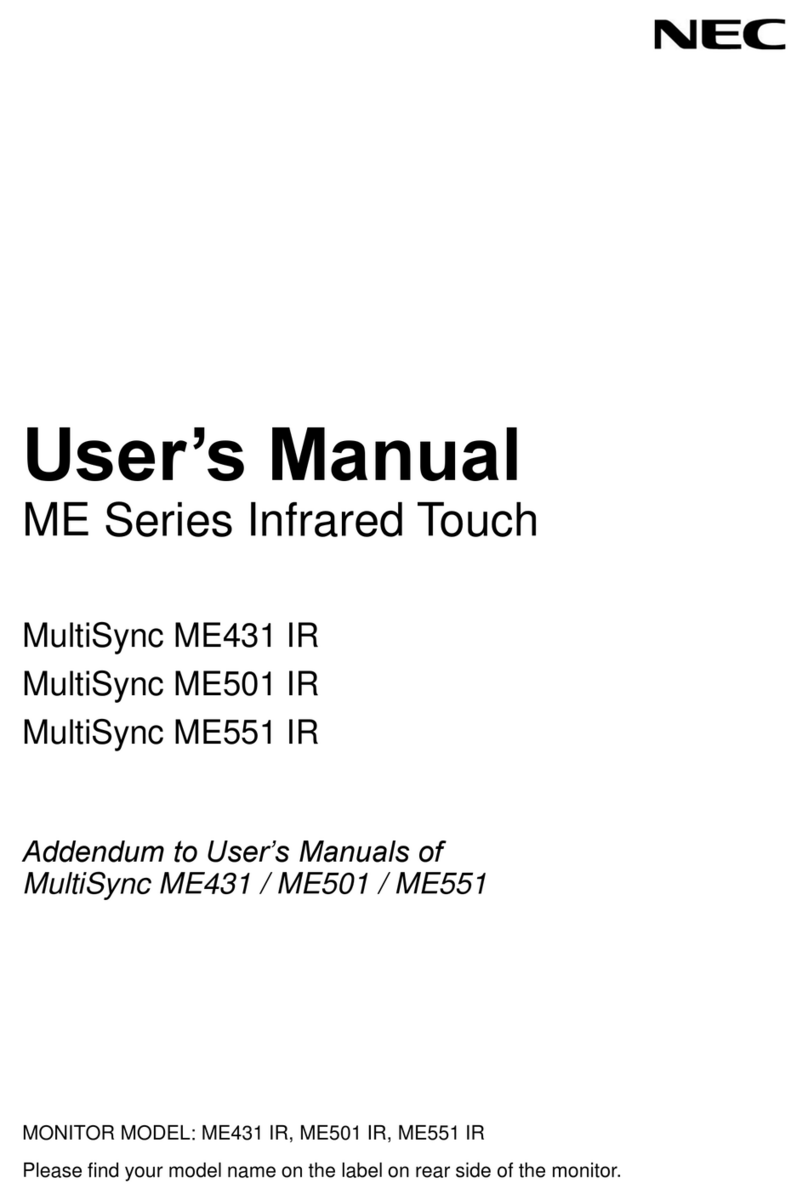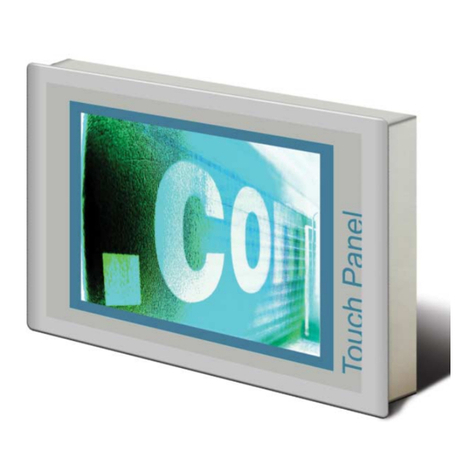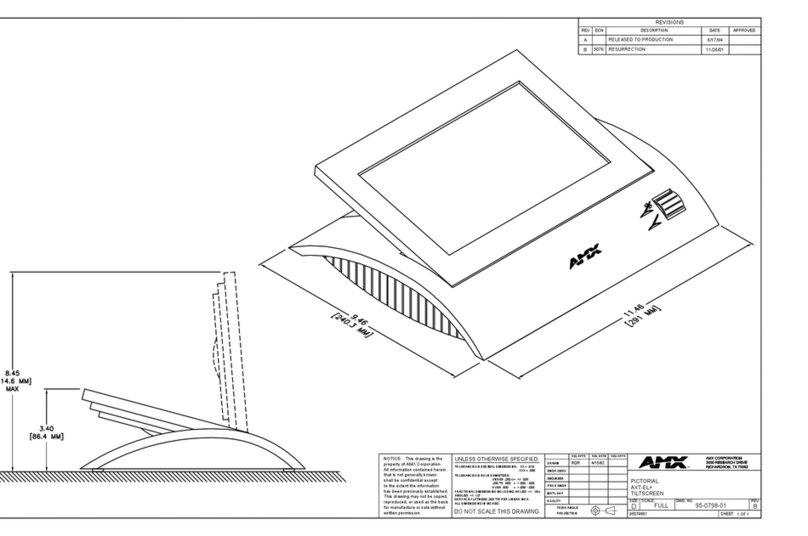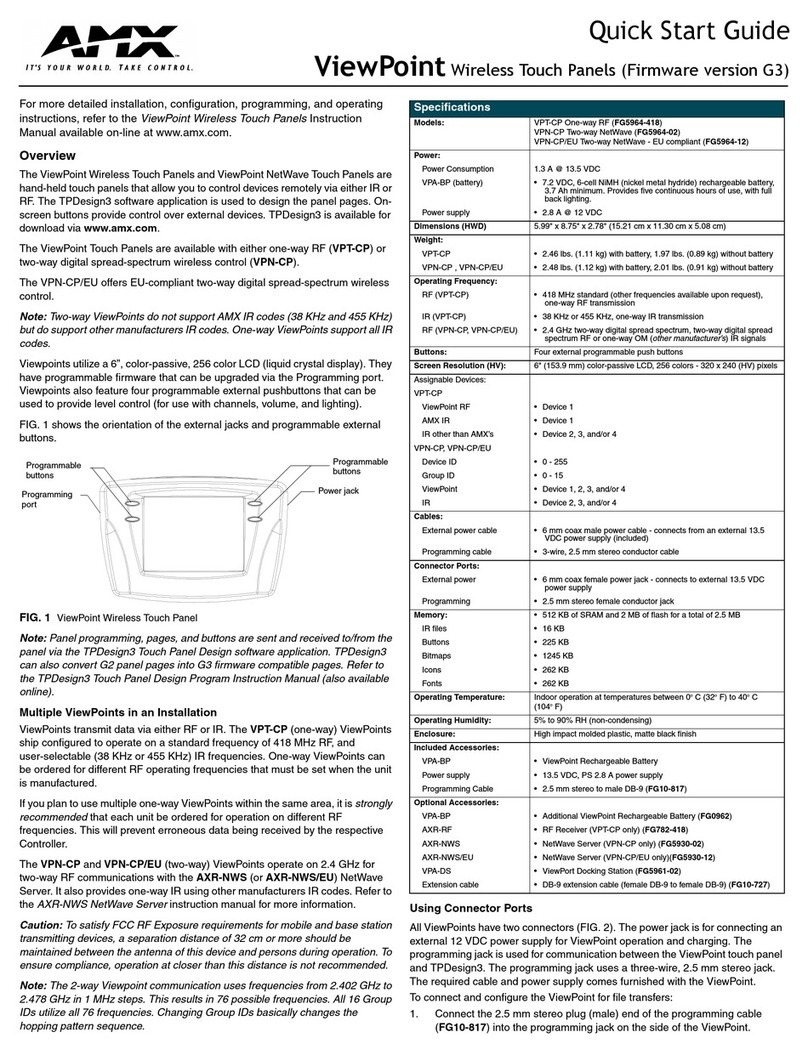PPC-090T-APL User’s Manual IUMPPC090TAPL-01 Ver.1.1A Aug, 2021 iv
Content
Content.............................................................................................................................iv
Ch. 1 General Information................................................................................................1
1.1 Product Description ................................................................................................2
1.2 Product Specifications............................................................................................3
1.3 Inspection standard for TFT-LCD Panel .................................................................5
1.4 Product Dimensions................................................................................................9
1.5 Mounting Instruction .............................................................................................10
1.6 Ordering Information.............................................................................................12
Ch. 2 System Installation................................................................................................14
2.1 CPU Board Outline...............................................................................................15
2.2 Connector Summary.............................................................................................16
2.3 Connector Pin Assignments..................................................................................17
2.4 External I/O Overview...........................................................................................19
2.5 External I/O Pin Assignment.................................................................................21
Ch. 3 Hardware Installation............................................................................................23
3.1 Installing the M.2 2242 SATA................................................................................24
3.2 Installing the 2.5” SATA HDD/SDD .......................................................................27
3.3 Installing the Mini-PCIe Module............................................................................30
3.4 Installing the Micro SIM Card (Must include 3G/4G Mini-PCIe Module in advance)
....................................................................................................................................32
Ch. 4 Drivers and BIOS Instruction................................................................................33
4.1 Operating System Support and Drivers................................................................34
4.2 BIOS Hot Key .......................................................................................................35
4.3 BIOS COM1 Setting (RS232/422/485)..................................................................36
4.4 BIOS COM2 Setting (Change Settings)................................................................38
4.5 BIOSAT Mode Setting (Support Auto-Power On Function)..................................40
4.6 BIOS Serial Port Console Redirection...................................................................42
4.7 BIOS Load Default Setting....................................................................................44
Warranty.........................................................................................................................45