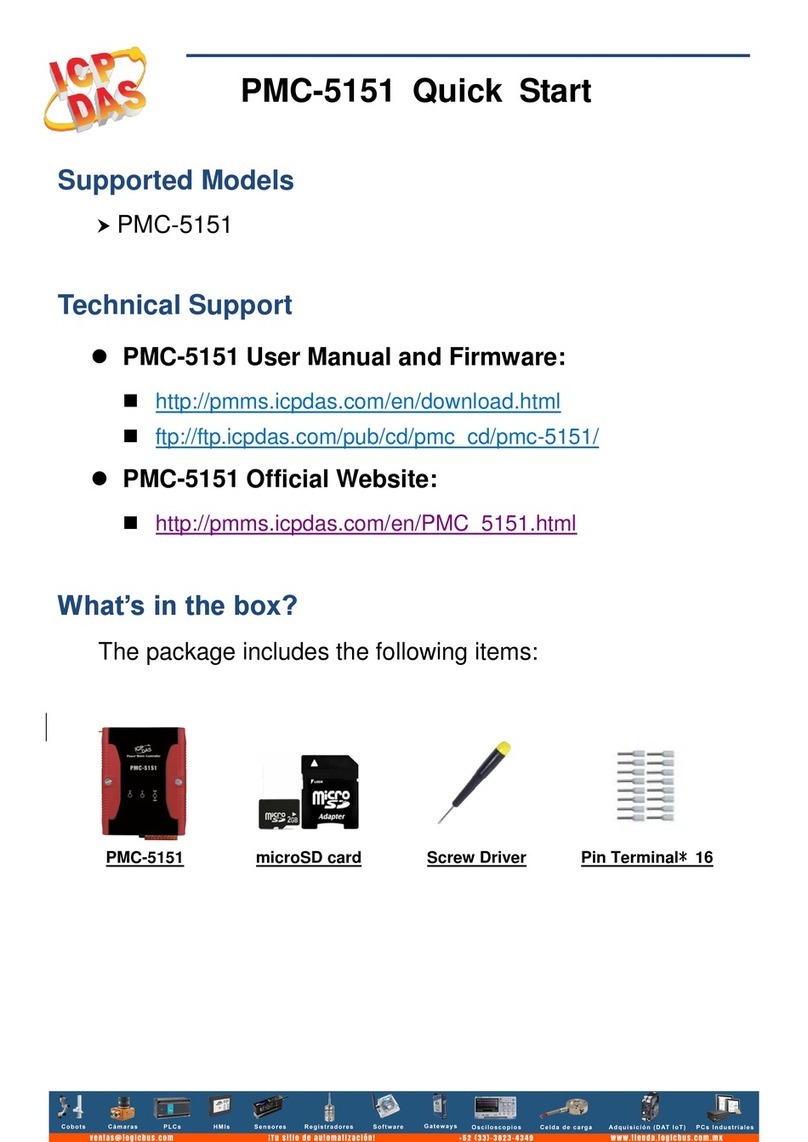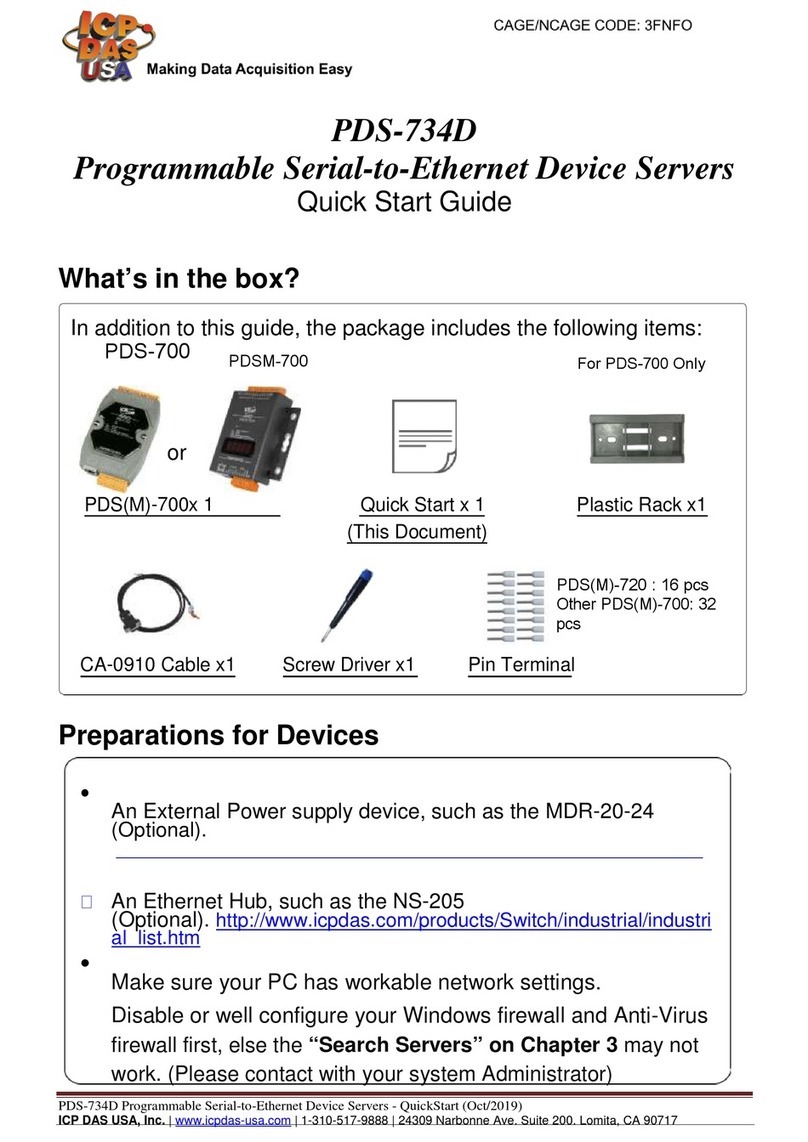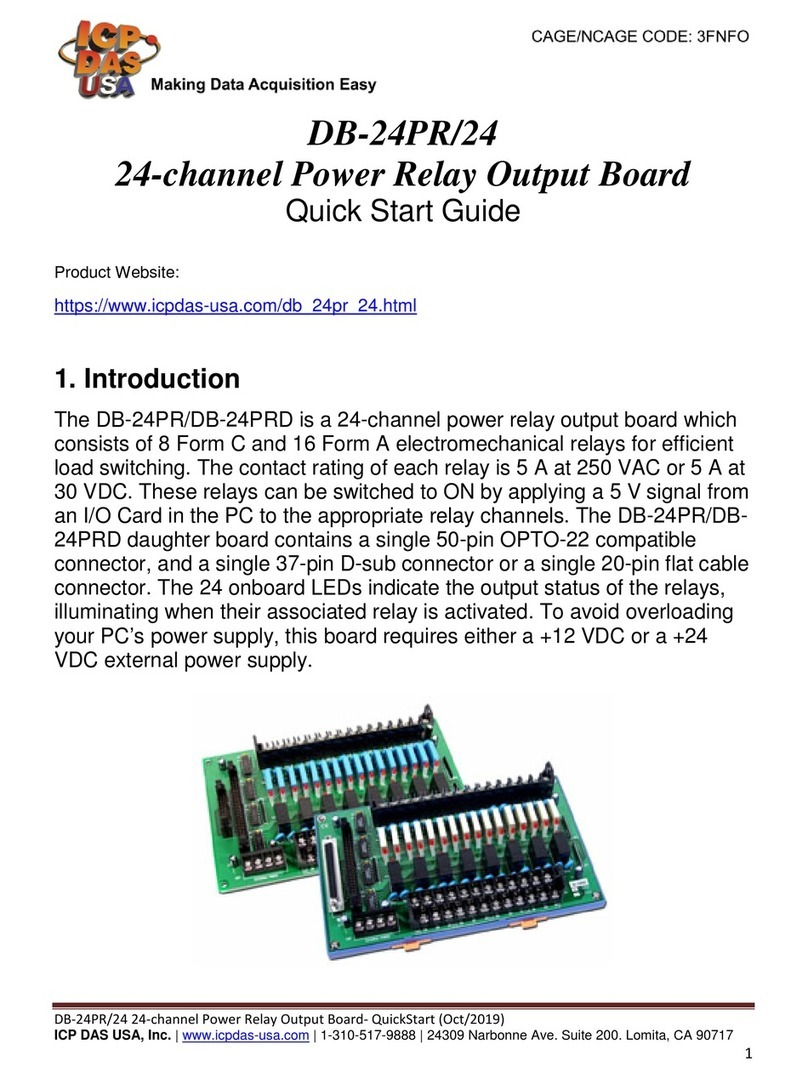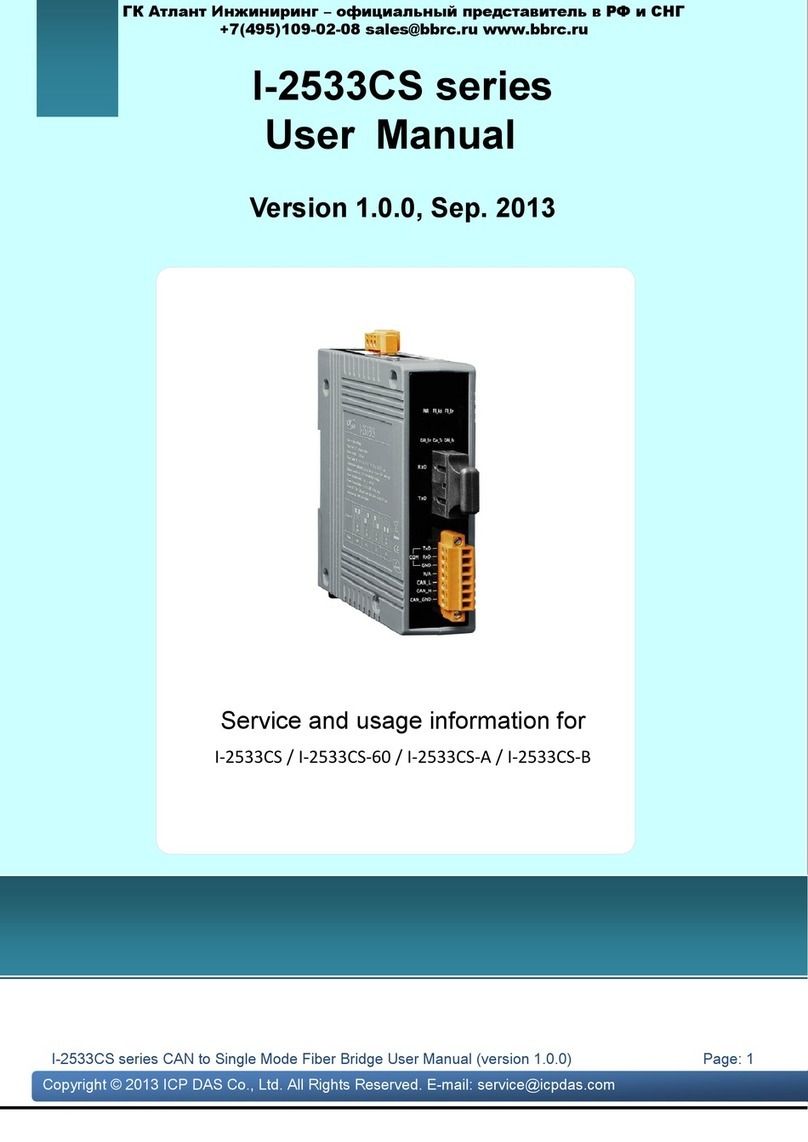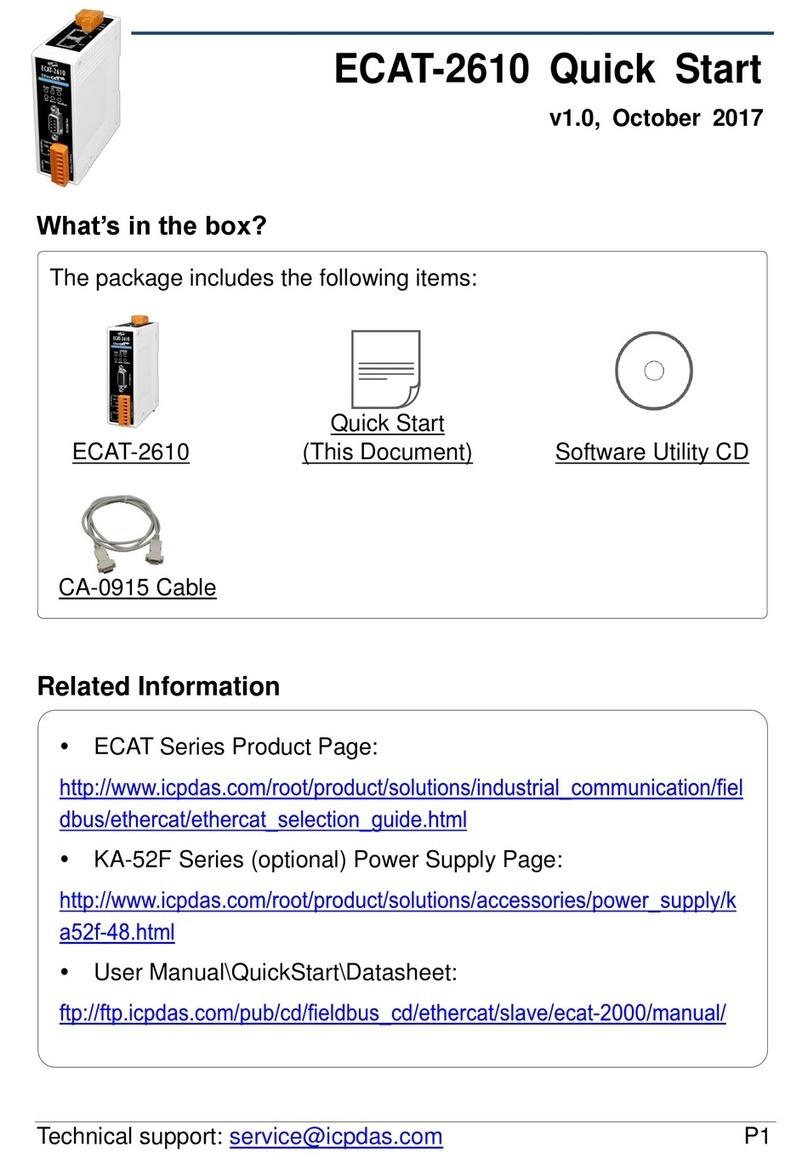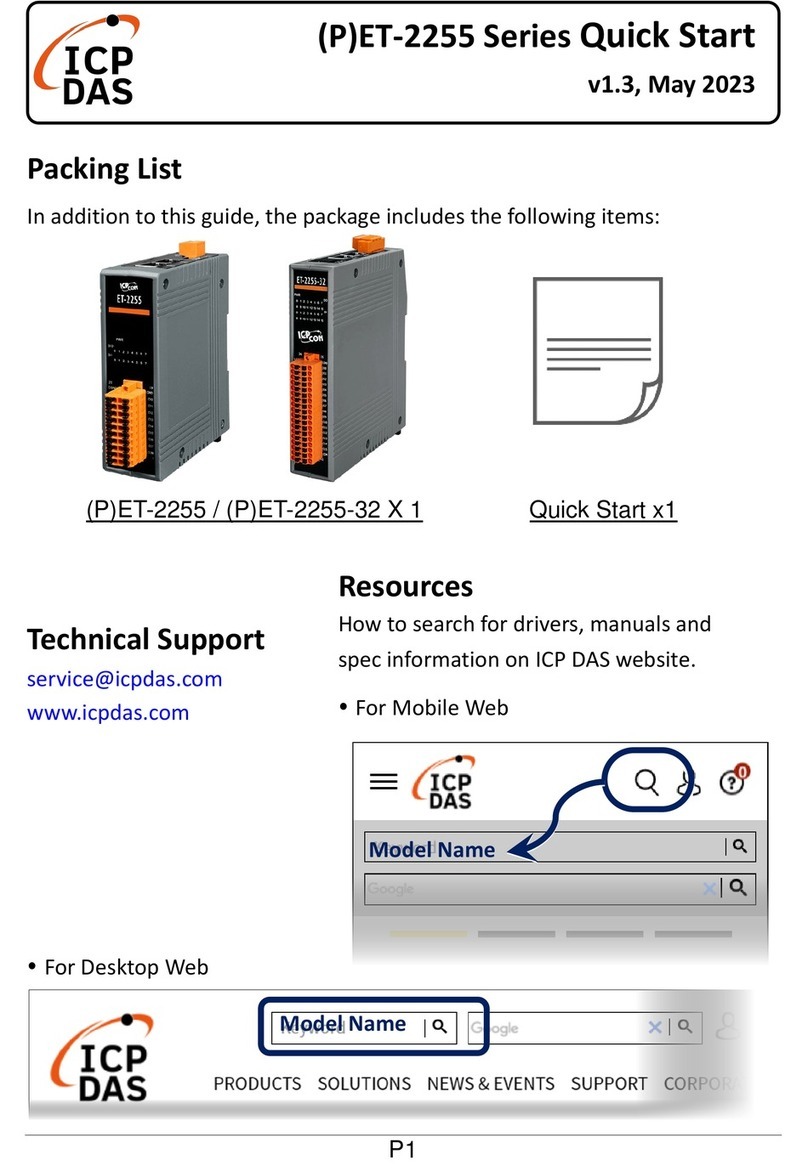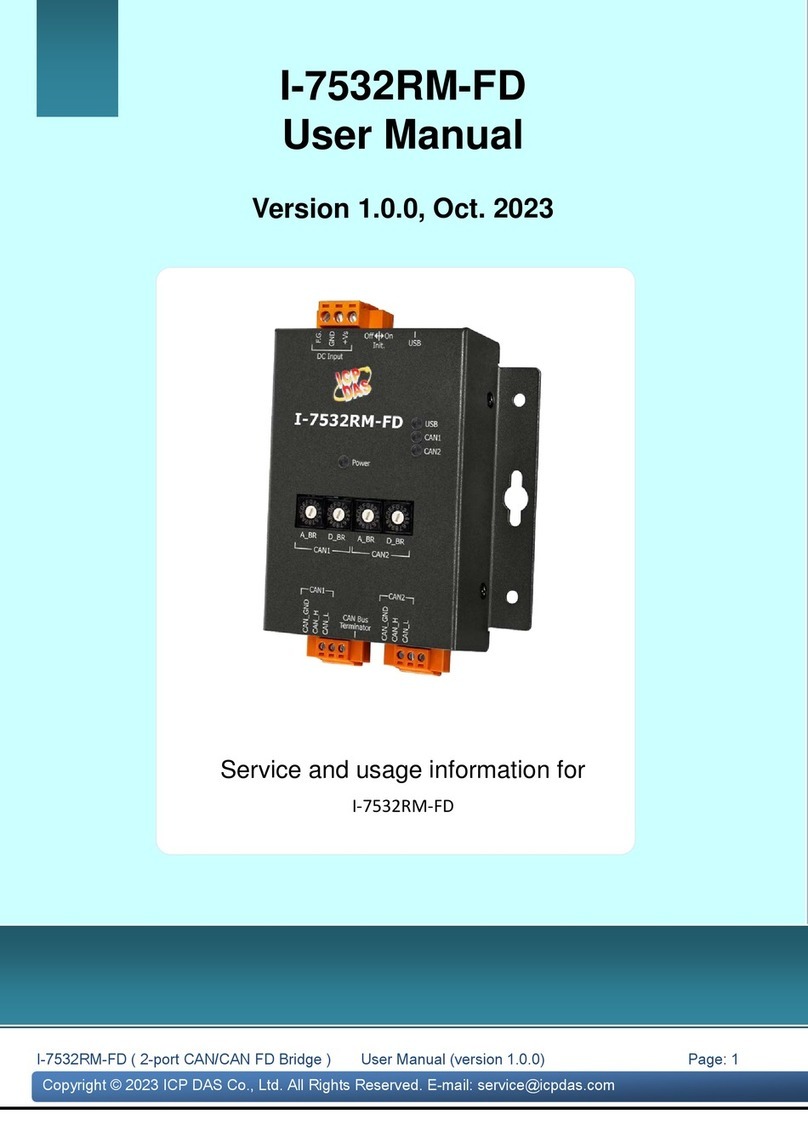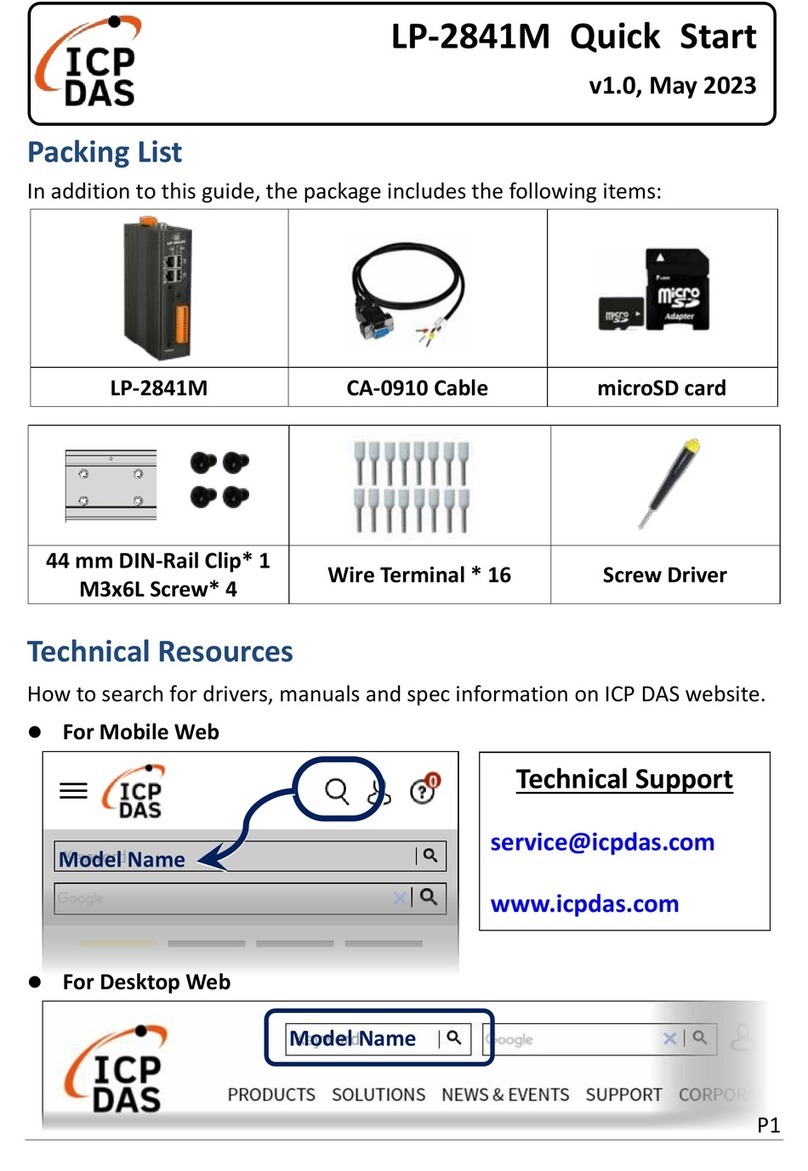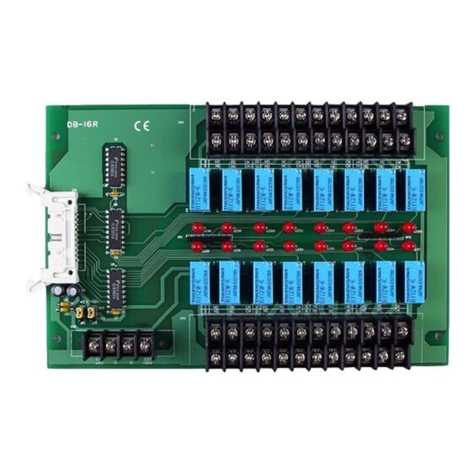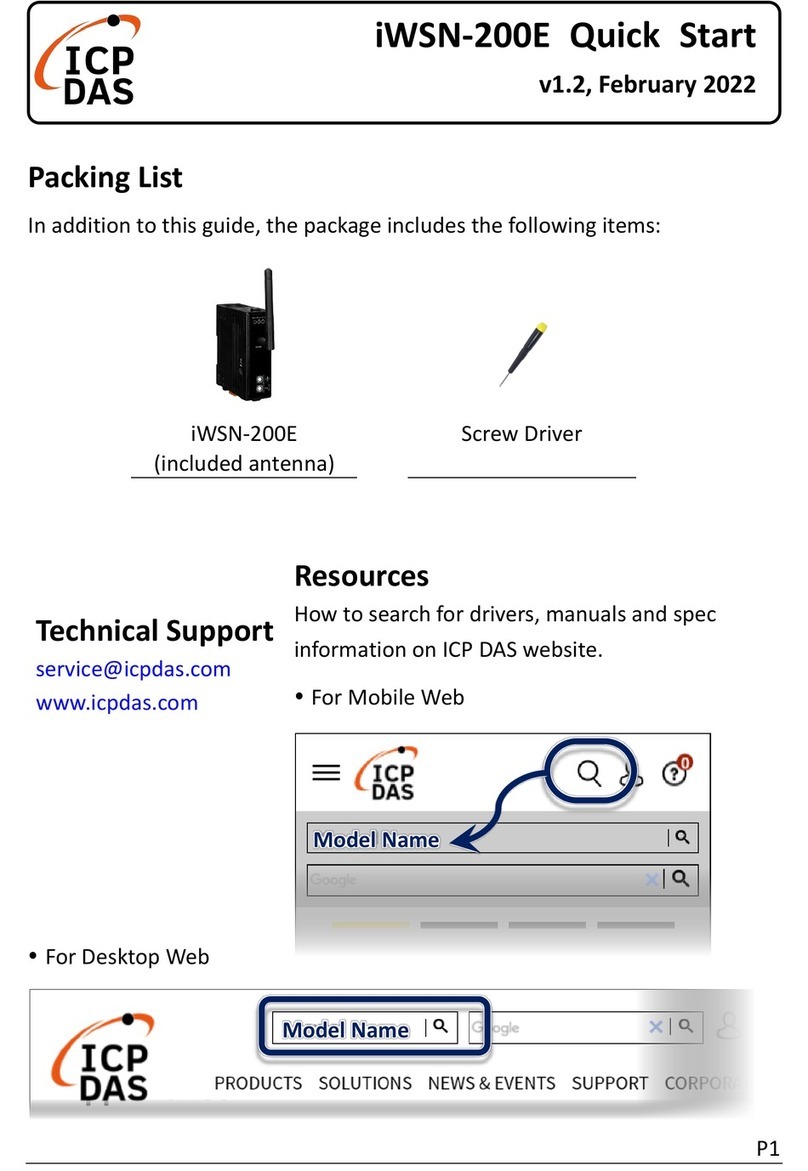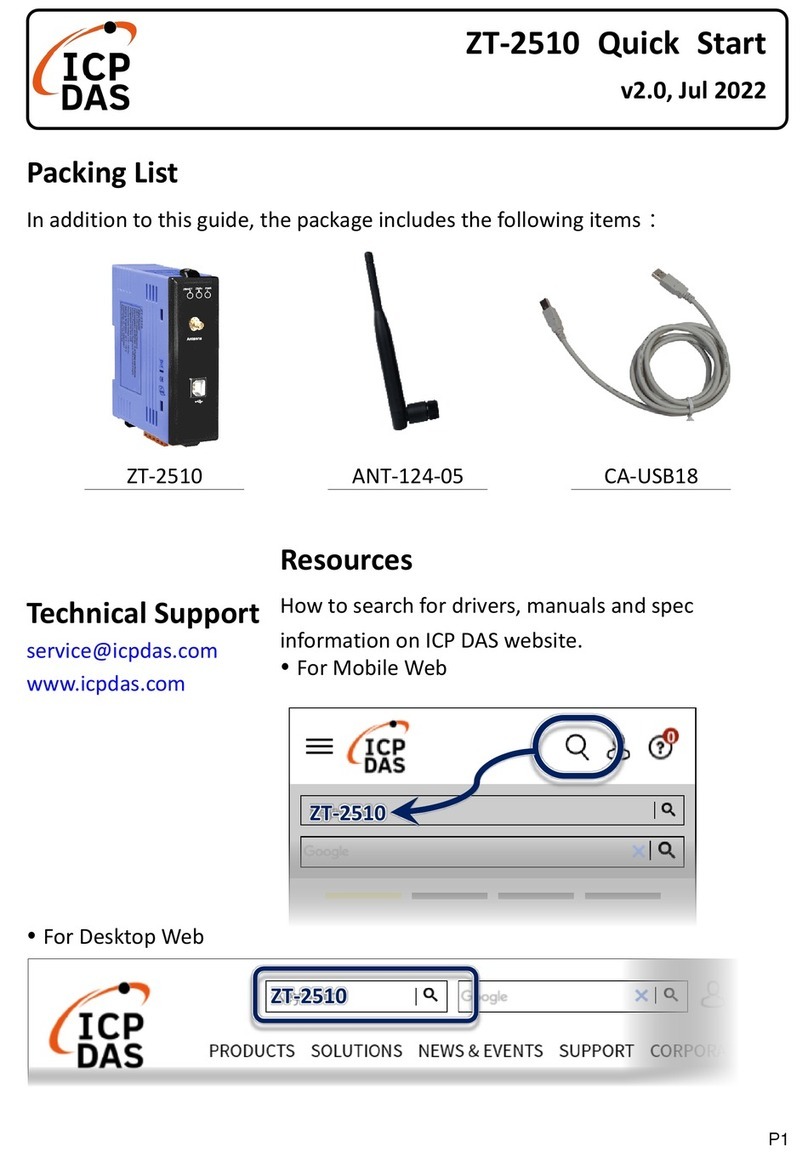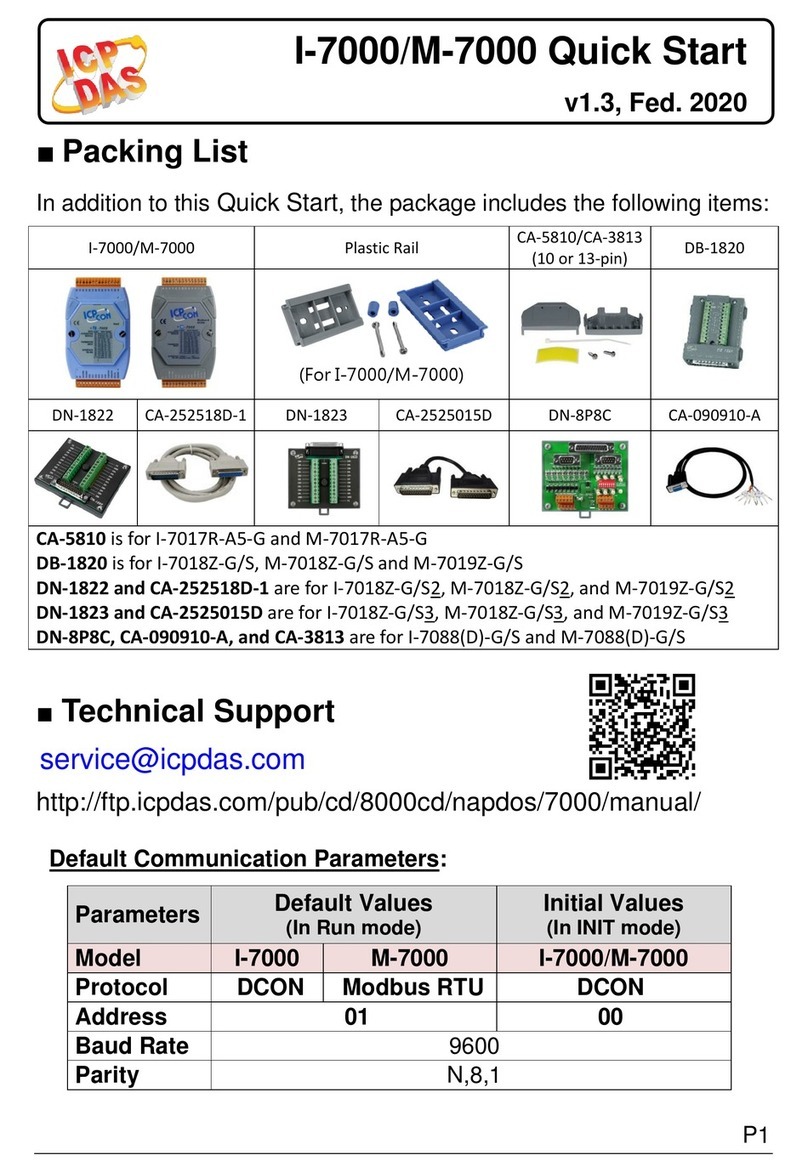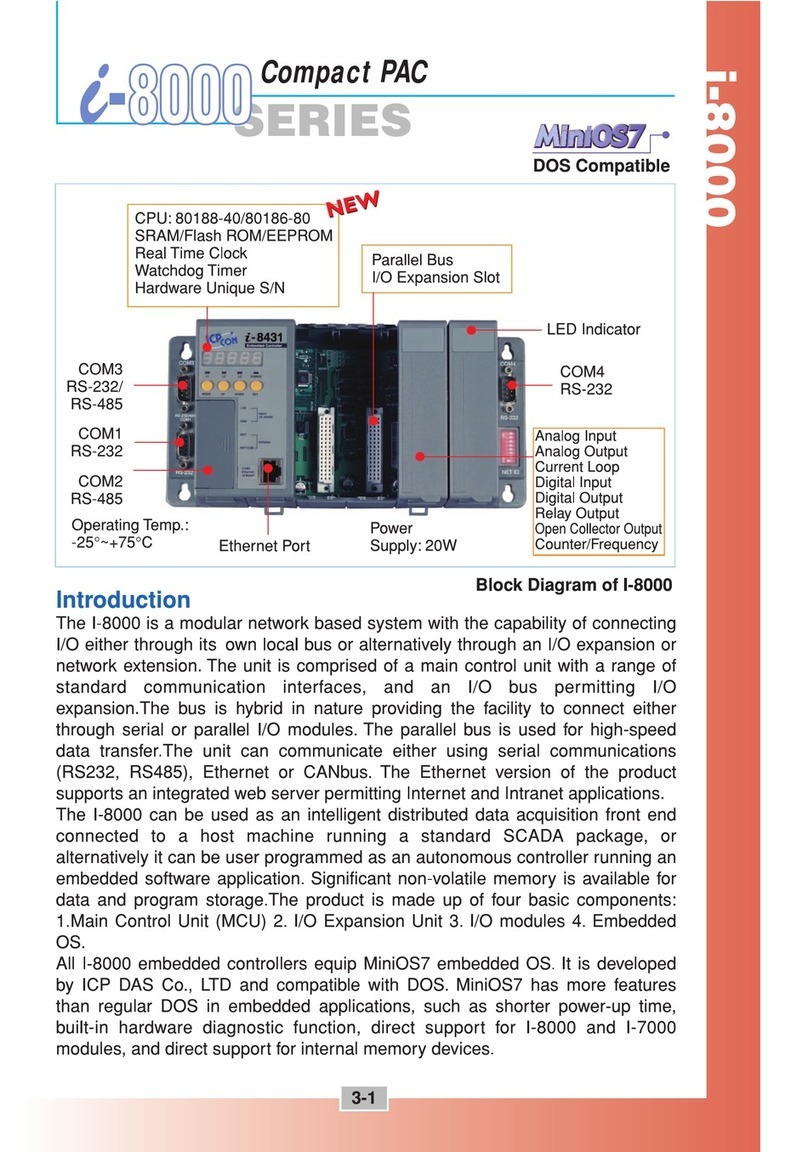USB-87P1/2/4/8 User Manual, Version: 1.4
Contents
1. Introduction....................................................................................................................................... 4
2. Hardware Configuration ..................................................................................................................... 9
2.1. Specifications .........................................................................................................................................9
2.2. Appearance..........................................................................................................................................10
2.3. Dimensions ..........................................................................................................................................13
2.4. Mounting the USB-87Pn ......................................................................................................................15
2.5. Installing the I/O Modules ...................................................................................................................16
3. Getting Started................................................................................................................................. 18
3.1. Hardware Configuration ......................................................................................................................19
3.2. Software Configuration........................................................................................................................21
4. Setting up the USB-87Pn................................................................................................................... 25
4.1. Searching the USB-87Pn ............................................................................................................................ 25
4.2. Configuring I/O Modules............................................................................................................................ 27
4.3. Accessing I/O Modules without Auto Configuration..................................................................................33
4.4. Project Backup and Quick Recovery...........................................................................................................35
4.4.1. Saving the Configure File....................................................................................................................36
4.4.2. Loading the Configure File ..............................................................................................................38
4.4.3. Loading and Writing the Configuration File ....................................................................................40
4.5. Operating in Off-line Mode........................................................................................................................42
5. Software Development Kits (SDK)..................................................................................................... 45
5.1. PACSDK.................................................................................................................................................46
5.2. PACSDK PC LabVIEW ............................................................................................................................ 47
5.3. DCON InduSoft.....................................................................................................................................49
5.3.1. Procedure for using the InduSoft bundled driver ...........................................................................49
5.3.2. InduSoft Example (Reading an analog input value).........................................................................50
5.4. NAP OPC Server ...................................................................................................................................53
5.4.1. Procedure for using the OPC Server................................................................................................53
5.4.2. OPC Server Example (Reading an analog input value) ....................................................................54
Appendix A : Compare USB-87Pn with I-87Kn............................................................................................ 56
Appendix B: Error Code –Causes and Solution ...........................................................................................57
Appendix C: Frame Ground....................................................................................................................... 62