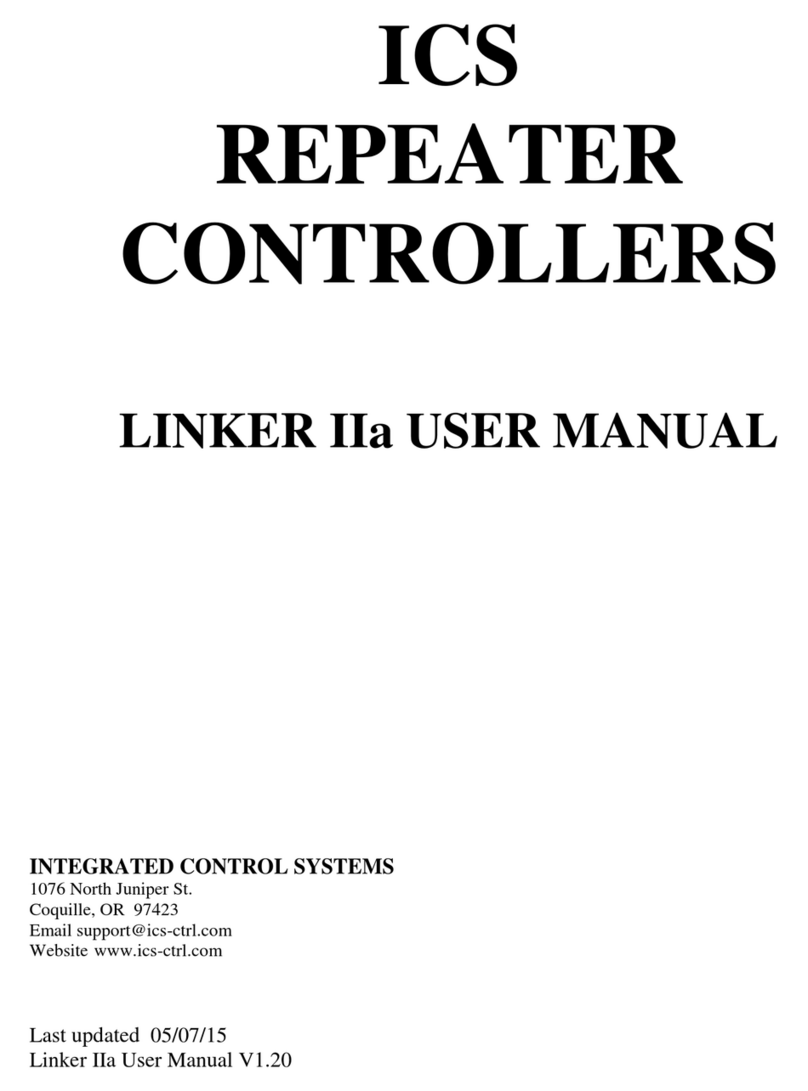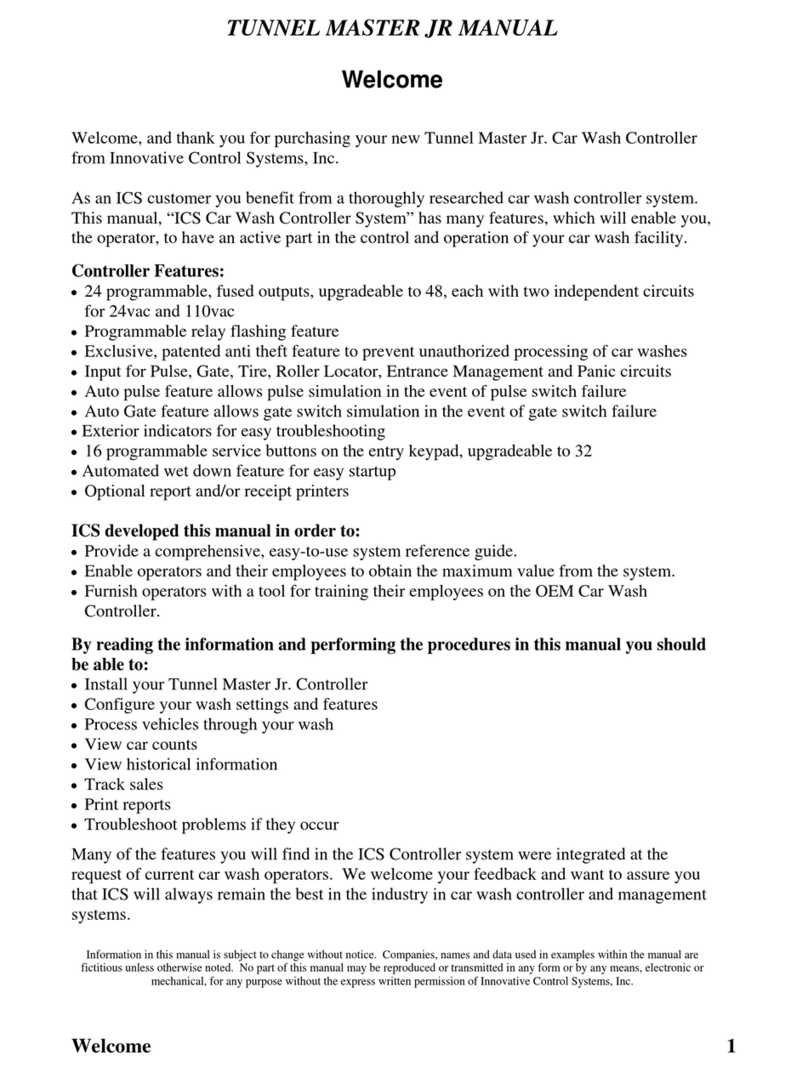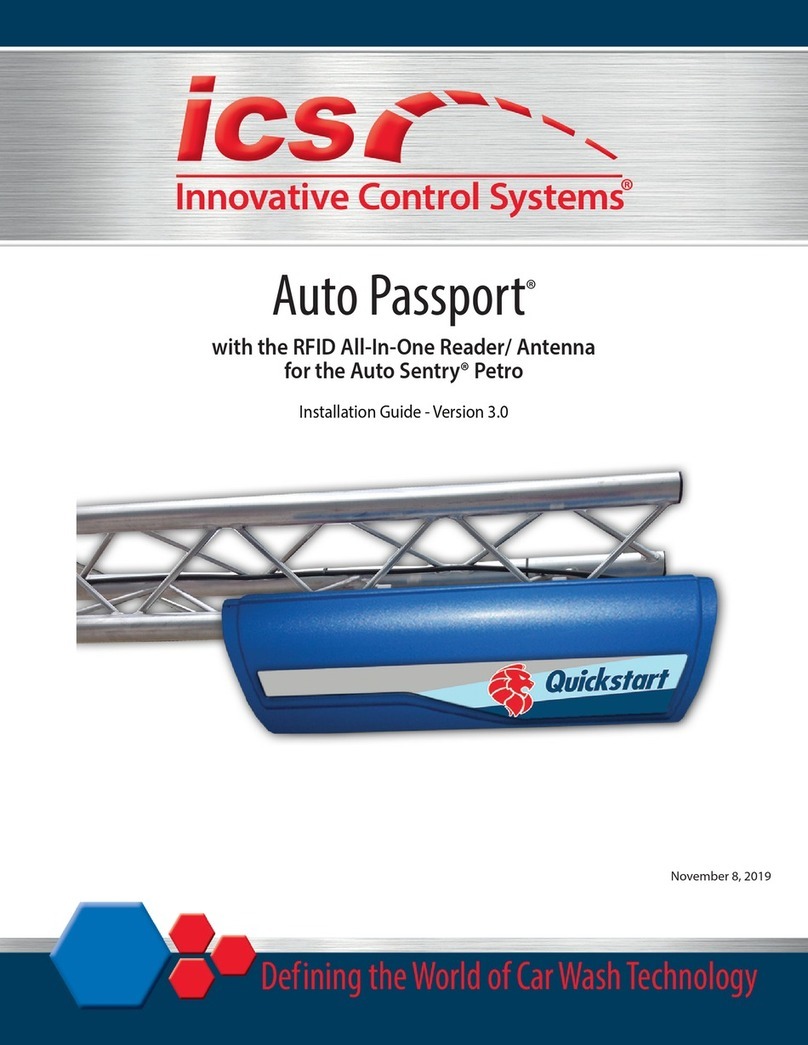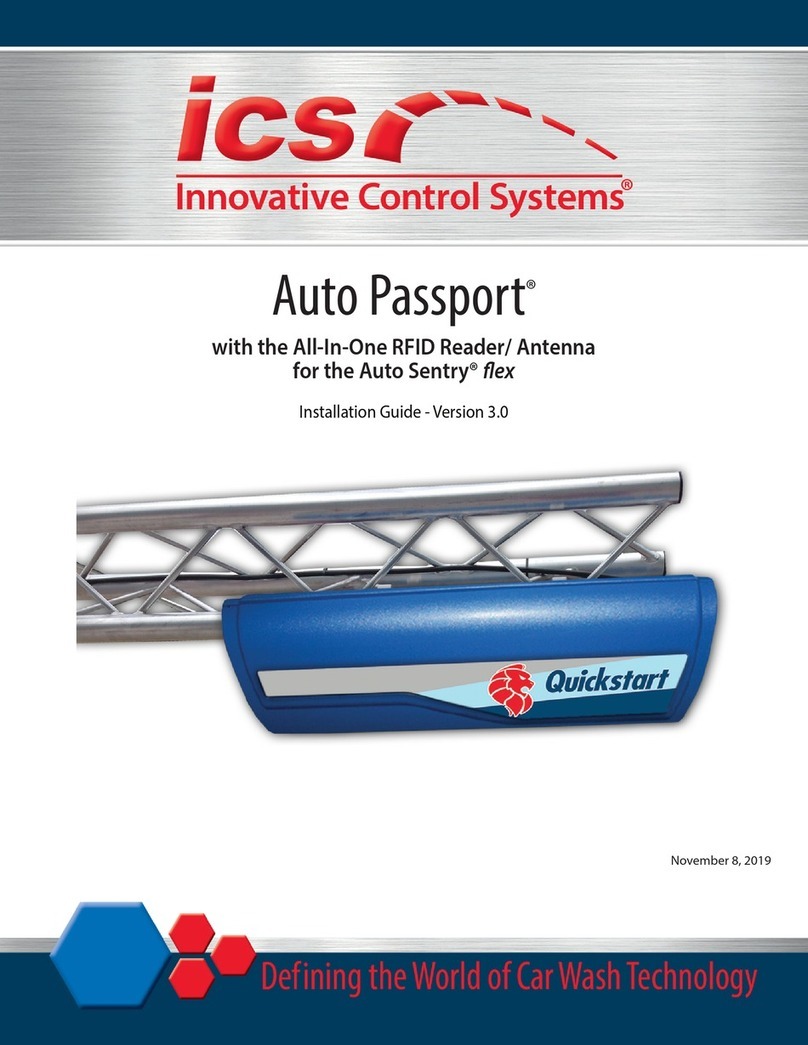Tunnel Master® Jr. User ManualPage ii
Copyright © Innovative Control Systems, Inc.
Contents
Version Considerations ............................................................................................................................ 1
Hardware Features..................................................................................................................................... 2
Planning for Installation .......................................................................................................................... 3
Controller Box Dimensions..................................................................................................................... 4
Entry Keypad Dimensions....................................................................................................................... 4
Relay Box Mounting.................................................................................................................................. 5
Relay Box Wiring......................................................................................................................................... 5
Low Voltage Layout................................................................................................................................... 6
Initialize and Clear Settings.................................................................................................................... 6
24 Outputs.................................................................................................................................................... 8
Tunnel Master Jr. Relay Box Interior..................................................................................................... 9
Pulse/Proximity Switch Wiring ............................................................................................................10
Gate Switch (Electric Eye) Wiring........................................................................................................11
Tire Switch Wiring ....................................................................................................................................12
Entrance Management System Wiring.............................................................................................13
Roller Locator Wiring ..............................................................................................................................14
Panic Stop Circuit Wiring.......................................................................................................................14
Anti-Collision Wiring...............................................................................................................................16
Input Wiring Designations....................................................................................................................17
Push Button Wiring..................................................................................................................................18
Relay Box Jumper Settings ...................................................................................................................21
DIP Switch Settings .................................................................................................................................23
Tunnel Master® Jr. AC Power Terminations .....................................................................................23
Communication Cable Terminations ................................................................................................25
Entrance Keypad Jumper Settings.....................................................................................................27
Jumper - J3 .................................................................................................................................................28
Entrance Keypad DIP Switch Settings ..............................................................................................28
Tunnel Master Jr. Display and Keypad..............................................................................................29
Set or Change Password........................................................................................................................31
Access a Password Protected Menu ..................................................................................................31
Set Date Time.............................................................................................................................................32
Congure Wash Menu............................................................................................................................33
Wash Settings............................................................................................................................................34