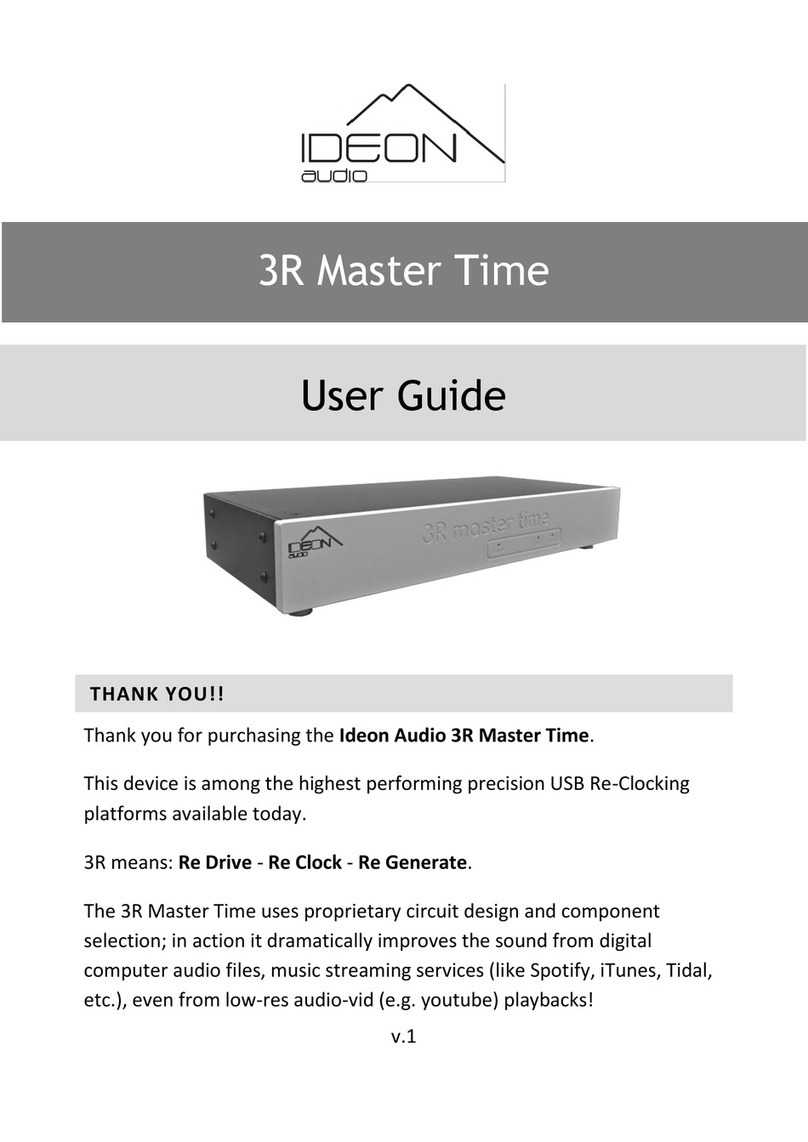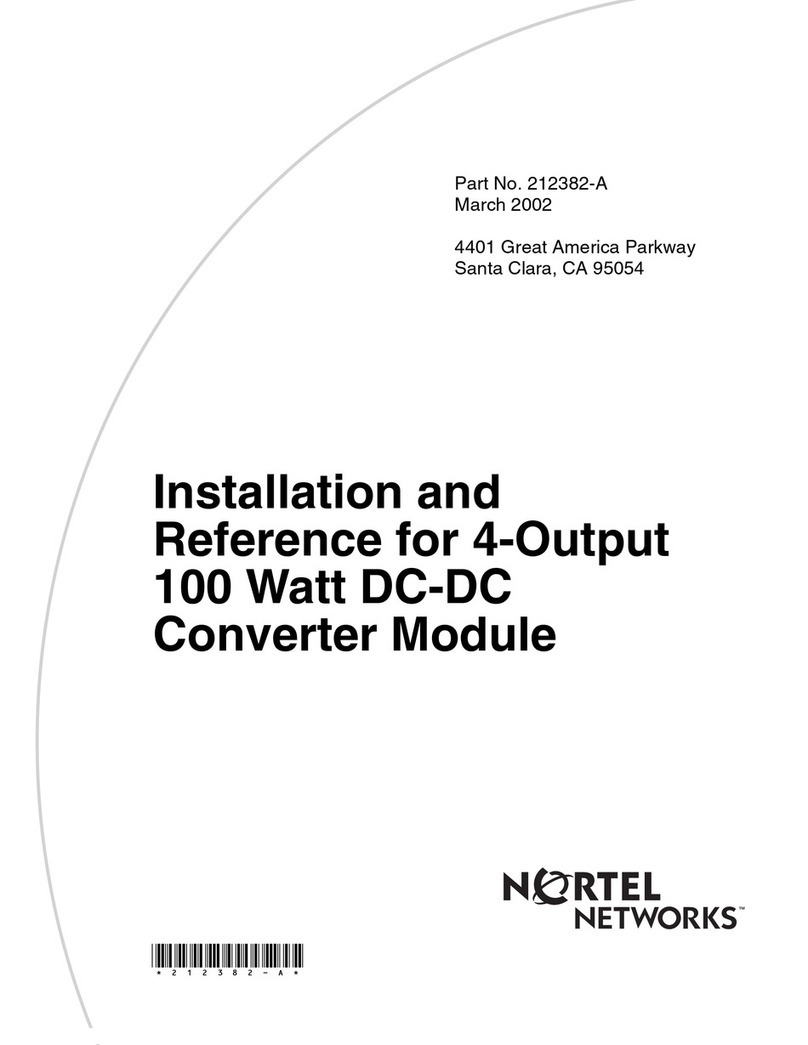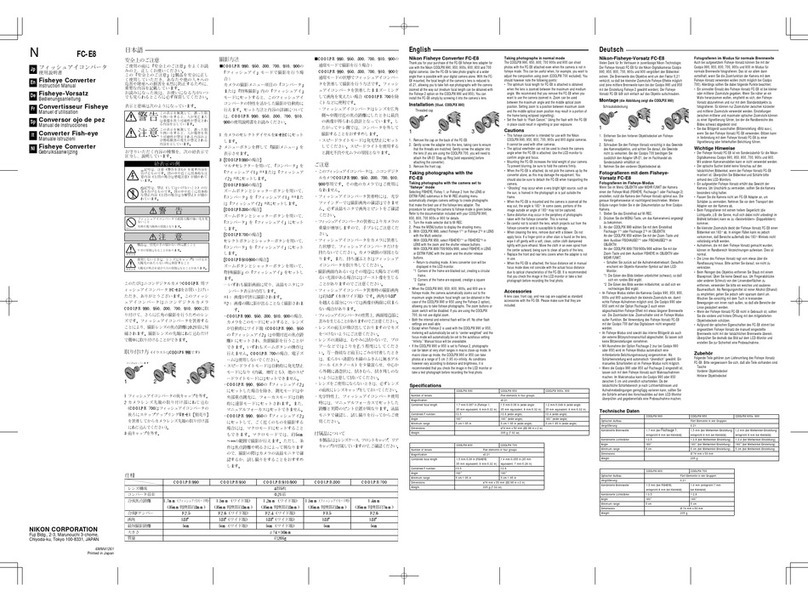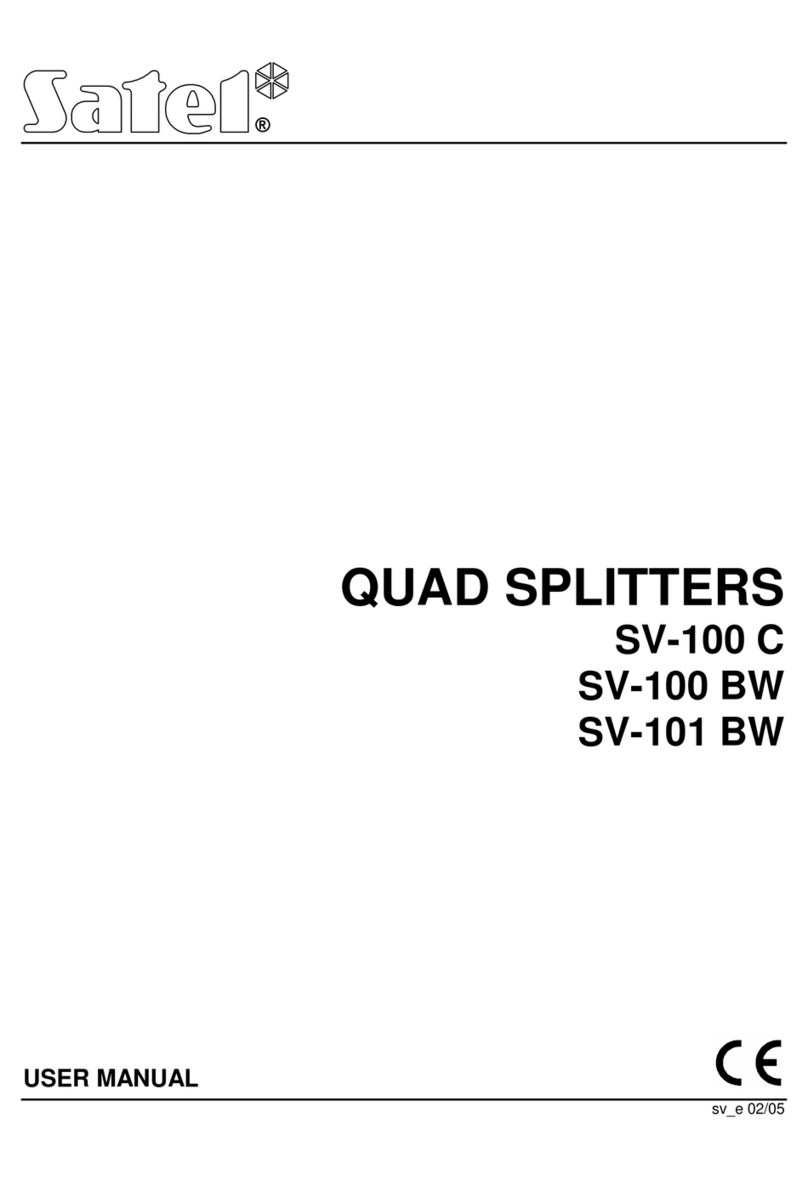Ideon Audio Absolute User manual

User Instructions
r. 1.2
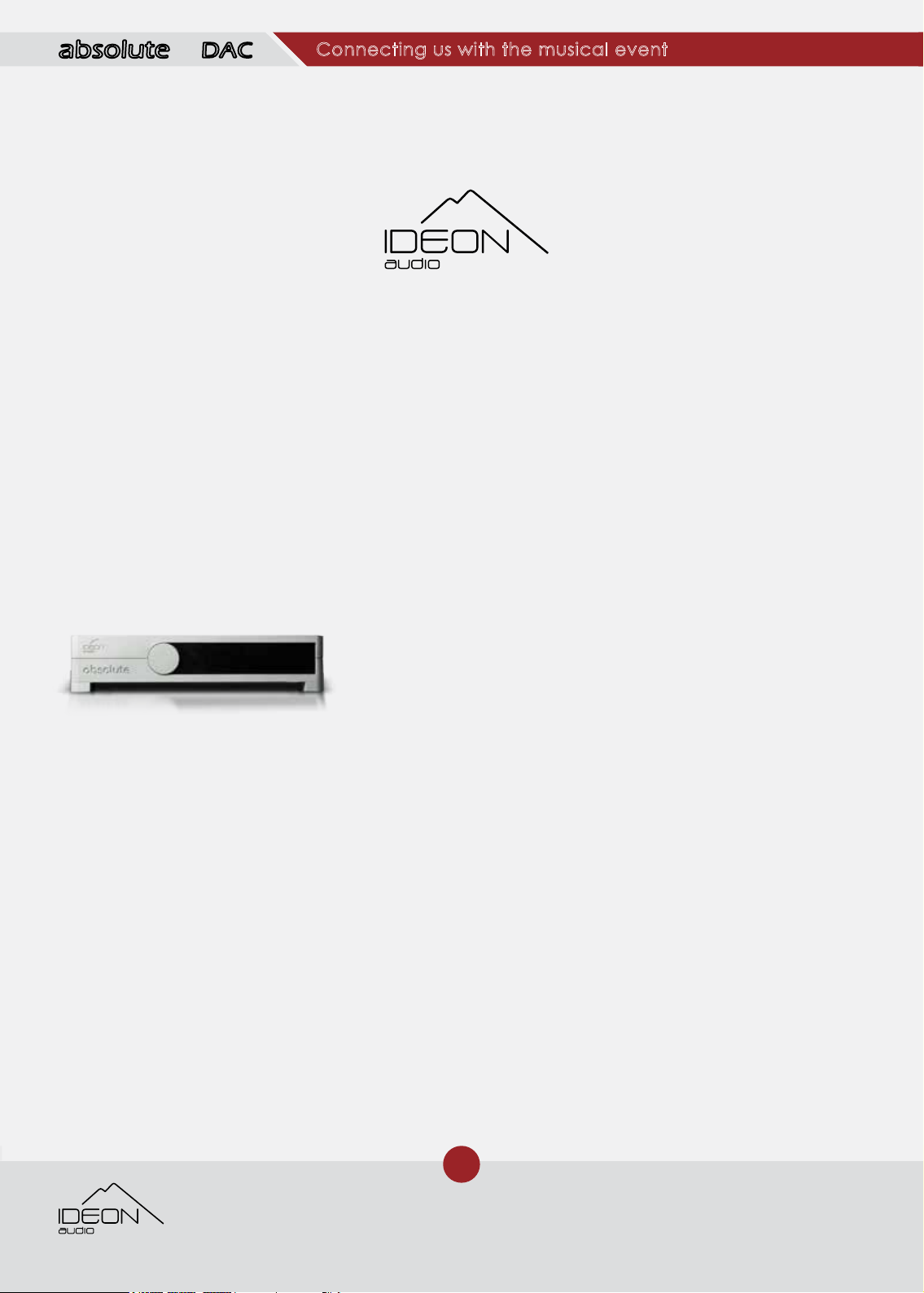
2
© Ideon Audio, April 2018 – absolute manual r. 1.2
Due to continuous research, Ideon Audio reserves the right to change specications without notice.
Connecting us with the musical event
Thank you for purchasing the Ideon Audio
absolute digital to analogue processor, our
agship creation.
Listening through the Ideon absolute you
will gain exciting new levels of musical
perception and discern details unknown
before even in the most familiar recordings.
At the present state of sound technology,
the absolute DAC represents the state of
the art, thanks to its proprietary circuitry
and ingenious combination of the best
selected electronic and mechanical
components.
As always, if you are coming from another
Ideon product we are grateful for your
continued trust. If you are a newcomer to
our musical reproduction journey, we are
honoured to welcome you on board.
We are certain that you will enjoy many
magical musical moments for years to
come. Recording quality and analogue
to digital transfer and mastering quality
notwithstanding, connecting the absolute
to your digital source will bring you even
closer to the musical event contained in
the source les.
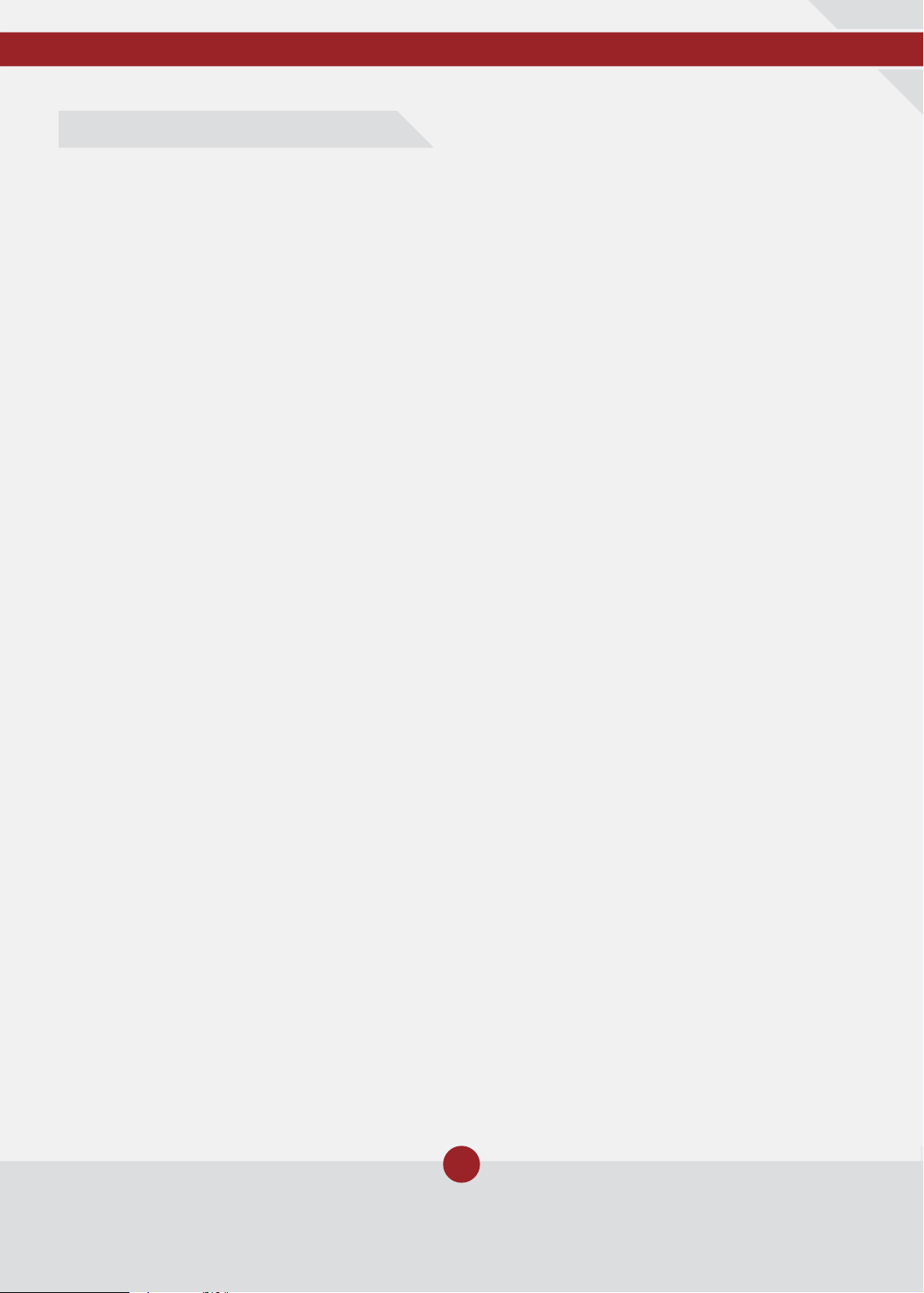
3
www.ideonaudio.com
The absolute will breathe new life into your
audio les libraries; it is artefact free, its linear
circuit does not impart audio characteristics
characteristics of its own.
• The device is fully balanced throughout
– a topology that helps to minimize the
noise oor to vanishingly low levels (~-120
to -140dB)
• The absolute can operate in single-ended
and balanced modes without loss of
signal either way.
• Ultra-linear circuitry and hand-selected
and matched-to-circuit components are
used throughout.
• Contemporary, cutting edge technology
is applied in the absolute design: we
choose the latest, highest performing
digital-to-analogue conversion
technology.
• Obsolescence-proof: modular
construction for digital input and
analogue output, which allows for easy
updating as necessary.
• Proprietary circuit design optimizes the
performance of the state of the art DAC
chip and clocks used inside. Three ultra-
low jitter clocks used to support sonic
precision and sound stability.
• Proprietary, ultra-low noise, dual-quattro
voltage parallel analogue amplication
stages implemented in the Absolute :
◊ Protects against noise, hum, and signal
degradation. Hence, signal accuracy
is unparalleled!
◊ Ample energy reserves, strikingly
improved SNR ratio. Stunning dynamics
are achieved!
• The superlatively stable output stage
with vast power reserves is therefore
more than capable of driving any
commercially available pre & power
amplier combo, as well as longer cables,
both in single-ended and balanced
operating modes.
• The absolute main power banks, both
the boards and the components, are
engineered in order to ensure ultra-high
operating stability and precision, thereby
negating uctuations to subsequent
stages.
• Proprietary power supply design provides
independent power lines to each stage
that bypass the main power boards
and ensure freedom from internal noise
interference.
• The massive, hand-milled aluminium
chassis enhances mechanical stability
and provides shielding from airborne
vibration. The base alone has more than
1650 cubic cm of solid aluminium.
• No signal-carrying wire inside the absolute
. External wires–interconnects can,
however, pick-up and introduce noise.
• A choice of digital lters allows the user to
optimize reproduction or, more simply, to
match one’s personal taste.
Burn-in: based on our experience, the
absolute needs a little over 300 hours to
come fully into its own. Nonetheless, please
be assured that the musical enjoyment
begins from the very rst moment!
The absolute does not introduce non-linear
distortion even when playing from a cold
start; however, the sound improves during
the rst half hour of signal processing.
Before operating the Ideon Audio absolute
DAC please read the brief instructions that
follow.
Preamble
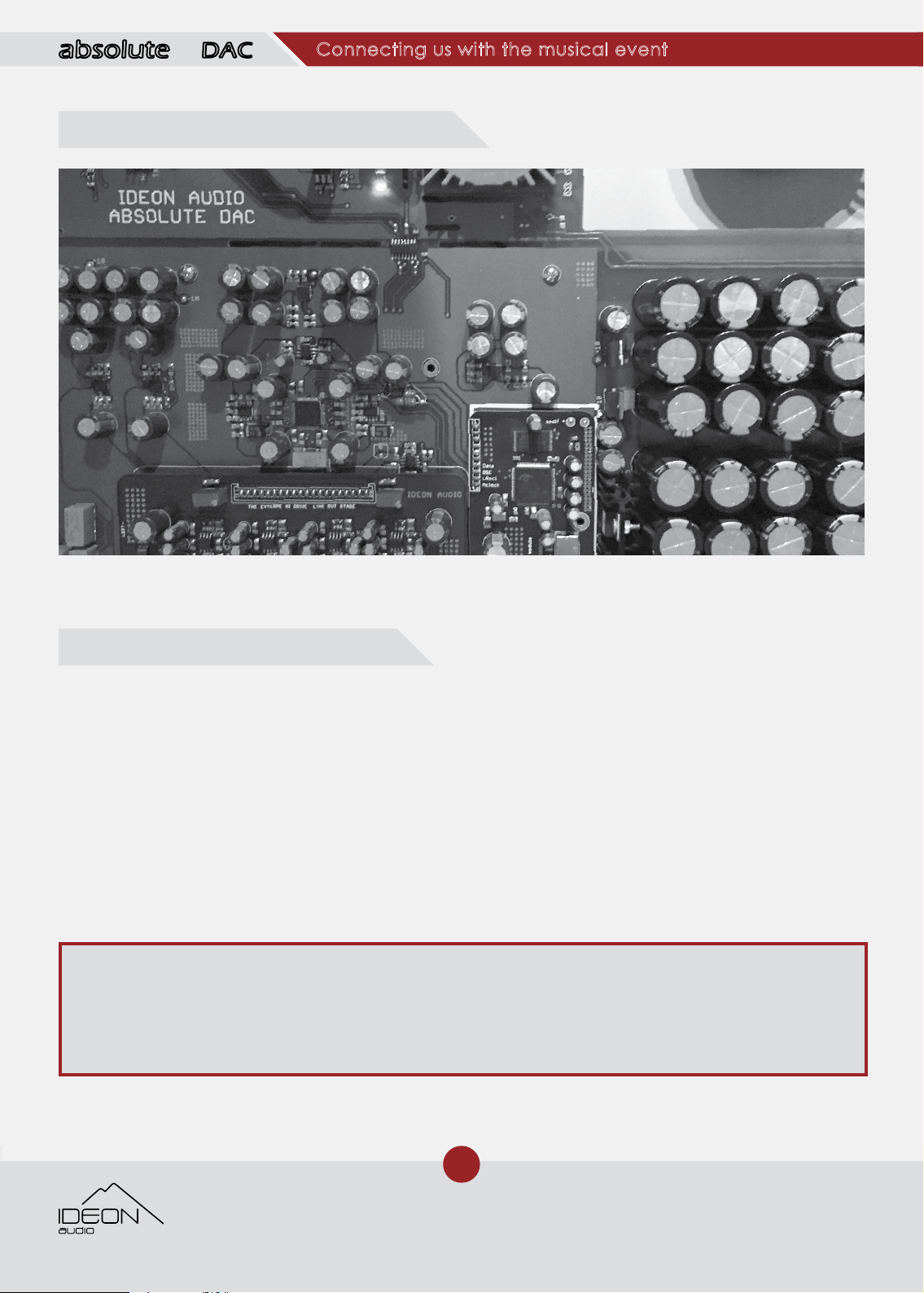
4
© Ideon Audio, April 2018 – absolute manual r. 1.2
Due to continuous research, Ideon Audio reserves the right to change specications without notice.
Connecting us with the musical event
Setting up the absolute
Connecting the absolute is straightforward.
The back panel has three inputs, two are
COAX (RCA & BNC) for SPdIF and one is USB.
The absolute is a fully balanced device
throughout and output is offered in
balanced XLR or single-ended. The device
has its own output control functionality; it
is therefore possible to drive your power
amplier(s) directly from the absolute
using this functionality. If you do not have
any analogue sources, direct driving your
amplication may be a way to simplify
your system. As the Absolute is a balanced
design, we recommend you use the
balanced output to direct drive your
amplication as it is less likely to transmit
noise. From a sonic point of view, however, it
is a matter of taste!
Important
On power up the absolute defaults to -0 dB FS volume output. This means that the output is FULL
VOLUME. IF you are playing direct (without pre-amp) and have selected variable volume output
(from the General settings menu as explained in the following sections), ALWAYS turn the output
volume to the lowest level – i.e. the highest “- dB” number – before switching on your amplication.
Cutting edge design & components
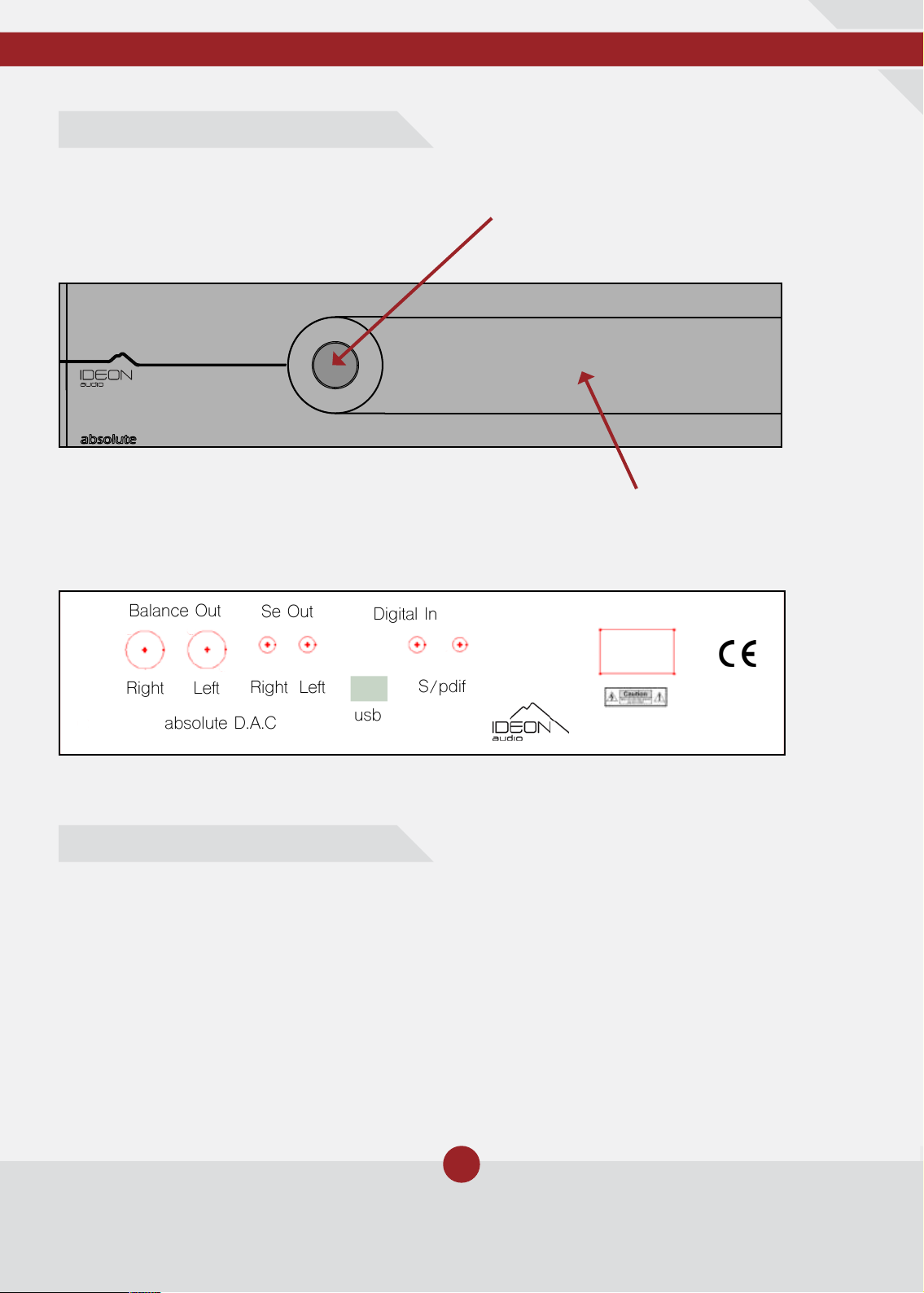
5
www.ideonaudio.com
LeftRight
Right Left
Se Out
Balance Out
S/pdif
absolute D.A.C usb
Digital In
Multifunction knob:
• On-off switch
• Output level
• Input, Filter & Settings selector
Front panel
Back panel
Display
Operating the absolute
Using the absolute is simple and its functions
are designed to be user-friendly. At the same
time, we have included user-controlled
digital signal processing options which allow
you to personalise certain functionalities and
processing parameters.
The functions, including power on-off, are
all accessible via the Multifunction rounded
knob on the front panel.
If you have opted to drive your amplication
directly via the absolute, please make sure
that you have turned down the volume
on the absolute to minimum (this can be
done though the General Settings menu, as
explained below) before switching on the
power amplier(s)!
Controls and Connectors
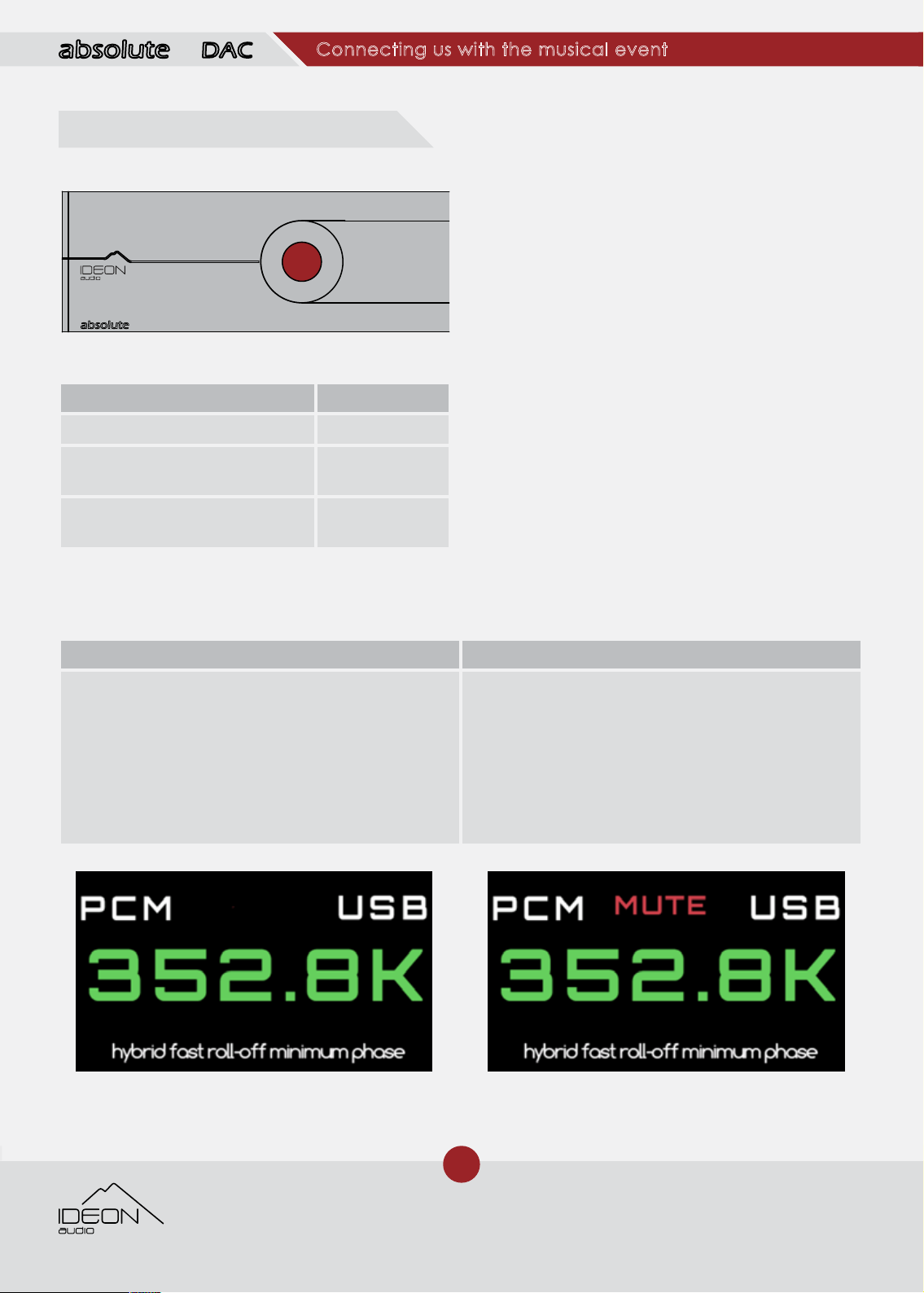
6
© Ideon Audio, April 2018 – absolute manual r. 1.2
Due to continuous research, Ideon Audio reserves the right to change specications without notice.
Connecting us with the musical event
Using the Multifunction Knob
Applying pressure to (clicking) the
multifunction selector knob changes its
operating mode, while rotation allows you
to highlight a selection within that mode;
pressing again conrms your selection and
takes you to the next item. Pressing the
knob continuously for 7 seconds or more
will power down the Absolute. At power
down, the system saves the last selected
settings.
The absolute offers a wide array of settings
allowing users exibility in selecting the best
sound for a particular recording, input, or
type of le. A brief description of the digital
sound parameters follows the multifunction
knob operating instructions.
Action Result
One click from OFF position Power ON
Pressing continuously for 7
seconds or more
Power OFF
Pressing continuously for only
2-3 seconds and release
Changing
menu screens
Action Result
Rotating the knob will take you through
different inputs (USB, RCA, BNC). To select,
just press the knob when the desired input
appears. Pressing again the knob will also
take you to the choice of lter for that input;
proceed as above to choose your preferred
lter for that input using the rotating function
of the knob and then click to select.
Active input (USB, COAX, BNC), the lter type,
and the audio data frequency.
{The mute function is only available on the
remote control. If, however, you have chosen
variable output, the volume setting will
appear top middle of the screen}
Main Screen
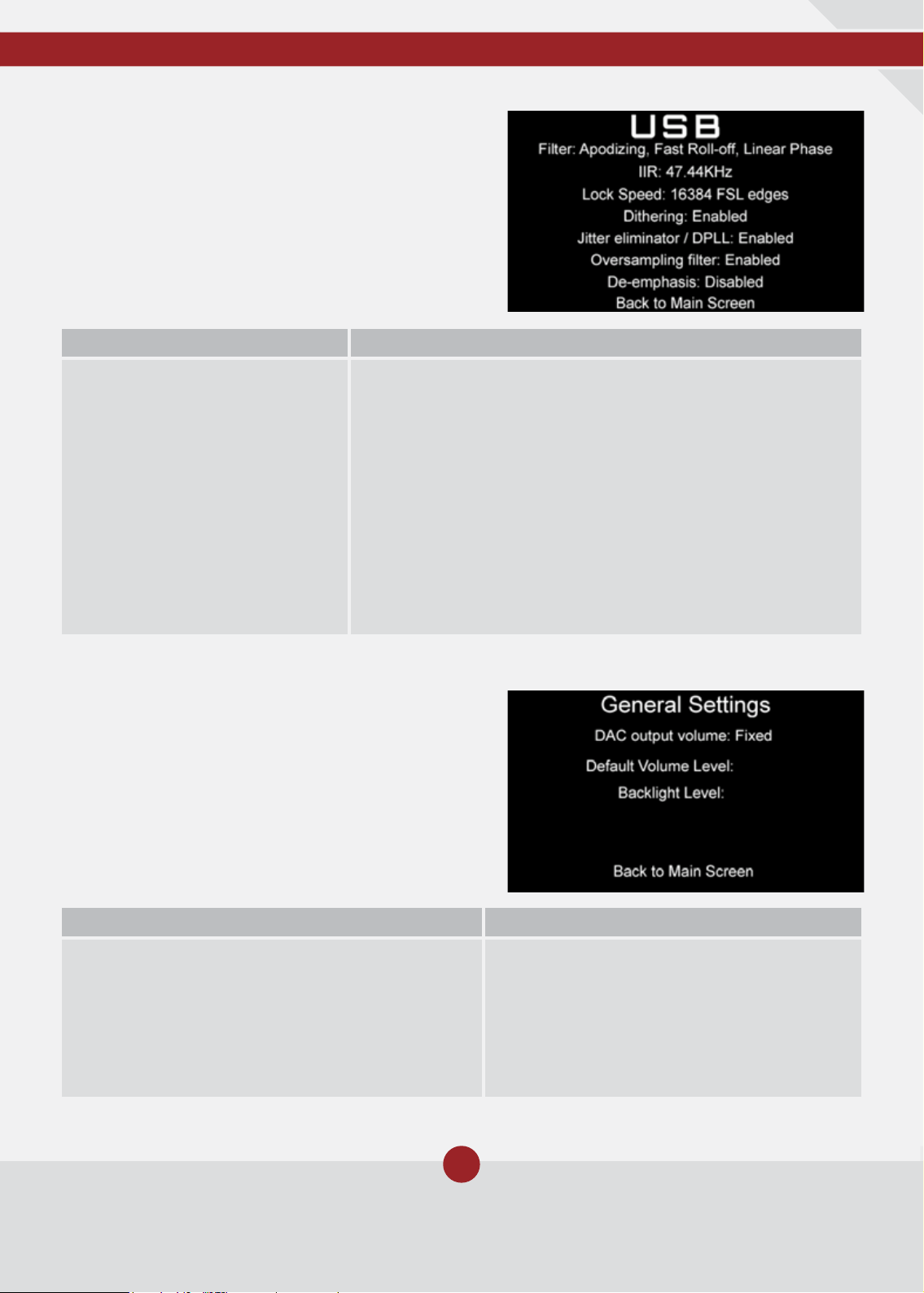
7
www.ideonaudio.com
Action Result
Please proceed as above:
rotating the knob will take you
to different parameters of a
specic setting, pressing will
select the value of the setting,
moving on to the next setting is
done by pressing the knob.
The default settings were set at
Ideon Audio. We recommend
you maintain these while you
familiarize yourself with the
device.
Parameter Choices:
• Filter: choice of seven lters (explained below)
• IIRlter: 47.44 kHz (default), other choices: 50, 60, 70 kHz;
• Lock speed: default value 16384 FSL edges (default),
other choices: 1024, 2048, 4092, 8192
• Dithering: enabled-disabled (default: enabled)
• Jitter eliminator/DPLL: enabled-disabled (default:
enabled)
• Oversamplinglter: enabled-disabled, (default:
enabled). It allows access to 7 pre-set lters
• De-emphasis: enabled-disabled, (default: disabled)
• Back to Main Screen
Input Settings Screen
Pressing knob continuously for only 2-3 seconds
and release; this takes you to the next screen.
This screen is about lter and information
processing parameters for the chosen input;
option to return to main screen.
Pressing knob continuously for only 2-3 seconds
and release; this takes you to the next screen.
Action Result
Using the rotation function of the knob over
“DAC output level” will change the output
volume to variable. Pressing the know will take
you to next menu item which is lighting backlight
level and using the rotating function you can
select the level of the brightness function 1-10
(default is10).
General Settings:
• DAC output volume: xed-variable
(default: xed @ 0dB FS)
• Default Volume Level (selectable)
• Backlight Level: 1-10 (default is 10)
• Back to main screen
General Settings Screen
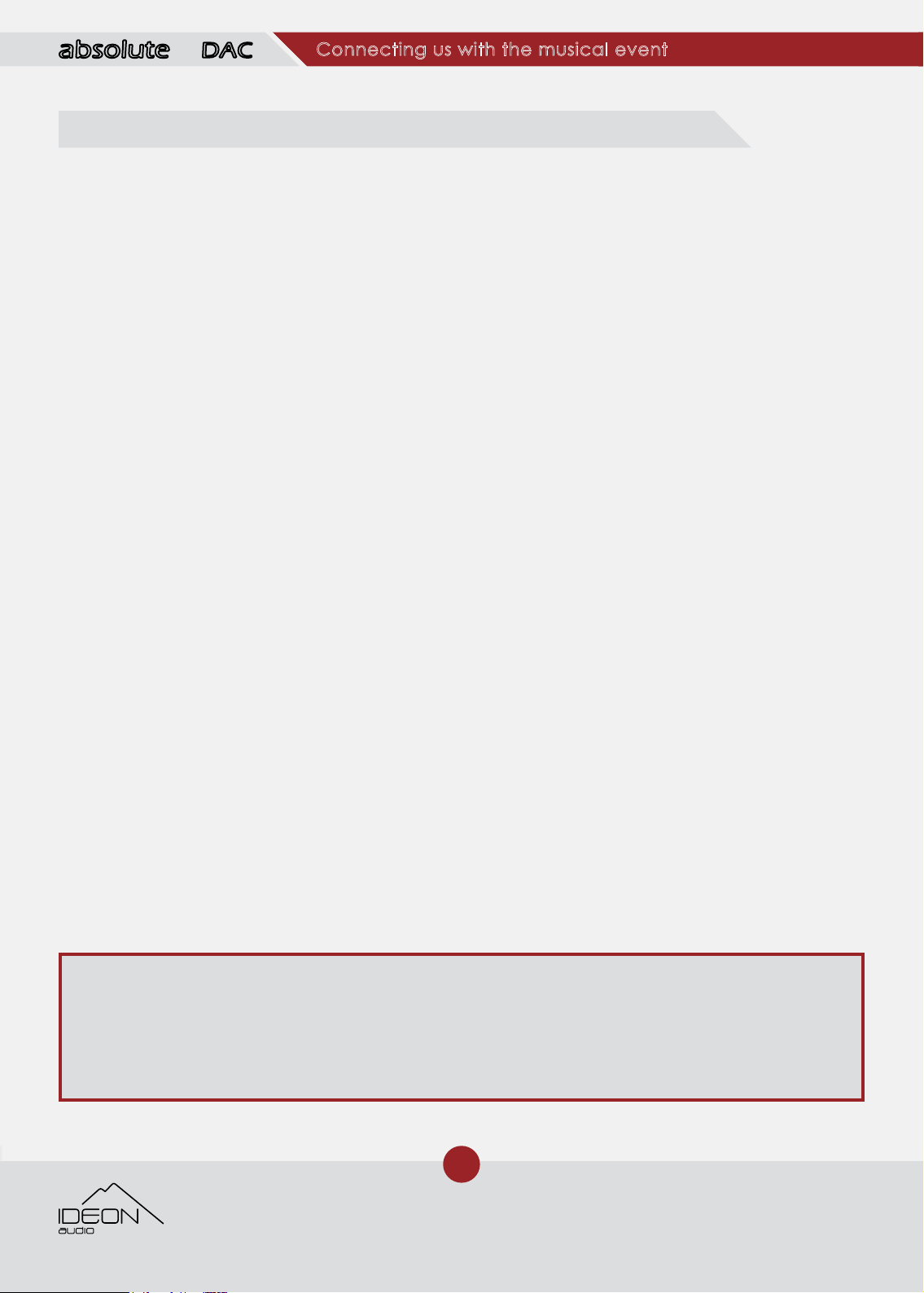
8
© Ideon Audio, April 2018 – absolute manual r. 1.2
Due to continuous research, Ideon Audio reserves the right to change specications without notice.
Connecting us with the musical event
IIR: innite impulse—response lter, a fundamental element of digital signal processing.
The IIR achieves the given lter characteristic using only a small amount of memory and
processing power
Lock speed: this function sets number of audio samples required of the incoming signal
before the DPLL* and jitter eliminator lock onto it. More audio samples give a better rst
estimate of the master clock—full-scale range ratio; on the other hand, the more the audio
samples, the longer the locking time interval.
Default value is 16384 FSL edges. Choices: 1024, 2048, 4092, 8192, 16384.
* DPLL Digital phase-locked loop. Changing the DPLL values can affect jitter and noise.
Dithering: is a technique used to improve the sound of digital audio. It helps reduce the
difference between the original signal and its reconstructed digital counterpart (called
“quantization error”).It affects both the spectral response and the SNR of the digitized signal
and enhances the signal’s dynamic range.
Jitter eliminator: reduces input clock jitter (ESS patented function). Enabling this function
improves audio signal clarity.
De-emphasis: a lter that undoes pre-emphasis which is a rst order high-pass lter—i.e. a
lter that emphasizes high frequencies. De-emphasis attempts to bring back a at response.
Volume: range -127dB- 0dB (full volume). Default setting is -0dB FS (i.e. full volume).
Oversamplinglter: enabled gives access to 7 user-selectable, pre-set lters. The lters
inuence the frequency response and allow the user to tailor the sound to personal taste, the
recording, or the mastering.
• Fast roll-off, minimum phase
• Slow roll-off minimum phase
• Fast roll-off linear phase
• Slow roll-off linear phase
• Brick wall
• Hybrid, fast roll-off minimum phase
• Apodizing, fast roll-off minimum phase
Description of user controllable parameters and functionalities
We recommend the usage of the default values at least until the absolute has reached
optimum performance levels (i.e. over 300 hours of signal processing).
Please note that the Absolute defaults to full, xed output level (-0 dB FS) when switched
on. This position offers the best sound.

9
www.ideonaudio.com
What follows is a brief compendium of
ideas and suggestions. We thought that
putting it all together in one place is worth
the boredom of repetition. What follows is
offered in random order – i.e. the last is not
necessarily less or more important than the
rst!
1. The absolute brings us closer than
ever to the musical event; we strongly
recommend you privilege listening over
tweaking!
2. To reach its optimum sonic performance
when new, the absolute needs slightly
more than 300 hours of “burn-in”
operation. Nonetheless, the sound will be
very enjoyable as of the rst moments.
3. Keeping the absolute on all the time
keeps the power supplies charged and
the operating temperature at optimum
level. If, however, your mains grid is
notoriously unstable it is best to switch the
Absolute off when not in use.
4. We engineered the absolute to last
under normal operating conditions. In the
unlikely event of an operating problem,
it does break please do NOT attempt to
service the absolute yourself! The main
power supply alone retains enough
energy to cause very serious bodily harm!
Please refer any service to a qualied
technician.
5. Vibration control: typically, any vibration
control device placed under the absolute
chassis can affect the sound, as can
the furniture upon which the absolute
is placed. As always, what you end up
doing is a matter of personal choice.
6. Cables: it is well worth trying out good
quality interconnects to and from the
absolute. Keeping in mind that the
absolute circuits do not impart a sonic
avour of their own, choice of cable
ultimately, becomes a matter of taste and
associated equipment.
7. Power cords. Many users opt for specialist
after-market power cords and nd that
this brings changes to the sound. Please
ensure that the after-market cords you
wish to test are electronically sound and
will not cause short-circuits. Important:
make sure you SWITCH OFF the device
and disconnect it from associated
downstream equipment before changing
power cords! Please be careful when
switching the absolute on and off and
allow for at least 10 seconds between
on off alternations as there is software
operating within the unit. Also, please be
aware that powering down the absolute
for an extended length of time can affect
the sound for a while until the device
reaches again its optimum operating
conditions (as is the case with any such
device).
Tips
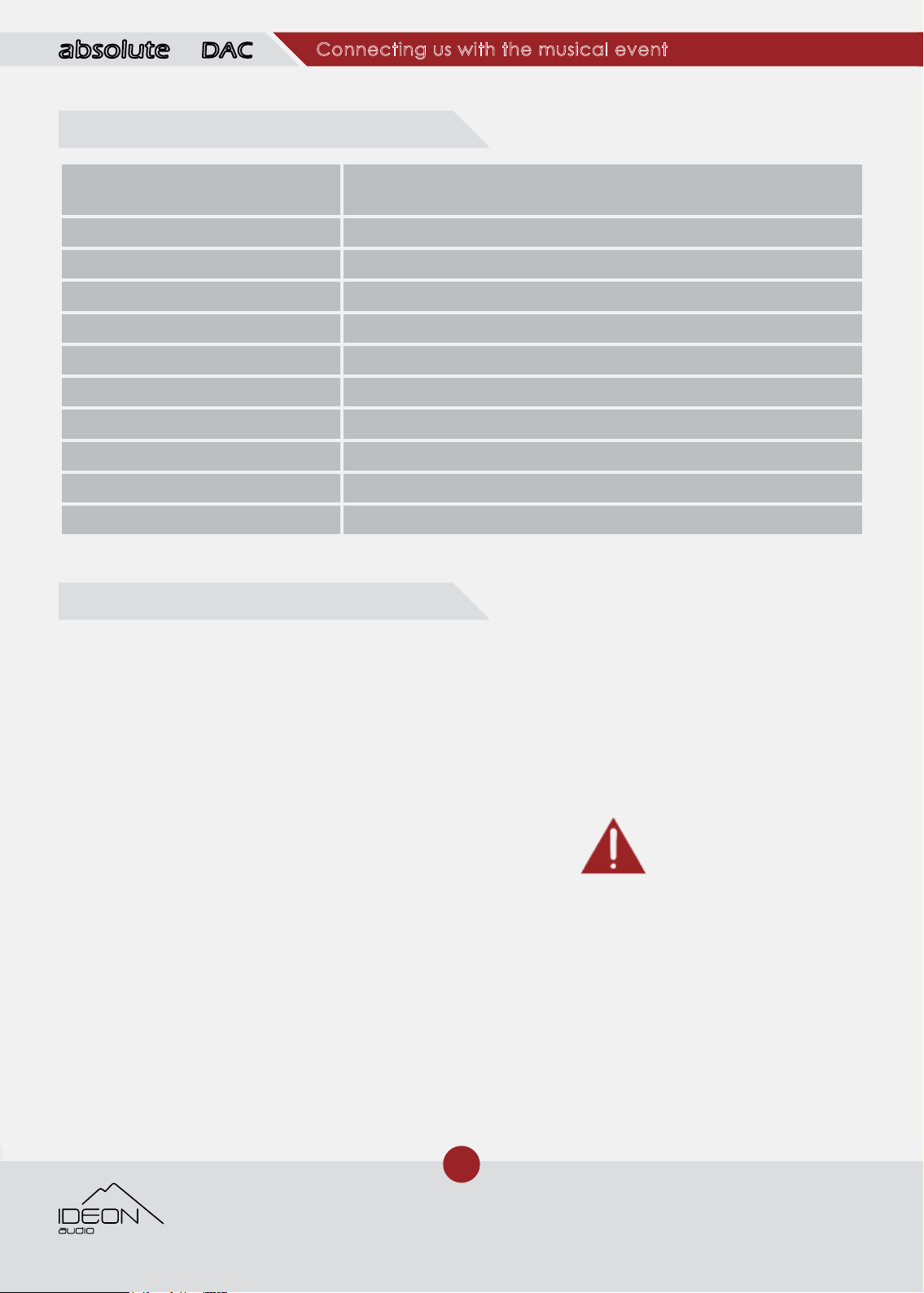
10
© Ideon Audio, April 2018 – absolute manual r. 1.2
Due to continuous research, Ideon Audio reserves the right to change specications without notice.
Connecting us with the musical event
TechnicalSpecications
Supported Formats
(input dependent)
44.1kHz to 3,072kHz PCM up to 32 bits
Digital Inputs 4x Advanced isolated input module slots
XLR Balanced Outputs 4.2Vrms at -6dB
RCA Outputs 2.7Vrms at -6dB
THD (A weighted 20Hz-20kHz) < - 120dB on all outputs
Channel separation >130dB on all outputs
SNR (A weighted 20Hz-20kHz) >130dB on all outputs
Dynamic Range 20Hz to 20kHz 147 dB (FS) . 145 dB (AFS)
Display Custom discrete LED audio clock synchronous display;
Dimensions (W x H x D) 470 x 350 x 130 mm
Weight 15.5 kg
Safety Instructions
• WARNING. TO REDUCE THE RISK OF FIRE OR
ELECTRICAL SHOCK, DO NOT EXPOSE THIS
APPARATUS TO RAIN OR MOISTURE.
• Clean only with a dry cloth. Do not place
ammable material on top of or beneath the
component.
• Do not remove or bypass the ground pin on
the end of the AC cord unless necessary to
reduce hum from ground loops of connected
equipment. This may cause RFI (radio
frequency interference) to be induced into
your playback setup. Removing or bypassing
the ground pin on any electrical component
is potentially dangerous and should be
avoided for safety reasons.
• Protect the power cord from being walked on
or pinched particularly at plugs, convenience
receptacles, and the point where they exit
from the apparatus. Unplug this apparatus
during lightning storms or when unused for
long periods of time.

11
www.ideonaudio.com
Servicing
THERE ARE NO USER-SERVICEABLE PARTS INSIDE ANY PS AUDIO PRODUCT. REFER ALL SERVICING TO
QUALIFIED SERVICE PERSONNEL Please contact your authorized dealer, distributor, or Ideon Audio
if you have any questions not addressed in this reference document.
Warranty
Ideon Audio provides a 2-year manufacturer’s warranty on all new Ideon Audio
components.
This Warranty is subject to the following conditions and limitations: The Warranty is void and
inapplicable if the product has been used or handled other than in accordance with the
instructions in this document, abused, or misused, damaged by accident or neglect or in
being transported, or the defect is due to the product being repaired or tampered with by
anyone other than Ideon Audio or an authorized Ideon Audio repair center.
1. The product must be packaged and returned to
Ideon Audio or an authorized Ideon Audio repair
center by the customer at his or her sole expense in the
original packing material. Ideon Audio will pay return
freight of its choice for original purchasers.
2. Returned product must be accompanied by a
written description of the issue or the defect. Ideon
Audio reserves the right to modify the design of its
products without obligation to purchasers of previously
manufactured products and to change the price
or specications of any product without notice or
obligation to any person.
In the event the product fails to meet this Warranty and
the above conditions have been met, the purchaser’s
sole remedy under this Limited Warranty shall be to
return the product to Ideon Audio or an authorized
Ideon Audio repair center where the defect will be
repaired without charge for parts or labor.
This warranty does not cover the cost of custom
installation, customer instruction and setup
adjustments.
This warranty does not cover cosmetic damage or any
damage due to accident, misuse, abuse, negligence
or modication of, or to any part of the Product,
without initial express consent from Ideon Audio. This
warranty does not cover damage due to improper
operation or maintenance, connection to improper
voltage supply, or attempted repair by anyone other
than a facility authorized by Ideon Audio to service the
Product.
LeftRight
Right Left
Se Out
Balance Out
S/pdif
absolute D.A.C usb
Digital In

www.ideonaudio.com
Table of contents
Other Ideon Audio Media Converter manuals
Popular Media Converter manuals by other brands

PRECISION DIGITAL
PRECISION DIGITAL PDA1200 instruction manual

Vetra
Vetra SmartWye USB-311 User instructions

Norsat
Norsat ATOM Ku GaN 20W BUC Operator's manual

Datacom Systems
Datacom Systems 1000BT-AT+7C installation guide

Hills
Hills BA2/20 Installation notes

Siemens
Siemens SINAMICS G120D operating instructions