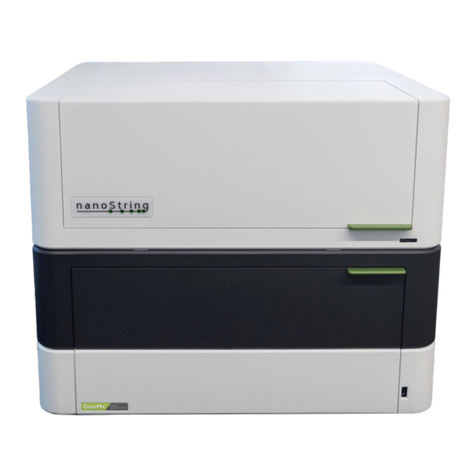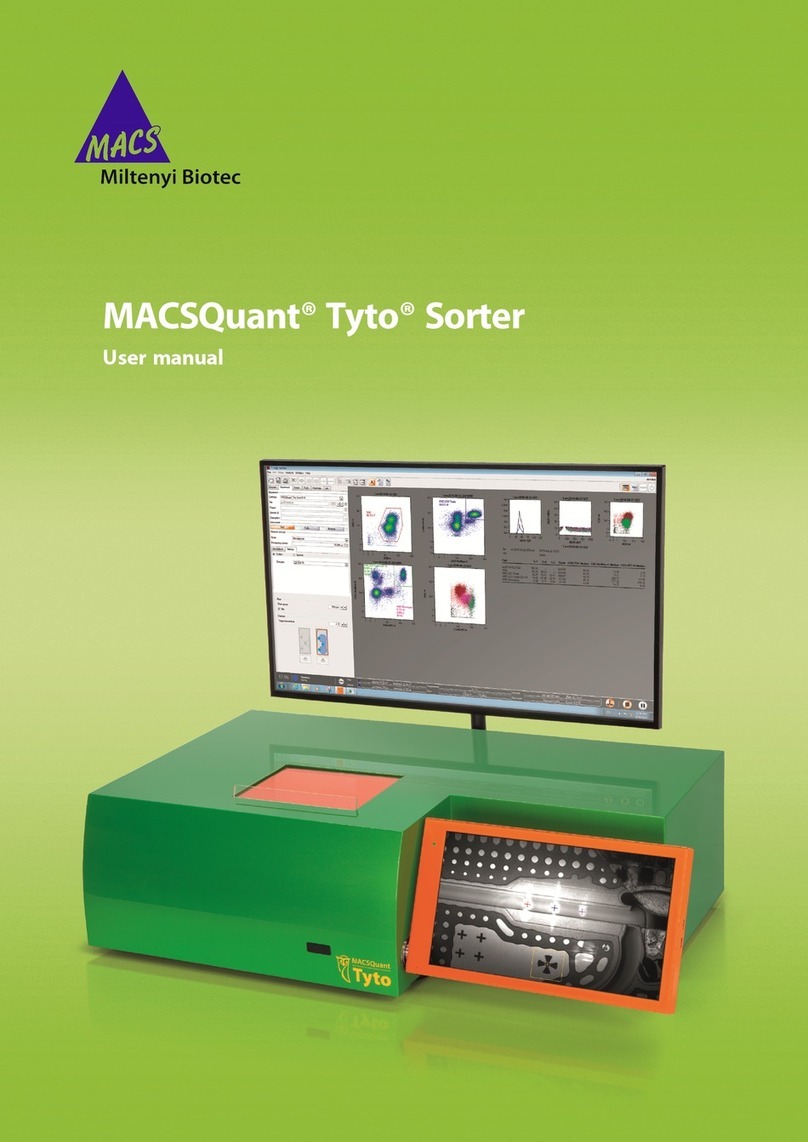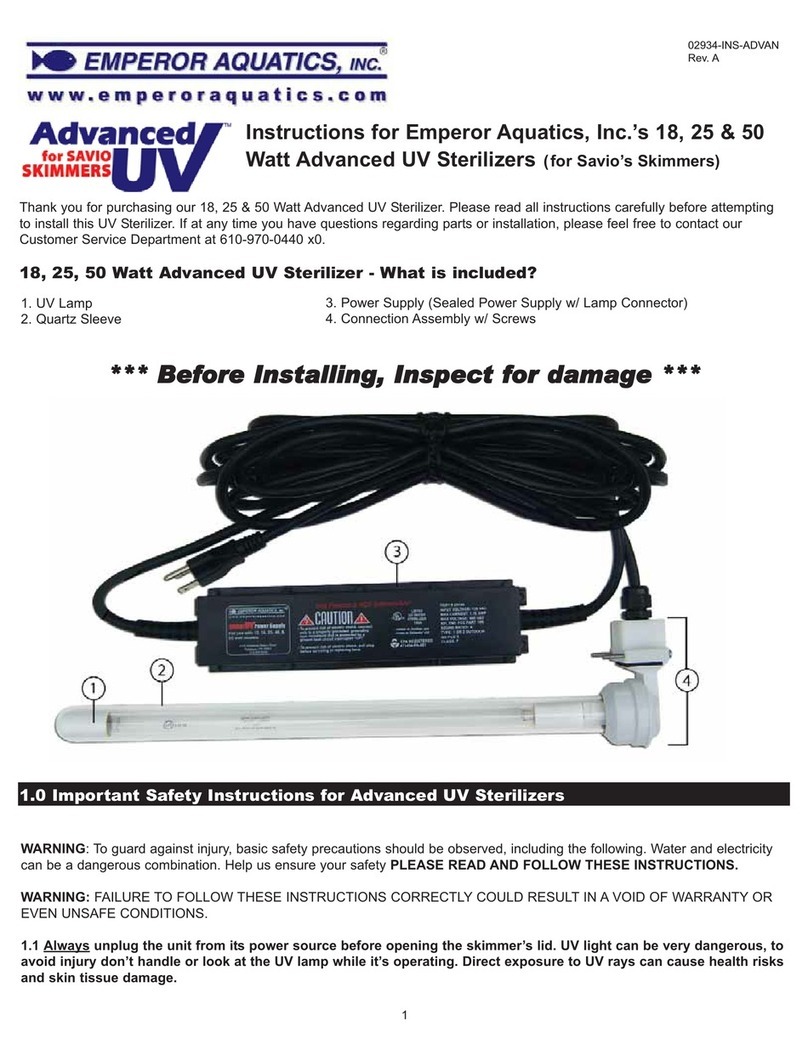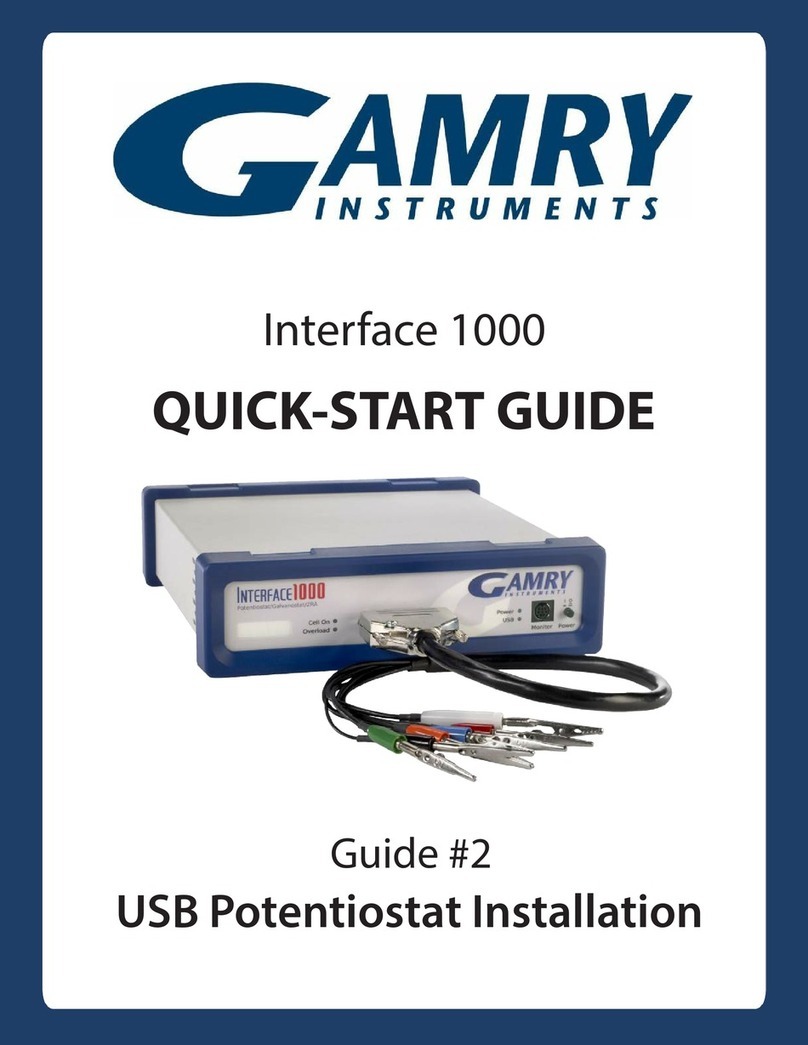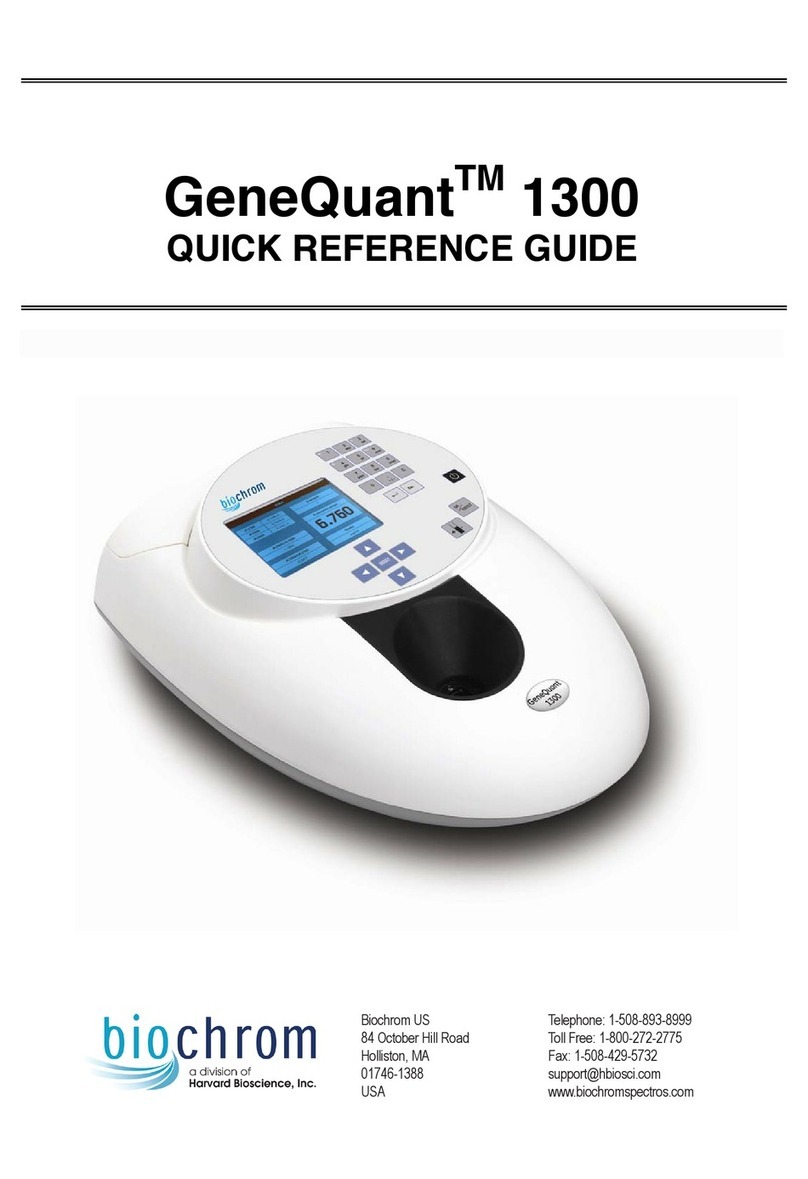Idexx StatSpin Datasheet

Using the StatSpin* Centrifuge Shield
Please retain this notification with your operator’s manual. For an updated
version, visit idexx.com/statspin.
About StatSpin Centrifuge Alarms
The system beeps continuously if one of the following conditions is present:
• The centrifuge temperature exceeds the operating temperature.†
• There is a short circuit of the motor drives, fan, or solenoid.
• There is a reduction in the availability of electrical power.
• There have been short-term power failures.
To stop the beeping, press the Stop button.
†If the centrifuge temperature exceeds the operating temperature, you must wait 15
minutes before pressing the Stop button.
Intended Use
The shield is for use with the following StatSpin* Centrifuge models:
• M900-10
• M900-12
• M900-22
• M901-22
• V900-22
• V901-22
Installing the Shield
A shield should always be used with the
RT12 rotor and should be replaced when
the rotor is replaced.
1. Ensure the RT12 rotor is properly seated.
2. Press the shield into the bowl until it
makes full contact with the bottom of
the bowl.
Note: To remove the shield, pull up on the
center edge of the shield.
Shield Care and Maintenance
• Do not operate the centrifuge without a shield in place when using an RT12 rotor.
• Do not use a shield with the RH12 microhematocrit rotor.
• Always install a new shield when installing a new RT12 rotor.
• Always replace the shield when replacing the RT12 rotor or when any crack or visible
wear occurs. Refer to the operator’s manual for rotor maintenance frequency.
• To clean, remove the shield from the centrifuge and clean it with a damp cloth and
mild detergent.
© 2017 IDEXX Laboratories, Inc. All rights reserved. • 06-28903-02
*StatSpin is a registered trademark of StatSpin, Inc.
shield
Utiliser l’écran de protection de la centrifugeuse
StatSpin*
Veuillez conserver cet avis avec votre manuel de l’utilisateur. Pour une version
mise à jour, visitez idexx.com/statspin.
À propos des alarmes pour la centrifugeuse StatSpin
Le système émet continuellement des bips si l’une des conditions suivantes est
présente :
• La température de la centrifugeuse dépasse la température de fonctionnement.†
• Il y a un court-circuit des commandes du moteur, du ventilateur ou du
transducteur.
• Il y a une diminution en apport d’énergie électrique.
• Il y a eu des pannes de courant de courte durée.
Pour arrêter le bip, appuyez sur le bouton d’arrêt rouge.
†Si la température de la centrifugeuse dépasse la température de fonctionnement, vous
devez attendre 15 minutes avant d’appuyer sur le bouton d’arrêt rouge.
Utilisation Recommandée
L’écran de protection est à utiliser avec les modèles de centrifuge StatSpin* suivants :
• M900-10
• M900-12
• M900-22
• M901-22
• V900-22
• V901-22
Installation d’un écran de
protection
Un écran de protection doit toujours
être utilisé avec le rotor RT12 et doit être
remplacé lors du changement de rotor.
1. Assurez-vous que le rotor RT12 est
correctement positionné.
2. Enfoncez l’écran de protection à
l’intérieur de la cuve jusqu’à ce qu’il
touche complètement le fond de cette
dernière.
Remarque : pour retirer l’écran de protection, tirez sur le bord
central de l’écran.
Entretien et maintenance de l’écran de protection
• Ne faites pas fonctionner la centrifugeuse sans écran de protection lors de
l’utilisation du rotor RT12.
• N’utilisez pas d’écran de protection avec le rotor pour microhématocrite RH12.
• Installez toujours un nouvel écran de protection lors de la mise en place d’un
nouveau rotor RT12.
• Installez toujours un nouvel écran de protection lors de la mise en place d’un
nouveau rotor RT12 ou en présence de fissures ou d’usure visible. Reportezvous au
manuel de l’utilisateur pour connaître la fréquence de maintenance du rotor.
• Pour procéder à son nettoyage, retirez l’écran de protection de la centrifugeuse et
nettoyez-le à l’aide d’un chiffon humide et d’un détergent doux.
Écran
© 2017 IDEXX Laboratories, Inc. Tous droits réservés.
*StatSpin est une marque de commerce déposée de Statspin, Inc.
© 2017 IDEXX Laboratories, Inc. Todos los derechos reservados.
*StatSpin es una marca comercial registrada de Statspin, Inc.
Uso del protector de la centrífuga StatSpin*
Conserve esta notificación junto con su manual del usuario. Para una versión
actualizada, visite idexx.com/statspin.
Acerca de las alarmas de la centrífuga StatSpin
El sistema emite una señal sonora continua si ocurre una de las siguientes
condiciones:
• La temperatura de la centrífuga excede la temperatura de funcionamiento.†
• Hay un cortocircuito en las transmisiones del motor, ventilador o solenoide.
• Hay menos energía eléctrica disponible.
• Hubo fallos de energía por poco tiempo.
Para detener la señal sonora continua, presione el botón Parar.
†Si la temperatura de la centrífuga excede la temperatura de funcionamiento, debe
esperar 15 minutos antes de presionar el botón Parar.
Utilización prevista
El protector sirve para los siguientes modelos de la Centrífuga Statspin*:
• M900-10
• M900-12
• M900-22
• M901-22
• V900-22
• V901-22
Instalación del protector
Se deberá utilizar siempre el rotor RT12 con un protector y este
habrá de cambiarse cuando se sustituya el
rotor.
1. Asegúrese de que el rotor RT12 esté
colocado correctamente.
2. Introduzca a presión el protector en
la centrífuga hasta que se encuentre
totalmente en contacto con la parte inferior
de la misma.
Nota: Para extraer el protector, tire hacia arriba
desde su borde central.
Mantenimiento y cuidados del
protector
• Cuando utilice un rotor RT12, no haga funcionar la centrífuga sin que se encuentre
instalado un protector.
• No utilice protector con el rotor RH12 Microhematocrito.
• Instale siempre un protector sin usar cuando instale un rotor RT12 nuevo.
• Cambie siempre el protector cuando sustituya el rotor RT12 o cuando se produzca
alguna grieta o desgaste visibles. Consulte la frecuencia de mantenimiento del rotor
en el manual del operario.
• Para limpiar el protector, extráigalo de la centrífuga y límpielo con un paño húmedo
y un detergente suave.
Protector

Handhabung der StatSpin* Zentrifugen-
Schutzabdeckung
Bitte bewahren sie diese Mitteilung zusammen mit Ihrem Benutzerhandbuch auf.
Eine aktualisierte Version finden Sie unter idexx.com/statspin.
Informationen zu den Alarmen für die StatSpin-Zentrifuge
Das System piept kontinuierlich, wenn eine der folgenden Bedingungen vorliegt:
• Die Zentrifugentemperatur überschreitet die Betriebstemperatur.†
• Es besteht ein Kurzschluss der Motorantriebe, Lüfter oder Solenoid.
• Die Verfügbarkeit von elektrischer Energie wird reduziert.
• Es gab kurzfristige Stromausfälle.
Um das Piepen zu stoppen, drücken Sie die Stop-Taste.
†Wenn die Zentrifugentemperatur die Betriebstemperatur überschreitet, müssen Sie 15
Minuten warten, bevor Sie die Stop-Taste drücken können.
Verwendungszweck
Diese Schutzabdeckung ist für den Gebrauch bei folgenden StatSpin* Zentrifugen-
Modellen bestimmt:
• M900-10
• M900-12
• M900-22
• M901-22
• V900-22
• V901-22
Montieren der Schutzabdeckung
Mit dem RT12-Rotor sollte immer
eine Schutzabdeckung verwendet
werden; diese sollte zusammen
mit dem Rotor ausgetauscht
werden.
1. Vergewissern Sie sich, dass
der RT12-Rotor richtig sitzt.
2. Drücken Sie die
Schutzabdeckung in die
Rotorschüssel, bis sie
vollständig mit dem Boden der
Rotorschüssel in Kontakt ist.
Hinweis: Zum Entfernen der
Schutzabdeckung heben Sie diese an der mittleren Öffnung an.
Pflege und Wartung der Schutzabdeckung:
• Bei Verwendung eines RT12-Rotors die Zentrifuge nicht ohne montierte
Schutzabdeckung in Betrieb nehmen.
• Mit dem Mikrohämatokritrotor RH12 darf keine Schutzabdeckung verwendet
werden.
• Bei der Installation eines neuen RT12-Rotors muss auch immer eine neue
Schutzabdeckung montiert werden.
• Ersetzen Sie die Schutzabdeckung immer zusammen mit dem RT12-Rotor oder
wenn Risse oder sichtbare Verschleißerscheinungen vorhanden sind.
• Die Wartungsintervalle für die Rotorwartung sind dem Benutzerhandbuch zu
entnehmen.
• Zum Reinigen die Schutzabdeckung von der Zentrifuge abnehmen und mit einem
feuchten Tuch und milden Reinigungsmittel abwischen.
© 2017 IDEXX Laboratories, Inc. Alle Rechte vorbehalten.
*StatSpin ist eine eingetragene Marke von StatSpin, Inc.
Schutzabdeckung
Uso dello schermo della centrifuga StatSpin*
La preghiamo di conservare questo avviso insieme al manuale dell’operatore.
Per una versione aggiornata, visita idexx.com/statspin.
Informazioni sugli allarmi per la Centrifuga StatSpin
Il sistema emette un segnale acustico continuo se è presente una delle seguenti
condizioni:
• La temperatura della centrifuga supera la temperatura di operazione.†
• Esiste un cortocircuito dei motori, del ventilatore o del solenoide.
• È disponibile meno energia elettrica di quella necessaria.
• Ci sono stati brevi interruzioni di corrente.
Per interrompere il segnale acustico continuo, premere il pulsante Fermare.
†Se la temperatura della centrifuga supera la temperatura di operazione, è necessario
attendere 15 minuti prima di premere il pulsante Fermare.
Utilizzo
Lo schermo e’ da utilizzare nel caso in cui si possieda uno dei seguenti modelli
StatSpin*:
• M900-10
• M900-12
• M900-22
• M901-22
• V900-22
• V901-22
Installazione dello schermo
Lo schermo deve essere sempre installato
quando si utilizza il rotore RT12; in caso di
sostituzione del rotore, sostituire anche lo
schermo.
1. Controllare che il rotore RT12 sia
correttamente inserito nel suo
alloggiamento.
2. Premere lo schermo all’interno della
coppa facendo in modo che sia
completamente a contatto con il fondo
della stessa.
Nota: per estrarre lo schermo tirarlo verso
l’alto dal bordo del foro centrale.
Pulizia e manutenzione dello schermo
• Durante l’utilizzo del rotore RT12, non attivare la centrifuga senza avere prima
installato uno schermo.
• Non utilizzare uno schermo con il rotore RH12 per microematocrito.
• Quando si installa un nuovo rotore RT12, montare sempre uno schermo nuovo.
• Sostituire sempre lo schermo in occasione della sostituzione del rotore RT12 o
quando si rilevano o crepe o segni visibili di usura. Per la frequenza di manutenzione
del rotore consultare il manuale dell’operatore.
• Pulizia: estrarre lo schermo dalla centrifuga e pulirlo con un panno umido e un
detergente delicato.
Schermo
© 2017 IDEXX Laboratories, Inc. Tutti i diritti riservati.
*StatSpin è un marchio registrato della Statspin, Inc.
© 2017 IDEXX Laboratories, Inc. 無断複写・転載を禁じます。
*StatSpinはStatspin Incの登録商標です。
ス タットス ピ ン *遠心分離器 シールドのご使用
にあたって
この お 知ら せ を 操 作 ガ イドと一 緒 に保 管してくだ さ い 。
ア ッ プ デ ー ト 版 に つ い て は 、i dexx.com/statspinをご覧ください。
スタットスピン遠心分離器のアラームについて
次のいずれかの条 件が成立すると、システムはビープ音を継続します。
• 遠心分離器の温度が動作温度を超えています。
†
• モータドライブ、ファン、またはソレノイドの短絡があります。
• 電力低下の可能性があります。
• 短時間の停電が発生しました。
ビープ 音 を 止 め る に は 、停止ボタンを 押しま す。
†
遠心分離器の温度が使用温度を超える場合は、停止ボタンを押す前に15分間待つ必要
が ありま す。
使用対象モデル
シ ー ルド を 使 用 す る ス タットス ピ ン * の モ デ ル は 以 下 の 通 り で す。
• M900-10
• M900-12
• M900-22
• M901-22
• V900-22
• V901-22
シールドの取り付け
シールドは常 にRT12ローターと合わせて使
用 し 、ロ ー タ ー の 交 換 時 に は シ ー ル ド も 交
換 する 必 要 が ありま す。
1. RT12 ローターが適切に取り付けられて
いることを確認してください。
2. シールドが回転部の下部に完全に接する
まで、しっかりと取り付けてください。
注: シールド を取り外すには 、シールドの中
央 の 端 を 上 に 引 き上 げ てくだ さ い 。
シールドの 手入れ と保 守
• RT12ローターを用いて遠心する場合は、必ずシールドを取り
付 けて 遠 心分 離 器 をご 使 用ください。
• RH12 Microhematocritローターを用いて遠心する場 合は、シールドを 使 用しないでく
ださい。
• 新しい RT12 ローターを取り付ける際には、必ず新しいシールドを取り付けてください。
• RT12 ローターを交換する際、または亀裂や磨耗が見られる場合には、必ずシールドも
交 換してくだ さ い 。ロ ー ター の 交 換 頻 度 に つ いて は 、操 作 ガイド を 参 照してくだ さ い 。
• 汚れた場合は、遠心分離器からシールドを取り外し、中性洗剤を使用して濡れた布で
拭 いてください。
シールド
Other Idexx Laboratory Equipment manuals