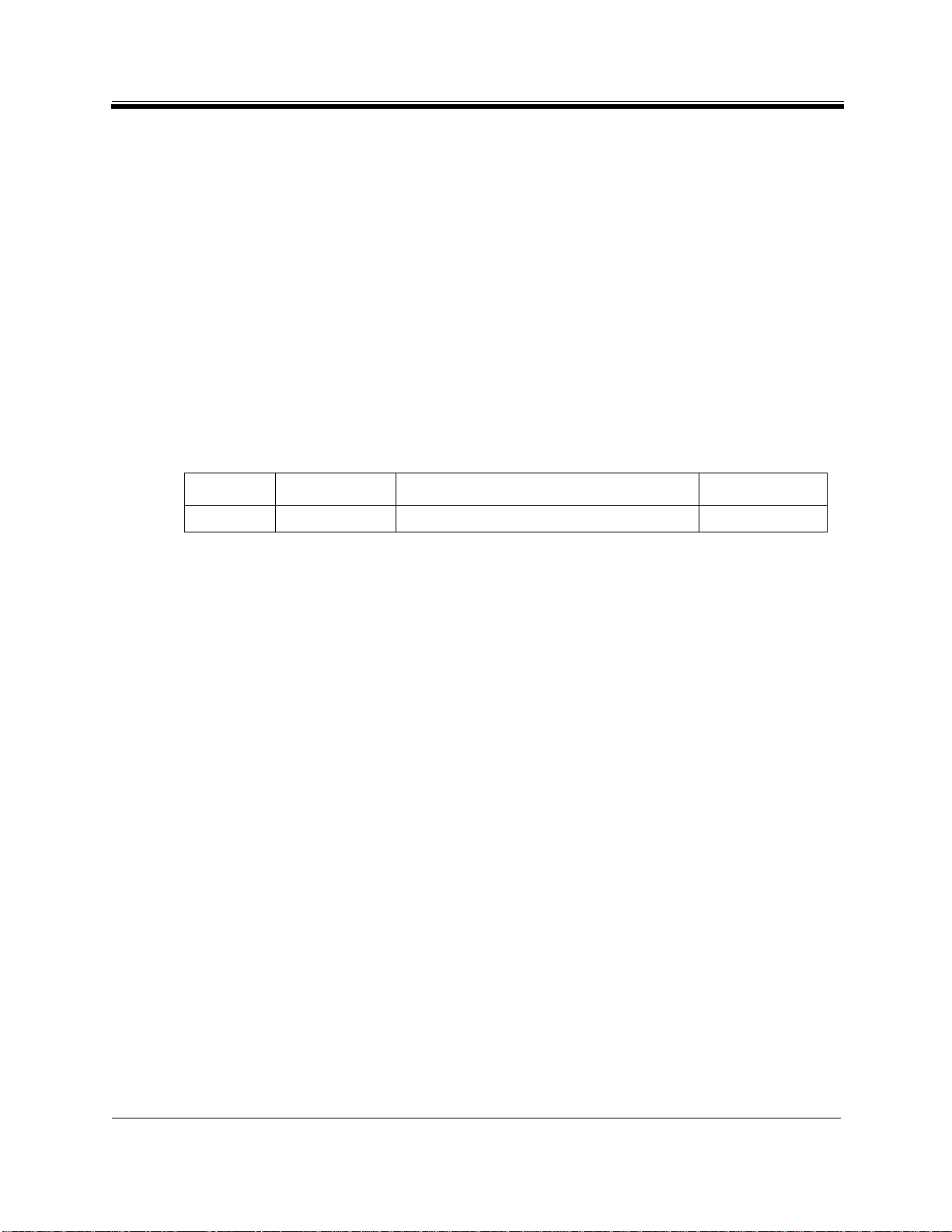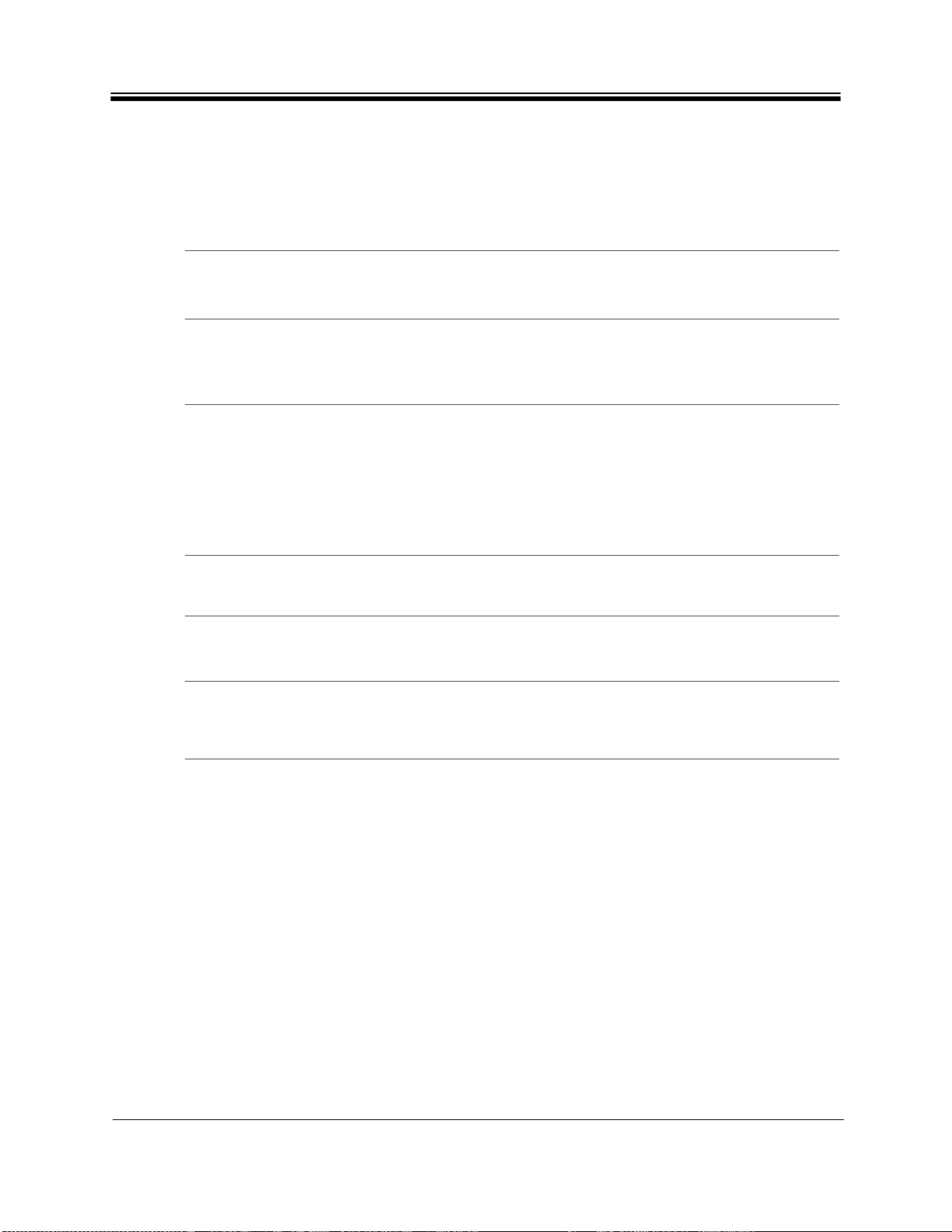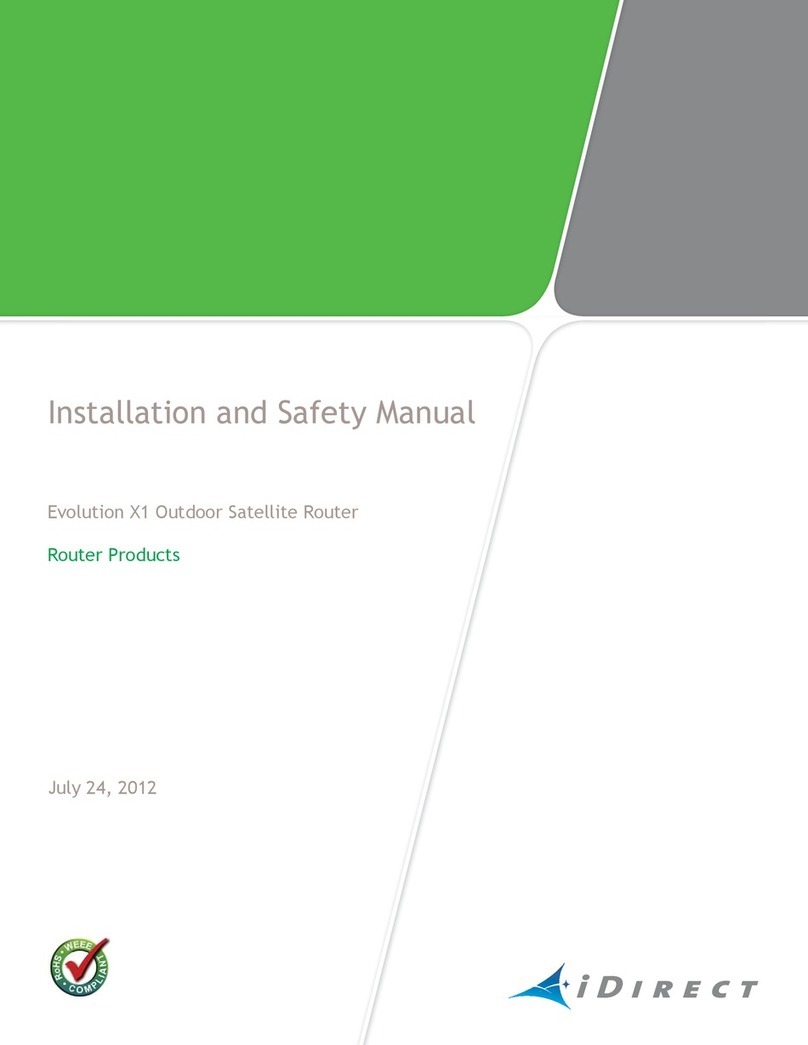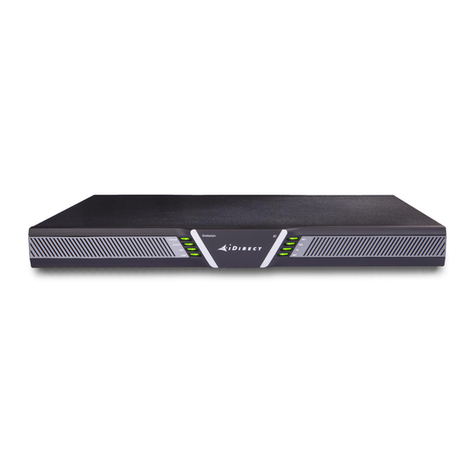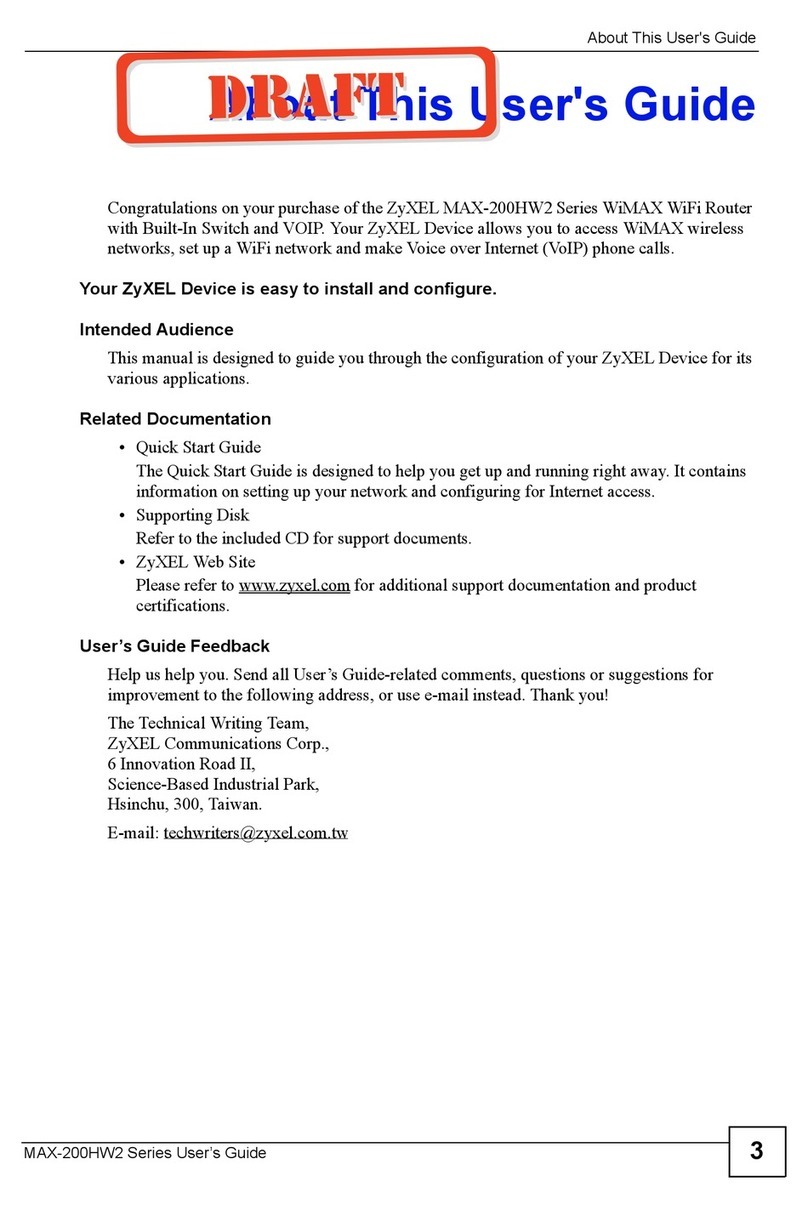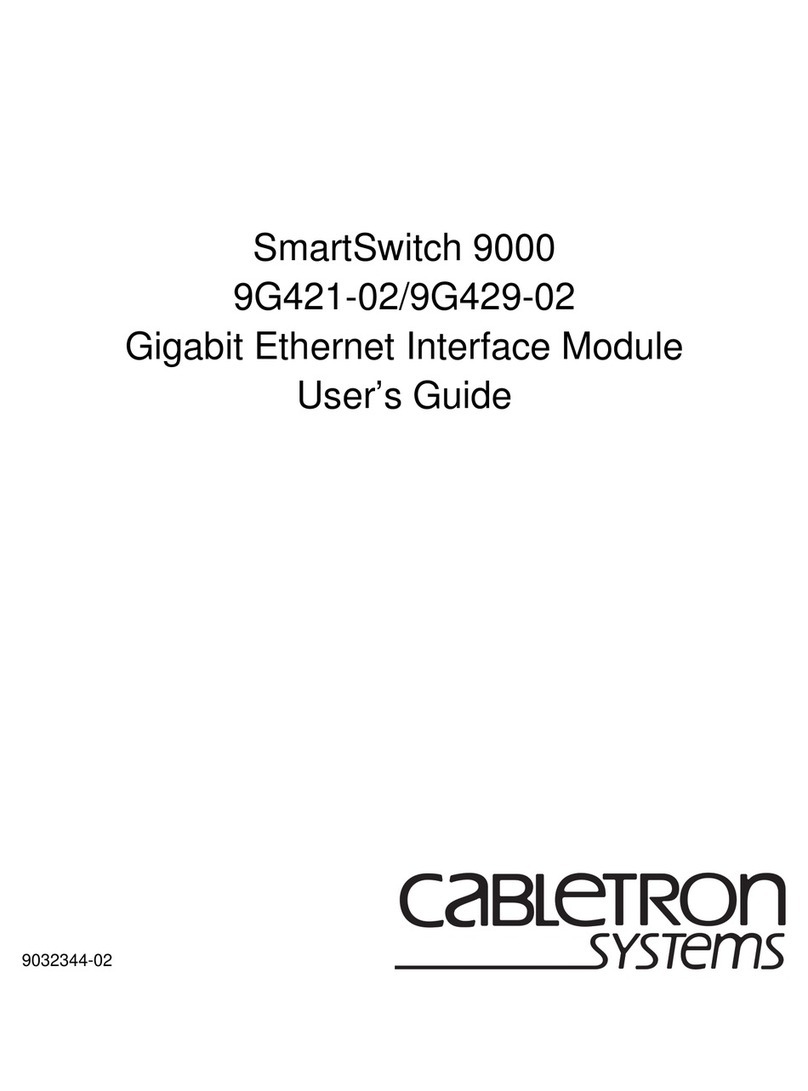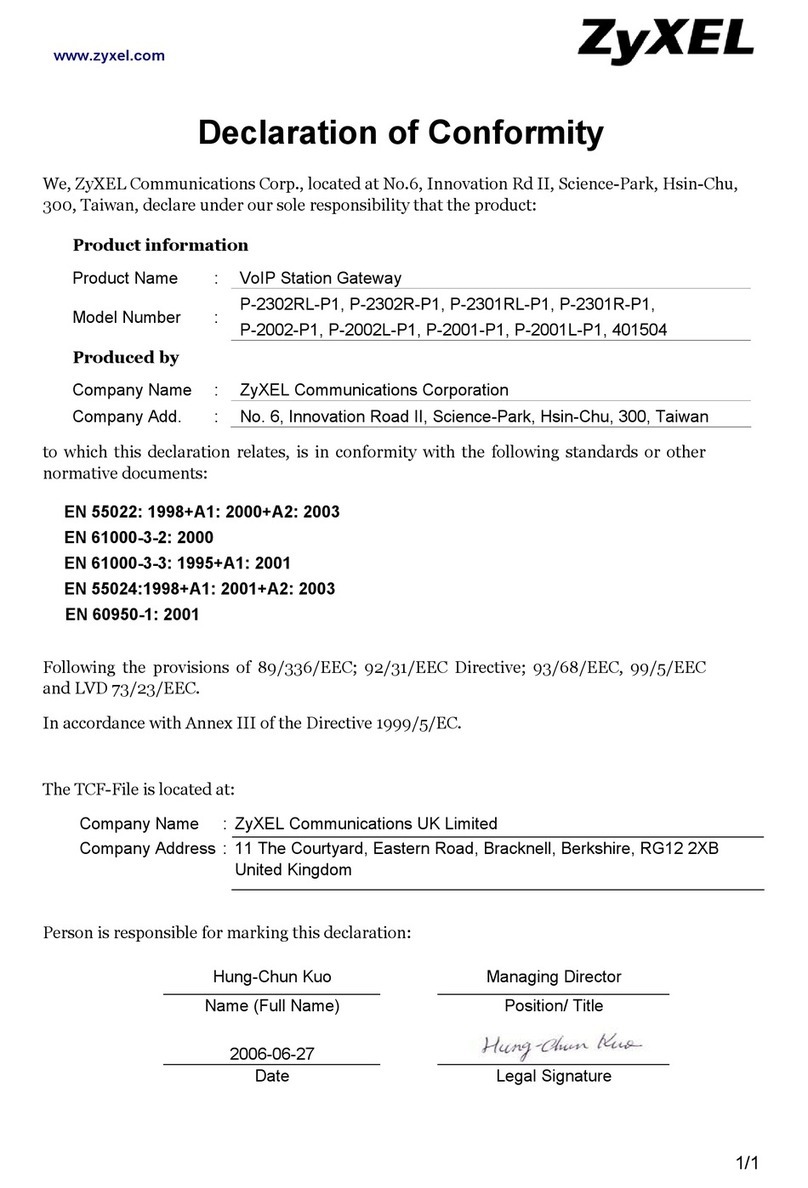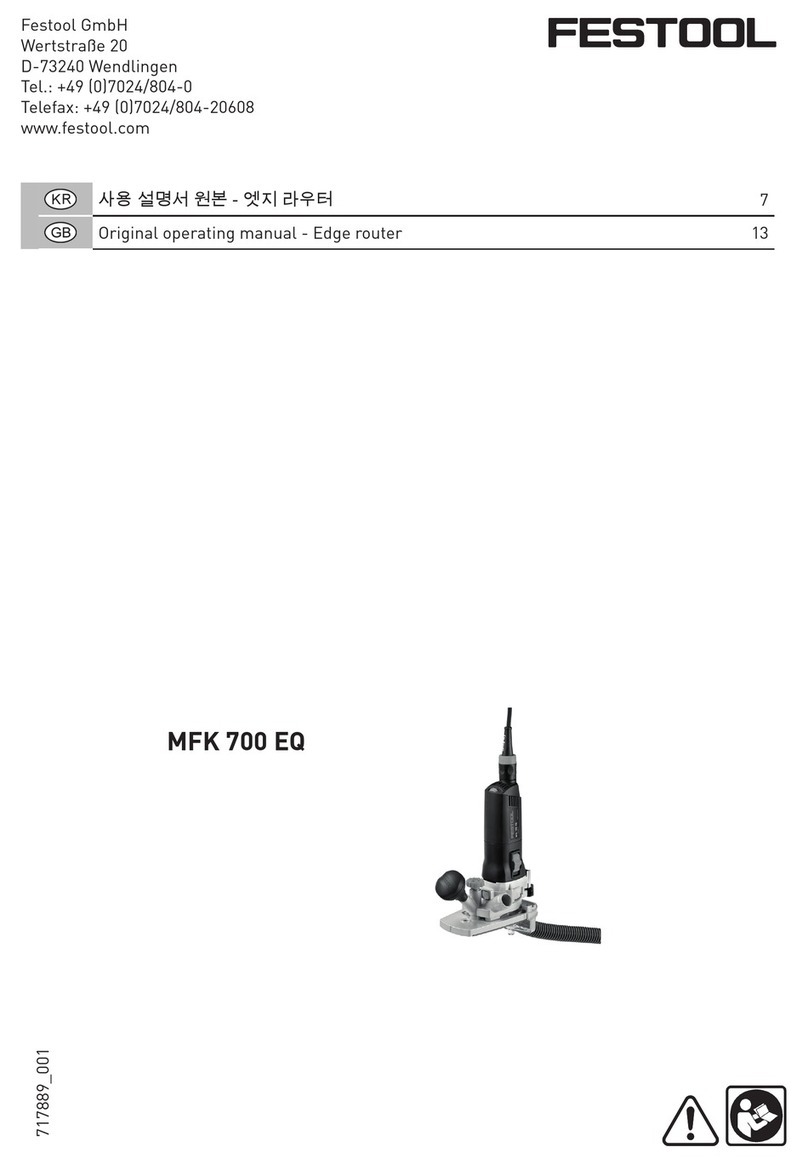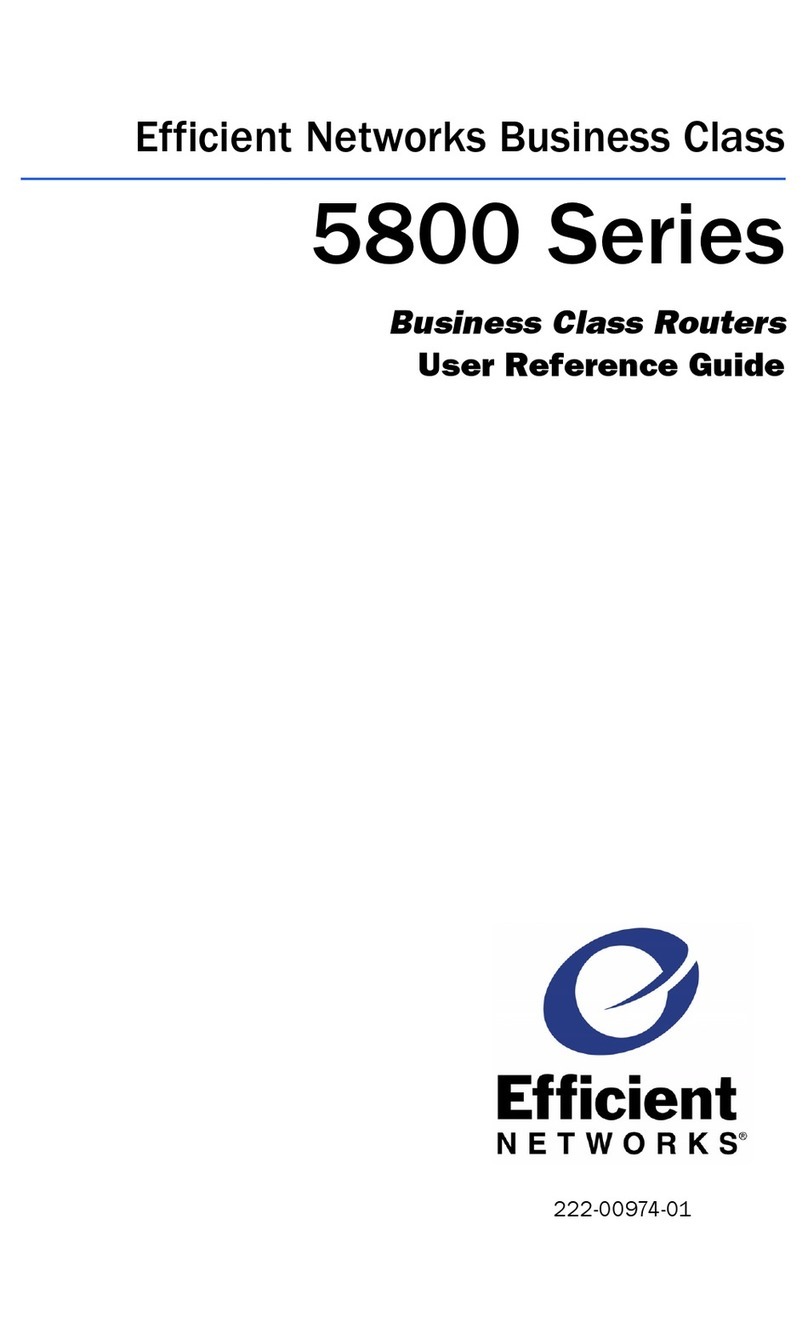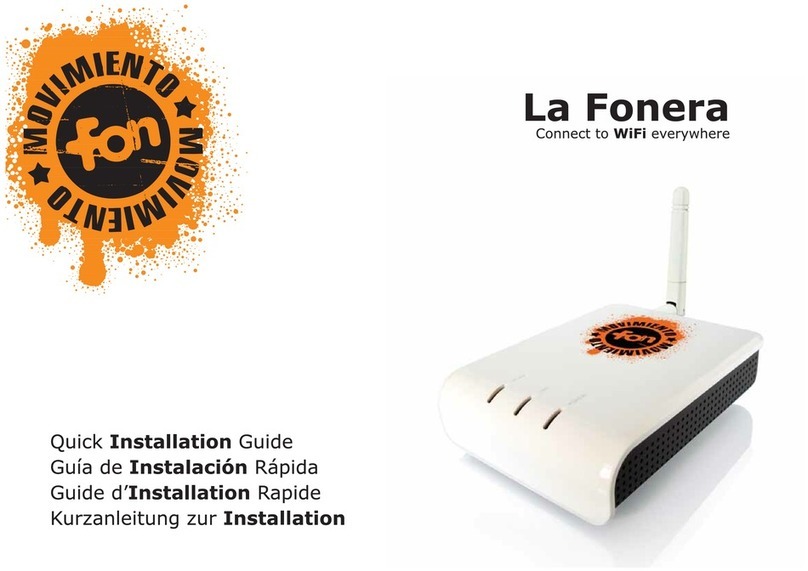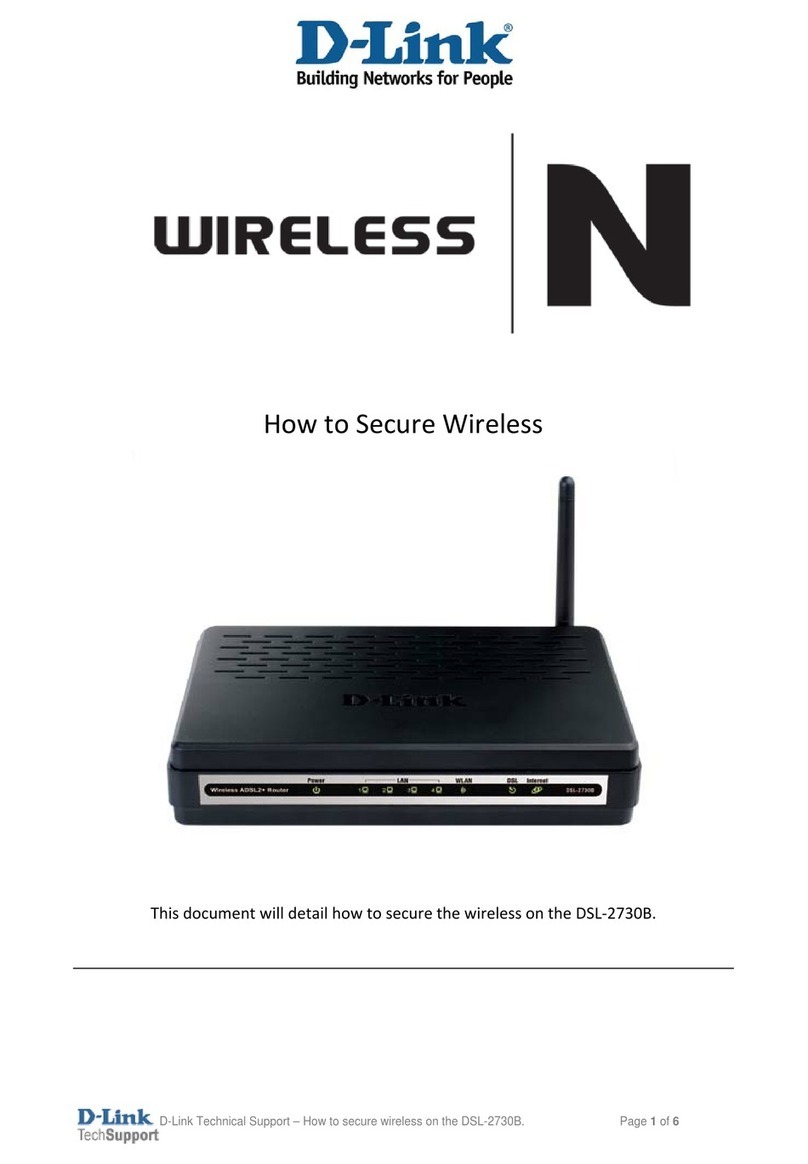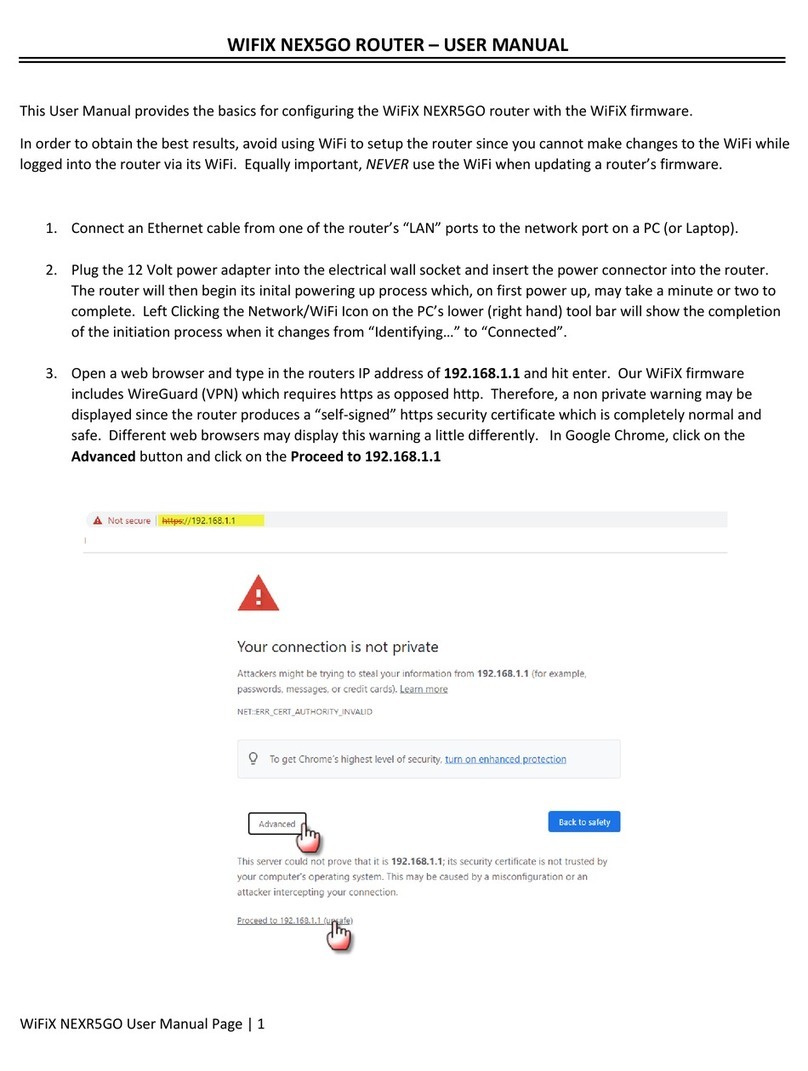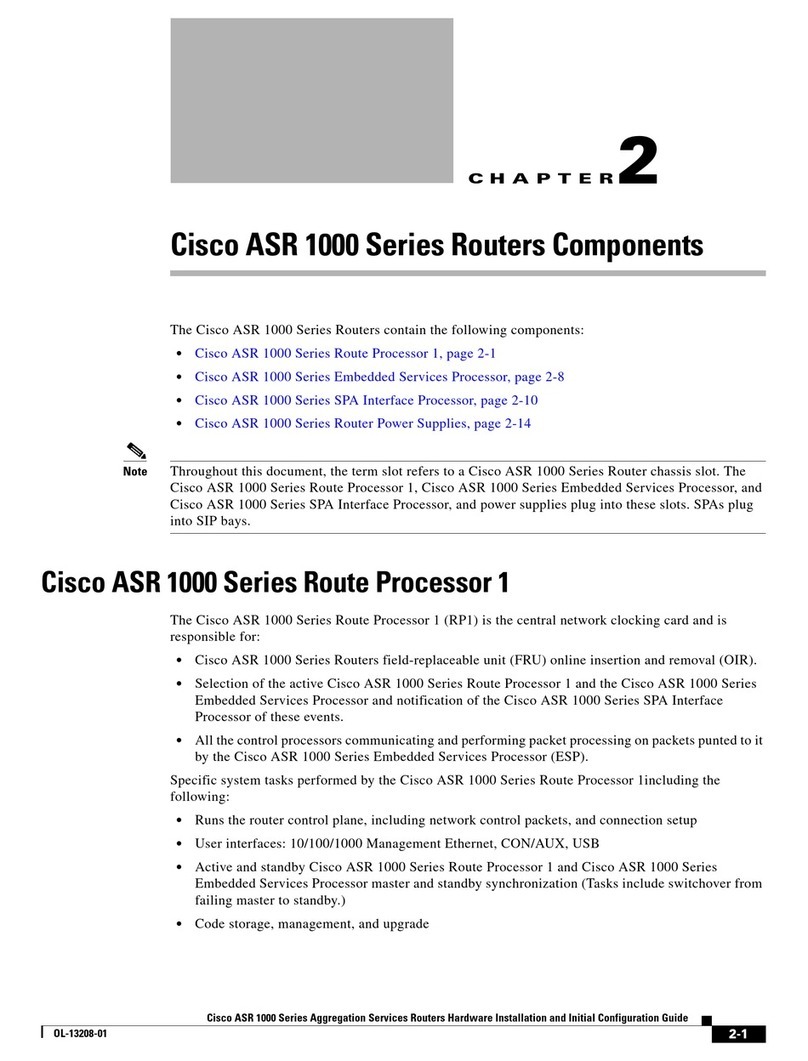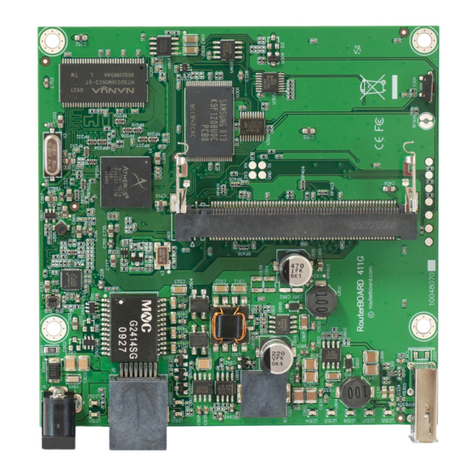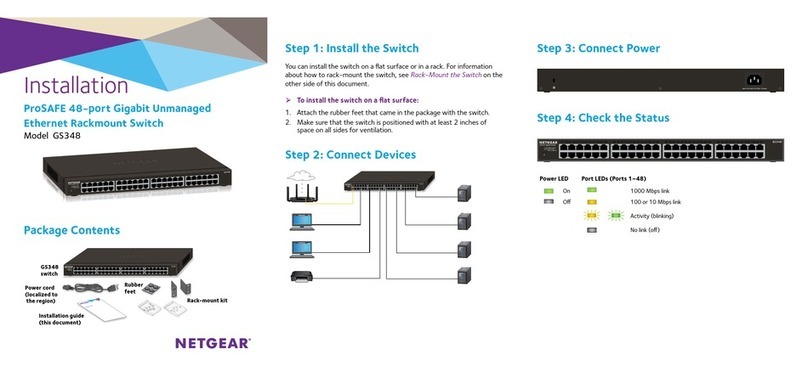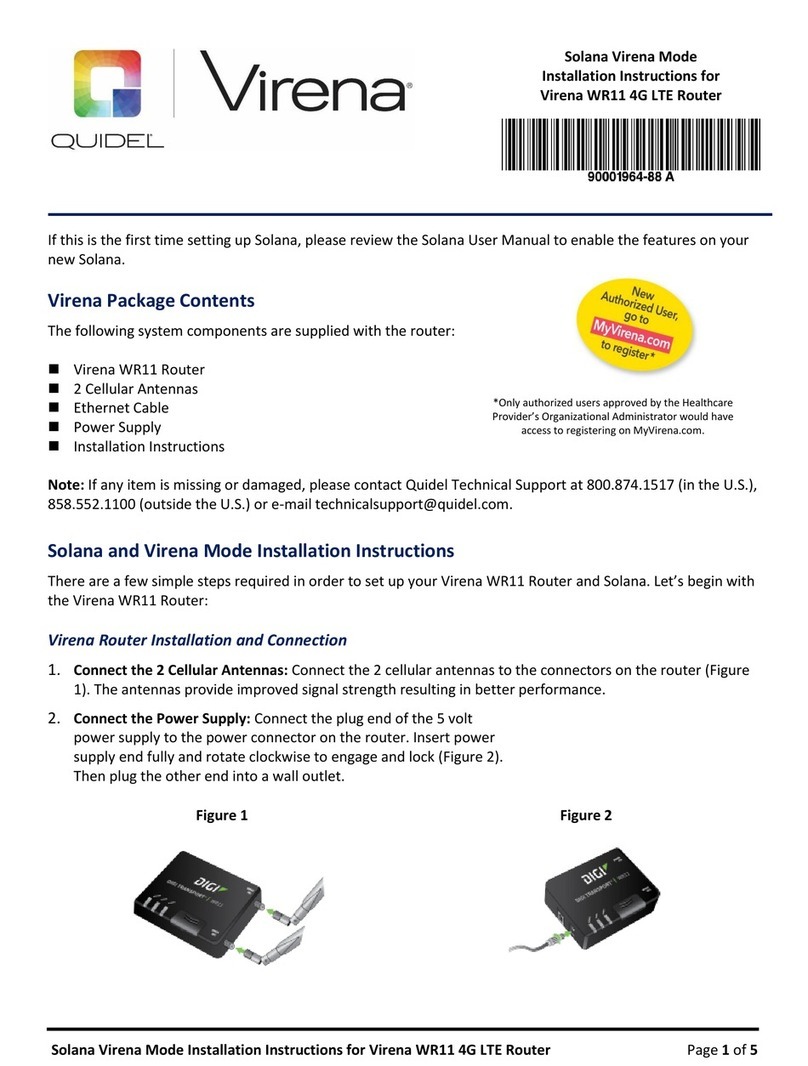iDirect Satellite Router Installation and Commissioning Guide ix
iDX Release 3.3
List of Figures
Figure 1. Allowing iSite in Windows Firewall . . . . . . . . . . . . . . . . . . . . . . . . . . . . 5
Figure 2. Example: Magnetic Declination . . . . . . . . . . . . . . . . . . . . . . . . . . . . . . . 8
Figure 3. Antenna Elevation Offset . . . . . . . . . . . . . . . . . . . . . . . . . . . . . . . . . . 10
Figure 4. Local Area Connection Status Dialog Box . . . . . . . . . . . . . . . . . . . . . . . . 14
Figure 5. Local Area Connection Properties Dialog Box . . . . . . . . . . . . . . . . . . . . . 15
Figure 6. Internet Protocol (TCP/IP) Dialog Box . . . . . . . . . . . . . . . . . . . . . . . . . . 15
Figure 7. PuTTY Session Options Dialog Box . . . . . . . . . . . . . . . . . . . . . . . . . . . . . 17
Figure 8. PuTTY Configuration: Serial Parameters . . . . . . . . . . . . . . . . . . . . . . . . . 18
Figure 9. Root Login and Linux Prompt . . . . . . . . . . . . . . . . . . . . . . . . . . . . . . . . 19
Figure 10. Telnet and Login to iDirect Application . . . . . . . . . . . . . . . . . . . . . . . . 19
Figure 11. Entering the laninfo Command . . . . . . . . . . . . . . . . . . . . . . . . . . . . 20
Figure 12. Welcome Screen and New Element Creation . . . . . . . . . . . . . . . . . . . . . 22
Figure 13. Logging In to New Element . . . . . . . . . . . . . . . . . . . . . . . . . . . . . . . . . 22
Figure 14. Selecting the BSP File . . . . . . . . . . . . . . . . . . . . . . . . . . . . . . . . . . . . 24
Figure 15. Download Package Dialog Box Settings . . . . . . . . . . . . . . . . . . . . . . . . . 25
Figure 16. Information Window: File Transfer Progress . . . . . . . . . . . . . . . . . . . . . 25
Figure 17. Loading the Options File . . . . . . . . . . . . . . . . . . . . . . . . . . . . . . . . . . 27
Figure 18. Open Dialog Box with Remote Options File Selected . . . . . . . . . . . . . . . . 28
Figure 19. Resetting the Satellite Router After Download . . . . . . . . . . . . . . . . . . . . 28
Figure 20. ACC Key Example . . . . . . . . . . . . . . . . . . . . . . . . . . . . . . . . . . . . . . . 30
Figure 21. iSite Antenna Pointing Dialog Box: Look Angle Calculator . . . . . . . . . . . . . 32
Figure 22. Starting Antenna Pointing . . . . . . . . . . . . . . . . . . . . . . . . . . . . . . . . . 35
Figure 23. Antenna Pointing Histogram and Current Signal Strength . . . . . . . . . . . . . 36
Figure 24. X1 Indoor Rear Panel: Reset Access Hole . . . . . . . . . . . . . . . . . . . . . . . 42
Figure 25. X1 Outdoor Front Panel: Reset Button . . . . . . . . . . . . . . . . . . . . . . . . . 43
Figure 26. Evolution X7 Reset Button: Location . . . . . . . . . . . . . . . . . . . . . . . . . . 44
Figure 27. Connecting to the Satellite Router using Web iSite . . . . . . . . . . . . . . . . . 47
Figure 28. Web iSite Login Page . . . . . . . . . . . . . . . . . . . . . . . . . . . . . . . . . . . . 48
Figure 29. Web iSite Dashboard Example: Evolution X7 . . . . . . . . . . . . . . . . . . . . . 48
Figure 30. Web iSite File Management Page: Load Sections . . . . . . . . . . . . . . . . . . 49
Figure 31. Selecting Package File . . . . . . . . . . . . . . . . . . . . . . . . . . . . . . . . . . . 50
Figure 32. Load Package Status Box . . . . . . . . . . . . . . . . . . . . . . . . . . . . . . . . . . 50
Figure 33. File Management: Load Options File . . . . . . . . . . . . . . . . . . . . . . . . . . 54
Figure 34. Load Options File Status Box . . . . . . . . . . . . . . . . . . . . . . . . . . . . . . . 54
Figure 35. Evolution X7 with Latest Software in Both Partitions . . . . . . . . . . . . . . . . 55
Figure 36. Downstream Template: Example . . . . . . . . . . . . . . . . . . . . . . . . . . . . . 56
Figure 37. Web iSite Downstream Configuration Page . . . . . . . . . . . . . . . . . . . . . . 57
Figure 38. Restart Confirmation Box . . . . . . . . . . . . . . . . . . . . . . . . . . . . . . . . . . 58