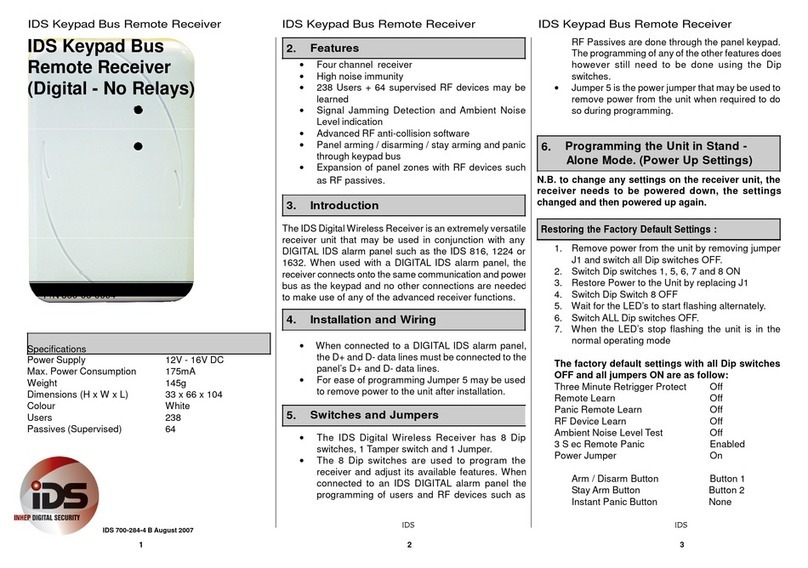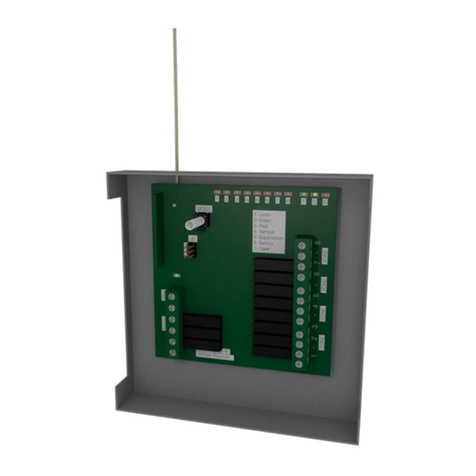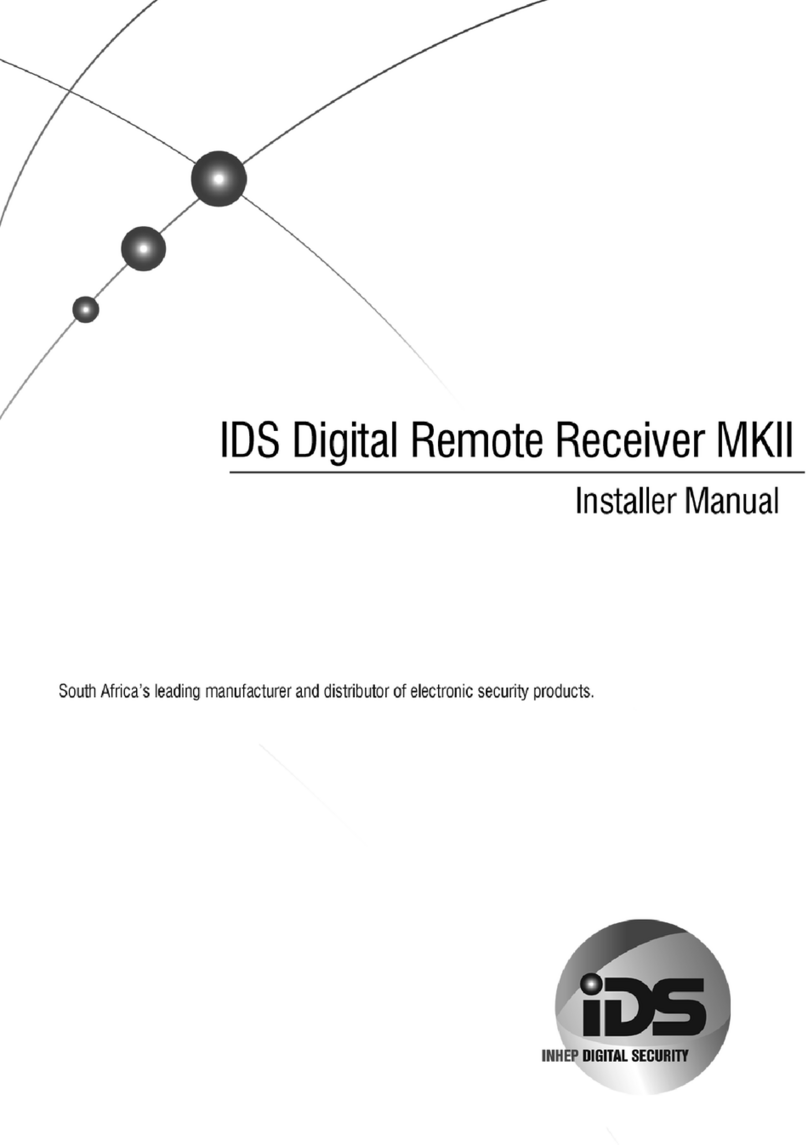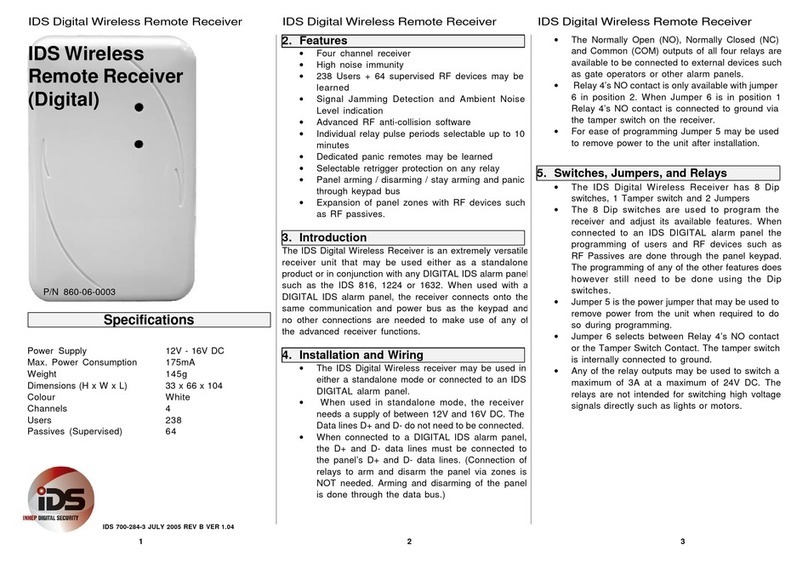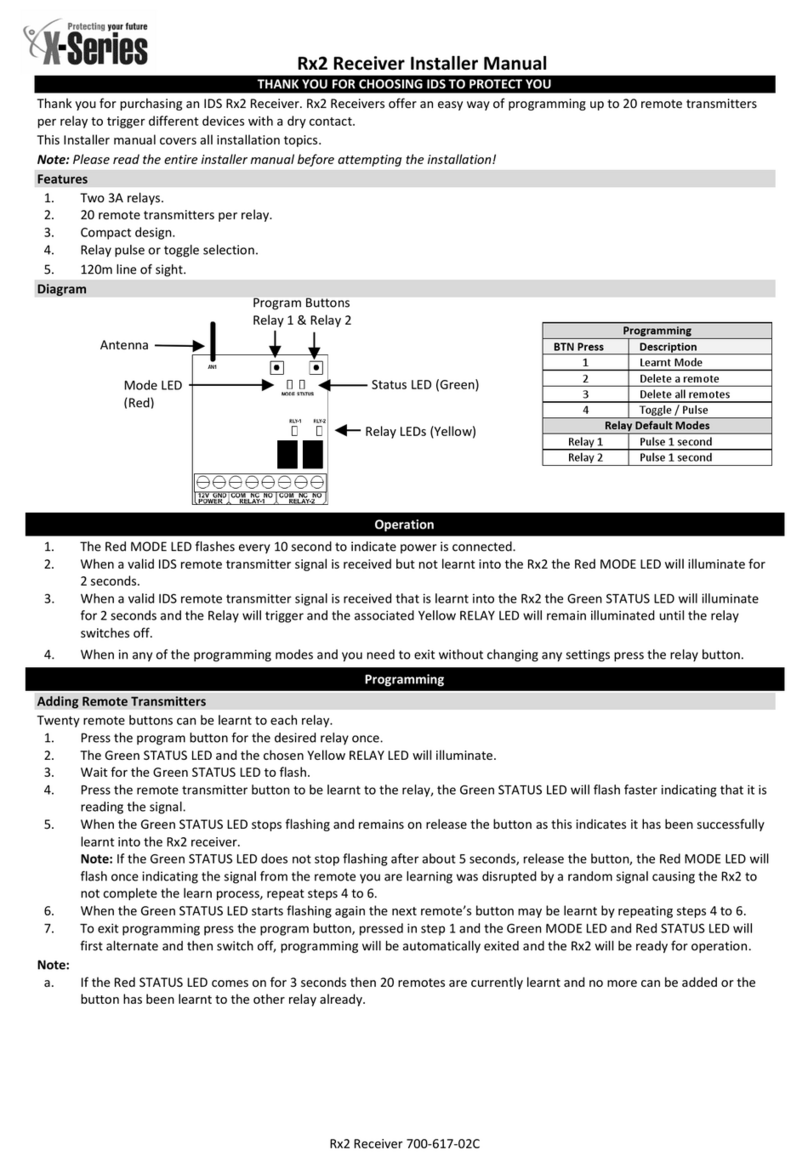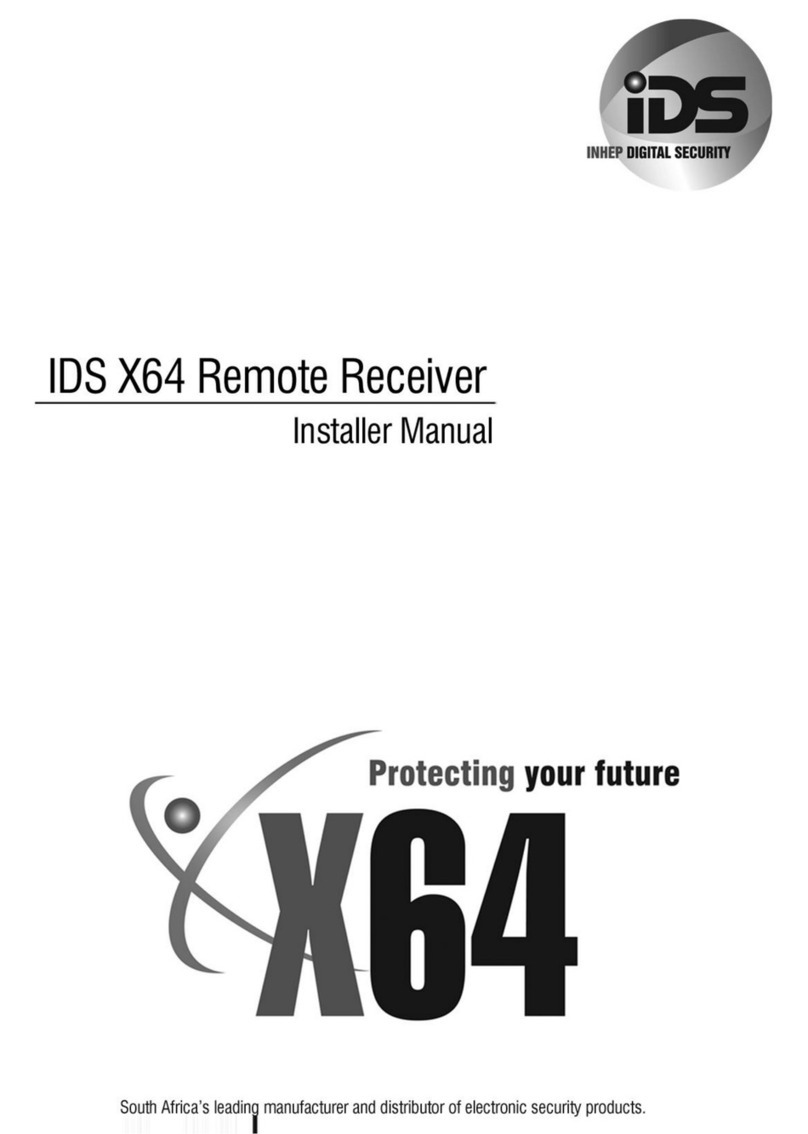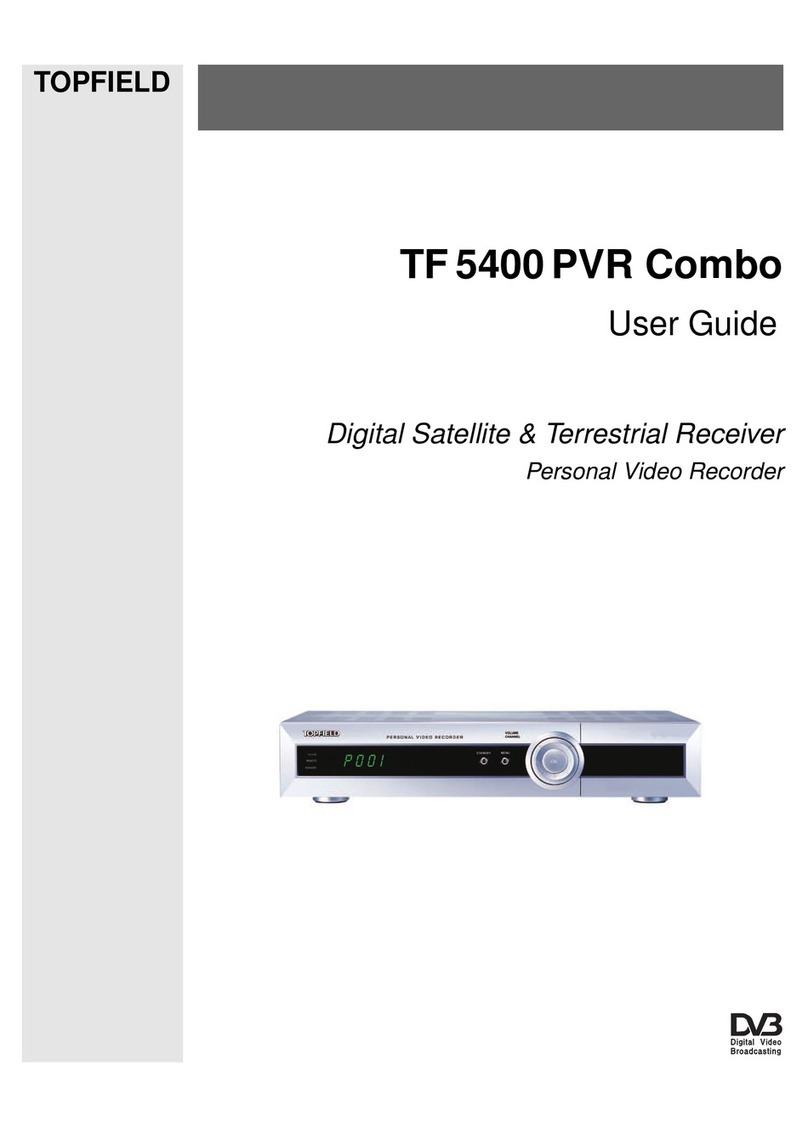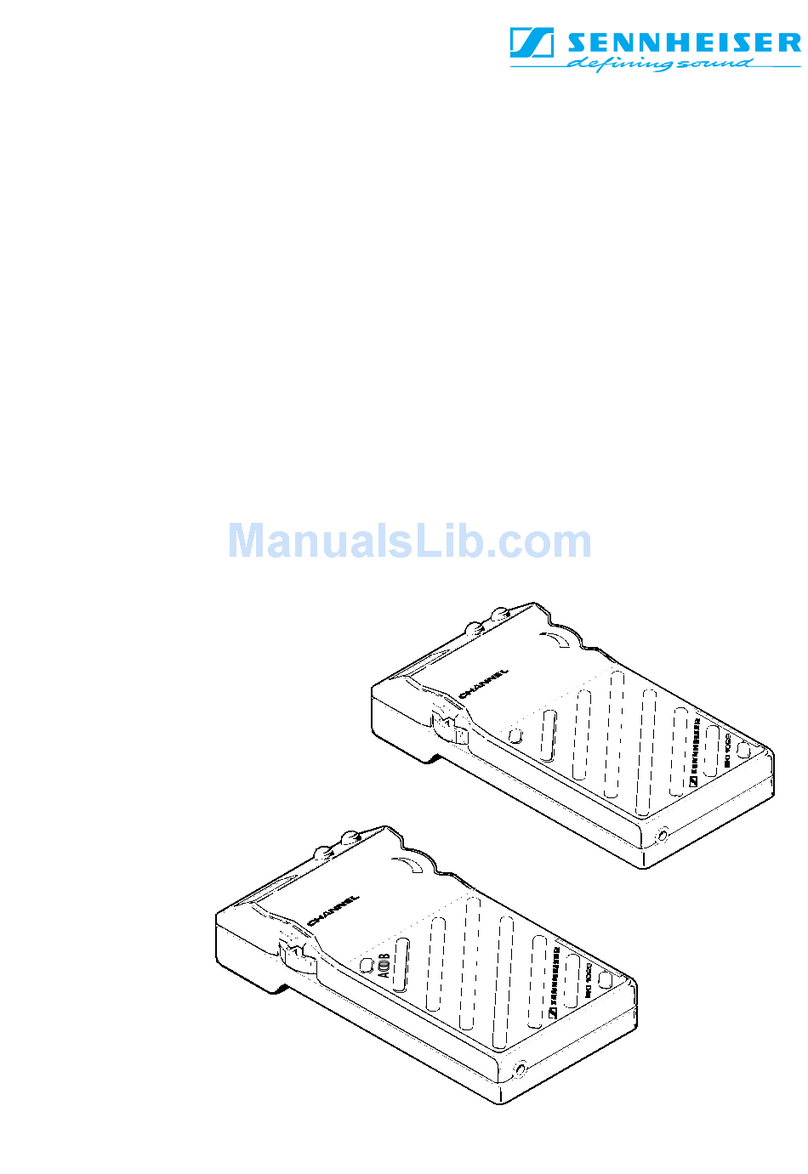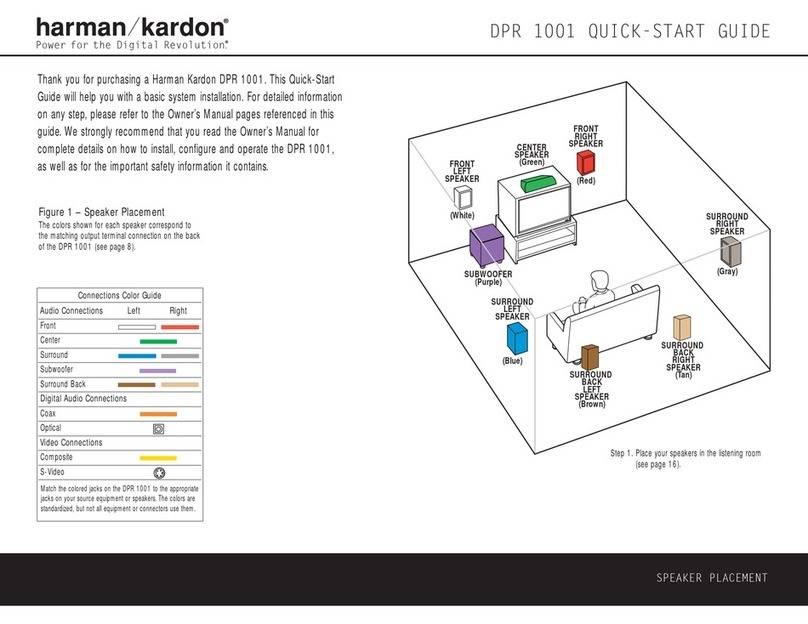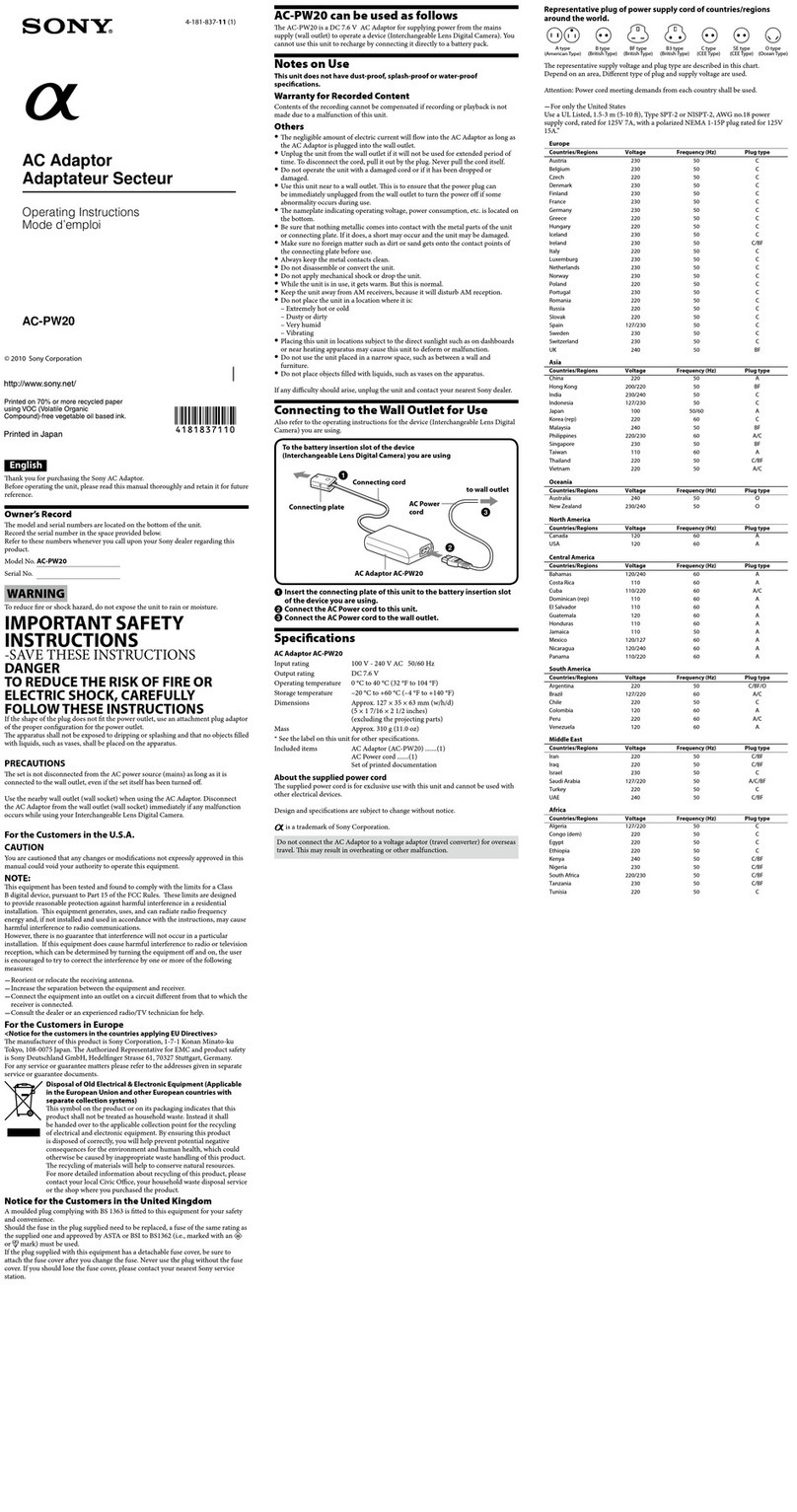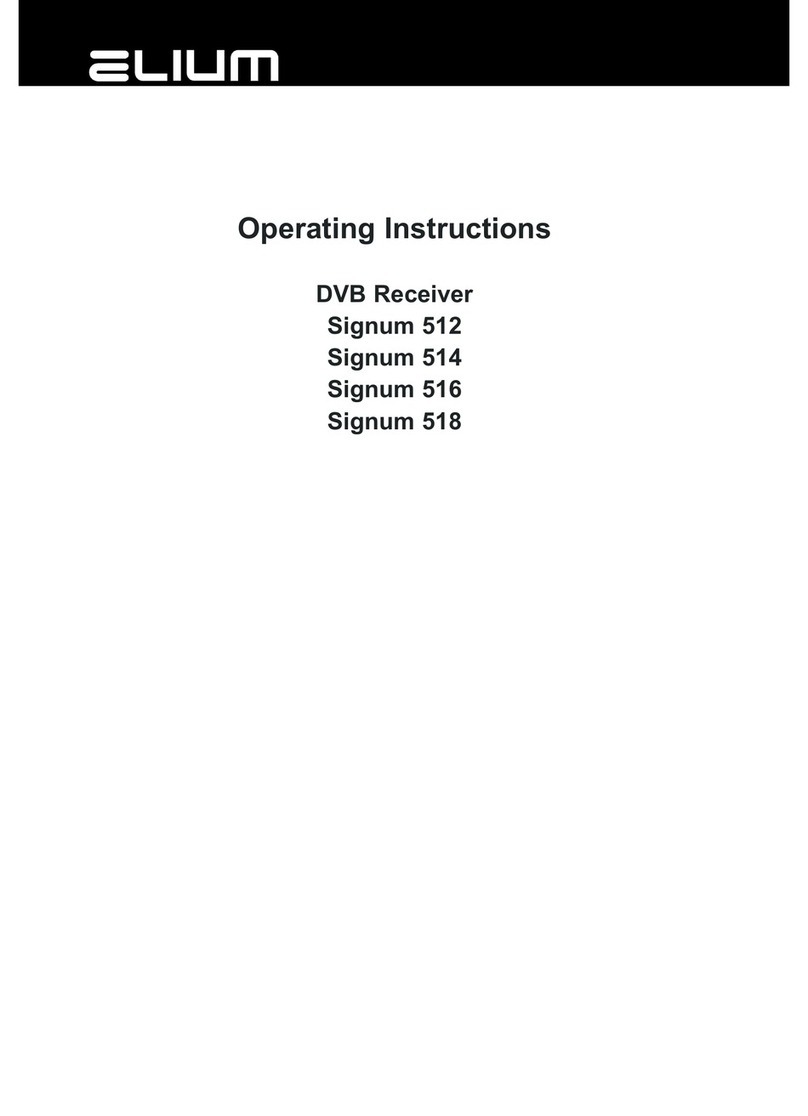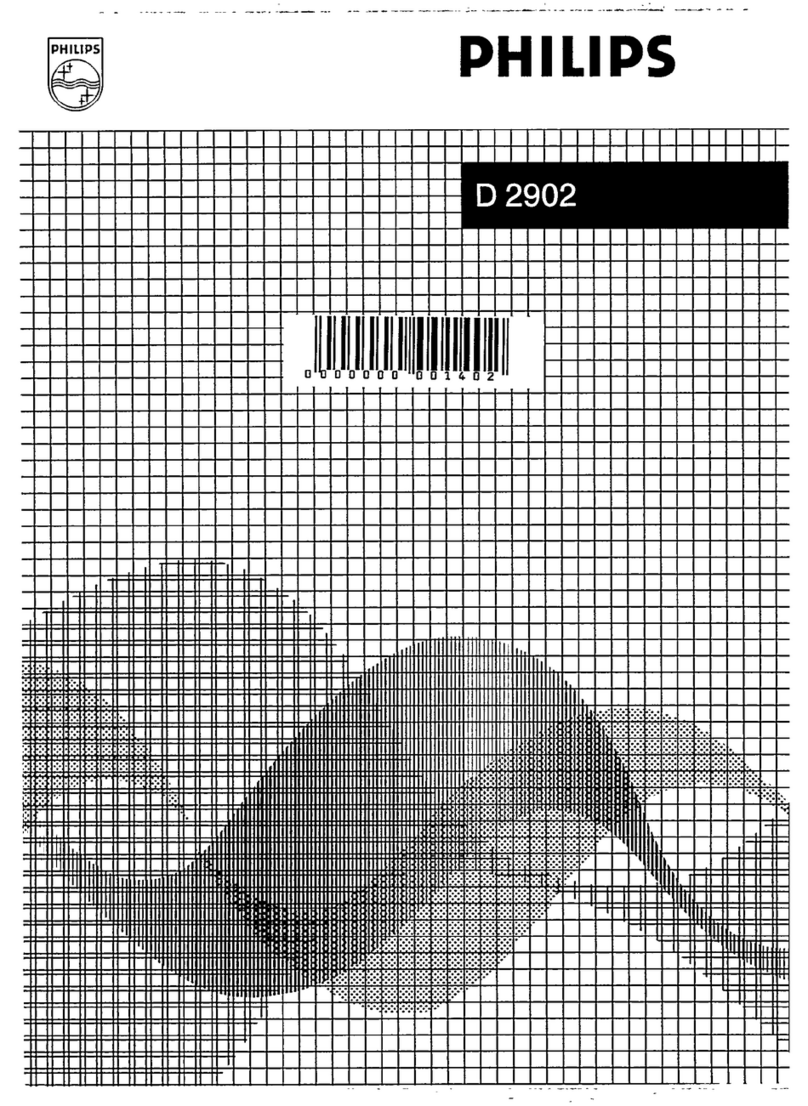IDS 860-06-0005 User manual

ID
S
Tw
o
Channe
l
Remot
e
Receive
r
ID
S
Tw
o
Channe
l
Remot
e
Receive
r
ID
S
Tw
o
Channe
l
Remot
e
Receiver
•The Normally Open (NO), Normally Closed (NC)
ID
S
Tw
o
Channel
Receiver (Digital)
P/N 860-06-0005
Specifications
Power Supply 12V - 16V
DC
Max. Power Consumption
175mA
Weight 145g
Dimensions (H x W x L) 33 x 66 x 104
2
.
Features
•Two channel receiver
•High noise immunity
•238 Users + 64 supervised RF devices may
be
learned
•Signal Jamming Detection and Ambient
Noise
Level indication
•Advanced RF anti-collision software
•Individual relay pulse periods selectable up to 10
minutes
•Dedicated panic remotes may be learned
•Selectable retrigger protection on any relay
•Panel arming / disarming / stay arming and
panic
through keypad bus
•Expansion of panel zones with RF devices
such
as RF passives.
3. Introduction
The IDS Digital Wireless Receiver is an extremely
versatile
receiver unit that may be used either as a
standalone
product or in conjunction with any DIGITAL IDS alarm
panel
such as the IDS 816, 1224 or 1632. When used with
a
DIGITAL IDS alarm panel, the receiver connects onto
the
same communication and power bus as the keypad
and
no other connections are needed to make use of any
of
the advanced receiver functions.
4. Installation and Wiring
•The IDS Digital Wireless receiver may be used
in
either a standalone mode or connected to an IDS
and
Common
(COM)
outputs
of
both
relays
are
available to be connected to external devices
such
as gate operators or other alarm panels.
•Relay 4ís NO contact is only available with
jumper
6 in position 2. When Jumper 6 is in position 1
Relay 4ís NO contact is connected to ground
via
the tamper switch on the receiver.
•For ease of programming Jumper 5 may be used
to remove power to the unit after installation.
5. Switches, Jumpers, and Relays
•The IDS Digital Wireless Receiver has 8 DIP
switches, 1 Tamper switch and 2 Jumpers
•The 8 DIP switches are used to program
the
receiver and adjust its available features.
When
connected to an IDS DIGITAL alarm panel
the
programming of users and RF devices such
as
RF Passives are done through the panel
keypad.
The programming of any of the other features does
however still need to be done using the
DIP
switches.
•Jumper 5 is the power jumper that may be used
to
remove power from the unit when required to
do
so during programming.
•Jumper 6 selects between Relay 4ís NO
contact
or the Tamper Switch Contact. The tamper
switch
is internally connected to ground.
•Any of the relay outputs may be used to switch
a
maximum of 3A at a maximum of 24V DC.
The
relays are not intended for switching high voltage
Colour
White
Channels 2
Users 238
Passives (Supervised) 64
•
•
DIGITAL
alarm
panel.
When used in standalone mode, the rece
iver
needs a supply of between 12V and 16V DC.
The
Data lines D+ and D- do not need to be
connected.
When connected to a DIGITAL IDS alarm
panel,
the D+ and D- data lines must be connected
to
the panelís D+ and D- data lines. (Connection
of
relays to arm and disarm the panel via zones
is
NOT needed. Arming and disarming of the
panel
is done through the data bus.)
signals
directly
such
as
lights
or
motors.
IDS
ID
S
700
-
284
-
5
AU
G
200
5
VE
R
1.40
I
D
S
IDS
1
2
3

ID
S
Tw
o
Channe
l
Remot
e
Receive
r
ID
S
Tw
o
Channe
l
Remot
e
Receive
r
ID
S
Tw
o
Channe
l
Remot
e
Receiver
6
.
Programmin
g
th
e
Uni
t
i
n
Stand
-
Alone
Mode. (Power Up Settings)
N.B. to change any settings on the receiver unit, the
receiver needs to be powered down, the
settings
changed and then powered up again.
Restoring the Factory Default Settings:
1. Remove power from the unit by removing jumper
J5 and switch all DIP switches OFF.
2. Switch DIP switches 1, 5, 6, 7 and 8 ON.
3. Restore Power to the Unit by replacing J5.
4. Switch DIP Switch 8 OFF.
5. Wait for the LEDís to start flashing alternately.
6. Switch ALL Dip switches OFF.
7. When the LEDís stop flashing the unit is in
the
normal operating mode.
The factory default settings with all Dip switches
OFF and all jumpers ON are as follow:
Three Minute Retrigger Protect Off
Remote Learn Off
Panic Remote Learn Off
RF Device Learn Off
Ambient Noise Level Test Off
Device Failure Relay Disabled
Panic Relay Enabled
3 Sec Remote Panic
Enabled
Relays
Pulse
Relay 4 Output
Selected
Power Jumper On
Relay Pulse Period 3 Sec
Relays Safe / Secure
Secure
Panic Relay Relay 4
RF Device Output Relay None
Remote Button Outputs
Button 1 Relay 1
3
Sec
Hold
for
Panic
Button
Al
l
Relay 3 Min Retrigger Protect
None
Signal Jamming Detect Period
30s
Device Not Reporting 1hr max
Deleting ALL the User Remotes:
1. Remove power from the unit by removing
jumper
J5 and switch all DIP switches OFF.
2. Switch DIP switches 2, 5, 6, 7 and 8 ON.
3. Restore Power to the Unit by replacing J5.
4. Switch DIP Switch 8 OFF.
5. Wait for the LEDís to start alternating.
6. Switch ALL DIP switches OFF.
7. When the LEDís stop flashing the unit is in
the
normal operating mode.
Deleting ALL Supervised RF Devices
(e.g. RF Passive IR’s):
1. Remove power from the unit by removing
jumper
J5 and switch all DIP switches OFF.
2. Switch DIP switches 3, 5, 6, 7 and 8 ON.
3. Restore Power to the Unit by replacing J5.
4. Switch DIP Switch 8 OFF.
5. Wait for the LEDís to start flashing alternately.
6. Switch ALL DIP switches OFF.
7. When the LEDís stop flashing the unit is in
the
normal operating mode.
Adjusting the Relay Pulse Periods:
1. Remove power from the unit by removing
jumper
J5 and switch all DIP switches OFF.
2. Switch DIP switches 7 and 8 ON.
3. Restore Power to the Unit by replacing J5.
4. To adjust relay 1ís pulse period, switch DIP
switch
1 ON.*
5. Wait for as long as the pulse needs to be (Up to
10 minutes).
6. Switch DIP switch 1 OFF (For relay 1ís
pulse
period).
7. Switch DIP switch 8 OFF.
8. Wait for the LEDís to start flashing alternately.
9
.
Switch
ALL
DIP
switches
OFF.
10. When the LEDís stop flashing the unit is in
the
normal operating mode.
Changing Between Relay Safe and Secure
Modes:
1. Remove power from the unit by removing
jumper
J5 and switch all DIP switches OFF.
2. Switch DIP switches 6 and 8 ON.
3. Restore Power to the Unit by replacing J5.
4. To make Relay 1 and 4 Fail Safe, switch
DIP
switches 1 and 4 ON.* (Any relay not selected
will
be Fail Secure.)
5. Switch DIP switch 8 OFF.
6. Wait for the LEDís to start flashing alternately.
7. Switch ALL DIP switches OFF.
8. When the LEDís stop flashing the unit is in
the
normal operating mode.
Selecting the Panic Relay Output:
1. Remove power from the unit by removing
jumper
J5 and switch all DIP switches OFF.
2. Switch DIP switches 6, 7 and 8 ON.
3. Restore Power to the Unit by replacing J5.
4. Select the relay to be the Panic Relay.* (If no
relay
is selected, the panic relay will be disabled.)
5. Switch DIP switch 8 OFF.
6. Wait for the LEDís to start flashing alternately.
7. Switch ALL DIP switches OFF.
8. When the LEDís stop flashing the unit is in
the
normal operating mode.
* * Where indicated DIP switch 1 represents Relay 1,
DIP switch 4 represents Relay 4.
IDS
ID
S
700
-
284
-
5
AU
G
200
5
VE
R
1.40
IDS
IDS
4
5
6

ID
S
Tw
o
Channe
l
Remot
e
Receive
r
ID
S
Tw
o
Channe
l
Remot
e
Receive
r
ID
S
Tw
o
Channe
l
Remot
e
Receiver
Selecting
the
Relay
to
Activate
When
a
Remote
Button is Pressed:
1. Remove power from the unit by removing jumper
J5 and switch all DIP switches OFF.
2. Switch DIP switches 5 and 8 ON.
3. Restore Power to the Unit by replacing J5.
4. Select the relay to be the new Output Relay.*
(If
no relay is selected, no relay will be activated
when
the remote button is pressed.)
5. Press the button on a learned remote that
must
activate the selected relay output.
6. Switch DIP switch 8 OFF.
7. Wait for the LEDís to start flashing alternately.
8. Switch ALL DIP switches OFF.
9. When the LEDís stop flashing the unit is in
the
normal operating mode.
Protecting Relays from retriggering within 3
minutes after a previous trigger:
1. Remove power from the unit by removing jumper
J5 and switch all DIP switches OFF.
2. Switch DIP switches 5, 7 and 8 ON.
3. Restore Power to the Unit by replacing J5.
4. Select the relay(s) to be retrigger protected.*
5. Switch DIP switch 8 OFF.
6. Wait for the LEDís to start flashing alternately.
7. Switch ALL DIP switches OFF.
8. When the LEDís stop flashing the unit is in
the
normal operating mode.
Assigning a Relay to be Activated when a RF
Device is Triggered:
1. Remove power from the unit by removing jumper
J5 and switch all DIP switches OFF.
2. Switch DIP switches 5, 6 and 8 ON.
3. Restore Power to the Unit by replacing J5
4. Select the relay to be activated.* (If no relay
is
selected, no relay will be activated when
the
remote button is pressed.)
5. Trigger the device that must activate the selected
Relay Output.
6
.
Switch
Dip
switch
8
OFF.
7. Wait for the LEDís to start flashing alternately.
8. Switch ALL Dip switches OFF.
9. When the LEDís stop flashing the unit is in
the
normal operating mode.
Assigning a Dedicated Panic Button to a
Remote:
N.B. This Function will affect ALL remotes.
1. Remove power from the unit by removing
jumper
J5 and switch all Dip switches OFF.
2. Switch Dip switches 4 and 8 ON.
3. Restore Power to the Unit by replacing J5.
4. Press the button on a known remote that
will
become an instant panic button.
5. Switch Dip switch 8 OFF.
6. Wait for the LEDís to start flashing alternately.
7. Switch ALL Dip switches OFF.
8. When the LEDís stop flashing the unit is in
the
normal operating mode.
Assigning an Arm / Disarm Button on a Remote:
N.B. This Function will affect ALL remotes.
1. Remove power from the unit by removing
jumper
J5 and switch all Dip switches OFF.
2. Switch Dip switches 3 and 8 ON.
3. Restore Power to the Unit by replacing J5.
4. Press the button on a known remote that
will
become the Arm / Disarm button.
5. Switch Dip switch 8 OFF.
6. Wait for the LEDís to start flashing alternately.
7. Switch ALL Dip switches OFF.
8. When the LEDís stop flashing the unit is in
the
normal operating mode.
Assigning a Stay Arm Button on a Remote:
N.B. This Function will affect ALL remotes.
1. Remove power from the unit by removing
jumper
J5 and switch all Dip switches OFF.
2. Switch Dip switches 2 and 8 ON.
3. Restore Power to the Unit by replacing J5.
4
.
Pres
s
th
e
butto
n
o
n
a
know
n
remot
e
tha
t
will
become the Stay Arm button.
5. Switch Dip switch 8 OFF.
6. Wait for the LEDís to start flashing alternately.
7. Switch ALL Dip switches OFF.
8. When the LEDís stop flashing the unit is in
the
normal operating mode.
Assigning the Device Failure Output Relay:
1. Remove power from the unit by removing
jumper
J5 and switch all Dip switches OFF.
2. Switch Dip switches 4, 7 and 8 ON.
3. Restore Power to the Unit by replacing J5.
4. Switch Dip switch 4 OFF.
5. Select the relay to be the Device Failure
Relay.*
(If no relay is selected, the device failure relay
will
be disabled.)
6. Switch Dip switch 8 OFF.
7. Wait for the LEDís to start flashing alternately.
8. Switch ALL Dip switches OFF.
9. When the LEDís stop flashing the unit is in
the
normal operating mode.
Learning a New RF Device such as a RF Passive
IR:
1. Remove power from the unit by removing
jumper
J5 and switch all Dip switches OFF.
2. Switch Dip switches 3, 7 and 8 ON.
3. Restore Power to the Unit by replacing J5.
4. Press the TAMPER switch on the Device to be
Learned.
5. Switch Dip switch 8 OFF.
6. Remove power from the unit and adjust Dip
switch
setting as needed.
7. Restore power to the unit. When the LEDís
stop
flashing the unit will be in normal operating mode.
* * Where indicated DIP switch 1 represents Relay 1,
DIP switch 4 represents Relay 4.
IDS
ID
S
700
-
284
-
5
AU
G
200
5
VE
R
1.40
IDS
IDS
7
8
9

ID
S
Tw
o
Channe
l
Rem
ot
e
Receive
r
ID
S
Tw
o
Channe
l
Remot
e
Receive
r
ID
S
Tw
o
Channe
l
Remot
e
Receiver
7
.
Programmin
g
th
e
Uni
t
i
n
Stand
-
Alone
Mode. (Normal Settings)
These settings may be adjusted during
normal
operation and it is not necessary to power the
unit
down for the settings to take effect.
Remote Arm or Disarm 3 Minute Retrigger Protecting:
1. Switch Dip switch 2 ON to enable
retrigger
protecting.
Learning New Remotes:
1. Switch DIP switch 3 ON to enable learning of
new
remotes.
2. Press any button on the remotes to be learned.
3. Switch DIP switch 3 OFF to exit the learn mode.
To indicate the Ambient Noise Level:
N.B. This function must be disabled during
normal
operation
This function allows the testing of ambient noise
in
2
.
Press
any
button
on
the
remotes
to
be
learned.
3. Switch DIP switch 6 OFF to exit the learn mode.
Disable the 3 second Hold for Panic Feature:
1. To disable the 3 second hold for panic feature
on
ALL remotes switch DIP switch 7 ON.
Changing the Relays from Pulsing to Toggling:
1. Remove power from the unit by removing
jumper
J5 and switch all DIP switches OFF.
2. Switch DIP switches 5, 6, 7 & 8 on.
3. Restore the power to the Unit by replacing J5.
4. To select toggling relays, use DIP switches 1 & 4
for Relays 1 & 4.
5. Switch DIP switch 8 off.
6. Wait for the LEDís to start alternating.
7. Switch all DIP switches off and set DIP switches
9
.
Connector
,
Switc
h
an
d
Jumpe
r
Positions
10.Program Summary and LED Indications:
th
e
environmen
t
surroundin
g
th
e
receive
r
during
to
the
desired
setting.
S
w
i
t
c
h
S
e
tt
i
ng
s
1
2
3
4
5
6
7
8
R
G
Fun
c
t
i
o
n
installation.
1. Switch DIP switch 4 ON to enable noise
level
testing.
2. ONLY install the receiver in an environment
with
normal or better noise Levels.
During noise testing the LEDís indicate the
following:
8
.
Programmin
g
a
Uni
t
Connecte
d
t
o
a
DIGITAL IDS alarm panel.
When connected to a DIGITAL IDS alarm
panel,
programming of the unit is as for the Stand-
Alone
mode with the following exceptions.
~
~
~
~
~
~
1
0
1
0
P
A
N
I
C
D
I
SAB
L
E
~
~
~
~
~
1
~
0
1
2
LEARN
PANIC
~
~
~
~
1
~
~
0
2
0
ERROR
RELAY
~
~
~
1
~
~
~
0
1
0
TEST
NOISE
~
~
1
~
~
~
~
0
1
4
LEARN
~
1
~
~
~
~
~
0
1
0
RETRIG
PROTECT
1
~
~
~
~
~
~
0
1
0
0
0
0
0
0
0
1
1
3
0
PULSE
PERIOD
R
E
D
LED
G
R
EE
N
LED
N
OI
S
E
LEVE
L
Learning
and
Deleting
Individual
User
Remotes:
1. To learn a new user remote, leave DIP switch 3
0
0
0
0
0
1
0
1
4
3
SA
F
E
/
SE
C
UR
E
0
0
0
0
0
1
1
1
4
0
PANIC
RELAY
0
0
0
0
1
0
0
1
4
1
RELAY
FOR
O
F
F
OFF VERY LOW
O
N
(i
t
nee
d
no
t
b
e
switche
d
OF
F
fo
r
normal
operatio
n
whe
n
connecte
d
t
o
a
n
ID
S
DIGITAL
0
0
0
0
1
0
1
1
3
1
R
E
L
A
Y
R
E
T
R
I
GG
E
R
0
0
0
0
1
1
0
1
0
4
RELAY
FOR
DEVICE
O
F
F
S
L
O
W
L
O
W
alarm
panel).
0
0
0
1
0
0
0
1
0
3
P
A
N
I
C
B
U
TT
O
N
O
F
F
F
AS
T
N
O
R
M
A
L
2
.
Follow
the
user
manual
of
the
DIGITAL
IDS
alarm
0
0
1
0
0
0
0
1
0
3
A
R
M
B
U
TT
O
N
0
1
0
0
0
0
0
1
0
3
STAY
BUTTON
S
L
O
W
O
N
H
I
G
H
panel
for
learning
new
users.
0
0
0
1
0
0
1
1
2
1
E
RR
O
R
R
E
L
A
Y
F
AS
T
O
N
VE
R
Y
H
I
G
H
Learning New Supervised RF Devices and
deleting
0
0
1
0
0
0
1
1
1
3
L
EA
R
N
D
EV
I
C
E
0
1
0
0
0
0
1
1
3
2
RECEIVER
ID
O
N
O
N
P
O
SS
I
B
L
E
J
A
MM
I
N
G
Devices by Zone allocation:
1. Follow the user manual of the DIGITAL IDS alarm
0
0
0
0
1
1
1
1
1
2
E
L
A
Y
P
U
L
S
E
/
TOGGLE
0
0
1
0
1
1
1
1
4
4
DELETE
DEVICES
Enabling
the
Device
Failure
Relay
Output:
1. Switch DIP switch 5 ON
panel
for
learning
new
RF
devices
and
deleting
RF devices by zone.
0
1
0
0
1
1
1
1
4
4
D
E
L
E
T
E
R
E
M
O
T
E
S
1
0
0
0
1
1
1
1
3
3
FACTORY
RESETS
Learn
New
Panic
Remotes:
1. Switch DIP Switch 6 ON
IDS
IDS 700-284-5 AUG 2005 VER
1.40
IDS
0
=
O
F
F
1
=
ON
2
=
BLINK
3
=
FAST
4
=
SLO
W
5
=
ALT
R
=
R
E
D
L
E
D
G
=
GREEN
LED
3
4
M
E
M
O
R
Y
F
U
L
L
1
1
BUSY
SIGNAL
0
0
INVALID
SIGNAL
5
5
LOW
BATT
IDS
10
11
12
Other IDS Receiver manuals