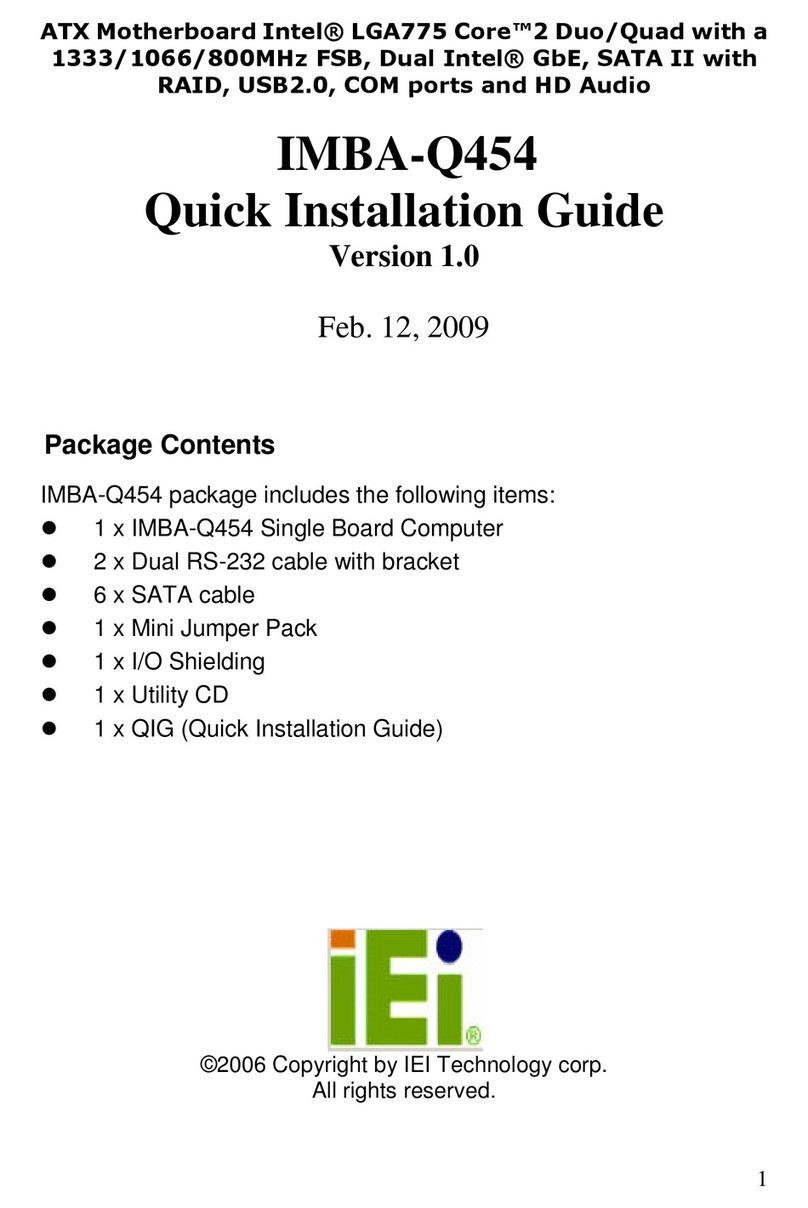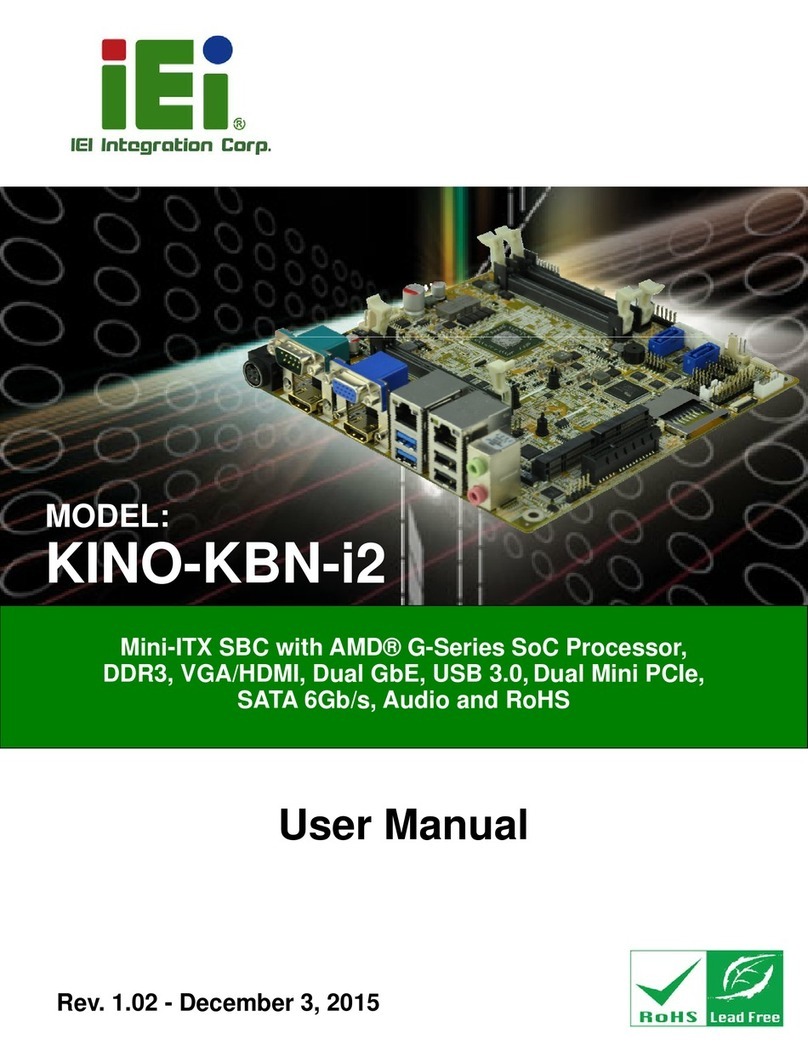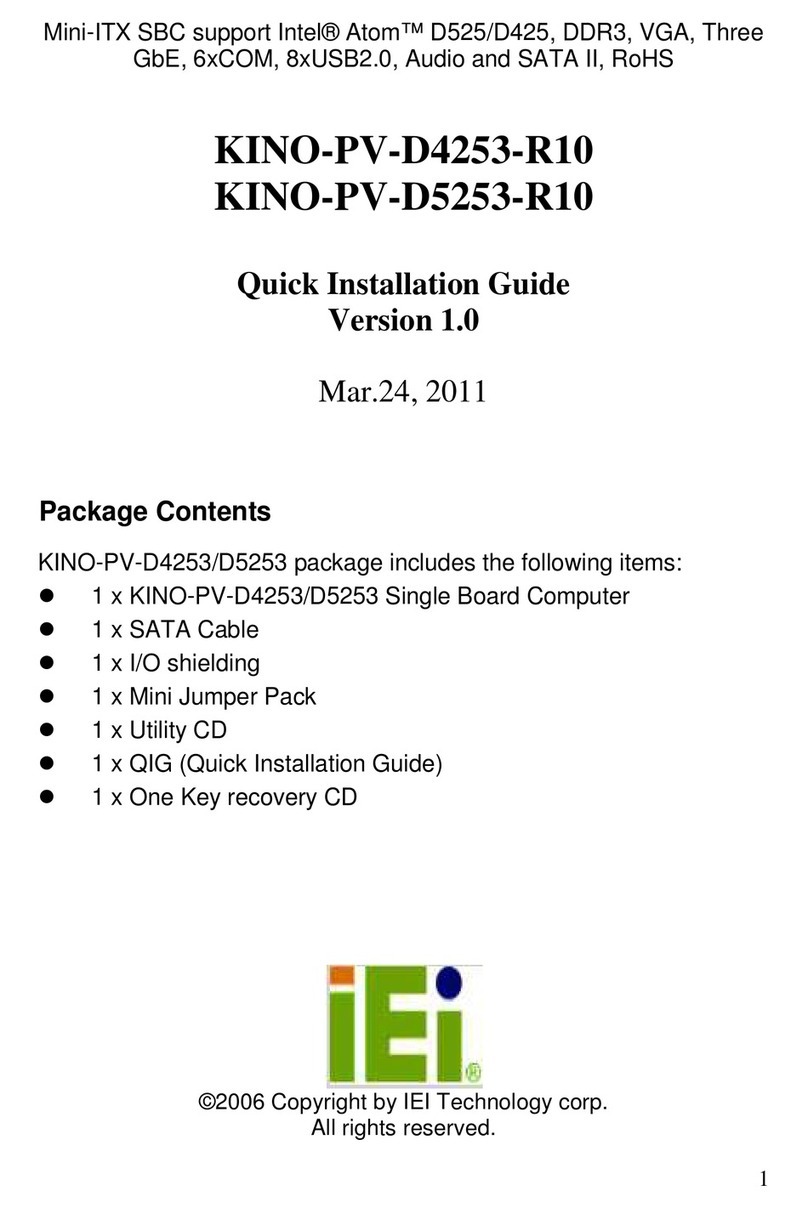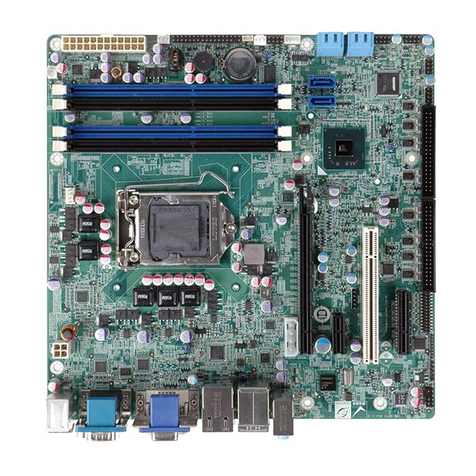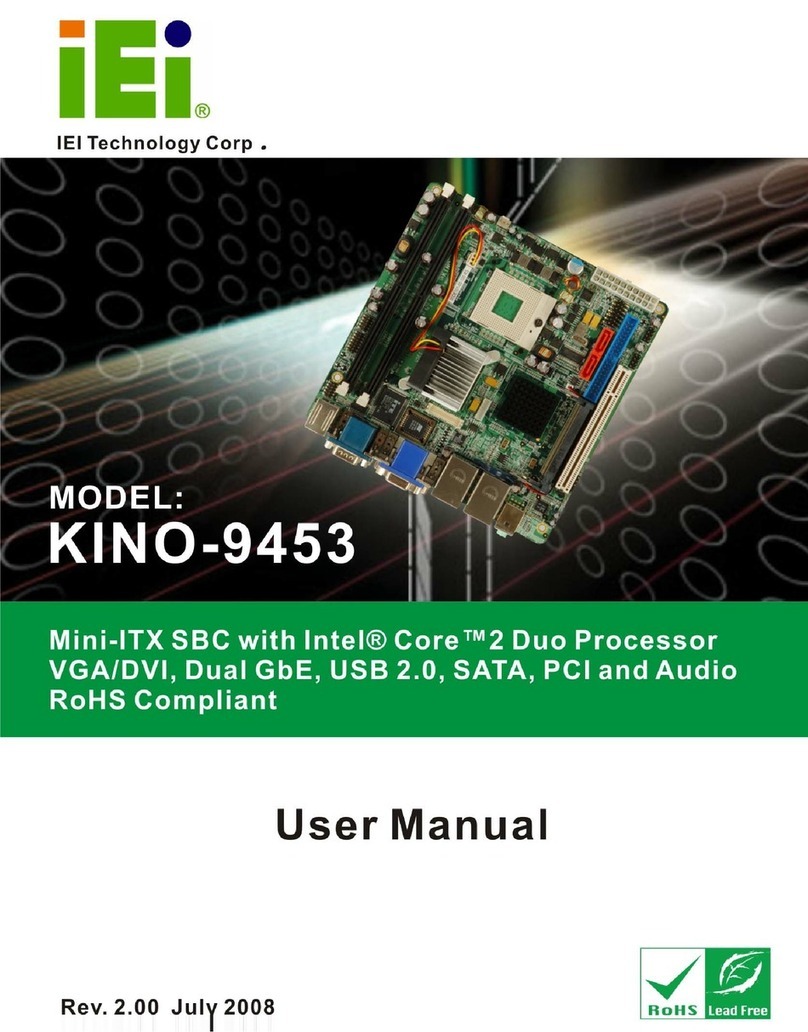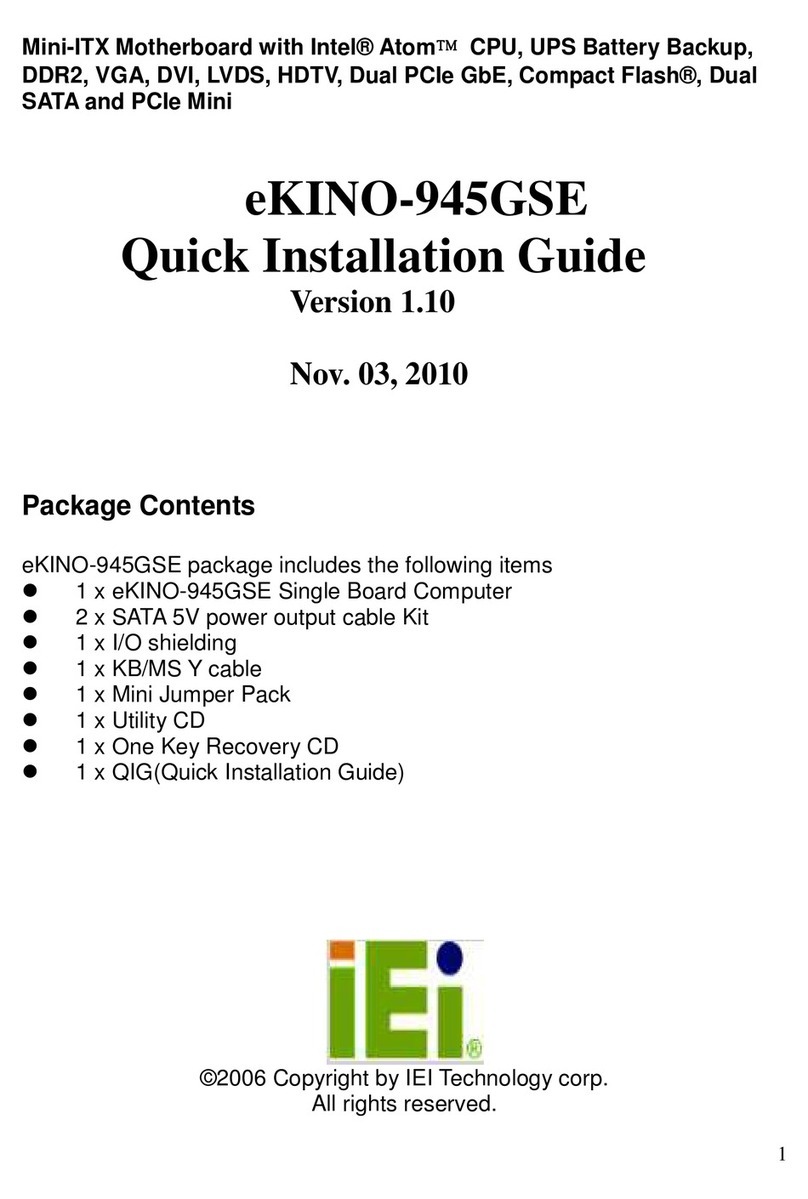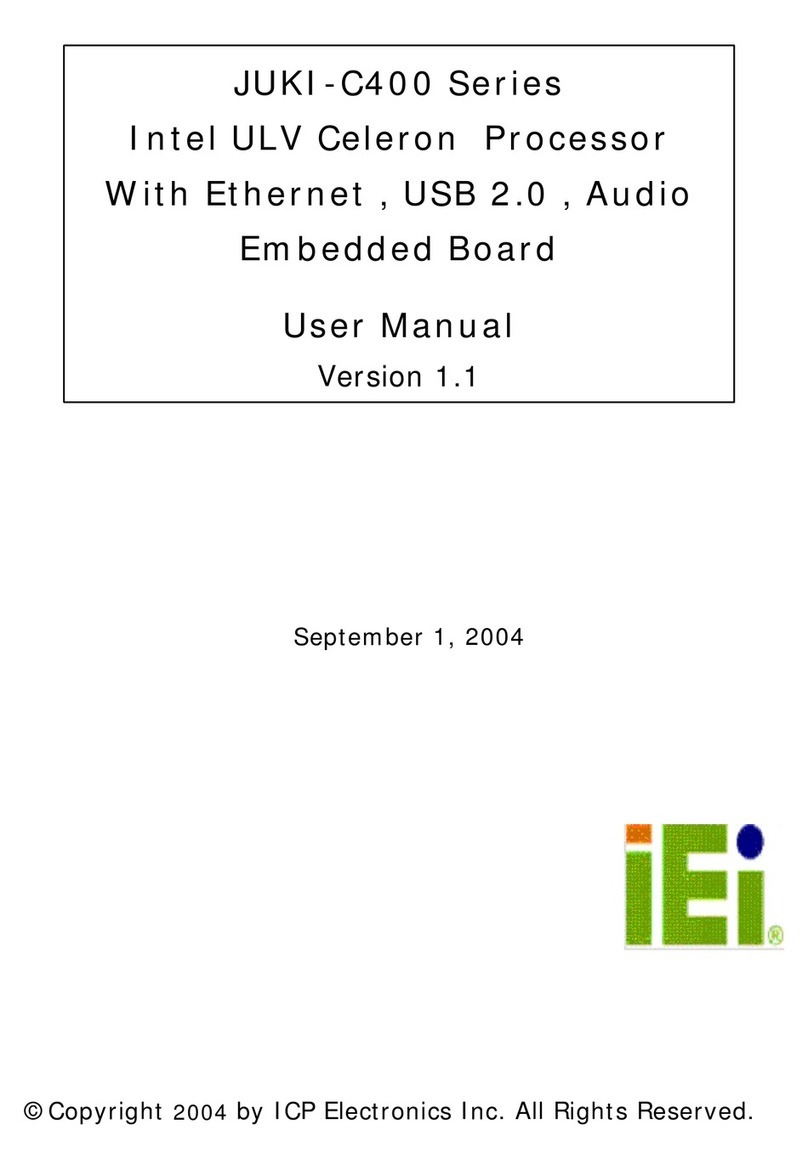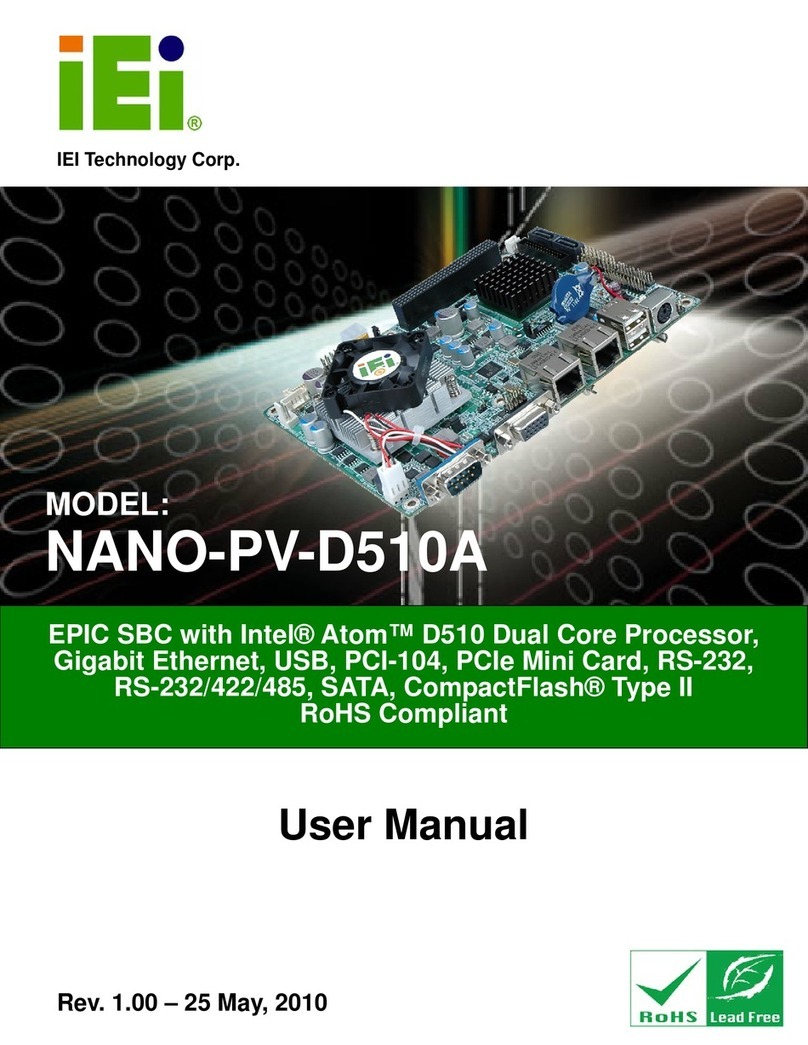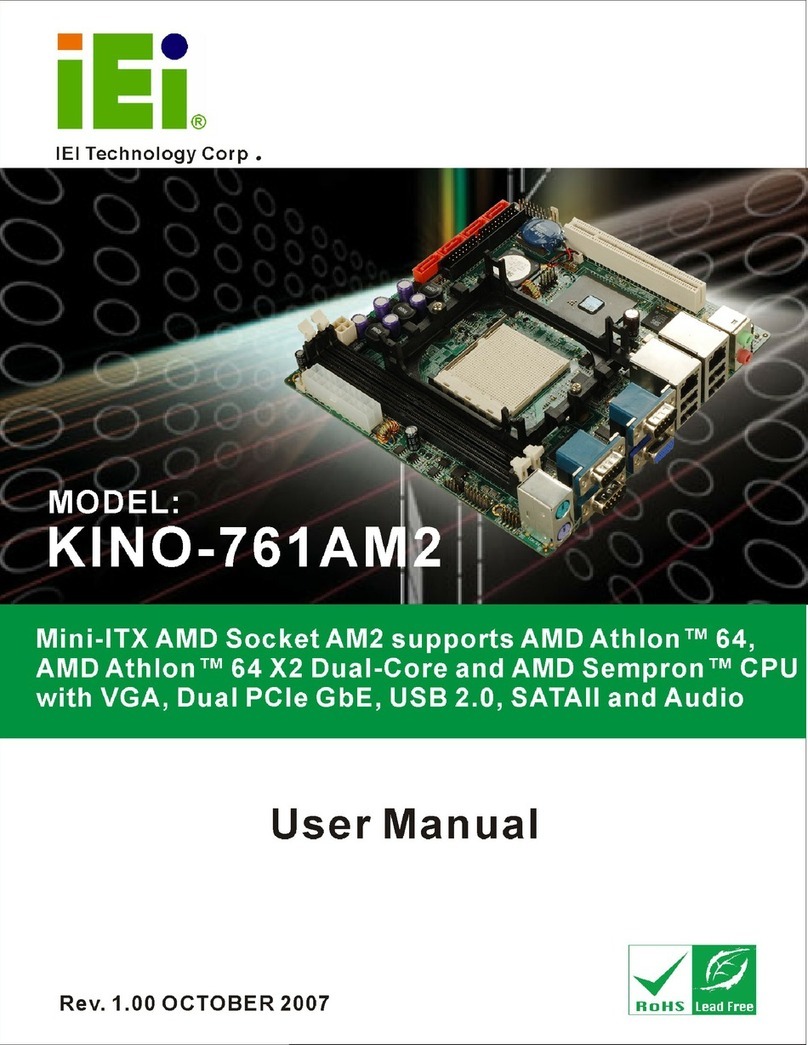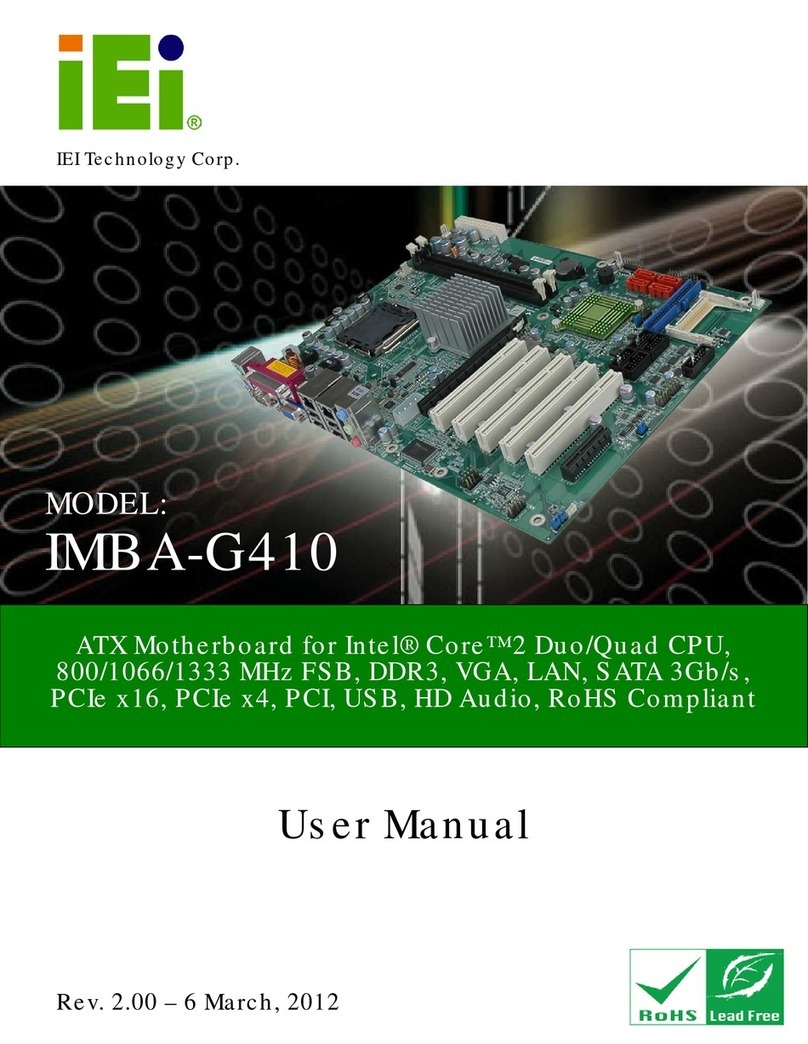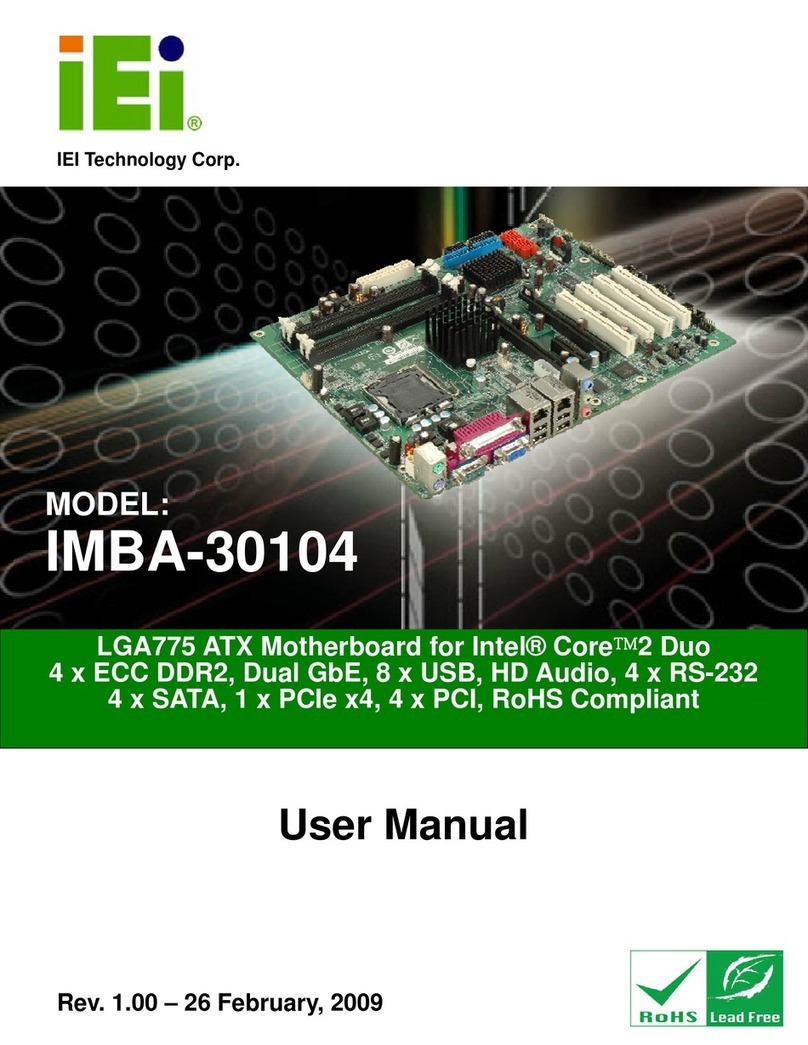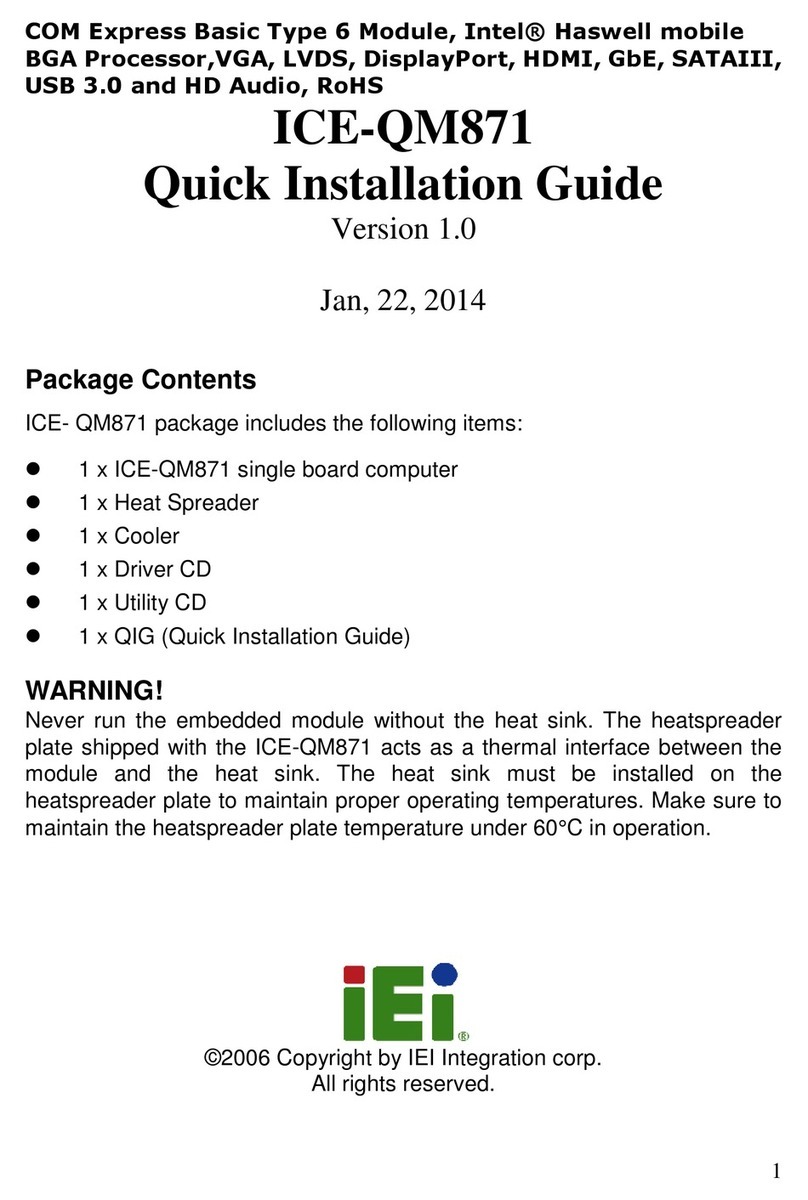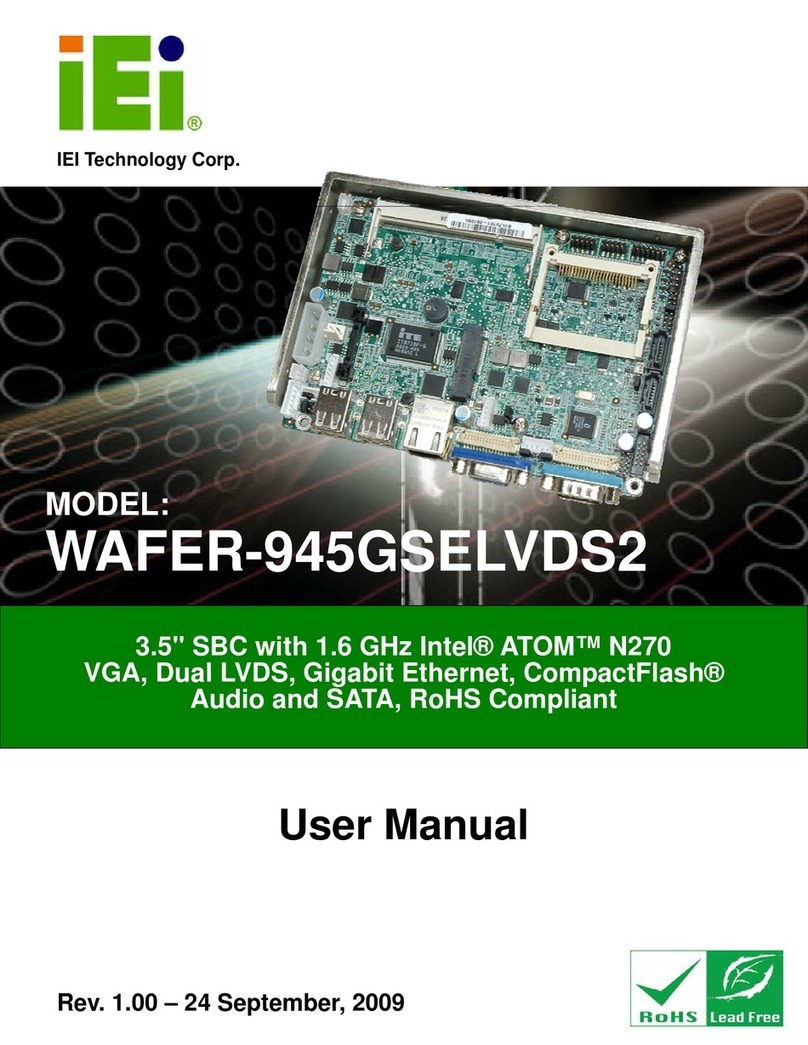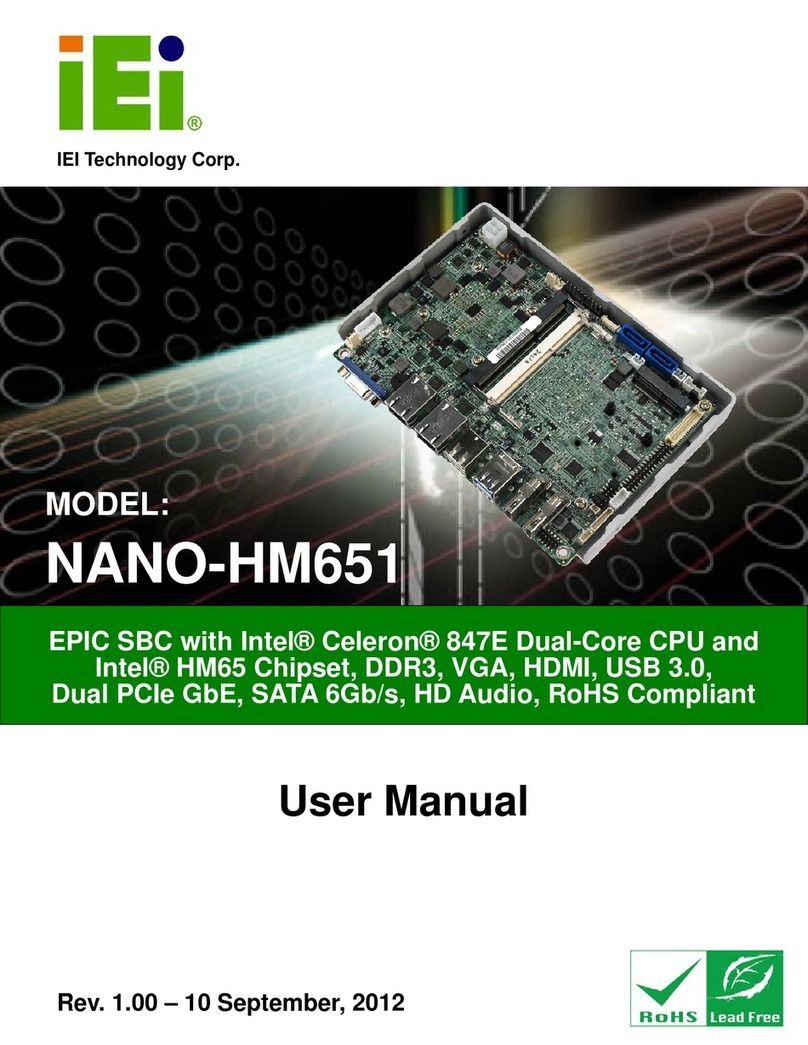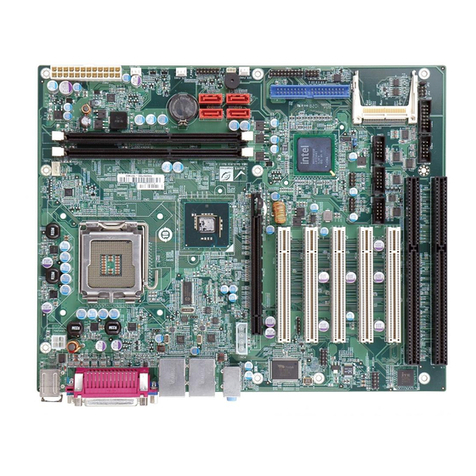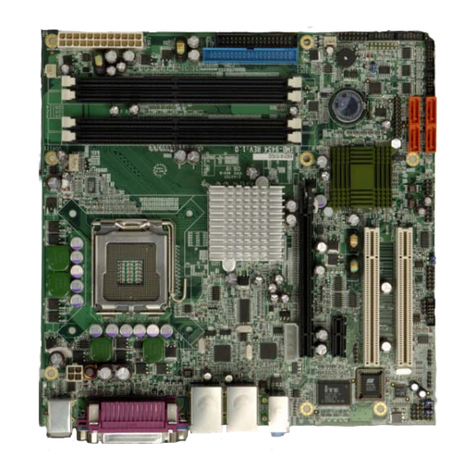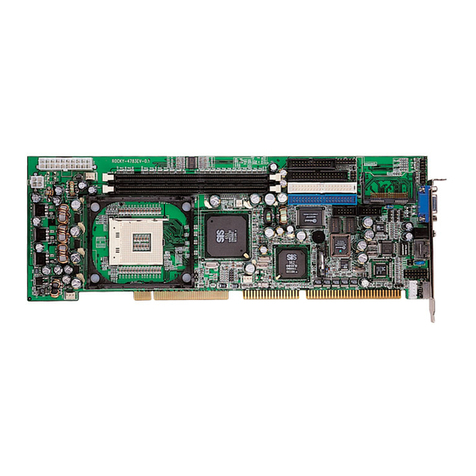2010/10/262010/10/26
IMBA-G412ISA ATX Motherboard
Page ix
156H156H156HFigure 4-2: Remove Protective Cover.........................................................................................484H484H484H45
157H157H157HFigure 4-3: CPU Socket Load Plate.............................................................................................485H485H485H45
158H158H158HFigure 4-4: Insert the Socket LGA775 CPU................................................................................486H486H486H46
159H159H159HFigure 4-5: Cooling Kits...............................................................................................................487H487H487H47
160H160H160HFigure 4-6: Securing the Heat sink to the IMBA-G412ISA........................................................488H488H488H48
161H161H161HFigure 4-7: DIMM Installation.......................................................................................................489H489H489H49
162H162H162HFigure 4-8: AT/ATX Power Select Jumper Location..................................................................490H490H490H51
163H163H163HFigure 4-9: Clear BIOS Jumper Location ...................................................................................491H491H491H52
164H164H164HFigure 4-10: COM 2 Function Select Jumper Location.............................................................492H492H492H52
165H165H165HFigure 4-11: CompactFlash® Setup Jumper Location .............................................................493H493H493H53
166H166H166HFigure 4-12: LCD Voltage Selection Jumper Location..............................................................494H494H494H54
167H167H167HFigure 4-13: USB Power Select Jumper Location.....................................................................495H495H495H55
168H168H168HFigure 4-14: SATA Drive Cable Connection...............................................................................496H496H496H56
169H169H169HFigure 4-15: SATA Power Drive Connection..............................................................................497H497H497H57
170H170H170HFigure 4-16: Dual RS-232 Cable Installation ..............................................................................498H498H498H58
171H171H171HFigure 4-17: Audio Connector.....................................................................................................499H499H499H59
172H172H172HFigure 4-18: PS/2 Keyboard/Mouse Connector.........................................................................500H500H500H60
173H173H173HFigure 4-19: LAN Connection......................................................................................................501H501H501H61
174H174H174HFigure 4-20: Parallel Device Connector......................................................................................502H502H502H62
175H175H175HFigure 4-21: Serial Device Connector.........................................................................................503H503H503H63
176H176H176HFigure 4-22: USB Connector........................................................................................................504H504H504H64
177H177H177HFigure 4-23: VGA Connector .......................................................................................................505H505H505H65
178H178H178HFigure C-1: IEI One Key Recovery Tool Menu ........................................................................ 506H506H506H109
179H179H179HFigure C-2: Launching the Recovery Tool.............................................................................. 507H507H507H113
180H180H180HFigure C-3: Recovery Tool Setup Menu .................................................................................. 508H508H508H114
181H181H181HFigure C-4: Command Mode..................................................................................................... 509H509H509H114
182H182H182HFigure C-5: Partition Creation Commands.............................................................................. 510H510H510H115
183H183H183HFigure C-6: Launching the Recovery Tool.............................................................................. 511H511H511H117
184H184H184HFigure C-7: System Configuration for Windows .................................................................... 512H512H512H117
185H185H185HFigure C-8: Build-up Recovery Partition................................................................................. 513H513H513H118
186H186H186HFigure C-9: Press any key to continue.................................................................................... 514H514H514H118
187H187H187HFigure C-10: Press F3 to Boot into Recovery Mode............................................................... 515H515H515H119
188H188H188HFigure C-11: Recovery Tool Menu ........................................................................................... 516H516H516H119
189H189H189HFigure C-12: About Symantec Ghost Window........................................................................ 517H517H517H120
190H190H190HFigure C-13: Symantec Ghost Path ......................................................................................... 518H518H518H120