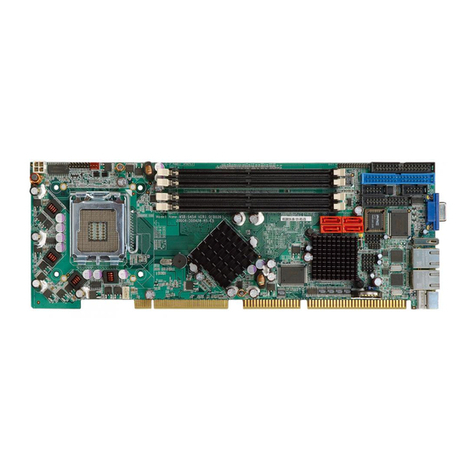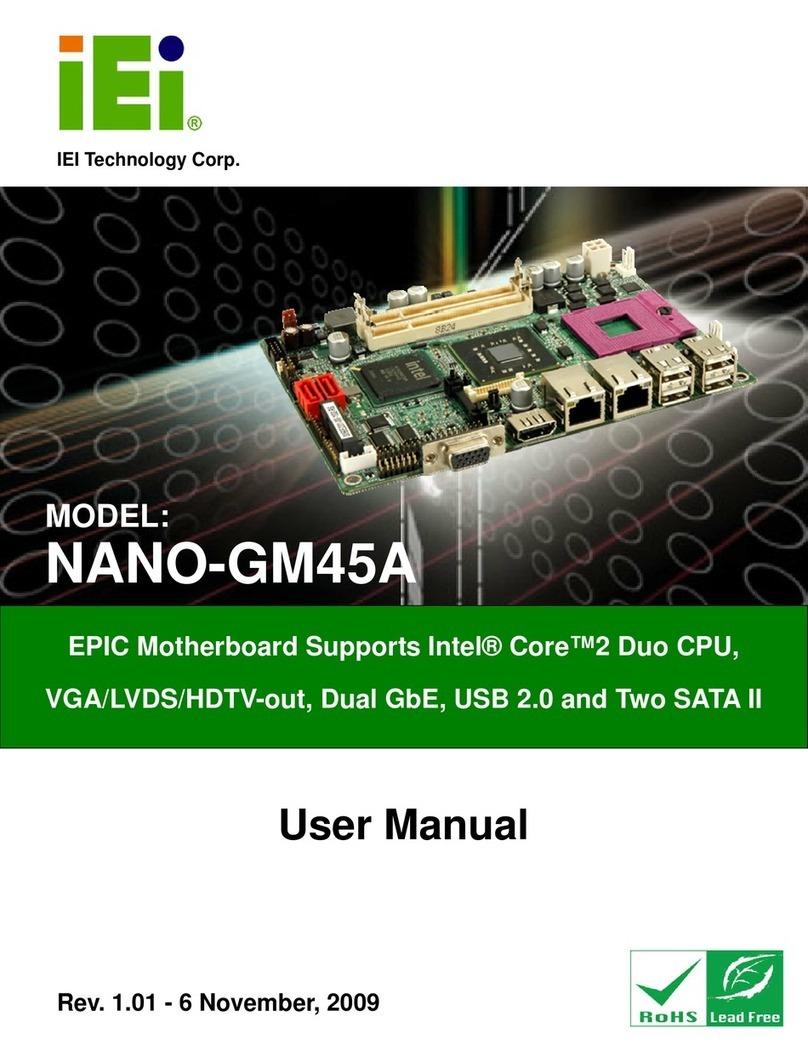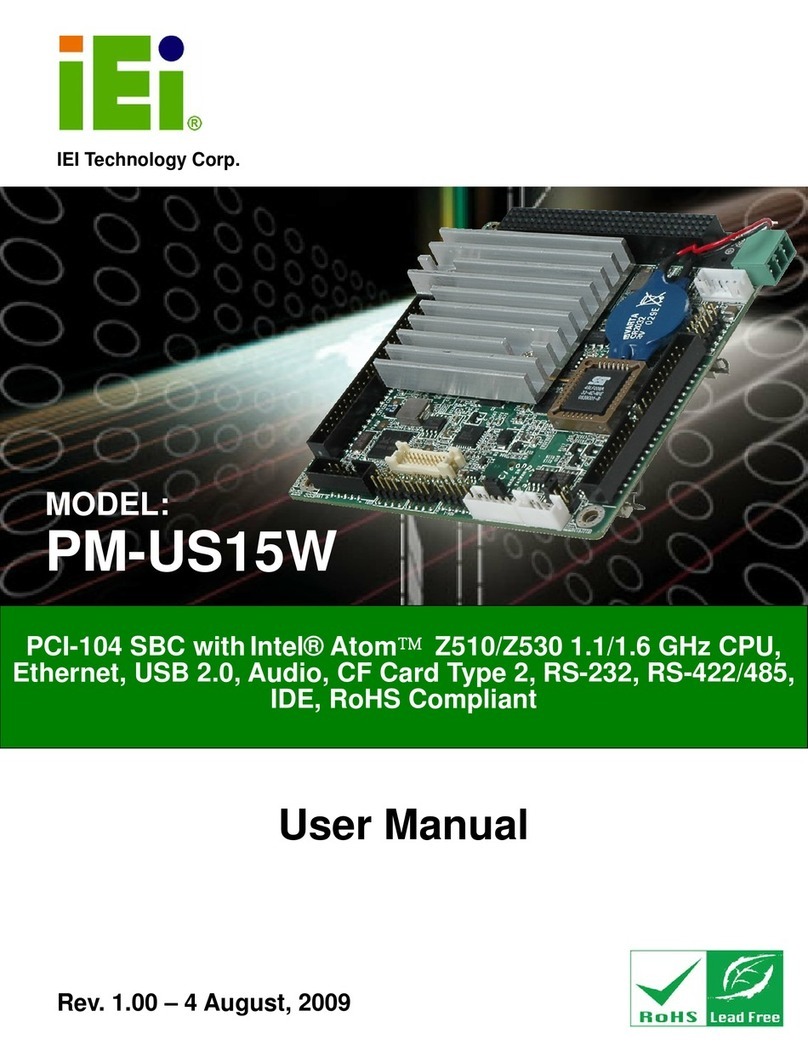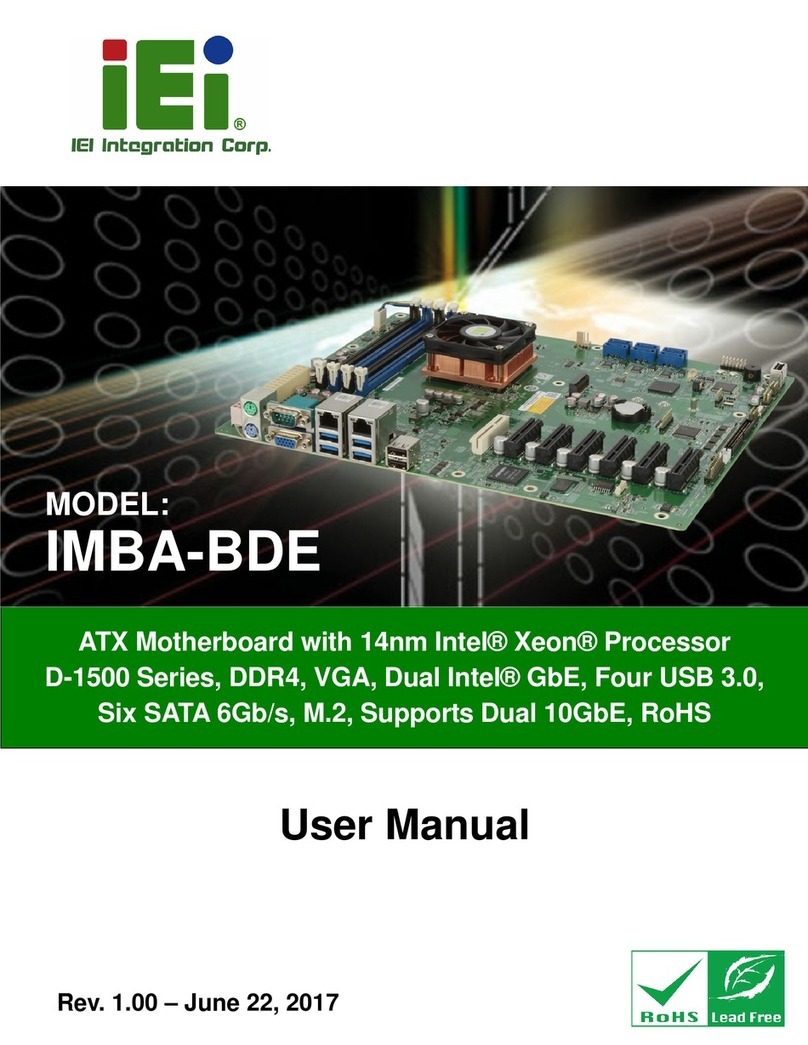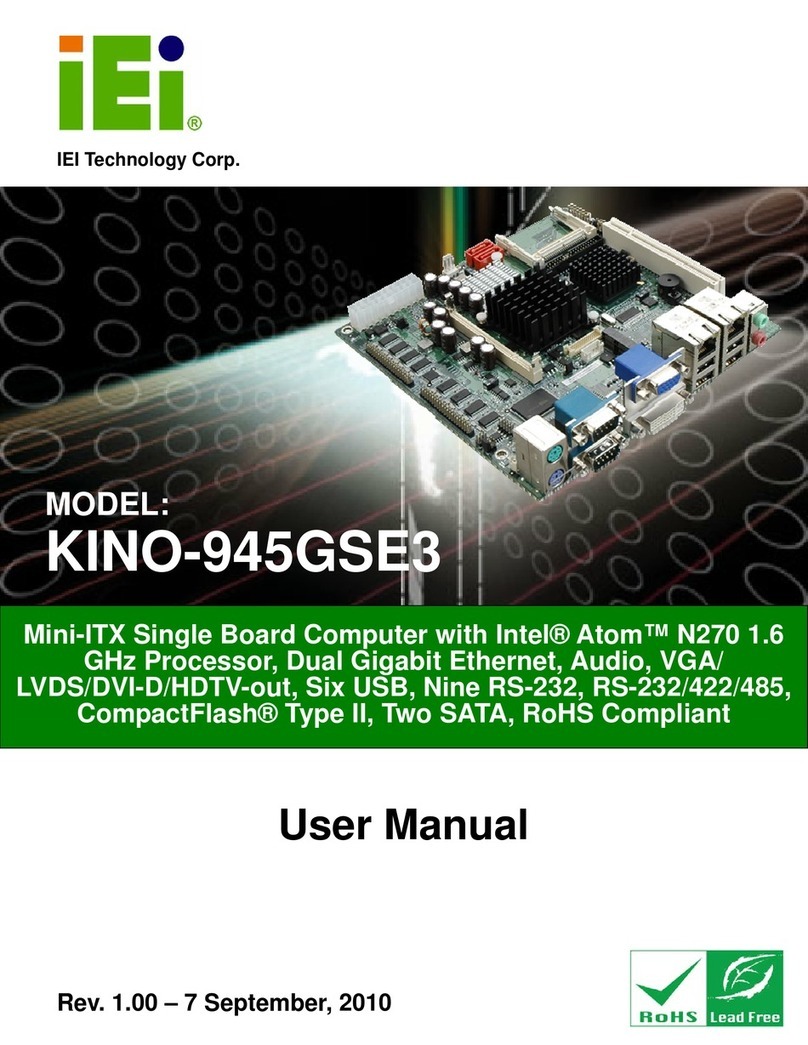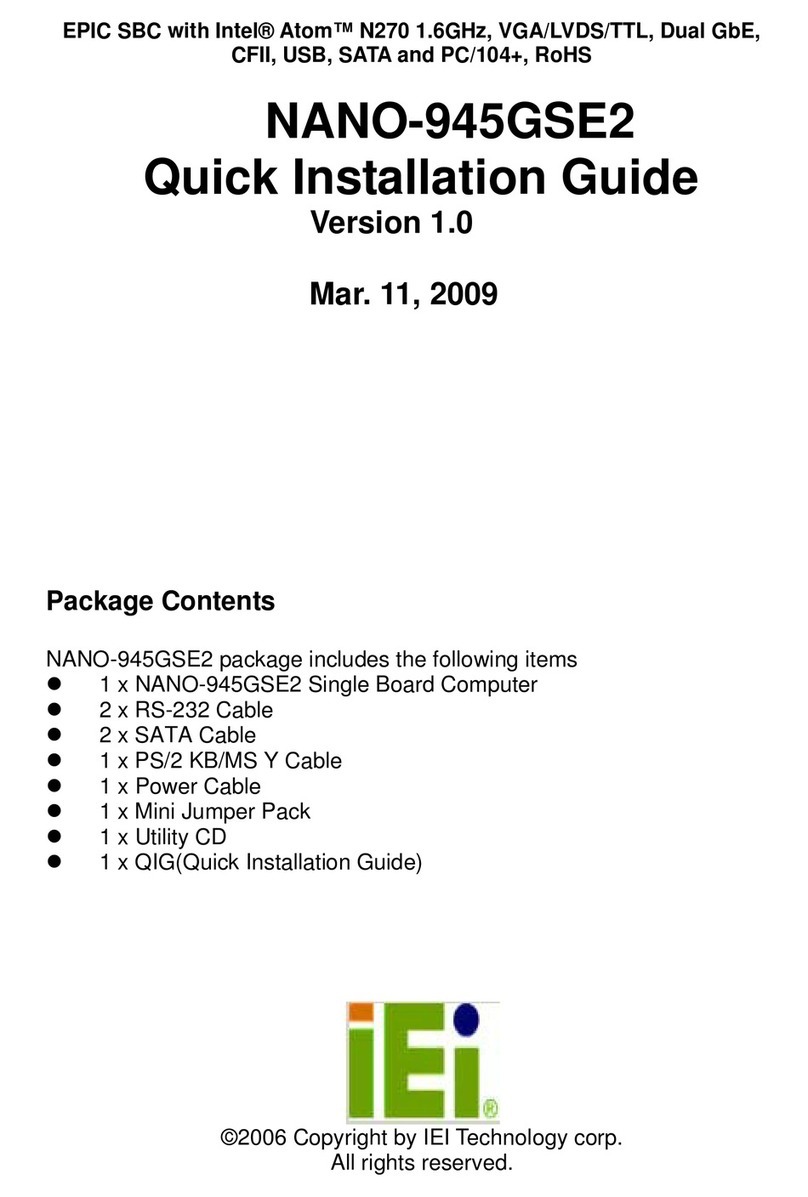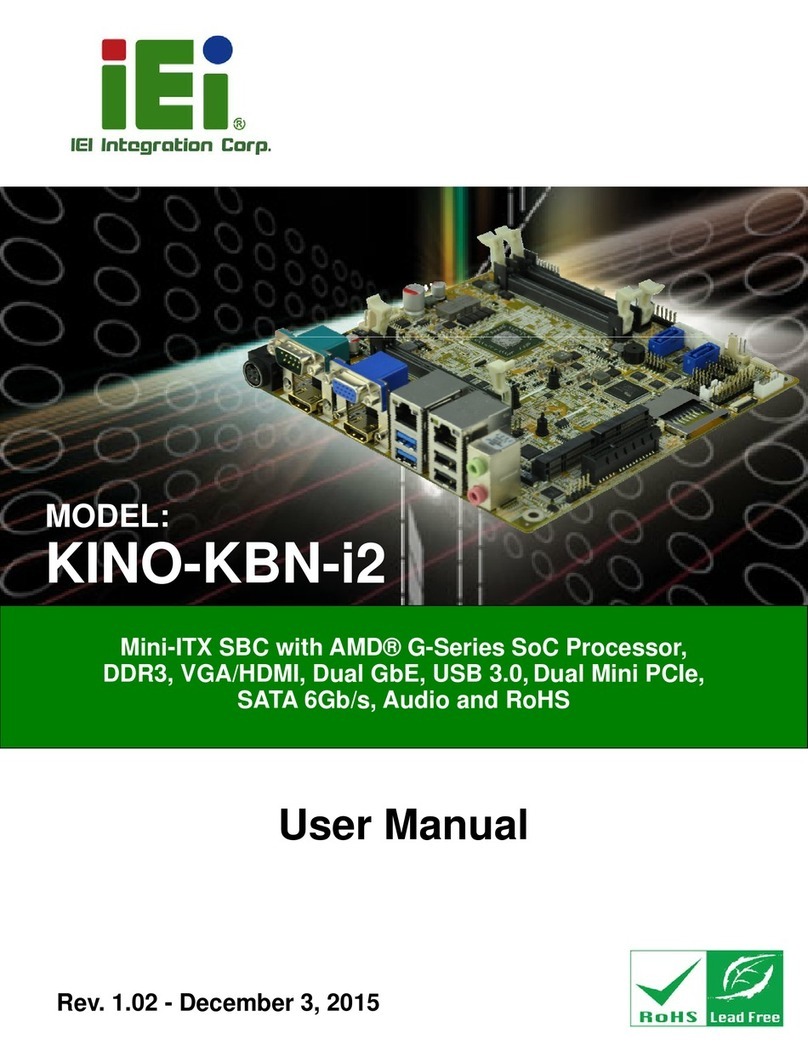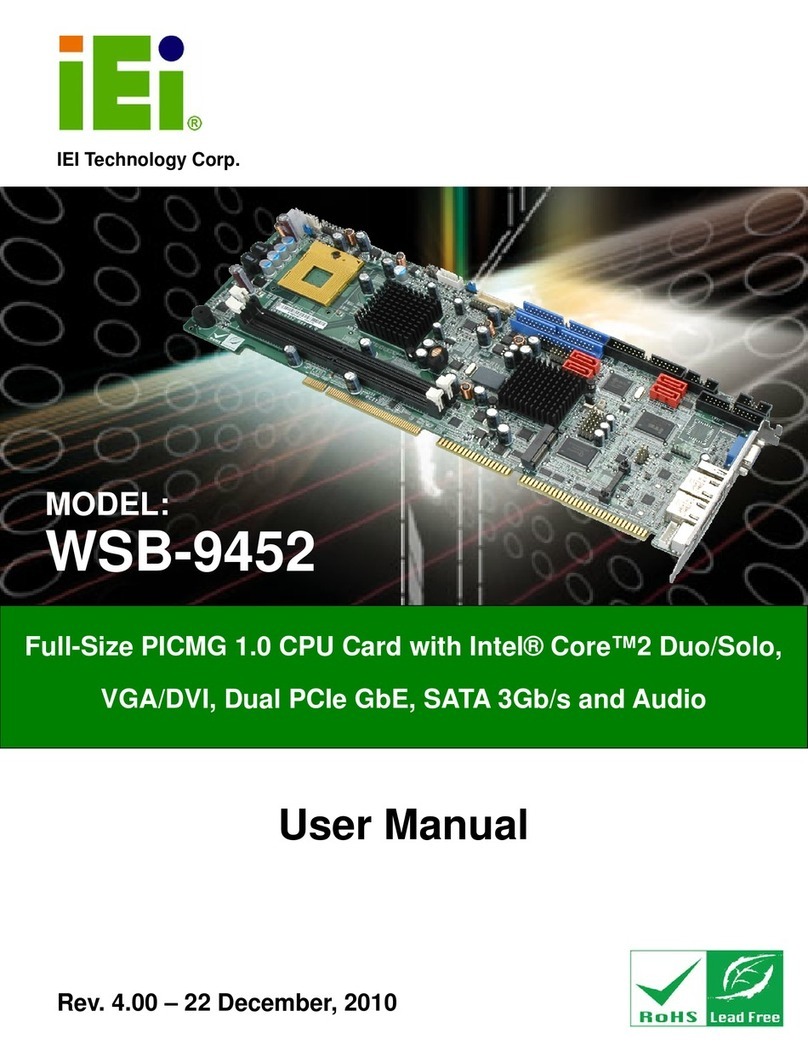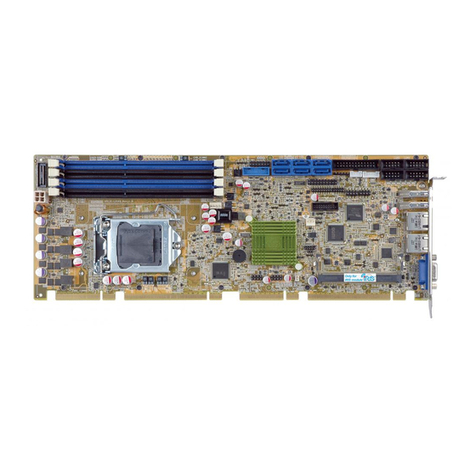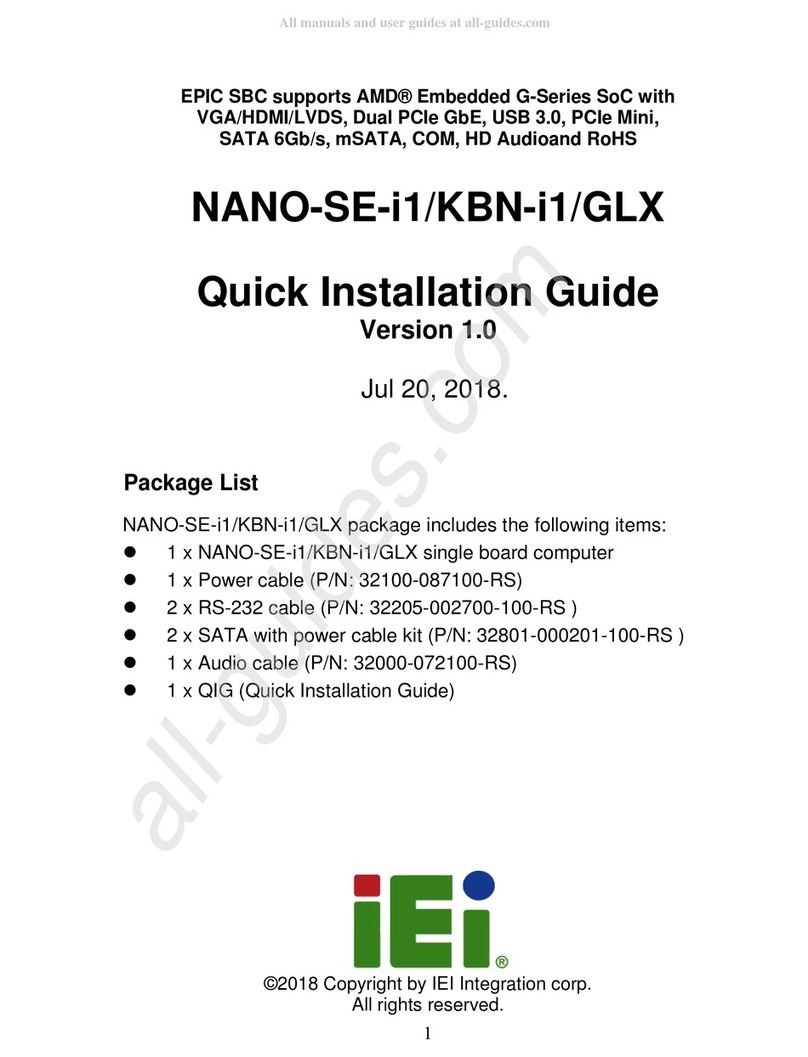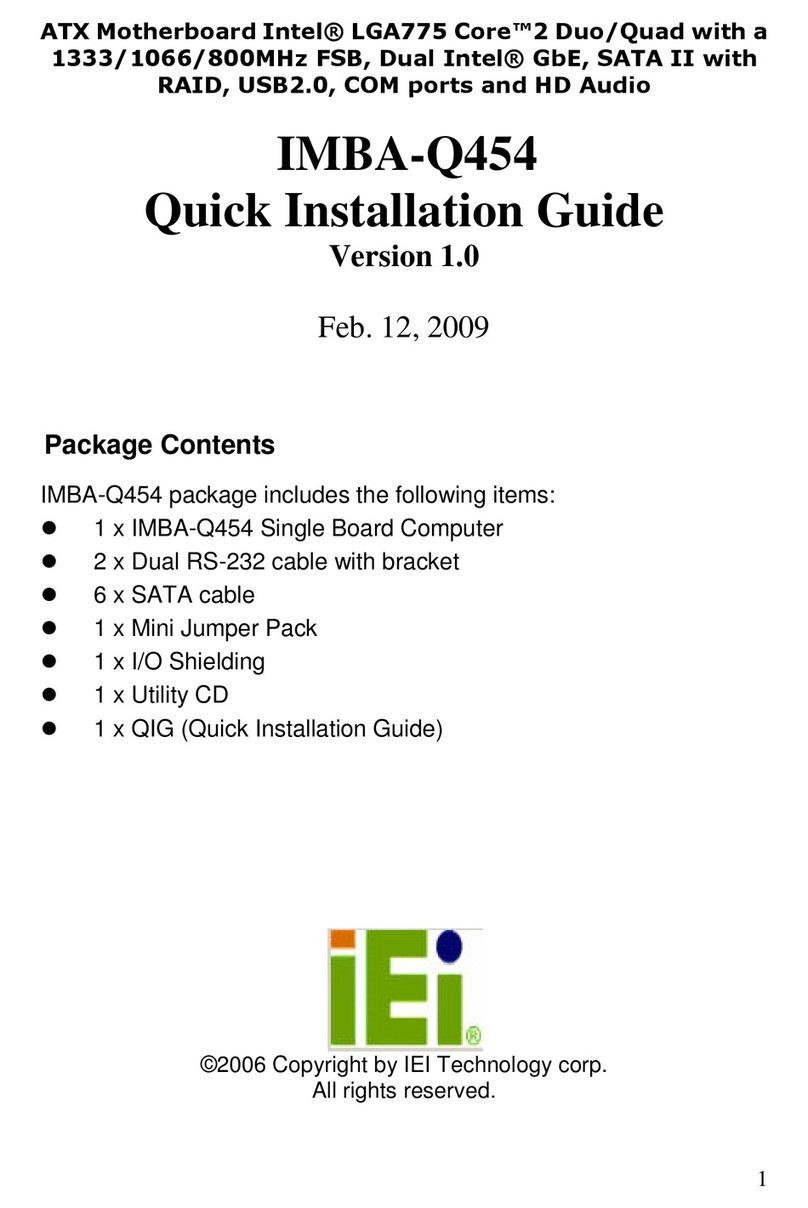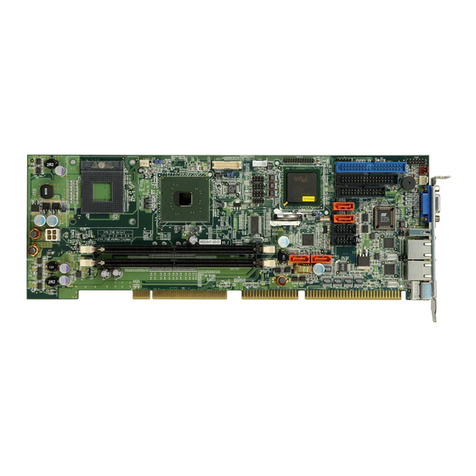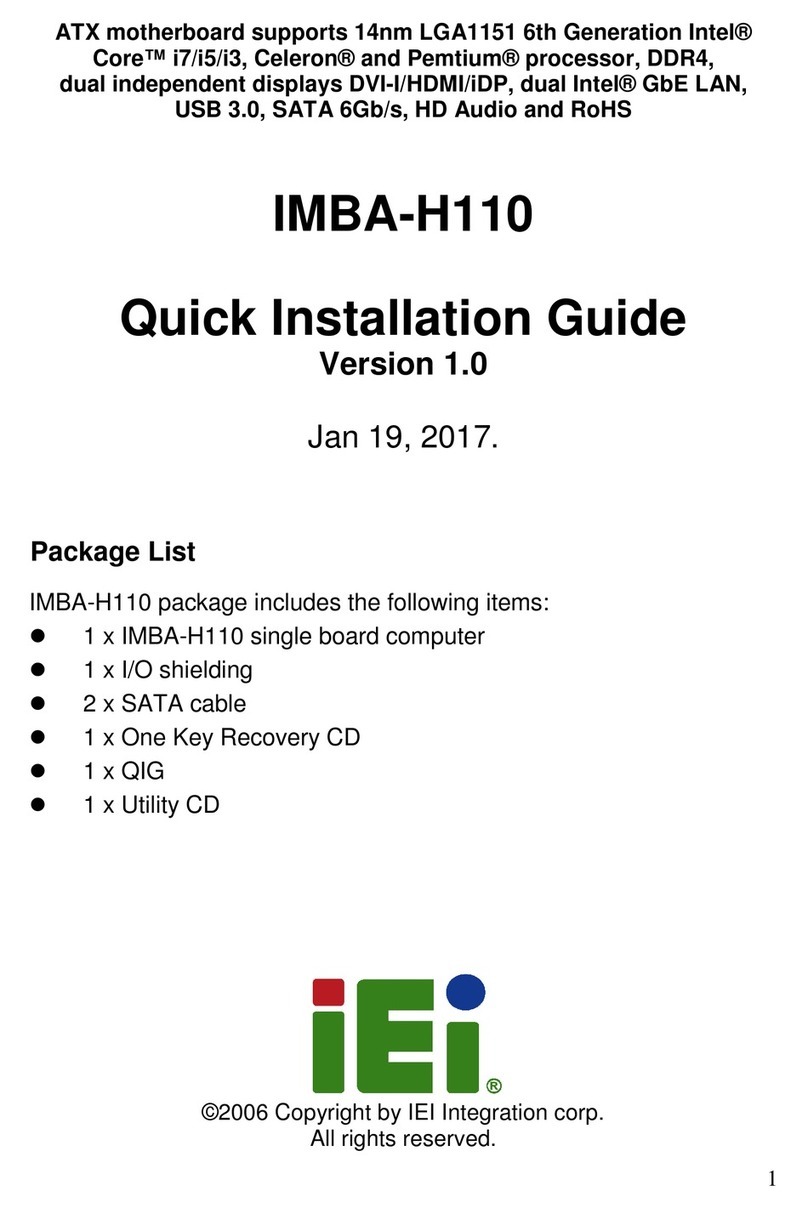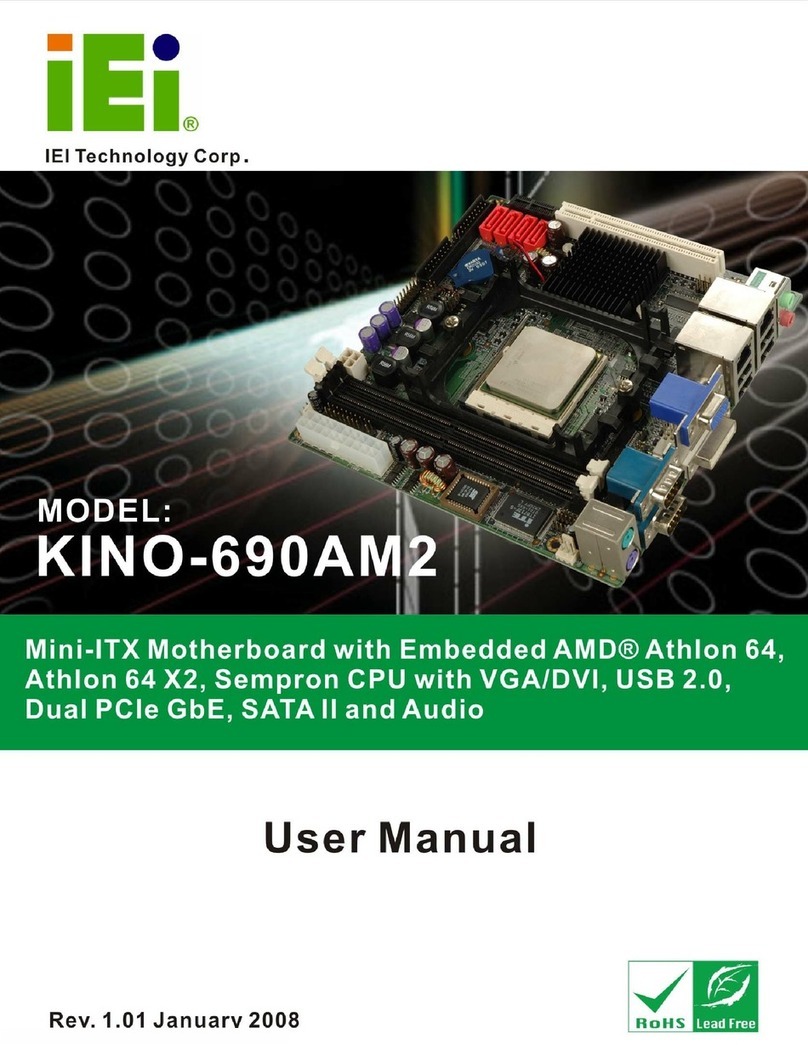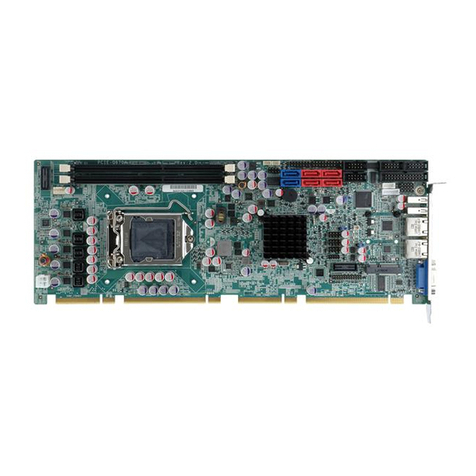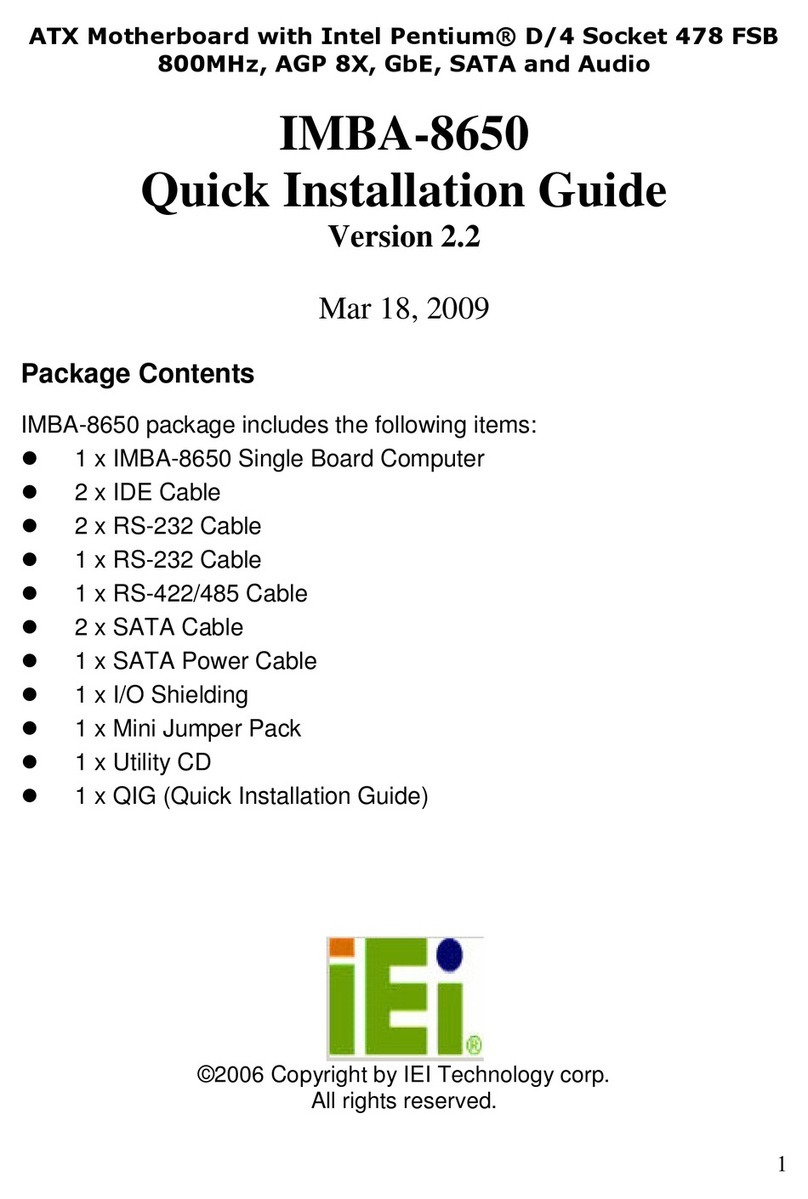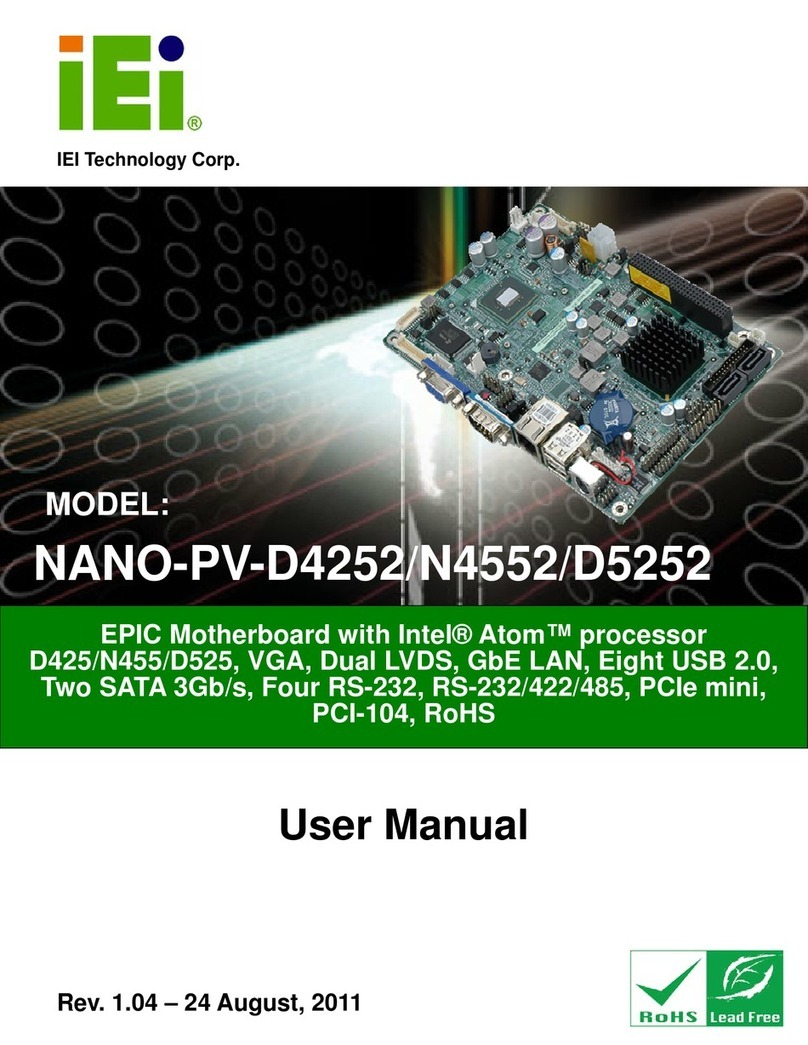NOVA-GM45A Motherboard
Page ix
Figure 3-26: USB Connector Pinout Locations.........................................................................46
Figure 3-27: VGA Connector Location .......................................................................................47
Figure 3-28: NOVA-GM45A External Peripheral Interface Connector.....................................47
Figure 3-29: Ethernet Connector.................................................................................................49
Figure 4-1: Make sure the CPU socket retention screw is unlocked ......................................55
Figure 4-2: Lock the CPU Socket Retention Screw...................................................................56
Figure 4-3: Cooling Kit Support Bracket....................................................................................57
Figure 4-4: SO-DIMM Installation................................................................................................58
Figure 4-5: AT Power Select Jumper Location..........................................................................60
Figure 4-6: Clear CMOS Jumper .................................................................................................61
Figure 4-7: COM5 Mode Setting Jumper Location....................................................................62
Figure 4-8: COM6 Mode Setting Jumper Location....................................................................63
Figure 4-9: LVDS Panel Resolution Jumper Pinout Locations................................................64
Figure 4-10: LVDS Voltage Selection Jumper Pinout Locations.............................................65
Figure 4-11: PC/104-Plus Voltage Setup Jumper Pinout Locations........................................66
Figure 4-12: Power Cable to Motherboard Connection............................................................67
Figure 4-13: Connect Power Cable to ATX Adapter Cable.......................................................68
Figure 4-14: Connect ATX Power Adapter Cable to Power Supply.........................................69
Figure 4-15: Connect ATX Power Cable to Motherboard .........................................................69
Figure 4-16: Audio Kit Cable Connection ..................................................................................70
Figure 4-17: LPT Cable Connection............................................................................................71
Figure 4-18: Connect the LPT Device.........................................................................................72
Figure 4-19: PC/104-Plus Card Installation................................................................................72
Figure 4-20: PCIe Mini Card Installation.....................................................................................73
Figure 4-21: Dual Serial Port Connector Cable Connection.....................................................74
Figure 4-22: SATA Drive Cable Connection...............................................................................75
Figure 4-23: SATA Power Drive Connection..............................................................................76
Figure 4-24: Four Serial Port Connector....................................................................................77
Figure 4-25: Serial Device Connector.........................................................................................77
Figure 4-26: Dual USB Cable Connection..................................................................................78
Figure 4-27: HDMI Connection....................................................................................................79
Figure 4-28: LAN Connection......................................................................................................80
Figure 4-29: Introduction Screen................................................................................................81
Figure 4-30: Available Drivers.....................................................................................................82