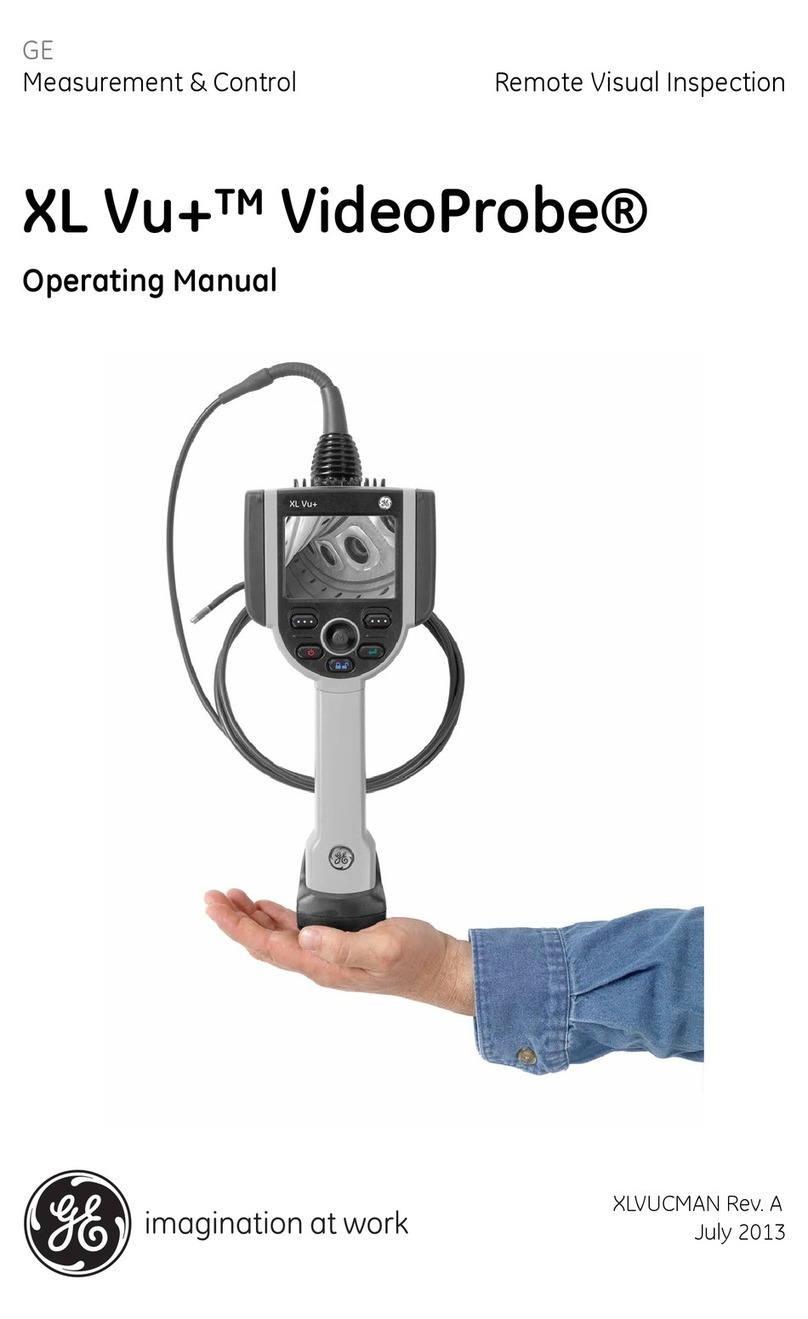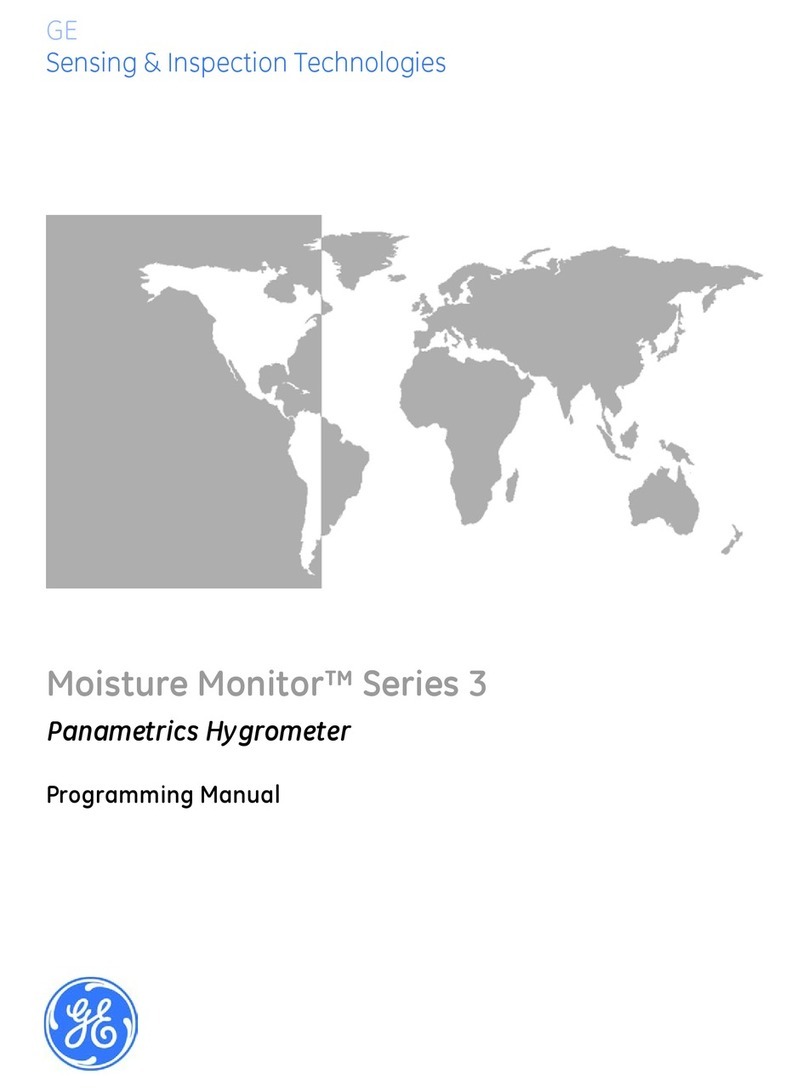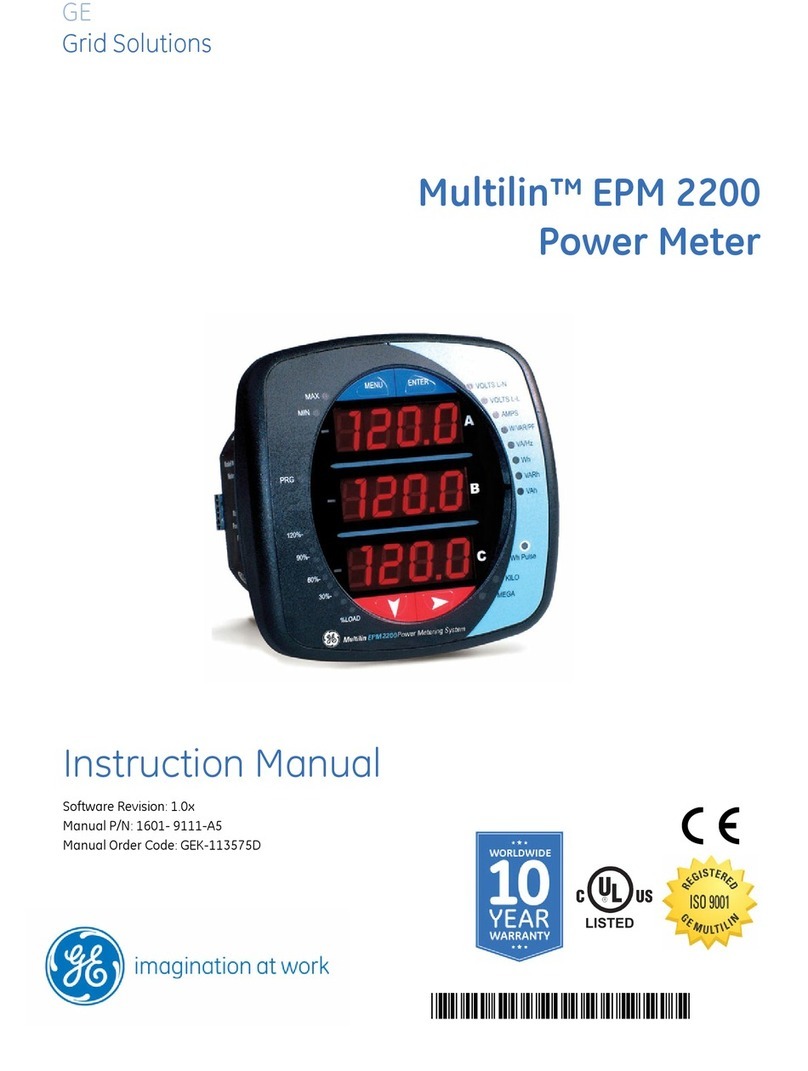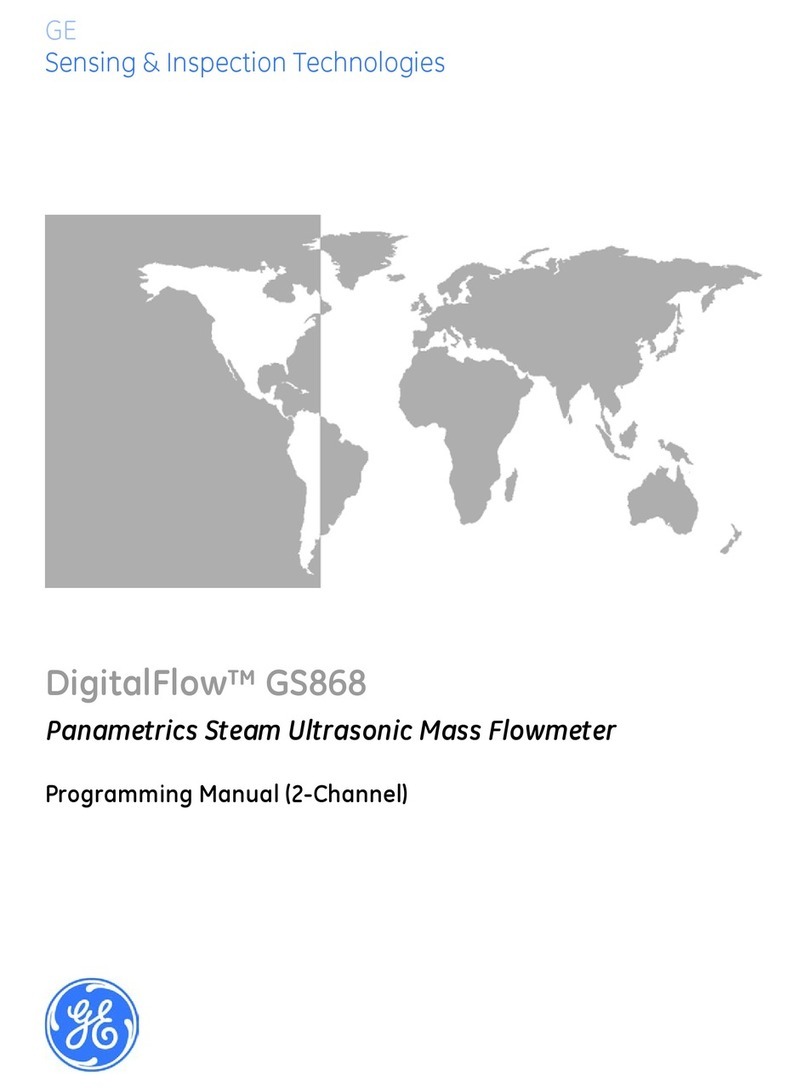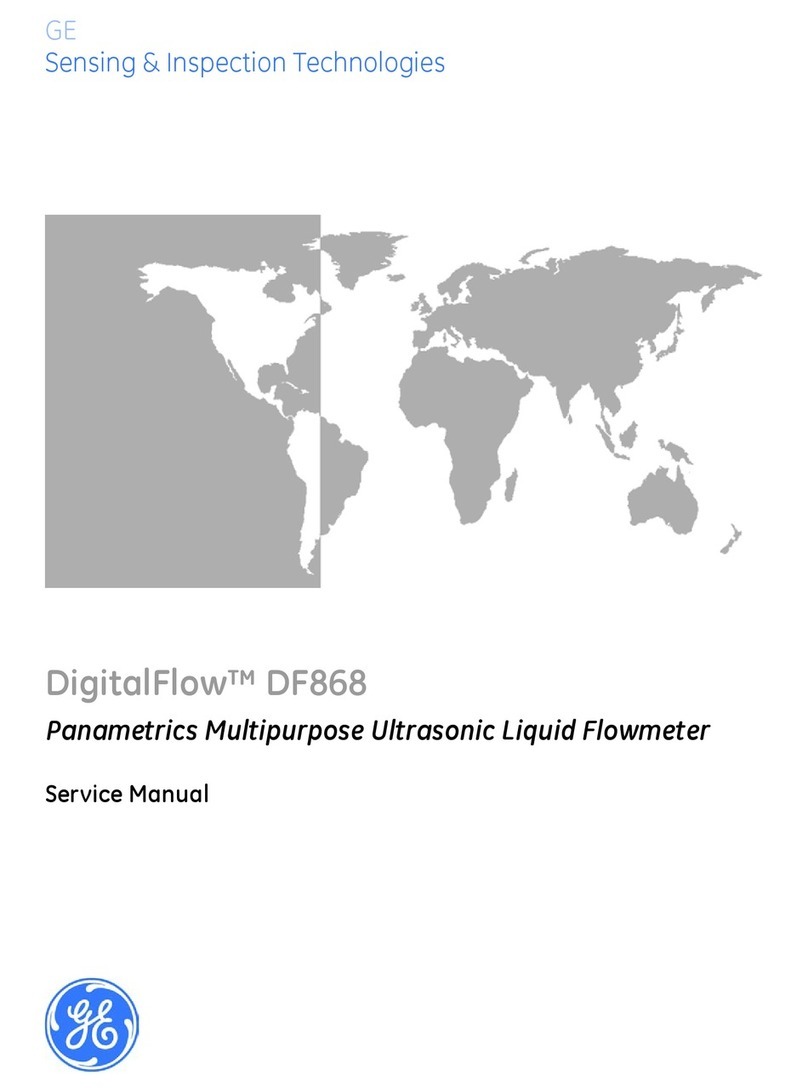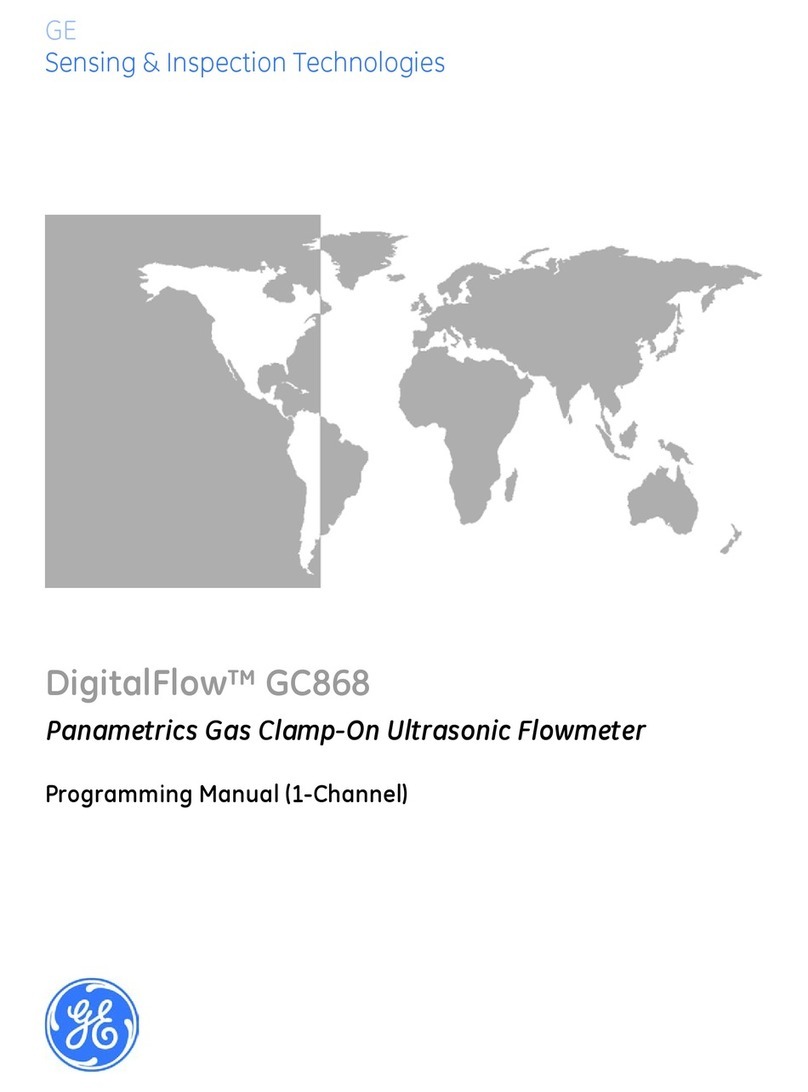Section 1 — Introduction
vii
Weight Position (Reference Mark) ....................................................................... 219
# Sensors....................................................................................................................... 221
Channel Position ...................................................................................................... 222
Averages ........................................................................................................................ 223
Machine Information ............................................................................................... 224
Rotor Weight, Diameter, and Speed .................................................................. 224
Reference Mark......................................................................................................... 225
Filter Bandwidth ........................................................................................................ 226
Weight Orientation ................................................................................................... 226
Tach Trigger ................................................................................................................. 227
Weight Lin Dist ........................................................................................................... 227
Store Units .................................................................................................................... 227
COMBINE AND SPLIT TRIM WEIGHTS ................................................................................ 227
Combine/Adjust Weights ...................................................................................... 228
Split Weight .................................................................................................................. 229
ADJUST WEIGHTS FOR NEW RADIUS LOCATION ............................................................ 231
REVIEW PREVIOUS BALANCING JOBS ............................................................................... 232
SECTION 12 — BALANCING WALKTHROUGH .......................................... 233
STEP 1 — SET UP NEW BALANCE JOB ............................................................................. 234
STEP 2 — TAKE INITIAL READING ...................................................................................... 235
STEP 3 — TAKE TRIAL READING ........................................................................................ 237
STEP 4 — BALANCE ROTOR................................................................................................ 240
STEP 5 — PERFORM TRIM BALANCING ............................................................................ 241
STEP — VIEW OR SAVE BALANCING JOB ..................................................................... 242
Save balance job ....................................................................................................... 243
SECTION 13 — GENERAL SETUP OPTIONS ............................................... 244
SET DATE AND TIME ............................................................................................................. 244
Adjust Date or Time Format................................................................................. 245
SELECT LOCAL TIME ZONE .................................................................................................. 245
DAYLIGHT SAVING AUTOMATIC ADJUSTMENT ................................................................ 24
ADJUST SOUND VOLUME.................................................................................................... 247
SET INSTRUMENT LANGUAGE ............................................................................................. 247
ADJUST SCREEN CONTRAST ............................................................................................... 247
SWITCH BACKLIGHT ON/OFF ............................................................................................ 248
ESTIMATE REMAINING OPERATING TIME .......................................................................... 248
CONSERVE BATTERY POWER .............................................................................................. 249
Set Backlight Timeout ............................................................................................. 249
Set Sleep Mode Timeout ........................................................................................ 250
Change Default Sleep Mode Timeout ................................................................ 250
Switch Instrument On ............................................................................................. 250
Set Complete Powerdown Timeout ................................................................. 251