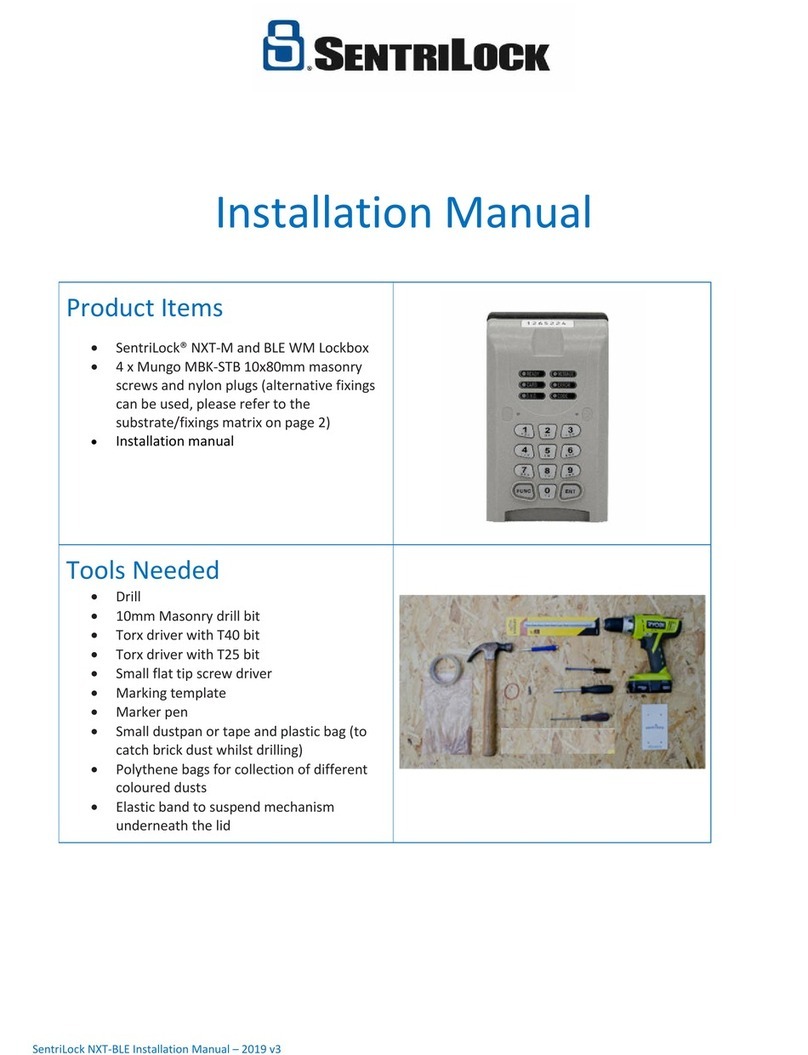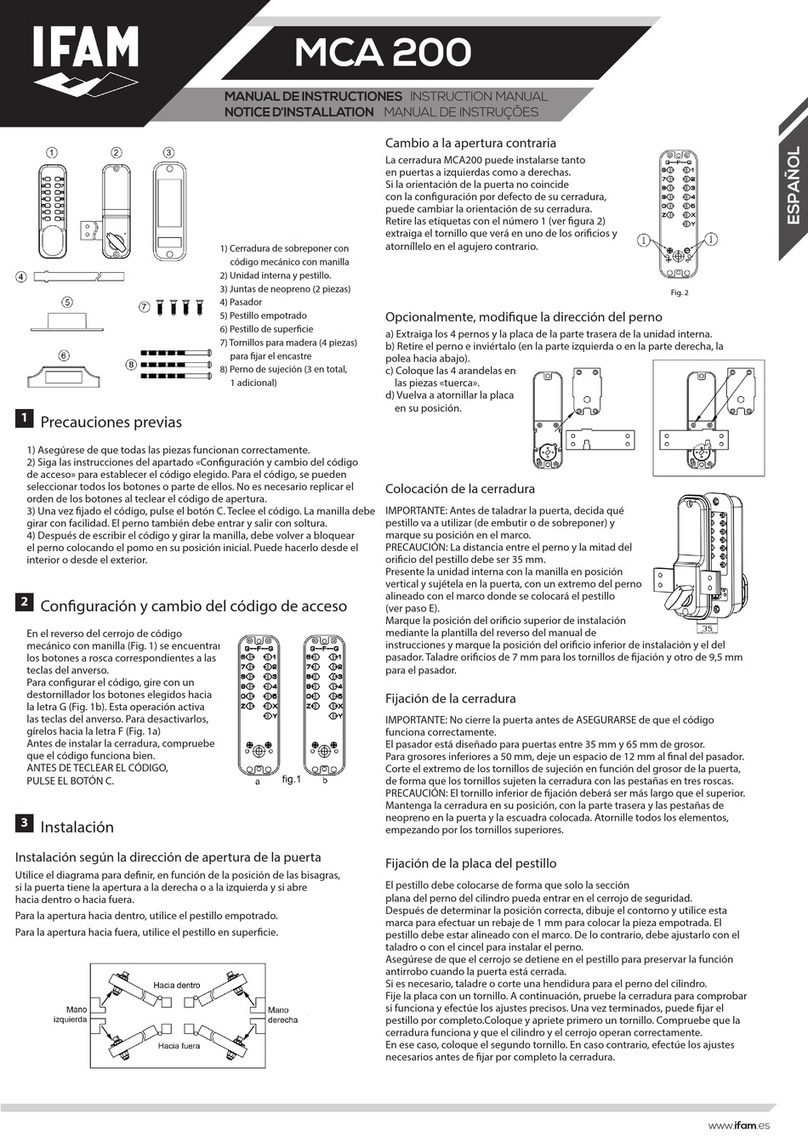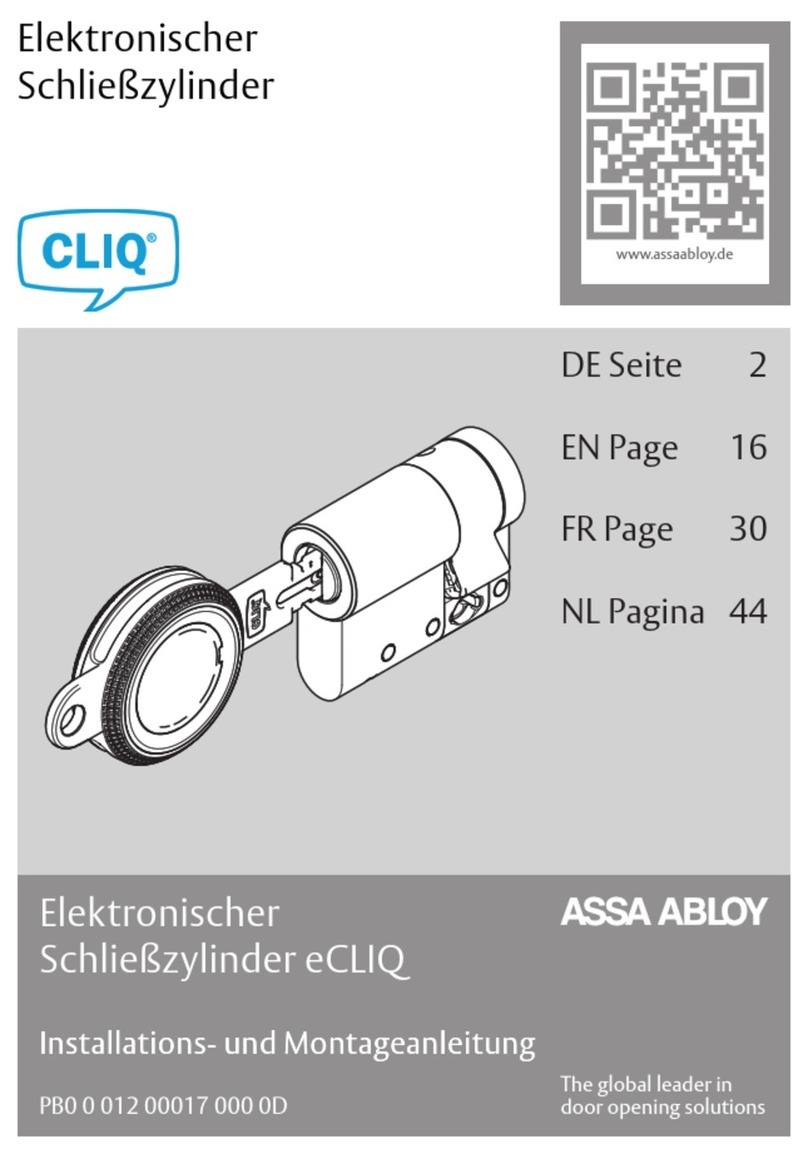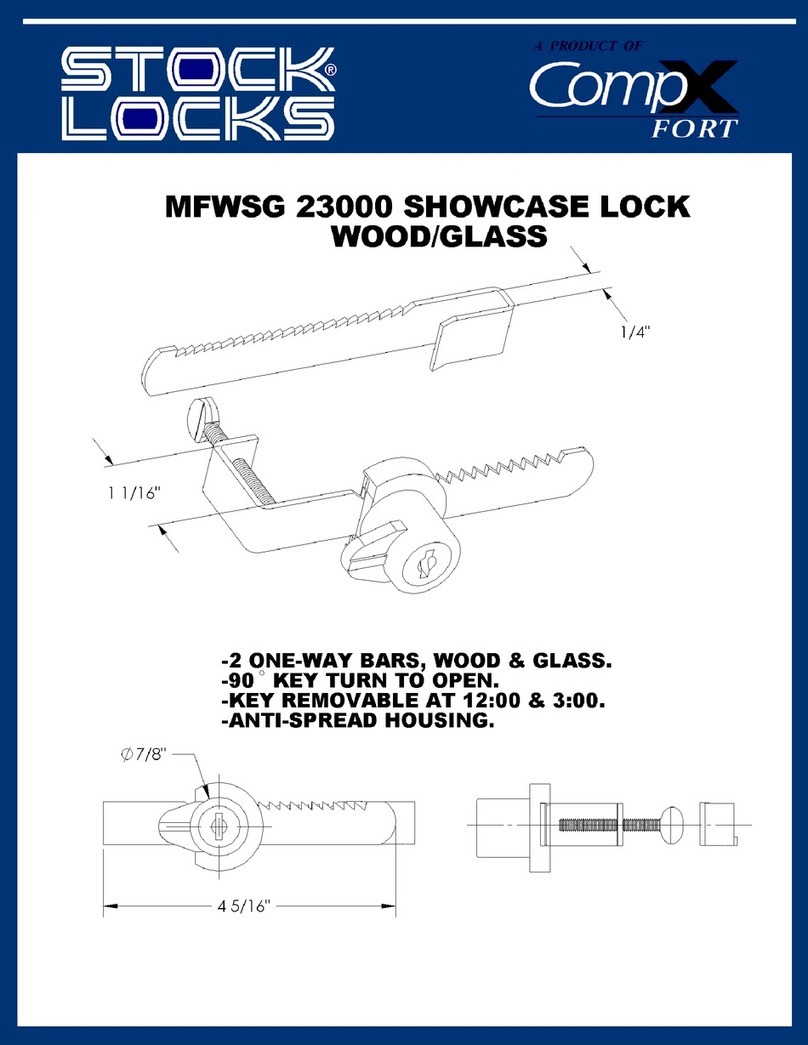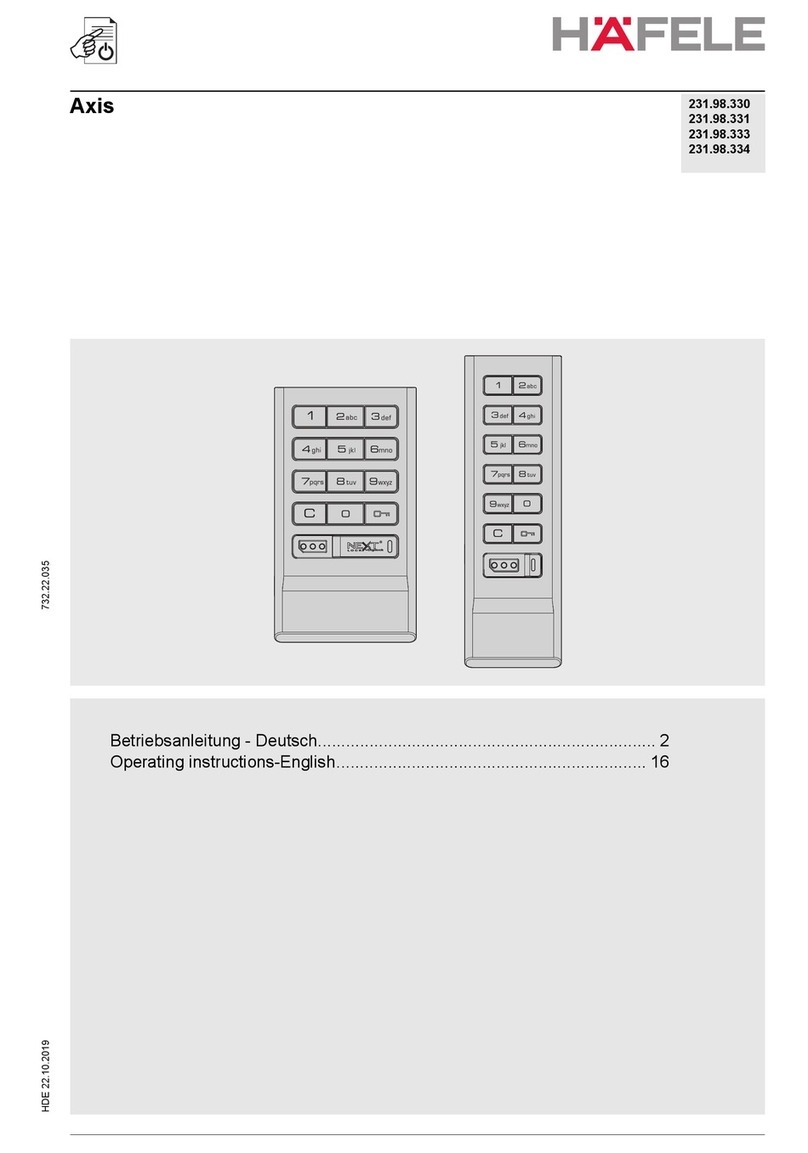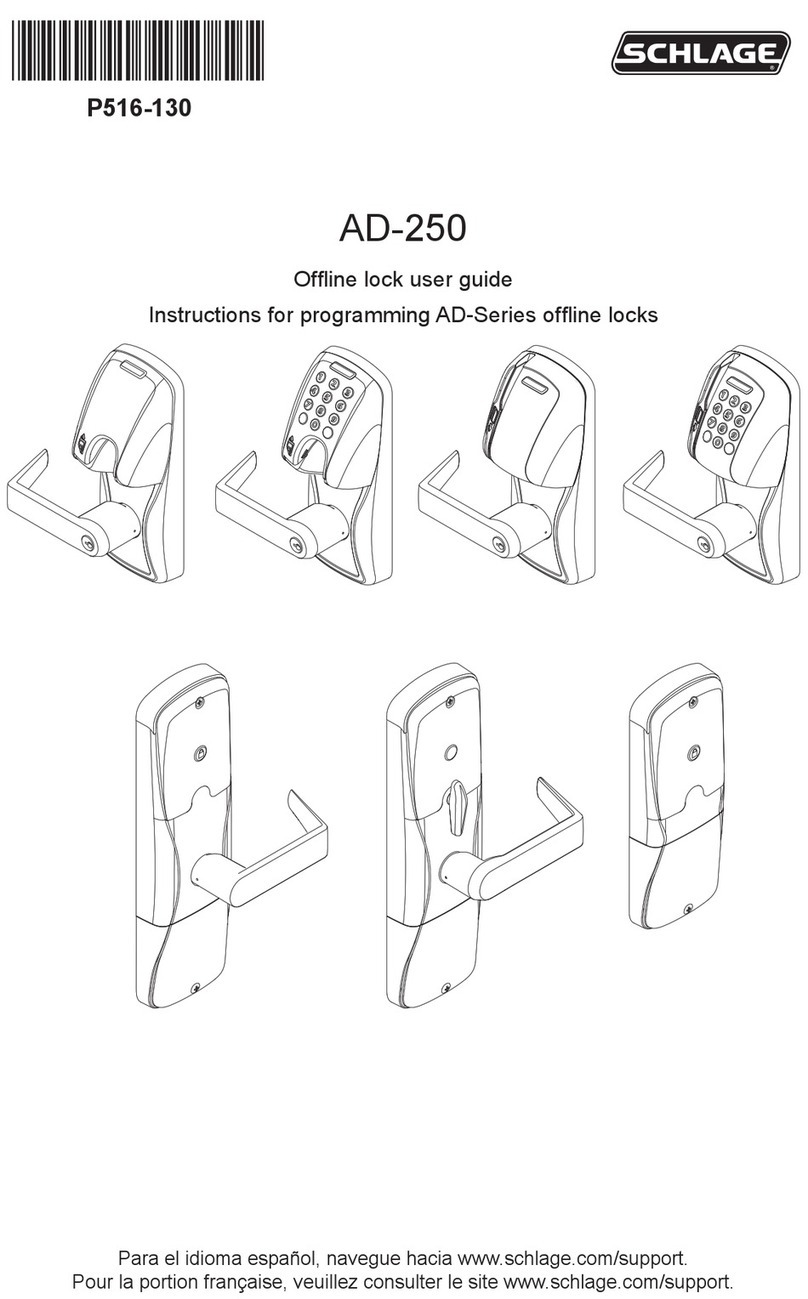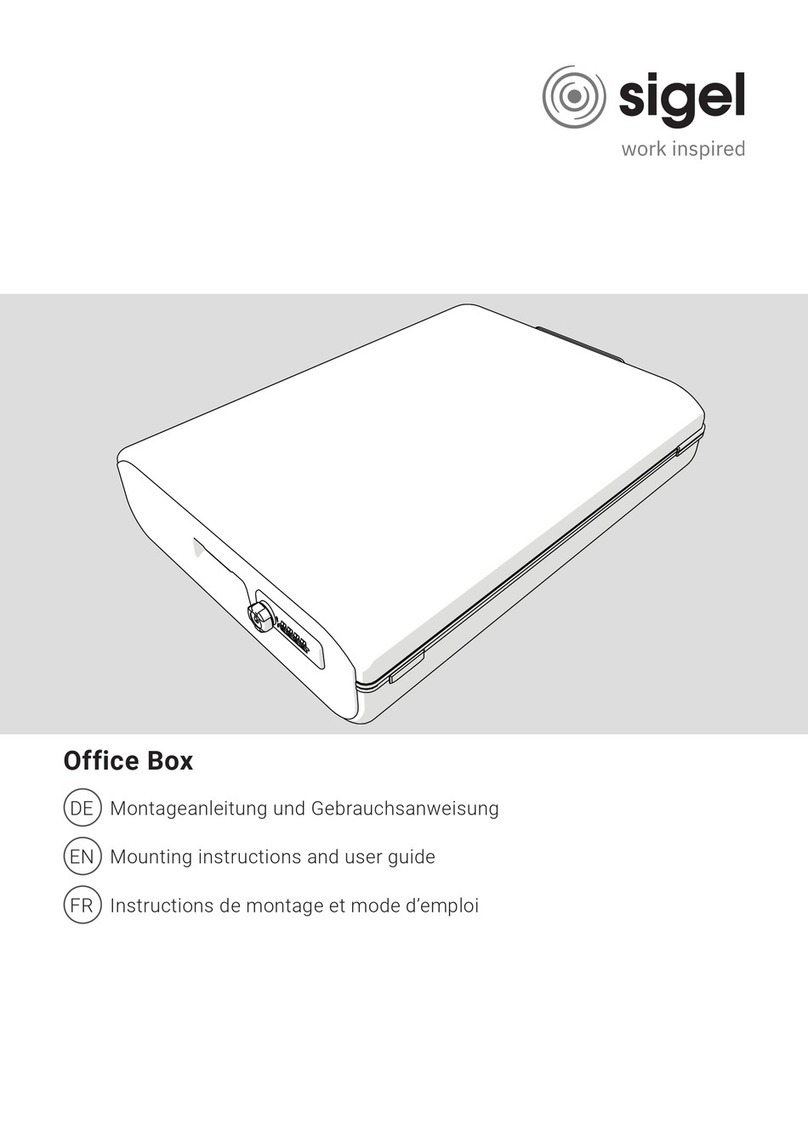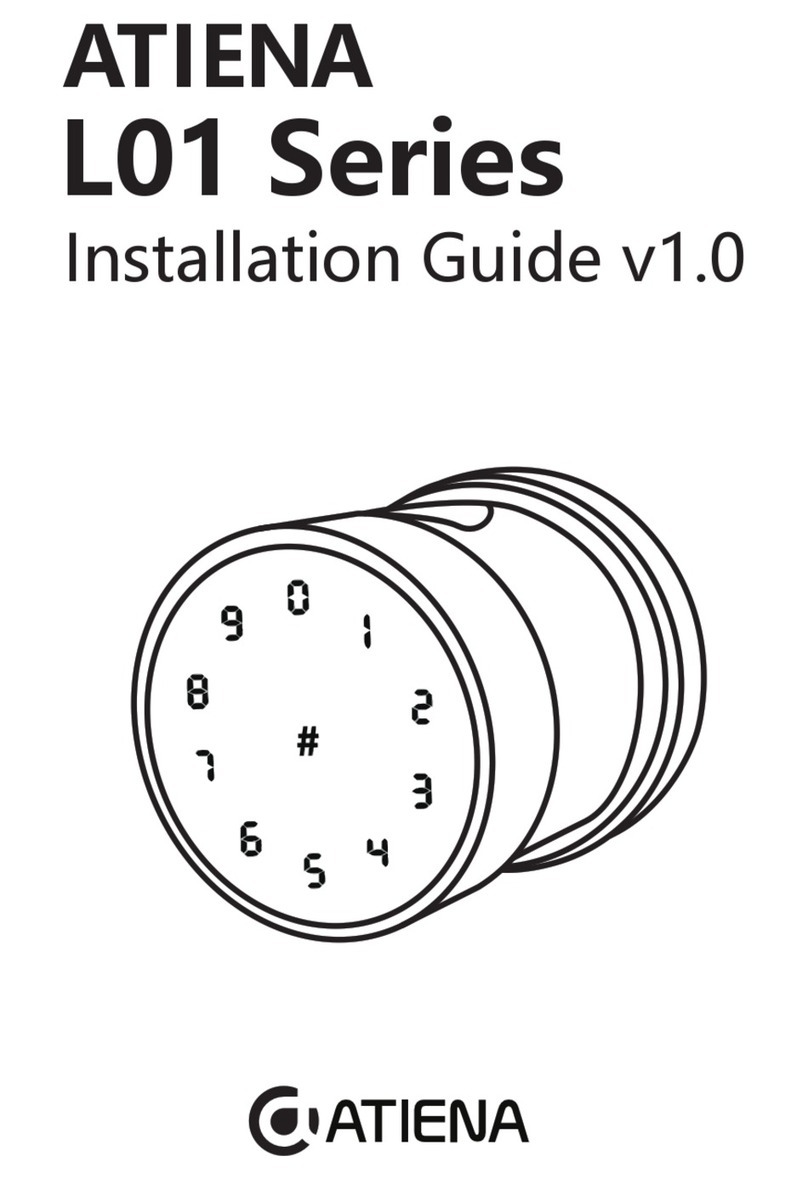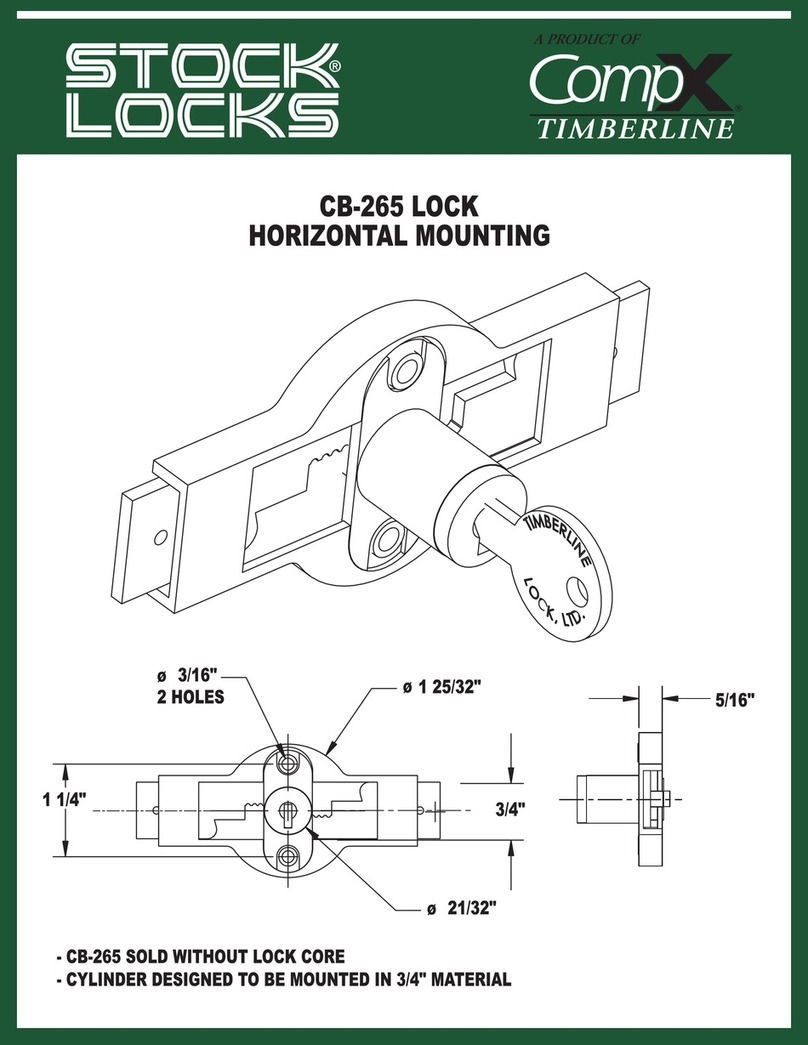Paso 1:
Gire los rodillos y
alinee los números
para colocarlos en la
combinación
predeterminada
0-0-0-0. Guíese por
las echas del canto.
Paso 2:
Tire del arco del
candado hacia arriba.
Paso 3:
Gire el arco 90° en el
sentido contrario a
las agujas del reloj.
Paso 4:
Presione el arco hacia
abajo, sujételo con
rmeza y gire los rodillos
hasta jar la combinación
deseada. No suelte el arco
hasta que haya jado la
combinación.
Paso 5:
Deje de presionar el arco y devuélvalo a la posición original. Su
nueva combinación está lista para su uso. Guarde su combinación
en un sitio seguro y que le sea fácil de recordar por si la necesita en
el futuro.
Paso 1:
Use la llave de
emergencia.
Paso 2:
Gire la llave 90° en
sentido de las agujas
del reloj para abrir el
candado y soltar el
arco.
Paso 3:
Gire los rodillos hasta
que paren. (Siga este
proceso con cada
rodillo).
Paso 4:
Ya ha conseguido
recuperar la
combinación
perdida.
Paso 5:
Después de recuperar la combinación, recuerde cerrar el
candado y sacar la llave. El candado podrá ser usado de nuevo.
La combinación predeterminada del candado es 0-0-0-0, aunque
los rodillos pueden estar en otra posición.
Note: La llave de emergencia debe usarse sólo en caso de necesidad.
Si olvida la combinación de su candado, use la llave de
emergencia para abrirlo y descodicar la clave.
ESCOJA SU COMBINACIÓN CÓMO RECUPERAR SU COMBINACIÓN
Step1:
Turn the dials and
align the numbers to
preset combination
0-0-0-0 so they are
clearly visible inside
the‘windows’.
Step 2:
Pull out the shackle.
Step 3:
Turn the shackle
counterclockwise 90°.
Step 4:
Press the shackle down all
the way, hold it rmly and
turn the dials to your own
desired combination. Do
not let go of the shackle
before completely setting
the desired combination.
Step 5:
Release the shackle and return it back to the original position.
Your new personal combination is now ready to use.
Keep your combination in a safe and accessible place for future
reference.
Step 1:
Use the
emergency key.
Step 2:
Turn the key 90
degree clockwise to
open the lock and
release shackle.
Step 3:
Rotate the dials, till it
stop.(do this proce.ss
for all dials)
Step 4:
Then you got the
previous setting
combination.
Step 5:
After you found the opening combination. Please remember to
close the cab then take out the key. The lock can be used again.
Your new resettable combination padlock is preset to open at
0-0-0-0, even though dials may be positioned at other numbers.
Note: Use the key only for an emergency access.
When forget the number, you can use the emergency key to open
the lock and decode the number.
SETTING YOUR OWN COMBINATION HOW TO CHECK THE MISSING COMBINATION
Candado
Padlock
Cadenas R4MK INSTRUCCIONES
INSTRUCTIONS
INSTRUCTIONS