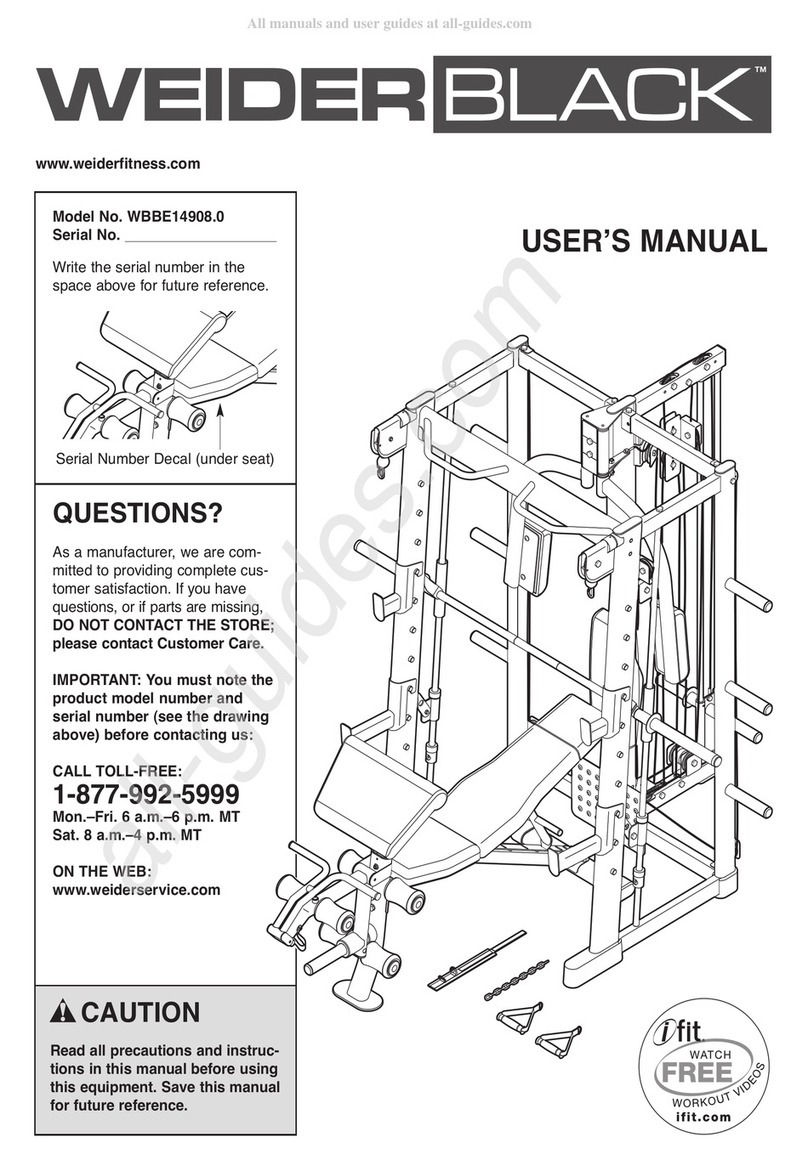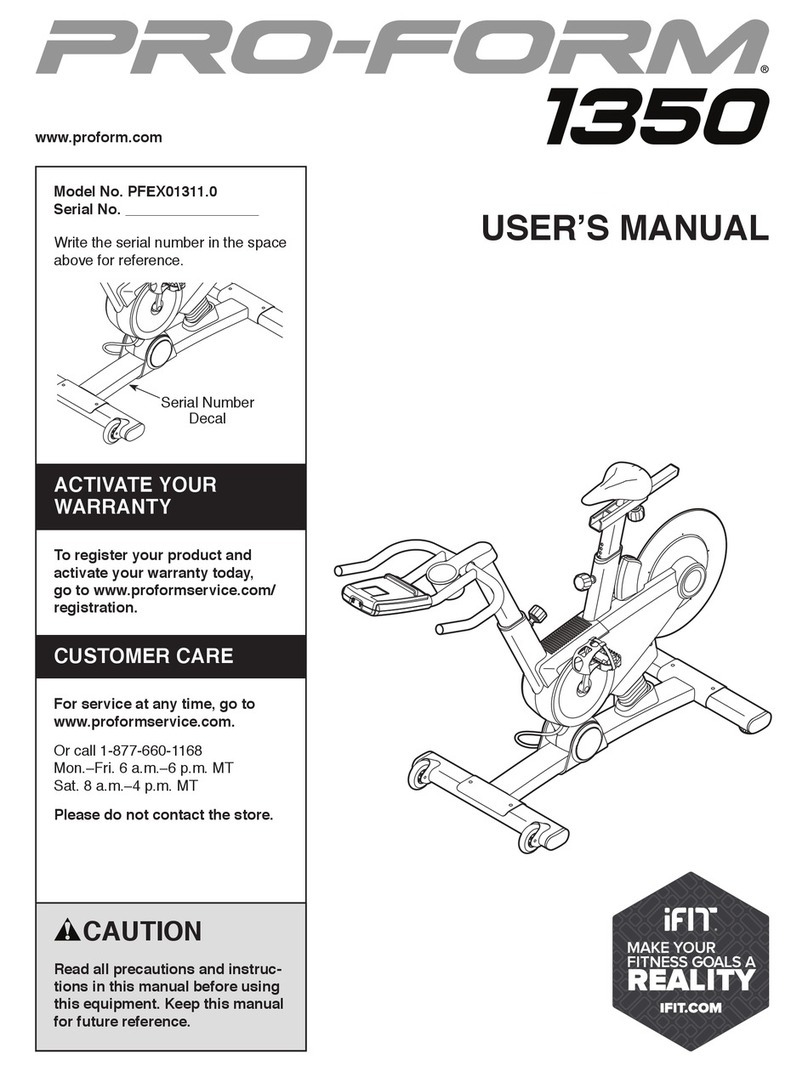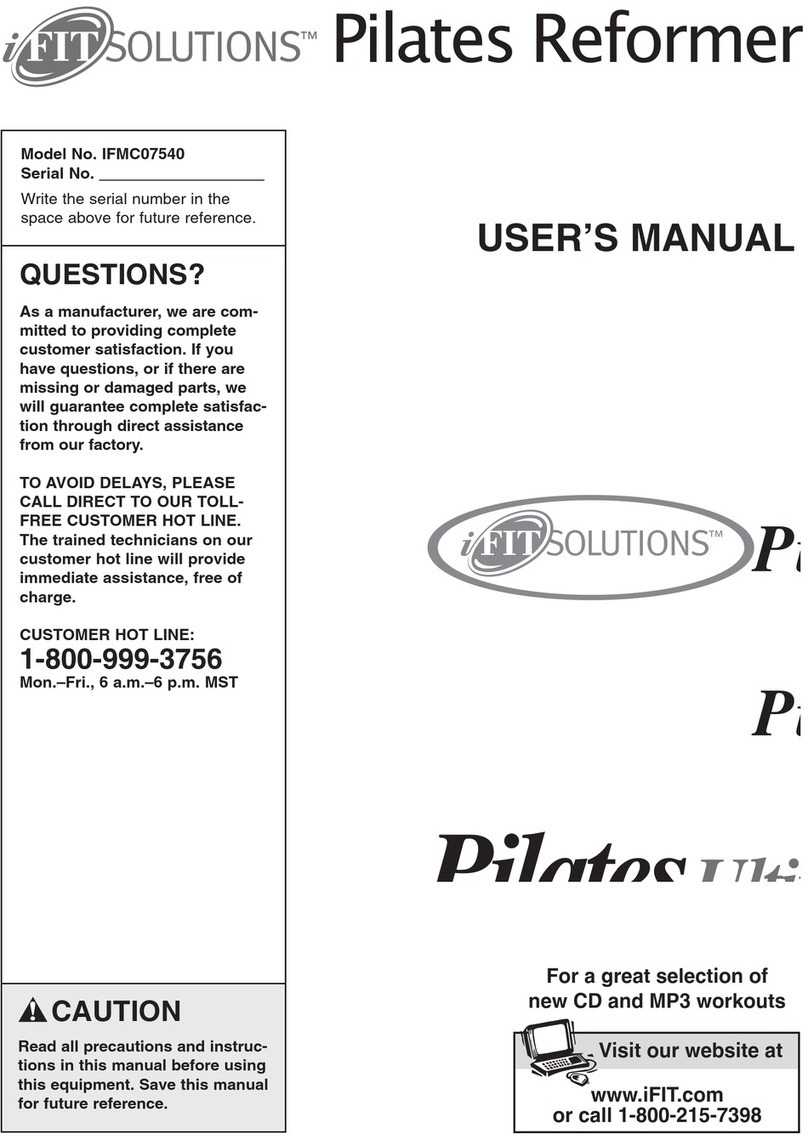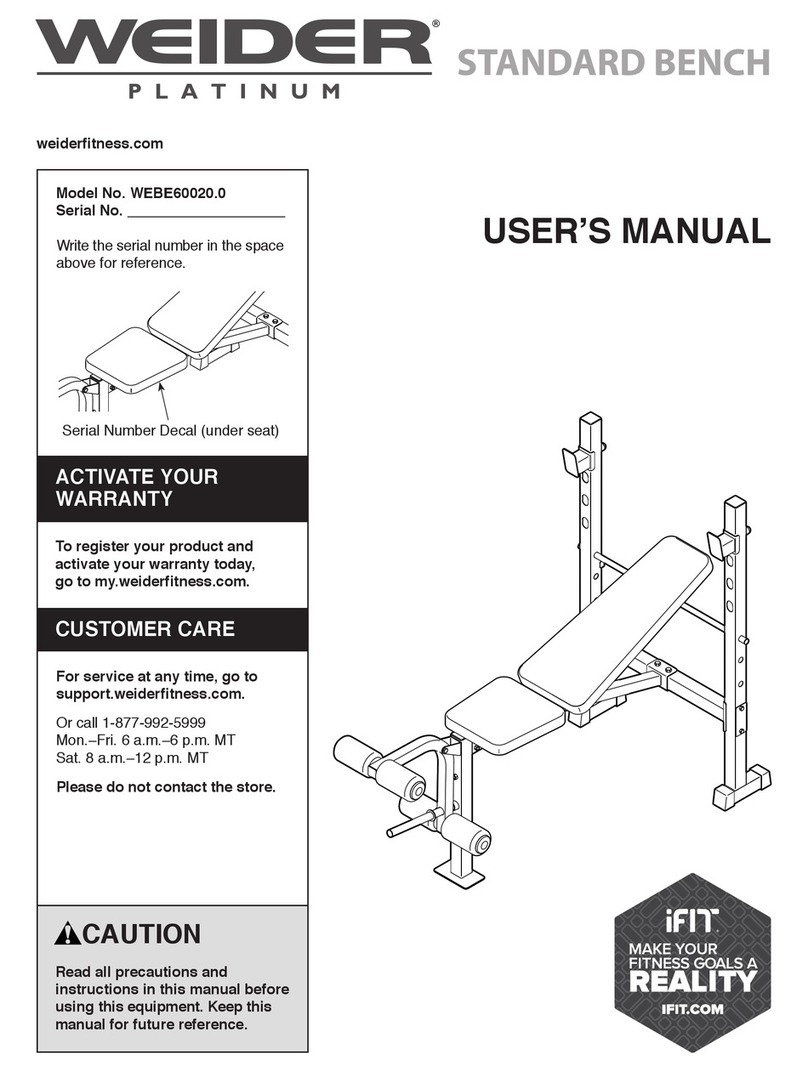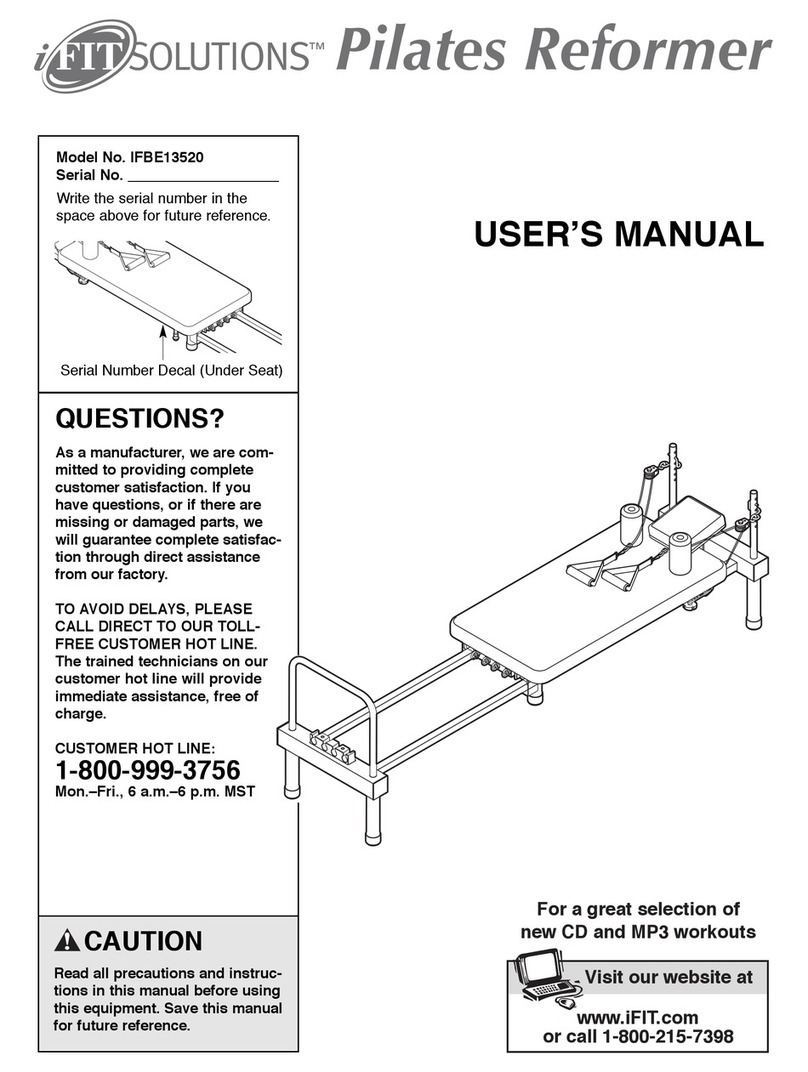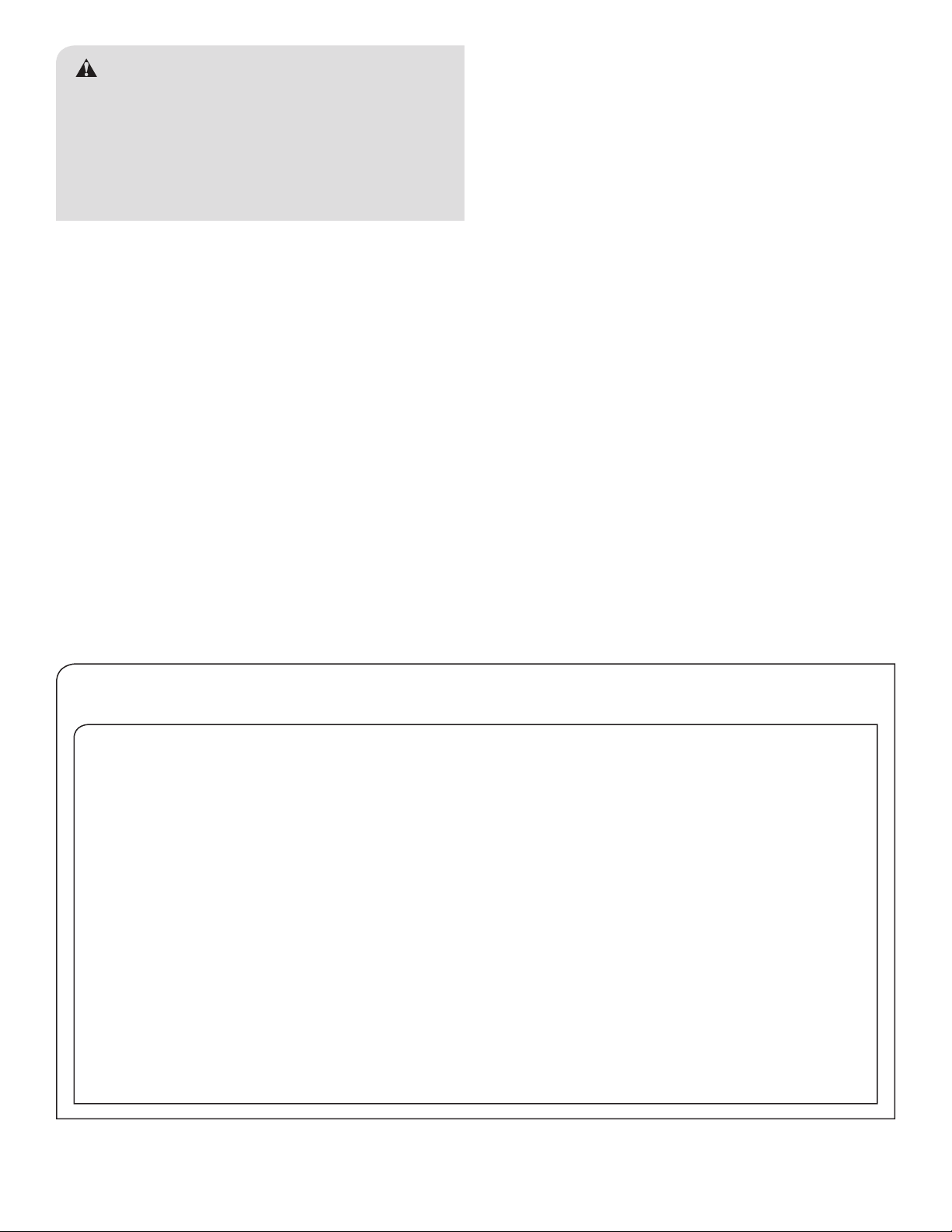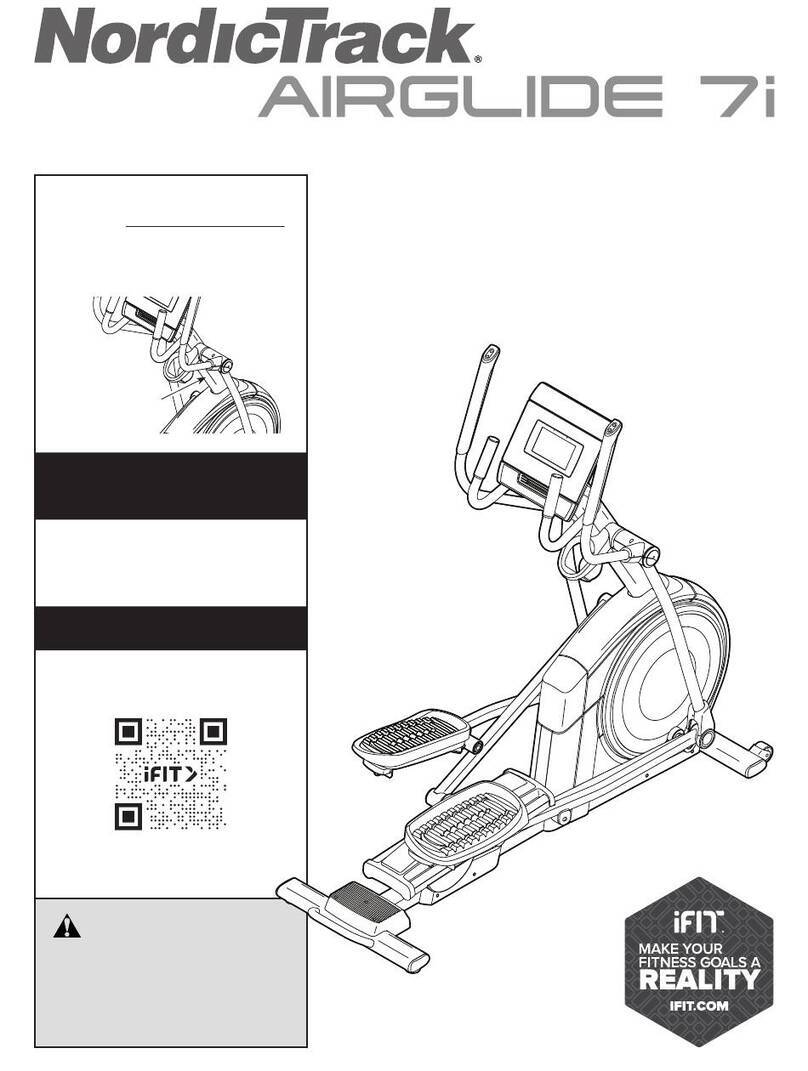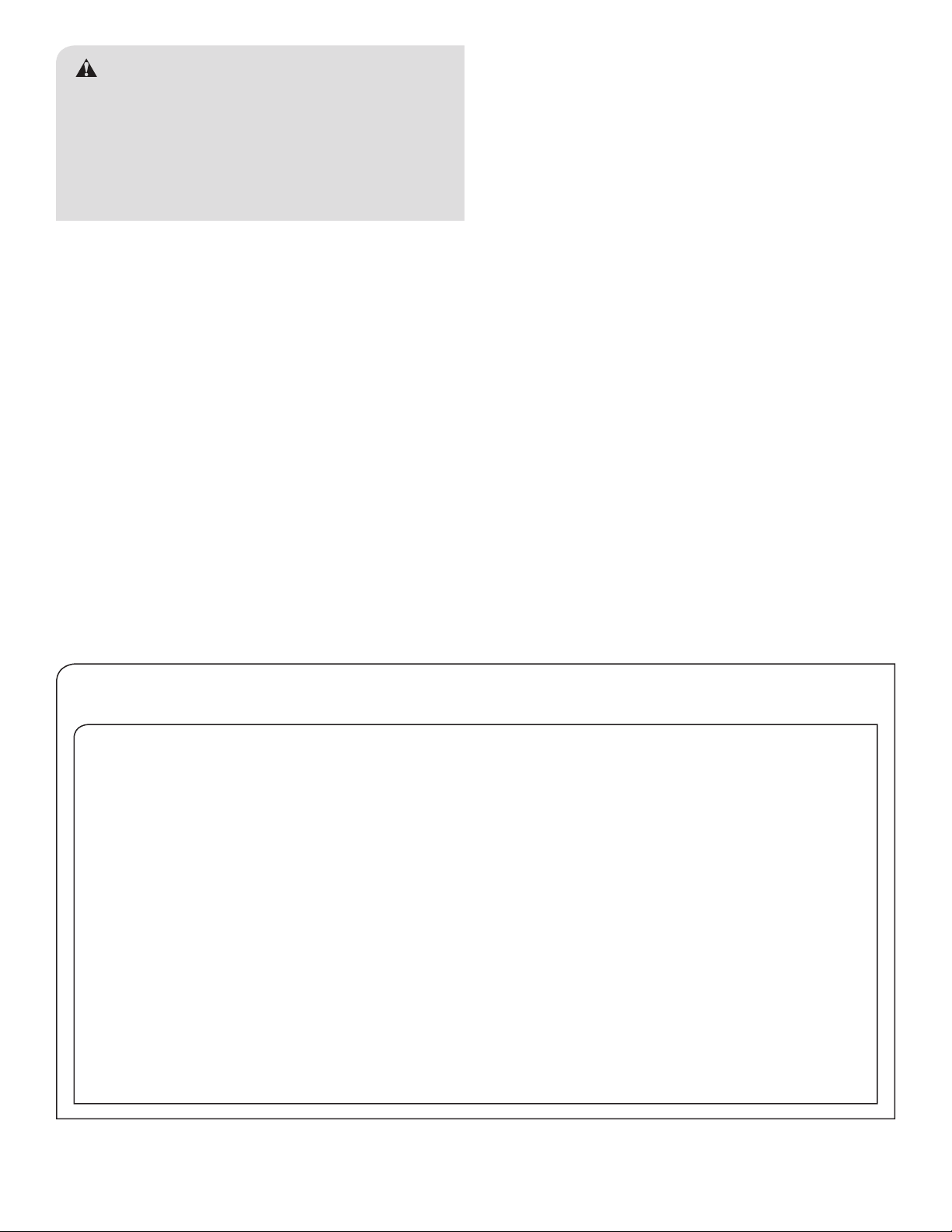
iFit is a registered trademark of ICON IP, Inc. Part No. 291539 R1113A Printed in China © 2010 ICON IP, Inc.
COMPLIANCE INFORMATION
IMPORTANT: To comply with FCC and IC RF exposure compli-
ance requirements, the antenna used for this transmitter must be
installed to provide a separation distance of at least 20 cm from
all persons and must not be co-located or operating in conjunc-
tion with any other antenna or transmitter.
This equipment has been tested and found to comply with the limits
for a Class B digital device, pursuant to Part 15 of the FCC Rules.
These limits are designed to provide reasonable protection against
harmful interference in a residential installation. This equipment
generates, uses, and can radiate radio frequency energy and, if not
installed and used in accordance with the instructions, may cause
harmful interference to radio communications. However, there is no
guarantee that interference will not occur in a particular installation. If
this equipment does cause harmful interference to radio or television
reception, which can be determined by turning the equipment off and
on, the user is encouraged to try to correct the interference by one of
the following measures:
• Reorient or relocate the receiving antenna.
• Increase the separation between the equipment and the receiver.
• Connect the equipment into an outlet on a circuit different from that
to which the receiver is connected.
• Consult the dealer or an experienced radio/TV technician for help.
FCC CAUTION: To assure continued compliance, use only
shielded interface cables when connecting to computer or
peripheral devices. Any changes or modifications not expressly
approved by the party responsible for compliance could void the
user’s authority to operate this equipment.
This device complies with Part 15 of the FCC Rules. Operation is
subject to the following two conditions: (1) This device may not cause
harmful interference, and (2) this device must accept any interference
received, including interference that may cause undesired operation.
WARNING
Before beginning any exercise program, consult your
physician. This is especially important for persons over
age 35 or persons with pre-existing health problems.
ICON assumes no responsibility for personal injury or
property damage sustained by or through the use of this
product.
ICON Health & Fitness, Inc. (ICON) warrants this product to be
free from defects in workmanship and material, under normal
use and service conditions. Parts and labor are warranted for
ninety (90) days from the date of purchase.
This warranty extends only to the original purchaser. ICON’s
obligation under this warranty is limited to repairing or replac-
ing, at ICON’s option, the product through one of its authorized
service centers. All repairs for which warranty claims are made
must be preauthorized by ICON. If the product is shipped to
a service center, freight charges to and from the service cen-
ter will be the customer’s responsibility. For replacement parts
shipped while the product is under warranty, the customer will be
responsible for a minimal handling charge. This warranty does
not extend to any damage to a product caused by or attribut-
able to freight damage, abuse, misuse, improper or abnormal
usage, or repairs not provided by an ICON authorized service
center; to products used for commercial or rental purposes or as
store display models; or to products transported or purchased
outside the US. No other warranty beyond that specifi cally set
forth above is authorized by ICON.
ICON is not responsible or liable for indirect, special, or conse-
quential damages arising out of or in connection with the use or
performance of the product; damages with respect to any eco-
nomic loss, loss of property, loss of revenues or profi ts, loss of
enjoyment or use, or costs of removal or installation; or other
consequential damages of whatsoever nature. Some states do
not allow the exclusion or limitation of incidental or consequen-
tial damages. Accordingly, the above limitation may not apply
to you.
The warranty extended hereunder is in lieu of any and all other
warranties, and any implied warranties of merchantability or
fi tness for a particular purpose are limited in their scope and
duration to the terms set forth herein. Some states do not allow
limitations on how long an implied warranty lasts. Accordingly,
the above limitation may not apply to you.
This warranty gives you specifi c legal rights. You may also have
other rights that vary from state to state.
ICON Health & Fitness, Inc.
1500 S. 1000 W., Logan, UT 84321-9813
LIMITED WARRANTY