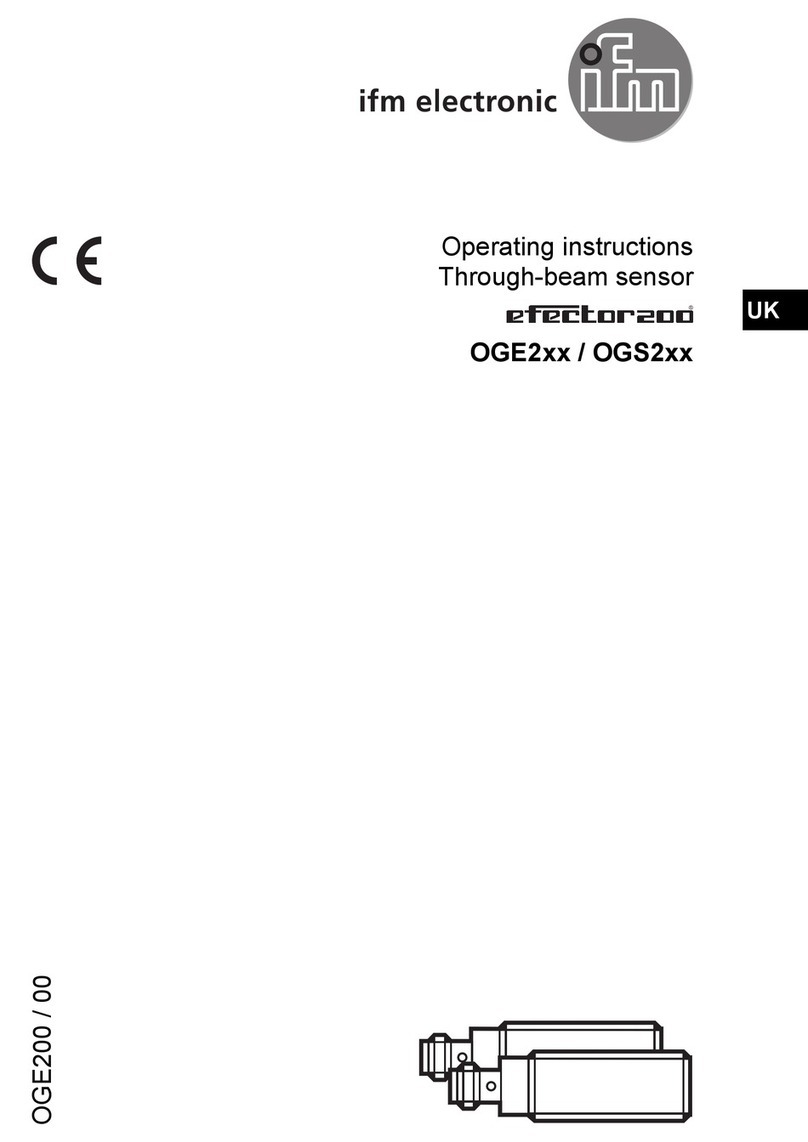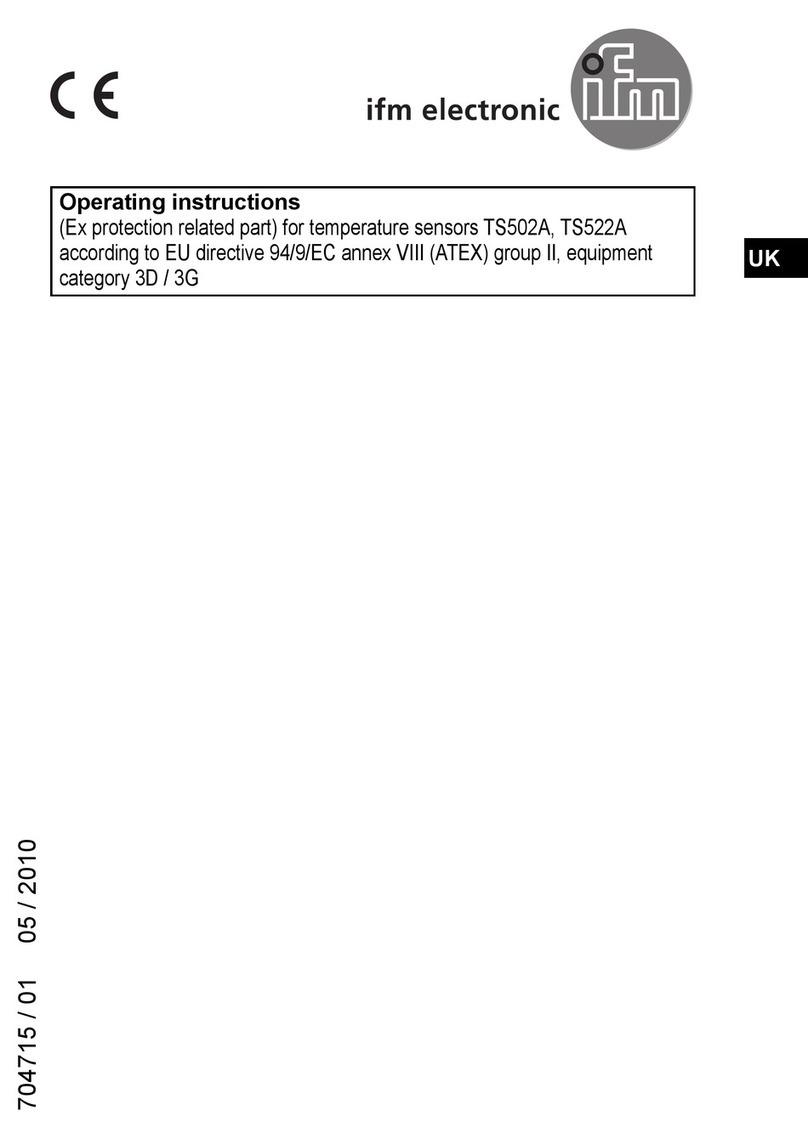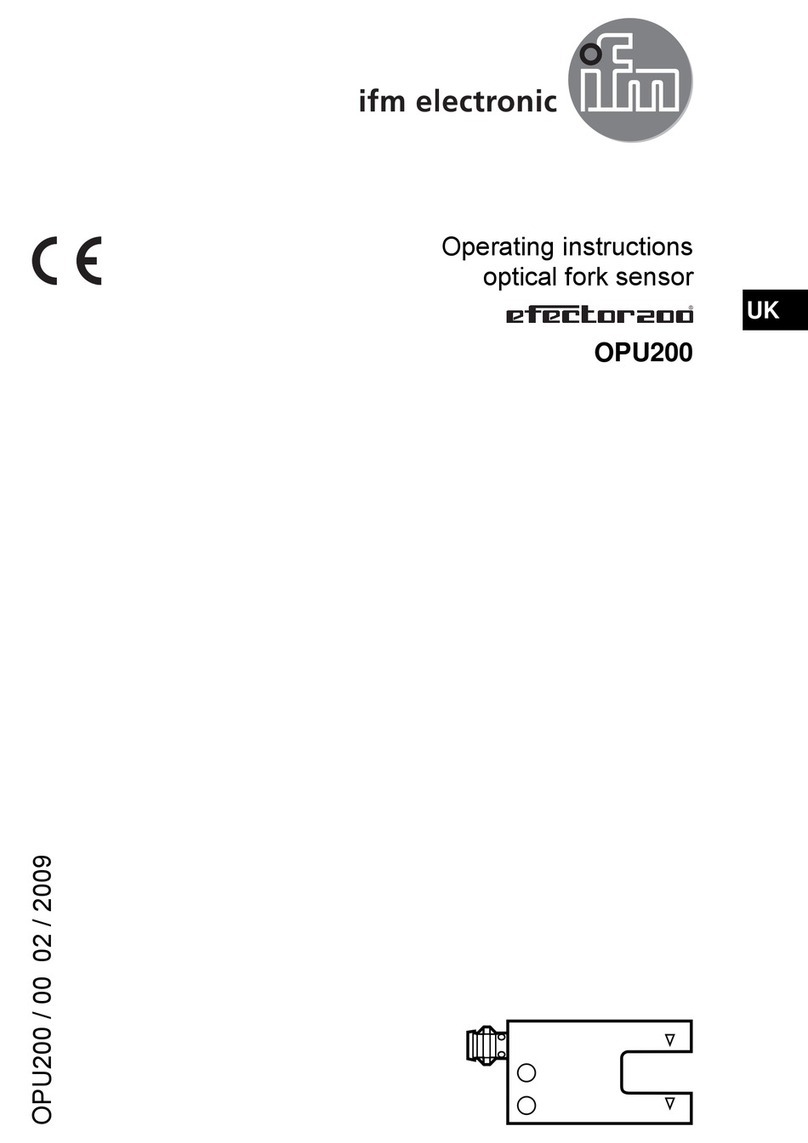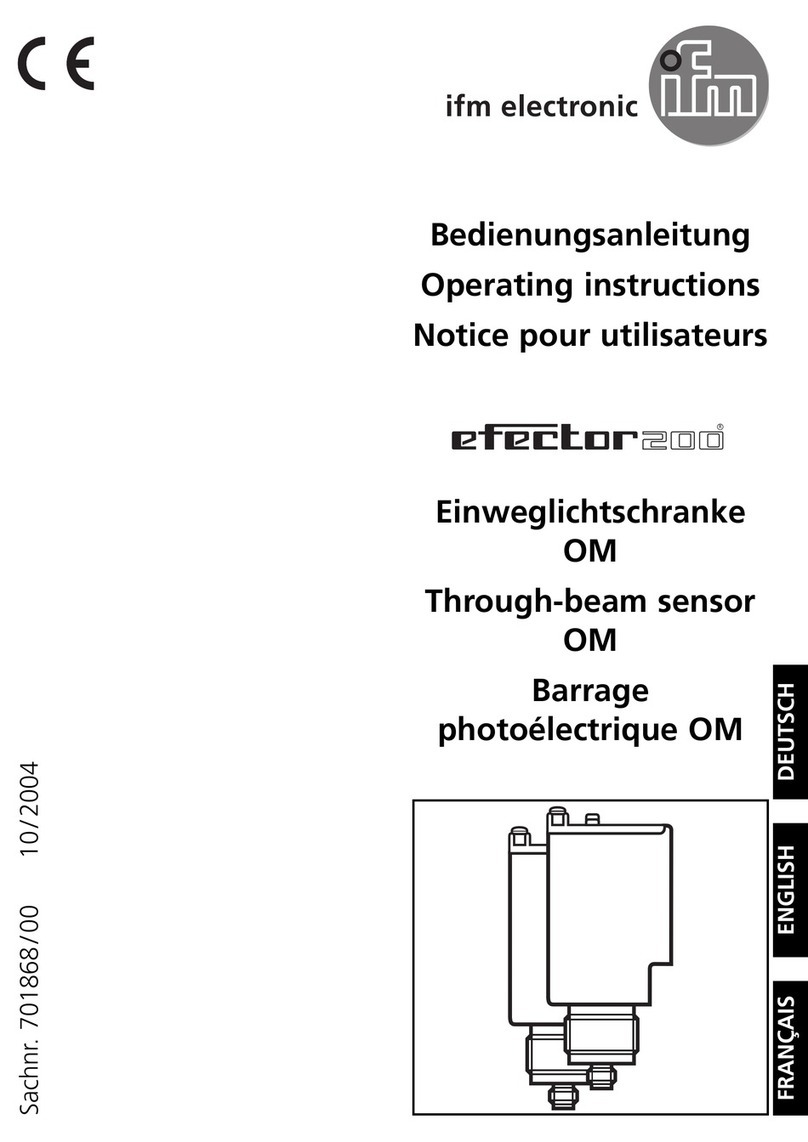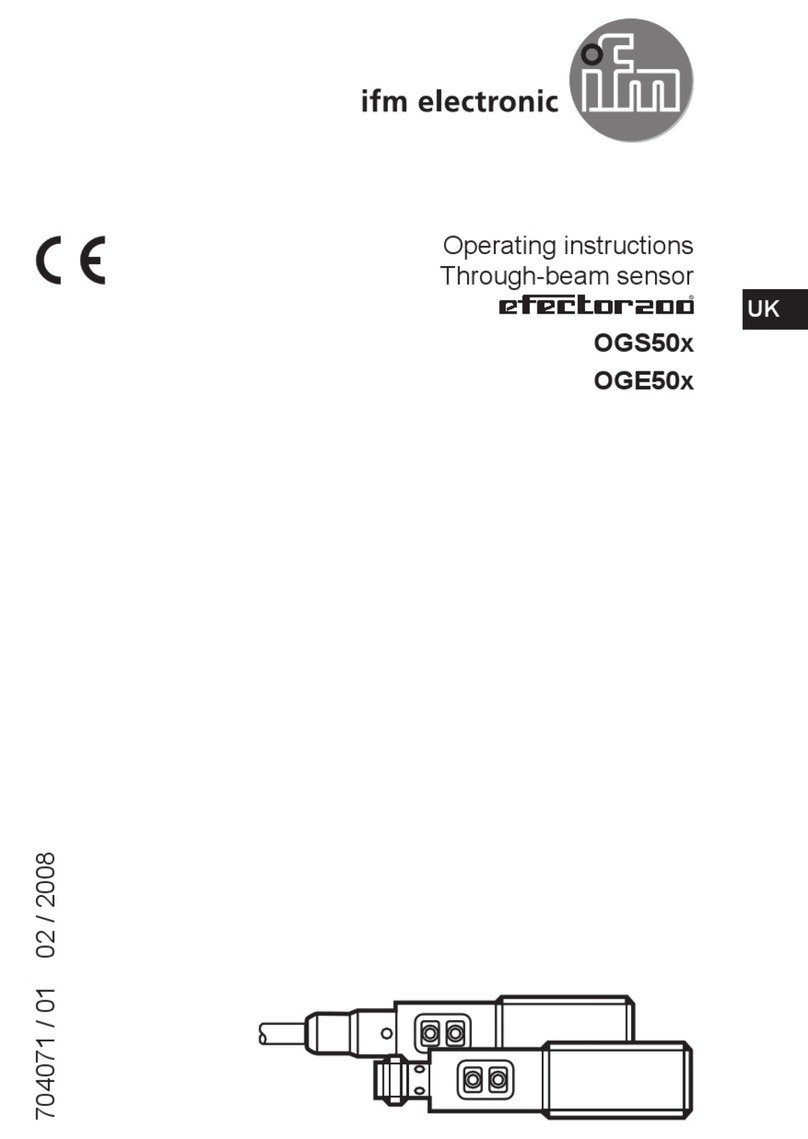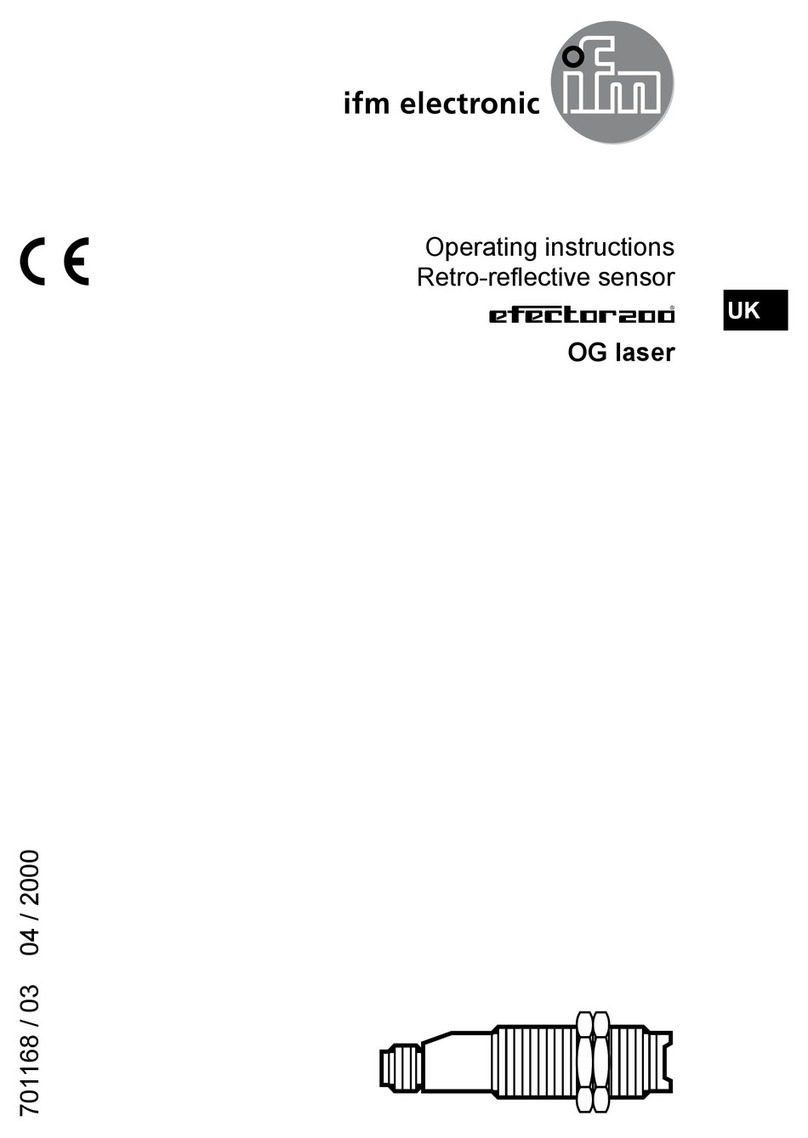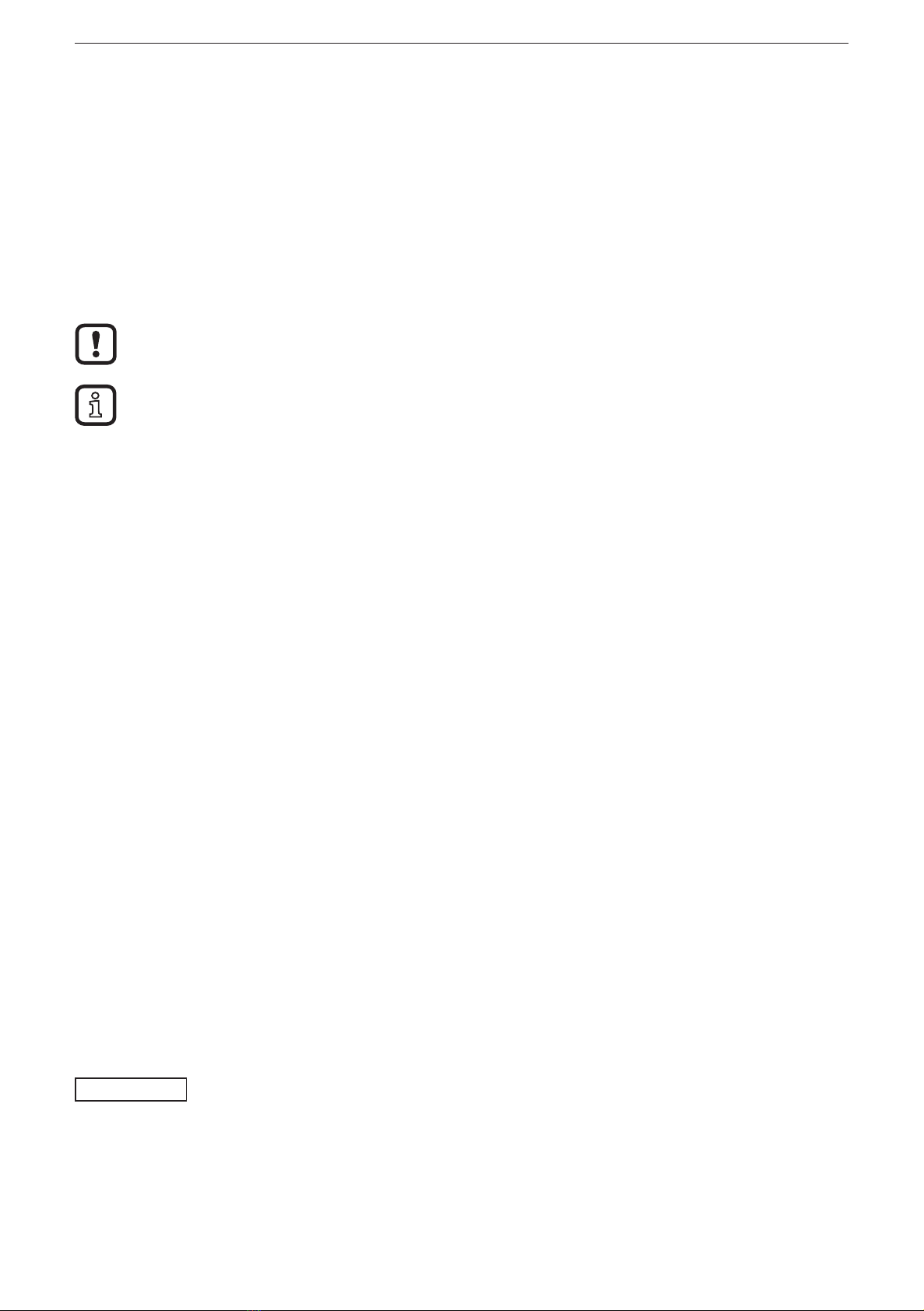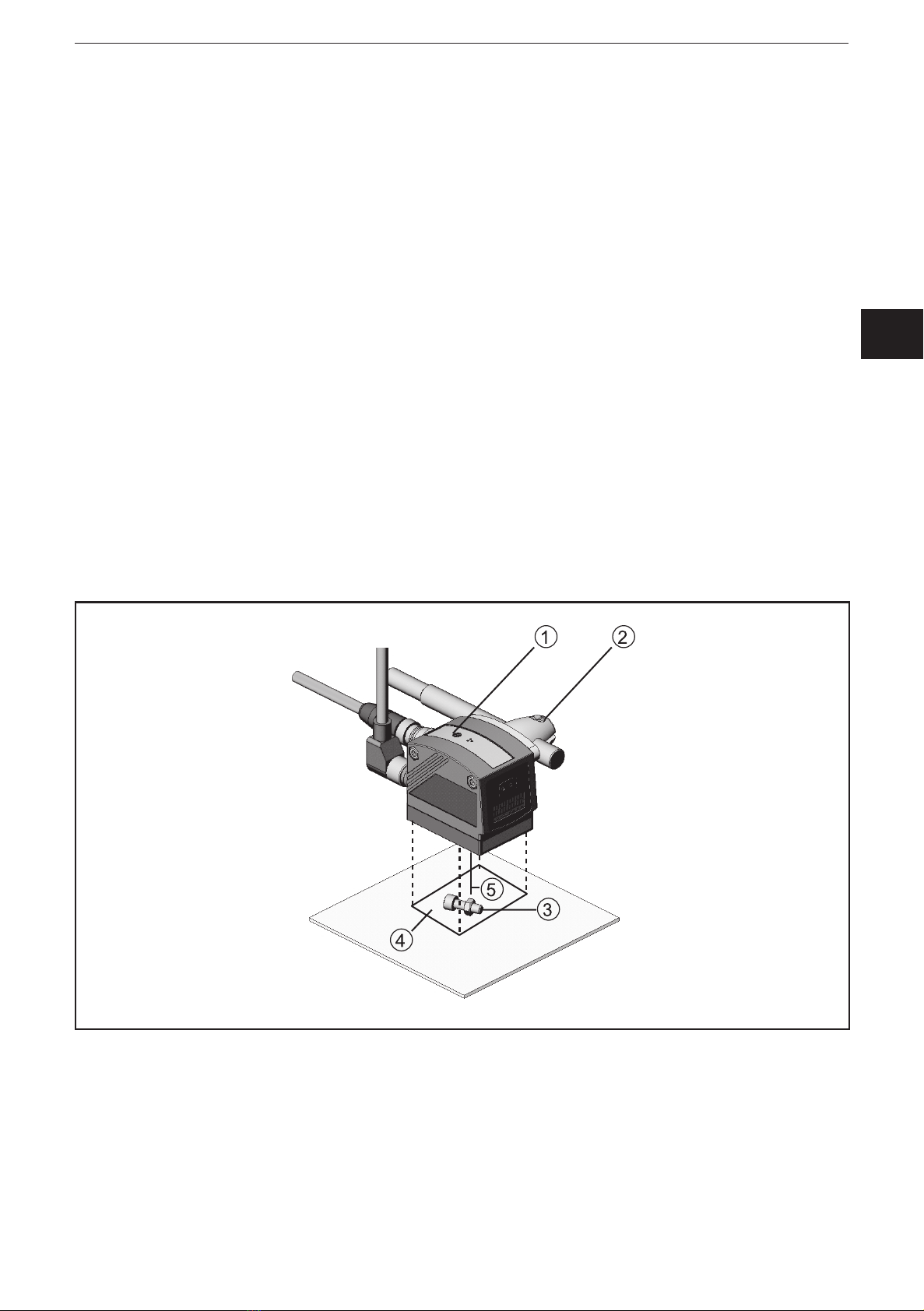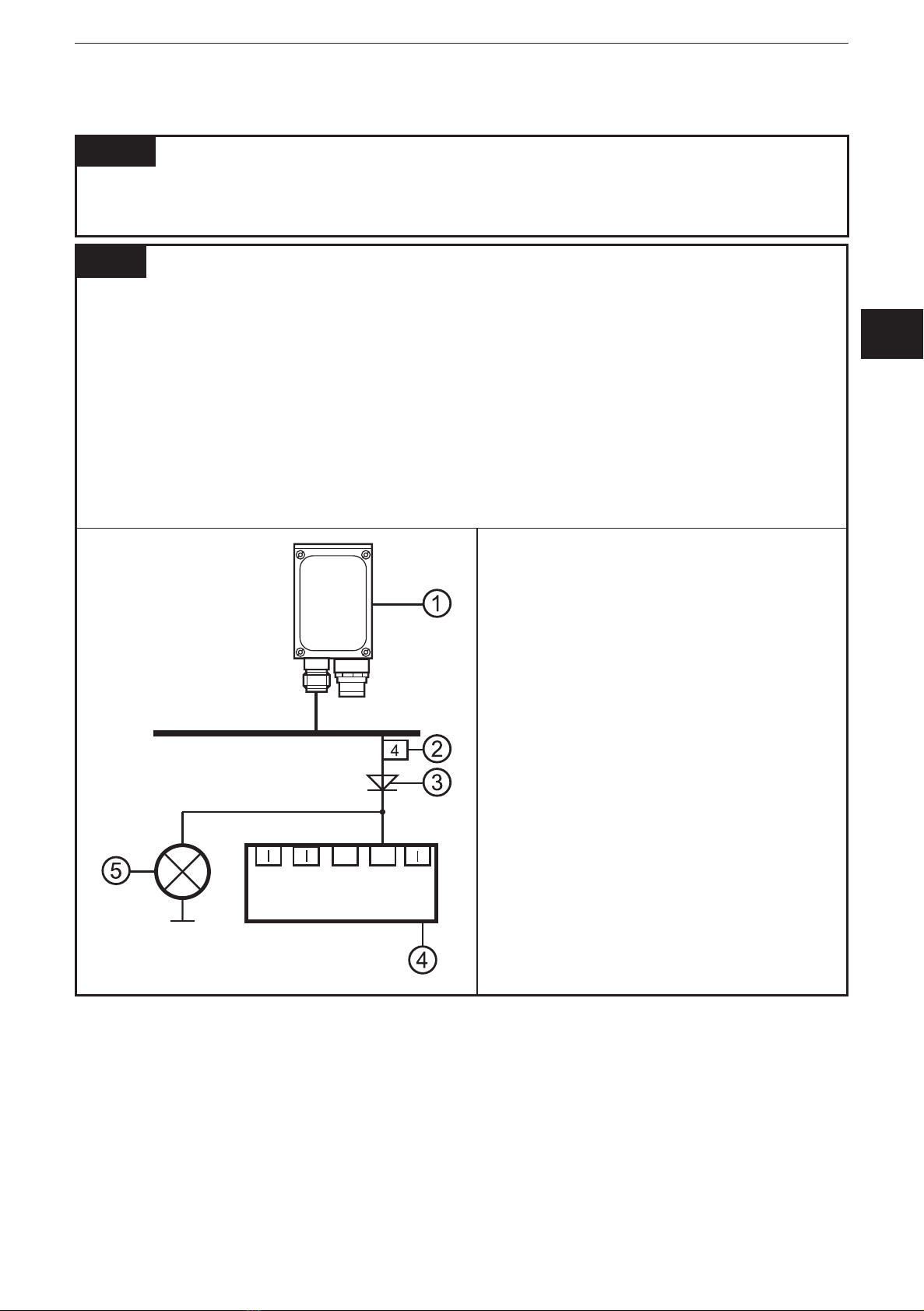Object inspection sensor O2V
2
Contents
1 Preliminary note ................................................. 4
1.1 Symbols used............................................... 4
2 Safety instructions ............................................... 4
3 Items supplied................................................... 4
3.1 Accessories ................................................ 4
4 Functions and features ............................................ 5
5 Installation...................................................... 5
5.1 Mounting accessory .......................................... 5
5.2 Mounting dimensions ......................................... 6
5.3 Installation location........................................... 6
6 Electrical connection.............................................. 7
6.1 Wiring ..................................................... 8
6.2 Wiring diagram .............................................. 8
6.3 External illumination .......................................... 9
6.4 External trigger source ........................................ 9
6.5 Timing diagrams ............................................ 10
6.5.1 Inputs/outputs ............................................ 10
6.5.2 Static selection of the application ............................. 12
6.5.3 Pulse-controlled selection of the application ..................... 13
7 Operating and display elements .................................... 14
7.1 LED display ............................................... 14
7.2 Display ................................................... 15
7.2.1 Operating indicators ....................................... 15
7.2.2 Evaluation results ......................................... 16
7.2.3 Connection via the operating program ......................... 16
7.2.4 Error messages ........................................... 16
7.3 Pushbuttons ............................................... 16
8 Set-up ........................................................ 17
8.1 Parameter setting on the unit .................................. 17
8.2 Verify and set the IP address on the unit ......................... 17
8.3 Adjustable parameters ....................................... 18
8.3.1 Parameter structure........................................ 19
8.4 Lock / unlock sensor......................................... 20
8.4.1 Lock the reading or changing of sensor parameters. .............. 20
8.4.2 Lock changing of sensor parameters. .......................... 20
8.4.3 Unlock the sensor ......................................... 20
8.4.4 Reset device to factory settings .............................. 21
8.4.5 Reboot the unit. ........................................... 21
8.5 Parameter setting via PC operating program ...................... 21
9 Operation ..................................................... 22
9.1 Evaluation mode (normal operating mode) ....................... 22