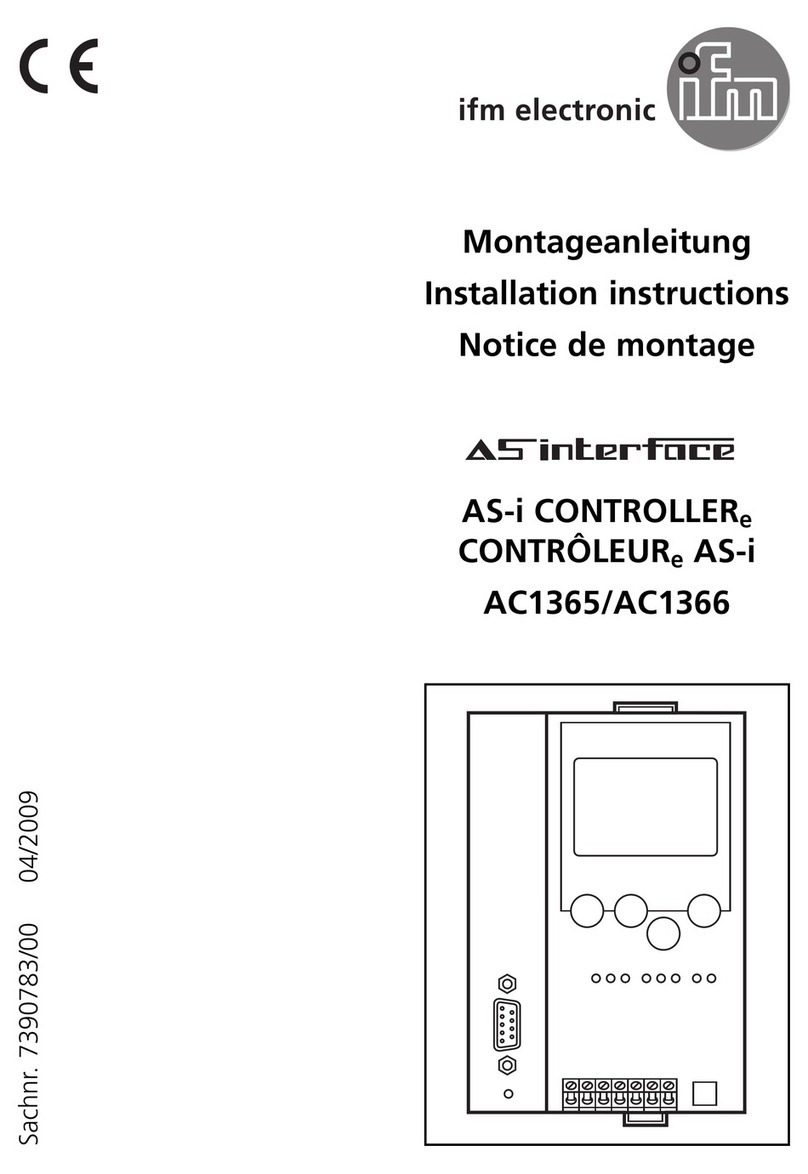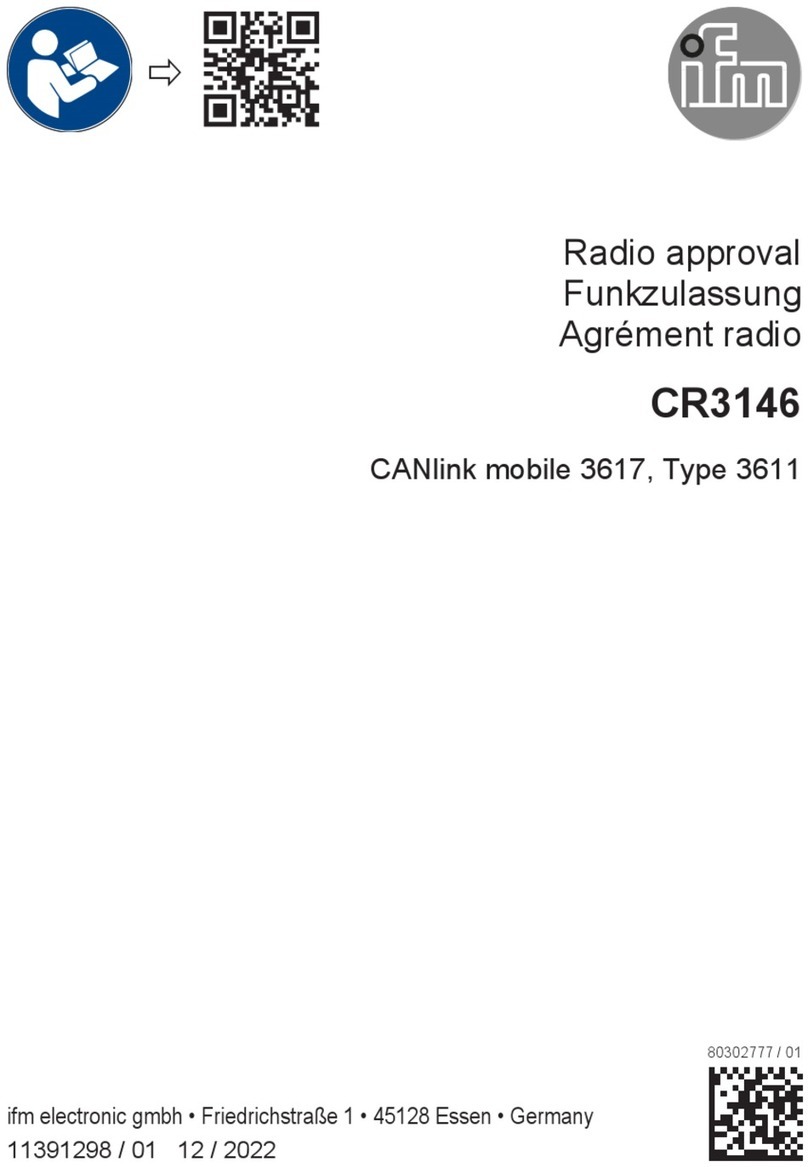SmartPLC SafeLine AC4S with fieldbus interfaces
6.5 Configure standard devices at local I/O interface..............................................................40
6.6 Change IP settings.............................................................................................................40
6.7 Add additional device to the project...................................................................................41
6.8 Extend fieldbus functionality ..............................................................................................42
6.8.1 Available fieldbus stacks ............................................................................................................42
6.8.2 Use EtherCAT master ................................................................................................................43
6.8.3 Add fieldbus stack ......................................................................................................................46
7Programming 47
7.1 Objects of a Standard PLC application..............................................................................47
7.2 Create Standard PLC application ......................................................................................48
7.2.1 Use remanent variables..............................................................................................................49
7.2.2 Supported programming languages ...........................................................................................49
7.2.3 Change system time of the device .............................................................................................49
7.3 Access standard input and output data .............................................................................50
7.3.1 Options to access input and output data ....................................................................................50
7.3.2 Validity of the interface data.......................................................................................................51
7.3.3 Process data of the AS-i slaves..................................................................................................52
7.3.4 Fieldbus data..............................................................................................................................54
7.3.5 Process data of the non-safe local devices................................................................................56
7.4 Use functions of the ifm package.......................................................................................57
7.4.1 Control interface of the ifm function blocks.................................................................................57
7.4.2 Configure system .......................................................................................................................58
7.4.3 Configure AS-i master................................................................................................................59
7.4.4 Configure AS-i slaves.................................................................................................................59
7.4.5 Manage AS-i network.................................................................................................................60
7.4.6 Send commands to the system and the AS-i master..................................................................62
7.5 Use visualisations ..............................................................................................................63
7.5.1 Supported visualisation types.....................................................................................................63
7.5.2 Add visualisation to a project......................................................................................................64
7.5.3 Create a visualisation.................................................................................................................65
7.5.4 Configure visualisation ...............................................................................................................66
7.6 Cross communication ........................................................................................................67
7.6.1 Use network variables................................................................................................................68
7.7 Configure task processing .................................................................................................69
7.7.1 Configure main task ...................................................................................................................69
7.7.2 Set parameters for visualisation task..........................................................................................69
8Programming of the fail-safe PLC 70
8.1 Objects of a safe application..............................................................................................71
8.2 Create safe application ......................................................................................................72
8.2.1 Supported program organization units (POUs)...........................................................................73
8.2.2 Available safety libraries.............................................................................................................73
8.2.3 Supported programming languages ...........................................................................................73
8.2.4 Minimum number of AS-i slaves.................................................................................................74
8.2.5 Variable declaration with data transfer between standard and safety area ................................75
8.2.6 Available memory space ............................................................................................................75
8.2.7 Pin safe project...........................................................................................................................75
8.3 Use safety functions of the ifm AS-i package ....................................................................76
8.3.1 Safe AS-i slaves: Reset logical device .......................................................................................76
8.3.2 Safe AS-i slaves: Provide diagnostic information.......................................................................77
8.3.3 Safe AS-i slaves: Transmit help signals HSI_1 and HSI_2 to safe AS-i output modules............77
8.3.4 Local I/O interface: Reset logical device.....................................................................................77
8.3.5 Local I/O interface: Provide diagnostic information ....................................................................78
8.3.6 Local I/O interface: Access non-safe inputs/outputs...................................................................78
8.3.7 PLCopen Safety: Provide diagnostic information .......................................................................78
8.4 Use safety functions of CODESYS....................................................................................79
8.4.1 SafetyStandard library................................................................................................................79
8.4.2 SafetyPLCopen library................................................................................................................80
8.4.3 SafetyFSoEMaster library...........................................................................................................81