IFM Electronic OW User manual
Other IFM Electronic Measuring Instrument manuals

IFM Electronic
IFM Electronic efector 300 SD6101 User manual

IFM Electronic
IFM Electronic PK5520 User manual

IFM Electronic
IFM Electronic efector300 SD6050 User manual

IFM Electronic
IFM Electronic Efector 300 SI1007 User manual

IFM Electronic
IFM Electronic SD6050 User manual

IFM Electronic
IFM Electronic efector300 SD6000 User manual

IFM Electronic
IFM Electronic efector300 SD6000 User manual

IFM Electronic
IFM Electronic efector 300 SD9000 User manual

IFM Electronic
IFM Electronic efector 300 SL0106 User manual
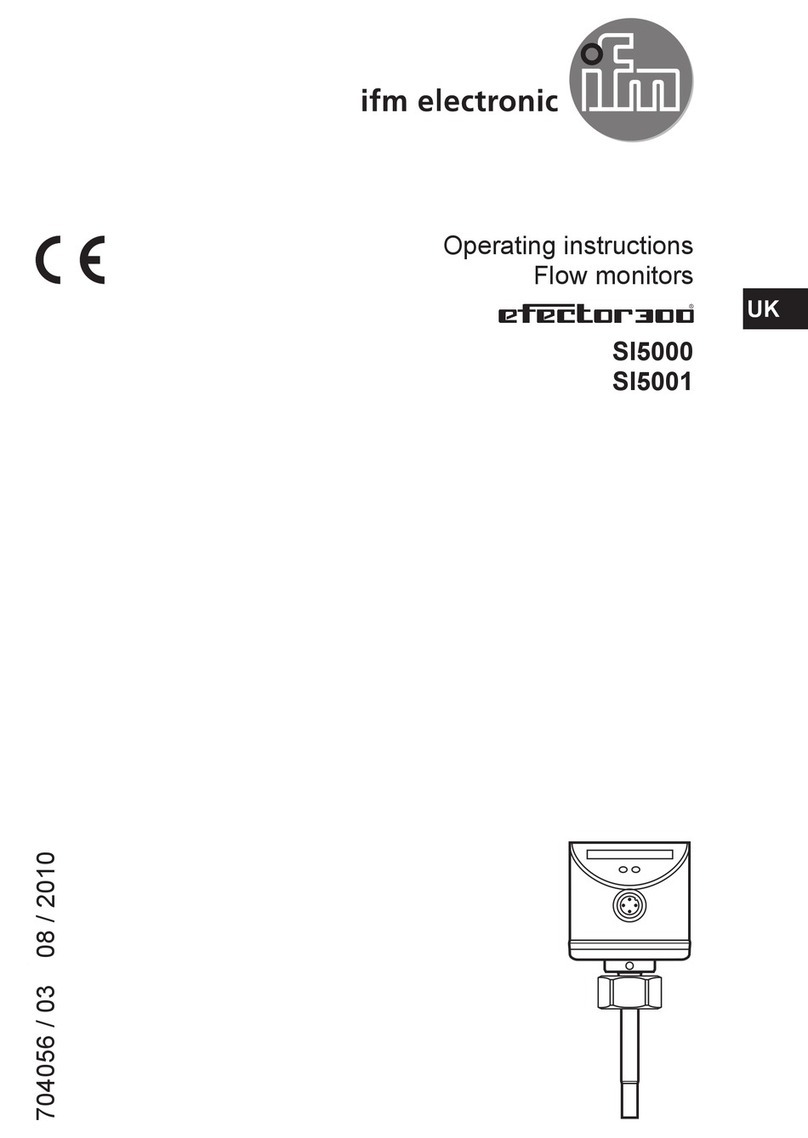
IFM Electronic
IFM Electronic efector300 SI5000 User manual

IFM Electronic
IFM Electronic SD6100 User manual

IFM Electronic
IFM Electronic efector 300 SD2000 User manual

IFM Electronic
IFM Electronic Efector 300 SD8000 User manual

IFM Electronic
IFM Electronic efector300 SD2000 User manual

IFM Electronic
IFM Electronic efector300 SD6001 User manual

IFM Electronic
IFM Electronic efector 300 SV Series User manual
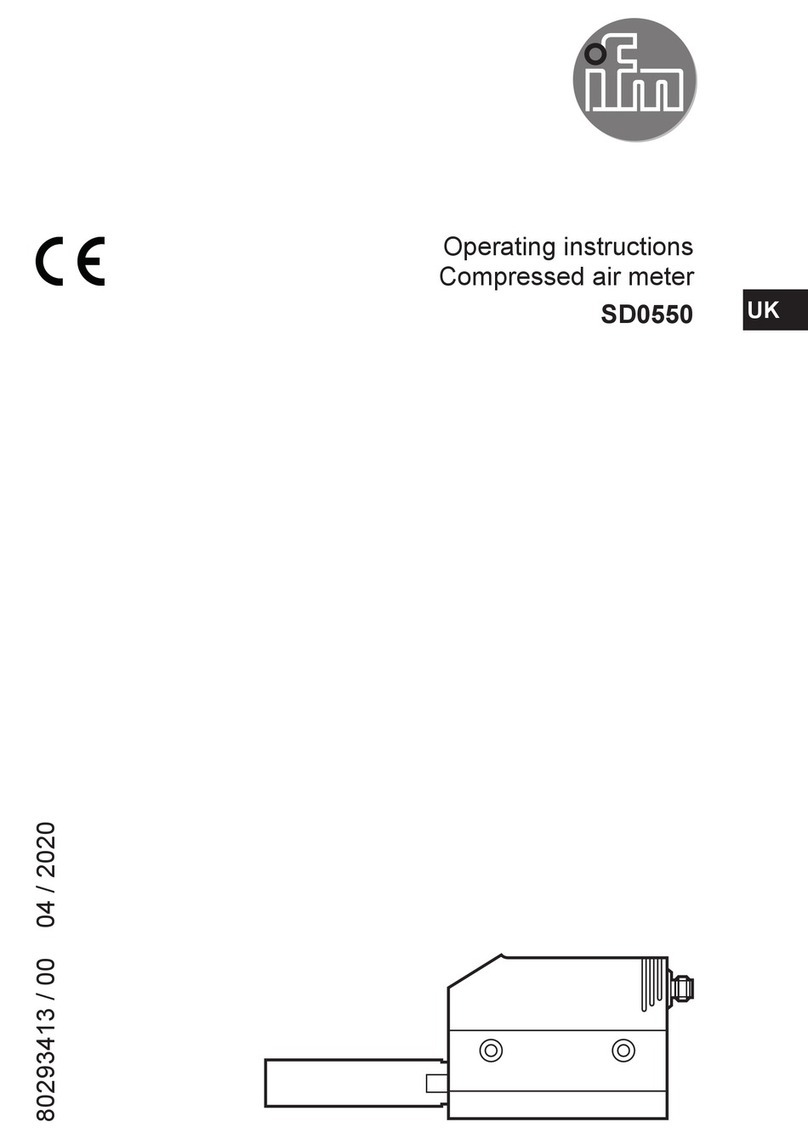
IFM Electronic
IFM Electronic SD0550 User manual

IFM Electronic
IFM Electronic Efector 300 SI5002 User manual

IFM Electronic
IFM Electronic SI5006 User manual

IFM Electronic
IFM Electronic Efector 300 SA3010 User manual























