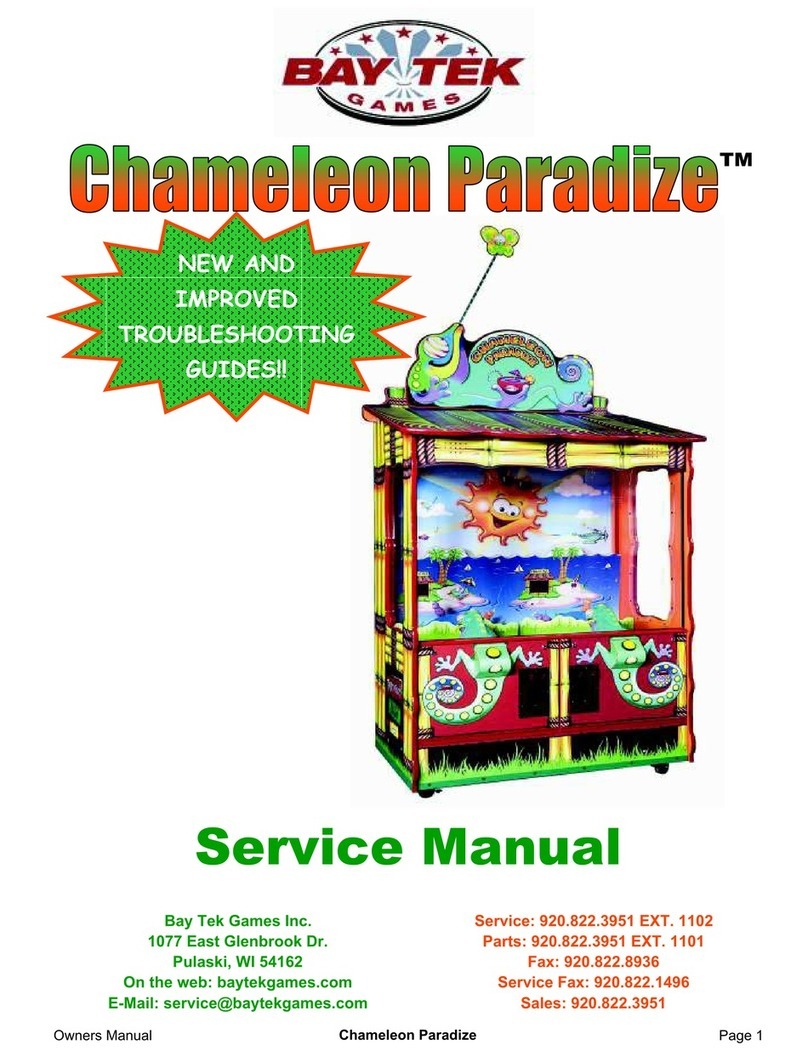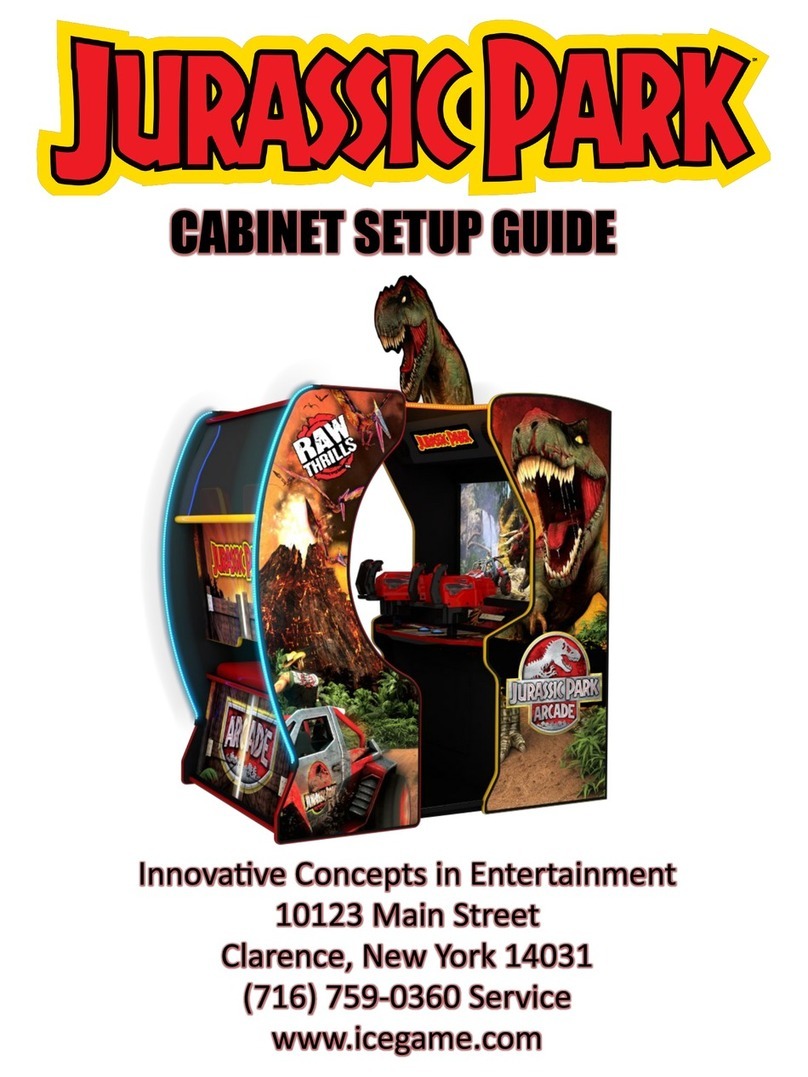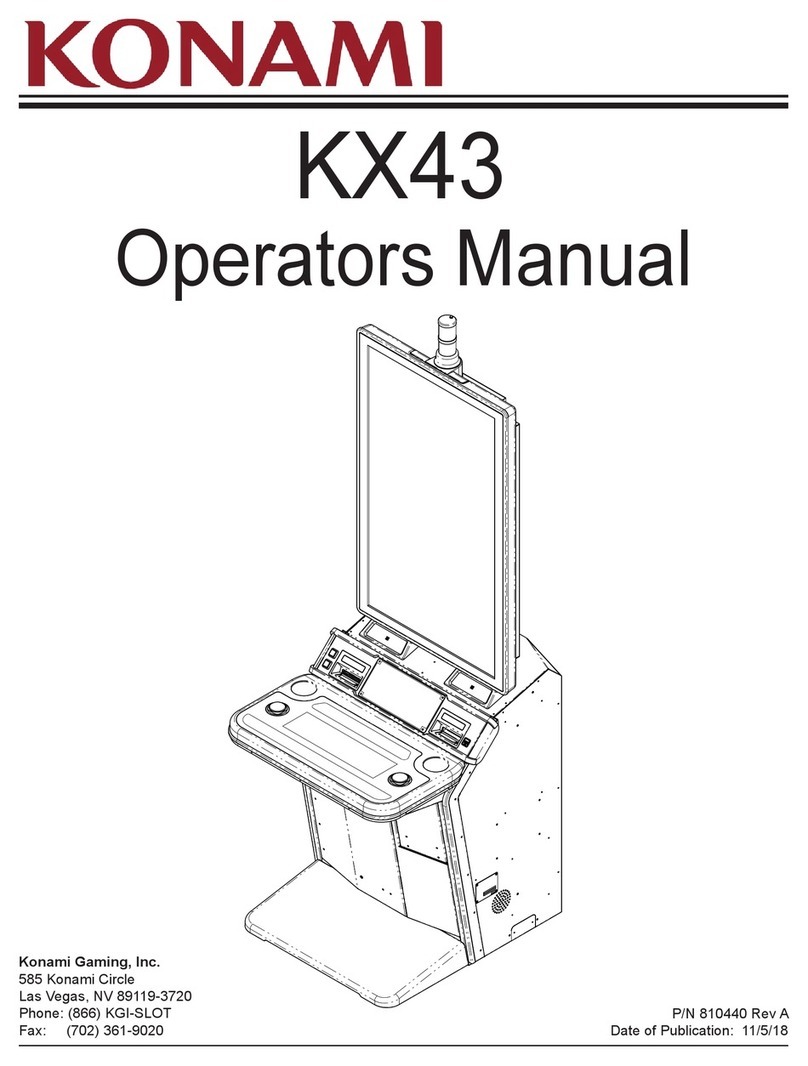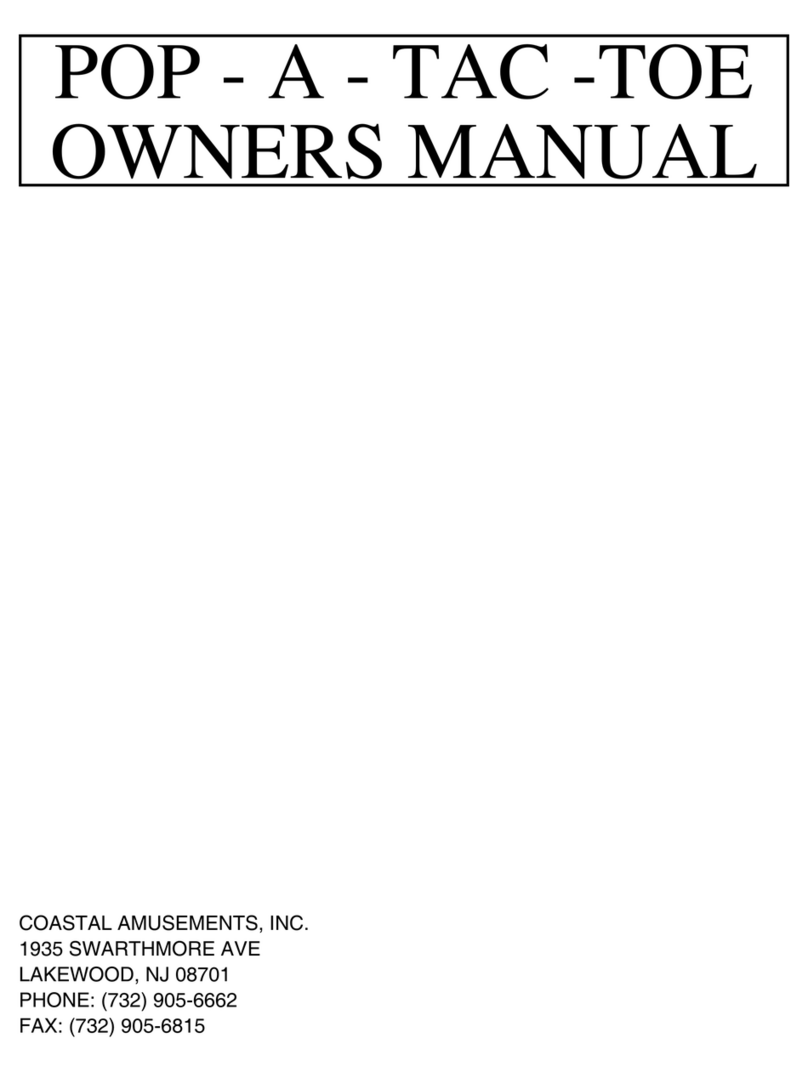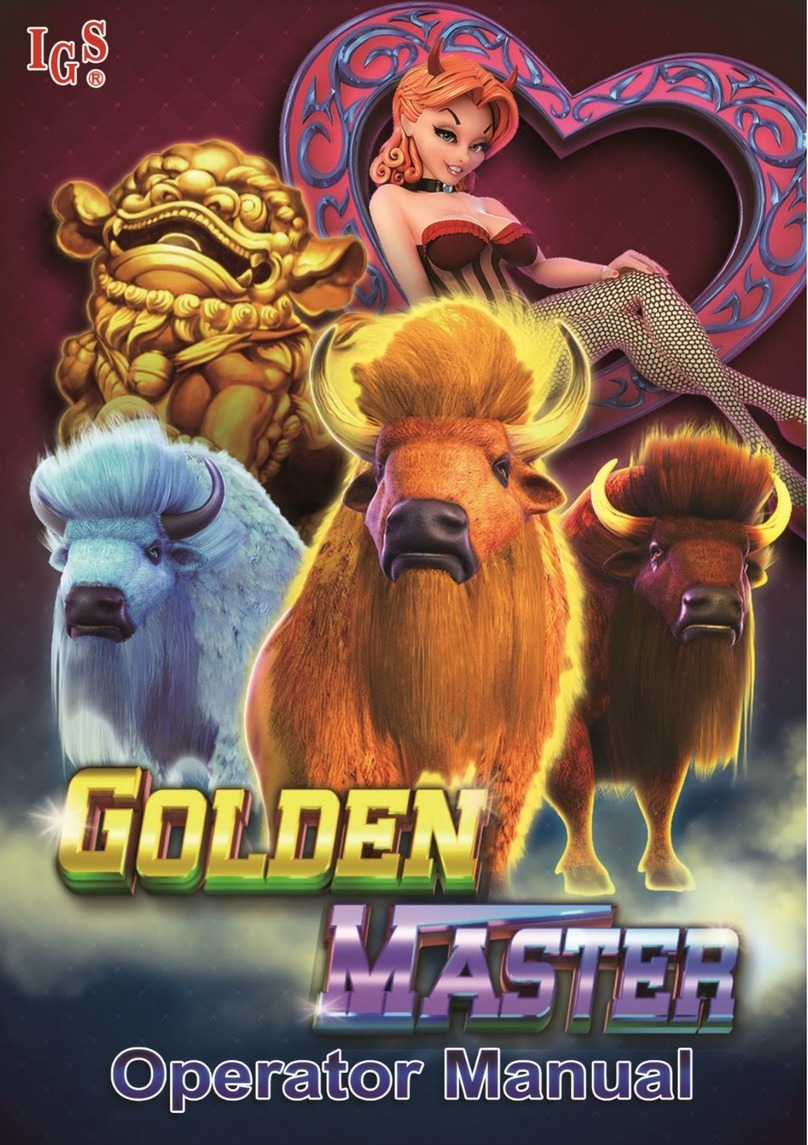ii Safety Notice
Table of Contents
Safety Notice......................................................................................................i
1. Product Overview .........................................................................................4
1.1 Packed Items...................................................................................................4
1.1.1 Control Box.............................................................................................4
1.1.2 Display....................................................................................................5
1.1.3 PC Board................................................................................................6
1.2 Control Box......................................................................................................7
1.2.1 Rear Panel..............................................................................................7
1.2.2 Side Panel..............................................................................................7
1.3 PC Board.........................................................................................................8
2. Installation – Linking System.......................................................................9
2.1 Connecting Control Box to Power Supply ......................................................10
2.2 Connecting Control Box to PC Boards........................................................... 11
2.3 Connecting Control Box to Display.................................................................12
3. Installation – Slave Machine ......................................................................13
3.1 Connection Diagram......................................................................................13
4. DIP Switch Settings ....................................................................................14
4.1 Control Box....................................................................................................14
4.2 PC Board.......................................................................................................15
5. Connection Diagram...................................................................................17
5.1 Connection Diagram......................................................................................17
5.2 Button Layout ................................................................................................18
6. Test...............................................................................................................19
6.1 PC Board Test................................................................................................19
6.1.1 Key Test................................................................................................19
6.1.2 Speech Test..........................................................................................20
6.1.3 RGB & CG TEST..................................................................................20
6.1.4 RS232 Test...........................................................................................21
6.1.5 Link Test ...............................................................................................21
6.2 Control Box Test ............................................................................................22
7. Settings under Linking Mode.....................................................................24
7.1 Slave Machine Settings .................................................................................24
7.1.1Adjustment............................................................................................25
7.1.2 Interface Setup.....................................................................................26