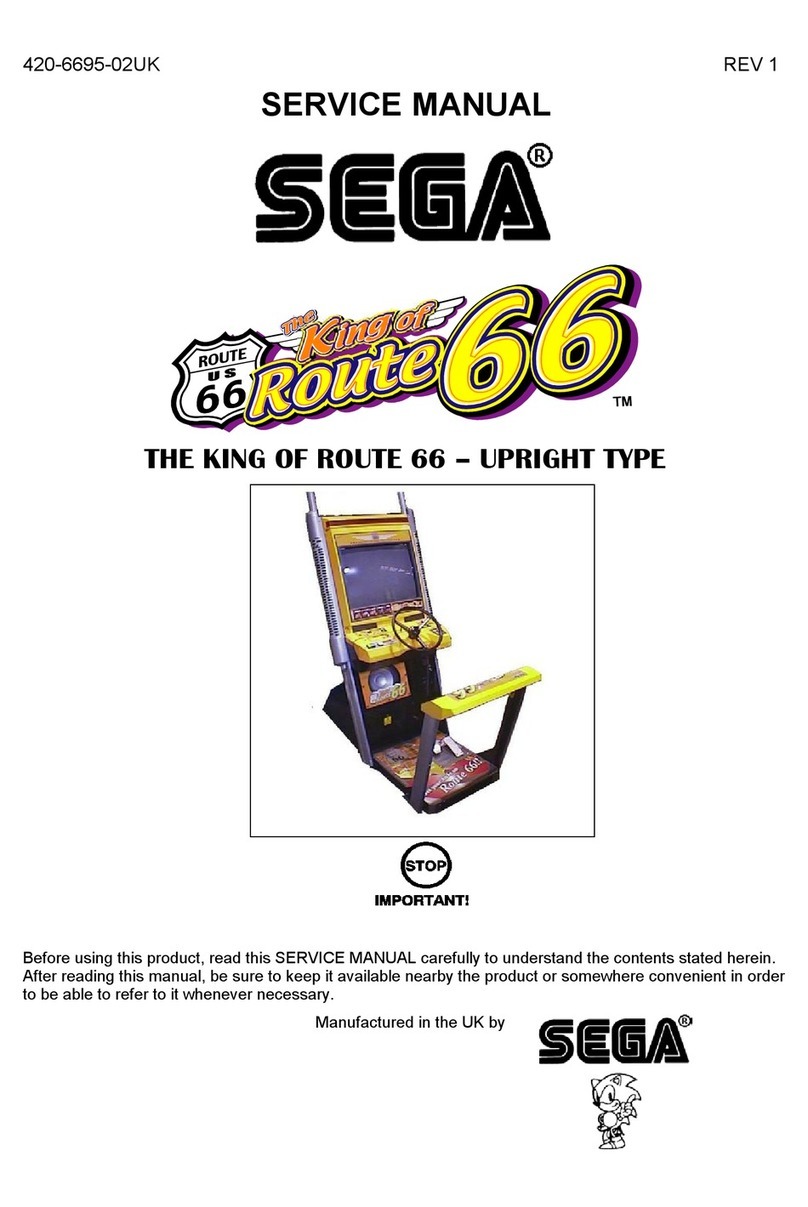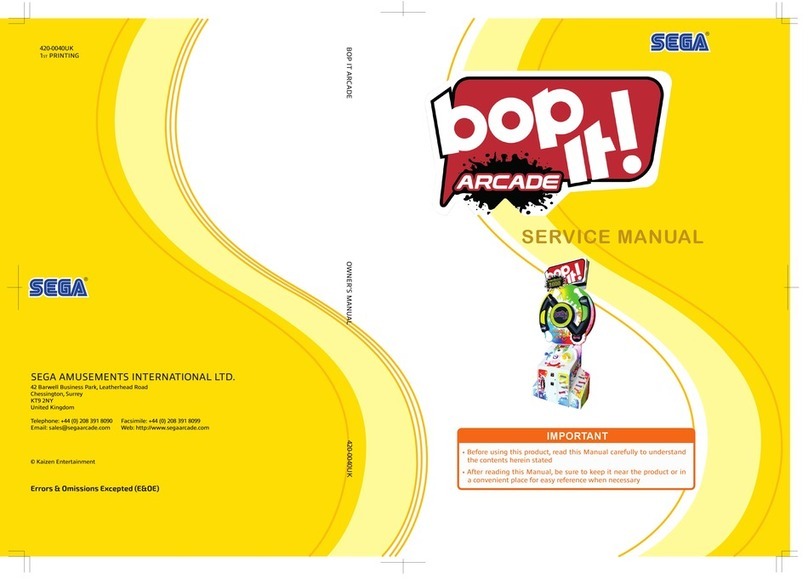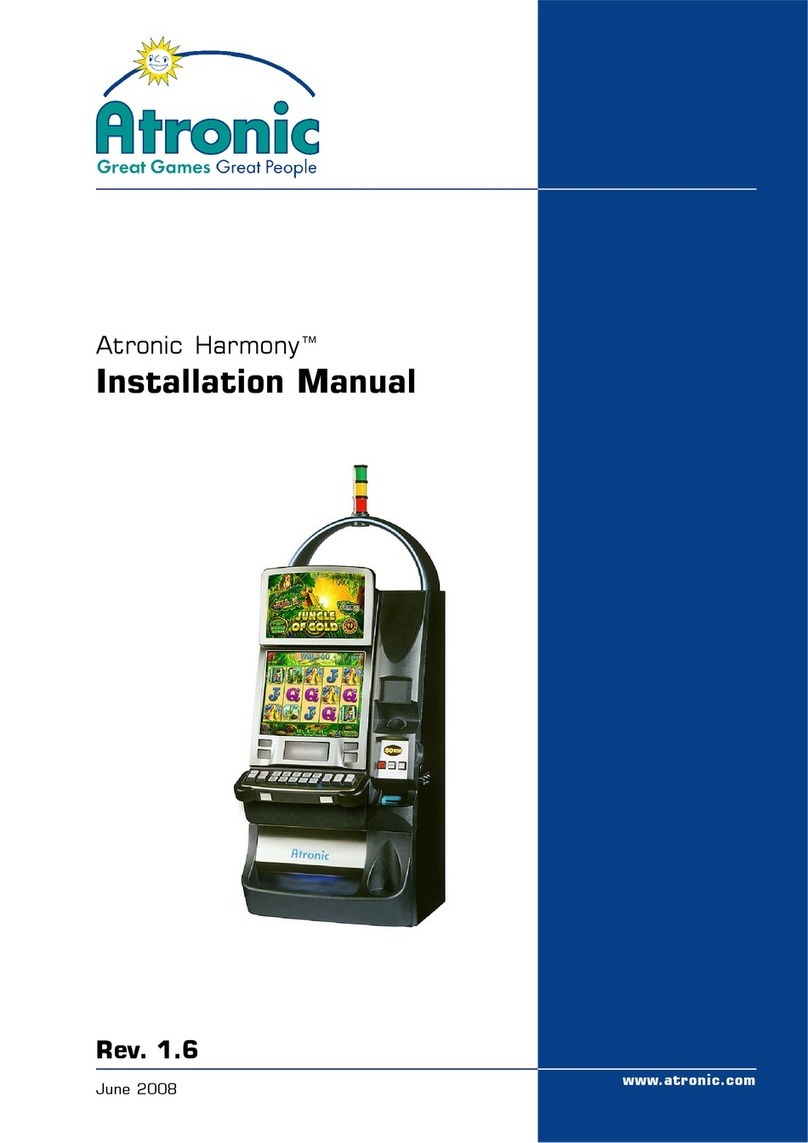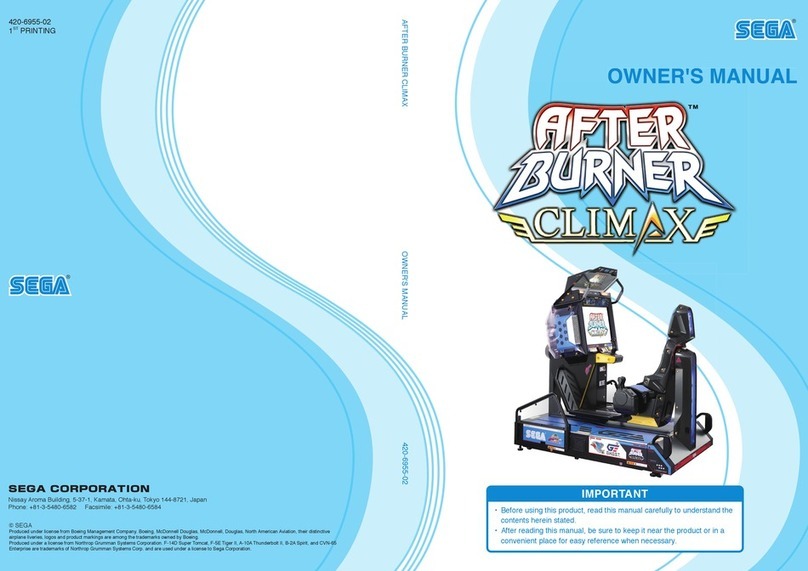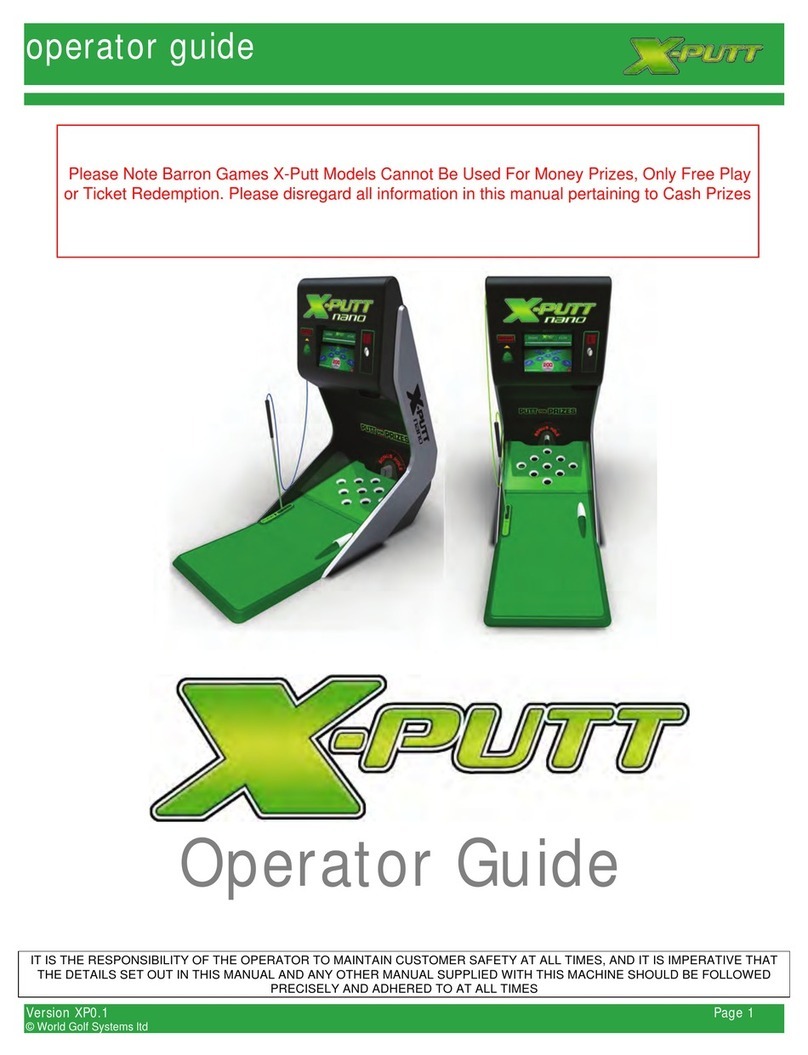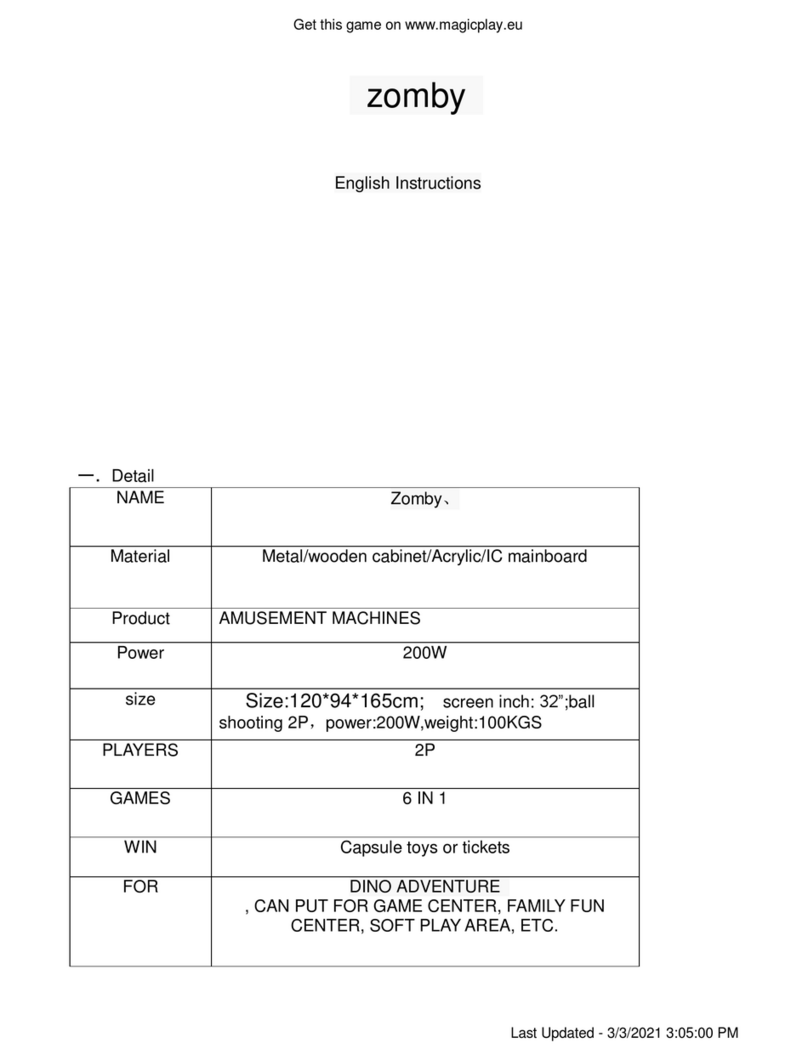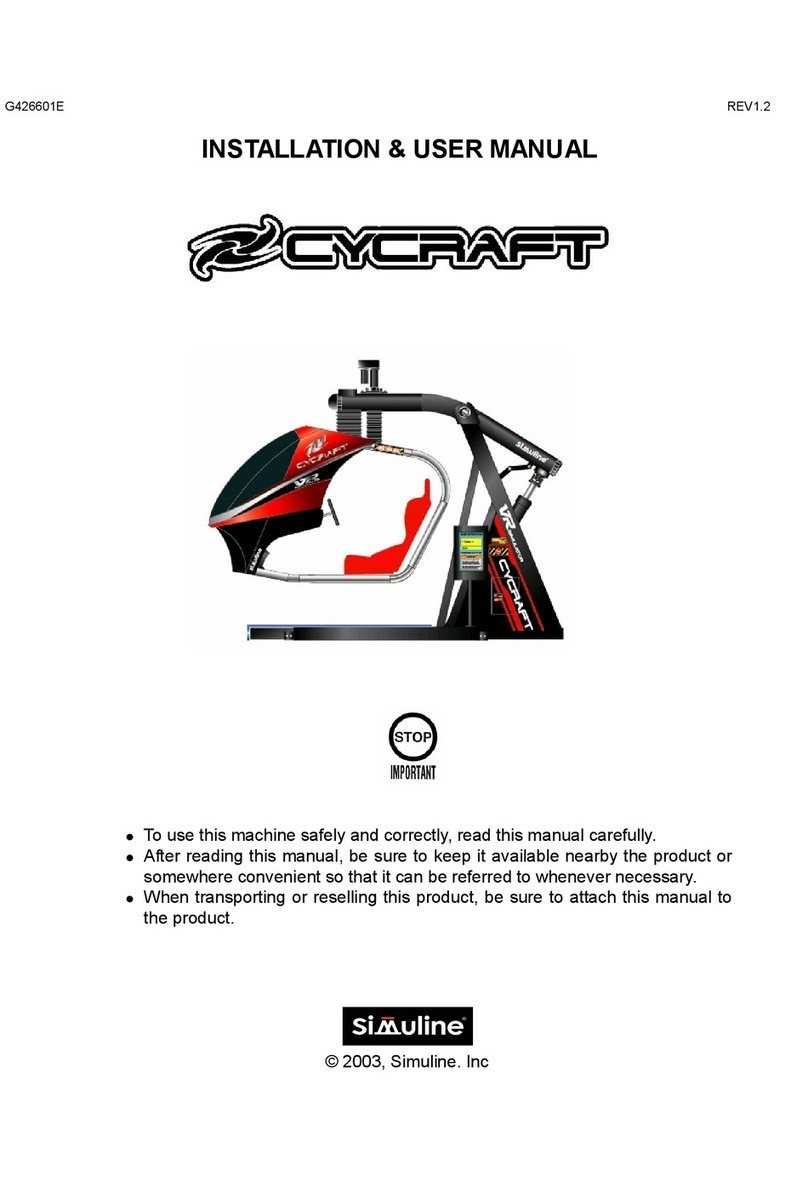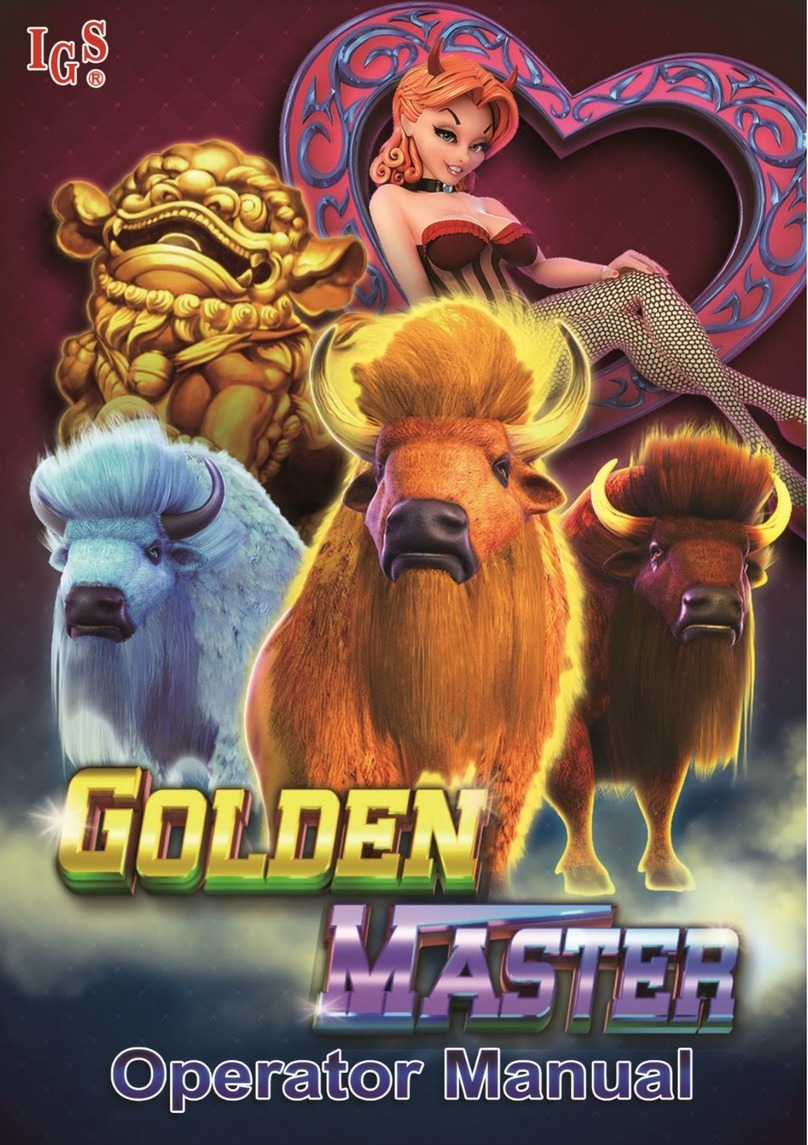1
Table of Contents
1. Hardware....................................................................................2
Hardware Connection....................................................................................2
Connecting Touch Panel (Optional)...............................................................3
Connection Diagram...................................................................................... 4
DIP Switch Settings....................................................................................... 5
36 & 10 PIN Button Layout............................................................................ 7
Solving Ticket SSR Error...............................................................................7
Reset ............................................................................................................. 8
2. Bookkeeping & Adjustment....................................................11
Access Flow Chart....................................................................................... 11
System Settings (9 LINES)..........................................................................12
System Settings (25 LINES)........................................................................13
Chance Settings..........................................................................................14
Touch Screen Calibration ............................................................................14
3. Introduction .............................................................................15
Features ......................................................................................................15
Main Game..................................................................................................15
Minecart Feature Game............................................................................... 15
Scatter Game .............................................................................................. 17
Bonus Game................................................................................................18
Free Game ..................................................................................................19
Double Game ..............................................................................................20
4. Win Rules.................................................................................21
Encouraging Higher Play.............................................................................21
Odds Table...................................................................................................21
9 LINES .......................................................................................................21
25 LINES .....................................................................................................22
Line Chart....................................................................................................23
9 LINES .......................................................................................................23
25 LINES .....................................................................................................23