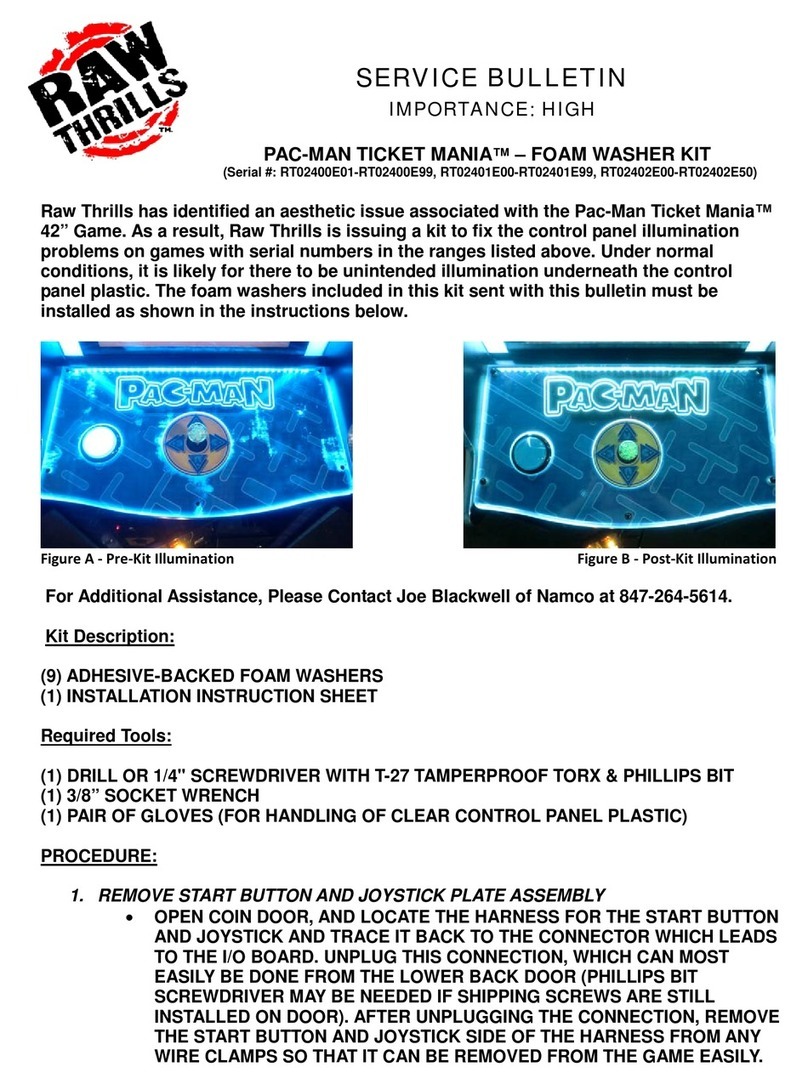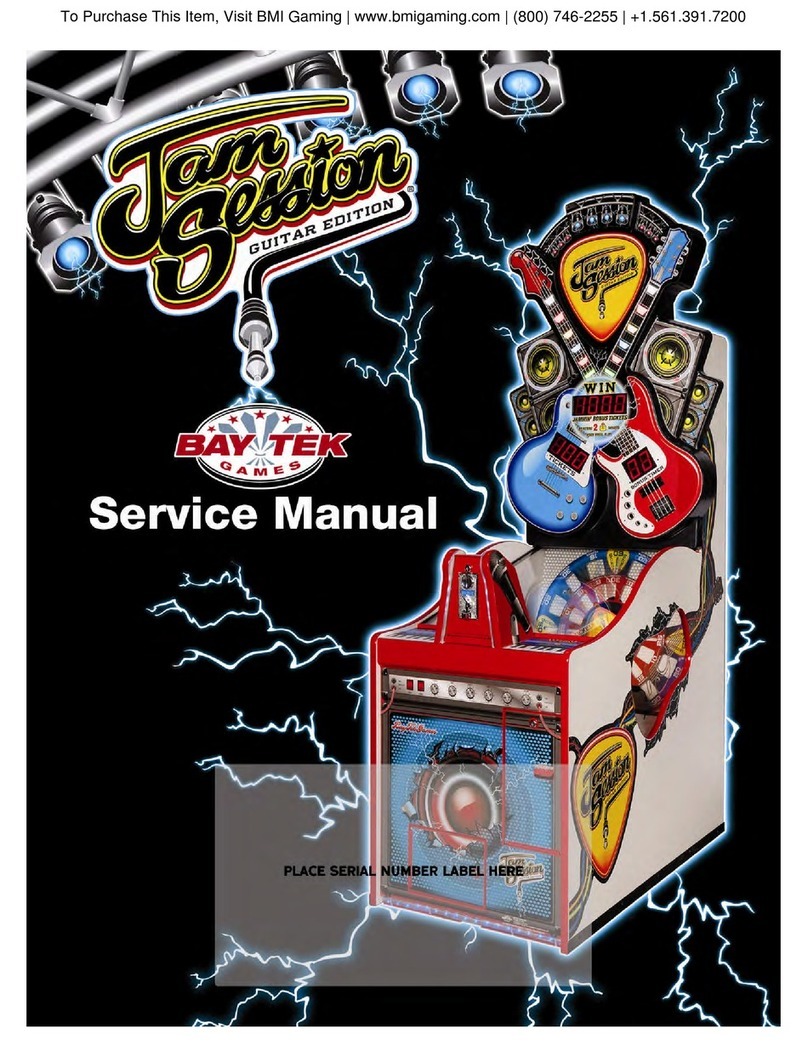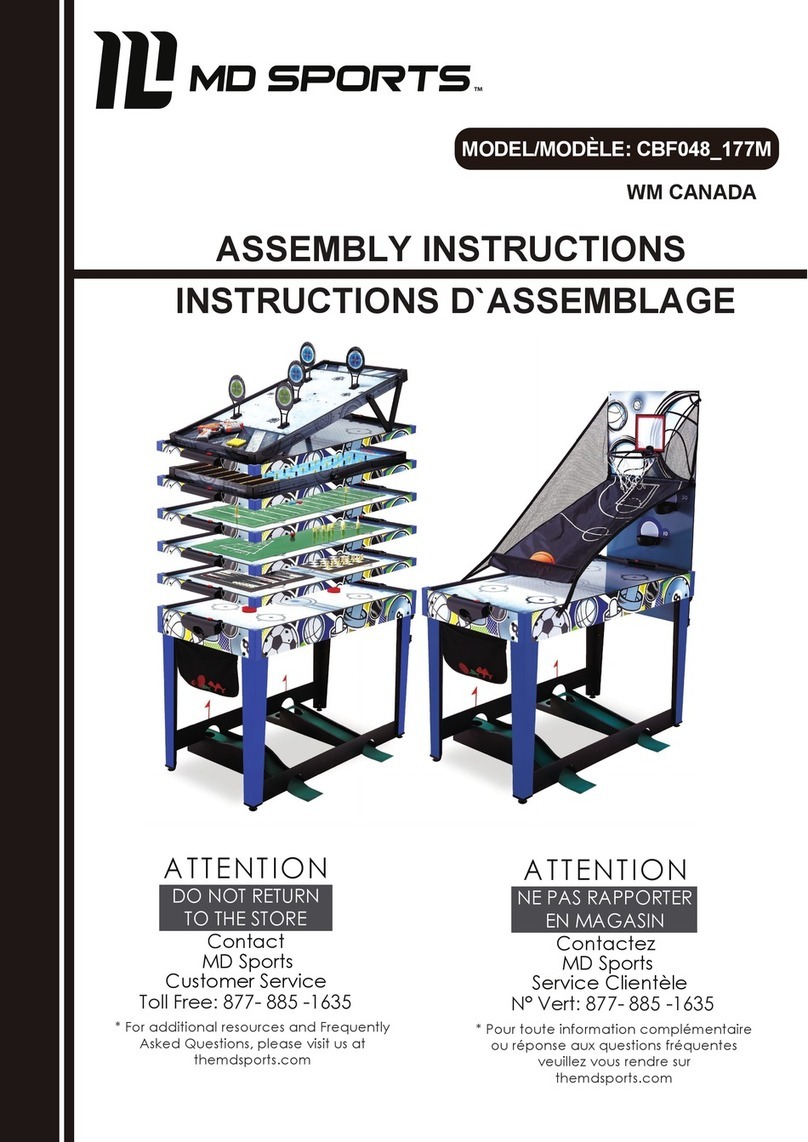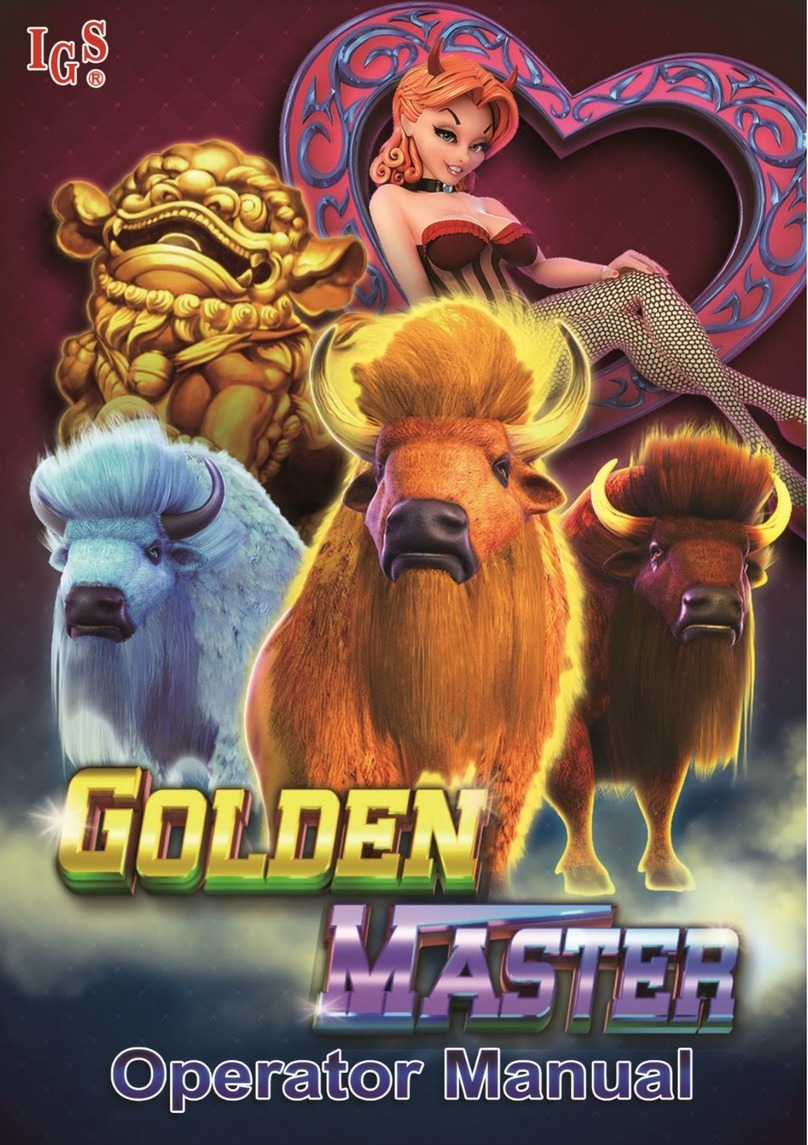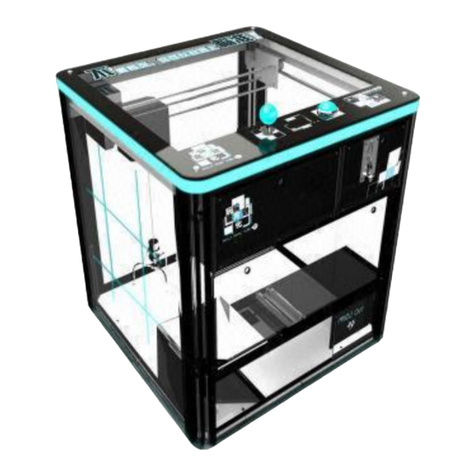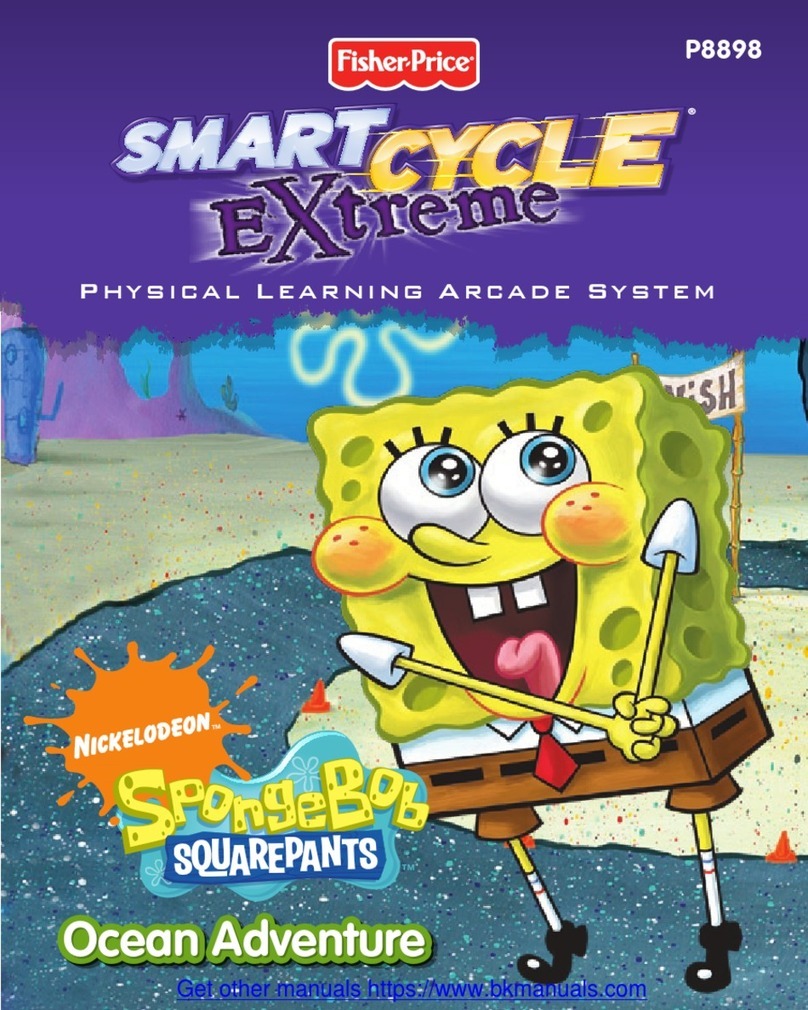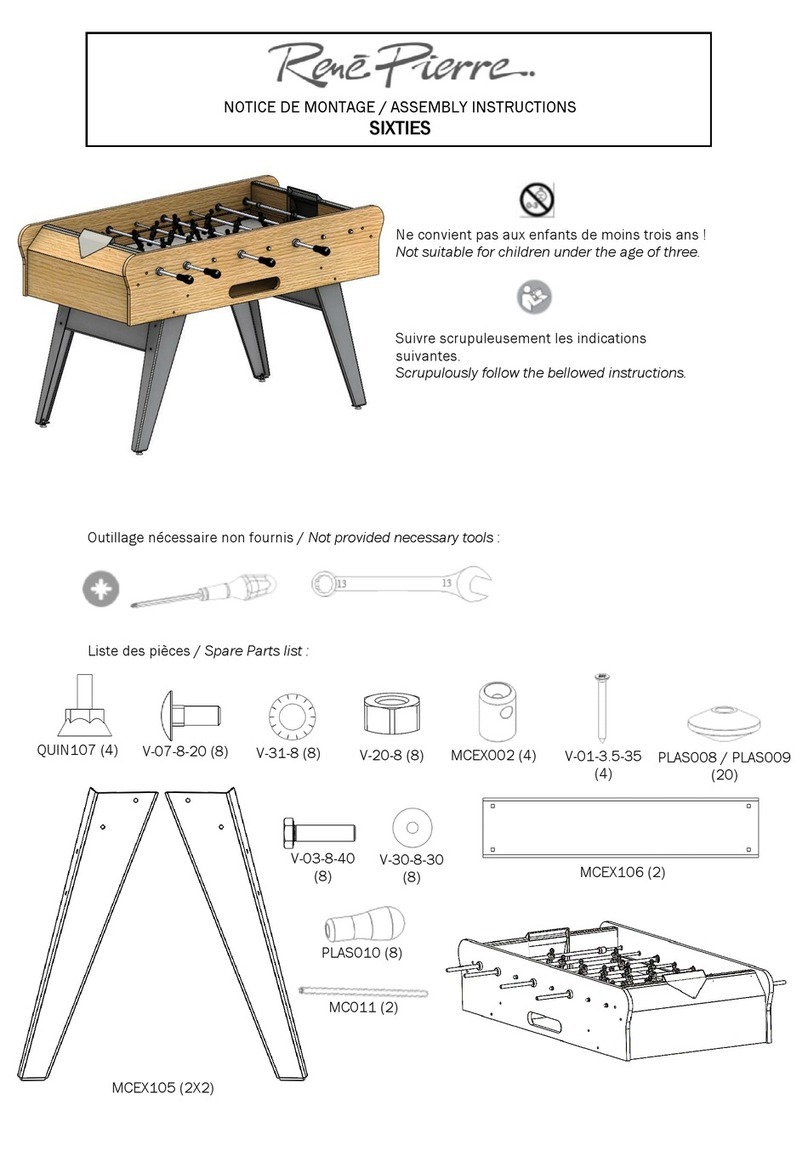Table of contents
Table of contents
4
Table of contents
About this manual.........................................1
Safety Precautions.........................................2
Table of contents............................................4
Quick installation 5
Connection and power .....................................5
Basic settings ...................................................6
I/O Adjustments ........................................................7
1.Introduction of the Cabinet 8
1.1 List of the accessories ........................................8
1.2 An overview of the cabinet.................................. 9
1.3 Name of the parts ............................................. 11
1.4 Specification of the cabinet...............................15
2.Machine Installation 16
2.1 Transporting or moving the cabinet ..................16
2.2 Machine Installation .......................................... 17
2.3 Fastening the cabinet .......................................22
2.4 Connection and Power .....................................23
2.5 Setting the group number and ID of the
cabinets ............................................................24
3.Instructions of the game 26
3.1 Game introduction ............................................26
3.2 Distinctive plays ................................................ 26
3.3 Game control ....................................................26
3.4 Instruction of the game display ......................... 30
4.Using the Operator Settings 31
4.1 Menu Structure .................................................31
4.2 Using the Operator Settings .............................33
4.3 Hardware Test...................................................34
4.3.1 I/O Test .............................................................34
4.3.2 Screen Test.......................................................35
4.3.3 Sound Test........................................................36
4.3.4 Lamp Test .........................................................37
4.3.5 Connection Test................................................38
4.3.6 Camera Test .....................................................39
4.3.7 Counter Test .....................................................39
4.3.8 Vibration Test....................................................40
4.3.9 Fan Speed Test ................................................40
4.4 System Settings................................................41
4.4.1 Time Settings....................................................41
4.4.2 Connection Settings .........................................44
4.4.3 Country Settings...............................................46
4.4.4 Store Settings...................................................47
4.4.5 Password Settings............................................47
4.4.6 I/O Adjustments ................................................49
4.5 Game Settings .................................................. 50
4.5.1 Coin Rate Settings............................................51
4.5.2 Sound Settings .................................................51
4.5.3 Difculty Settings..............................................52
4.5.4 Number Of Laps ...............................................53
4.5.5 Multiplayer Settings ..........................................53
4.5.6 Flow Time Settings ...........................................54
4.5.7 Promotional QR Code ......................................55
4.6 Income Data .....................................................57
4.6.1 Daily Income.....................................................57
4.6.2 Monthly Income ................................................58
4.6.3 Total Income .....................................................58
4.7 System Reset ...................................................59
4.7.1 Income Data Reset...........................................59
4.7.2 Restore Default Dettings ..................................61
4.7.3 Ranking Board Reset .......................................62
4.7.4 Reset Player Photo...........................................63
4.7.5 Update Progress...............................................64
5.Maintenance and Repair 65
5.1 Daily inspection.................................................65
5.2 Cleaning and Maintenance ............................... 65
5.3 Replacing Parts ................................................66
5.3.1 Replace plate of the light box LED-PART1.......66
5.3.1 Replace plate of the light box LED-PART2.......66
5.3.2 Replace Camera...............................................68
5.3.3 Replace screen decorative LED.......................69
5.3.4 Replace the screen LCD ..................................70
5.3.5 Replace the Fan ...............................................71
5.3.6 Replace speaker light panel .............................72
5.3.7 Replace left and right screen light guide LED ..73
5.3.8 Replace left and right vehicle decorative LED..74
5.3.9 Replace left and right LED of side cover ..........75
5.3.10 Replace left and right light panels of tire rim ..76
5.3.11 Replace tire LED.............................................77
5.3.12 Replace vehicle tail light panel .......................78
5.3.13 Replace fuel tank lid button light
and micro-switch.............................................79
5.3.14 Replace infrared sensor circuit board.............80
5.3.15 Replace I/O circuit board................................81
5.3.16 Replace VR sensor.........................................82
6.Troubleshooting 83
Appendix 1: Warning labels of the cabinet
85
Appendix 2: Wiring diagram of the cabinet
86