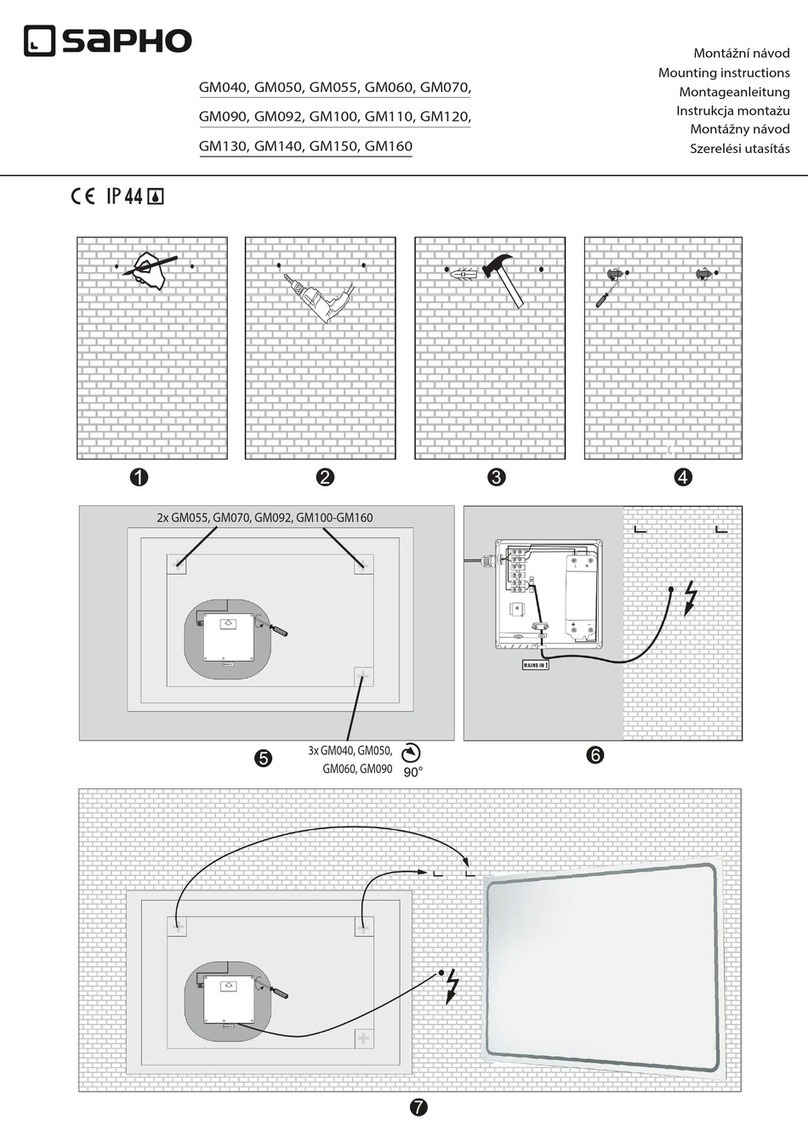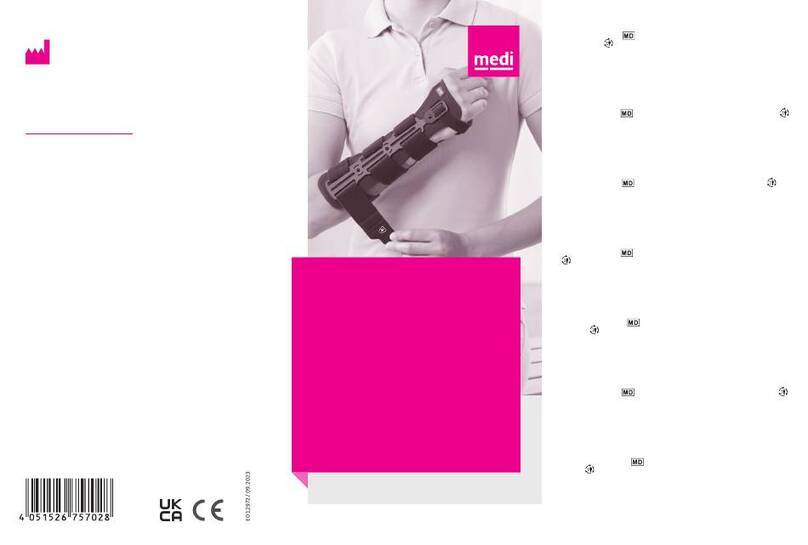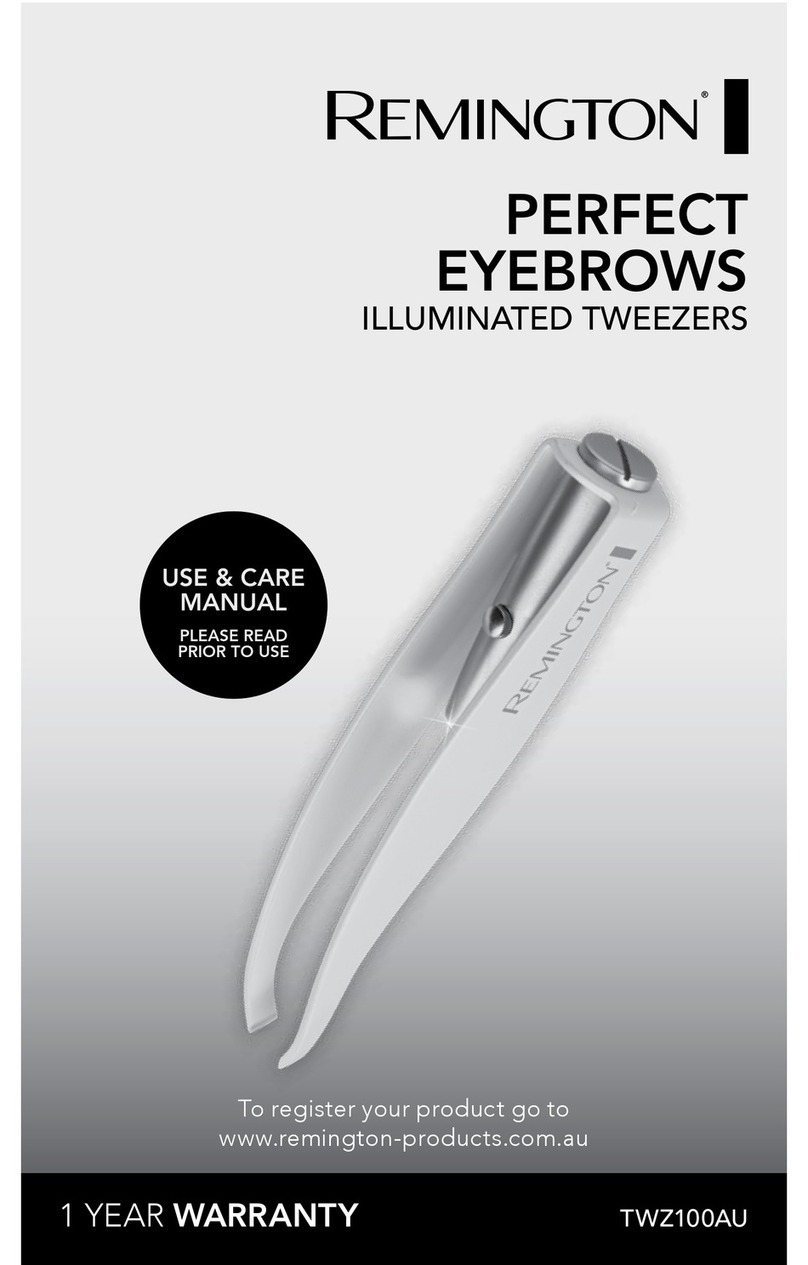iHelmet LTD200S User manual

iHelmet (Model: LTD200S)
User Manual
(Version: V1.0)
Slinph Technologies Co., Ltd.
Add: Room 211, Building B, 1970 Cultural and Creative Industrial Park,Minzhi Street,
Longhua, Shenzhen 518107
+86 755 83461353
service@slinph.com
www.slinph.com

iHelmet (Model: LTD200S) User Manual
2 / 28
This manual is only used to operate this electronic device; the company will not bear the
consequences caused by this instruction manual for other purposes and responsibilities.
This manual contains proprietary information, protected by copyright, and all rights reserved.
Without our prior written consent, it should not be allowed to copy any part of this manual or
translation.
Considering the needs of the technical improvement or file update, the company reserves the
right to revise the content in these operating instructions for correction, and if the change does
not involve the sold device safety without prior notice.
Due to technical update or the special requirements of users, under the condition of the
instrument performance is not affected, the standard of some parts is different with this manual,
please pay attention.

iHelmet (Model: LTD200S) User Manual
3 / 28
Content
Requirement of Use........................................................................................................ 4
1 Safety and Regulatory ................................................................................................. 5
1.1 Introduction.......................................................................................................................5
1.2 Contraindications.............................................................................................................6
1.3 Adverse Reactions...........................................................................................................6
1.4Warnings and Precautions..............................................................................................6
2 Indications for Use....................................................................................................... 7
3 Device Description....................................................................................................... 8
3.1 Specification.....................................................................................................................8
3.2 Device Components......................................................................................................10
3.3 Label & Symbols(Need to be updated)......................................................................13
3.4 Packing List....................................................................................................................15
4 Operation.................................................................................................................... 15
4.1 Before Treatment...........................................................................................................15
4.2 Open the iHelmet...........................................................................................................16
4.3 Place the iHelmet...........................................................................................................16
4.4 Connect the iHelmet to the system.............................................................................16
4.5 Treatment........................................................................................................................17
4.6 The Sign of the end of the Treatment.........................................................................18
4.7 After Treatment
...............................................................................................................18
4.8 Charging..........................................................................................................................19
5 Maintenance ............................................................................................................... 20
5.1Cleaning Instructions......................................................................................................20
5.2 Maintaining Your Device...............................................................................................20
5.3 Storing Your Device.......................................................................................................20
5.4 Disposing Your Device..................................................................................................21
5.5 Life Expectancy..............................................................................................................21
6 Frequency Asked Questions..................................................................................... 21
7 Service........................................................................................................................ 22
8 Warranty...................................................................................................................... 22
9 Safety, EMC & Biocompatibility Requirement ......................................................... 23
9.1 Safety Requirements.....................................................................................................23
9.2 EMC Requirements.......................................................................................................23
9.3 Biocompatibility Requirements....................................................................................27
9.4 FCC Requirements........................................................................................................27

iHelmet (Model: LTD200S) User Manual
4 / 28
Requirement of Use
Content on this page will tell you when using our devices must pay careful attention to the
operation steps, avoiding abnormal operation, may this germinal helmet or the risk of personal
injury.
Our company state that users must read the requirement of use before usage and operate
according to the requirement of use. The company does not bear the duty of safety, reliability
and performance guarantee that because users do not operate this device as this page
required and use, maintain, store the device according to the iHelmet growth system manual
which cause the any anomalies or person and machine risk injury .We also will not maintain
freely such failures. So before usage, you must read carefully the content of this page and the
user manual.
If your iHelmet is not functioning properly, discontinue using your device and contact a Slinph.
your unit.
Warning: Do not attempt to repair any portion of the iHelmet Hair Growth System. This
appliance has no user-serviceable parts. If a malfunction occurs, contact a Slinph customers
service Specialist +86 755 83461353 or service@slinph.com.

iHelmet (Model: LTD200S) User Manual
5 / 28
1 Safety and Regulatory
1.1 Introduction
iHelmet is recommended for men and women experiencing mild or moderate hair loss on the
scalp. Before first use, remove the helmet from the packaging. Place the helmet on your head
in a comfortable position and press the ON/OFF switch. Download APP from Apple APP Store
or Android APP markets , operate the App and touch the “Light” key in the App, then the mobile
phone connects automatically the helmet through Bluetooth. The device will then turn on and
you’ll hear an audible beep.
The treatment is simple and easy. Just make sure you are sitting up in a comfortable chair,
couch or even sitting up in bed. You should feel no warmth or pain as iHelmet is a cold laser.
Once about 30 minute treatment is finished, a “treatment completed” will sound and you know
the treatment is done. Take off the device and place it back into the original box for storage.
iHelmet uses a proximity sensor to ensure that the device is in close contact with the scalp at
all times. If you take off the iHelmet, treatment will be paused until you put the iHelmet back
onto your head within 3 minutes. Once the pause time exceeds 3 minutes, the iHelmet will be
shut off automatically.
iHelmet is designed to be used every other day, for 16 weeks. Do not worry if you miss a
treatment in this schedule, you just need to keep going forward with the next treatment in the
schedule. Users should start to see a change in their hair within 4-6 months of use, generally
an improvement in the density of the hair. After the initial 16 week period, you can use the
iHelmet as often as needed to maintain the growth.
Carefully read all instructions and warnings before operating your iHelmet Hair Growth
System.
The iHelmet may be used solely for the purpose described in this manual.
If the sensor in your iHelmet is not functioning properly, please stop use and contact Slinph,
replace your unit through the company’s operation.

iHelmet (Model: LTD200S) User Manual
6 / 28
1.2 Contraindications
- The iHelmet Hair Growth System cannot be used by children under 18 years old.
- Do not use the iHelmet Hair Growth System if you are taking medications which make you
sensitive to sun or light. Do not use this device if you have any condition which makes you
sensitive to light.
- Do not use this device if you have sensitive skin or if you have experienced previous
sensitivity to this specific wavelength of light (650nm).
- Do not use the iHelmet Hair Growth System if you have cancer on your scalp.
1.3 Adverse Reactions
Low Level Laser Therapy as used in the iHelmet has been designated NSR (Non-Significant
Risk) by most of the world wide regulatory bodies. Read the Warnings and Precautions section
below for additional risks.
1.4Warnings and Precautions
To reduce the risk of electrical shock, that may result in injury of death:
- Not operate the iHelmet in close proximity to anything marked with the above logo for
electromagnetic frequency (i.e., cellular tower).
- Do not place or store the helmet where it can fall or be pulled into a tub or sink.
- Never use the laser helmet when your hair is wet.
- Never leave the iHelmet Hair Growth System plugged into the electrical outlet while
unattended. This could cause an electrical hazard that may result in an injury.
- Use the USB charge power with the DC5V, Max. 2A. Only the charger complied with
relevant safety and EMC requirements can be used to charge iHelmet. During charging,
the treatment function is disabled. This device is not considered as ME equipment in
charging mode.
- Never operate the iHelmet if it has a damaged cord or helmet. See the User Assistance
section below for instructions on returning the device to iHelmet.
- Keep the cord away from hot surfaces. Contacting a hot surface with the cord or a plug
can cause the device to malfunction and produce an electrical shock.
- Only use the iHelmet Hair Growth System according to the user guide that is provided.
We do not recommend any other use.
- Do not stare directly at the laser light or its reflection off a mirrored surface.
- Do not use the Laser Helmet as a head protection device or for any athletic activities.
- Please keep the laser away from children and pets.
- Do not directly stare at the beams or observe it through certain optical elements (for
example, eye loupes, magnifiers and microscopes), or it will pose an eye hazard.

iHelmet (Model: LTD200S) User Manual
7 / 28
- The iHelmet Hair Growth Helmet is made to use on the human scalp only. Use it on other
parts of the body is not advised.
- Do not point or shine the iHelmet lights at others, pets, etc.
- Do not attempt to adjust or modify the iHelmet in any way. Use of this device or
procedures other than those specified in this manual can result in injury.
- Battery is only replaced by service personal. Do not attempt to replace the battery by
non-trained person, the replacement of lithium batteries or fuel cells by inadequately
trained personnel could result in a HAZARD
- Applied part temperature.
- Be careful to strangulation due to cables and hoses, particularly due to excessive length.
- The equipment is to be put into service according to the EMC information provided in this
manual Portable and mobile RF communication equipment might affect the equipment on
potential electromagnetic or other interference and advice on how to avoid or minimize
such interference.
-"Caution – Use of controls or adjustments or performance of procedures other than those
specified herein may result in hazardous radiation exposure"
- Only mobile equipment in compliance with relevant safety standards can be used with
iHelmet.
2 Indications for Use
The iHelmet Hair Growth System is indicated to promote hair growth in females with
androgenetic alopecia who have Ludwig-Savin Classifications of I-II, in males with
androgenetic alopecia who have Norwood-Hamilton Classifications of IIa-V and for both,
Fitzpatrick Classification of Skin Phototypes I to IV.
Ludwig Classifications of Female Pattern Baldness
Norwood Hamilton Classifications of Male Pattern Baldness

iHelmet (Model: LTD200S) User Manual
8 / 28
Fitzpatrick Classification of Skin Types
3 Device Description
IHelmet Hair Growth System consists of laser diodes that are spread throughout the helmet.
The device uses diode lasers to cover the entire area of the head that is normally covered with
hair, and this unique design allows the treatment of the entire scalp without manual movement.
The device will pause automatically treatment if the sensor detects that the head is not in close
proximity to the sensor, and will resume again once close enough. At the end of the treatment,
an audible tone beeps to indicate the treatment is over and then the iHelmet automatically shut
off.
3.1 Specification
Devices Name iHelmet
Applied Models LTD200S
Display LED and APP
Dimension 266mm*196mm*135mm (L x W x H)
Weight 600g
Electrical Requirements
Power Supply Internal lithium battery
Battery Type 18650
Battery Voltage 3.7V
Battery Capacity 3000mAh,11.1Wh

iHelmet (Model: LTD200S) User Manual
9 / 28
Continue Operating Hours The battery can continuously operate 1hour maximum in
the case of a full charge.
Typical operation time or number
of procedures
The service life of battery depends on the service time and
frequency. This battery can be charged and discharged for
500 times generally.
USB Charge Power DC 5V, 2A max
Output Specification
Waveform visible red laser
Wavelength 650nm±10nm
The amounts of laser diodes 200
Energy of per Laser 4~5mW
Classification accroding to
IEC60825-1 Class 3R
Beam divergence Parallel: 10°±2° Perpendicular: 19°±4°
Treatment time 20-35 min, setting by mobile phone APP
Operation mode 35 min. on / 30 min. off
Additional Features
Environment for operation
Temperature: 15~ 30°
Humidity: 30~ 80% RH
Atmosphere range: 80-110kPa
Environment for transport and
storage
Temperature: -20~ 65°
Humidity: 0~ 80% RH
Atmosphere range: 50kPa-110kPa

iHelmet (Model: LTD200S) User Manual
10 / 28
3.2 Device Components
Picture 3-1: Front view
Picture 3-2: Back view
1
3
4
2

iHelmet (Model: LTD200S) User Manual
11 / 28
Picture 3-3: Side view
Picture 3-4: Oblique view

iHelmet (Model: LTD200S) User Manual
12 / 28
Picture 3-5: Top view
Picture 3-6: Bottom view
5
8
7 6

iHelmet (Model: LTD200S) User Manual
13 / 28
Number Description
1 Waterproof jacket
2 Logo indicator light
3 Mini USB
4 Power button which contains two color indicator light green/orange
5 Laser diode
6 Temperature and humidity sensor
7 Infrared detection chip
8 Trumpet
3.3 Label & Symbols(Need to be updated)
Labels on device
No. Symbols Description
1
Refer to instruction manual/ booklet
2
Symbol for “ATTENTION, CONSULT ACCOMPANYING
DOCUMENTS”.
3
Symbol for "SERIAL NUMBER". This symbol shall be
accompanied by the manufacturer's serial number.
4
DATE OF MANUFACTURE. This symbol shall be
accompanied by a date to indicate the date of manufacture.
5
Symbol for "MANUFACTURER". This symbol shall be
accompanied by the name and the address of the
manufacturer.
6
Please dispose of the device in accordance with the legal
obligation in your area
7
Type BF Applied Part. (Inner shell and button are considered
as one applied part)

iHelmet (Model: LTD200S) User Manual
14 / 28
Labels on device
No. Symbols Description
8 IP22
Protected against solid foreign objects≥12,5 mm and against
vertically falling water drops when enclosure tilted up to 15°
9
Warning: laser radiation.
The warning signs stick on beside of Trumpet.
10
Visible laser radiation avoid direct eye exposure, Laser
product is Class 3R. Laser wavelength is 650nm, power is
5mW,continuous radiation .
The warning signs stick on beside of Trumpet.
11
Laser aperture.
The warning signs stick on beside of Trumpet.
Labels on Package
No. Symbols Description
1
Fragile, handle with care
2
Keep dry
3
This way up
4
Recommended storage temperature and limits
-20ºC-65ºC
5
atmosphere limitation
50KPa~110KPa
6
humidity limitation
0%-80%

iHelmet (Model: LTD200S) User Manual
15 / 28
3.4 Packing List
List Quantity
iHelmet Device 1
Accessory box 1
Certificate 1
User Manual 1
Warranty card 1
Quick guide 1
Mini USB line 1
Silicone slices 4
Portable bag 1
4 Operation
4.1 Before Treatment
Take out all parts of the iHelmet Hair Growth System from the box and ensure they are all
accounted for.

iHelmet (Model: LTD200S) User Manual
16 / 28
Warning: The working environment temperature of iHelmet must be 15 ~ 30
degree Celsius
4.2 Open the iHelmet
Push the ON/OFF switch for more than 0.5 sec first (picture4-1 and picture 4-2).
Picture 4-1 Picture 4-2
4.3 Place the iHelmet
Place the iHelmet on top of the head with the logo facing forward (picture 4-3 and picture 4-4).
Picture4-3 Picture4-4
4.4 Connect the iHelmet to the system
1) Open the iHelmet APP in the mobile phone; Press the “Light” key at the bottom menu of
main page, the iHelmet device will automatically connect with mobile phone through Bluetooth.
2) The 20~35 minute timer(the treatment time setting by mobile phone APP) immediately
begins once the connection is successfully completed.

iHelmet (Model: LTD200S) User Manual
17 / 28
Warning: Before using the iHelmet APP, User should download the iHelmet APP
from APP STORE or market for iOS or Android system. If the helmet is connected with
the APP for the first time, User should enter the password “1234” when the Bluetooth
connection is building (picture 4-5). After the first connection, the password is not
necessary for the next time. The pass word is not needed for the iOS APP even the
connection is the first time.
Picture 4-5
4.5 Treatment
Look for the rest time blue circle for the treatment in the “Light” page (picture 4-6). This lets you
know that the treatment has started and the rest time of the treatment.
In the treatment, the temperature in the part contact with scale will be up 41ºC and may be in
maximum to 43ºC. The device will contact the patient safely operating as the manual
suggested and the operation time is 20-35 min.

iHelmet (Model: LTD200S) User Manual
18 / 28
Picture4-6
Warning:
1) When used as instructed, the LED on the ON/OFF switch will light up during your
treatment. Once the treatment has begun, the timer will count down the treatment time
and the Lasers will be powered on. When the treatment is finish you will hear a beep to
indicate the end of the treatment, at which point all the lasers will turn off.
2) If you take off the helmet while the treatment is still going on, the treatment will pause
and will not start up until the helmet is put back onto your head within 3 minutes. The
helmet will be turn off if the pause time exceeds 3 minutes.
3) Do NOT look directly at the laser lights while they are on. Please check the unit to see if
the light on the ON/OFF switch illuminates, and if not, then contact Slinphat the serial
number provided in the Troubleshooting section of this manual. Do not look directly at the
lasers. If you have any issue or problem which is noticed with the device, please contact
Slinph to ask for service.
4.6 The Sign of the end of the Treatment
When the session is finished, you will hear a beep and the helmet will be turned off
automatically.
Warning: The helmet cannot be continuously used twice or more within 24 hours.
4.7 After Treatment
1) Once your treatment is finished, you can remove the helmet. Store your iHelmet back in the
original box, or in a cool dry location.

iHelmet (Model: LTD200S) User Manual
19 / 28
2) If you stop using your iHelmet helmet, the improvement in your hair that was initially
observed can start to decrease over time.
4.8 Charging
1) After completion of treatment, low electricity will be a voice prompt "Low battery, please
charge!"
2) When the device is switched on, if detected low electricity, it will be a voice prompt "Low
battery, please use iHelmet again after charge!”at the same time, the orange indicator
light in the power button will flash at 1 Hz frequency. Low power cannot be started the
treatment.
3) Charging display: When charging, the green indicator light in device button is shining with
“breathing light”, the green indicator light is normally on charging full.
4) Electric quantity display: The device cannot display the electric quantity, but beginning the
treatment after connected the APP, it will show the battery in the APP, such as the Picture
4-7show:
Picture 4-7
Warning:
1) Keep the Charger and mini USB line away from water.

iHelmet (Model: LTD200S) User Manual
20 / 28
2) The device cannot work when charging.
5 Maintenance
5.1Cleaning Instructions
Clean the inside of the iHelmet (the side where the lasers reside) with a soft, dry cloth after
using. Do not use any abrasive cloths. Do not use any chemicals such as acetone, soap or
detergents. Do not submerge in water.
Please checks the device normally on/off before every use.
Warning:
1) DO NOT use Acetone or any other cleaning agents on the iHelmet. Acetone and
other cleaning agents will damage the unit causing the warranty to be voided.
2) Always disconnect the iHelmet hair growth system from its power source before
attempting to clean it. Before cleaning your device, make sure that it is turned off.
3) Before operation, volatilize the cleaning solvent and flammable solution used for the
device.
5.2 Maintaining Your Device
The iHelmet is engineered to operate for many years when cared for properly. If you must
clean the device, please see above for cleaning instructions.
Warning: Do not attempt to repair or service the iHelmet at home. If any
problems arise that may require service, contact Slinph immediately.
- a schedule of maintenance necessary to keep the product in compliance; for example:
Inspect optical output power at least once a year; inform supplier to change the light
source if there is obvious power decline.
5.3 Storing Your Device
Keep your iHelmet stored in a dry place with a temperature range between -20 to 65 degrees
Celsius. This device stored in an area with the humidity that is 30% to 80%. Keep your iHelmet
out of direct sunlight and away from hot surfaces or devices that emit heat. The iHelmet cannot
be kept in close proximity to chemicals of any kind.
Table of contents
Popular Personal Care Product manuals by other brands

Bauerfeind
Bauerfeind SacroLoc Instructions for use
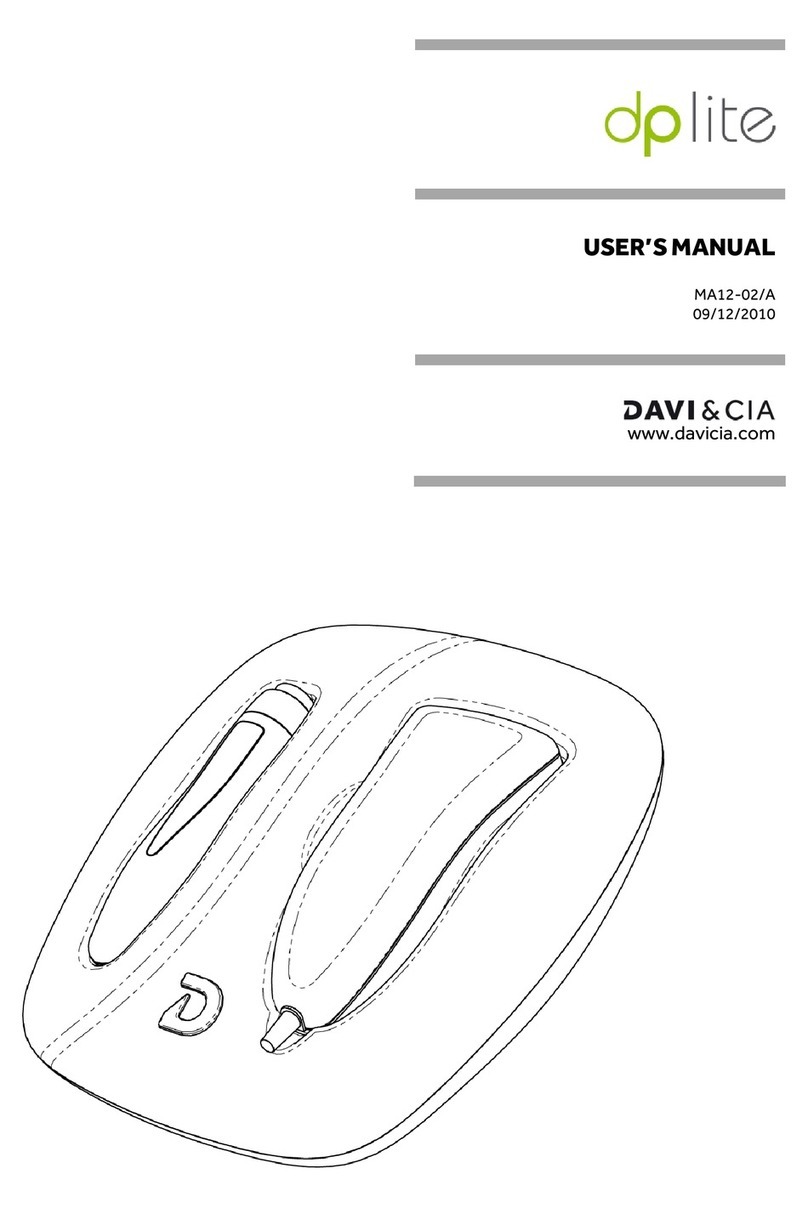
DAVI & CIA
DAVI & CIA dpLite user manual
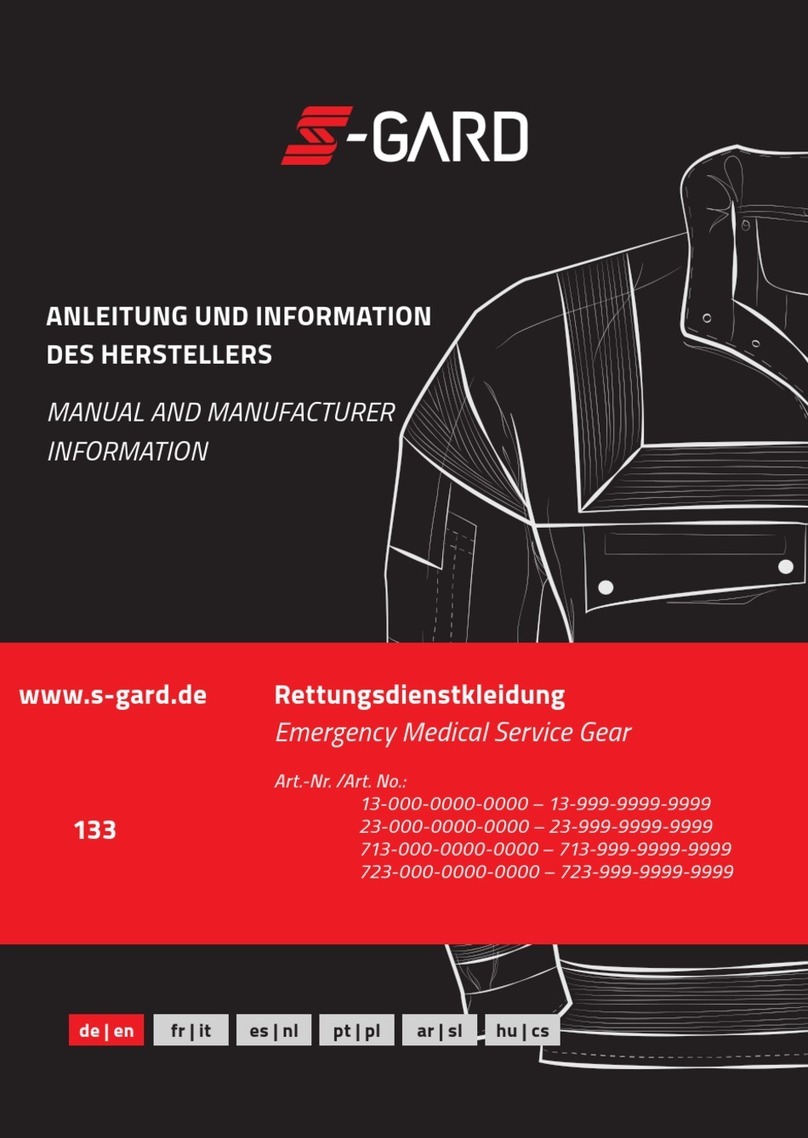
s-gard
s-gard 13-000-0000-0000 MANUAL AND MANUFACTURER INFORMATION
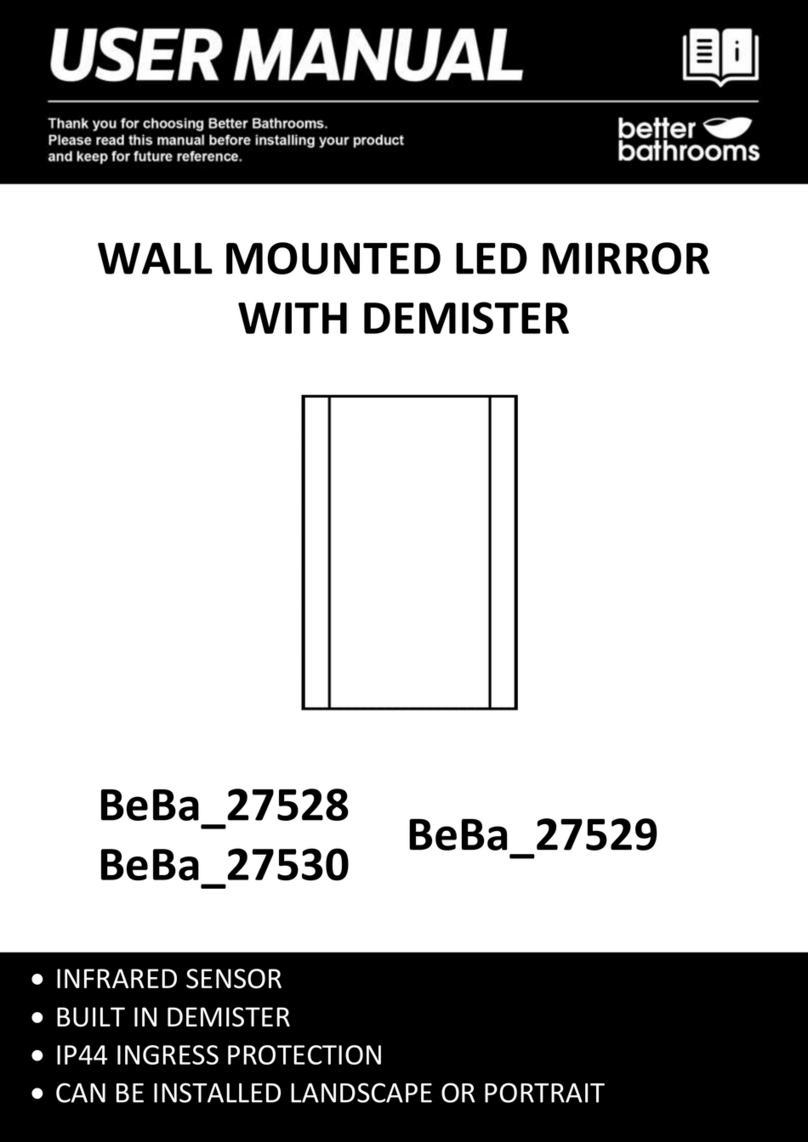
Better Bathrooms
Better Bathrooms BeBa-27528 user manual

ConvaTec
ConvaTec ESTEEM + manual
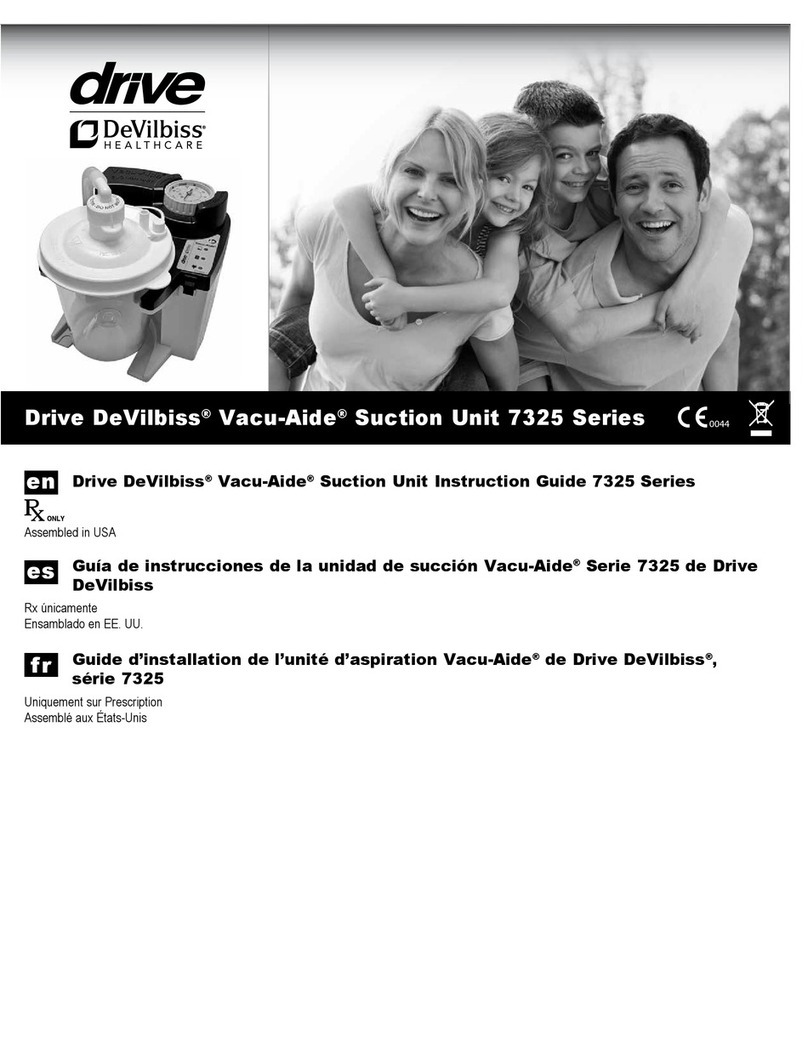
Drive DeVilbiss Healthcare
Drive DeVilbiss Healthcare Vacu-Aide 7325 Series Instruction guide

Battle Creek
Battle Creek Custom-Touch 810 instructions
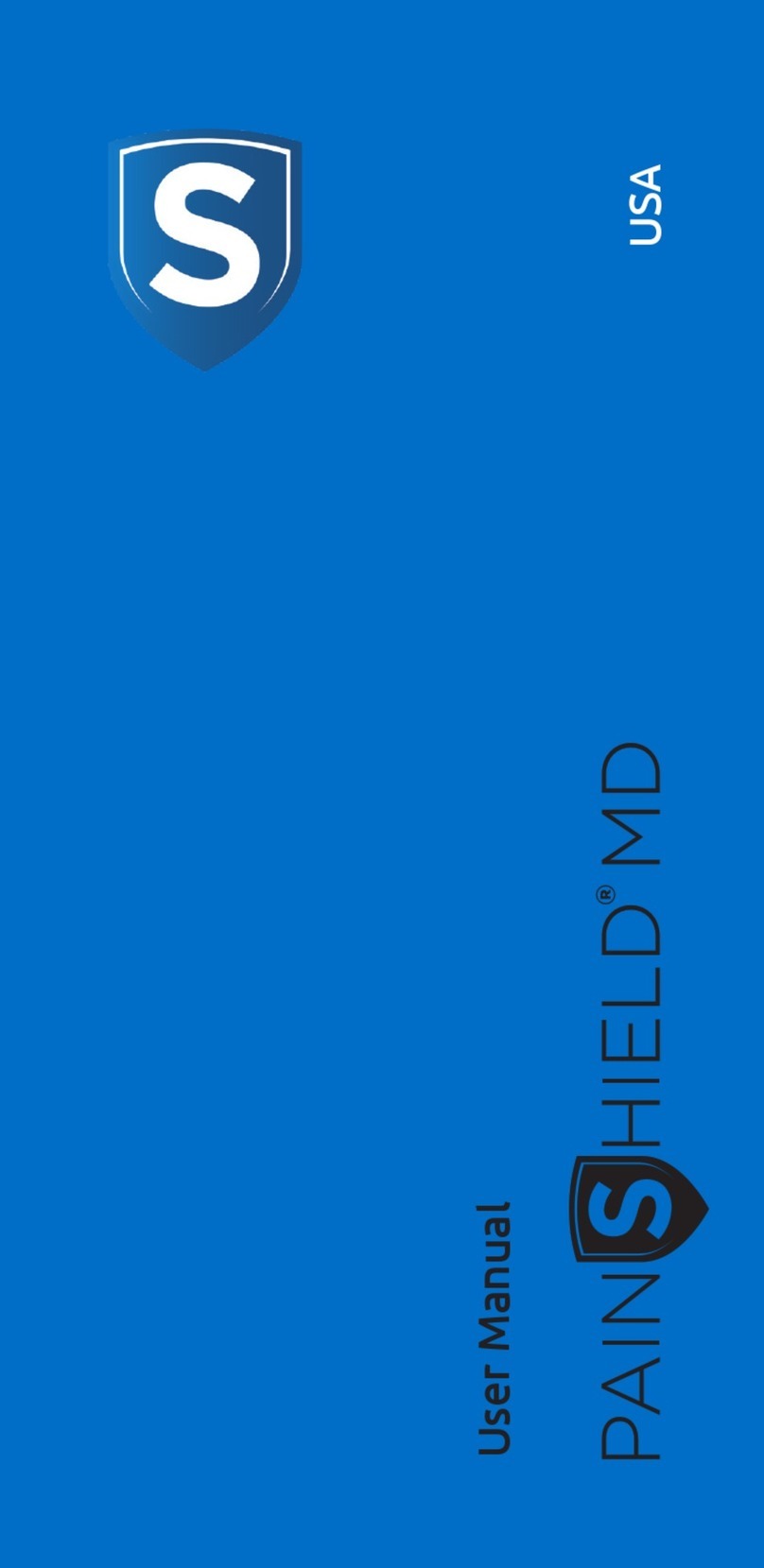
NanoVibronix
NanoVibronix PAINSHIELD MD user manual

JAMES MARTIN VANITIES
JAMES MARTIN VANITIES TAMPA 901-M23.6-GW installation instructions
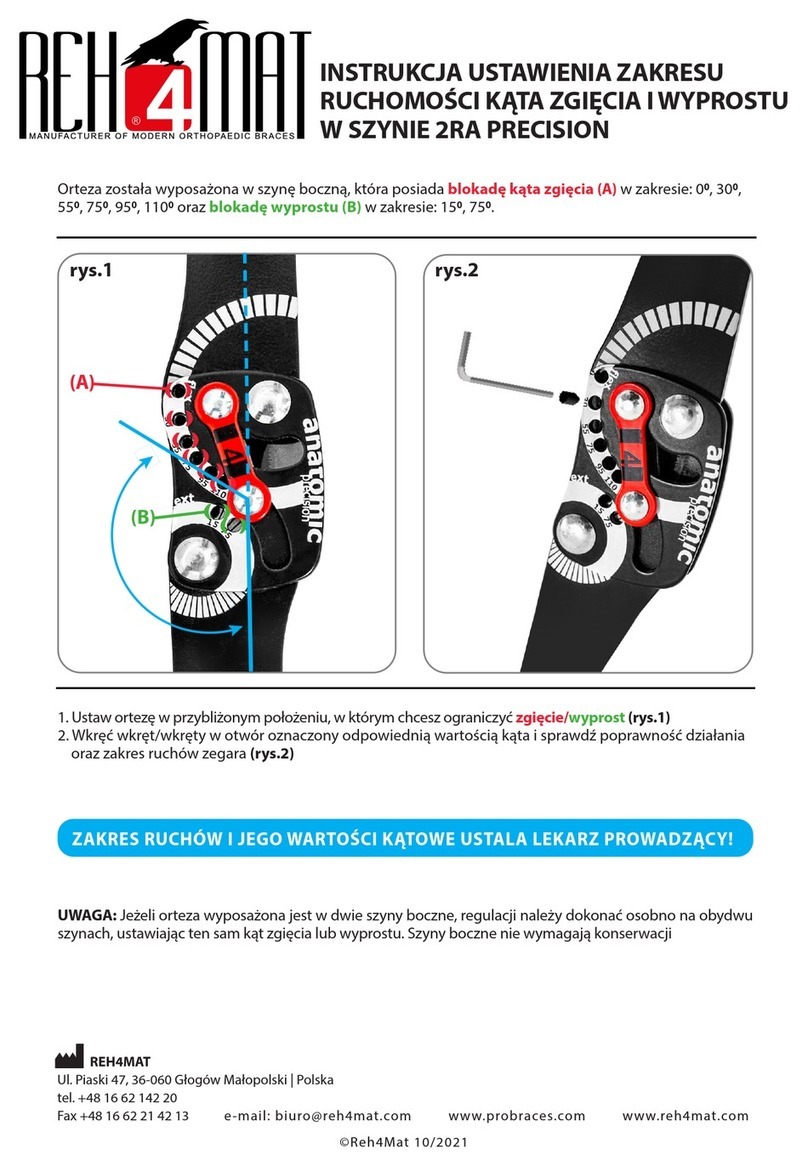
REH4MAT
REH4MAT 2RA PRECISION instruction manual
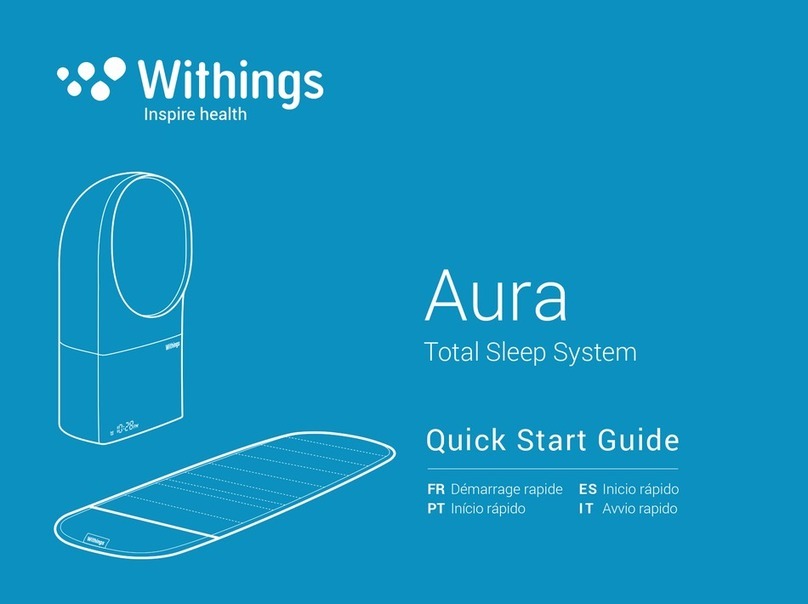
Withings
Withings Aura quick start guide

SOLAC
SOLAC CP7381 Instructions for use