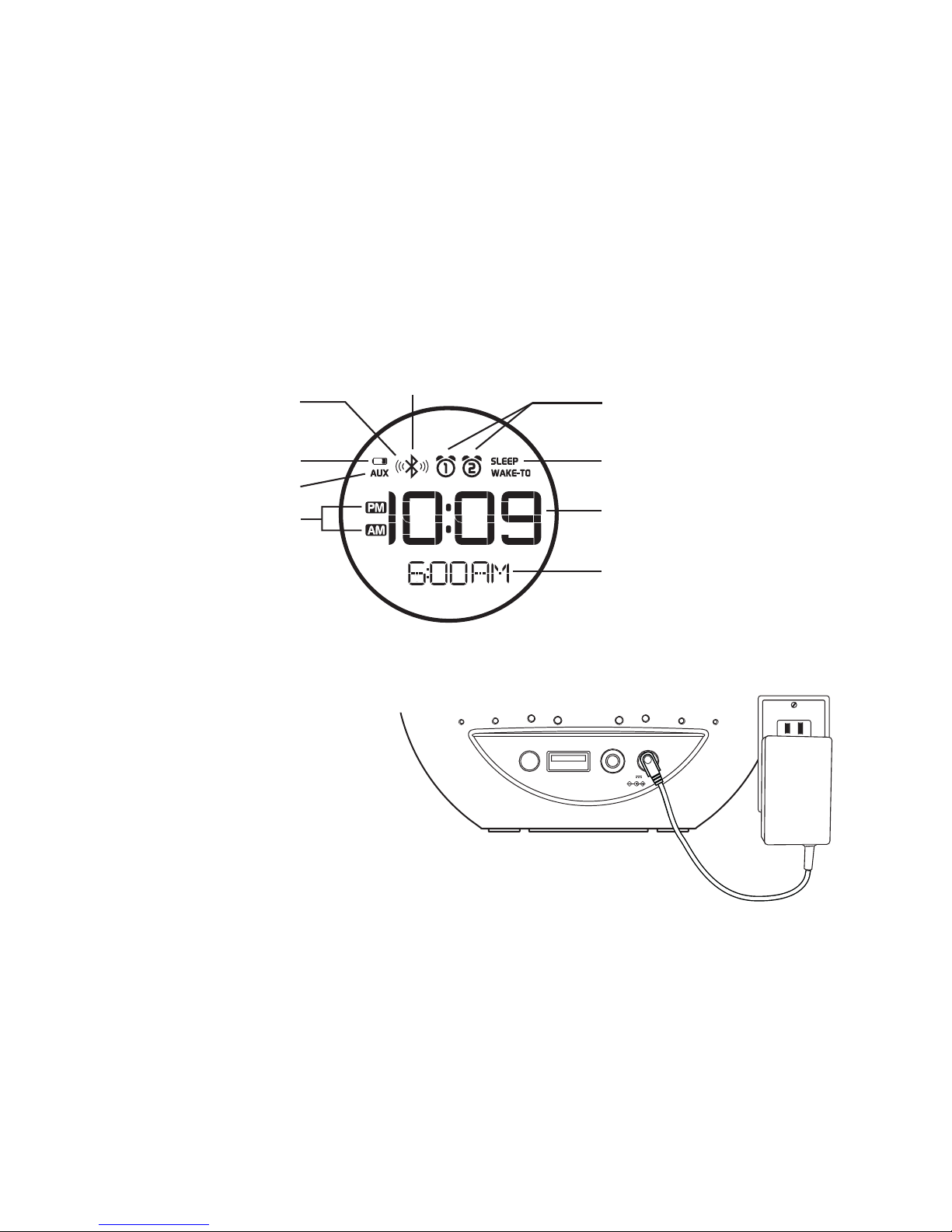iBT18
Using the
Setting and Using the Alarms
6
This unit features dual alarms which can be set to different times and alarm sources. Each is set in the same
way. Instructions are given as “Alarm Button”; use Alarm 1 Button or Alarm 2 Button to set respective
alarms. Alarm will sound for 1 hour until reset
Note: each step must be completed while display is flashing or step will time-out with any changes saved.
1.
Press and hold the Alarm Button for 2 seconds until the alarm time display and alarm icon flash.
2.
Press the –or +Buttons to adjust the alarm time to the desired time (hold for rapid setting).
Make sure you set the correct AM/PM alarm time.
3. Press the Alarm Button to confirm the alarm time setting. The alarm schedule will flash.
4.
Press the –or + Buttons to set the alarm schedule (‘7 DAYS’ = the whole week, ‘5 DAYS’ = Monday
through Friday, ‘2 DAYS’ = Saturday and Sunday only).
5. Press the Alarm Button to confirm the alarm schedule setting. The wake-to source will flash.
6. Press the –or +Buttons to select the desired wake to alarm source: Bluetooth or tone. The selected
wake-up source will flash in the lower part of the display.
Wake to Bluetooth: You will wake to the currently linked Bluetooth device. If no device is detected, the
alarm will default to Tone.
Wake to Tone: Press the Alarm Button to confirm. Press the –or +Buttons as needed to listen to
and to select one of the four built-in wake-to tones (1 - 4).
7. Press the Alarm Button to confirm the alarm source. The volume display will flash.
(Continued on page 7)