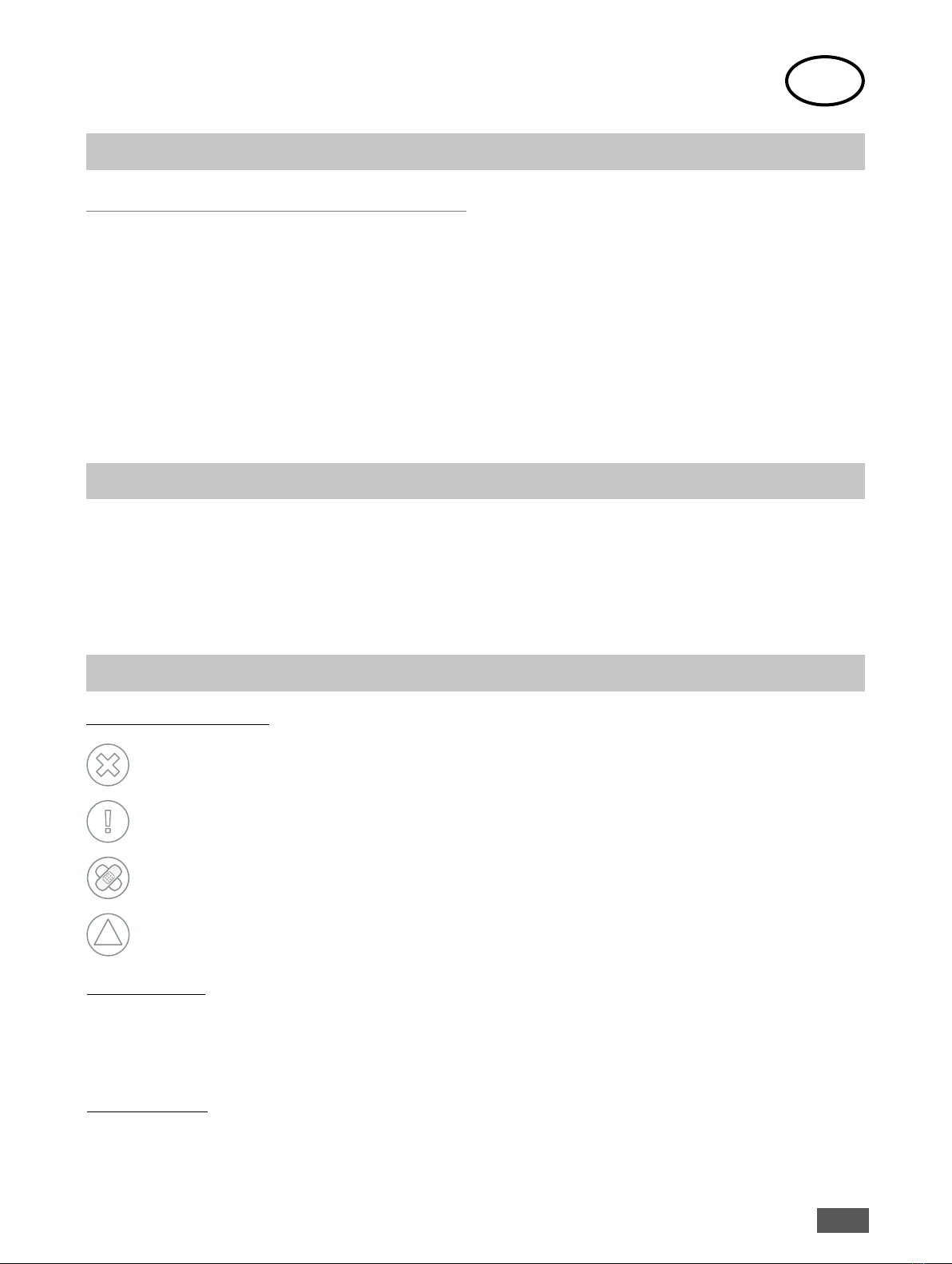9
Sample container size
For measurements with standard viscometer models we recommend
a container with an inside diameter of no less than 83 mm. The usual
vessel for this purpose is a 600 ml Grin beaker. Using a smaller con-
tainer will result in an increase in viscosity readings.
Guard rail
IKA provides an lo-vi guard rail for lo-vi device and an me-vi guard rail
for me-vi/hi-vi I/hi-vi II devices.
The spindle guard rail protects the spindle from damage and provide
a higher accurancy.
Effect on accuracy when using accessory devices
The IKA Rotavisc has a stated accuracy of ±1 % of the full scale range
in use. This stated accuracy applies when the viscometer is used in
accordance with the operating instructions and the calibration test
fluid is used in accordance with the instructions provided by the fluid
supplier (including the critical parameters of temperature control and
stated fluid accuracy). IKA’s accuracy statement of ±1 % of the ran-
ge in use applies to the IKA Rotavisc when used with the standard
spindles supplied with the device in a 600 ml Grin beaker.
IKA offers a range of accessories for use with the IKA Rotavisc to ac-
commodate special measurement circumstances. These accessories,
while offering added capability to you, also contribute to an expan-
ded measurement tolerance beyond the device accuracy of ±1 % of
the range in use. This expanded measurement tolerance is a function
of many parameters including spindle geometry, accessory alignment
accuracy, sample volume requirement, and sample introduction tech-
niques. The effect of these elements on measurement tolerance must
be considered when verifying the calibration of your IKA Rotavisc.
Sample temperature in all test circumstances is very important, and
will also add an additional expanded tolerance depending on the
temperature control system and the calibration verification tests be-
gin with the standard viscometer spindles as detailed above.
Viscosity calibration fluids often show an accuracy of ±1% of the no-
minal volume!
Notes
• The viscosity is shown in units of centipoise (shown as “cP”) or
milliPascal-seconds (shown as“mPa•s“).
• The shear stress is shown in units of dynes/square centimeter (“D/
cm2”) or Newton/square meter (“N/m2”).
• The shear rate is shown in units of reciprocal seconds (“1/s”).
• The torque is shown in units of dyne-centimeters or Newton-me-
ters.
• The torque percentage is shown as “xx.x %”.
The equivalent units of measurement in the CGS system are calcula-
ted using the following conversions:
SI CGS
Viscosity: 1 mPa•s = 1 cP
Shear stress: 1 Newton/m2= 10 Dyne/cm2
Torque: 1 Newton-m = 107dyne-cm
References to viscosity throughout this manual are done in SI units.
The IKA Rotavisc provides equivalent information in CGS units.
Base for reliable viscosity measurements is laminar flow! If the mea-
surement spindle turns too fast, turbulence occurs. The result is not
valid.
Always consider a shown torque >10% and less 90%. Smaller and
bigger values will also show non valid viscosity values too.
lo-vi me-vi
Spindle
Torque
dyne•cm mNm
lo-vi 673.7 0.0673
me-vi 7187.0 0.7187
hi-vi I 14374.0 1.4374
hi-vi II 57496.0 5.7496
Useful information
Measurement principle
The measuring principle of IKA Rotavisc is to use the stepping mo-
tor to drive a measuring spindle (which is immersed in the test fluid)
through a linearity calibrated spring sensor. The viscous resistance of
the fluid against the spindle is detected by the spring deflection. The
spring deflection is measured with a rotary transducer. The measure-
ment range of IKA Rotavisc is determined by the spring, the spindle
and the speed. Please refer to Appendix B for “Range coefficient”.
There are four basic spring torque series offered by IKA:
The device measurement range depends on the calibrated torque,
the higher torque means the wider range. All units of measurement
are displayed to either the CGS system or the SI system, which you
can choose via the menu.