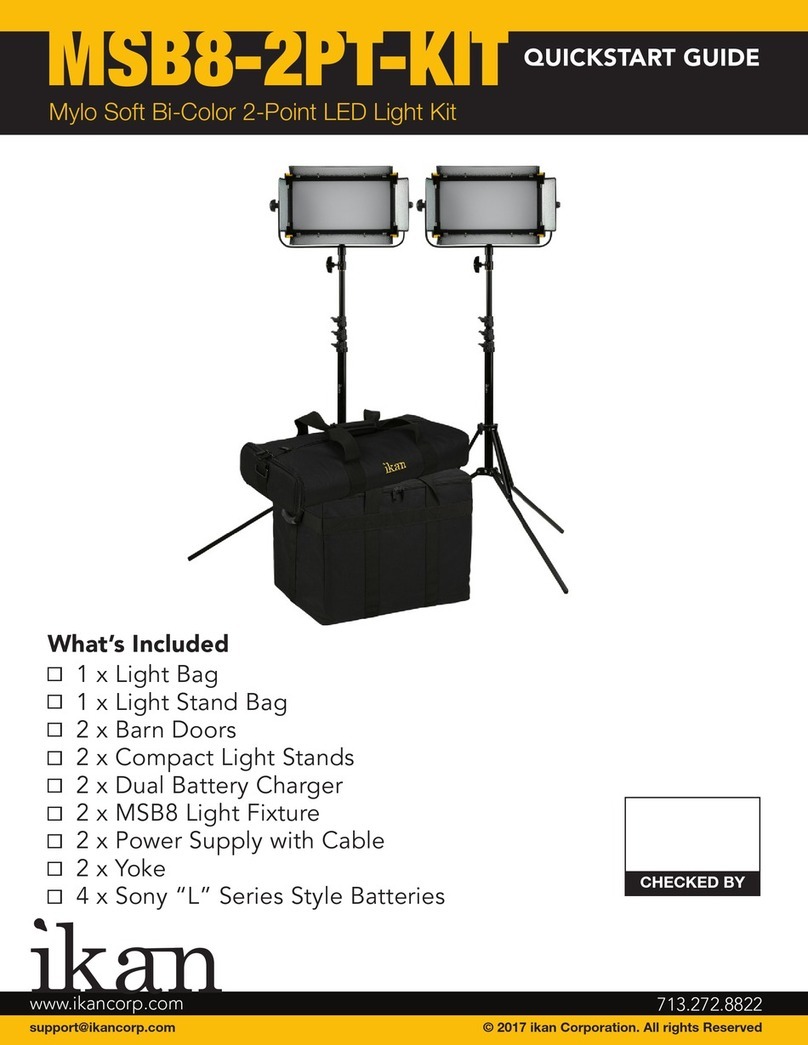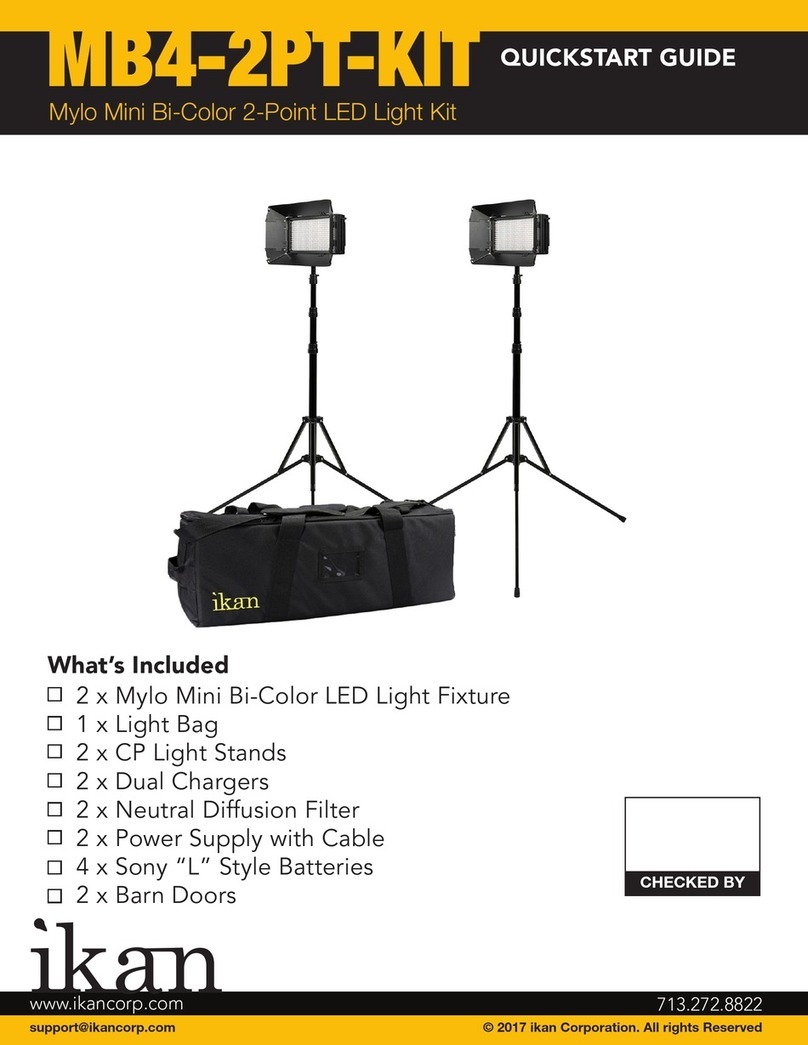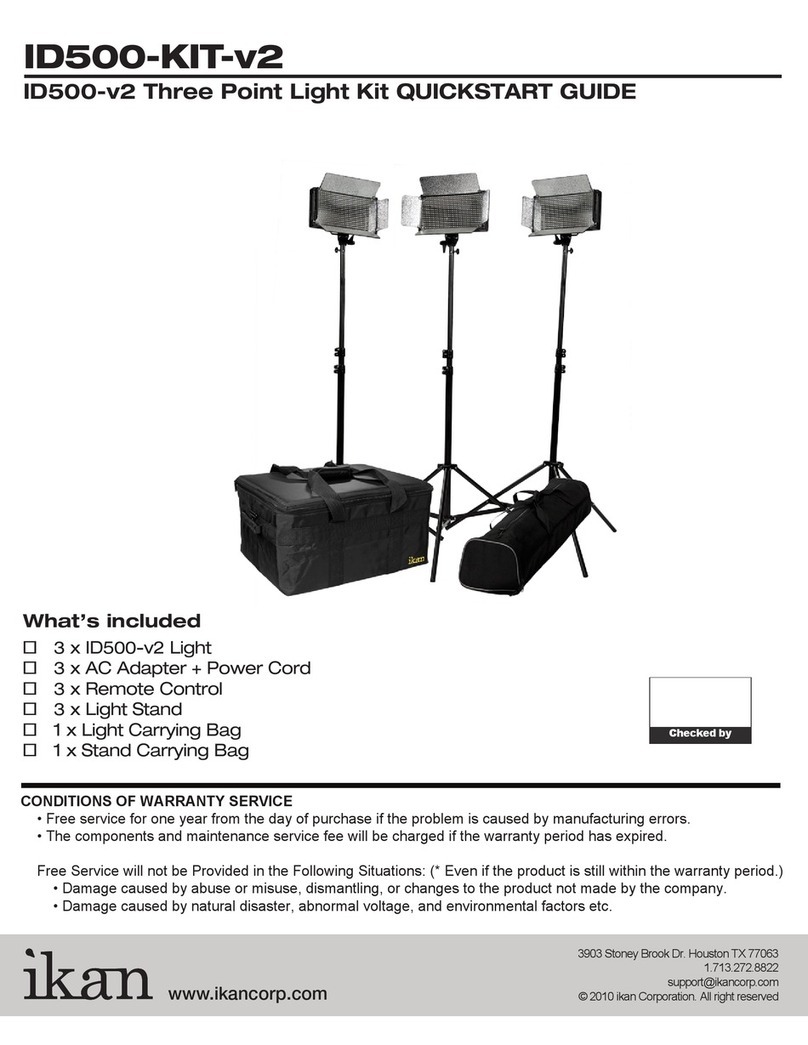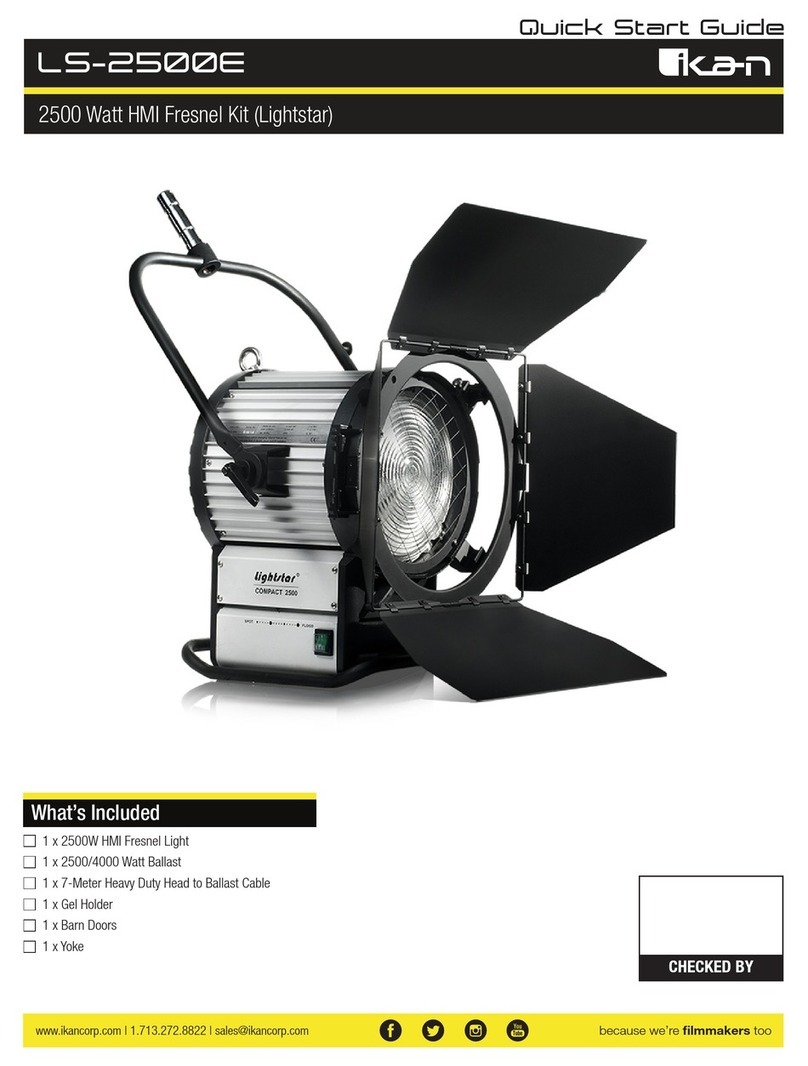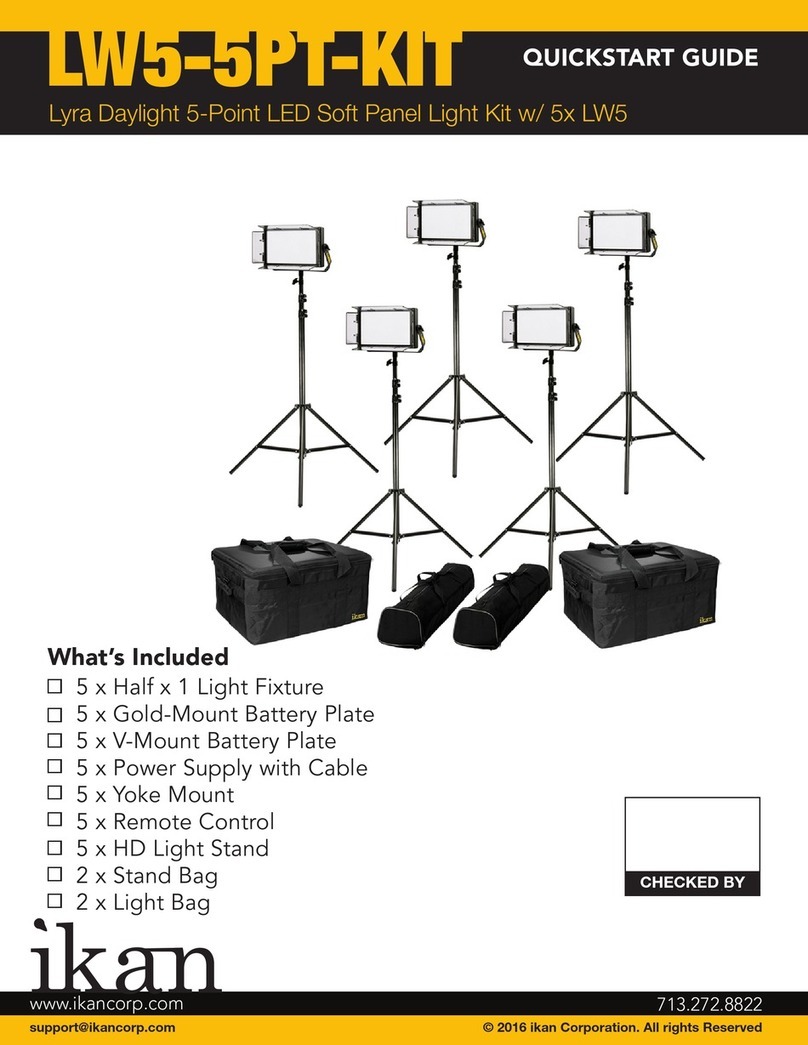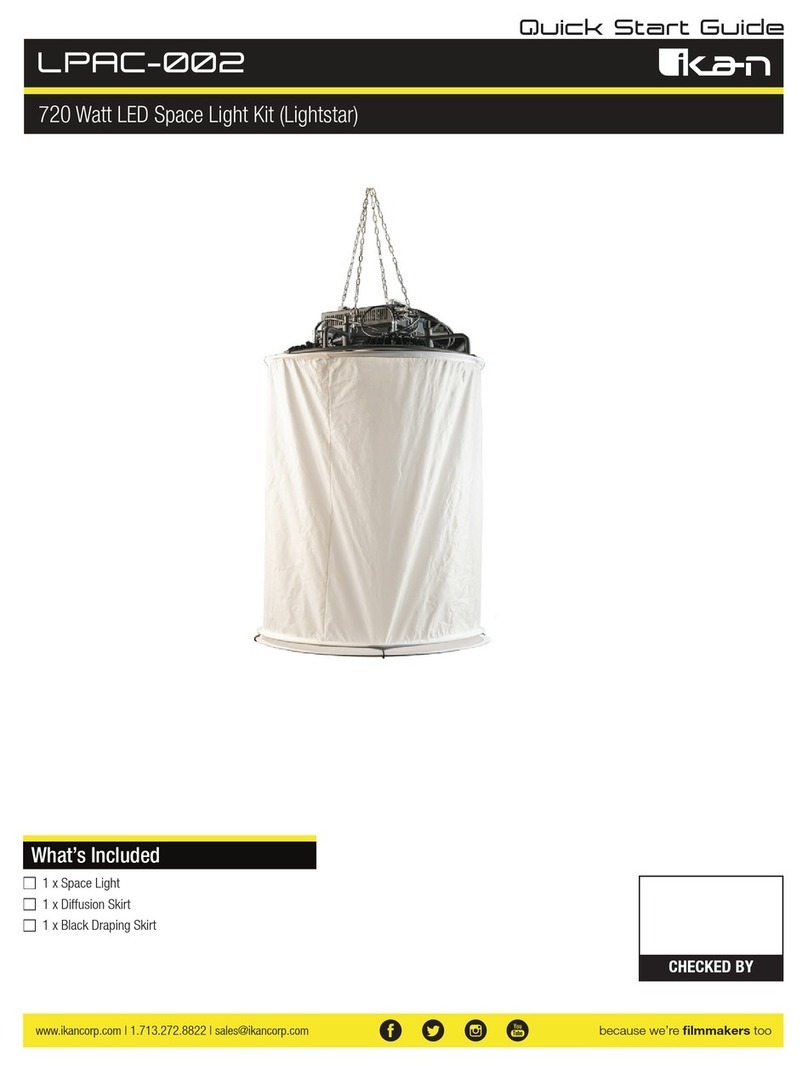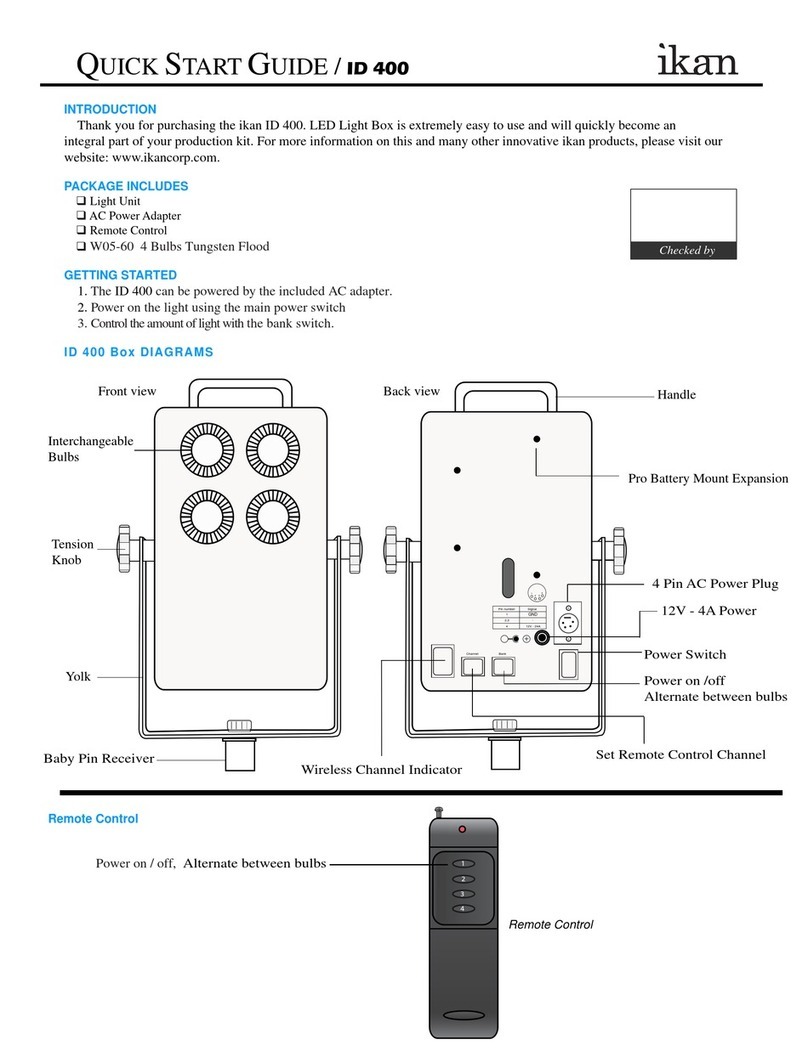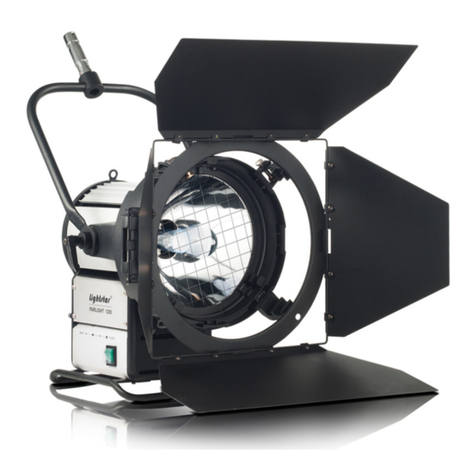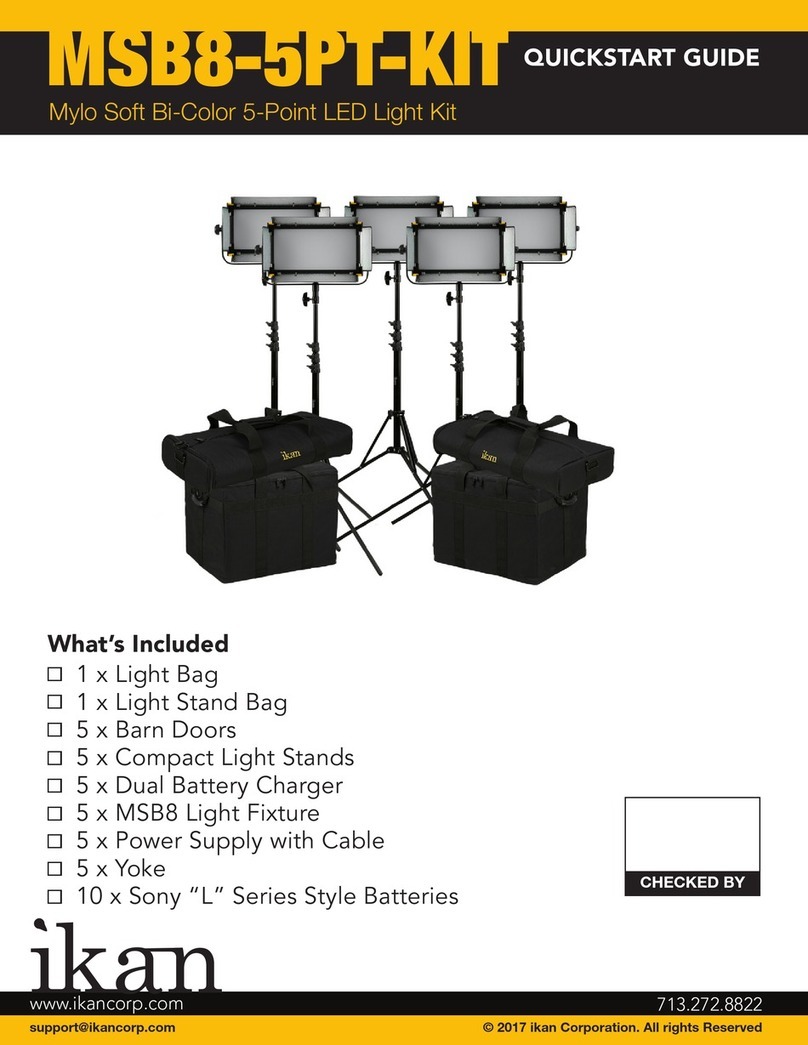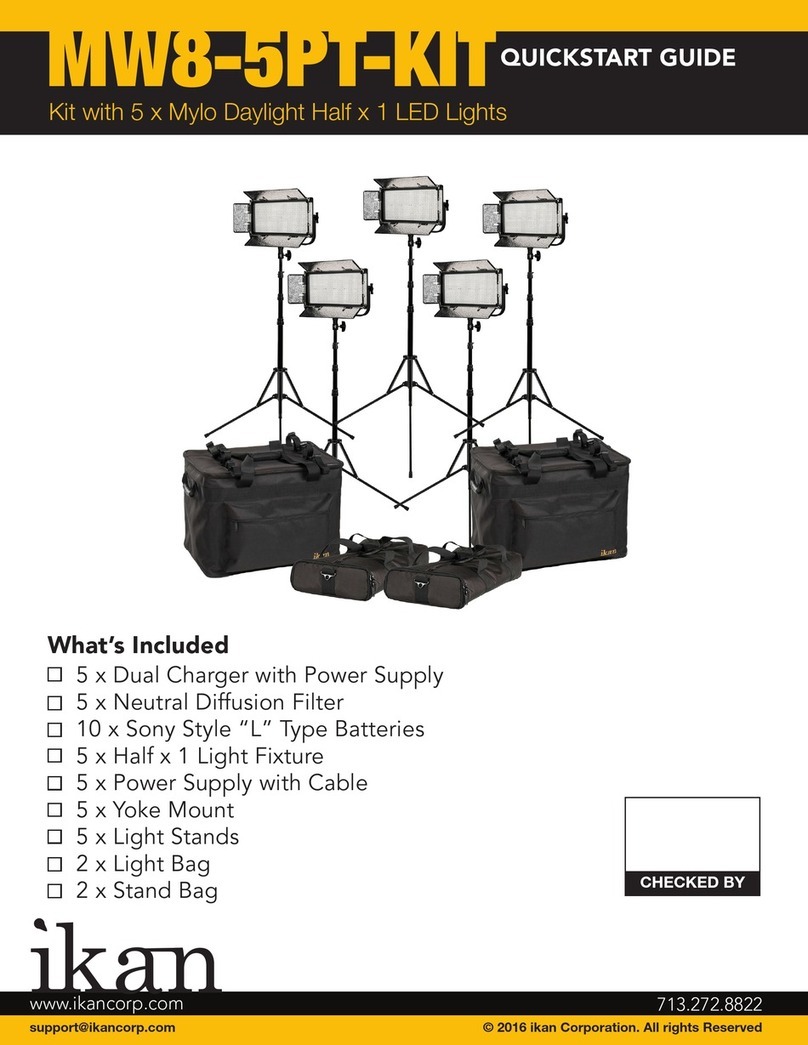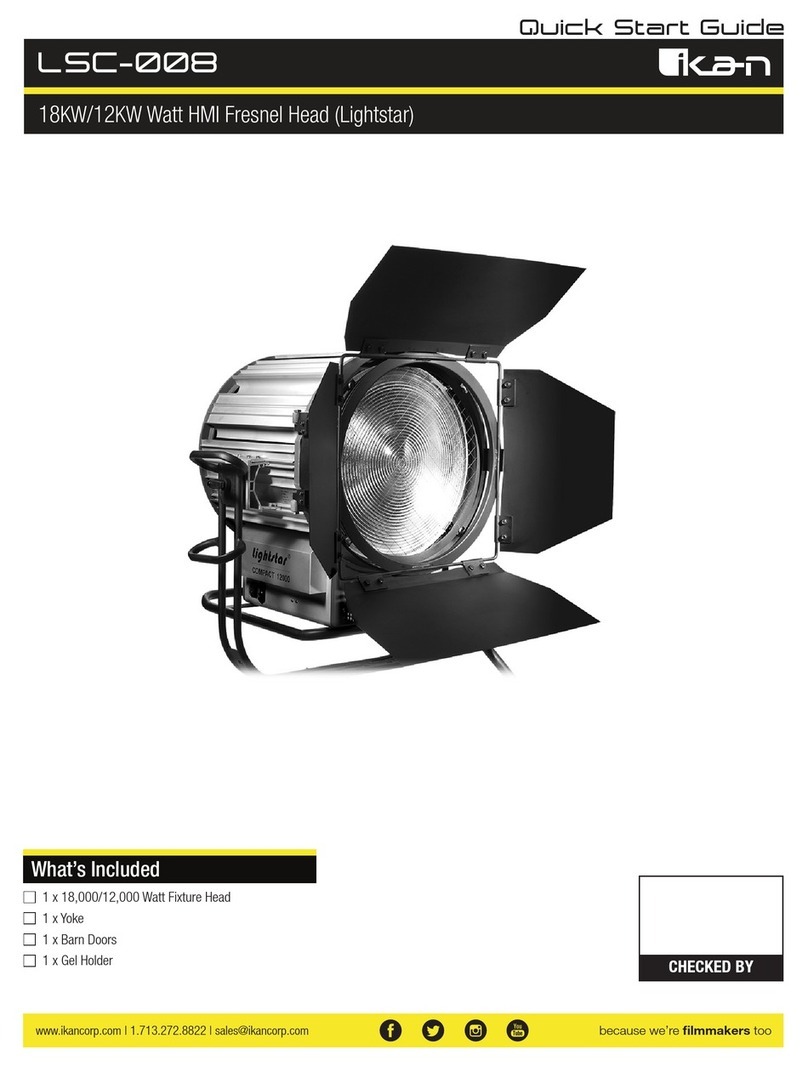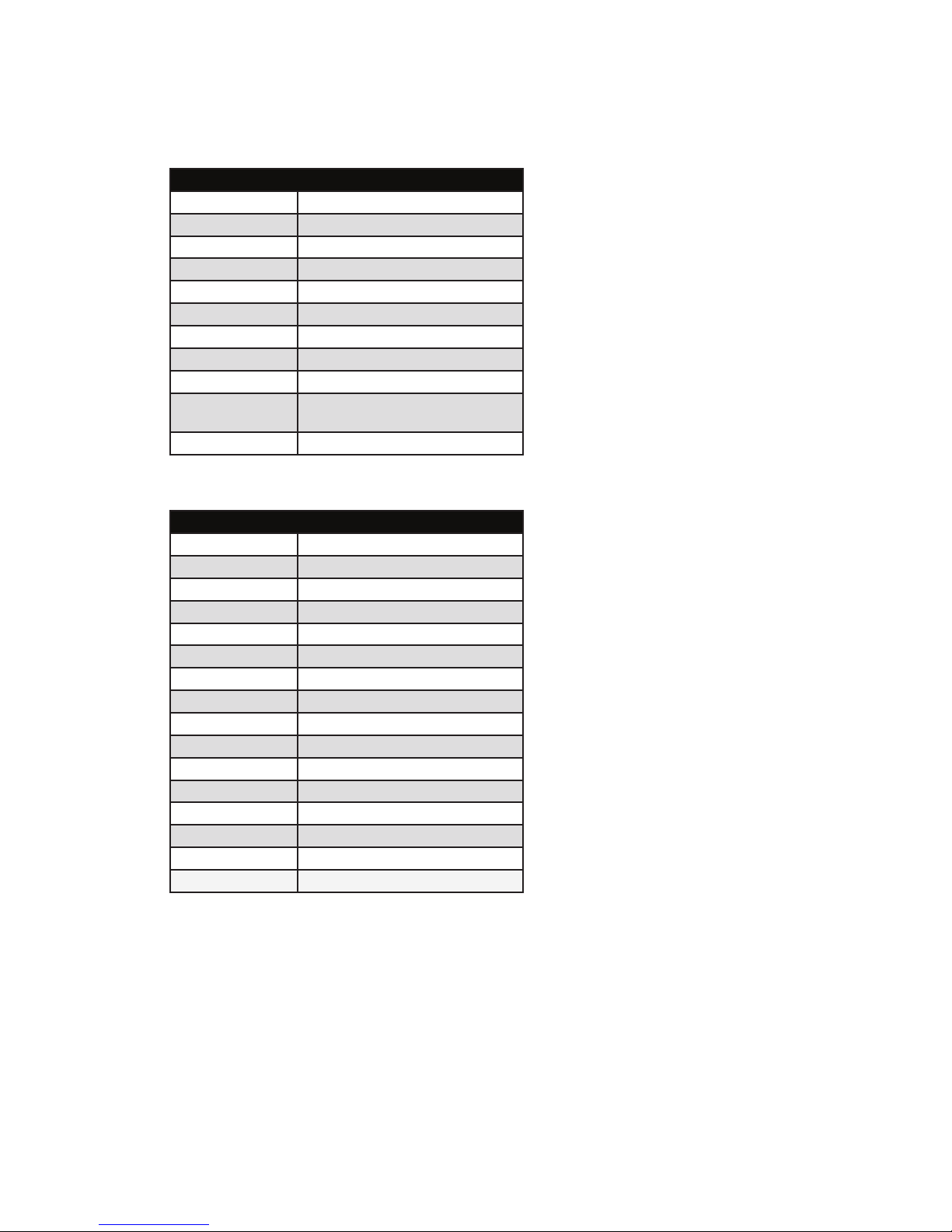Getting to know your Mylo Mini (MB4)
Thank you for choosing Ikan Mylo Mini Bi-Color LED Light. This product will provide you with bright, portable illumination. It can
be used in a variety of different scenarios. It features ultra-bright 420 LED bulbs with 45° lens. It has 3200K-5600K variable
color temperature. With its removable barn doors and neutral diffusion filter, the Ikan Mylo Mini Light is the best choice for any
working professional.
This fixture has been designed to perform reliably for years when the guidelines in this booklet are followed. Please read and
understand the instructions in this manual carefully and throughly before attempting to operate this unit. These instructions
contain important information regarding safety during use and maintenance.
Every fixture has been throughly tested. Carefully check the shipping carton for damage that may have occurred during shipping.
If the carton appears to be damaged, carefully inspect your unit for damage and be sure all accessories necessary to operate
the unit have arrived intact. In the event damage has been found or parts are missing, please contact our customer support
team for further instructions. Please do not return this unit to your dealer without first contacting customer support at the
number listed below. Please do not discard the shipping carton in the trash. Please recycle whenever possible.
Safety Warnings
To guarantee a smooth operation, it is important to follow the guidelines in this manual. The manufacturer of this device will not
accept responsibility for damages resulting from the misuse of this fixture due to the disregard of the information printed in this
manual.
DO NOT try and disassemble or repair the MB4. The fixture must be returned to Ikan for repair or replacement.
DO NOT expose the water or rain; electric shock may occur.
DO NOT operate near flammable gas or vapors.
DO NOT use if the fixture emits smoke or flames. The power supply must be disconnected immediately to prevent bodily injury.
Handle Unit with care. Use only the recommended batteries.
General Guidelines
Mounting the Mylo Mini to a Camera
The Mylo Mini can be mounted to a camera by attaching the shoe mount supplied with the fixture to any camera that has a cold
shoe adapter. (Hot shoe adapters can be used with caution).
The Mylo Mini has a ¼-20" receiver in the bottom of the fixture that can receive the ¼-20" thread of the shoe mount. After
screwing in the mount and tightening the tension disk, the light is now ready to be attached to the camera. Loosening the
tension disk above the shoe adapter, you can slide the shoe mount into the cold/hot shoe of the camera and tighten down the
tension disk.
Mounting the Mylo Mini to a Stand
The Mylo mini can be attached to a stand as well buy using the supplied shoe mount that come with the fixture. The stands that
work most effectively with the Mylo Mini have a ¼-20 or 3/8-15 thread on the top of them. The shoe mount must be modified
to accept the stand by removing the bottom of the shoe and tightening disk from the mount. This will have a ¼-20 insert in
the mount and that can be screwed down on the top of the stand. (Removing the ¼-20 insert allow for you to use the shoe
mount with a 3/8-15 stand instead) The Mylo Mini can now be attached to the top of the shoe mount on the stand. This allow
movement of 360 degrees for placement of the fixture in any position that is desired.