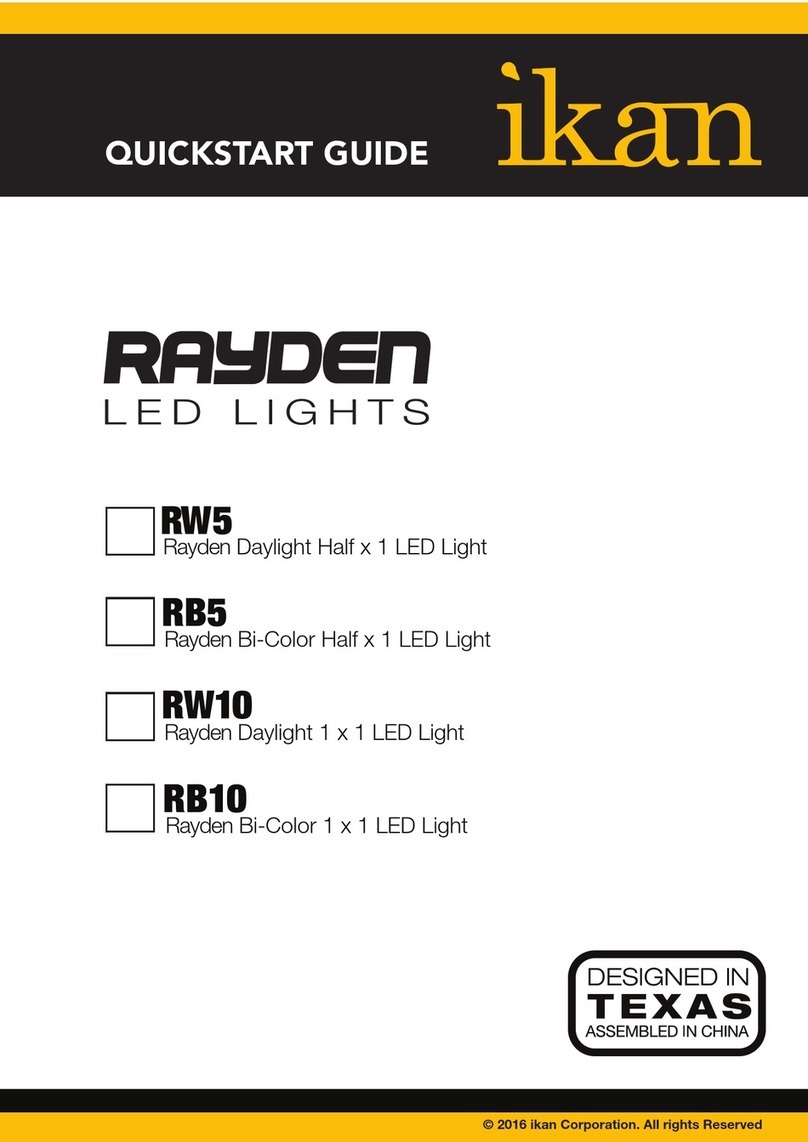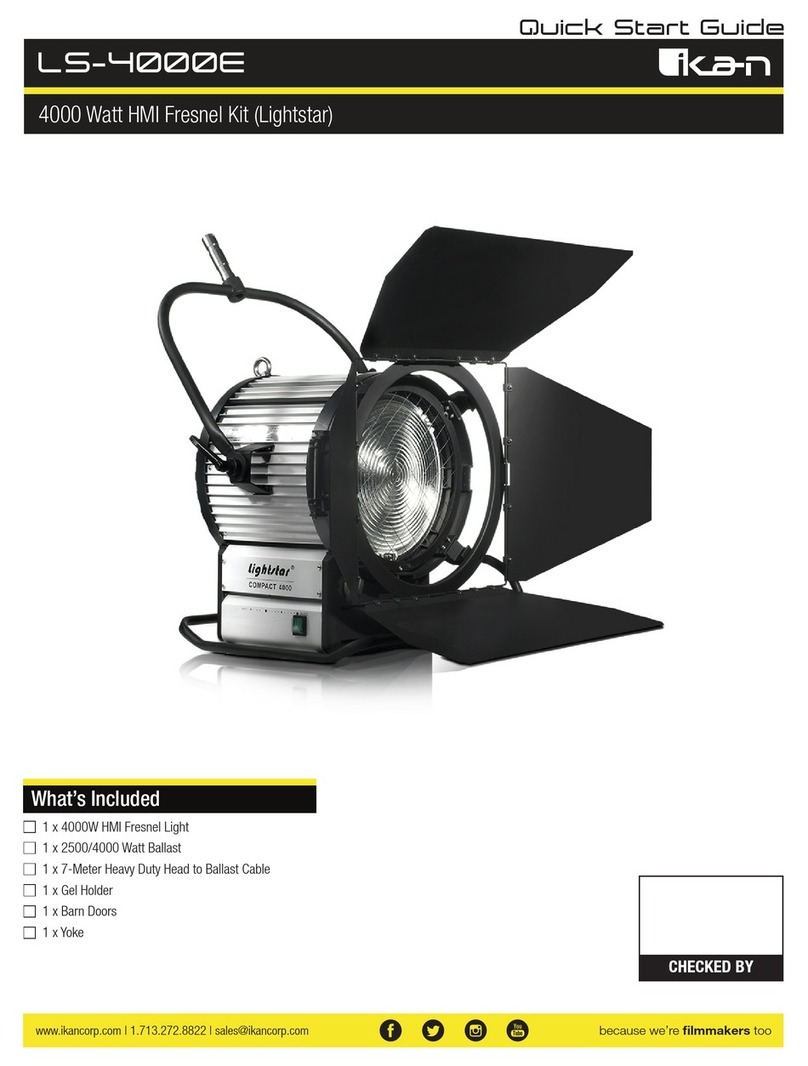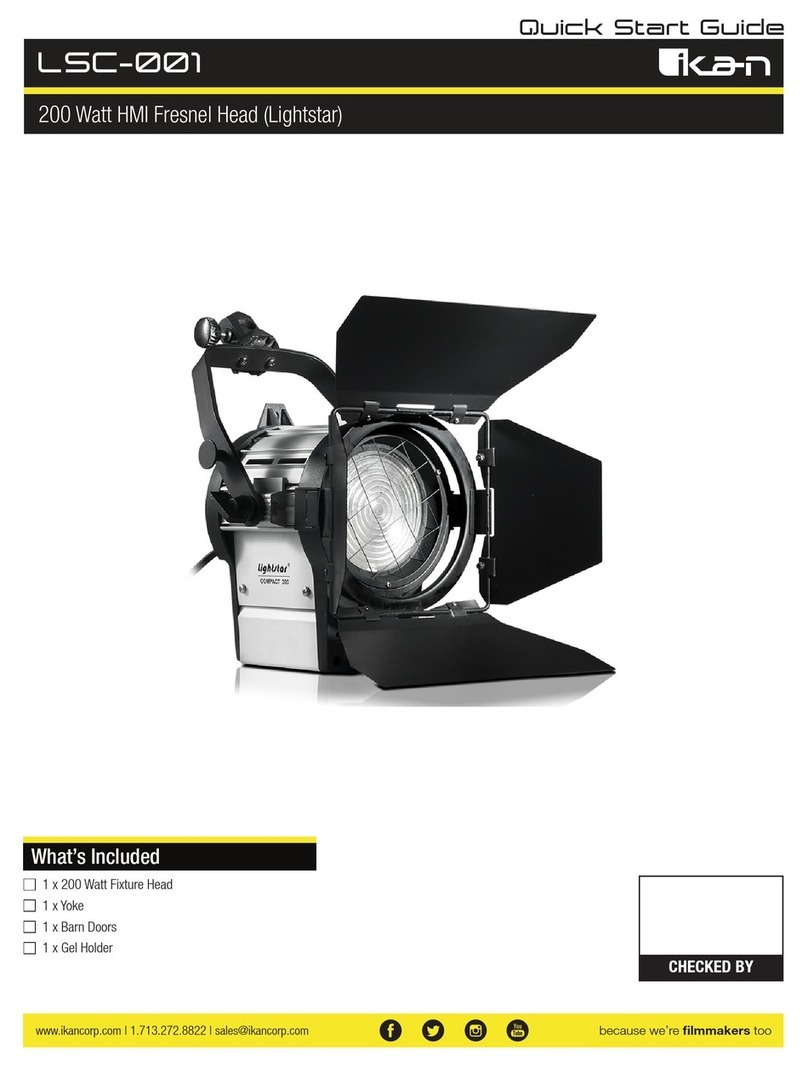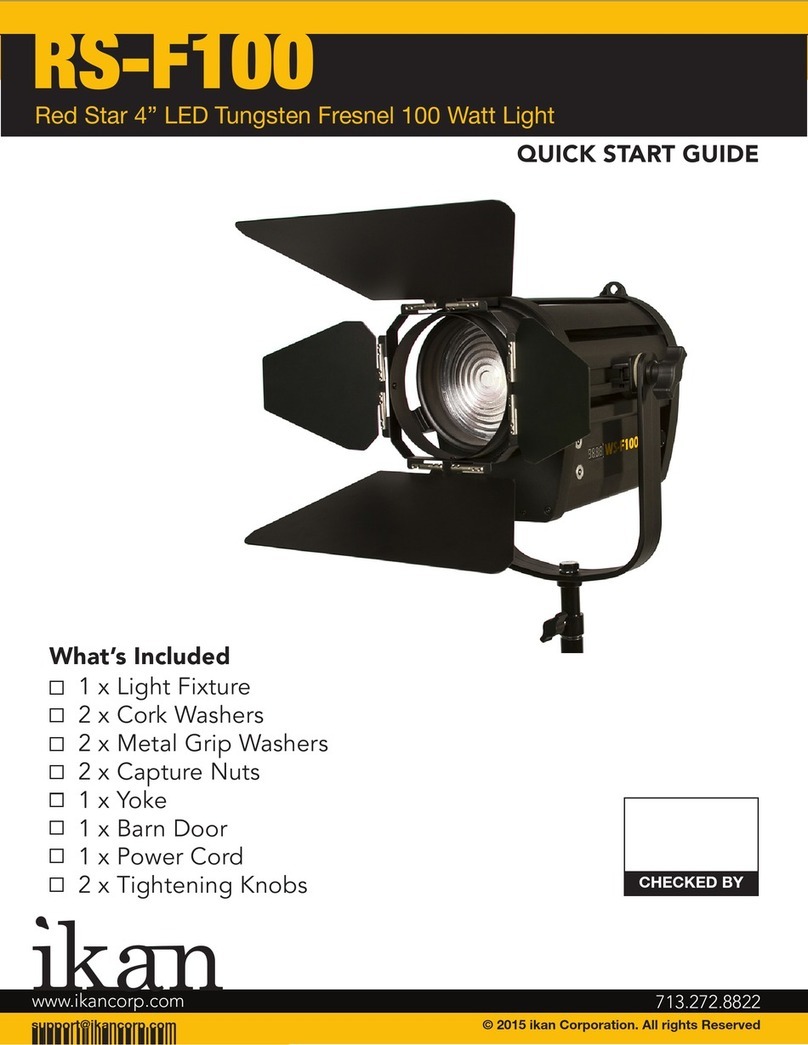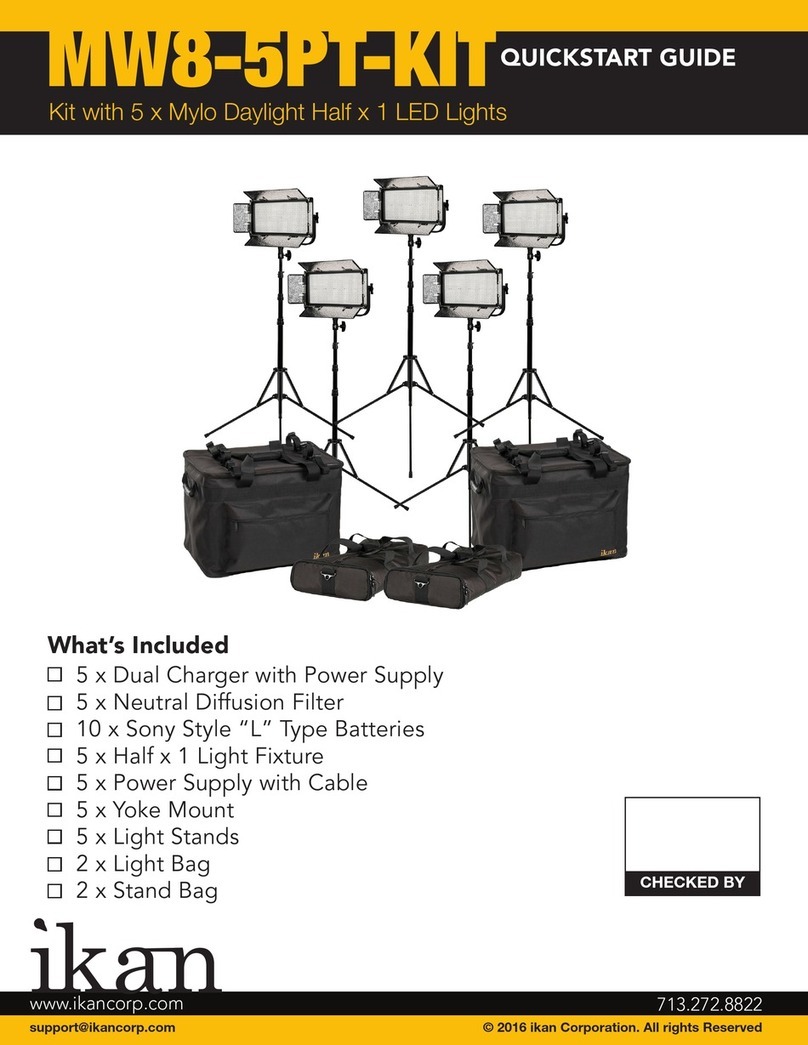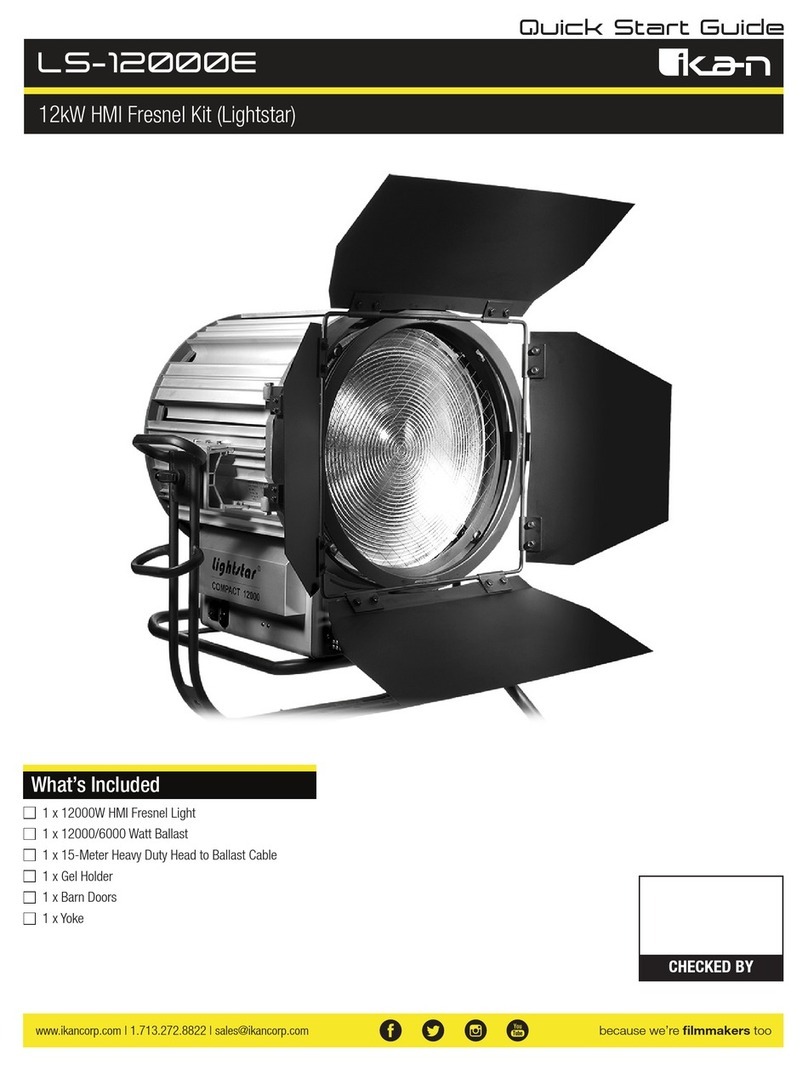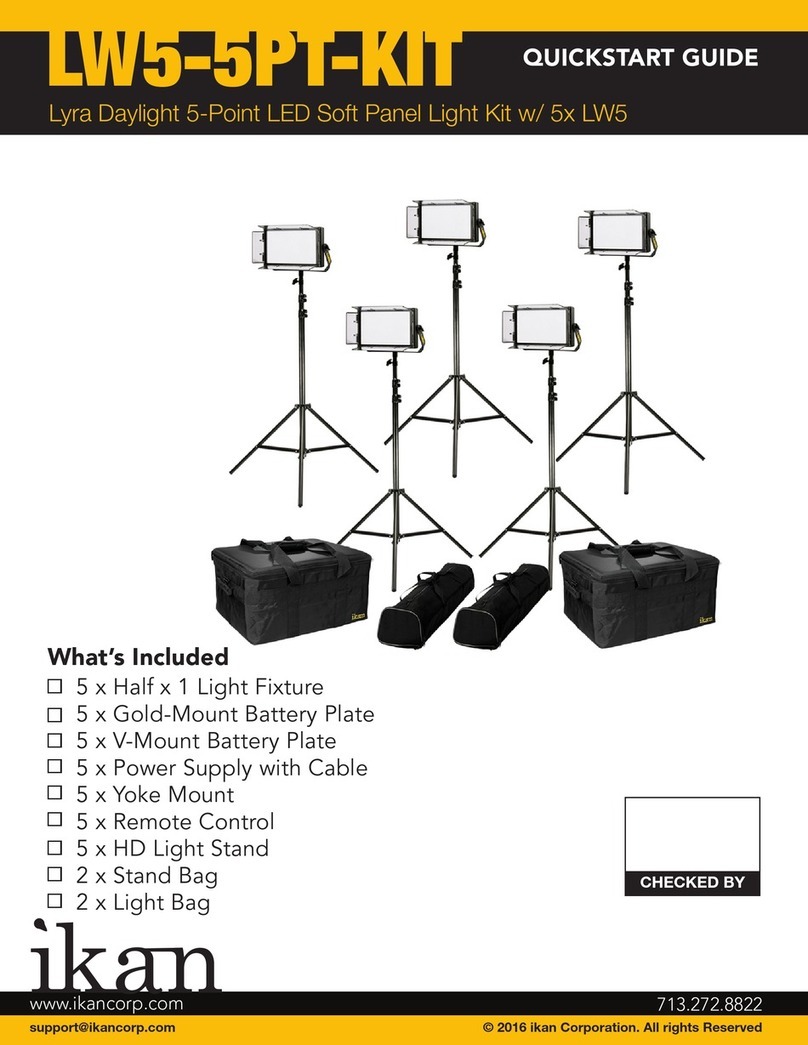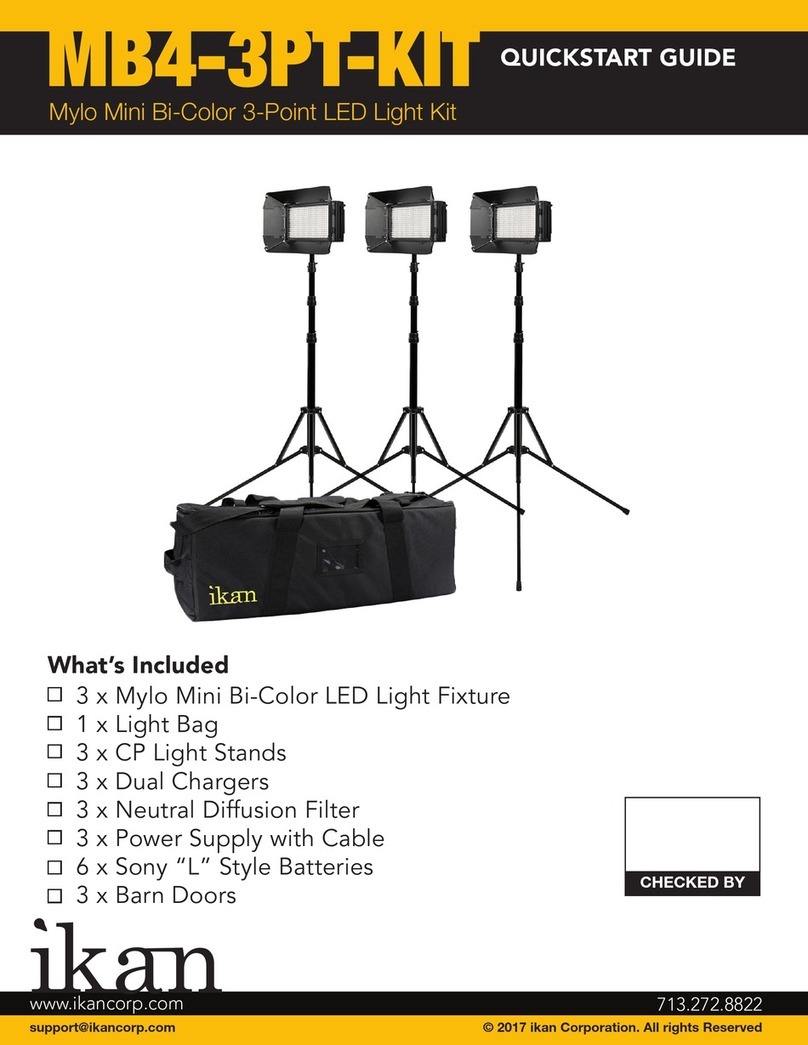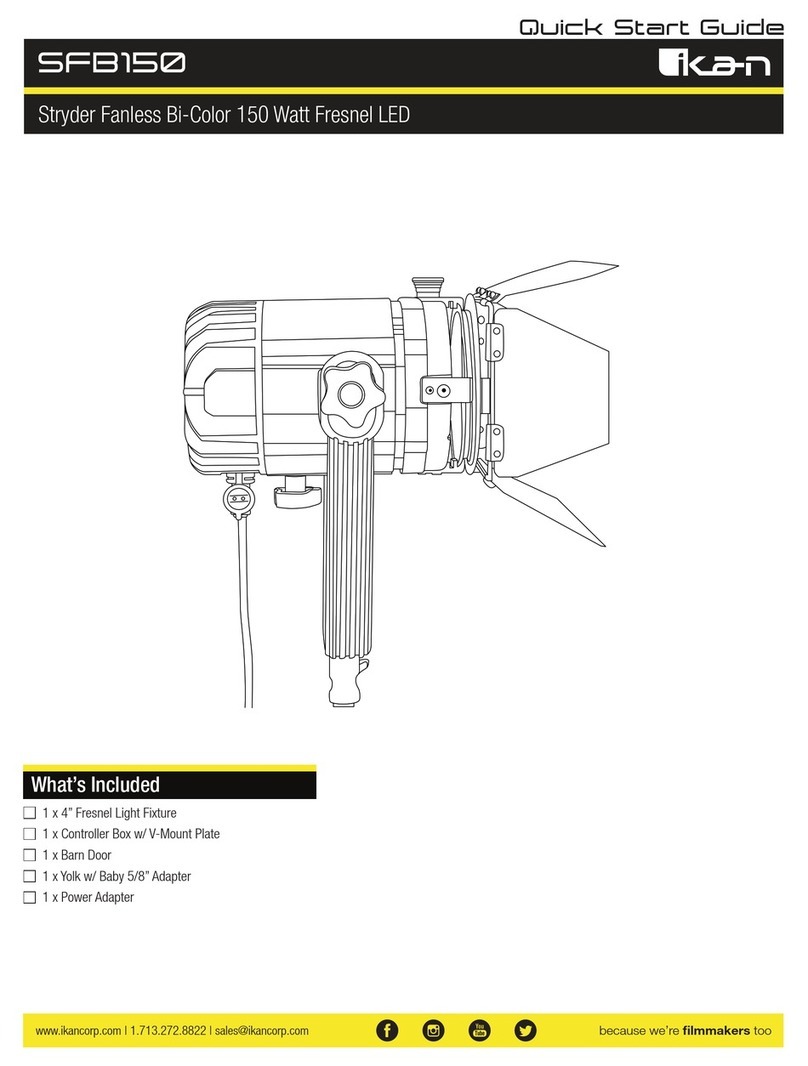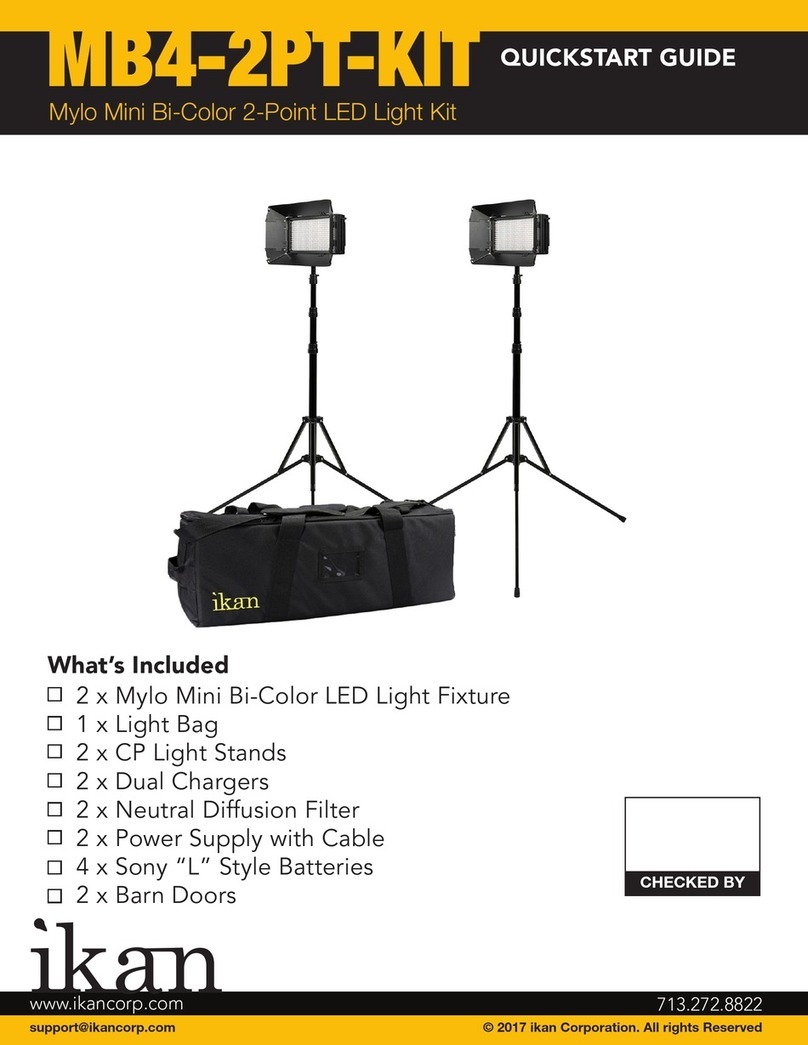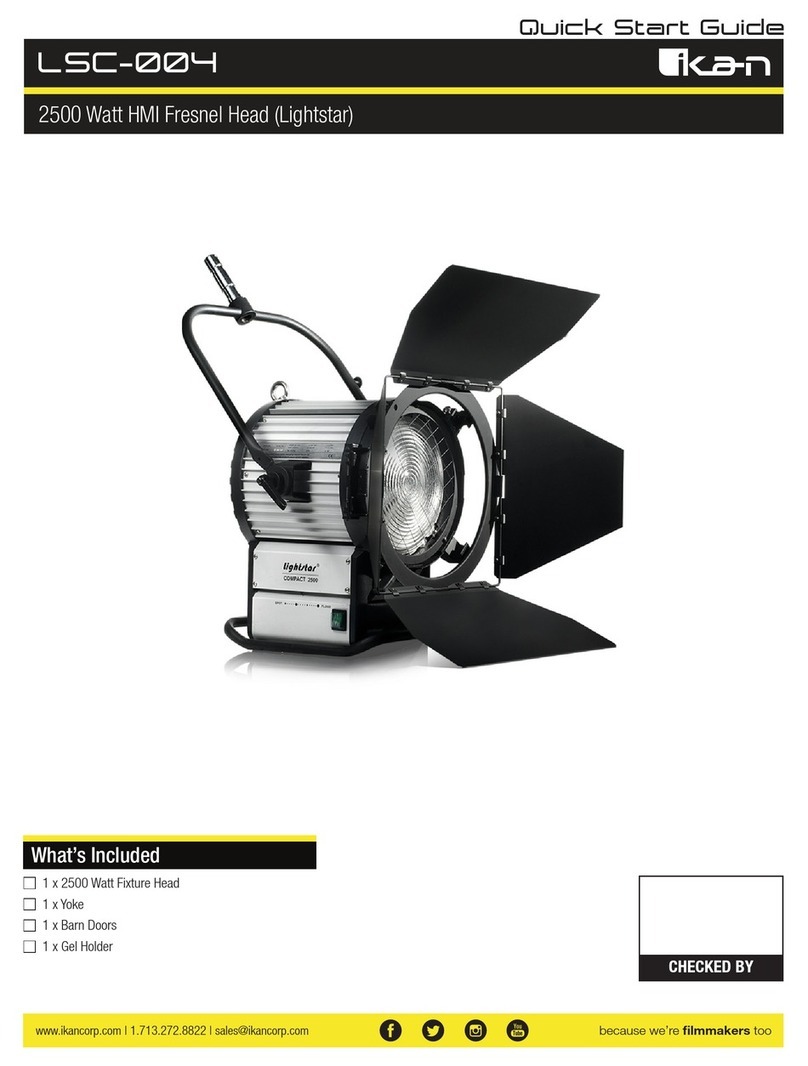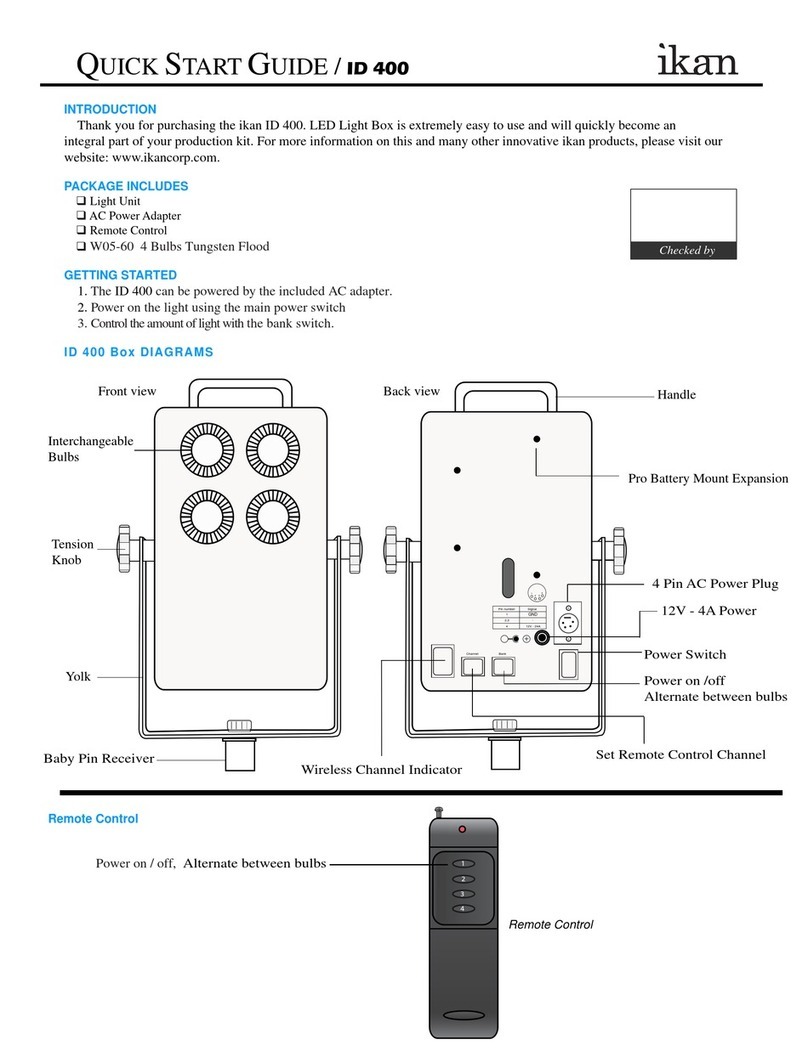Installation & Power Supply
1. Ensure power is off before setting up light.
2. Place the light on the Ikan customized stands, release the tension knob on the 5/8” receiver, adjust the light in the desired direction, and then tighten
the tension knob on the 5/8” receiver.
3. When connecting the power cords, plug the 4-pin XLR power cord into the controller box.
Appearance & Structure - Control Box
Power switch: Turn on/turn off power
AC 110-220V Power Connector: Connecting with 110-220V power cable.
LED Display: Changing the brightness 0-100%, changing the color 2800K-6500K
Color Knob: Adjust the color from 2800K-6500K (press in on button to control the Warm white 0-100% and press brightness to control Cool white 0-100%)
Brightness Knob: Adjusts brightness from 0%-100%
Notice & Maintenance
•The CB8 working temperature range must be regulated. Overheating will reduce the LED working life. Please allow adequate ventilation when using
the Canvas light.
•Products must be placed on a stable, dry, flat surface. Avoid exposure to sunlight and operating in an environment with high humidity or extreme
moisture levels.
• Don’t beat, knock or shake the lighting equipment during the operation.
• If the CB8 isn’t working normally, please contact the Ikan repair department. Please don’t disassemble/re-assemble by yourself.
• Please place the CB8 in a cool and dry place when you don’t use it for an extended period of time.
What’s in the box?
Please carry and place the packing box carefully. Check the lighting equipment and accessories upon opening the box. Please contact us if anything is
damaged or missing. Please save the packing materials for replacing and repairing the products in the future.
A. Battery Release Button
B. Power on/off Switch
C. Color Adjustment Knob
D. Brightness Adjustment Knob
E. LCD Display Screen
E
B
A
C D