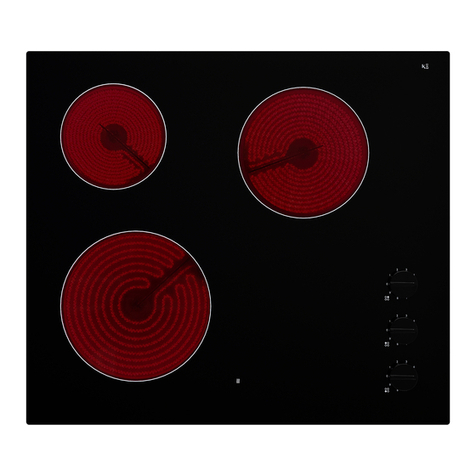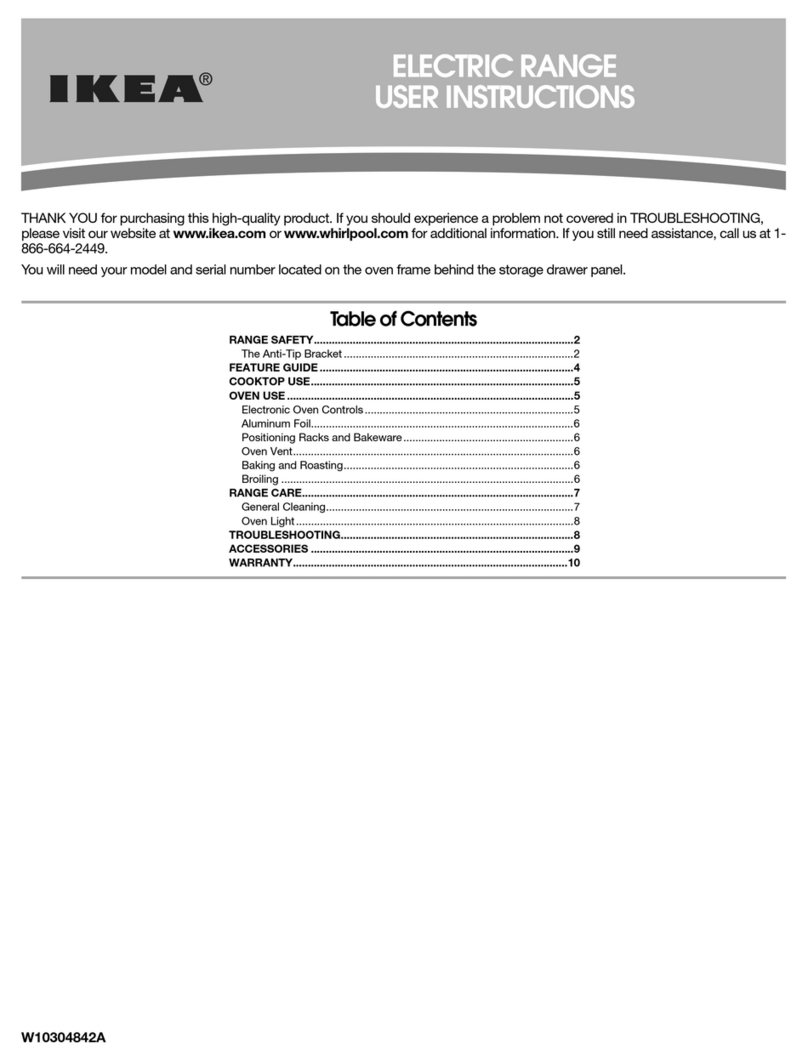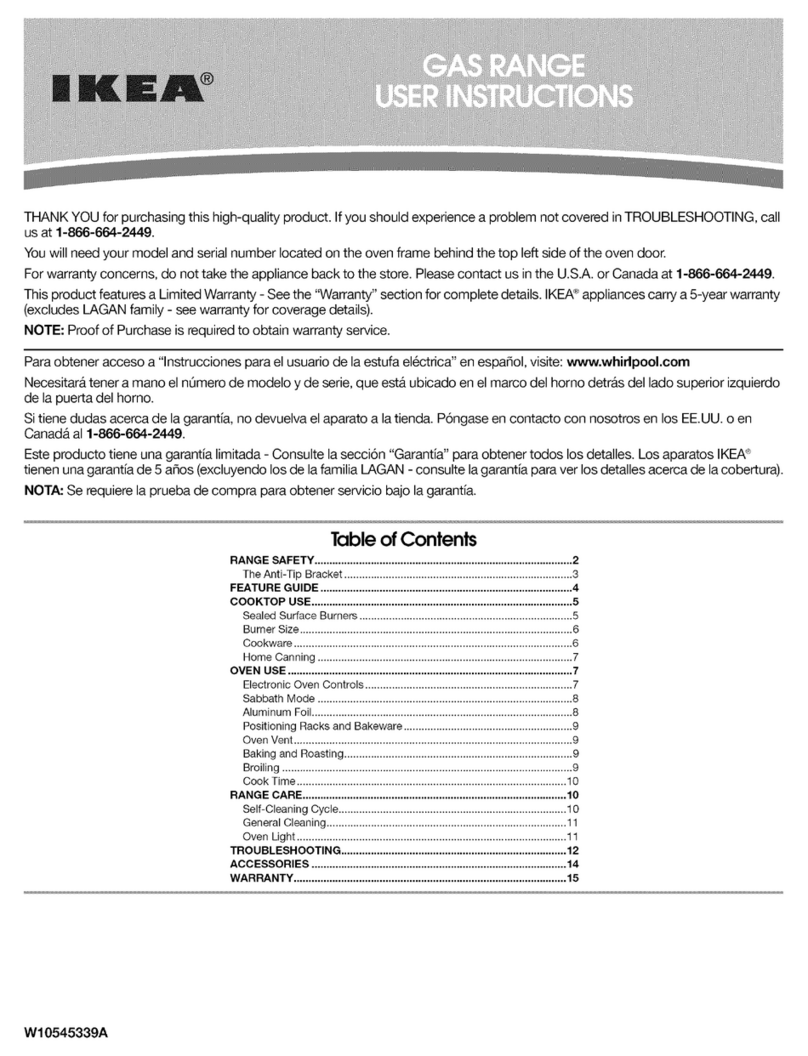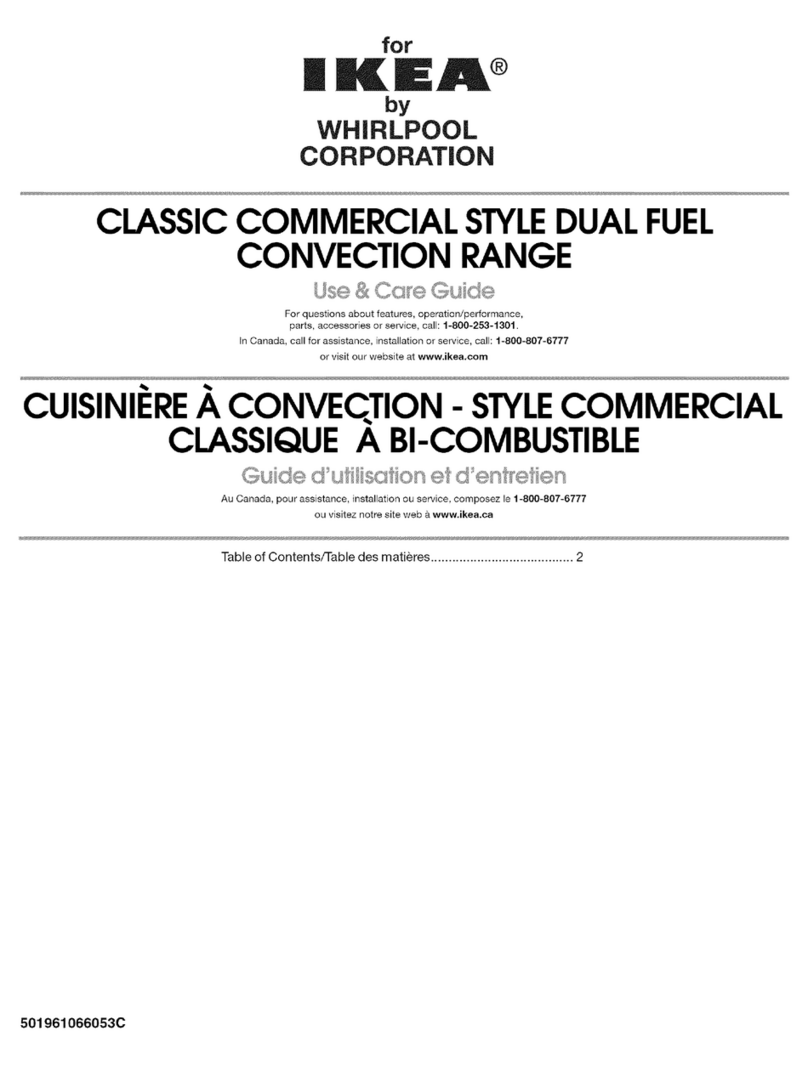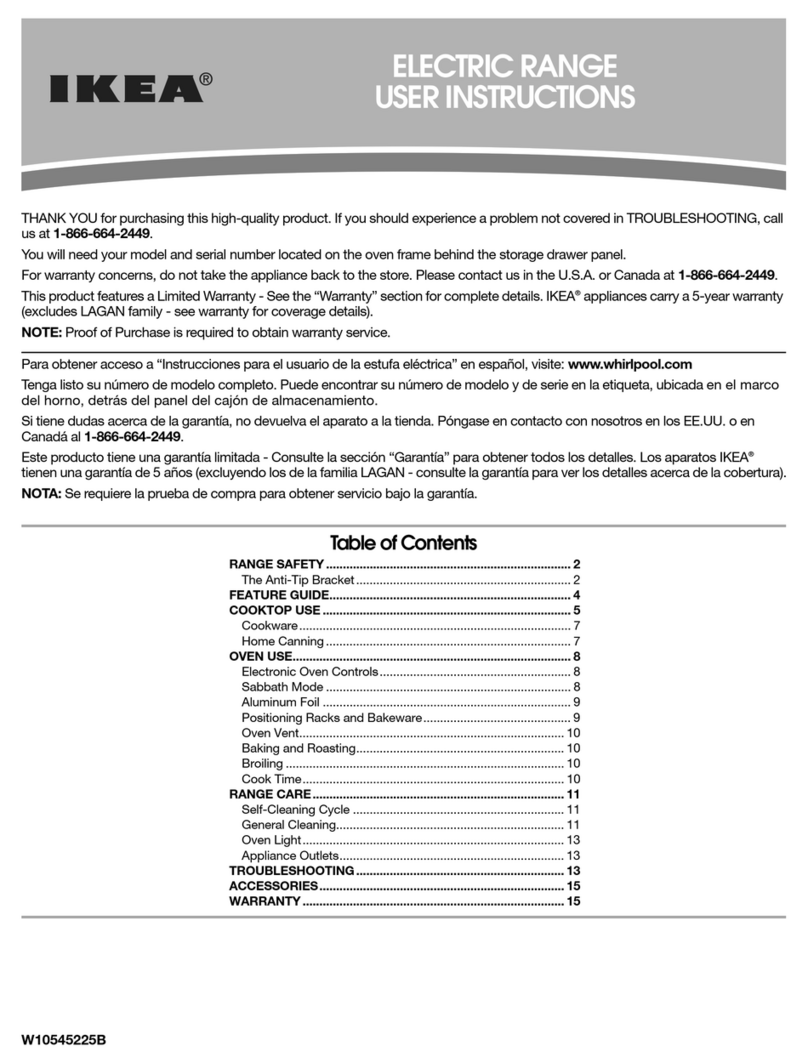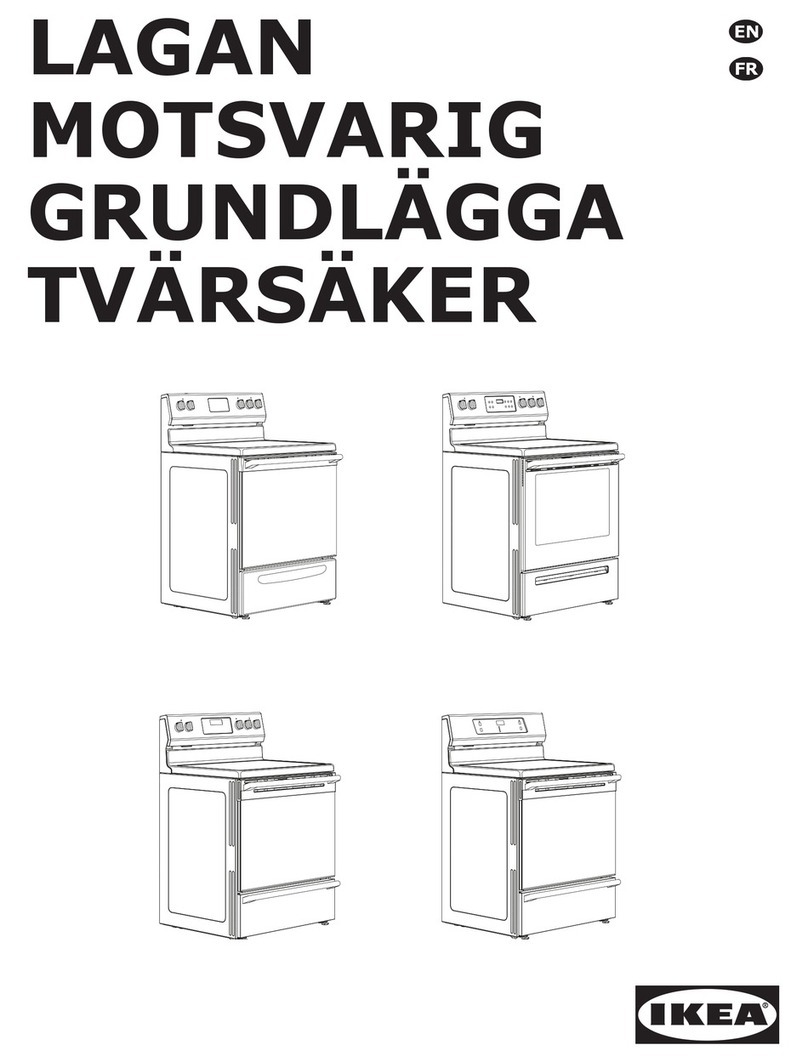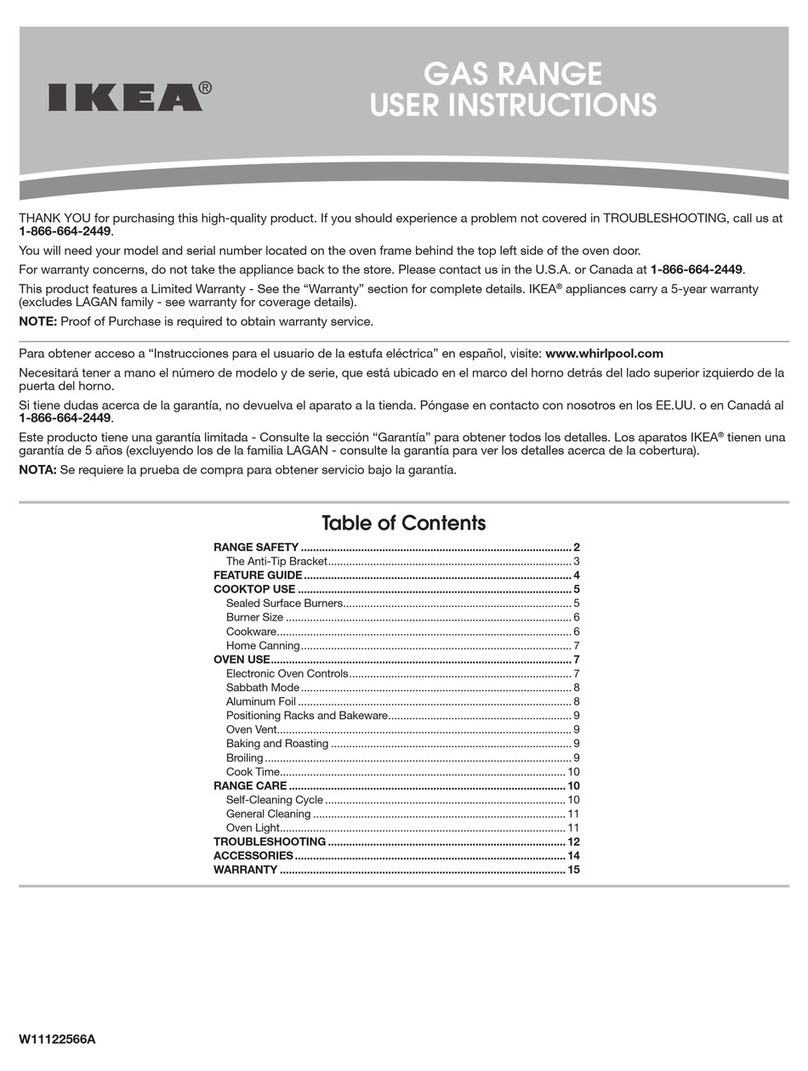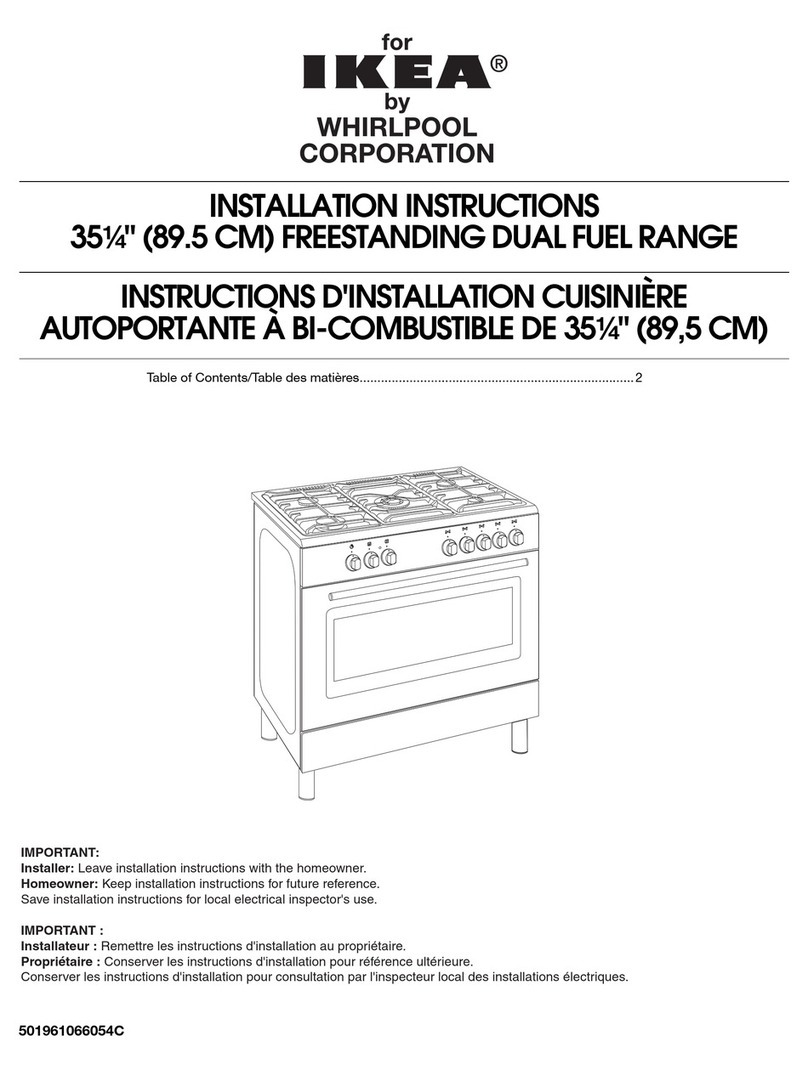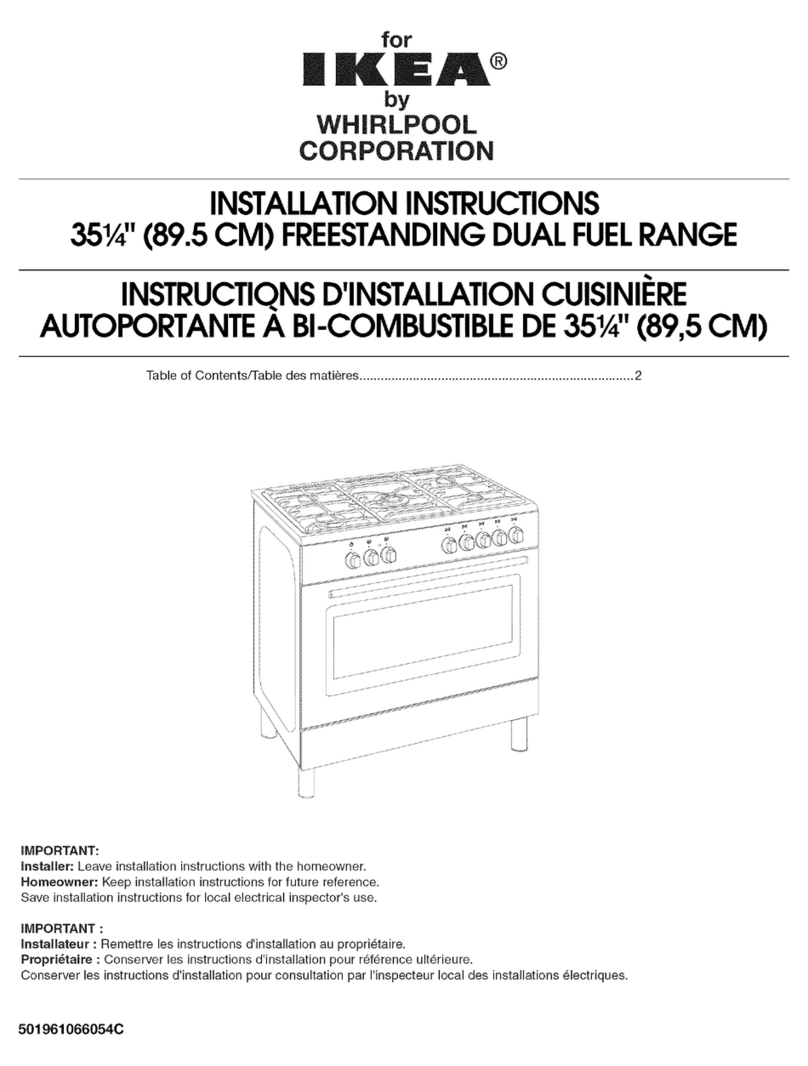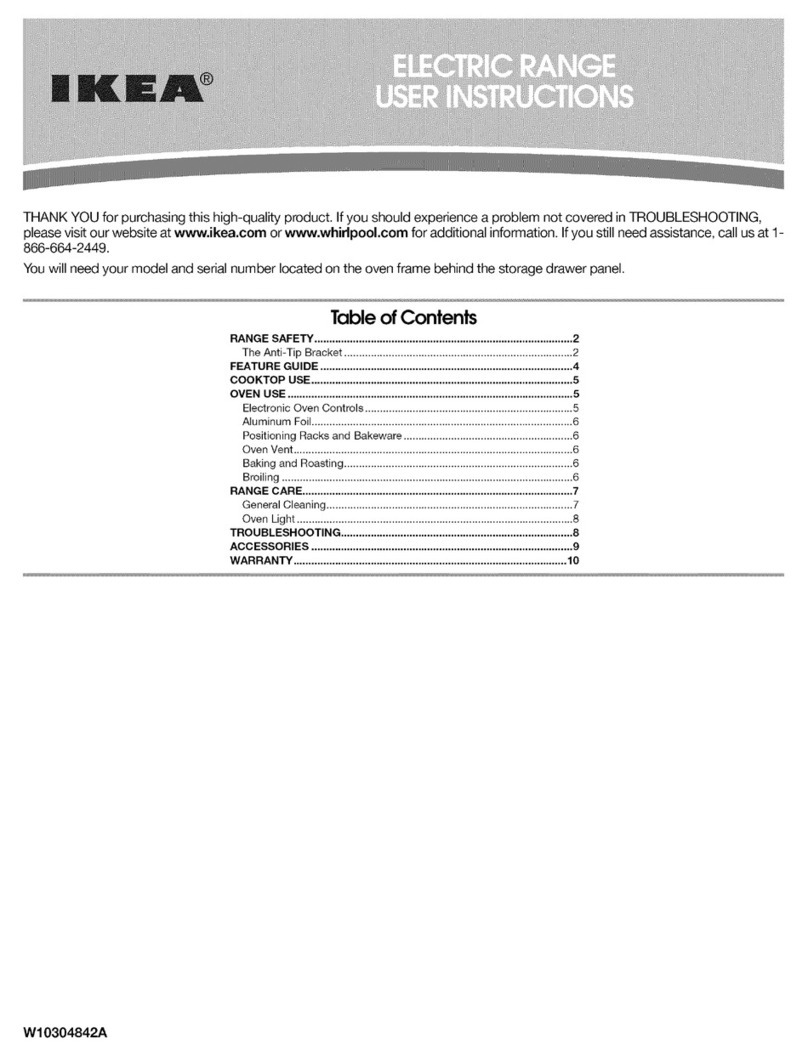5
EN IMPORTANT SAFETY INFORMATION
IMPORTANT INSTRUCTIONS FOR
USING THE APPLIANCE
WARNING
Storage In or On Appliance—Flammable
materials should not be stored in an oven
or microwave, near surface burners or ele-
ments, or in the storage or warmer drawer
(if equipped). This includes paper, plastic,
and cloth items, such as cookbooks, plas-
tic ware, and towels, as well as ammable
liquids. Do not store explosives, such as
aerosol cans, on or near the appliance.
Do not leave children alone - Children
should not be left alone or unattended in
the area where appliance is in use. They
should never be allowed to sit or stand
on any part of the appliance, including
the storage drawer, lower broiler drawer,
warmer drawer, or lower double oven.
Do not store items of interest to children
in the cabinets above the appliance or on
the backguards of ranges. Children climb-
ing on or near the appliance to reach
items could be seriously injured.
Do not allow children to climb or play
around the appliance. The weight of a
child on an open oven door may cause the
appliance to tip, resulting in serious burns
or other injury. An open drawer when hot
may cause burns.
Stepping, leaning, or sitting on the door
or drawers of this appliance can result in
serious injuries and also cause damage to
the appliance.
Never cover any slots, holes or passages
in the oven bottom or cover and entire
rack with materials such as aluminum foil.
Aluminum foil linings may also trap heat,
causing a re hazard.
WARNING
Do not use oven or warmer drawer (if
equipped) for storage.
Never use your appliance as a space heat-
er to heat or warm the room. Doing so
may result in carbon monoxide poisoning
and overheating of the appliance.
CAUTION
When heating fat or grease, watch it
closely. Grease may catch re if it be-
comes too hot.
Do not use water or our on grease res.
Smother re or ame or use dry chemical
or foam-type extinguisher. Cover the re
with a pan lid or use baking soda.
Use dry potholders. Moist or damp
potholders on hot surfaces may result in
burns from steam. Do not let potholders
touch hot cooking areas. Do not use tow-
els or other bulky cloths.
Do not heat unopened food containers -
Build-up of pressure may cause container
to burst and result in injury.
Wear proper apparel - Loose-tting or
hanging garments should never be worn
while using the appliance. Do not let cloth-
ing or other ammable materials contact
hot surfaces.
Do not touch surface burners or elements,
areas near these burners or elements, in-
terior surfaces of the oven, or the warmer
drawer (if equipped). Surface burners and
elements may be hot even though they
appear cool. Areas near surface burners
and elements may become hot enough to
cause burns. During and after use, do not
touch, or let clothing or other ammable
materials touch these areas until they
are cool. These areas may include the
cooktop, surfaces facing the cooktop, oven
vent areas, oven door, and oven window.