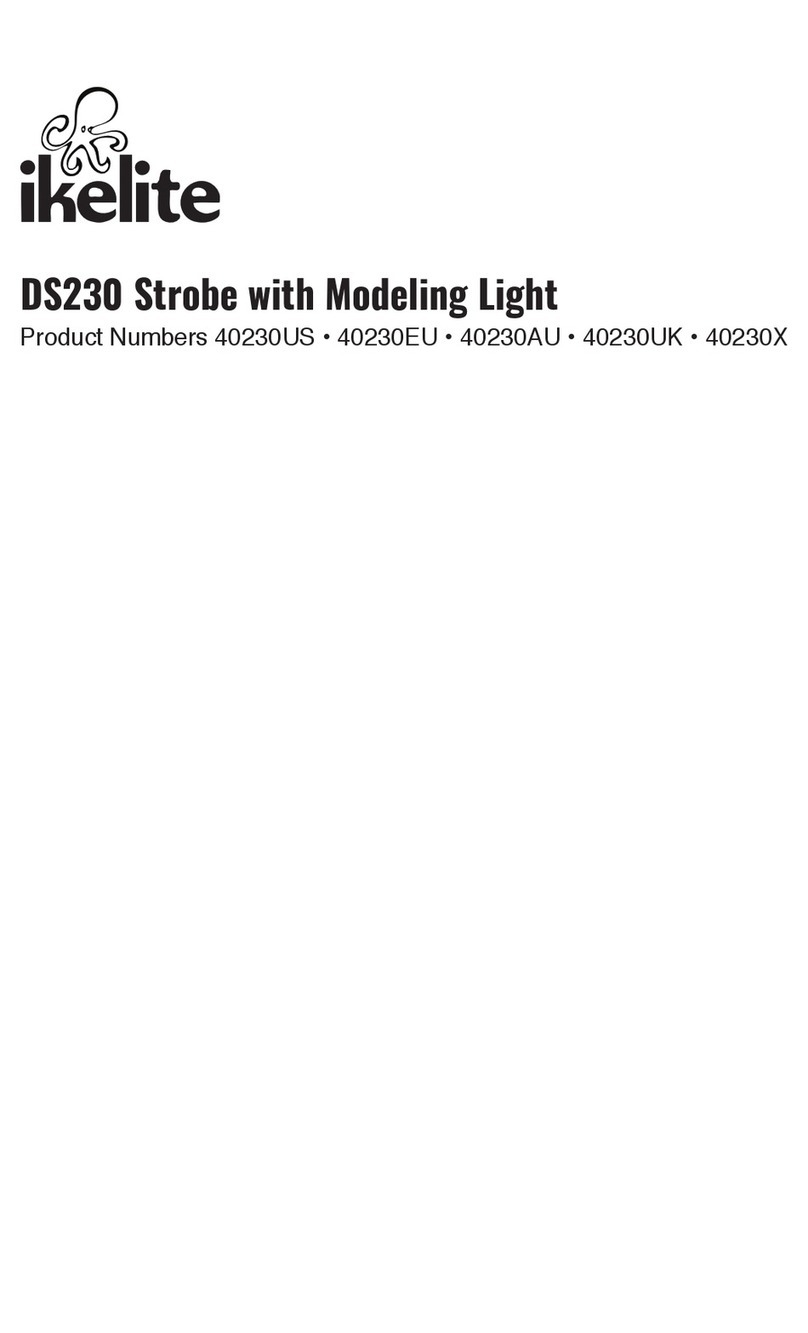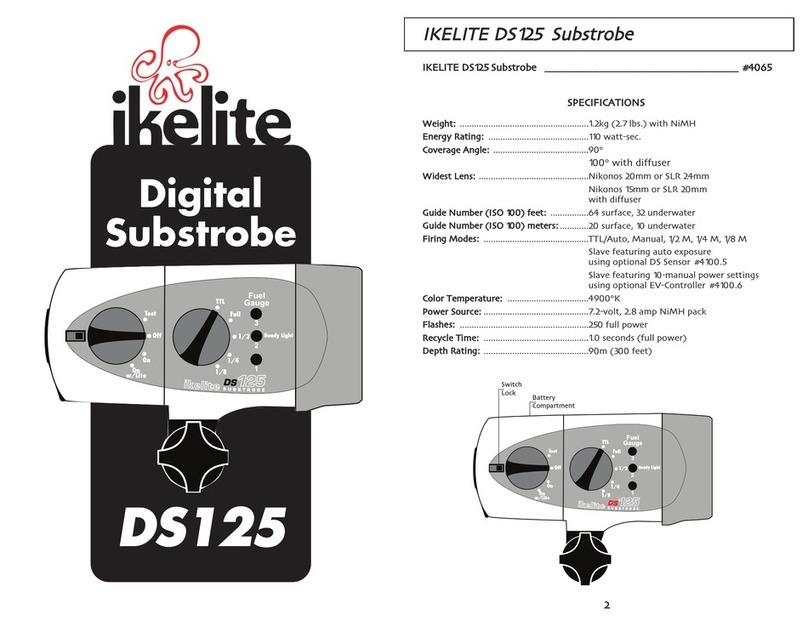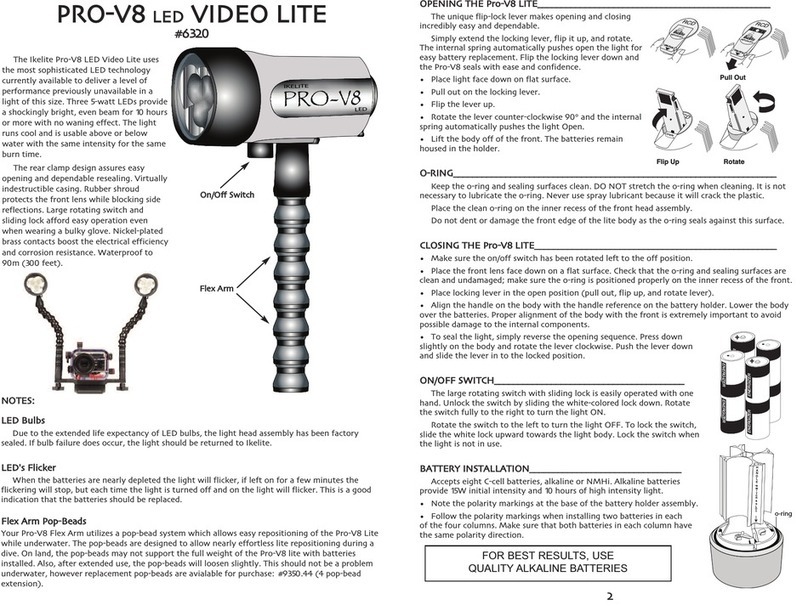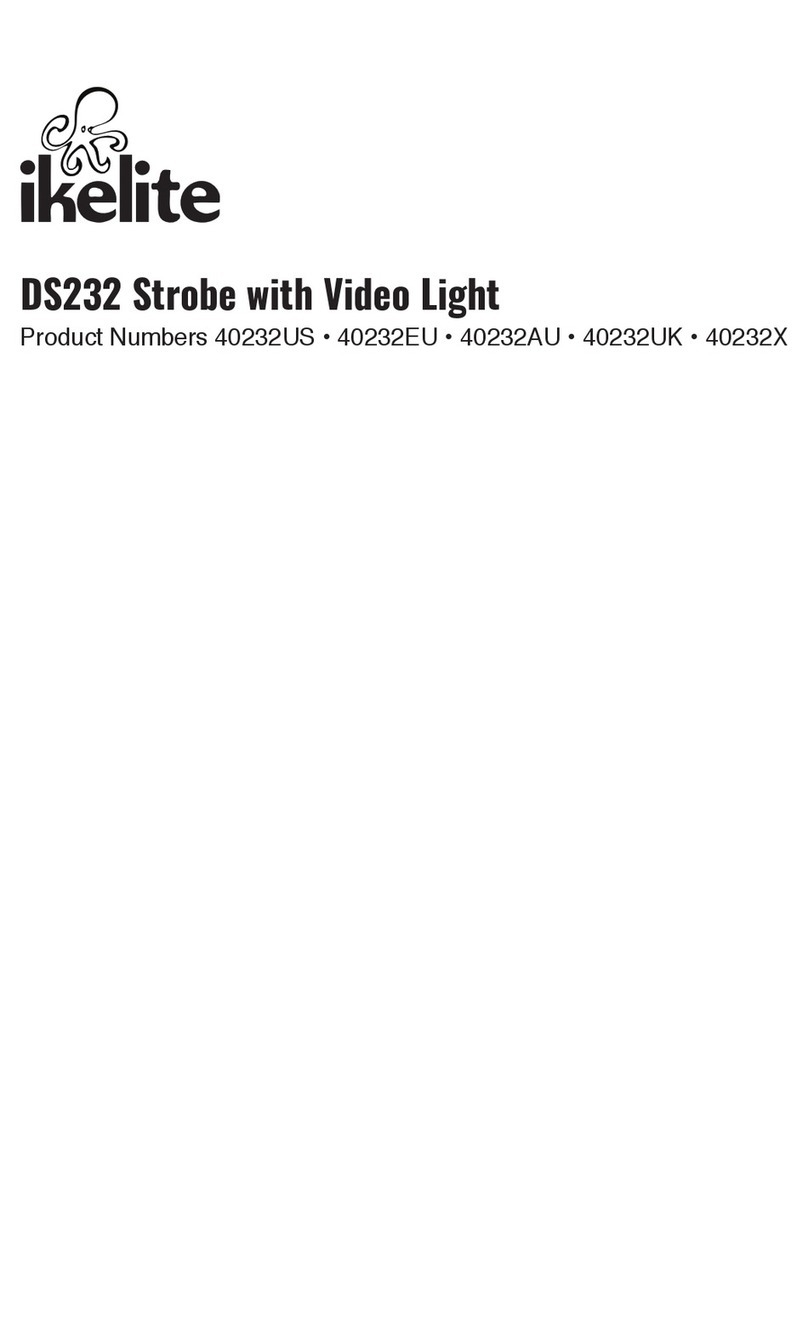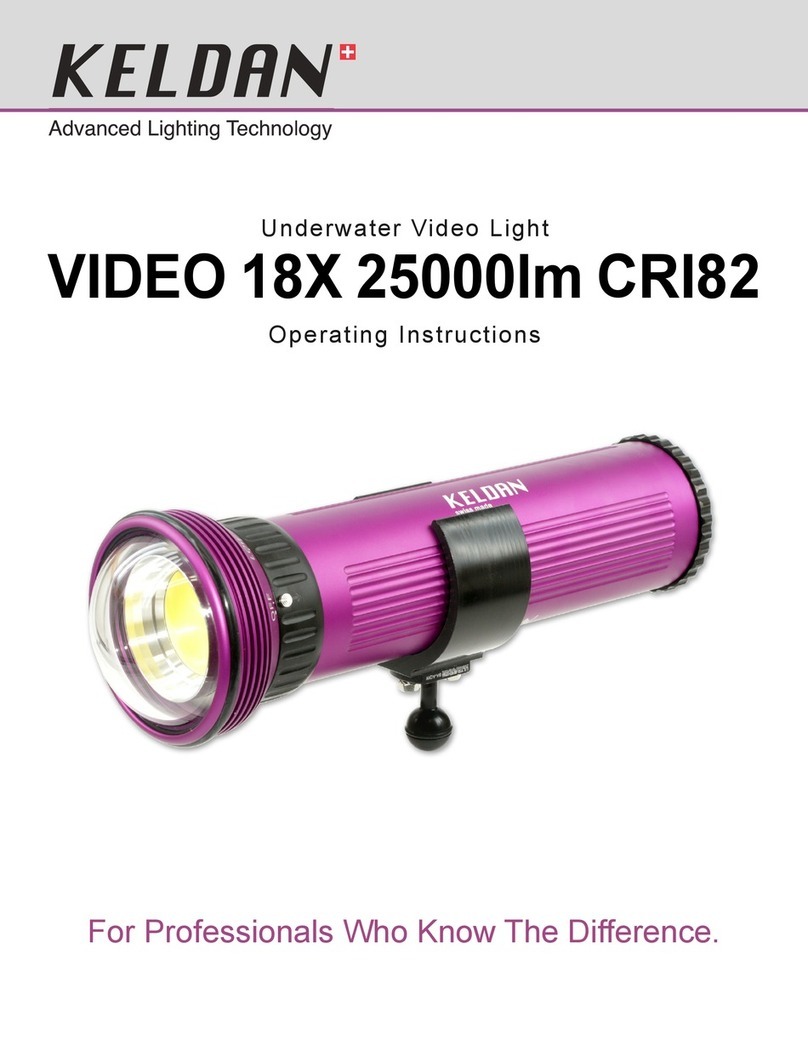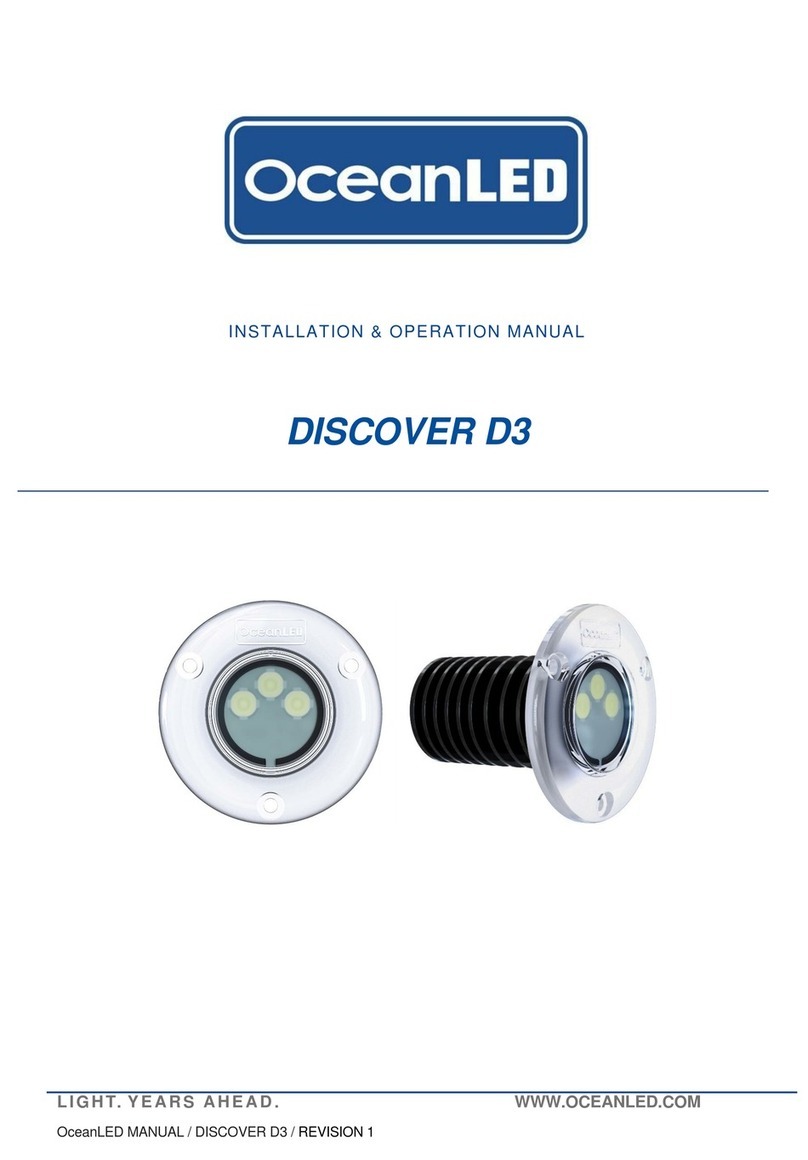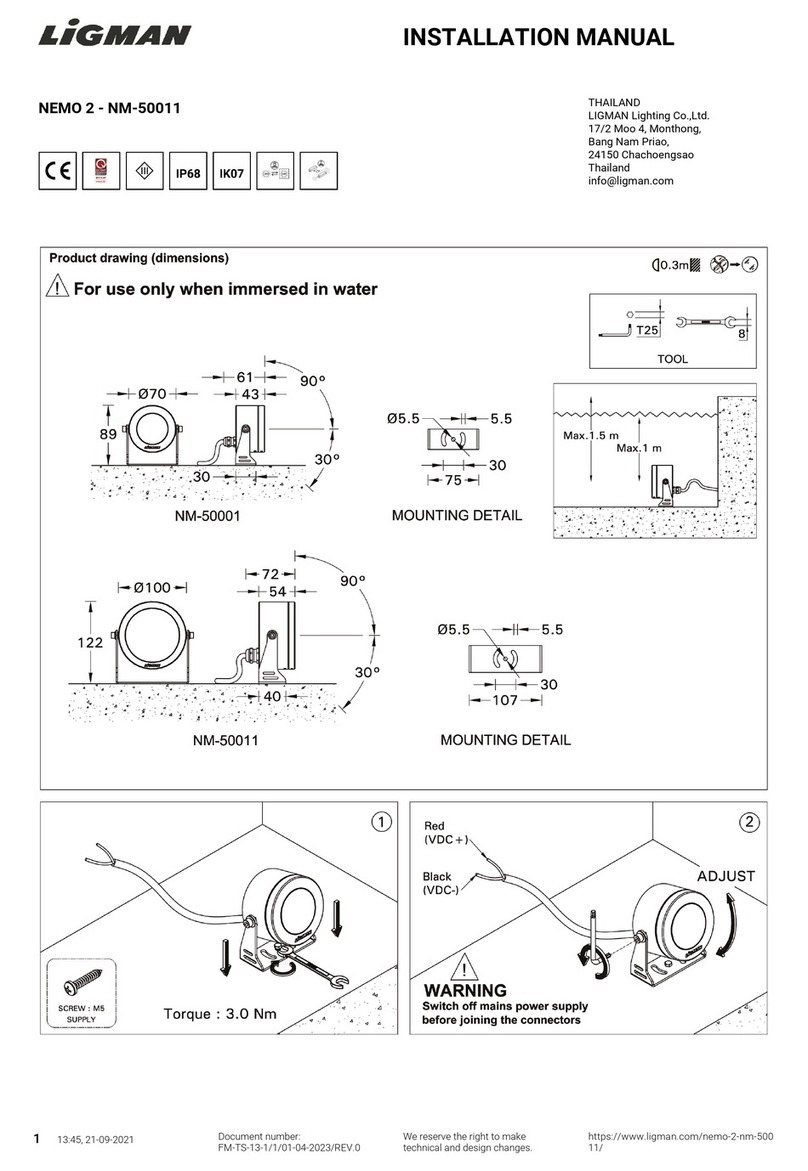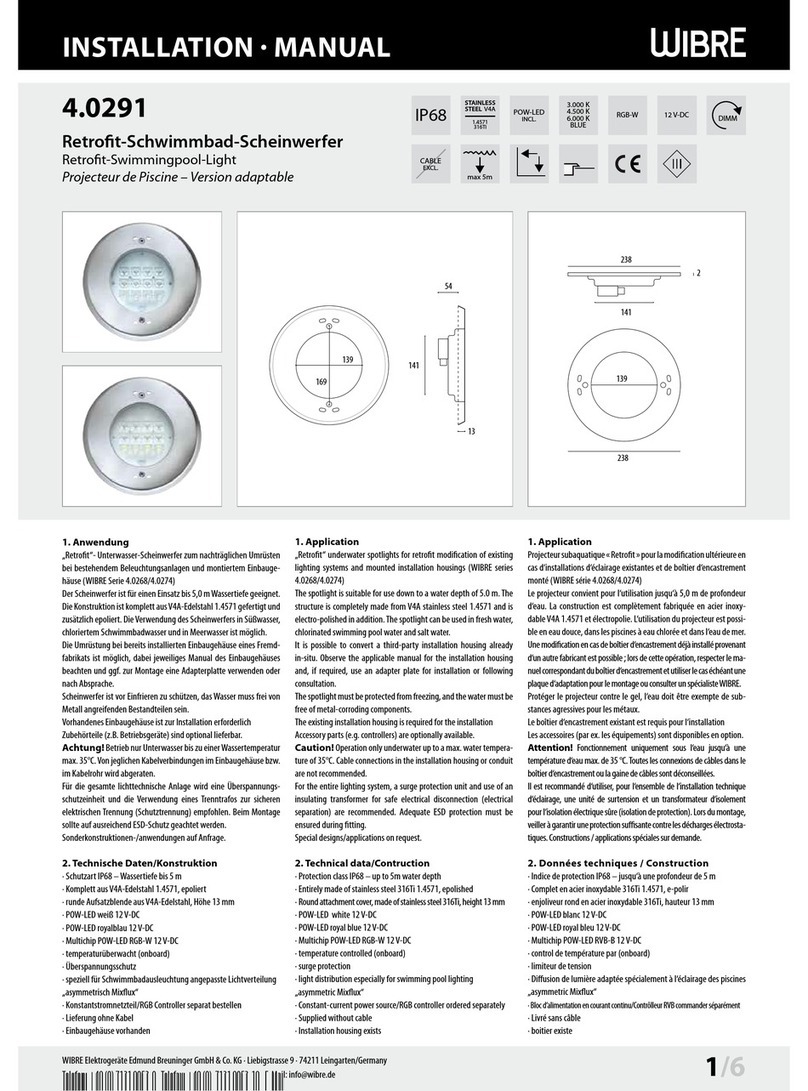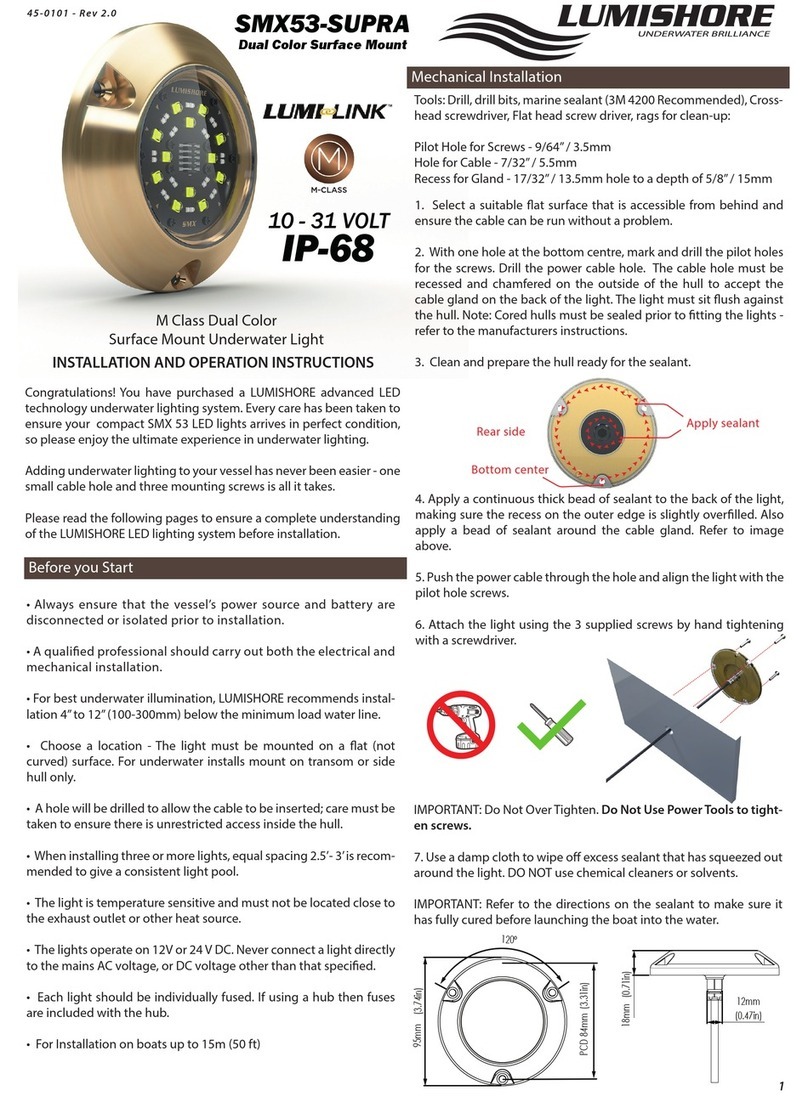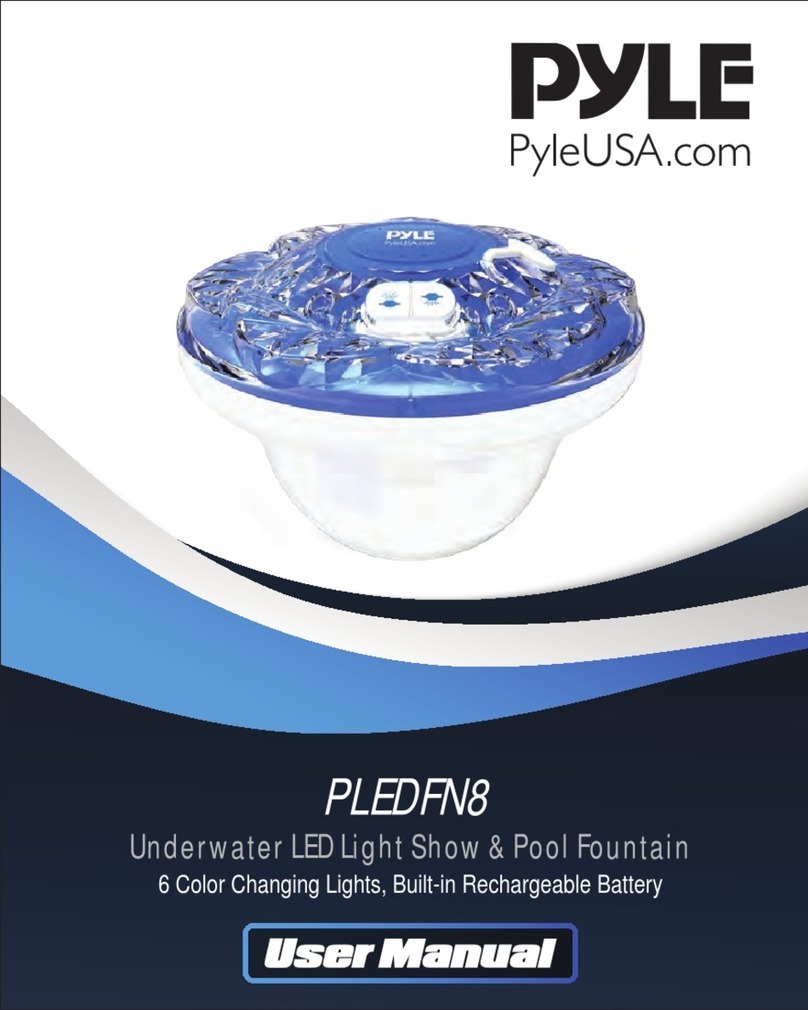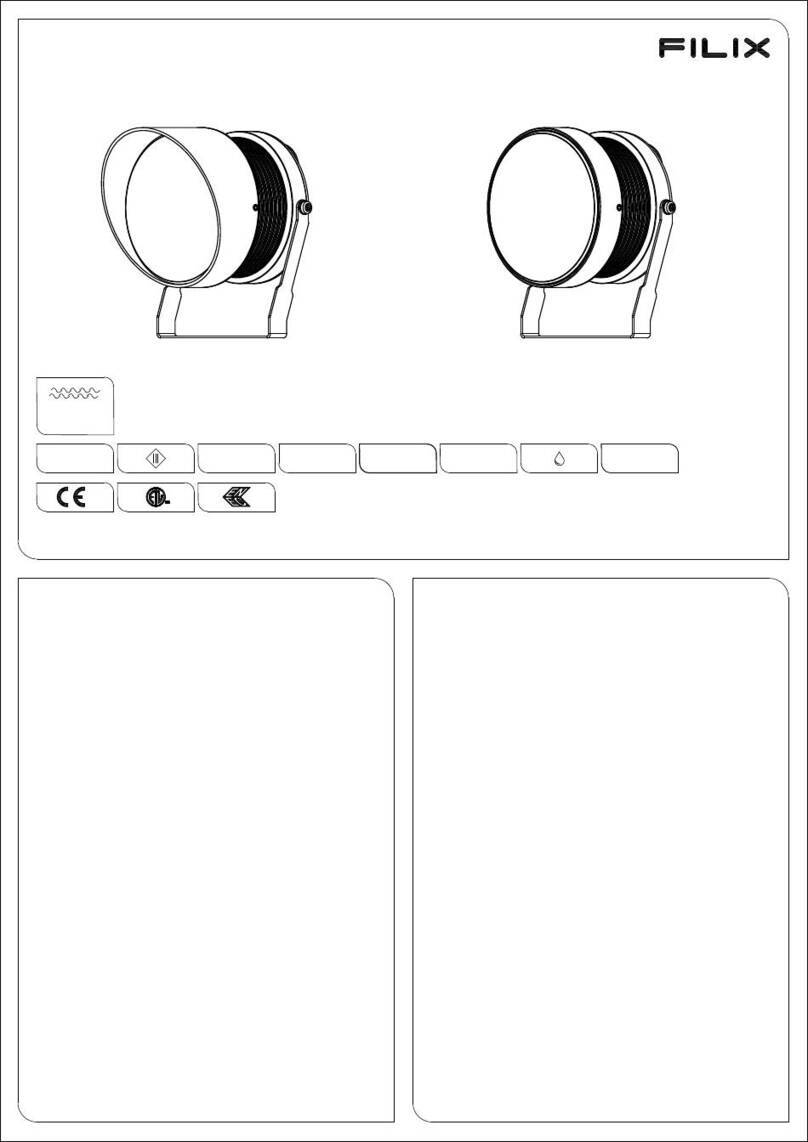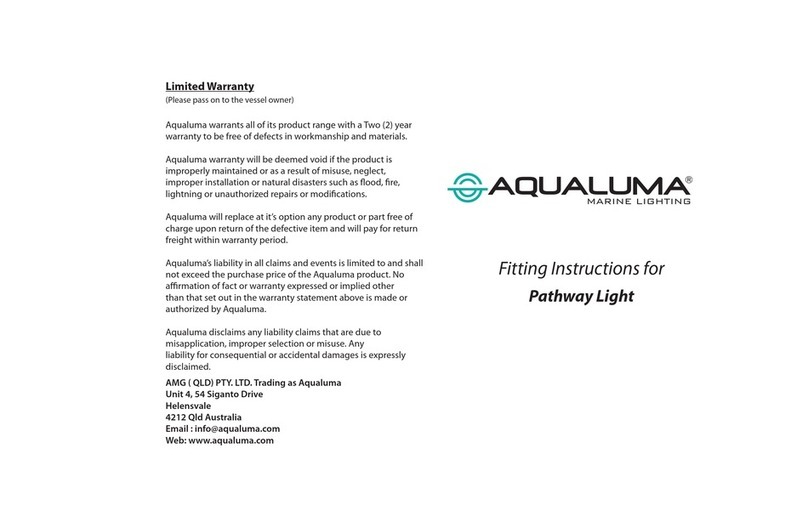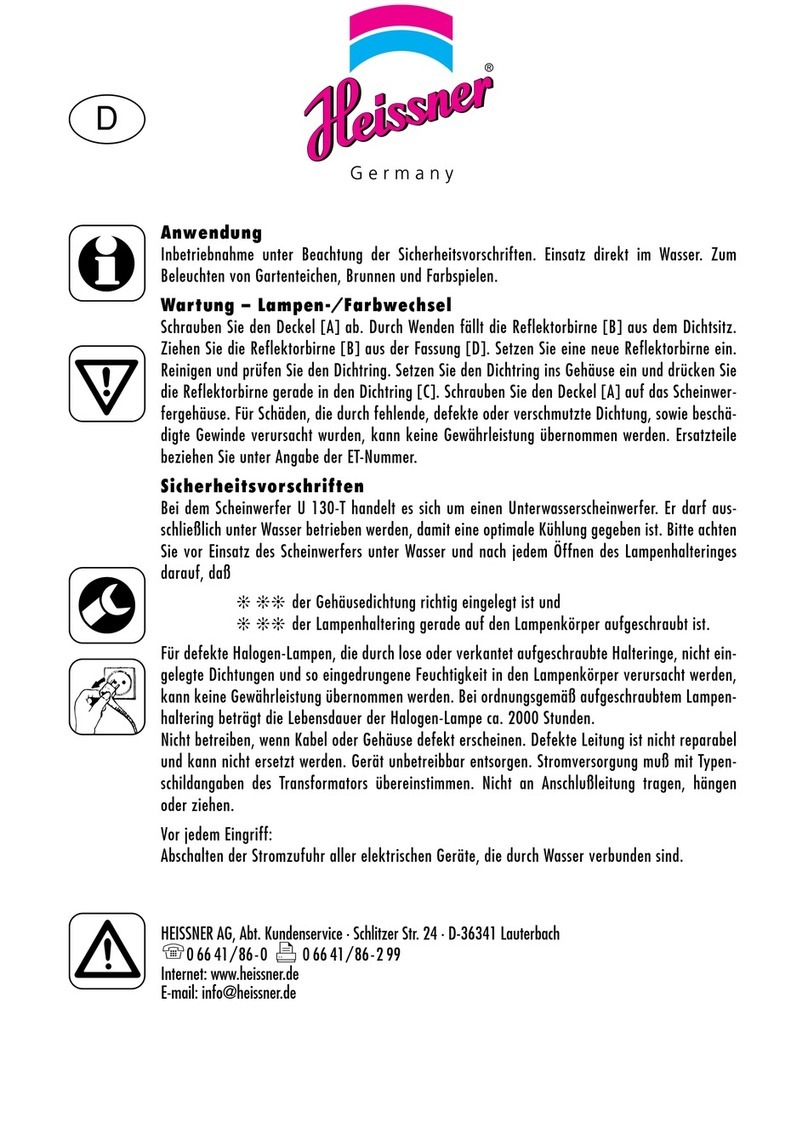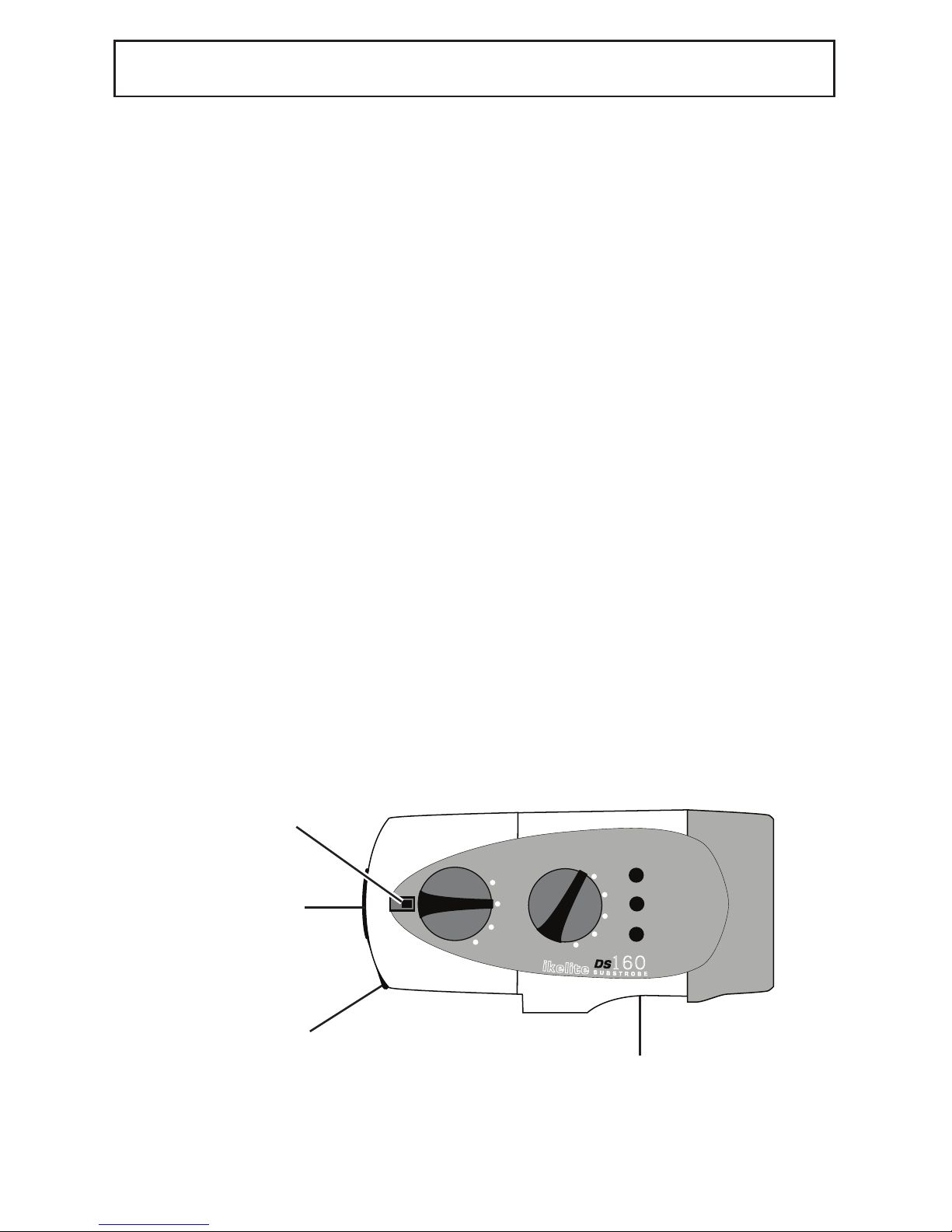2
TABLE OF CONTENT
IKELITE D 161 UB TROBE............3
Specifications ......................................3
Introduction ..........................................4
Starting Out..........................................4
Strobe Compatibility ............................4
Strobe Power ......................................4
DS160 Substrobe ................................5
Overview of DS160 Features ..............5
Becoming Familiar ..............................5
OPENING AND CLO ING ..................6
Opening the Strobe..............................6
Recharge the Battery Pack ..................6
Closing the Strobe ..............................6
Opening and Closing (Illustrations)......7
Li-ion BATTERY PACK ......................8
Charging the Li-ion Pack......................8
Charging with NiMH Charger ..............8
CAUTION ............................................8
FLA H DIFFU ER ..............................9
Using the Diffuser ................................9
Diffuser Installation and Removal ........9
ARM Y TEM / TROBE MOUNT ..10
Ikelite Arm Systems ............................10
Ikelite Mounts ......................................10
TROBE CONNECTION ....................11
Strobe Connection (Illustration) ..........12
U ING A HARD-WIRED TROBE ..13
U ING A HARD-WIRED TROBE
WITHOUT TTL ....................................13
U ING A A LAVE TROBE............14
AIMING THE TROBE........................15
WITCHE / FUEL GAUGE ..............16
On/Off Switch ......................................16
Fuel GAUGE ........................................17
Confidence Signal................................17
Firing Mode Switch ..............................17
TROBE READY LIGHT ....................18
Strobe Ready Light and TTL Housing..18
Camera Ready Light ..........................18
Triggered via Sync Cord ......................18
Triggered via Slave Sensor..................18
MART CHARGER 4067.1 ................19
Smart Charger 4067.1 ........................19
Smart Charger Components ................19
Smart Charger Indicator Light..............19
Charging with NiMH Charger ..............19
CAUTION ............................................19
RECOMMENDATION ........................20
Visual Inspections ................................20
Insurance ............................................20
Tips ......................................................20
Lubricant ..............................................20
MAINTENANCE ..................................21
Cleaning and Storage ..........................21
TROUBLE HOOTING ........................22
Strobe Will Not Fire..............................22
FLOODING ..........................................23
LIMITED WARRANTY ........................23
RETURN PRODUCT FOR ERVICE..23
PRODUCT REGI TRATION ...Back Page